Why you can trust Tom's Hardware
GeForce RTX 4060 Ti: DLSS Upscaling and Frame Generation
We've elected to put all the upscaling and frame generation results into separate charts, since this gives us a chance to better explain what you'll see. Our test suite has DLSS 2 support in 12 games, and DLSS 3 in five games — FSR 2 is also in five games, but we didn't test that after seeing how it fared in the RTX 4070 review. (Short summary: generally similar performance to DLSS 2 with slightly worse image quality, so if you have an RTX card you should just use DLSS.) None of the games in our test suite are FSR 2 exclusive, though there certainly are games that fall into that category.
DLSS 3 and particularly Frame Generation require a bit more explanation of the results. Upscaling provides a boost to performance and in turn results in lower latencies. Image fidelity might drop a bit, depending on the setting, but from the performance side it's usually a clear win. Frame Generation on the other hand introduces latency — we'll show just how much in some tables below. One of the best things about DLSS 3 support is that it requires the games to also support Nvidia Reflex, plus it's "backward compatible" with DLSS 2 upscaling.
If you don't have an RTX 40-series card, a game with DLSS 3 support should still let you enable DLSS 2 upscaling and Reflex low latency, or you can leave off Frame Generation on a 40-series card. That could potentially make Frame Generation look bad, and we've notice at least one or two games with DLSS 3 integration where you can't enable Reflex separately from Frame Generation. (Forza Horizon 5 is like this, and I'm pretty sure Hogwarts Legacy restricts the use of Reflex as well.)
This is irritating, and we're not sure if it's Nvidia encouraging this, or just game developers that aren't fully versed in the technologies. So let's make it simple: If you're a game dev reading this, don't lock Reflex behind having Frame Generation turned on. It's that simple. And if you're a gamer, don't forget to enable Reflex on RTX GPUs if it's available — and remember that sometimes it's under the video settings rather than with the graphics settings. (Reflex+Boost can further reduce latency, but potentially at the cost of average FPS, so we test with that off.)
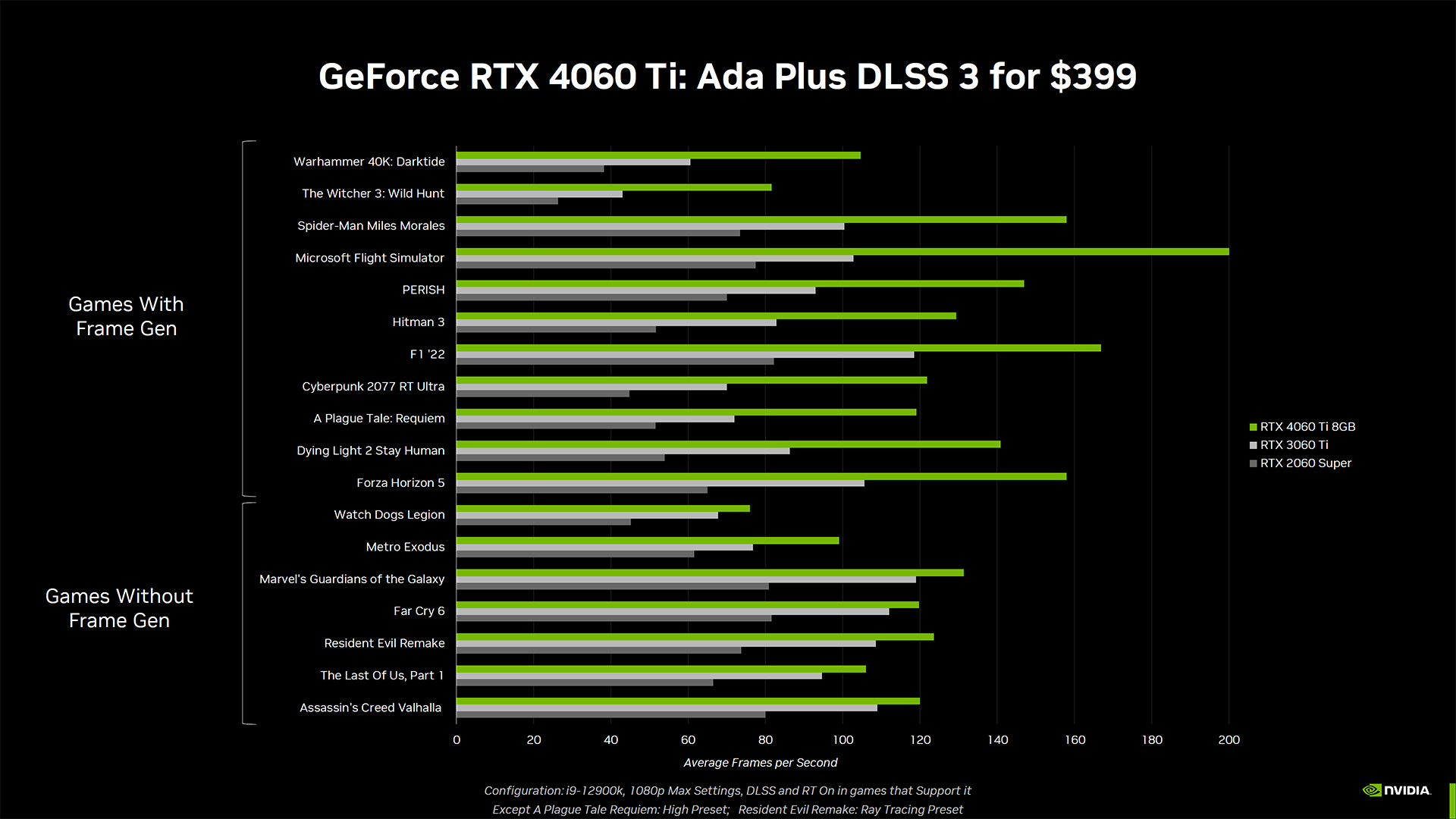
Shenanigans aside, DLSS 3 and Frame Generation aren't inherently bad. Games look a bit smoother, and for non-twitch gamers like myself, that's enough for me to enable them when I'm just playing games. However, Nvidia's marketing behind DLSS 3 still raises some warning flags. The biggest problem we have is that FPS charts make Frame Generation look a lot better than it feels in our experience.
Charts like the above comparing DLSS 3 performance (upscaling plus Reflex plus Frame Generation) against DLSS 2 (upscaling along) are at best overstating the performance gains. 50% higher fps thanks to Frame Generation usually feels more like 10–20 percent higher "real" performance. Maybe. Lop off about two thirds of the 4060 Ti's light green bar advantage over the 3060 Ti's white bar and you'd have a more realistic representation of what games feel like. Except you can't really capture that via benchmarking, and Nvidia is more than happy to use these results because they make the 40-series look far better.
You need to consider both FPS and latency, which is something Nvidia does talk about. The problem is that raw charts don't adequately convey things for most people. It's easy enough to see 100ms or higher latency and know that's bad, but at what point does it stop mattering? For some, maybe it's 30–40 ms; for others, maybe 20ms. It also depends on the type of game, so a fast-paced shooter will benefit more from reduced latency than a game like Cyberpunk 2077.
Okay, enough preamble. Let's get to the upscaling and Frame Generation results. We've labeled games that use DLSS 2 upscaling (and possibly Reflex) with "DLSS," while games using DLSS 3 upscaling, Frame Generation, and Reflex are marked with "FG." We've tested with "Quality" mode upscaling in all cases, except for Minecraft where the game uses Quality upscaling (2X) for 1080p and Balanced upscaling (3X) for 1440p, with no way to change that.
Here are the results, one game at a time, with 1080p medium/ultra and 1440p ultra results in each game. Note also that Flight Simulator doesn't let you enable Frame Generation without turning on DX12 rendering, which actually hurts performance for native and DLSS modes. We used DX12 for all three tests, which is why the numbers for native are slightly lower than those on the previous pages. The RTX 4070 is included as a point of reference for how upscaling can often more than make up for the difference between a GPU and the next higher tier of GPU (plus my charting tool needs at least three results in a chart to function properly).
We'll dispense with the commentary, and all of the galleries have 1440p ultra, then 1080p ultra, and finally 1080p medium as that's how we'd rate the priority of upscaling algorithms.
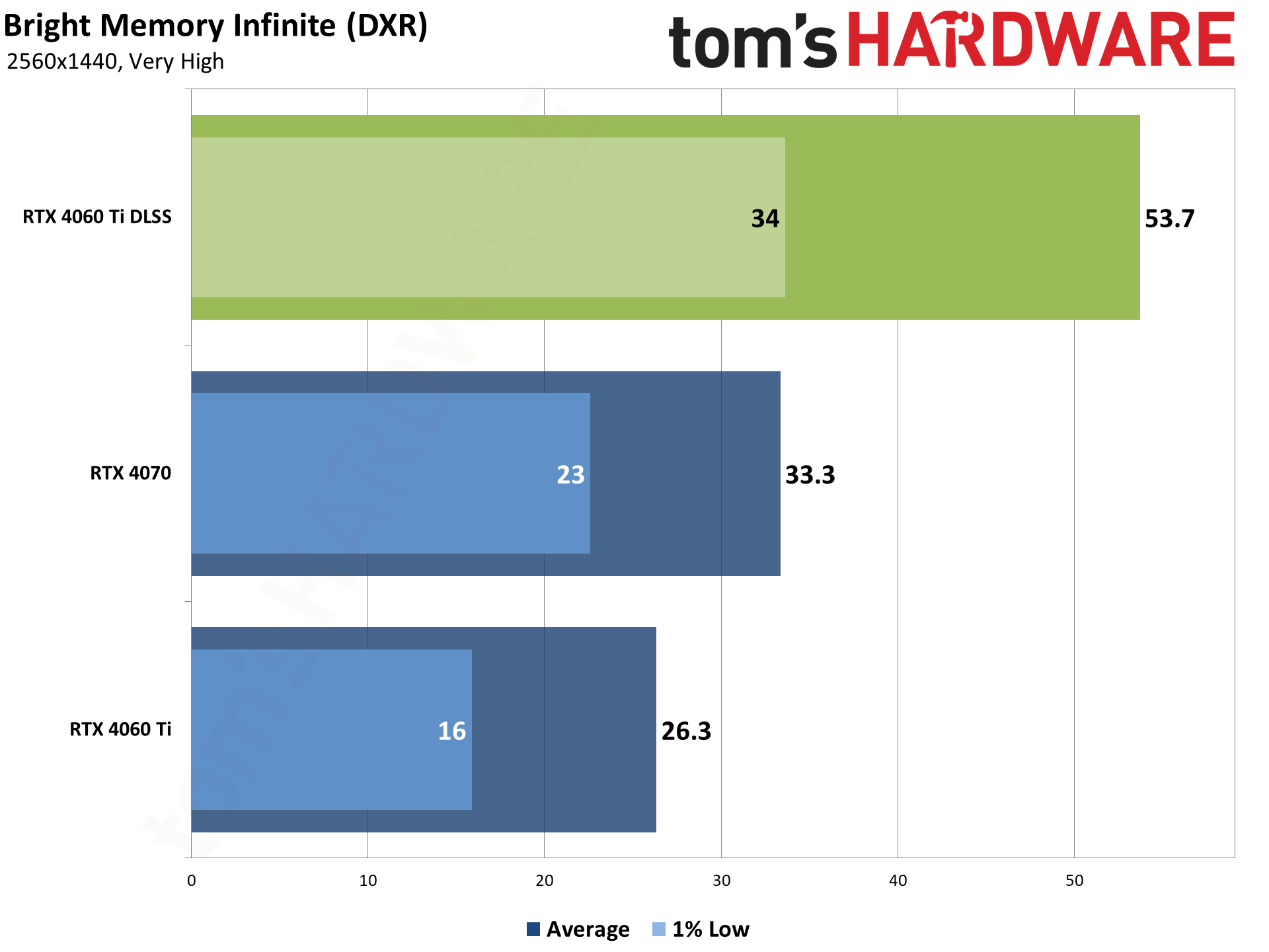
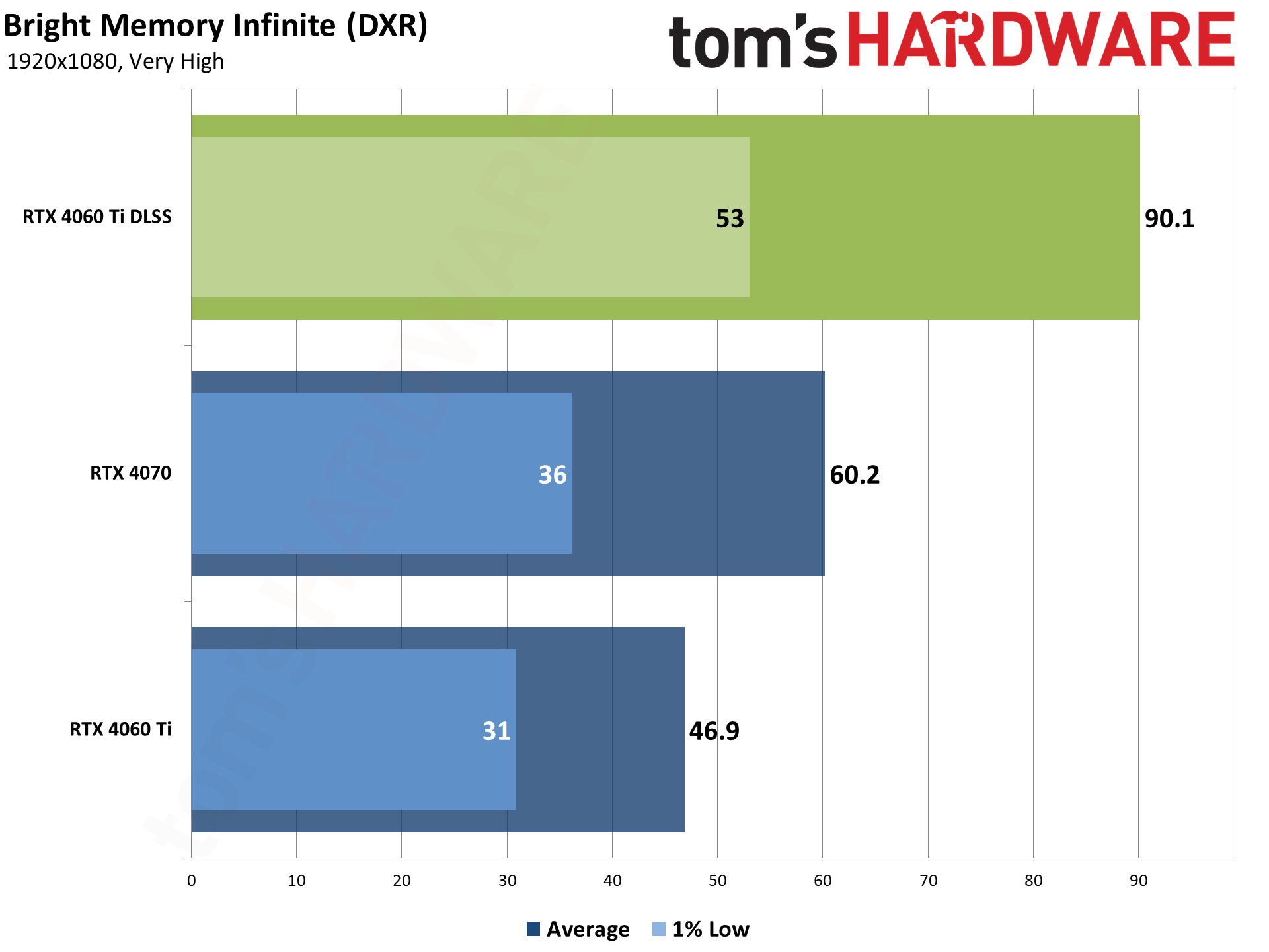
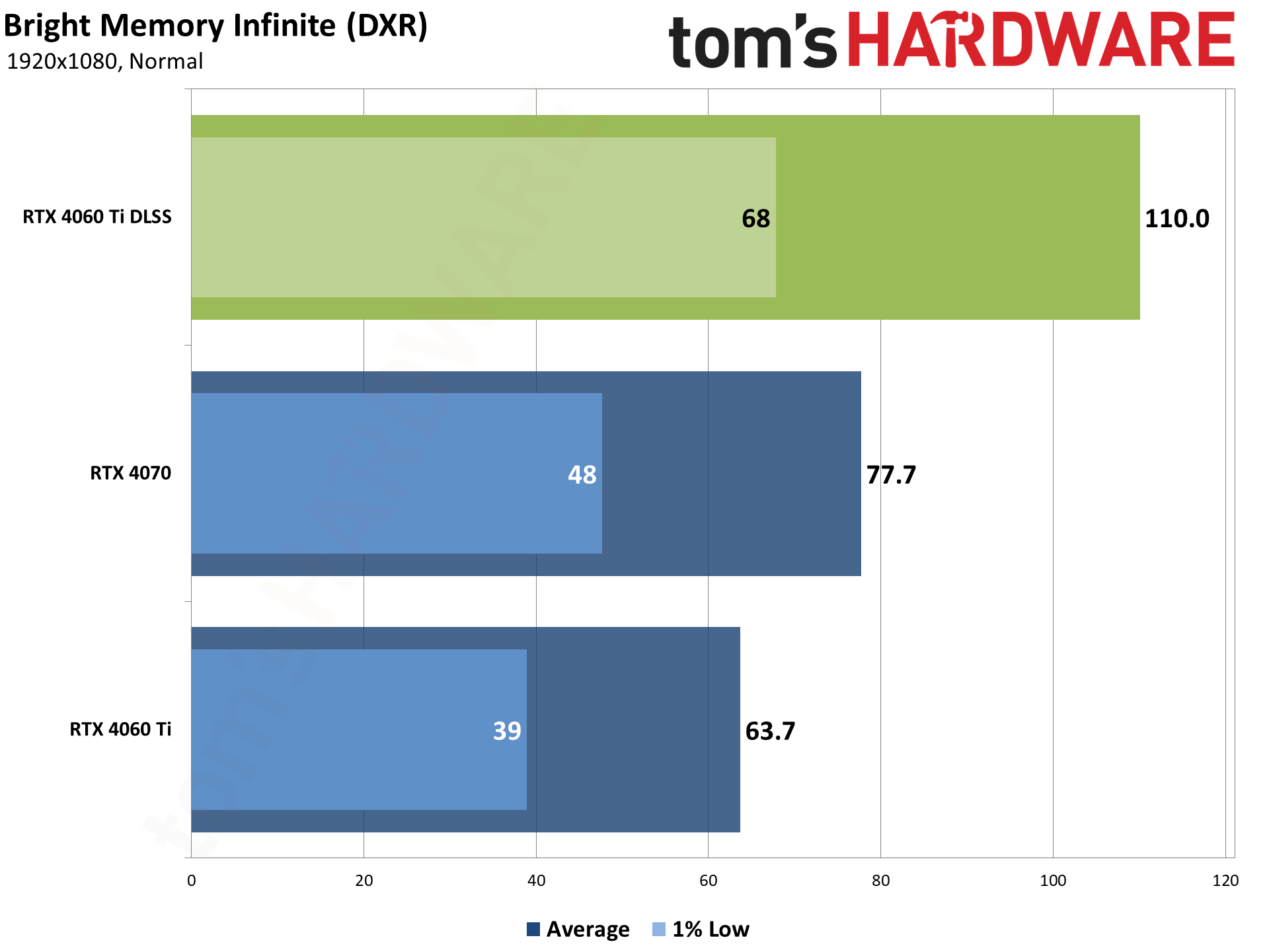
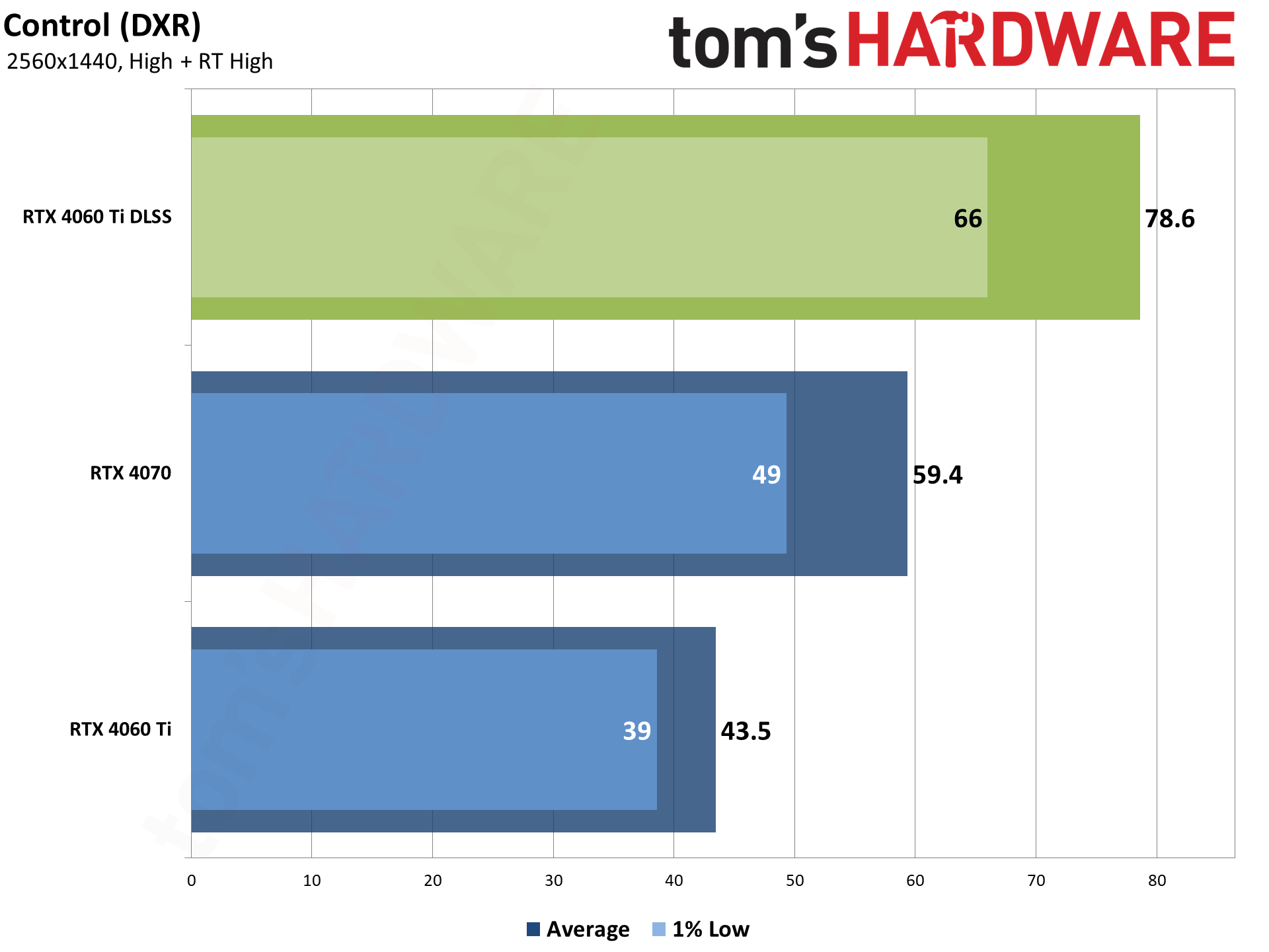
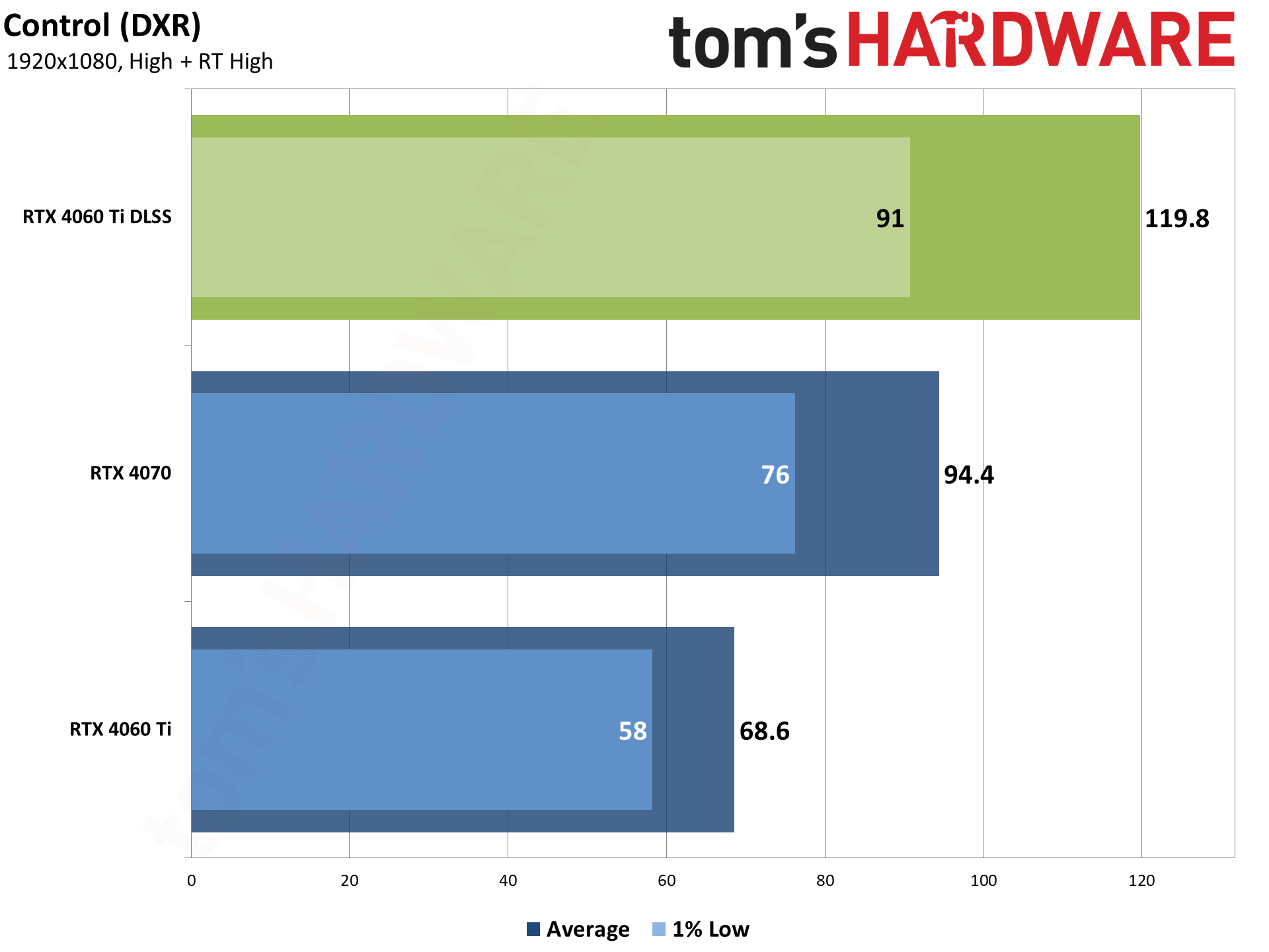
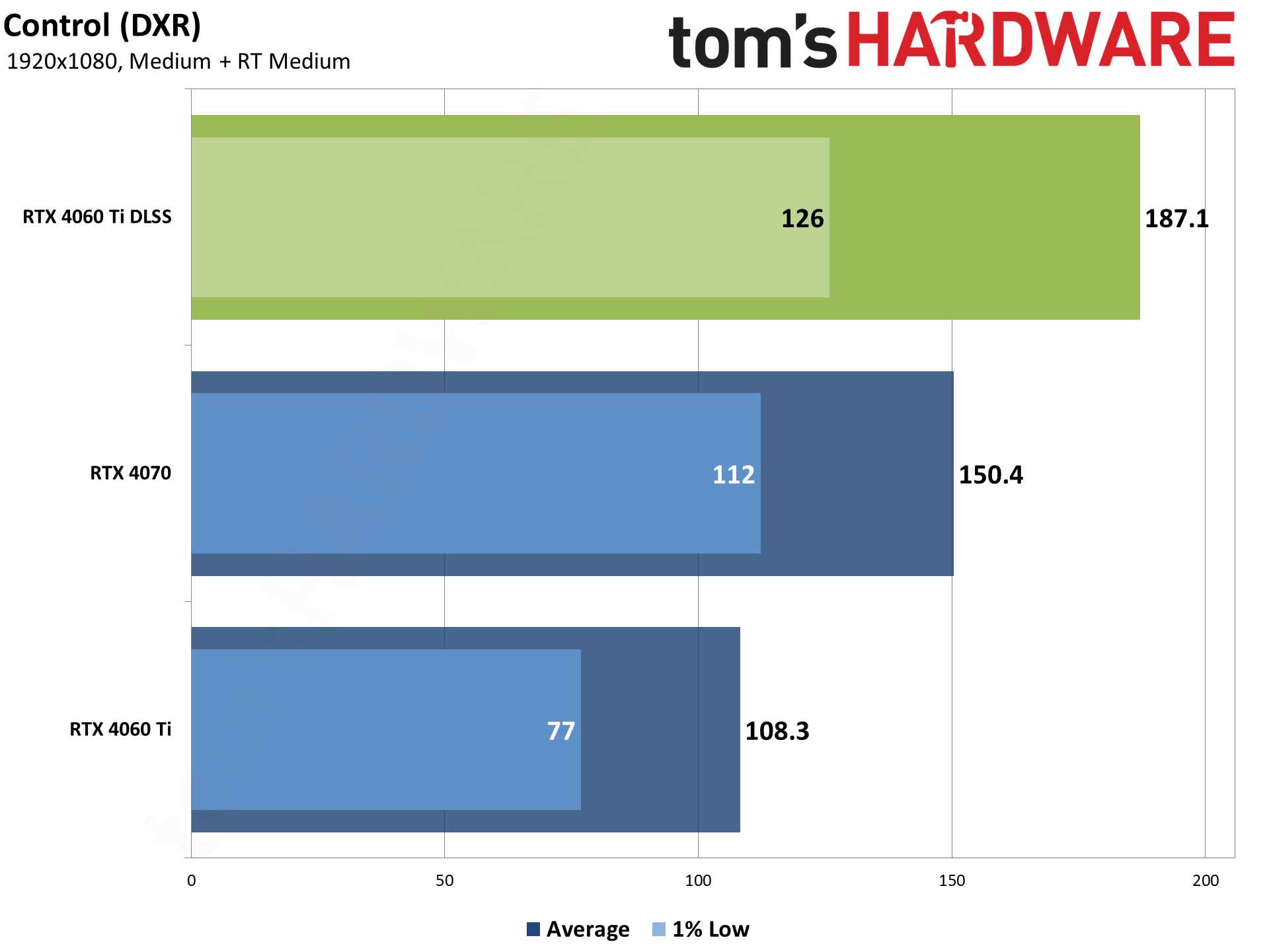
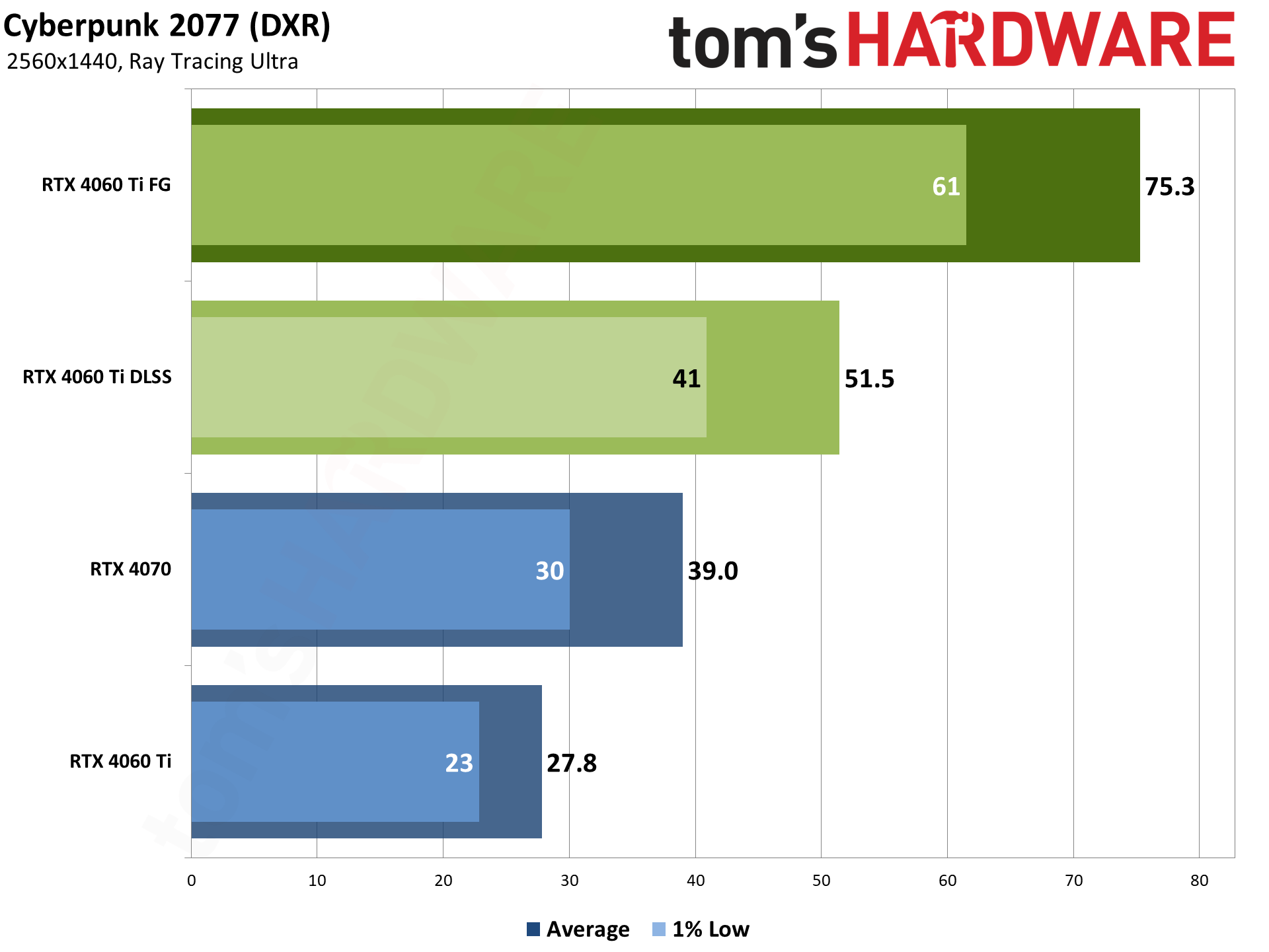
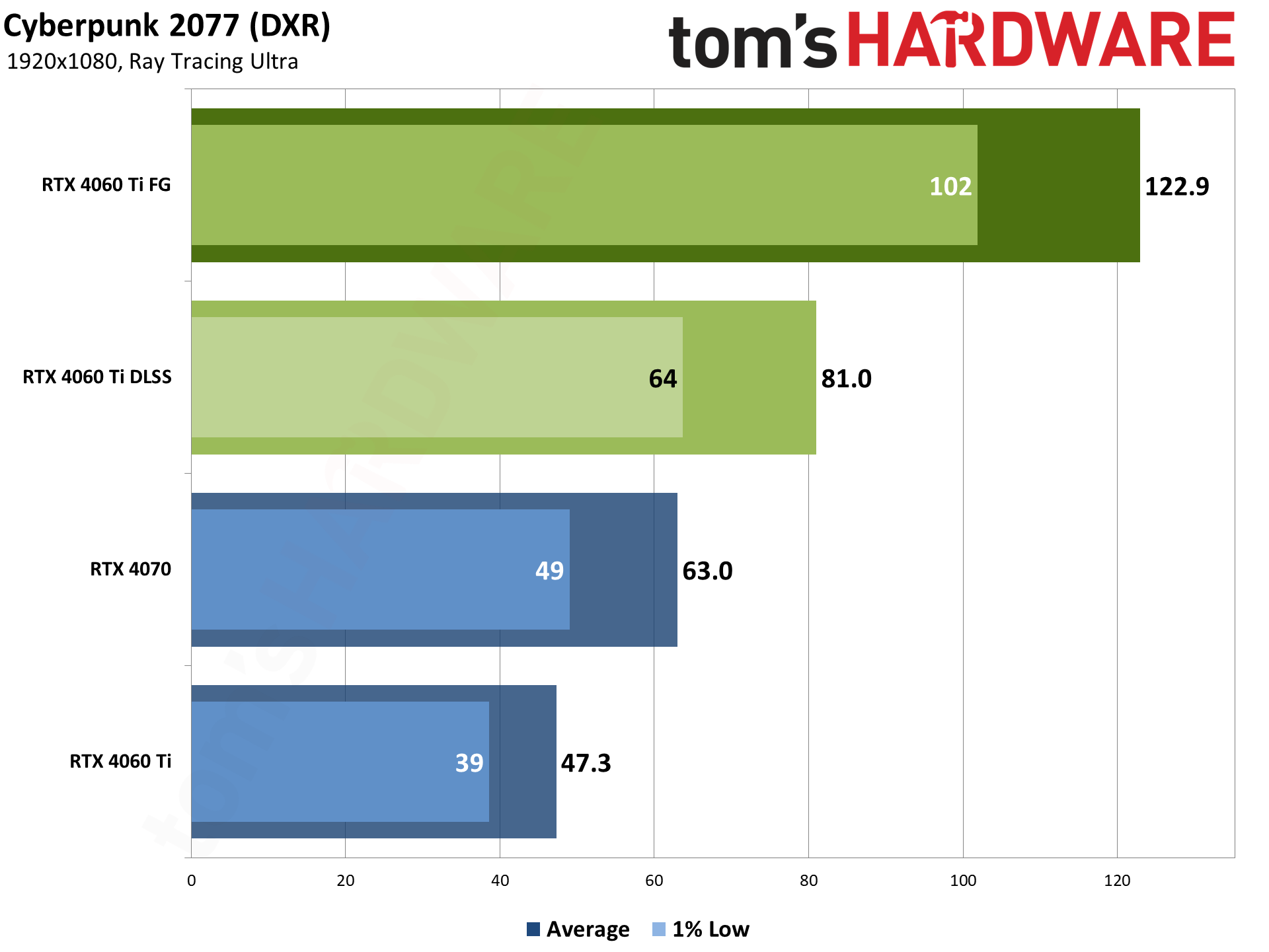
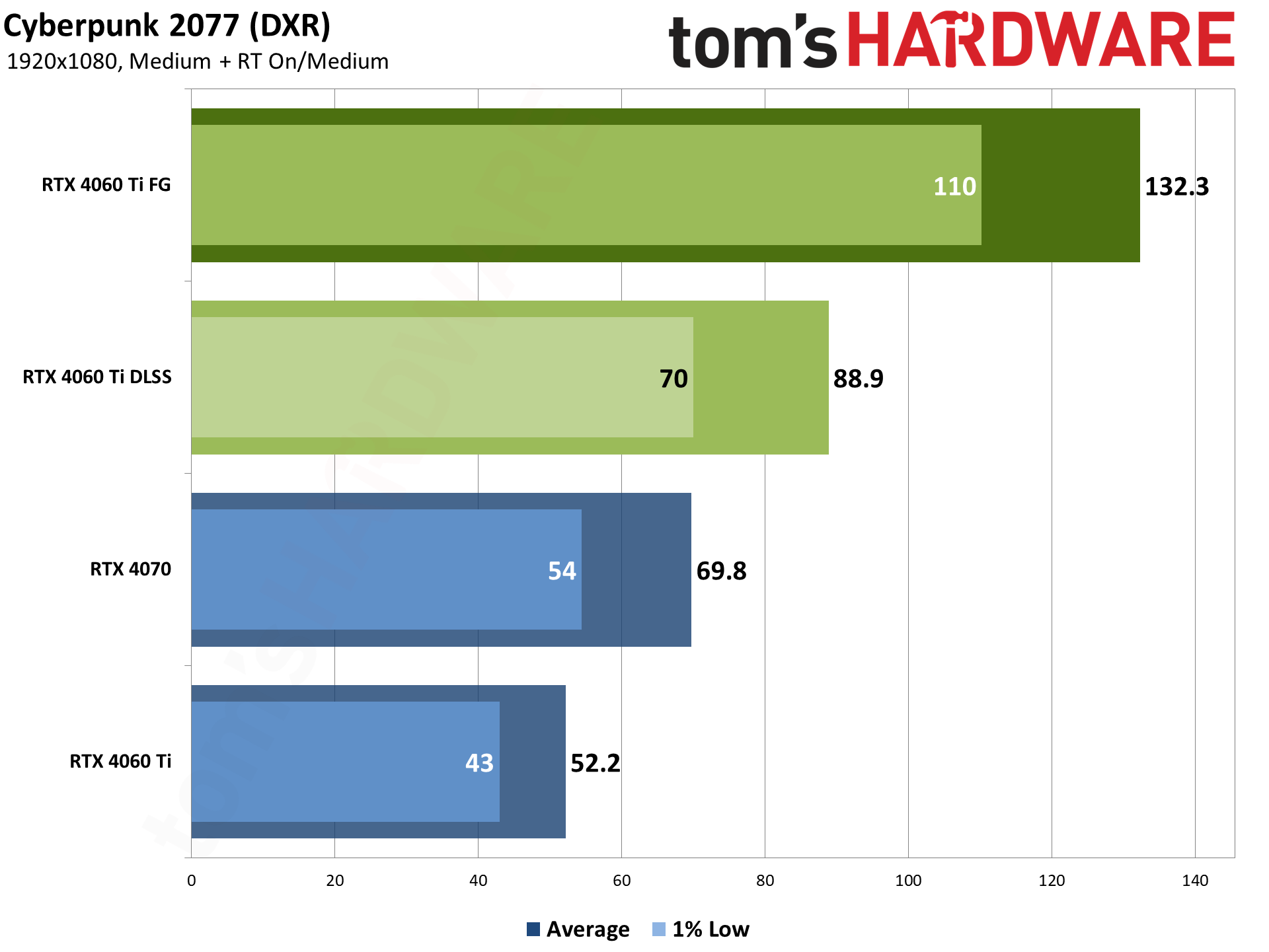
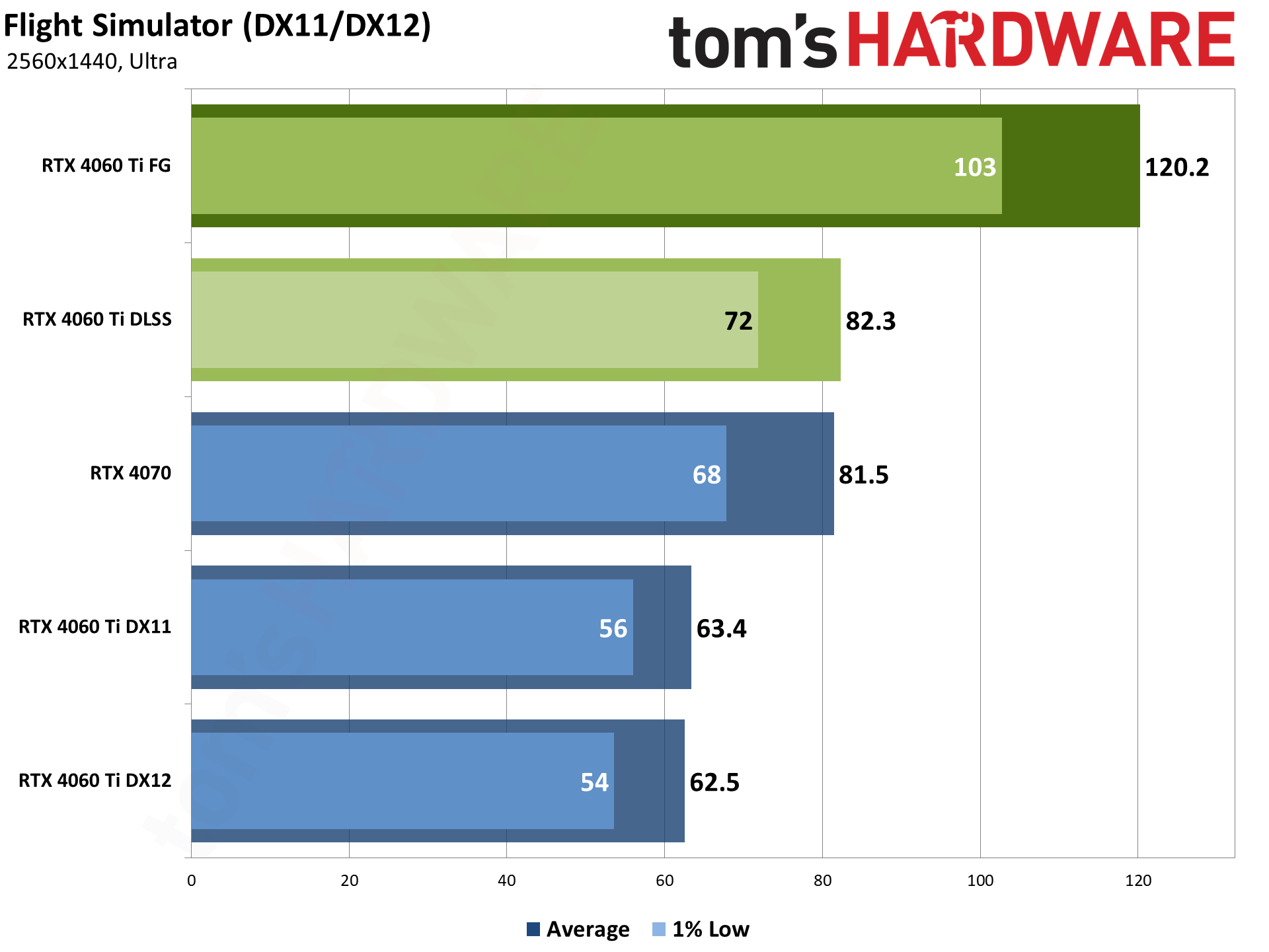
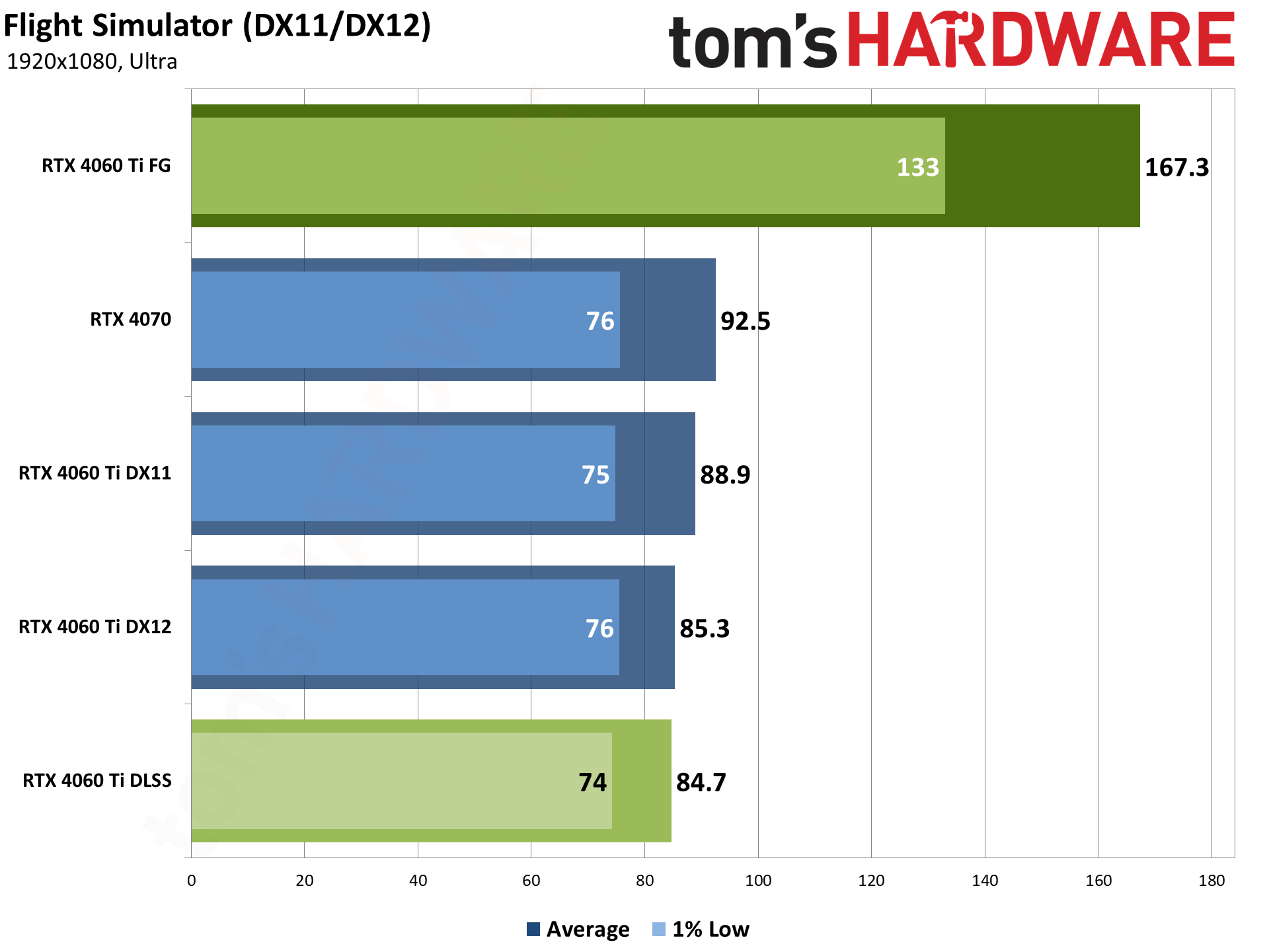
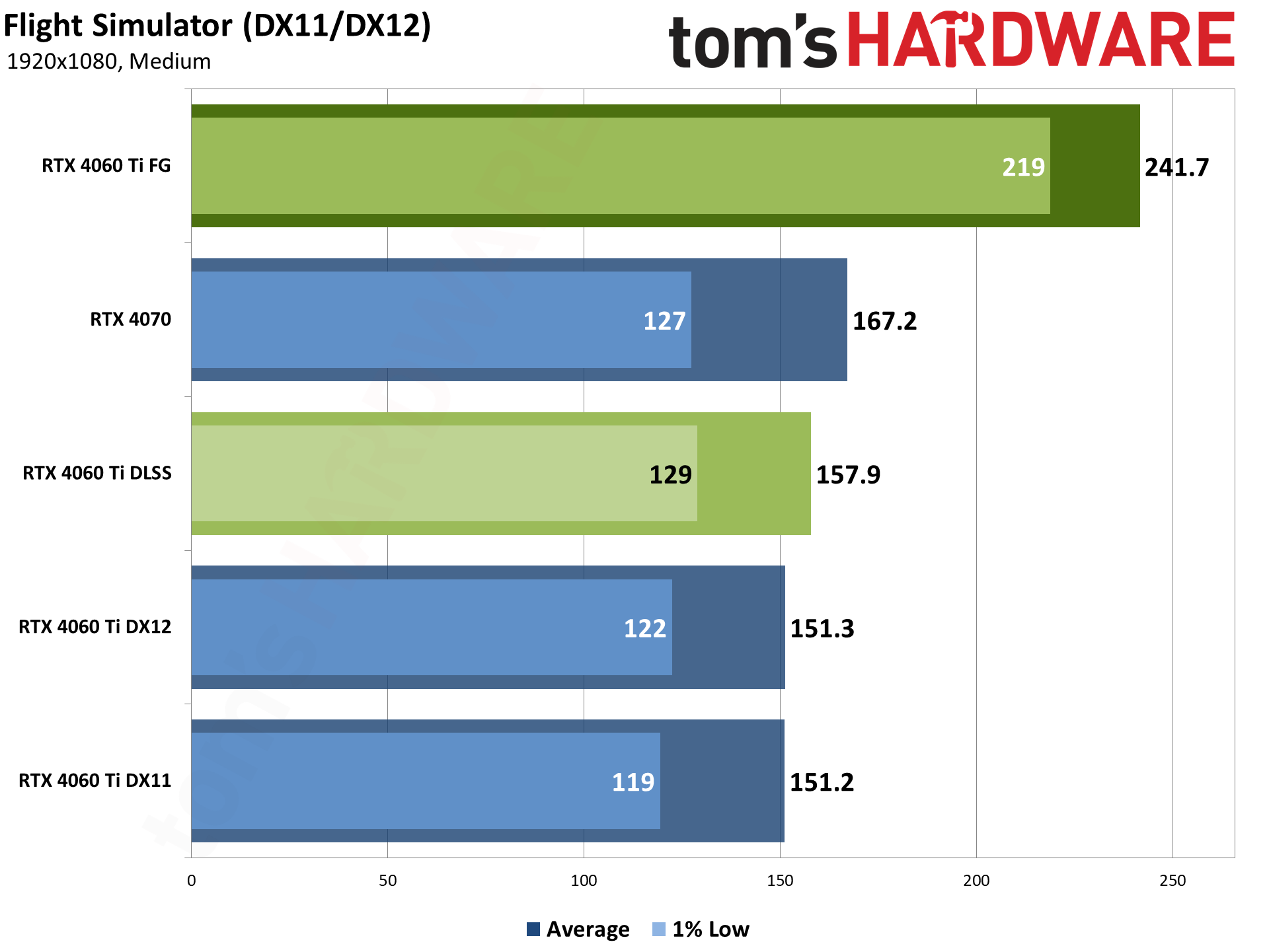
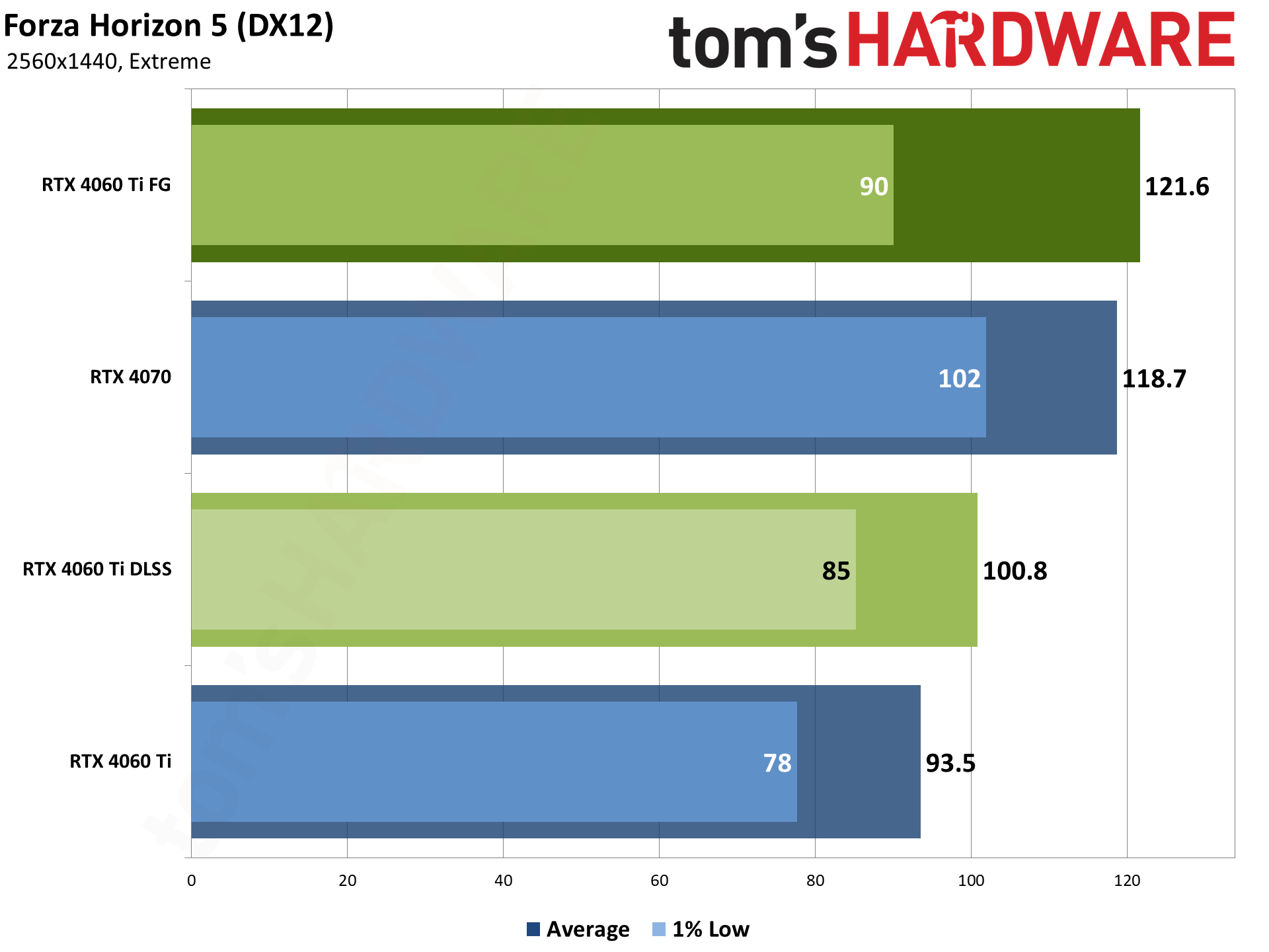
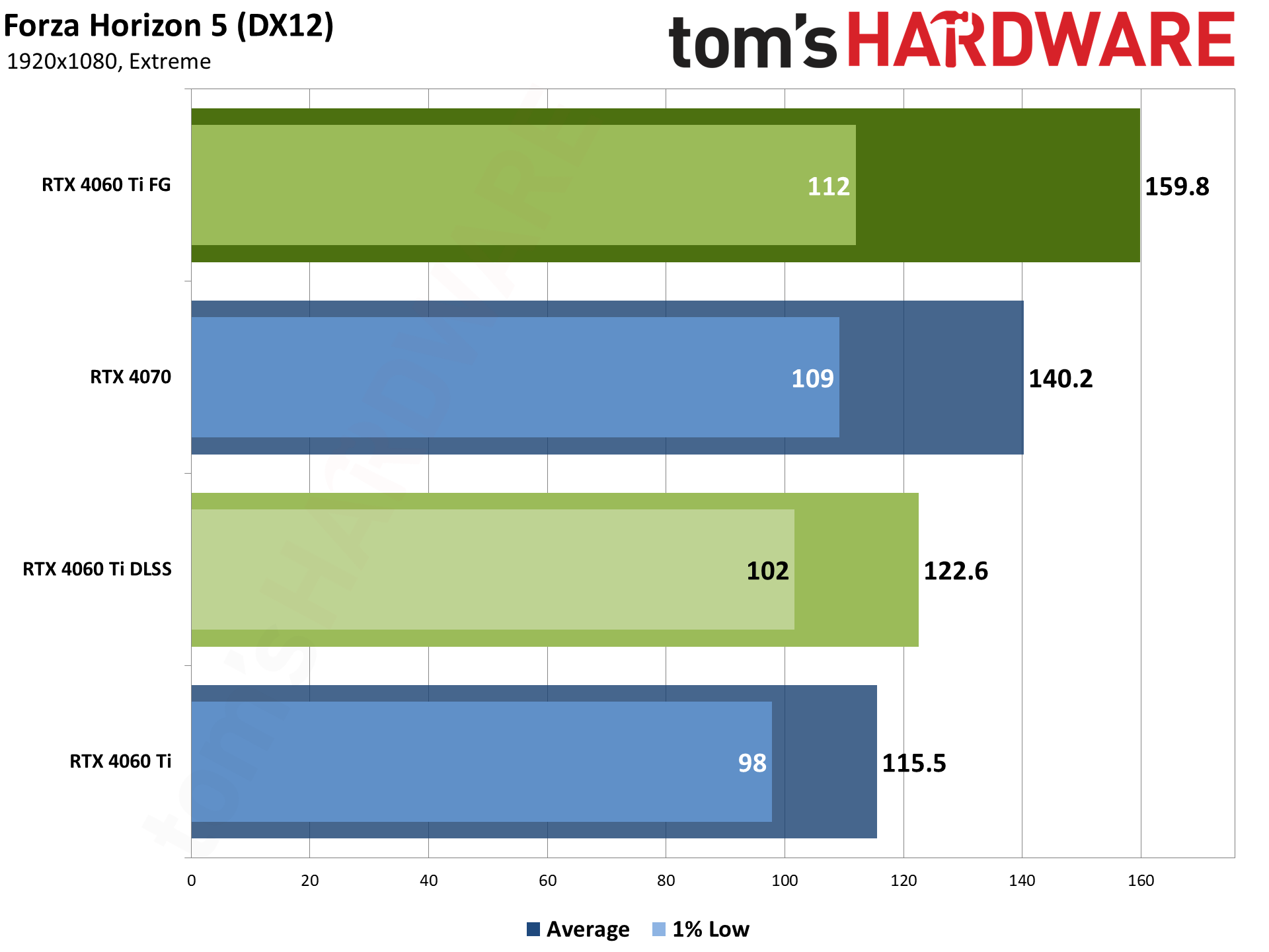
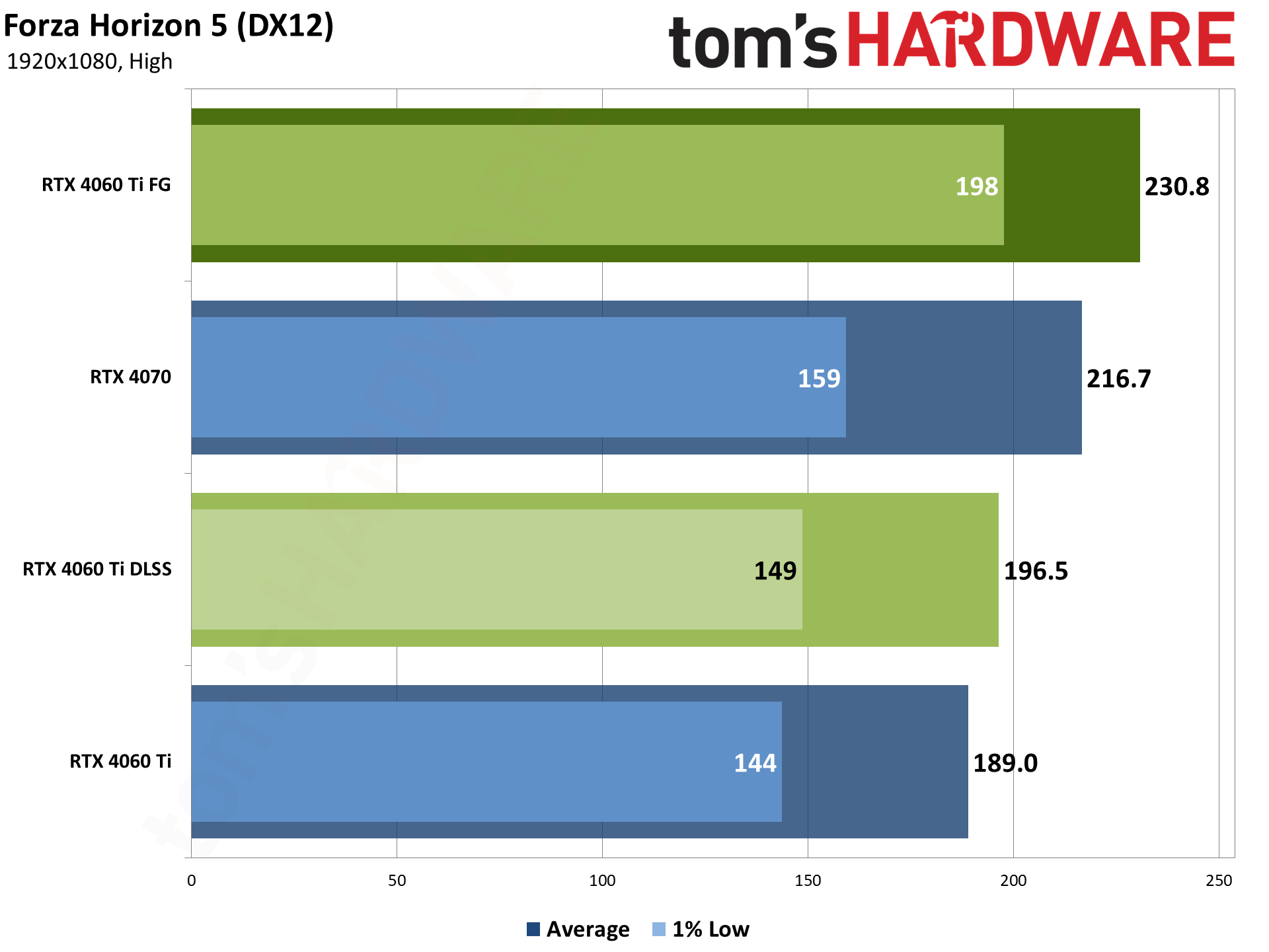
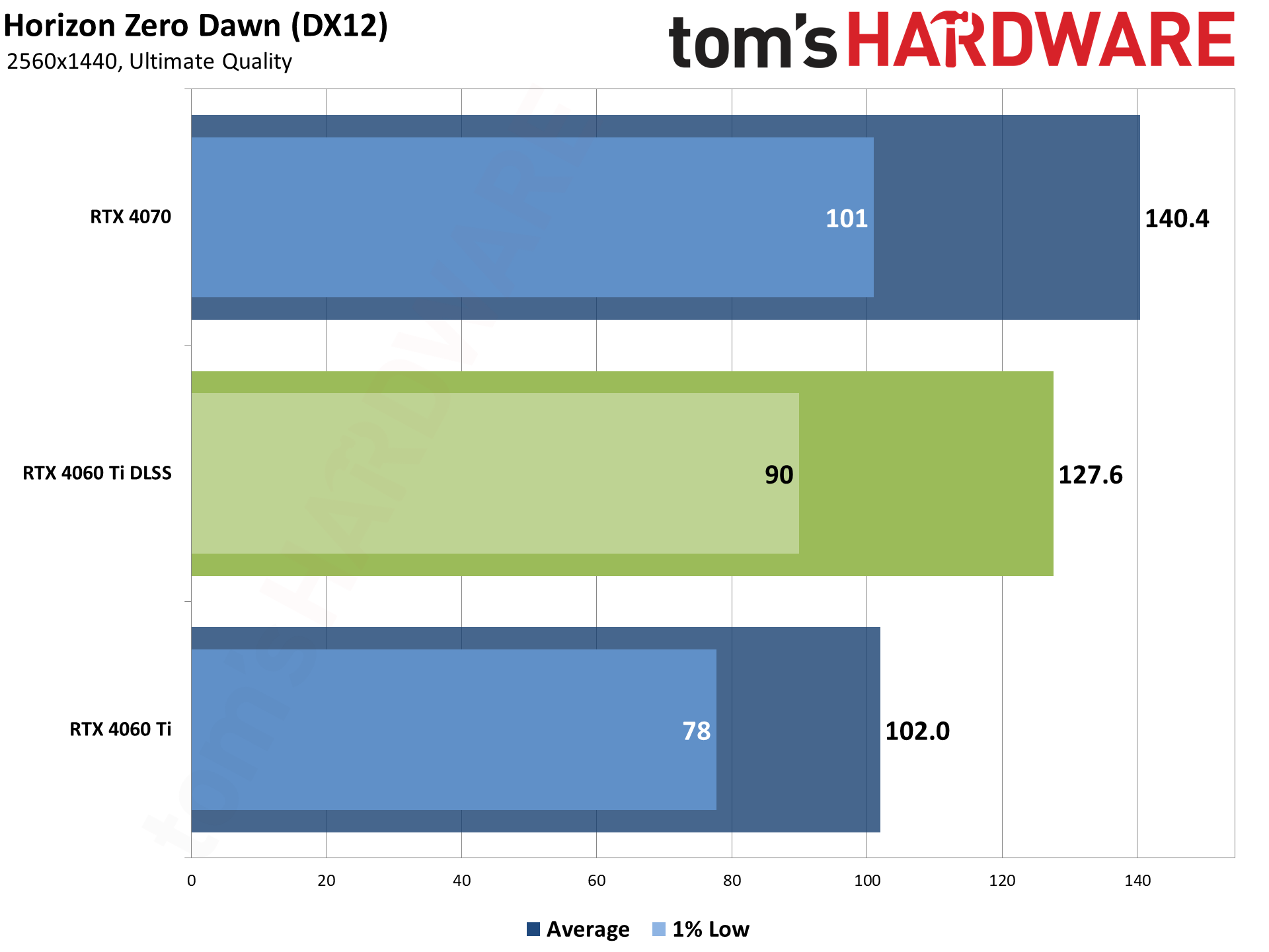
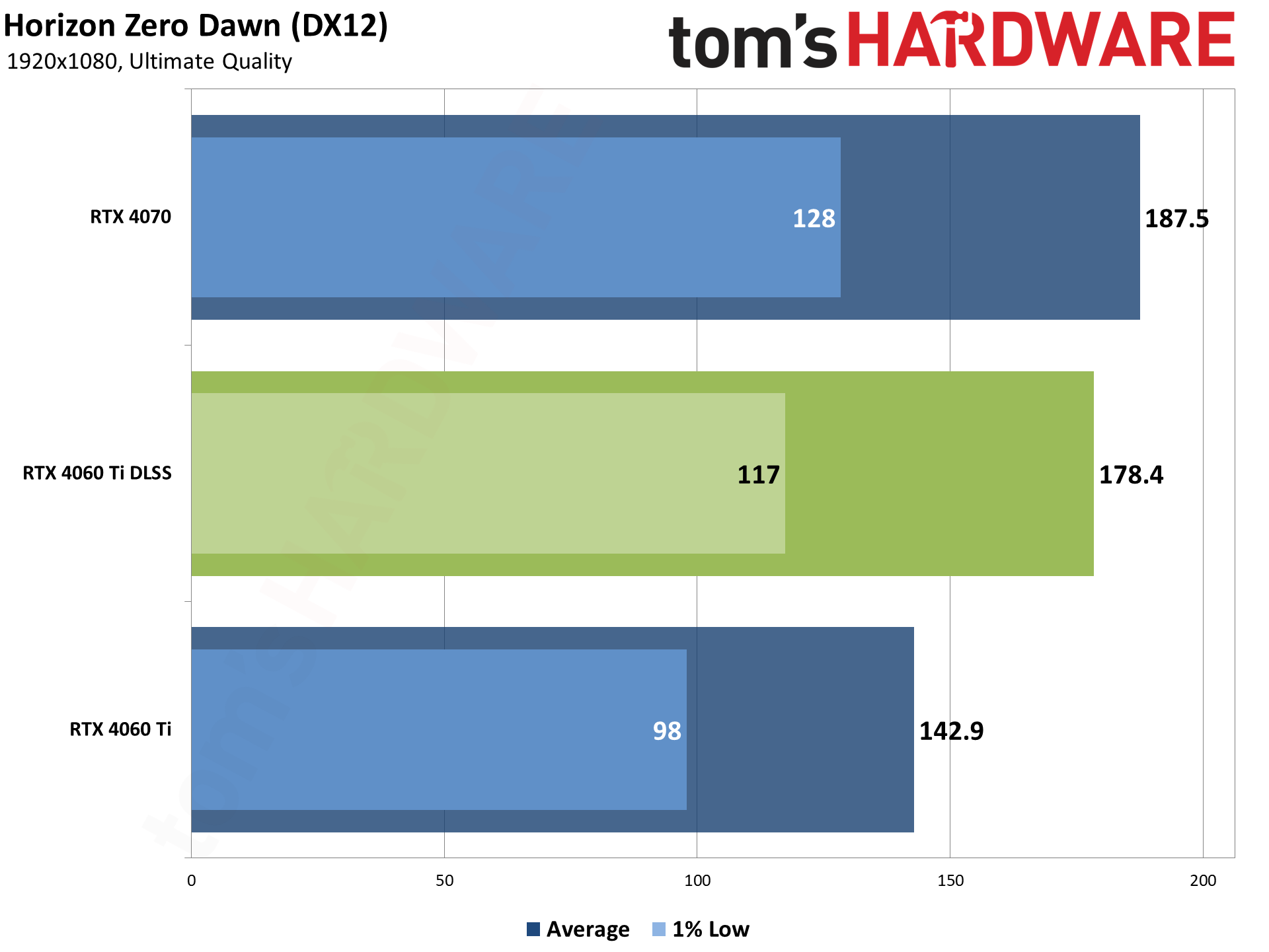
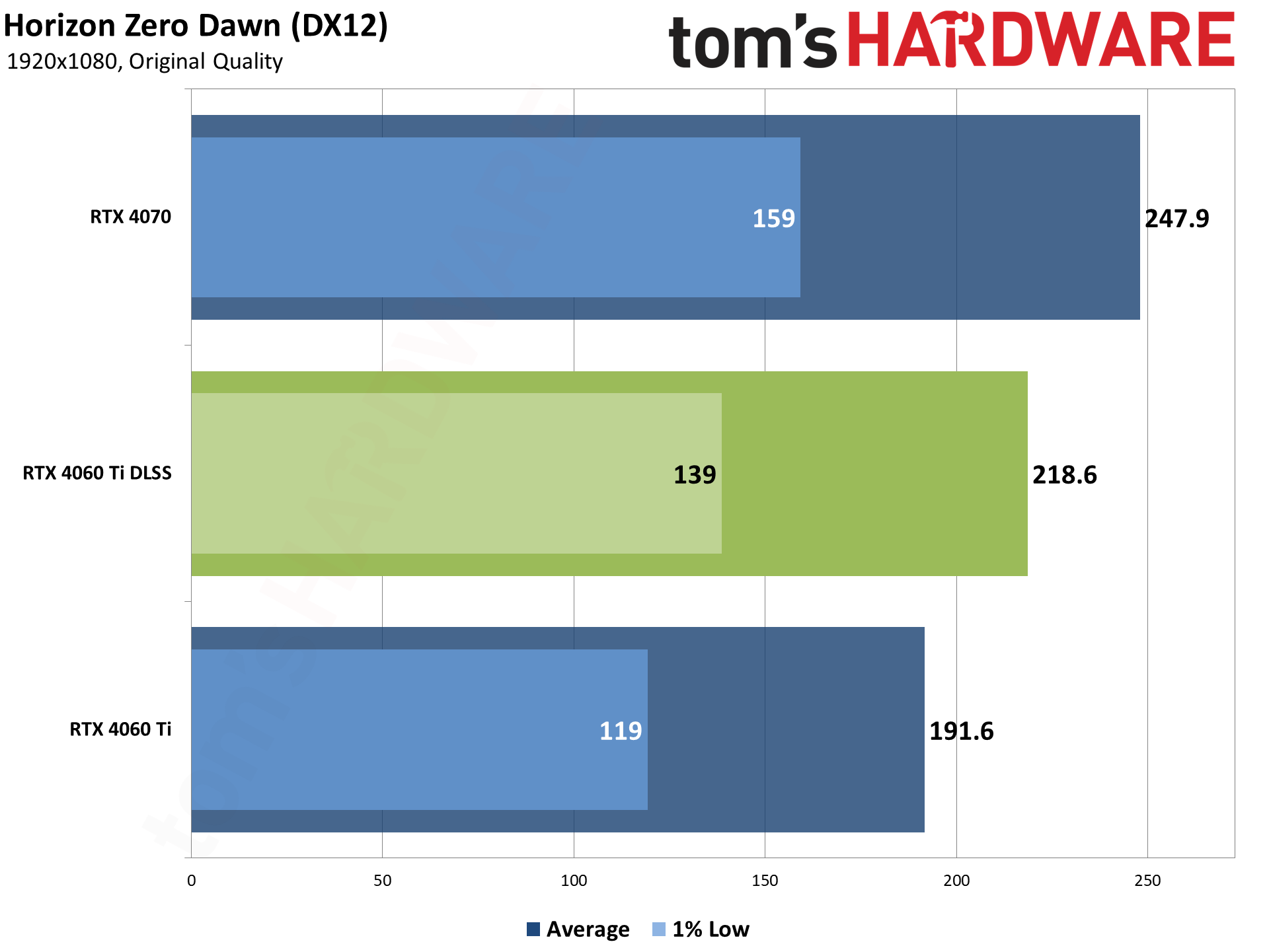
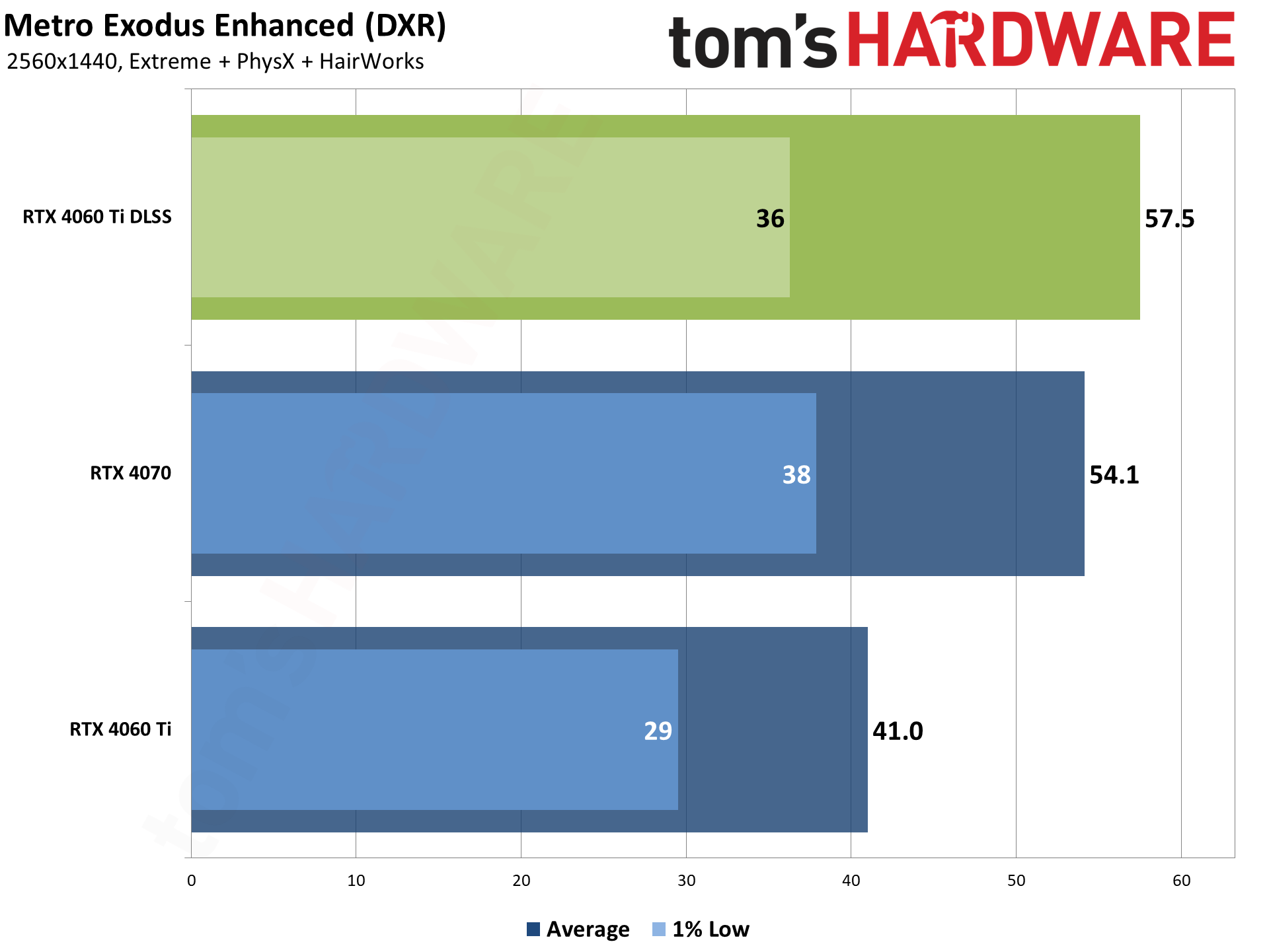
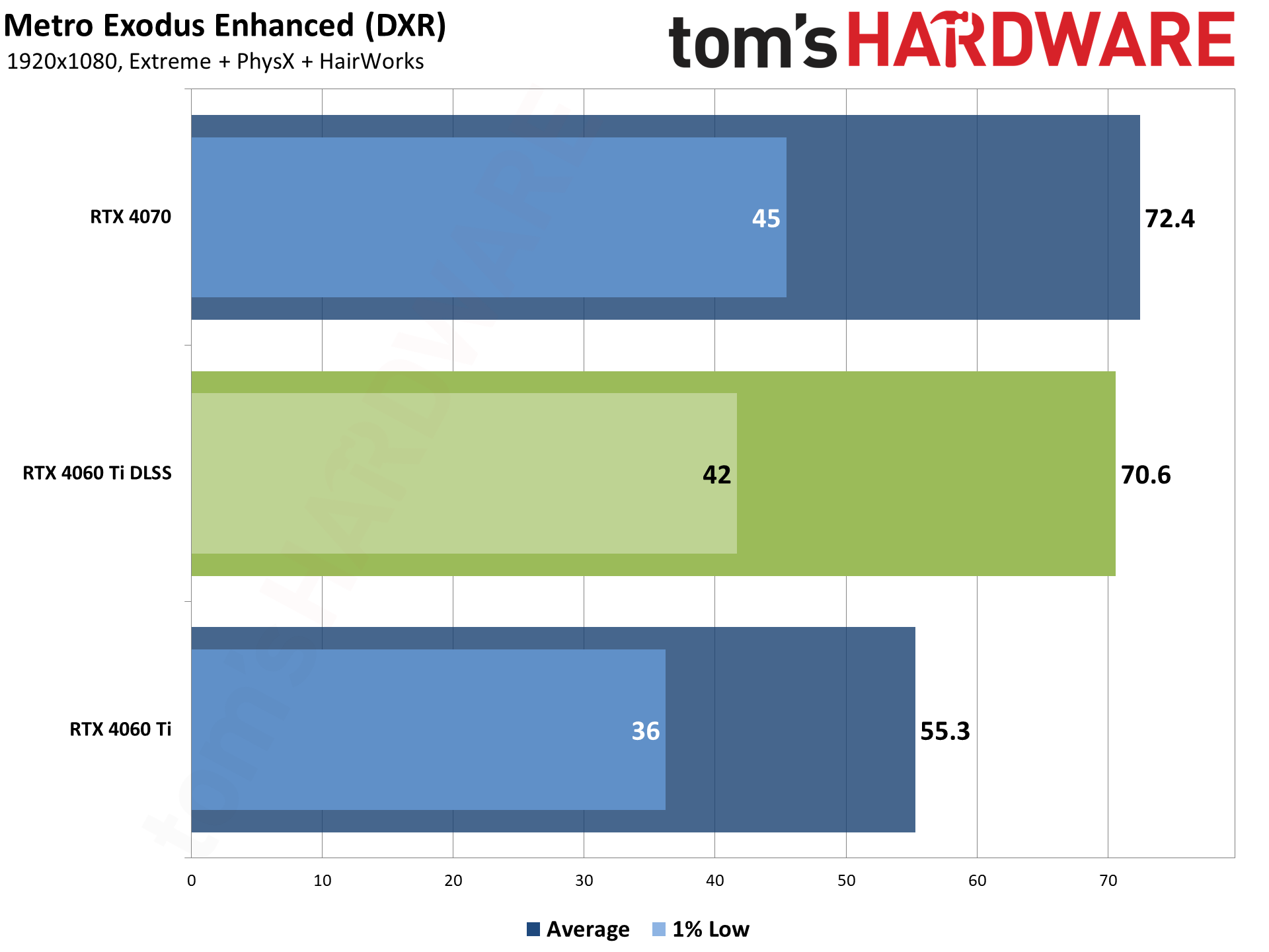
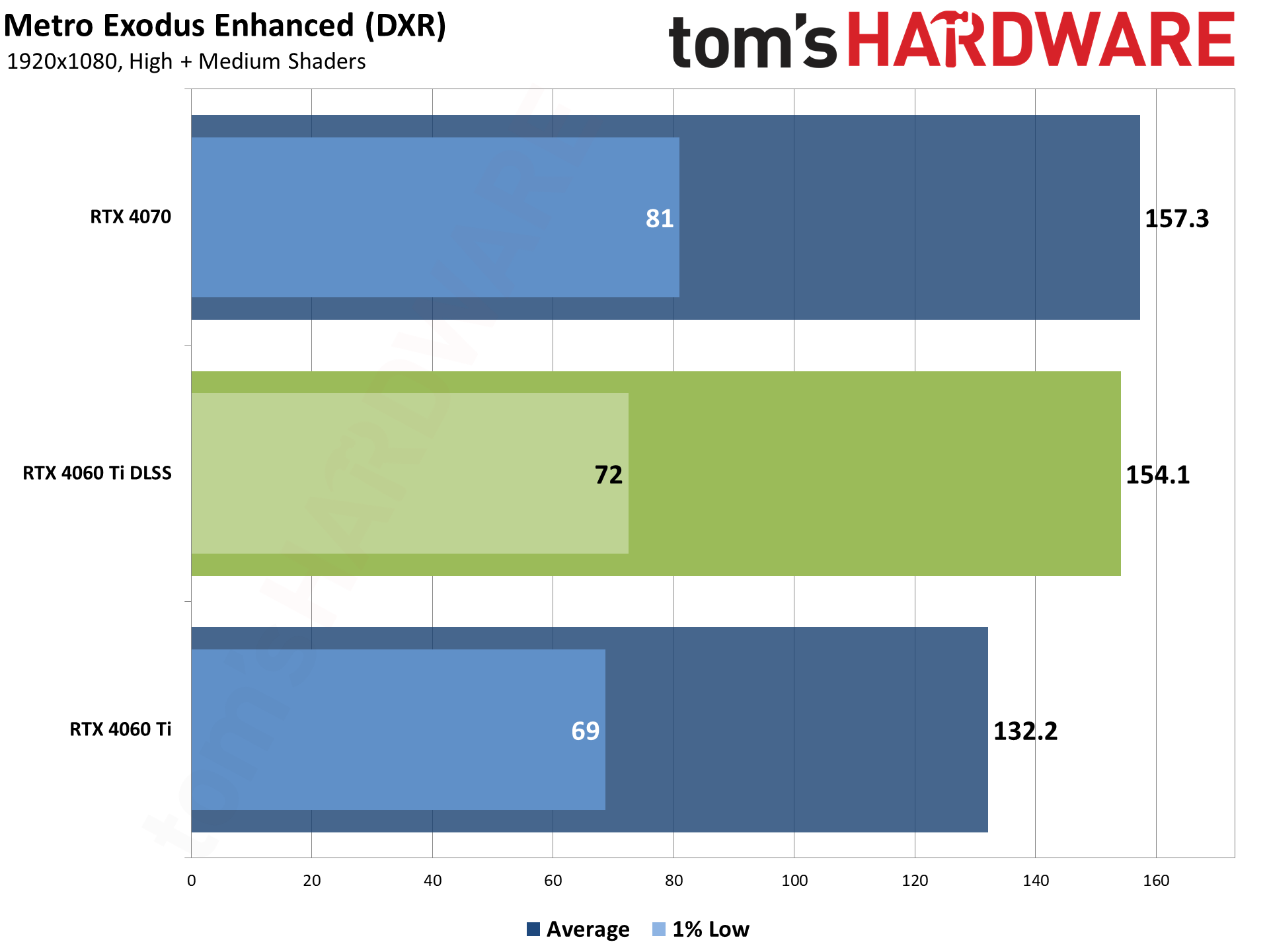
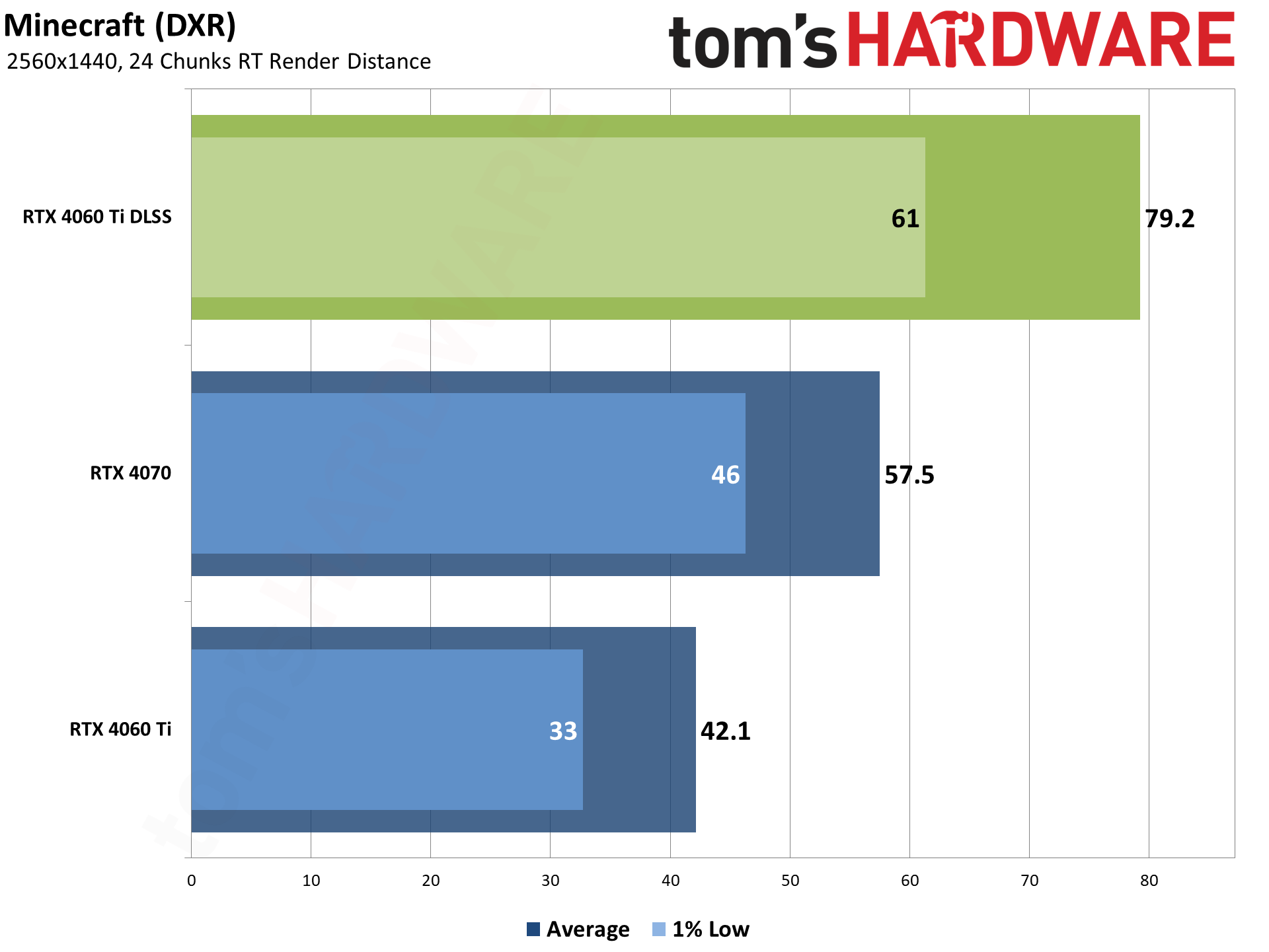
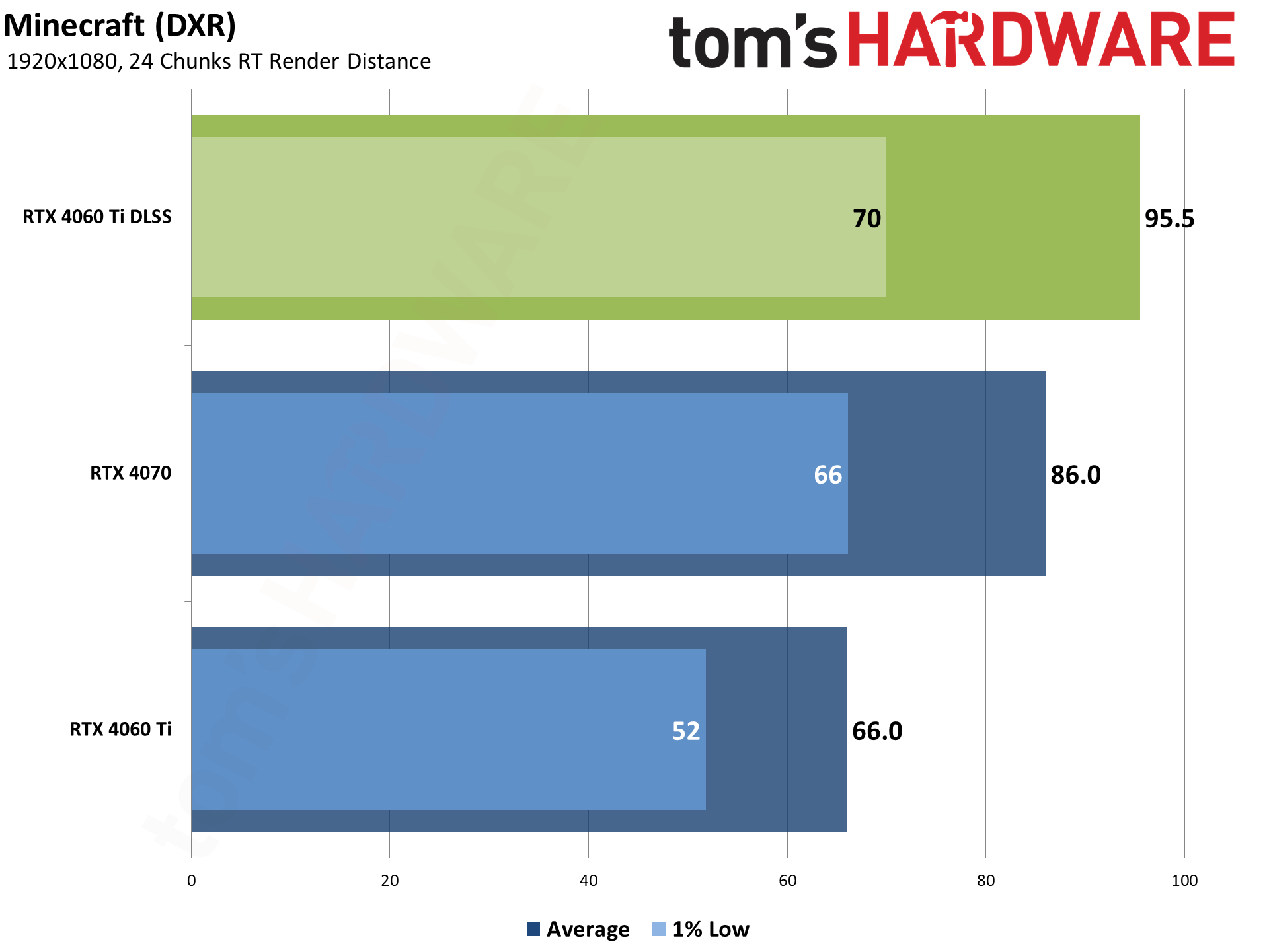
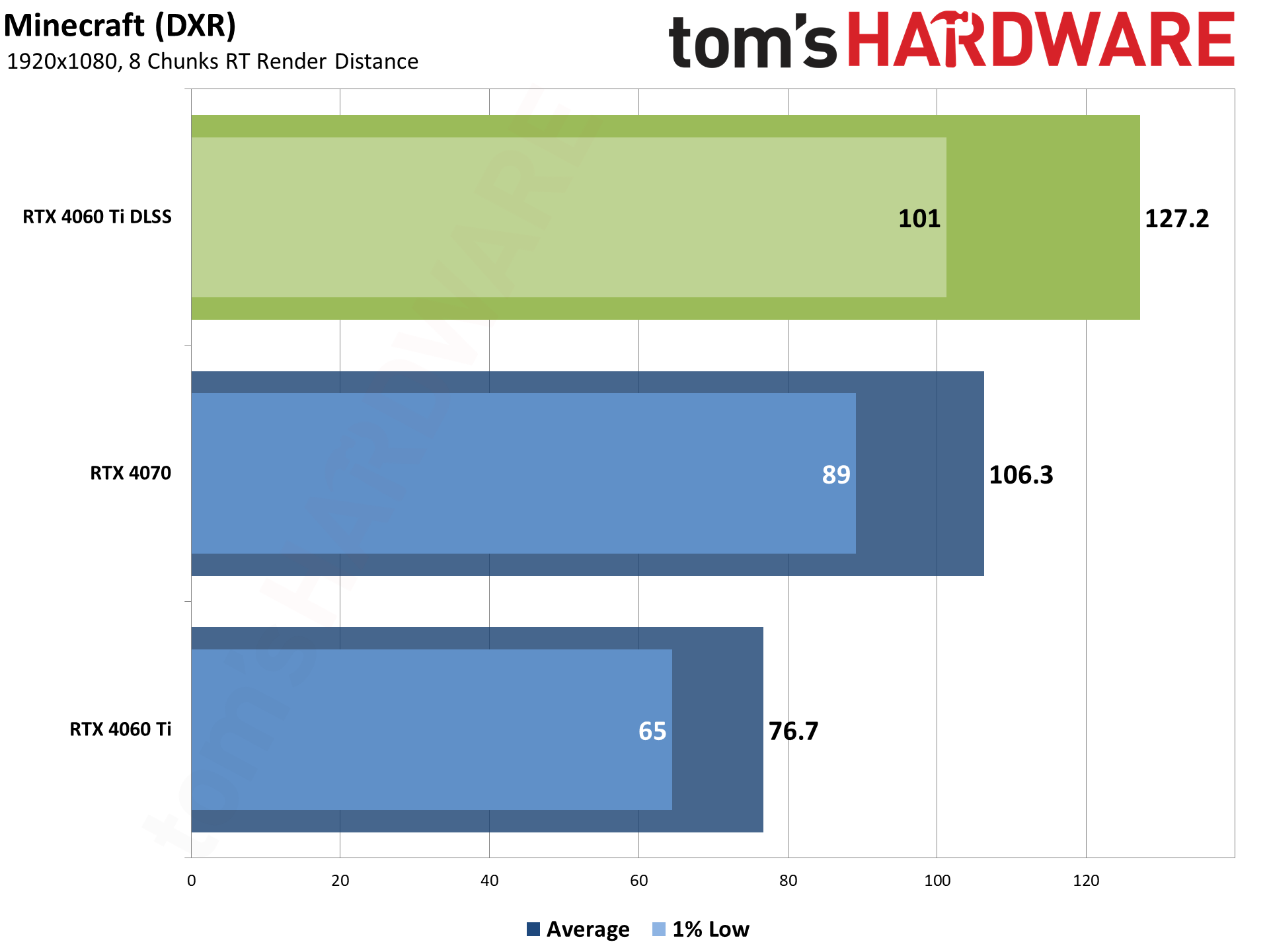
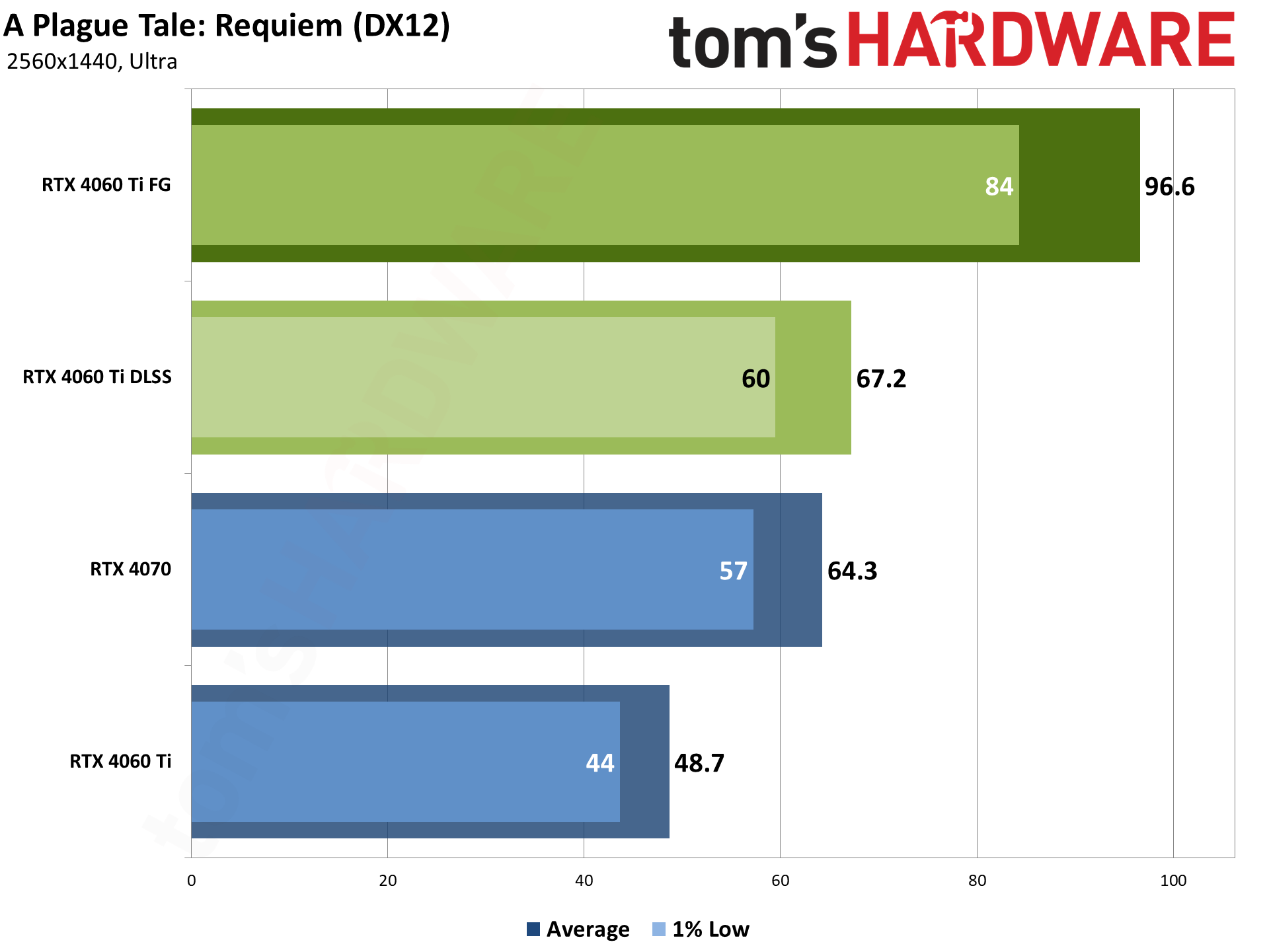
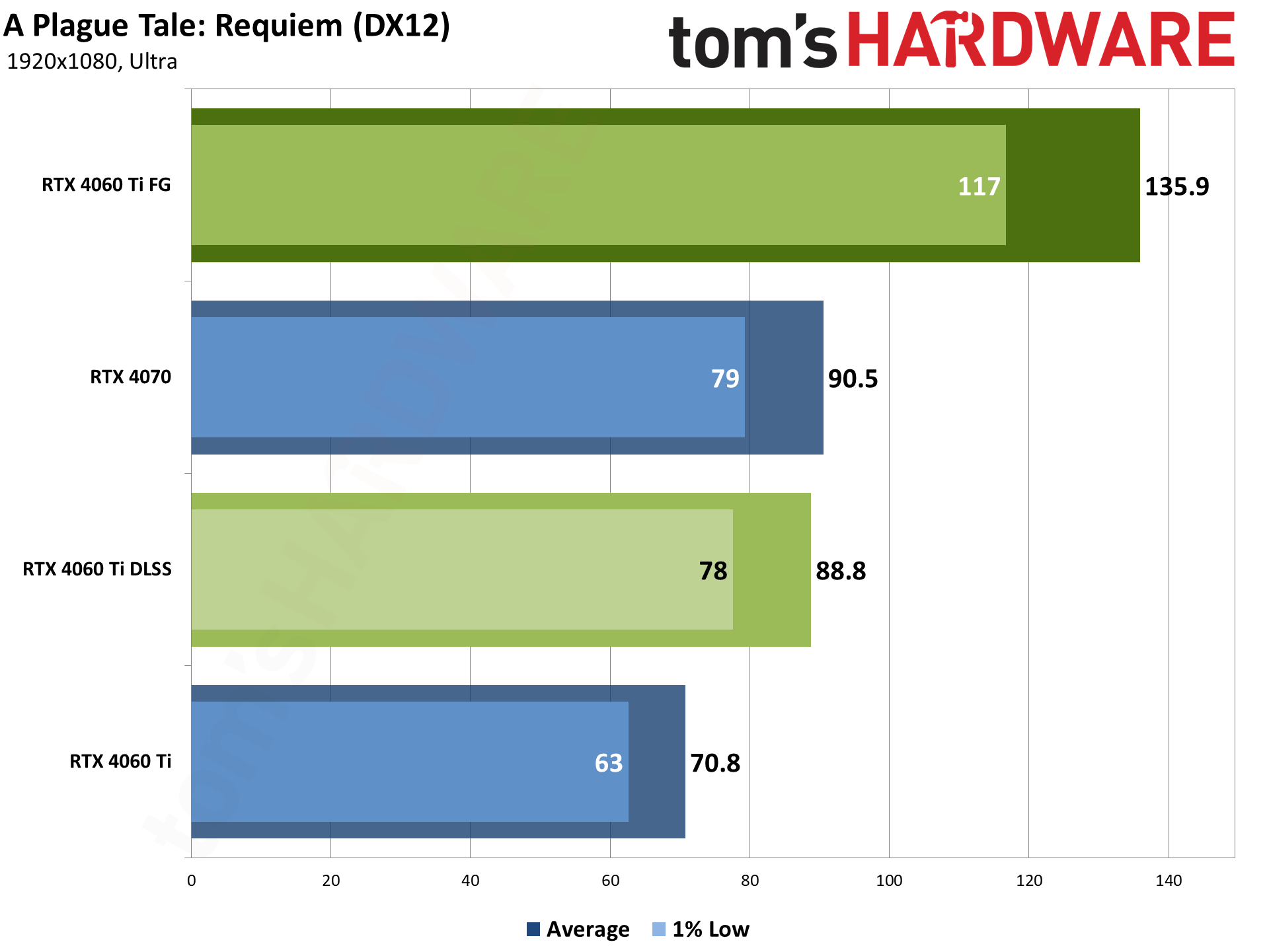
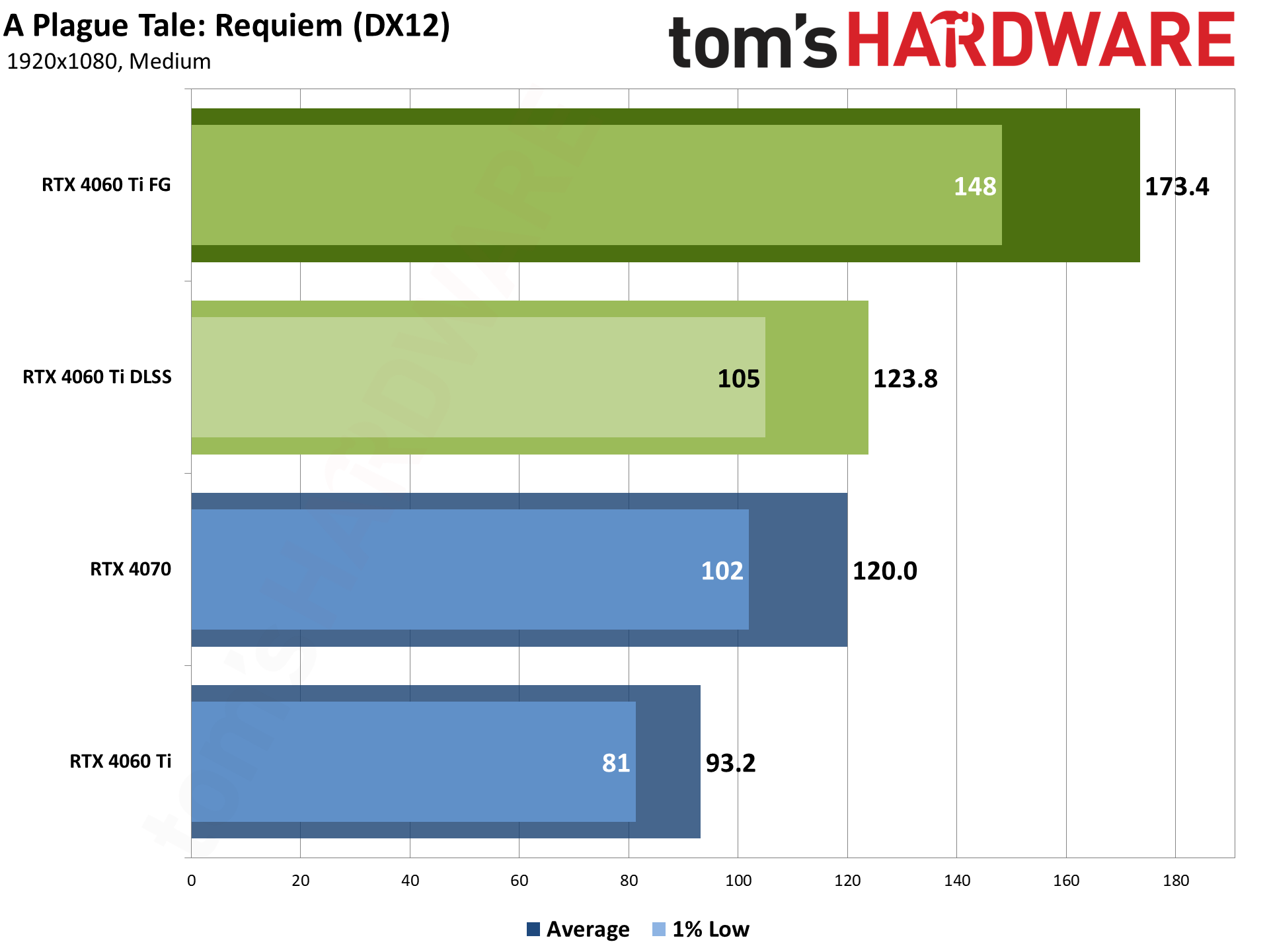
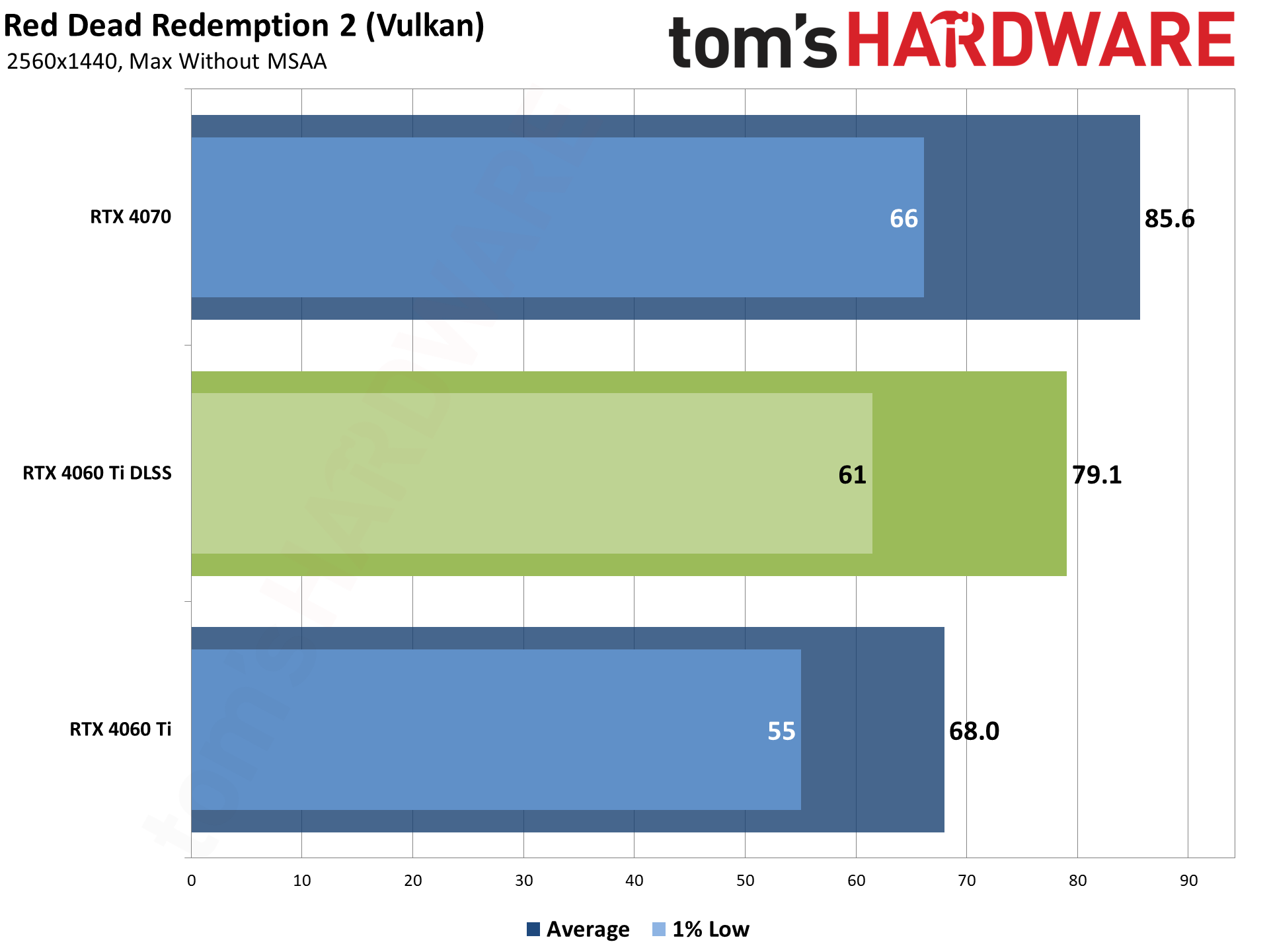
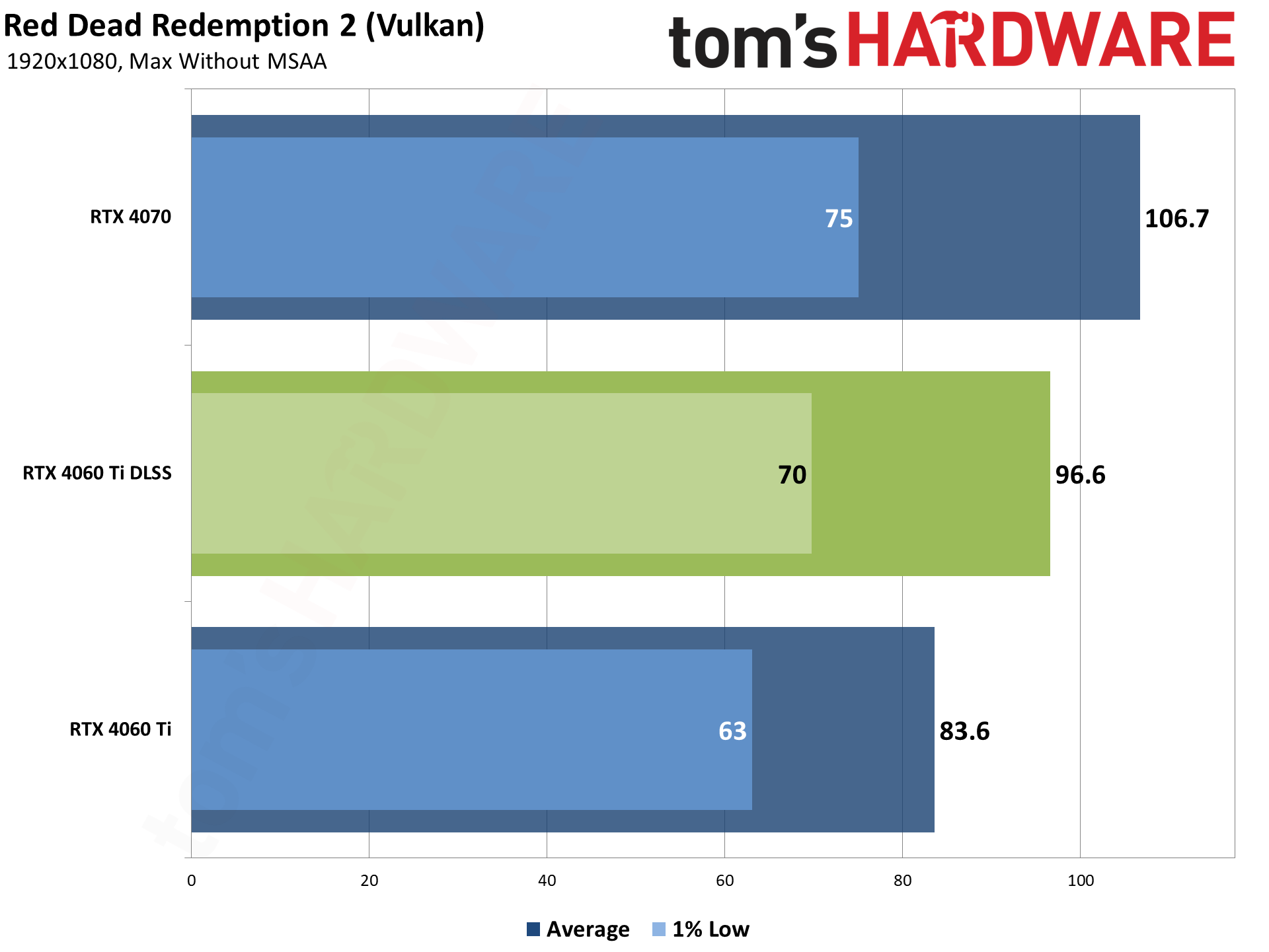
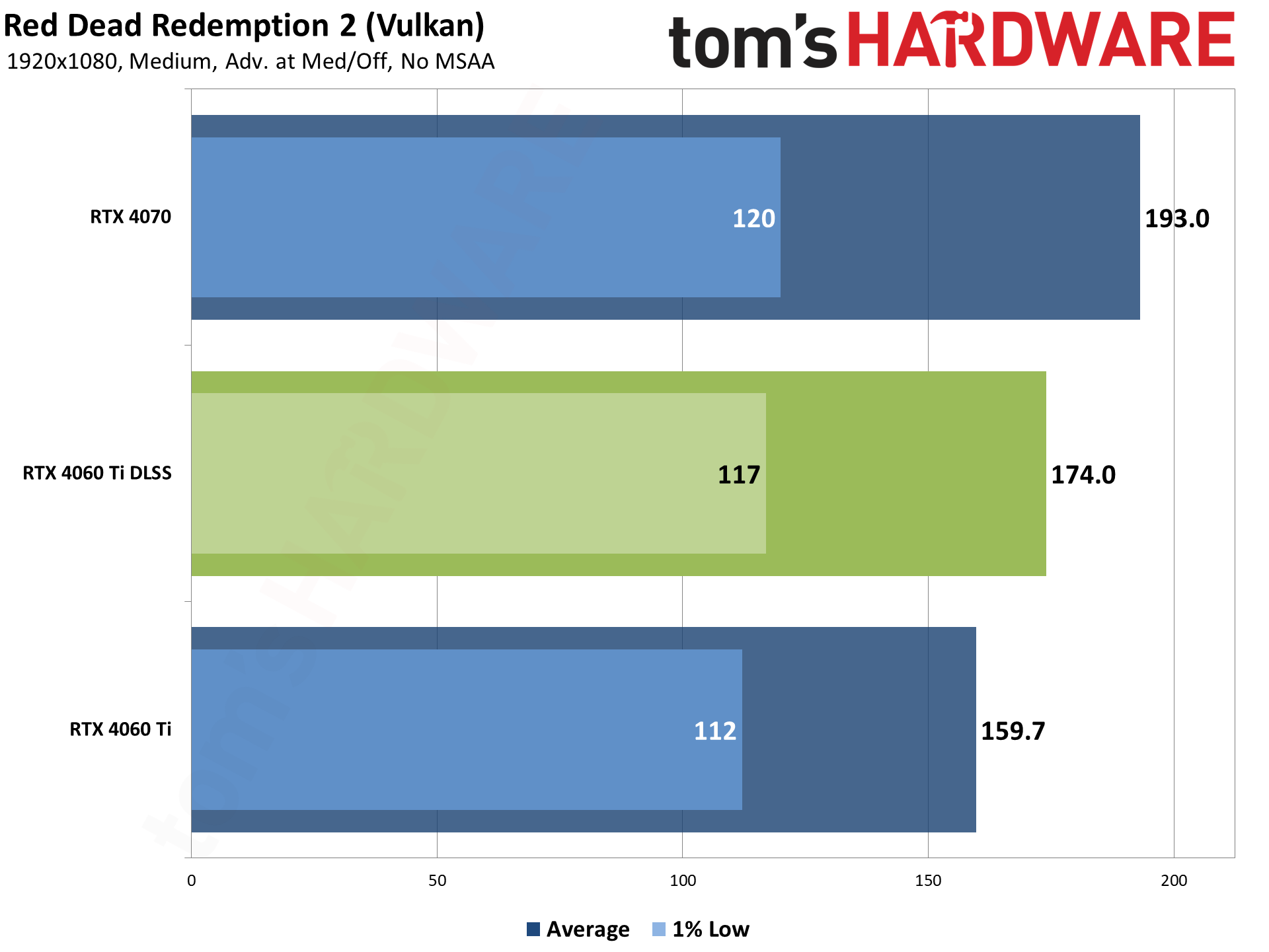
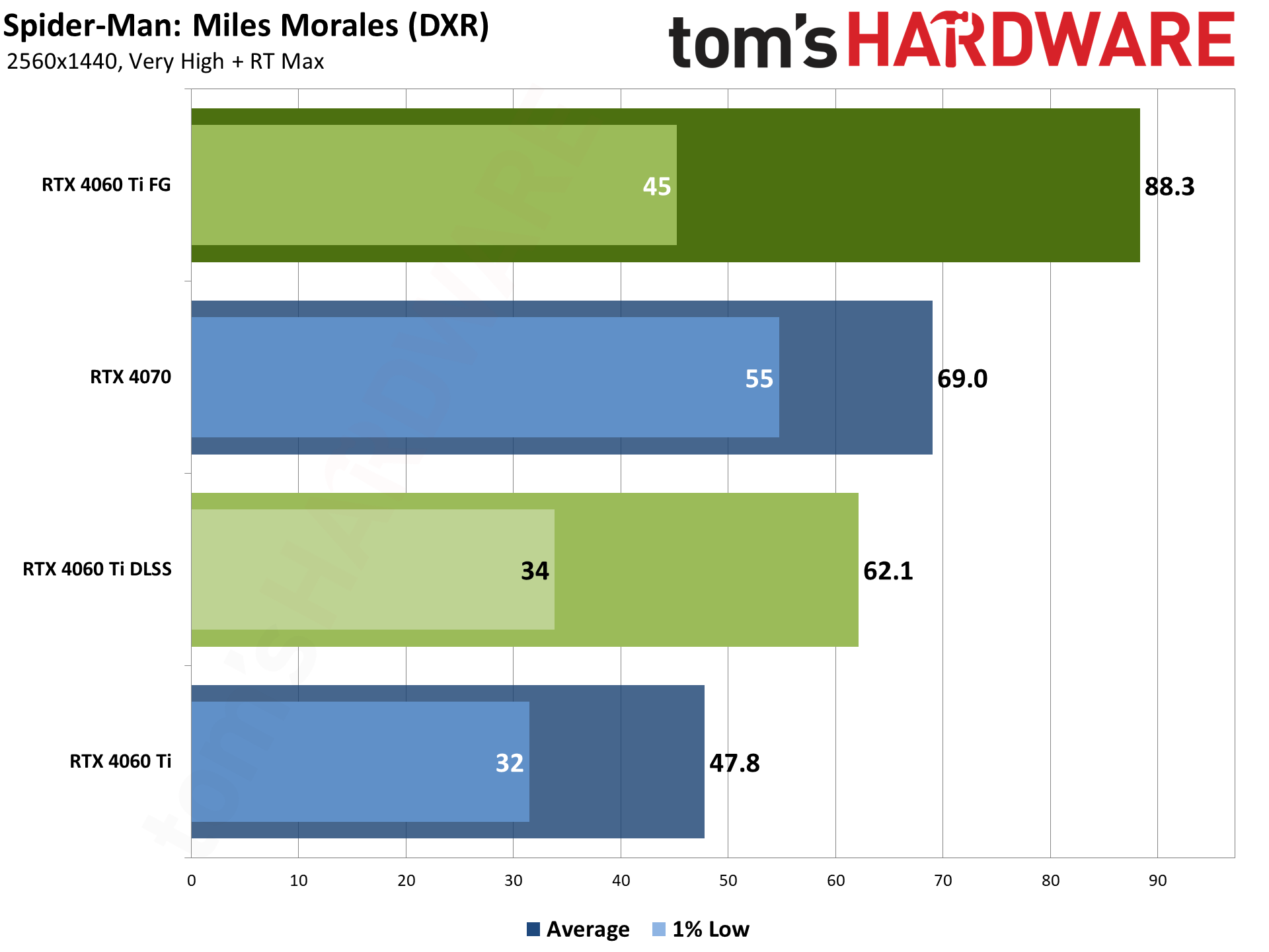
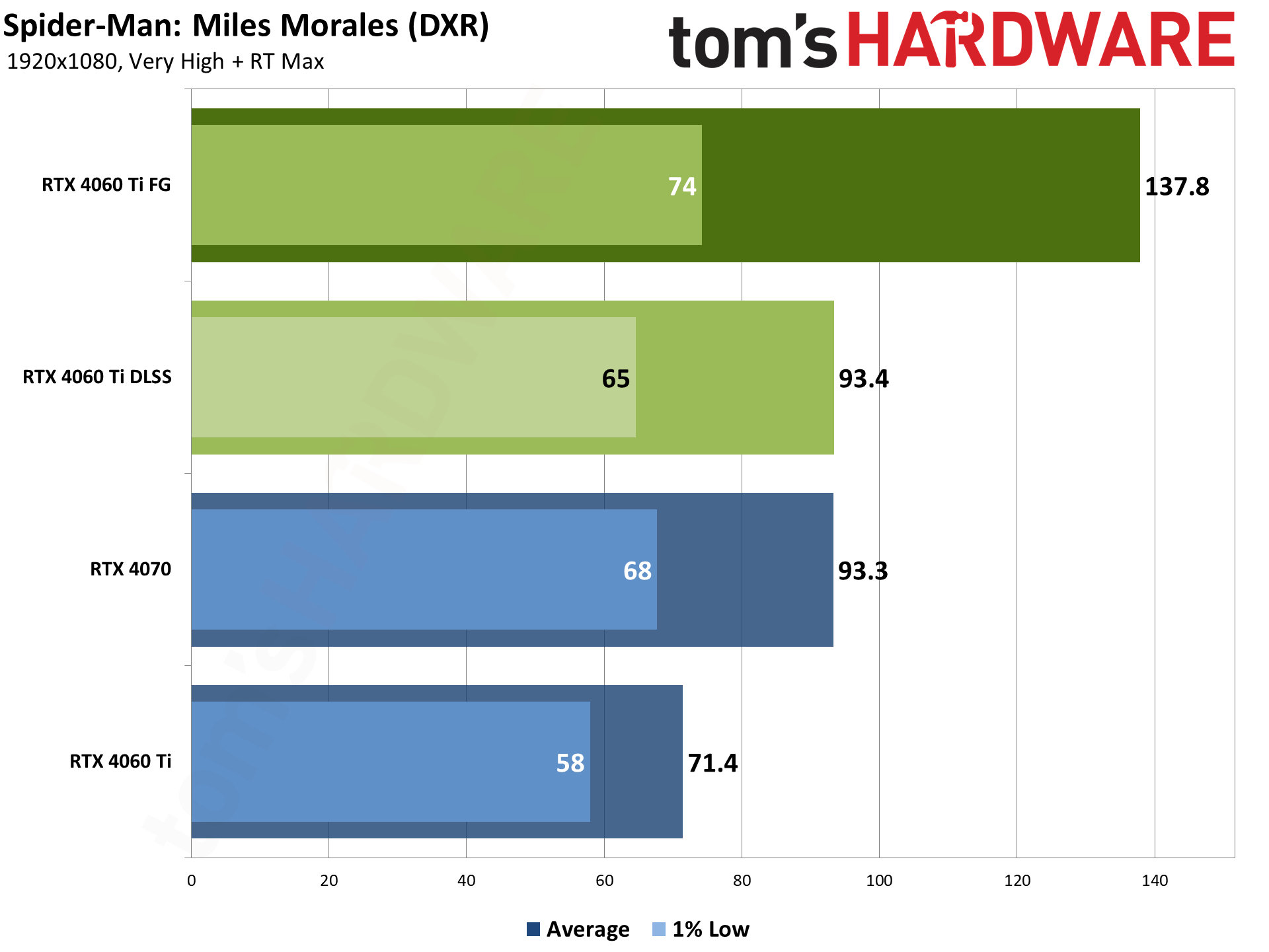
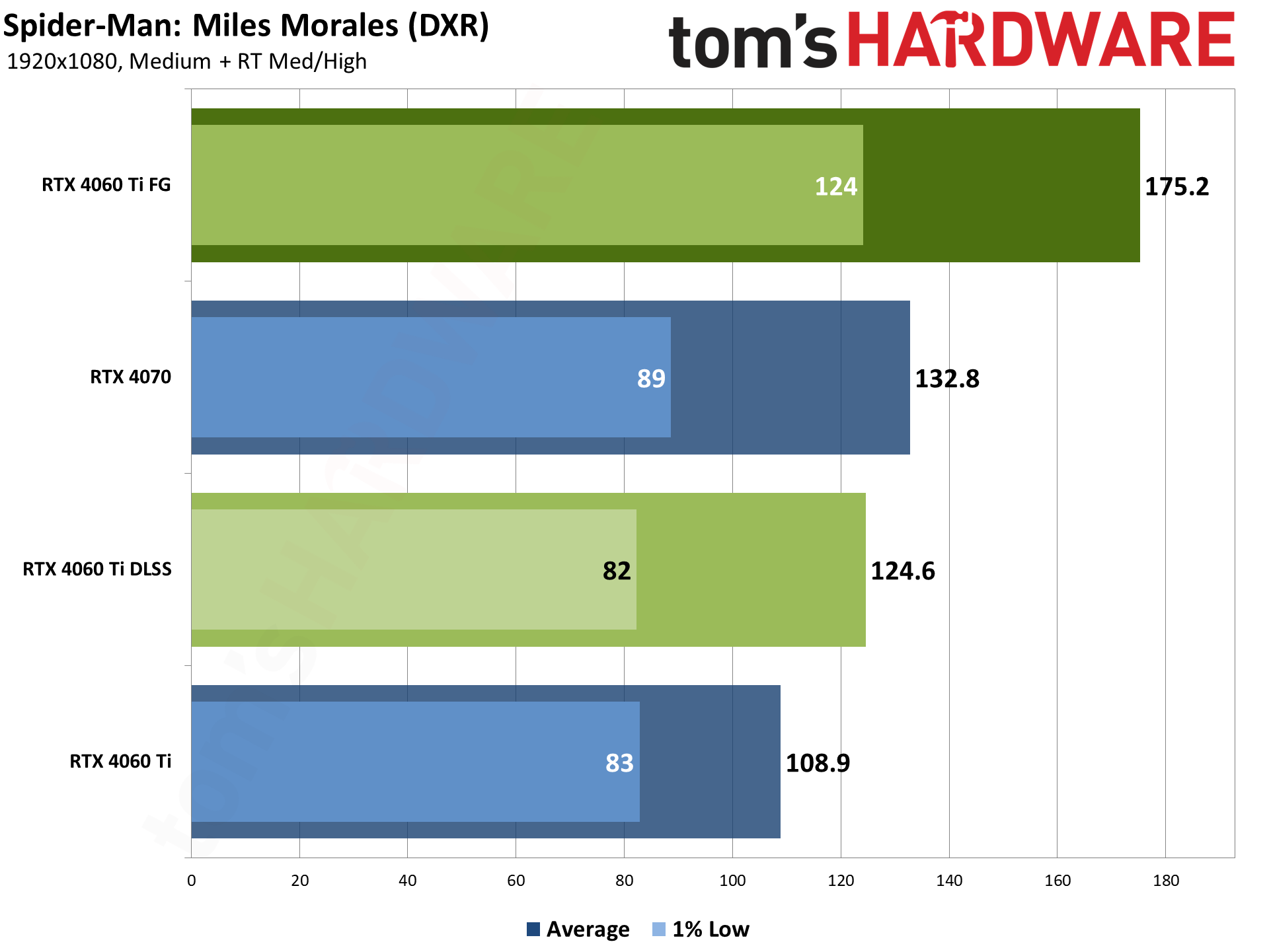
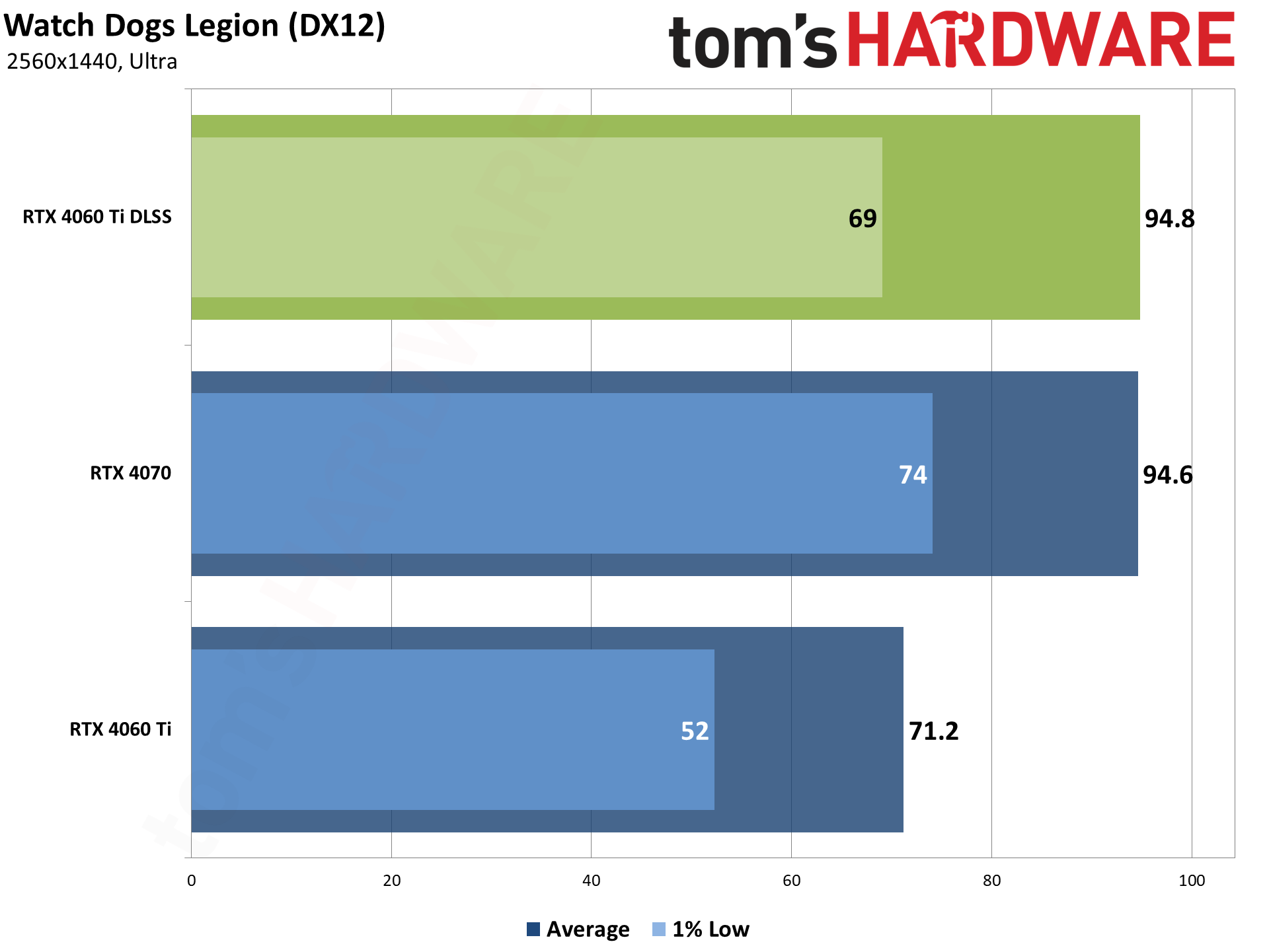
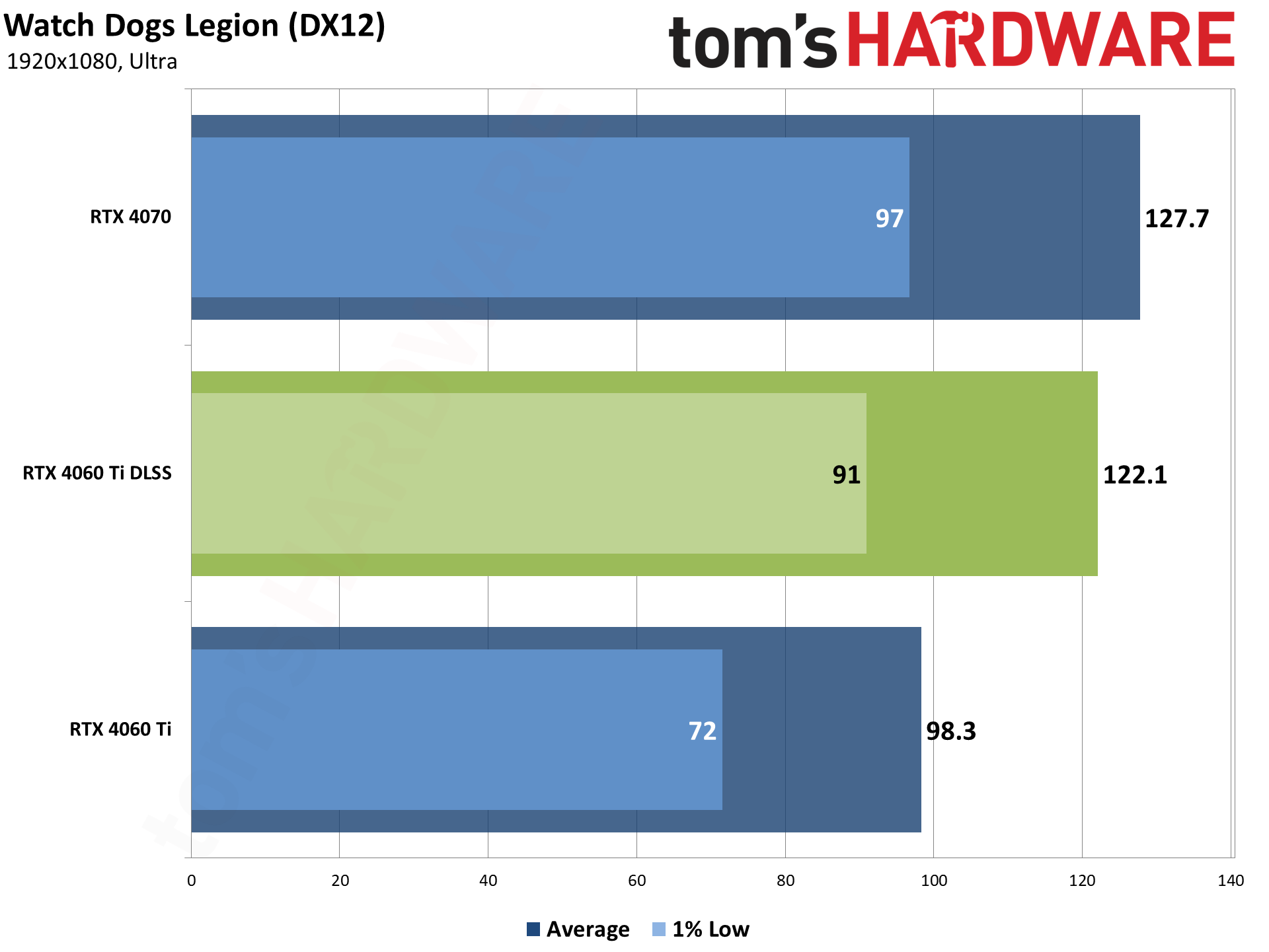
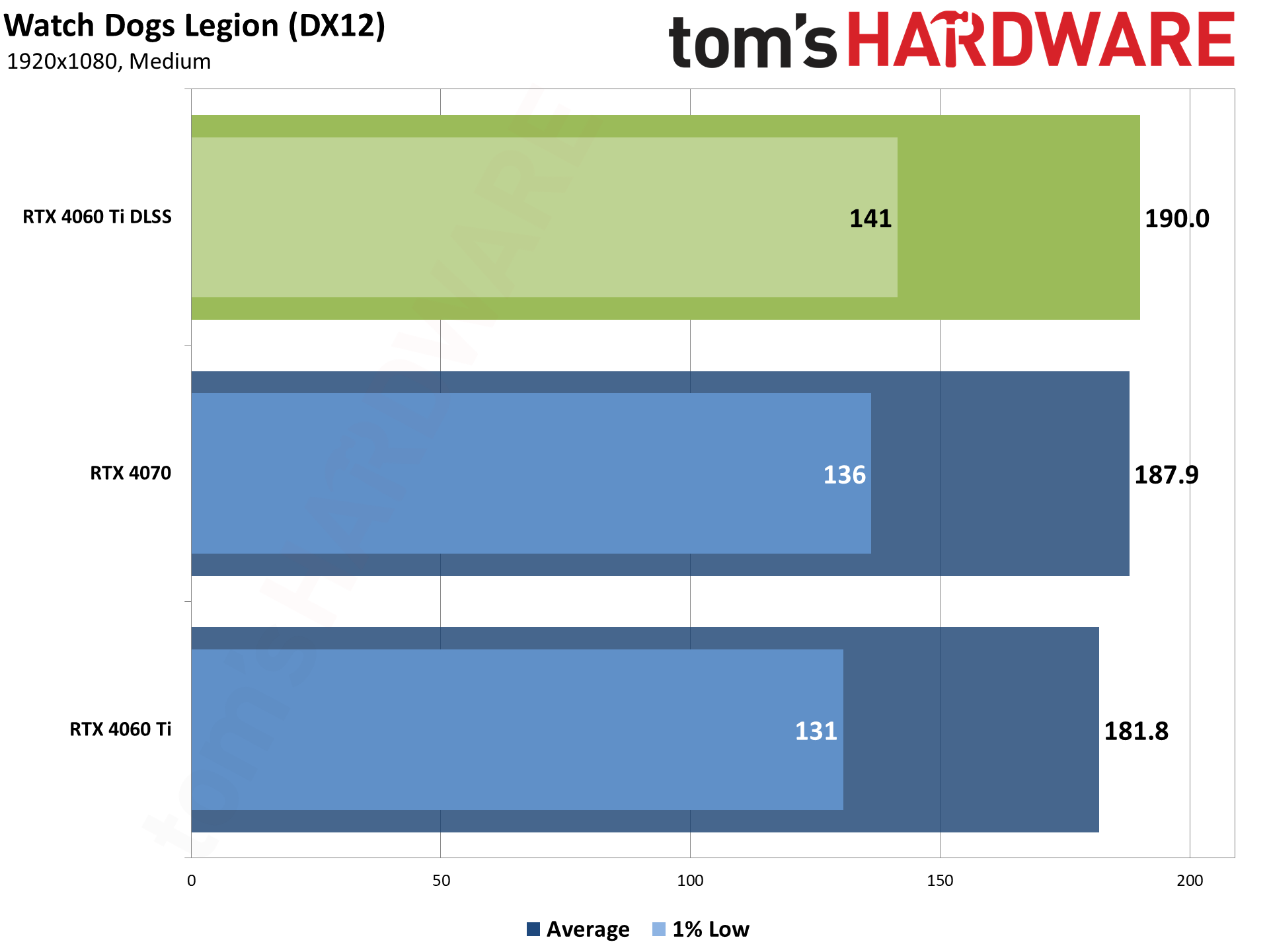
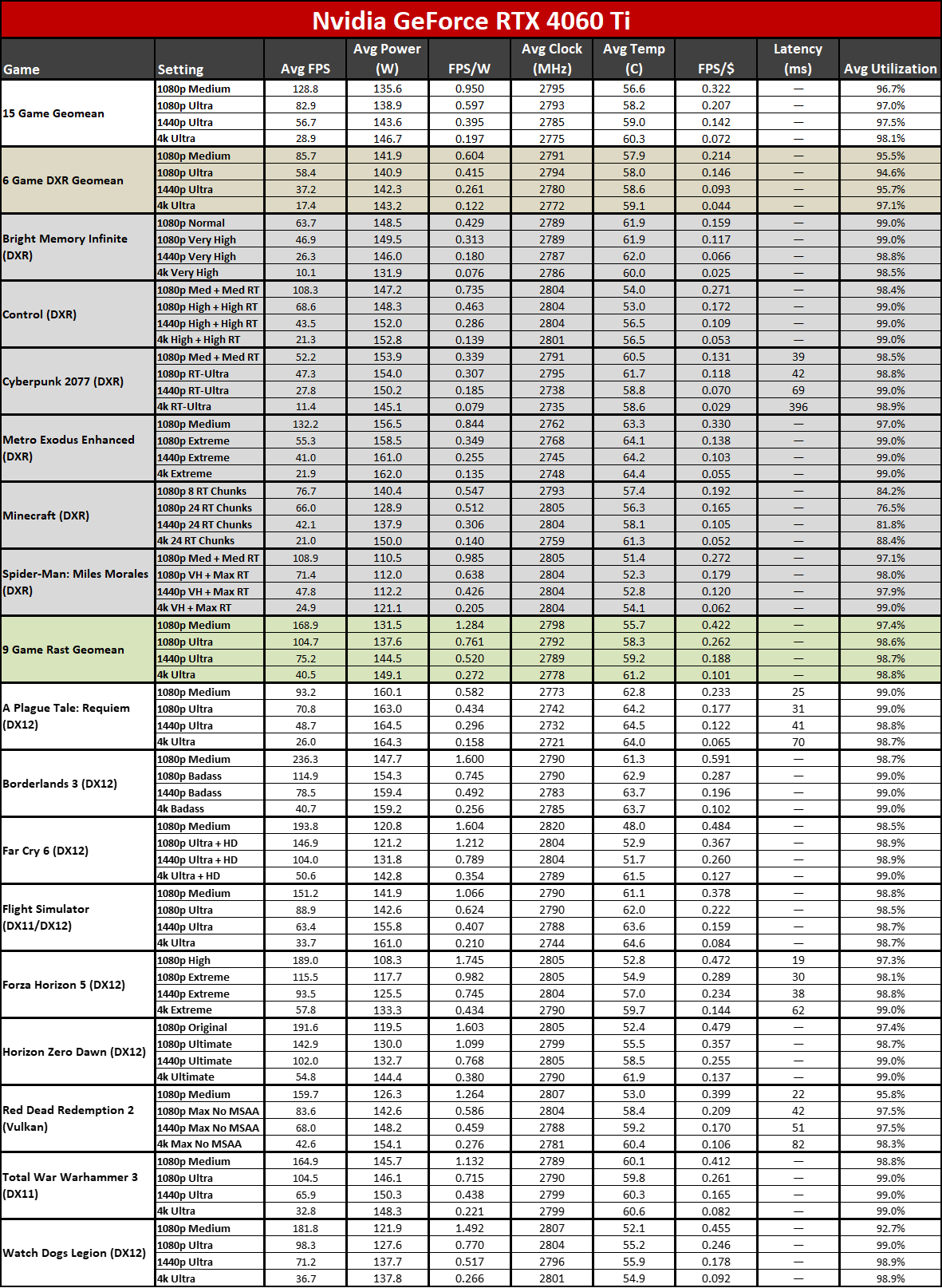
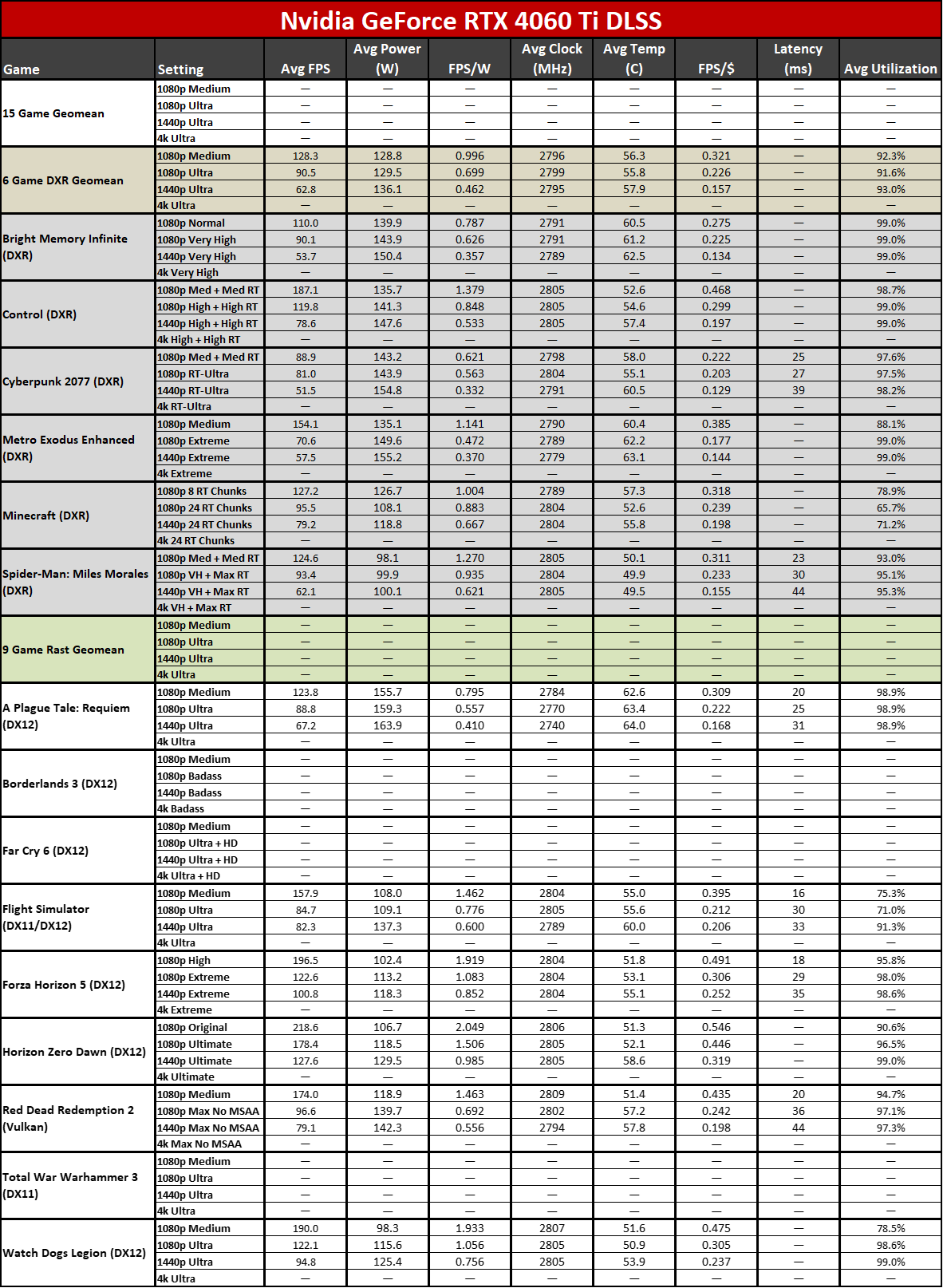
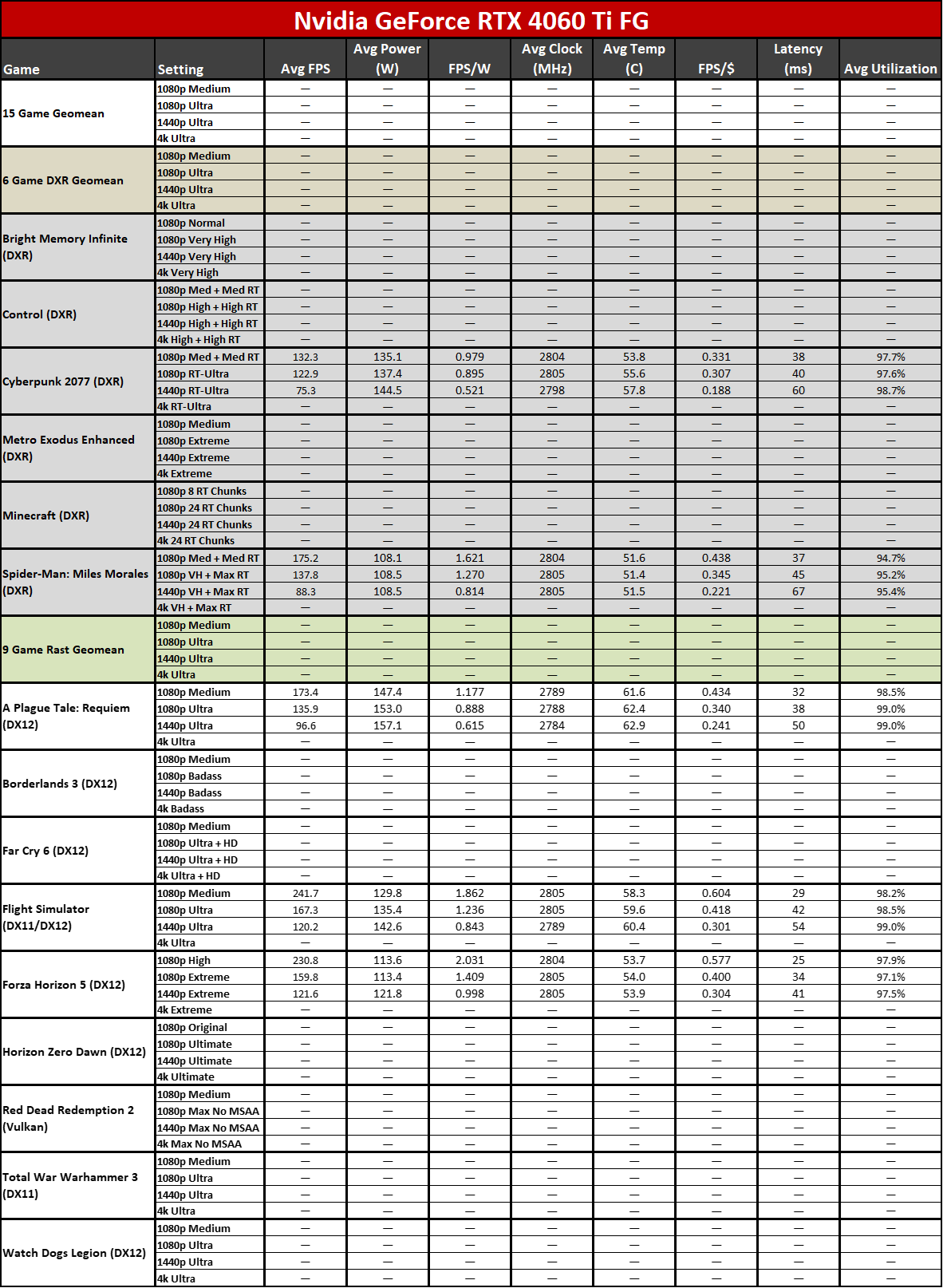
RTX 4060 Ti Upscaling, the Bottom Line
Upscaling technologies can be very beneficial, particularly on mainstream hardware that otherwise might struggle to handle higher quality settings and resolutions. Outside of games that are completely CPU limited, like Flight Simulator, DLSS 2 upscaling in Quality mode improved performance by 10–35 percent in rasterization workloads. Not too shabby for cutting the number of fully rendered pixels in half.
But the gains in ray tracing are even more impressive. While 1080p medium still has a few games that improved by 20% or less, at 1080p ultra the DXR test suite overall was 55% faster, and at 1440p ultra that increased to 69%. It was also enough of a boost to push several games past 60 fps at 1440p.
DLSS 3's Frame Generation provides the potential to boost performance even more, though our results were a bit hit and miss. Cyberpunk 2077 fps improved by 150–170 percent, A Plague Tale: Requiem fps increased by up to 98% at 1440p, and both Spider-Man and Flight Simulator saw gains of up to 90%. Only Forza Horizon 5 showed a mediocre result. with 20–30 percent higher fps.
But as noted above, a big increase in fps (or in this case, unique frames shown on the screen) doesn't always feel a lot faster. Forza Horizon 5 felt about the same to me. Cyberpunk definitely looked and felt smoother, but still probably only 20% faster (compared to DLSS 2 upscaling).
Looking forward, we expect even more games will start to adopt DLSS and/or FSR2. The whole process is relatively streamlined now, and once you add one upscaling solution, it should be pretty simple to add others. And besides, having choice is good.
- MORE: Best Graphics Cards
- MORE: GPU Benchmarks and Hierarchy
- MORE: All Graphics Content
Get Tom's Hardware's best news and in-depth reviews, straight to your inbox.
Current page: GeForce RTX 4060 Ti: DLSS Upscaling and Frame Generation
Prev Page GeForce RTX 4060 Ti: 4K Gaming Performance Next Page GeForce RTX 4060 Ti: Professional Content Creation and AI Performance
Jarred Walton is a senior editor at Tom's Hardware focusing on everything GPU. He has been working as a tech journalist since 2004, writing for AnandTech, Maximum PC, and PC Gamer. From the first S3 Virge '3D decelerators' to today's GPUs, Jarred keeps up with all the latest graphics trends and is the one to ask about game performance.
-
lmcnabney 3.5 stars for what is a fairly negative review.Reply
Who is the target for this product? A console will perform better for the same money and eliminate the cost of the rest of the computer. -
DSzymborski Replylmcnabney said:3.5 stars for what is a fairly negative review.
Who is the target for this product? A console will perform better for the same money and eliminate the cost of the rest of the computer.
Presumably people who want a computer that can do the stuff a console can and still do the other things that a console doesn't do all that well. -
bourgeoisdude Reply
It also costs more :)HKTacticblade said:RX 6800 16GB from previous gen is already better.
Seriously though, I keep waiting for a card around this price point to upgrade to, as I have the 1070 ti, but I keep getting disappointed. I am considering AMD as a protest to what I consider the NVIDIA name tax, but frankly I am skeptical that they will do much better with their 7600 (XT) or 7700 (XT). I play enough older games that I also lean away from Intel. I guess I'm just hanging on to Pascal for a bit longer. -
J_E_D_70 WTH is going on. The $500 2070 Super 8GB from four (!!!) years ago crushes 1080p and is highly competent at 1440p. Two generations later a 4060ti should be equivalent to what... a 2080 or higher? Guess they really have hit a wall.Reply -
dk382 FYI, the professional/content creation portion of the review is for the 4070. Looks like you forgot to replace it with the 4060 Ti's data in the template.Reply -
evdjj3j Reply
I came here to say the same thing.lmcnabney said:3.5 stars for what is a fairly negative review.
Who is the target for this product? A console will perform better for the same money and eliminate the cost of the rest of the computer.
"RTX 4060 Ti comes in just ahead of the RTX 3070 at 1080p, but falls behind the RTX 3060 Ti at 1440p and 4K."
"Being faster than the RTX 3070 is at least something, but the lead is very slim, and the RTX 3060 Ti isn't far behind either. Gen on gen, we're looking at native performance that's only 13% faster with the RTX 4060 Ti."
That's not 3 1/2 starts worthy.
I'm getting the impression that Tom's doesn't want to bite the had that feeds it. -
peachpuff Reply
Maybe it's out of 10 stars? 🤔lmcnabney said:3.5 stars for what is a fairly negative review.
-
bit_user Reply
I also noticed that, but the article text explains it:dk382 said:FYI, the professional/content creation portion of the review is for the 4070. Looks like you forgot to replace it with the 4060 Ti's data in the template.
Note: We're still retesting some of the cards and so the ProViz and AI results aren't quite ready yet. Check back later today... the charts and text below are placeholders from the RTX 4070 launch. -
btmedic04 So more or less 3070 performance for $100 less now, or 3070 performance with double the vram for the same launch price as the 3070 next month. Yeah no thanks. Insane that nvidia thinks they can charge essentially the same price on 3 year old performanceReply
