Why you can trust Tom's Hardware
GeForce RTX 4070: DLSS 2, DLSS3, and FSR 2 Upscaling
We've elected to pull out all of the upscaling results and put them into separate charts, just to help with clarity of the results. We've got DLSS 2 in 12 games, DLSS 3 in five games, and FSR 2 in five games. None of the games are FSR 2 exclusive, meaning DLSS 2 is always an option and tends to be better on Nvidia's RTX cards. FSR 2 is more for AMD GPU owners, as well as Arc GPU users (since XeSS support is even less likely than FSR 2) and GTX owners.
DLSS 3 on the other hand isn't nearly as easy to quantify as DLSS 2 and FSR 2. Upscaling provides a boost to performance and in turn results in lower latencies. Image fidelity might drop a bit, depending on the setting, but from the performance side it's usually a clear win. Frame Generation on the other hand introduces latency, and the best things about DLSS 3 support is that it requires the games to also support Nvidia Reflex (which only helps if you own an Nvidia GPU, but whatever), and it's also "backward compatible" with DLSS 2 upscaling.
Don't get me wrong. If I'm playing a game for fun, like I was with Hogwarts Legacy, I'll turn on Frame Generation. It does make games look a bit smoother, and for non-twitch gamers like myself, that's good. But Nvidia's charts comparing DLSS 3 performance against DLSS 2 (without Reflex), or native resolution... they're at best overstating the performance gains. 40% higher performance thanks to Frame Generation never feels like 40% higher "real" framerates.
But let's get to the results. We've tested with "Quality" mode in all cases, at least where we're able to specify the upscaling mode. Minecraft is the sole exception, and it uses Balanced upscaling (3X) for 1440p and Performance mode (4X) for 4K, with no way to change that. But then Minecraft is also a bit of a best-case scenario for doing higher upscaling factors, since it's already blocky to begin with.
Here are the results, one game at a time (with 1440p and 4K results in each game). The RTX 4070 Ti is included as a point of reference for how upscaling can often more than make up for the difference between a GPU and the next higher tier of GPU (plus my charts need at least three results or they get screwy).
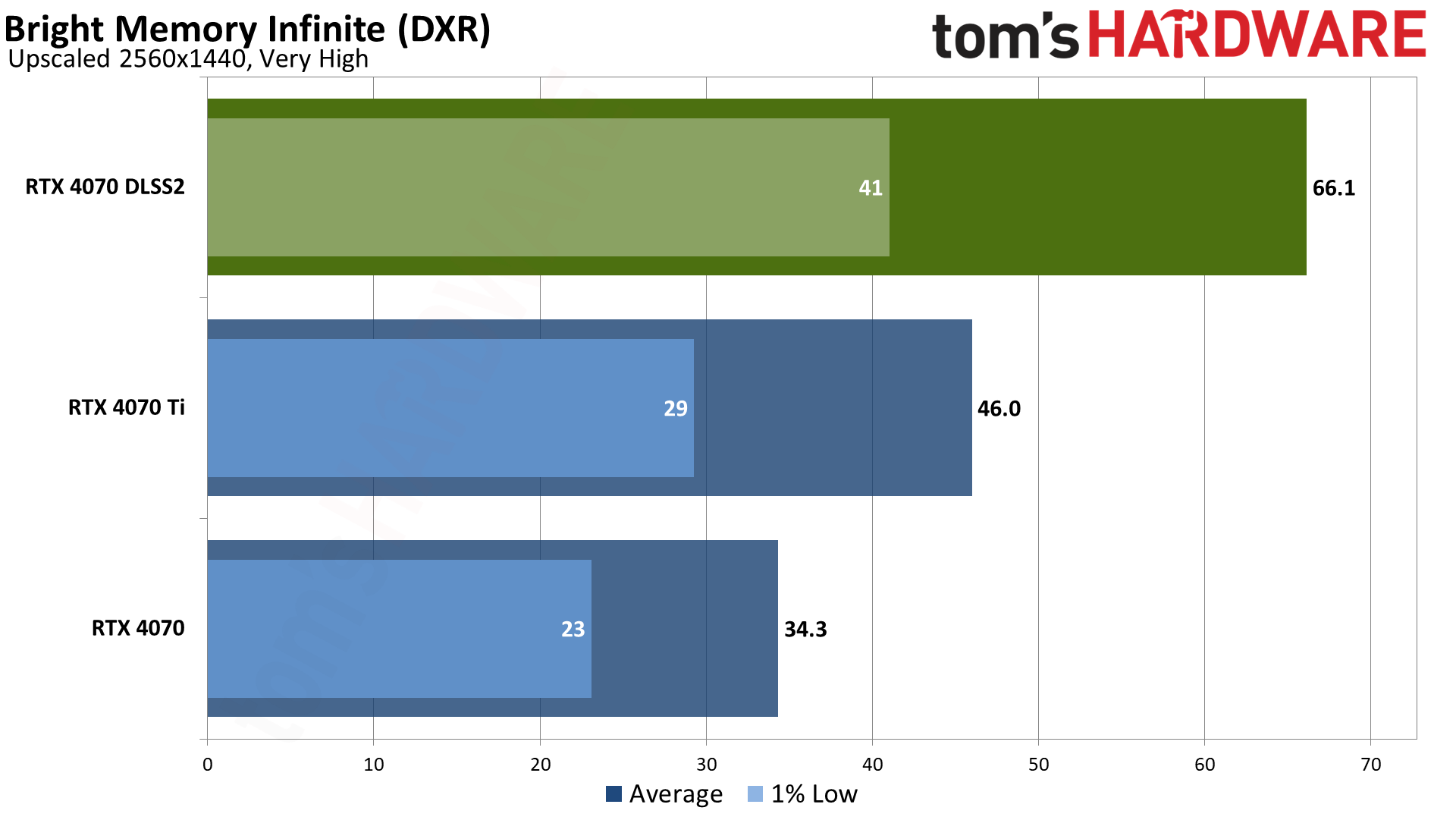
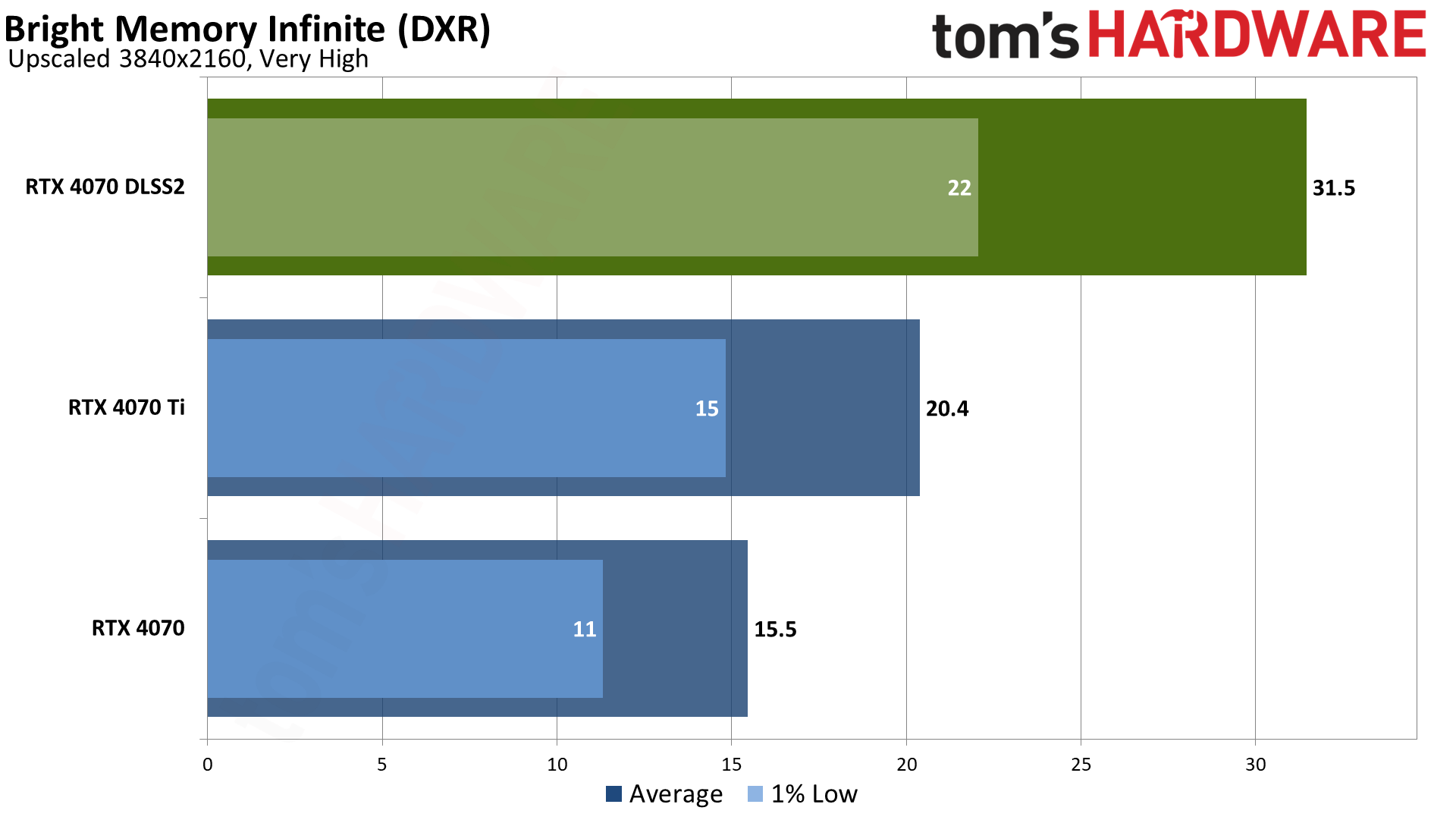
We're taking these games in alphabetical order, and the Bright Memory Infinite Benchmark comes first. This is sort of a synthetic benchmark, in that the actual game is far less graphically demanding than the standalone benchmark. However, the benchmark also looks way better than the game and represents a better look at future games that use lots of ray tracing effects.
Only DLSS 2 is supported, but the gains are quite large. Again, that goes with the territory of being a very demanding ray tracing game: Rendering even half as many pixels can result in double the performance after upscaling. And that's basically what we get, with the RTX 4070 running 93% faster at 1440p and 103% faster at 4K.
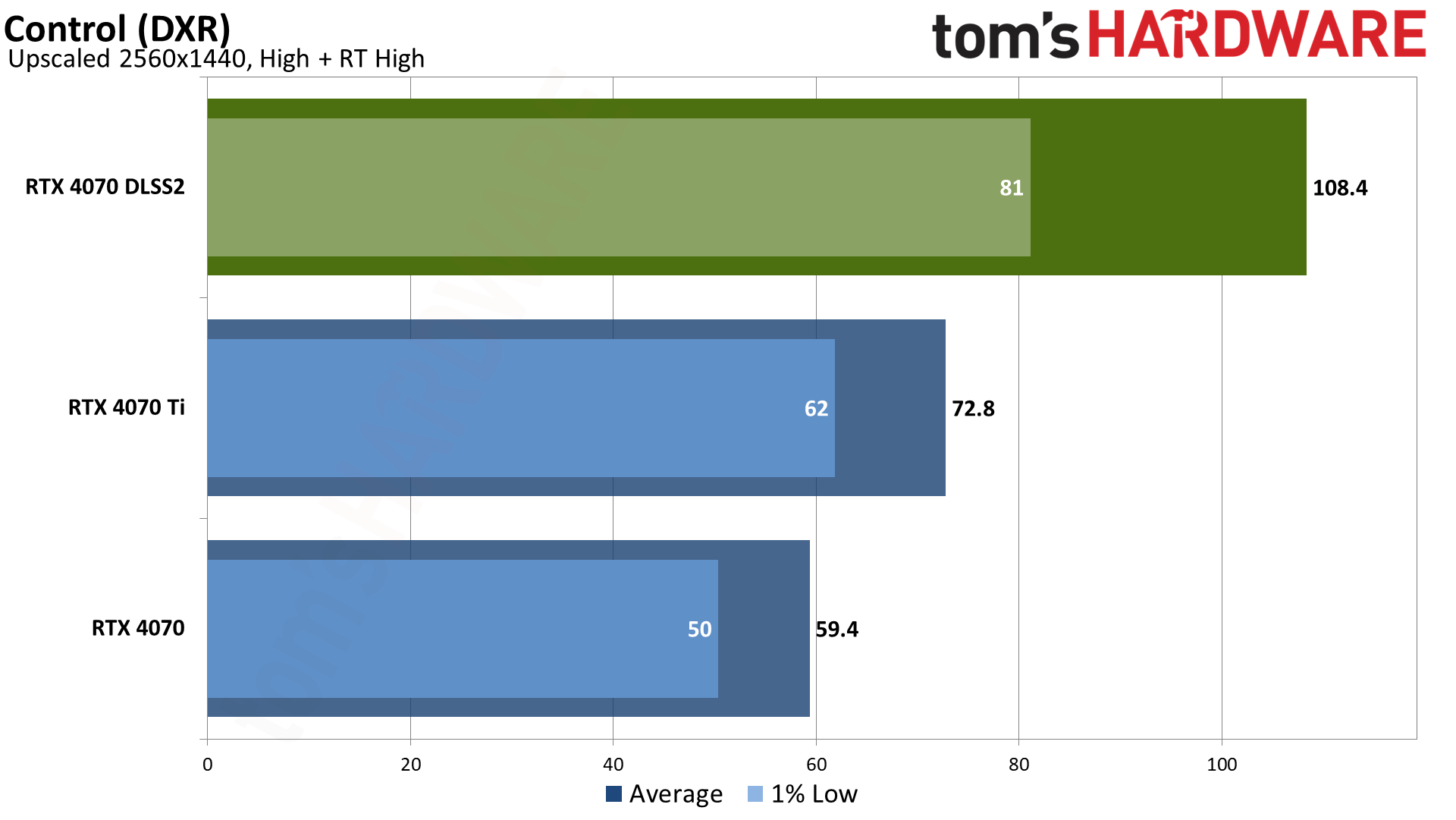
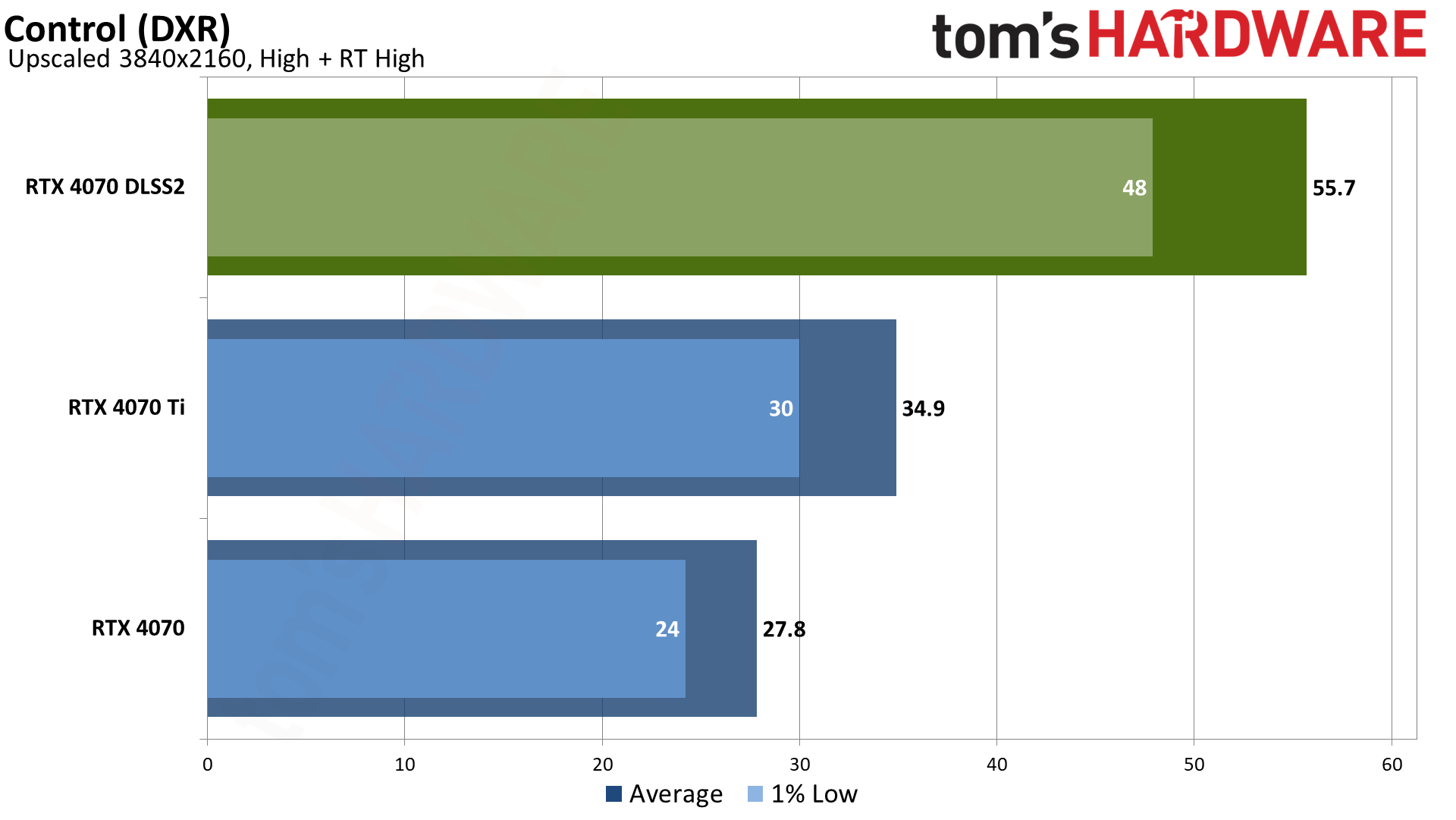
Control Ultimate Edition is perhaps the oldest game in our test suite. It's also the first game (or one of the first couple) to get DLSS 2 support, though here the game lists exact resolutions for upscaling rather than the typical Quality/Balanced/Performance presets we're not used to seeing. The game also supports ray traced reflections, transparent reflections, and diffuse lighting, and it was one of the first DXR games to use multiple RT effects.
Even now, over three and a half years after its initial release, Control remains fairly demanding. The RTX 4070 gets just under 60 fps at 1440p, and that improves by 82% to 108 FPS with DLSS Quality upscaling. At 4K, the game goes from a borderline unplayable 28 fps to 56 fps, a 100% improvement.
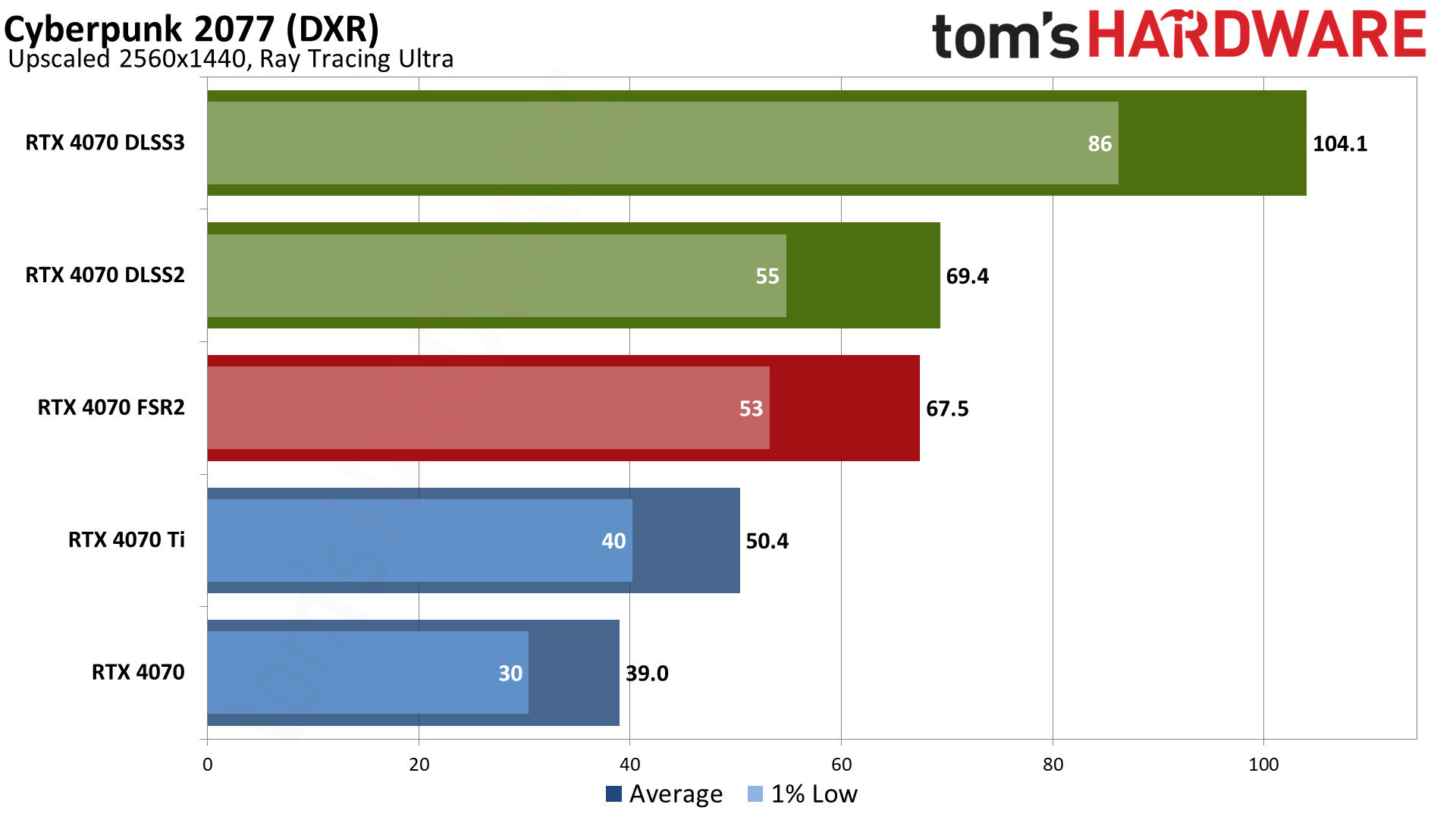
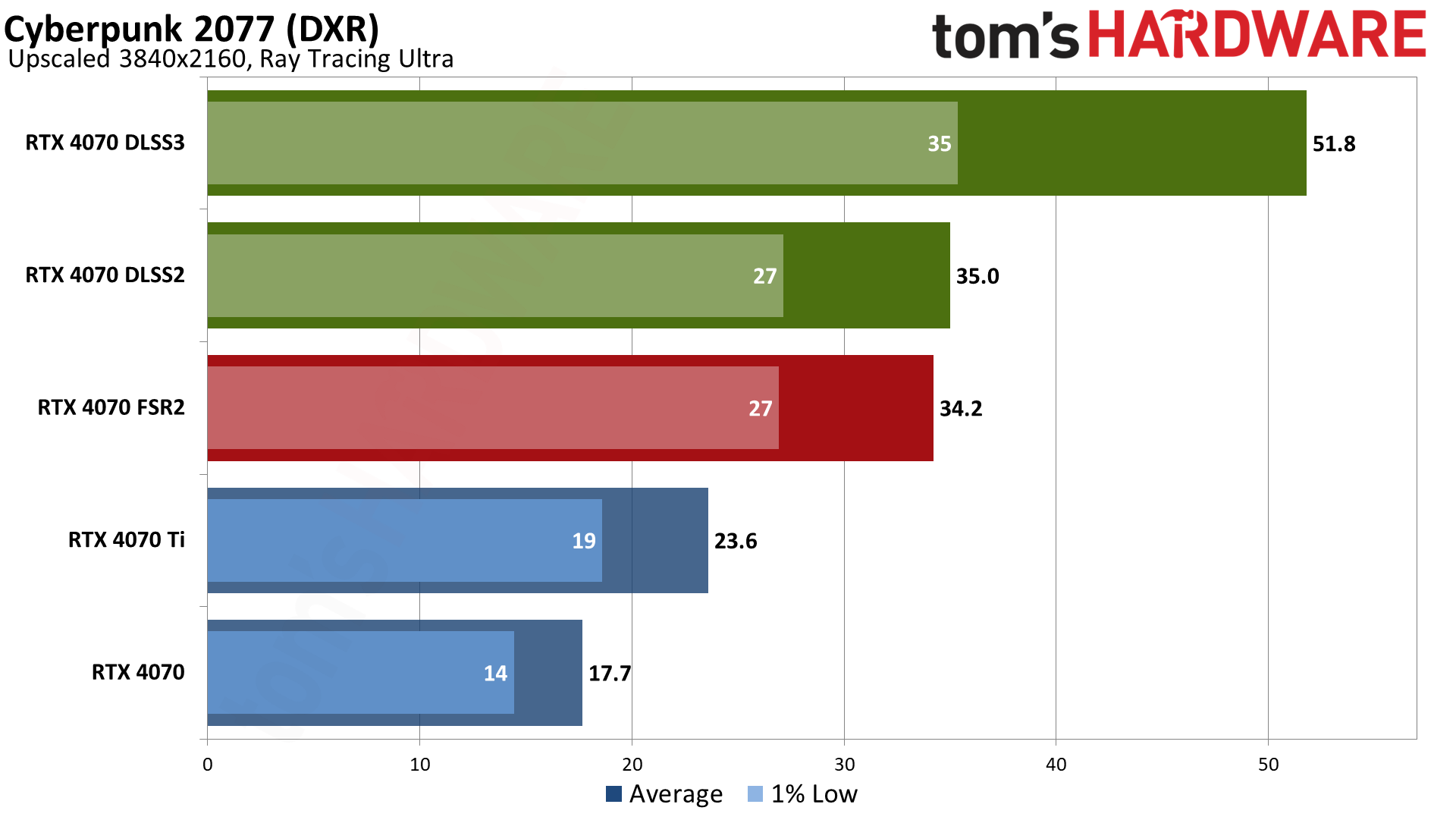
Cyberpunk 2077 doesn’t need an introduction, but we do need to mention that testing was conducted before the RT Overdrive mode came out. Which is probably for the best, as we suspect performance on most of these GPUs would be horribly slow in that mode, even with upscaling. Anyway, the game now supports DLSS 2/3 as well as FSR 2.1 and XeSS. We’re skipping XeSS testing, since FSR 2 generally looks superior on non-Intel Arc cards.
Performance at 1440p with the RT Ultra preset is at least playable at 39 fps, but it’s certainly not a great experience. Both DLSS 2 and FSR 2.1 provide a similar uplift of around 75–80 percent, with DLSS providing slightly better performance. That gets the game into the smooth zone, and then DLSS 3 Frame Generation boosts performance an additional 50%, giving a net 167% increase in framerate.
At 4K, the game definitely isn’t playable on the 4070, averaging just 18 fps. DLSS Quality upscaling improves that to a borderline experience with 35 fps, nearly double the performance but still not really smooth. Frame Generation meanwhile yields an additional 48% increase in FPS… except the game still feels like it’s running at 30–40 FPS, even if more frames are coming to the monitor. That’s basically the issue with Frame Generation, and we feel like you generally need a game that already gets over 40 fps if you don’t want it to feel a bit sluggish.
Conveniently (for us), Cyberpunk 2077 also reports latency to FrameView, which gives us one more data point to mention. We tested with Reflex enabled, because that’s generally the best experience you’ll get with an Nvidia GPU. At native 1440p, Cyberpunk had 50ms latency. Turning on DLSS 2 upscaling dropped the latency to 32ms, while DLSS 3 bumped it back up to 46ms. That’s a net gain with Frame Generation compared to native rendering, but DLSS without Frame Generation can feel a bit more responsive. 4K is a different story, as native latency was 114ms, but DLSS upscaling dropped that to 56ms. Frame Generation pushed the latency back up to 81ms, which wasn’t terrible but was still noticeable if you’re sensitive to such things.
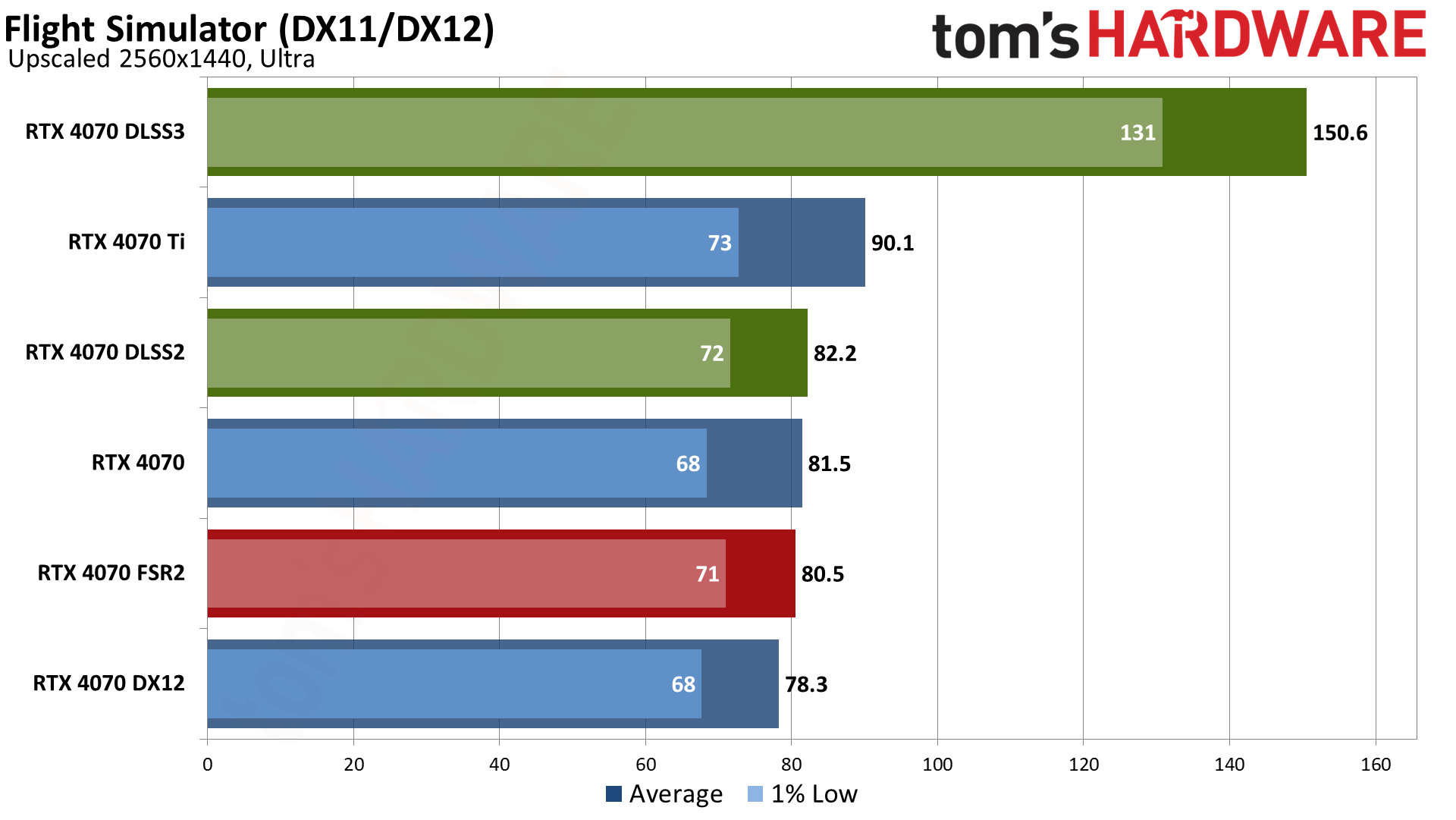
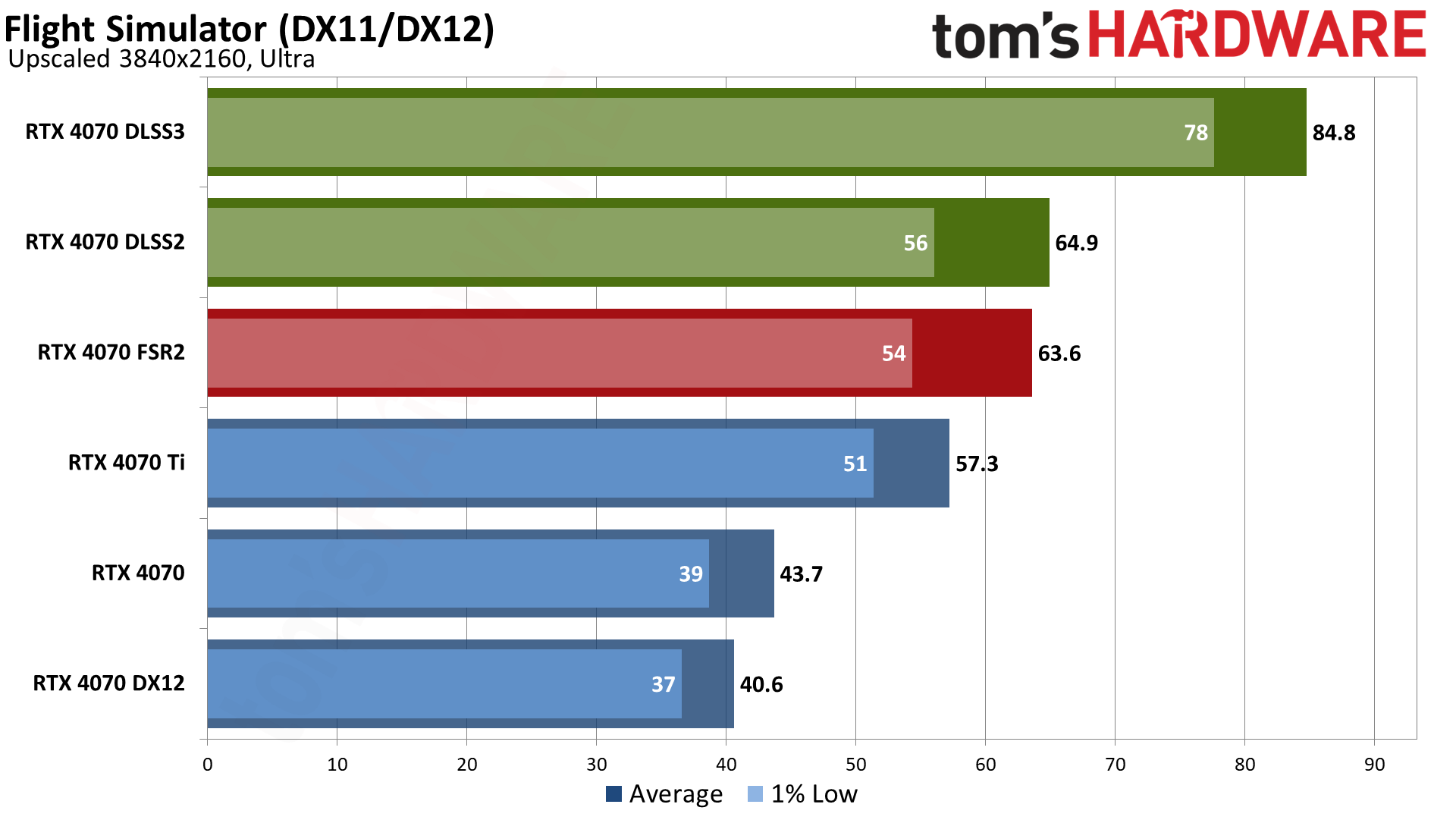
Flight Simulator is another game with DLSS 3 and FSR 2 support (this time only FSR 2.0, if you’re wondering). The problem is that the game is also almost completely CPU limited on a fast GPU like the RTX 4070, at least until you’re running at 4K. Also, you can’t use Frame Generation unless the game is running in DX12 mode, which ends up being a bit slower than running in DX11.
At 1440p, neither DLSS nor FSR upscaling does much for performance — FSR actually dropped the framerate slightly, but we’re basically looking at margin of error differences. This is where Nvidia likes to tout the advantages of Frame Generation, and it does indeed provide a major increase in measured framerate: 151 fps compared to 82 fps, an 83% improvement. But despite the large gains, I have to point out that Flight Simulator doesn’t really need over 100 fps. It’s nice to see such a result, but the game feels just as good (to me) at 80 fps.
The gains from Frame Generation at 4K were far less pronounced. DLSS 2 upscaling increased performance by 49%, and DLSS 3 gave an additional 31% improvement. The total gains with DLSS 3 are still impressive, nearly double the native performance, but the feel of the game wasn’t really different. Someone looking over your shoulder while you play with DLSS 3 enabled would probably say the game looks smoother thanks to the extra frame, but the player experience feels about the same.
As for latency, in DX12 mode at 1440p, we measured 39ms. DLSS 2 and FSR 2 dropped that to 31ms, while DLSS 3 (Frame Generation) increased latency to 47ms. Moving up to 4K, native rendering had 58ms latency, and upscaling (DLSS and FSR) reduced that to 43–44ms. DLSS 3 meanwhile still came in at 70ms, an extra few frames delay compared to just upscaling.
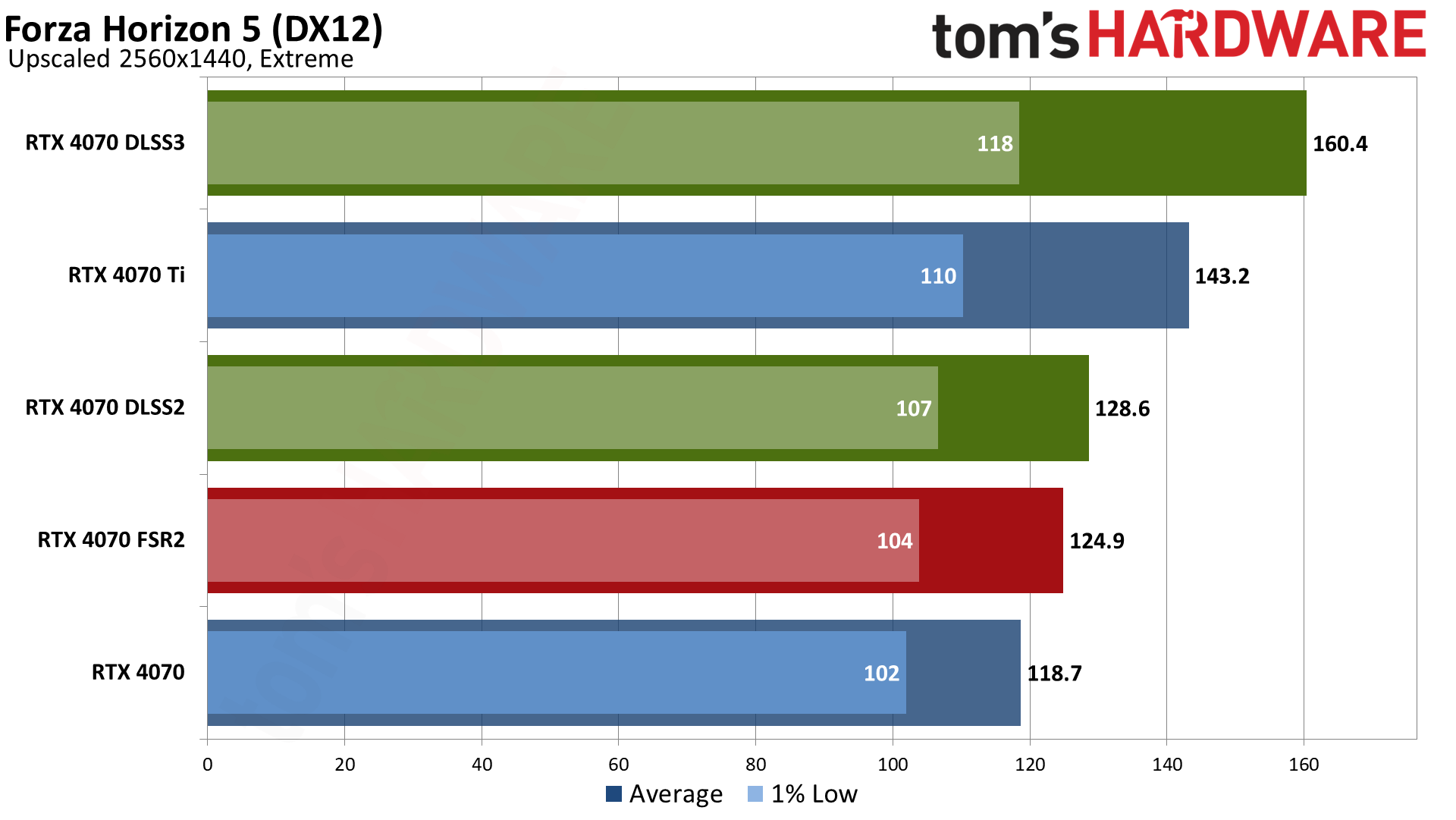
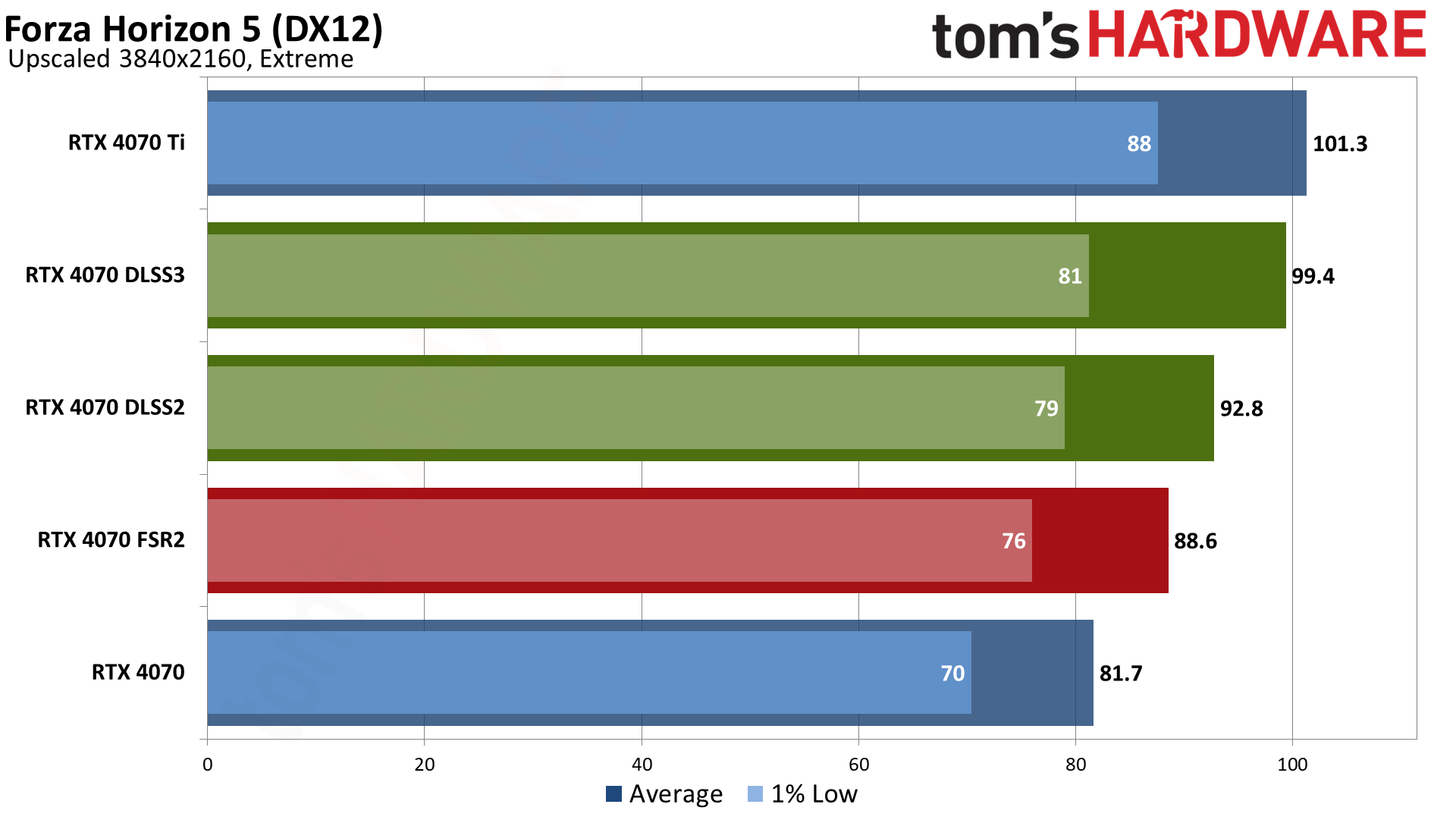
Forza Horizon 5 got a patch in late 2022 that added DLSS 2 and FSR 2.2 support, and now last month another patch added DLSS 3 Frame Generation. The game can definitely run into CPU limits, but the gains with DLSS 3 were a bit muted compared to some of the other results.
At 1440p, native performance was 119 fps with 30ms latency. DLSS upscaling only increase performance by 8%, and FSR was even less noticeable with a mere 5% improvement — and latency dropped to 28–29ms. DLSS 3 gave a 25% boost compared to just upscaling, with a slight increase in latency to 34ms. (Nvidia reported a slightly higher 176 fps with DLSS 3 in their testing, but we weren’t able to replicate that figure.)
The results at 4K were possibly even more perplexing. We expected a more sizeable boost to performance, but it was still only 14% from DLSS upscaling and 8% from FSR 2.2. Latency went from 44ms native to 39ms with DLSS and 41ms with FSR. DLSS 3 this time only provided 7% higher performance than DLSS2, with latency increasing to 47ms. It’s not clear if this is something with the game engine, but the gains are quite muted compared to other games.
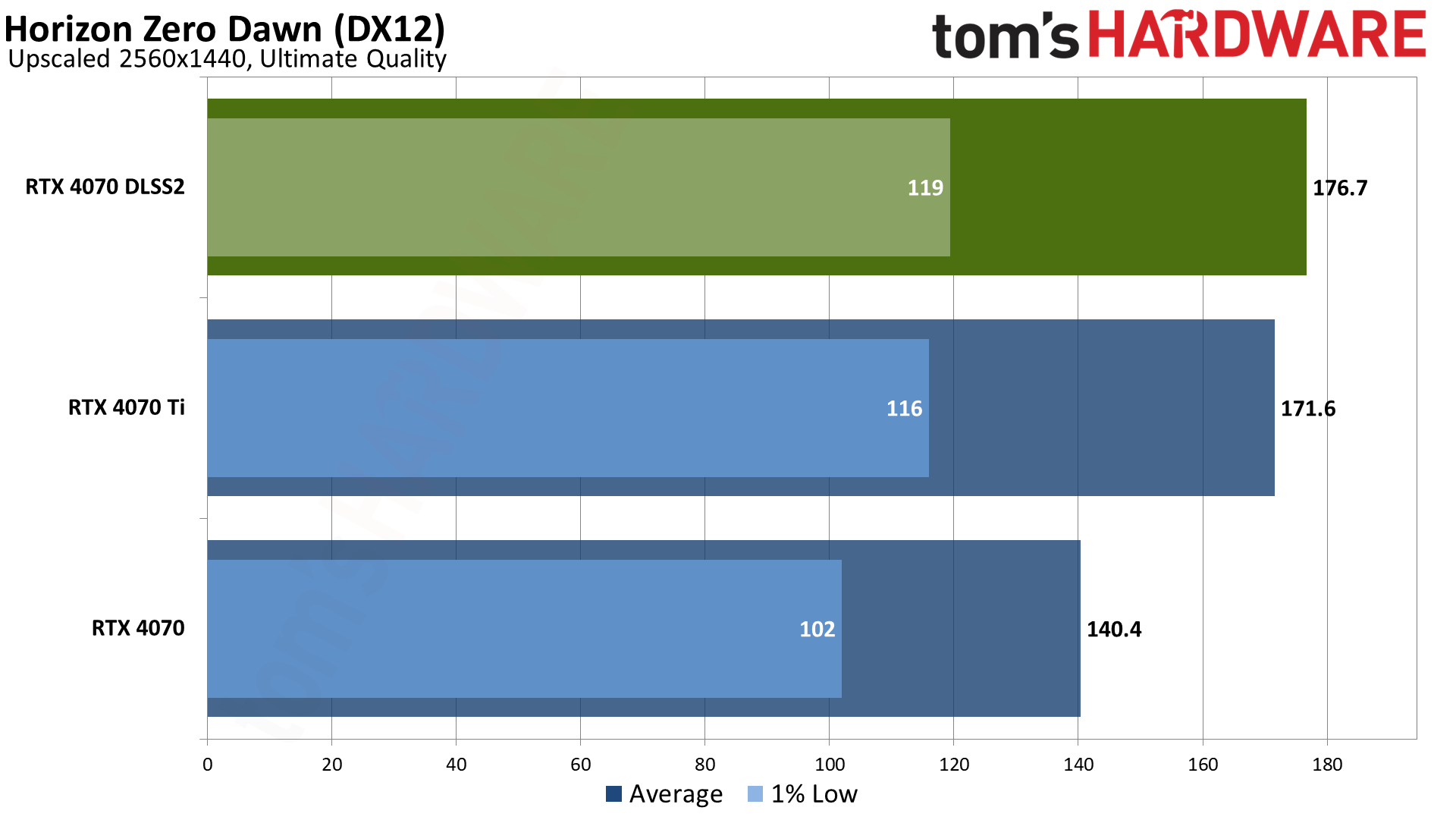
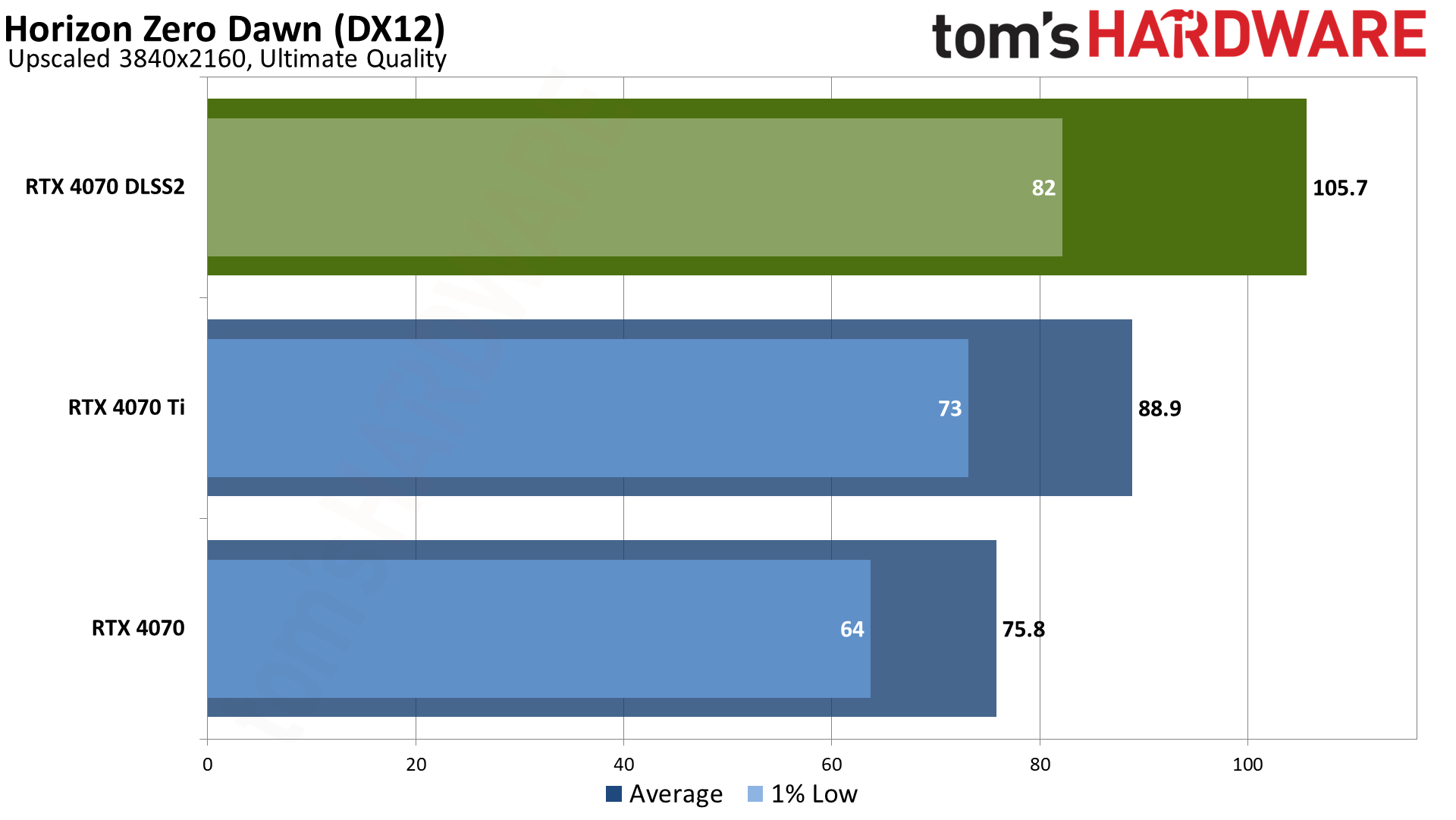
Horizon Zero Dawn is pretty old compared to some of the other games, and it only supports DLSS 2 upscaling. At 1440p, we may be hitting a bit of a CPU bottleneck, but DLSS still provided a 25% improvement to performance. Things were better at 4K, where DLSS delivered a more substantial 40% increase, which is a typical result for 4K quality upscaling in rasterization games.
Get Tom's Hardware's best news and in-depth reviews, straight to your inbox.
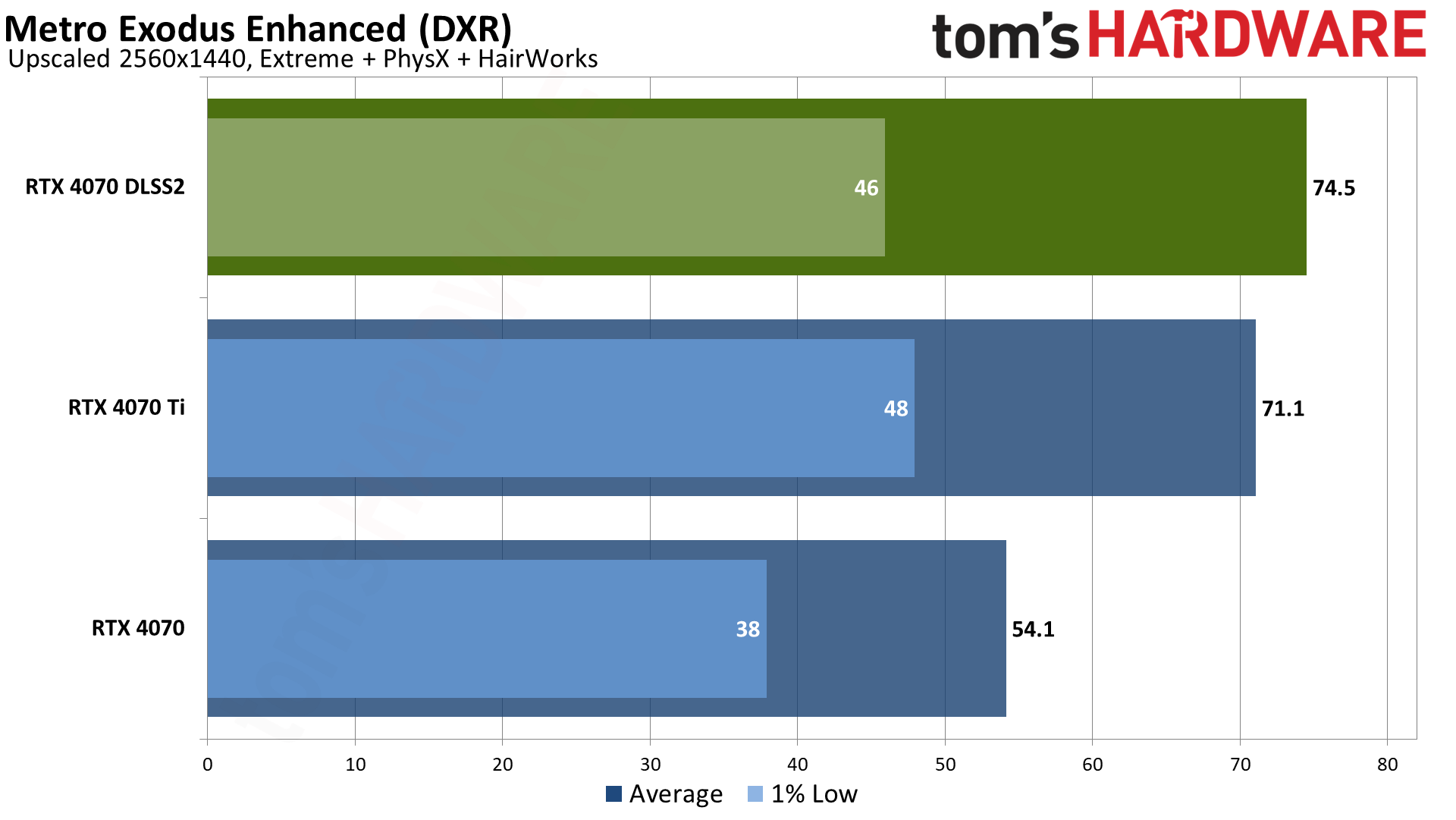
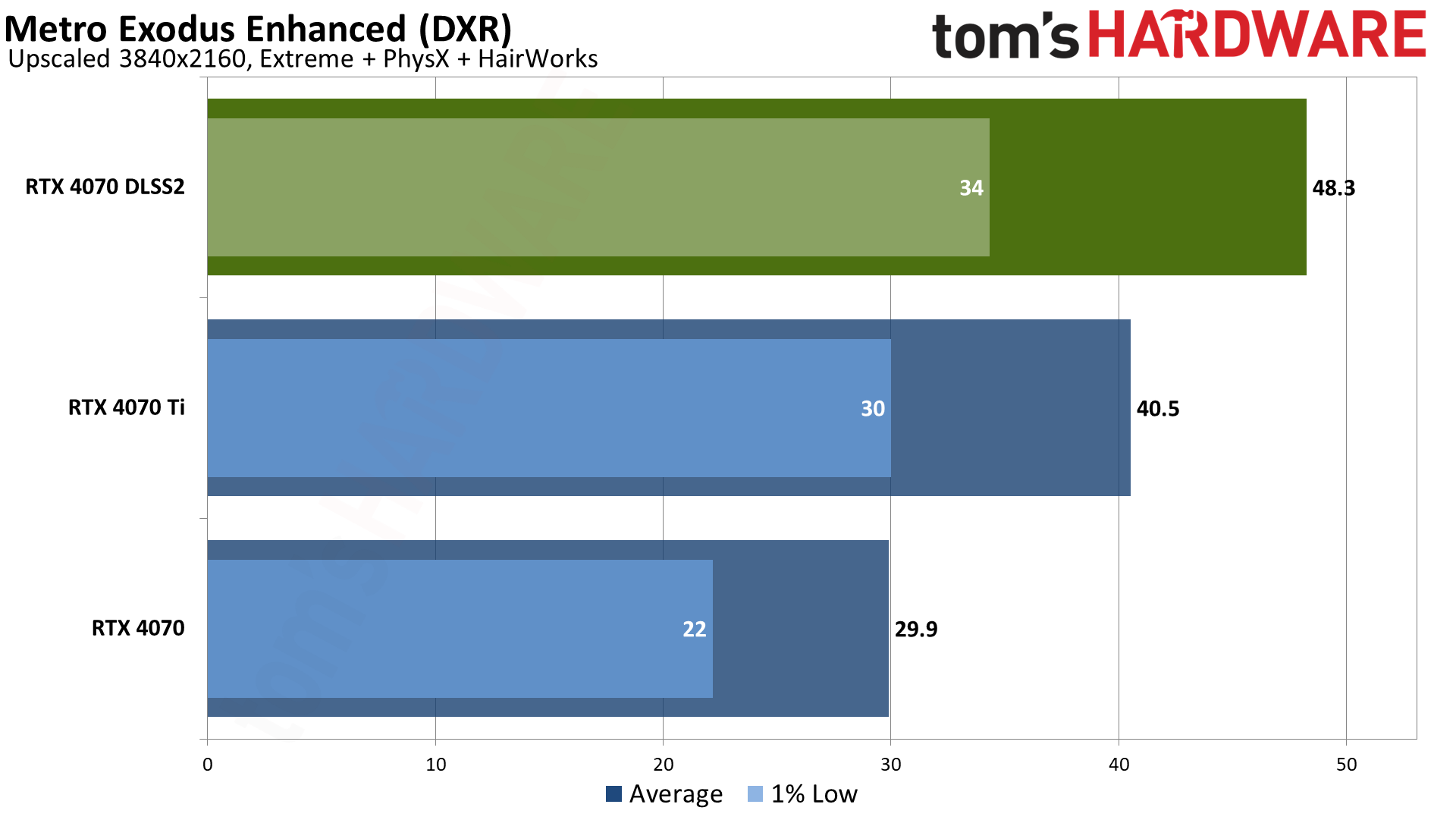
Metro Exodus was one of the first ray tracing games, and it also had DLSS 1.0 support way back in the day. It was later updated with DLSS 2 support, and we’re using the Enhanced version of the game that has increased ray tracing features. Still, it’s one of the less demanding DXR games in our test suite.
At 1440p, performance improved by 38% thanks to DLSS Quality mode upscaling. That’s enough to slightly exceed the native performance of an RTX 4070 Ti, though of course that card would also improve if you enable DLSS. As usual, the gains at 4K are higher, with a 62% improvement. That’s not enough to get the game to 60 fps, but if you’re willing to switch to Balanced or Performance upscaling, you can get there on the RTX 4070.
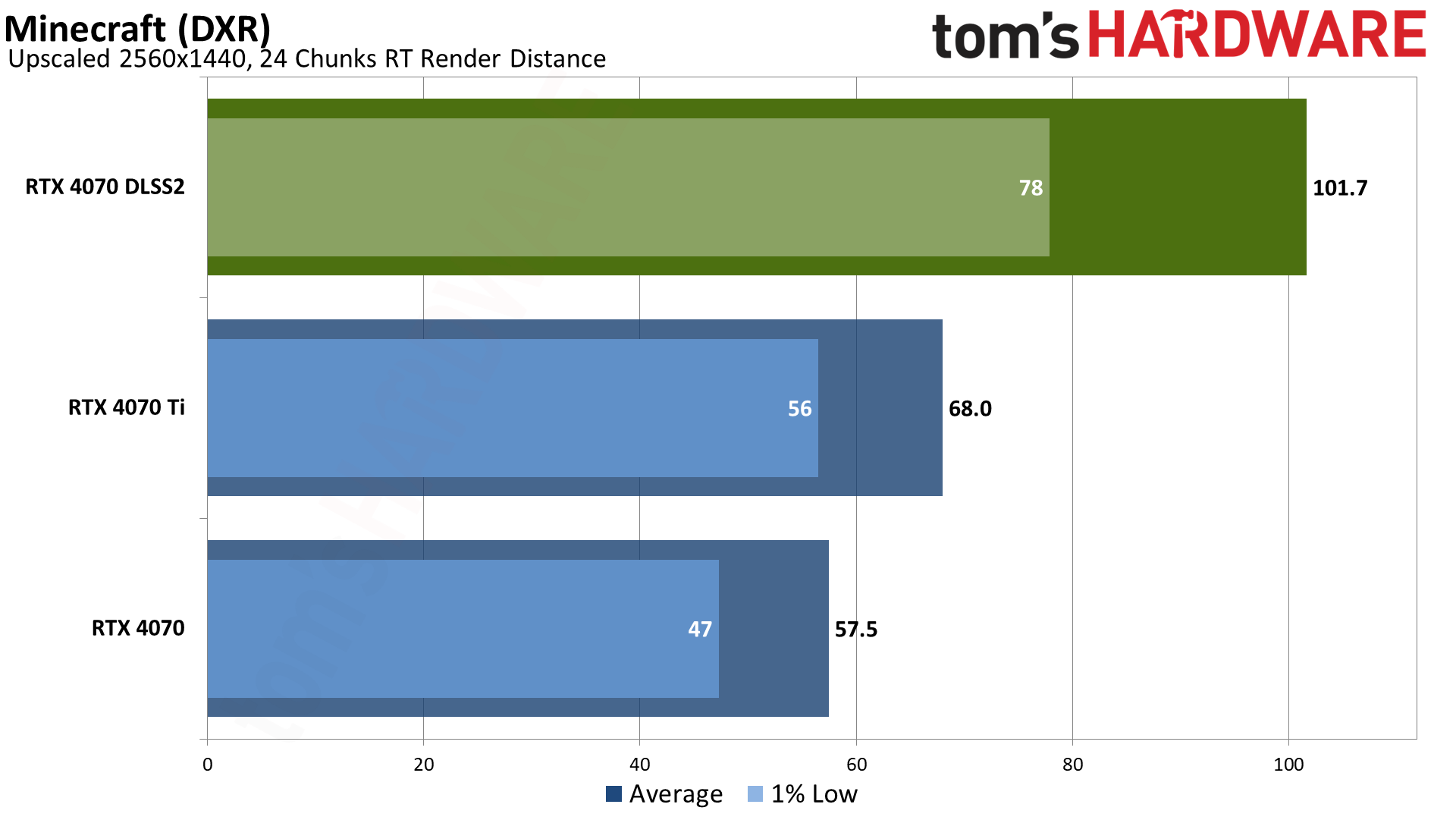
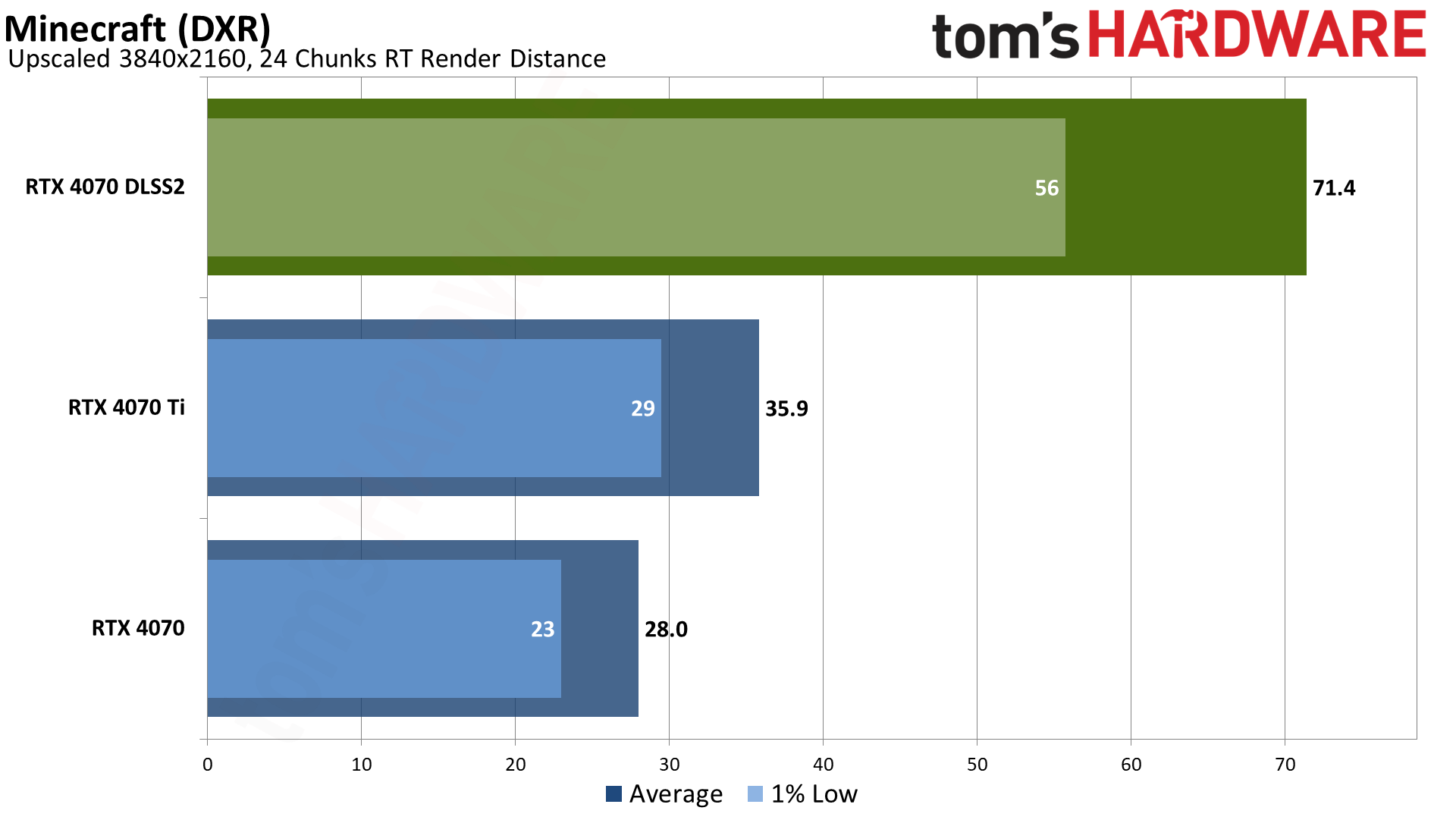
We need to note once again that there’s no way to specify the DLSS upscaling mode with Minecraft, so the game defaults to Quality upscaling at 1080p and below, Balanced upscaling for 1440p, and Performance upscaling for 4K and above. Combined with the full path traced rendering, that means we’ll get much larger improvements in performance from DLSS.
At 1440p, the RTX 4070 came up just short of 60 fps, but DLSS boosts performance by 77% to just over 100 fps. With 4X upscaling, Performance mode at 4K more than doubles the native framerate — it’s 155% faster. We’d love to have the option to choose the upscaling factor in Minecraft, just to keep things consistent with the way we’re testing other games, but there’s definitely a big performance benefit from the DLSS support for RTX owners.
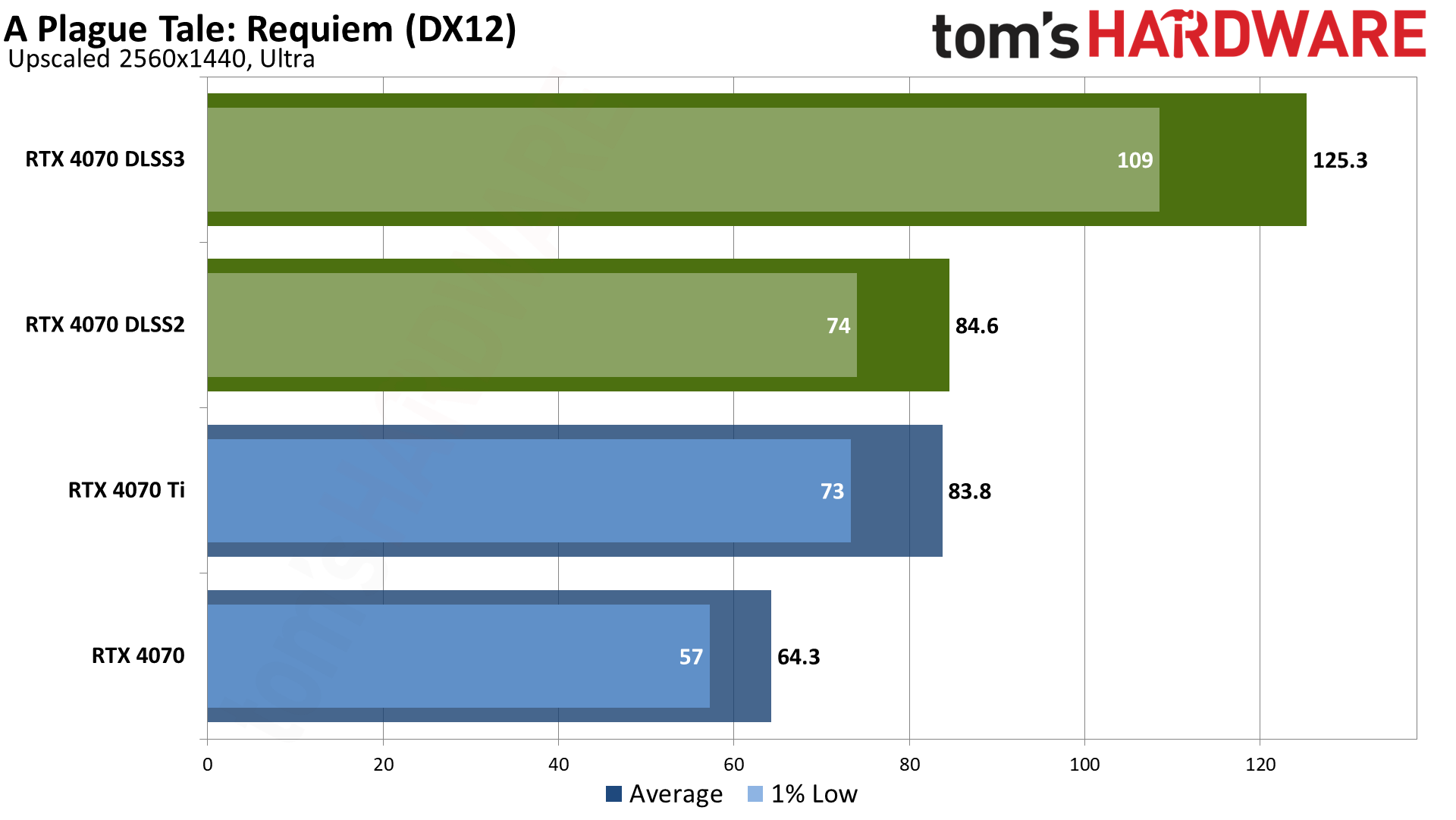
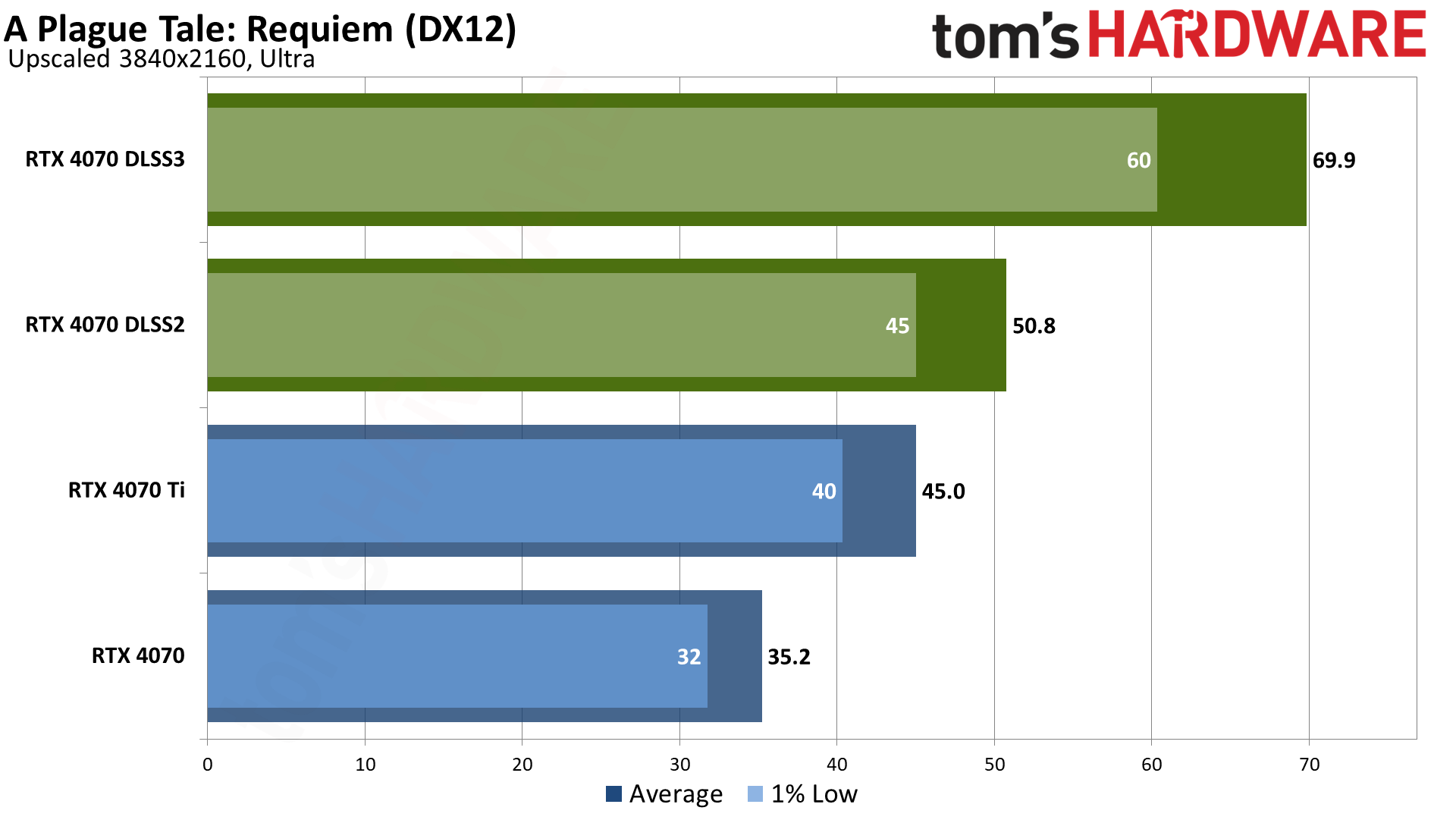
A Plague Tale: Requiem has DXR support for shadows, but that’s frankly the least interesting use of ray tracing in our opinion so we left it off. It does have DLSS 3 Frame Generation, however, and it provides some pretty sizeable gains here.
Performance at 1440p went from 64 fps to 85 fps with upscaling, a 32% improvement. Frame Generation provided an additional 48% increase, for a 95% net improvement. Latency meanwhile was 33ms native, 27ms with upscaling, and 42ms with Frame Generation.
Stepping up to 4K, the base level of performance was only 35 fps. Upscaling with DLSS 2 provided a 44% boost, and DLSS 3 gave another 38% — it seems like 4K Frame Generation tends to require quite a bit of computational power, so we don’t get anywhere near the theoretical doubling of performance. On the latency side, native ran at 53ms, DLSS 2 dropped that to 40ms, and DLSS 3 pushed it back up to 69ms.
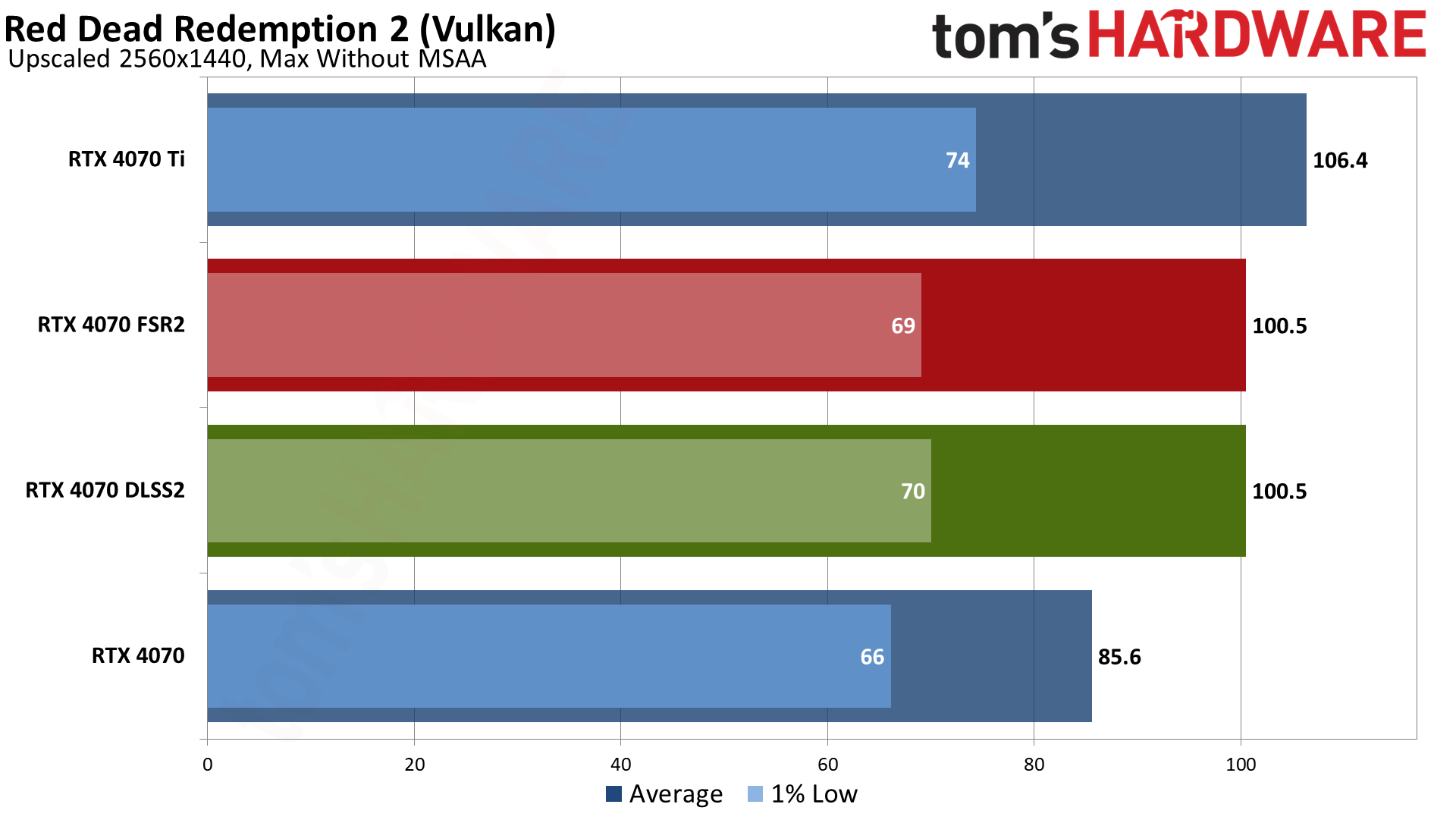
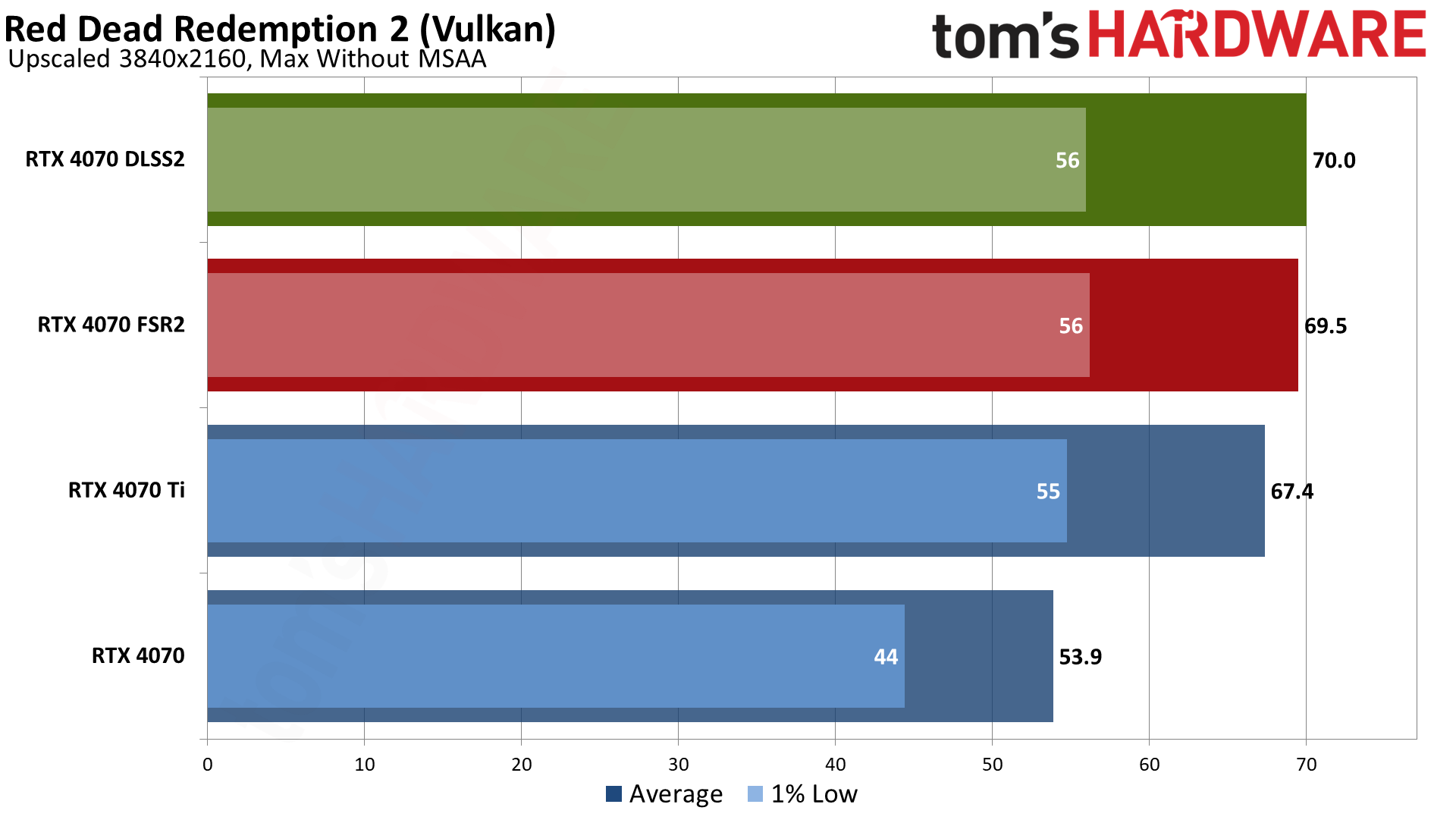
Red Dead Redemption 2 is another game where the gains from upscaling are relatively muted. At 1440p, DLSS 2 and FSR 2 gave just 17% more performance, though latency improved slightly from 41ms to 35ms. We did get larger gains at 4K, to the tune of 30% higher performance, but that’s still on the lower end of the spectrum. Latency at 4K was 65ms at native, and 50–51ms with DLSS and FSR upscaling.
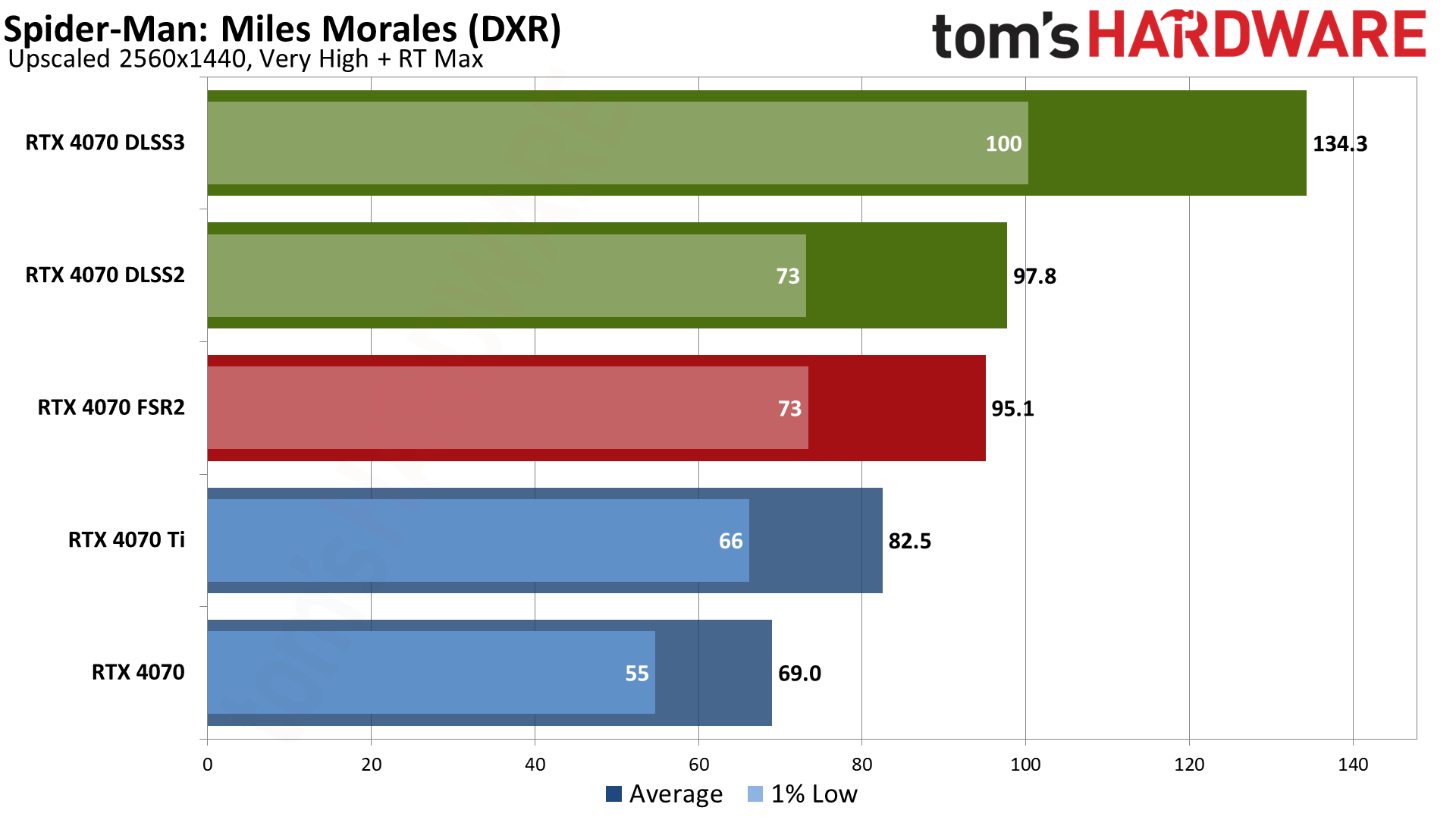
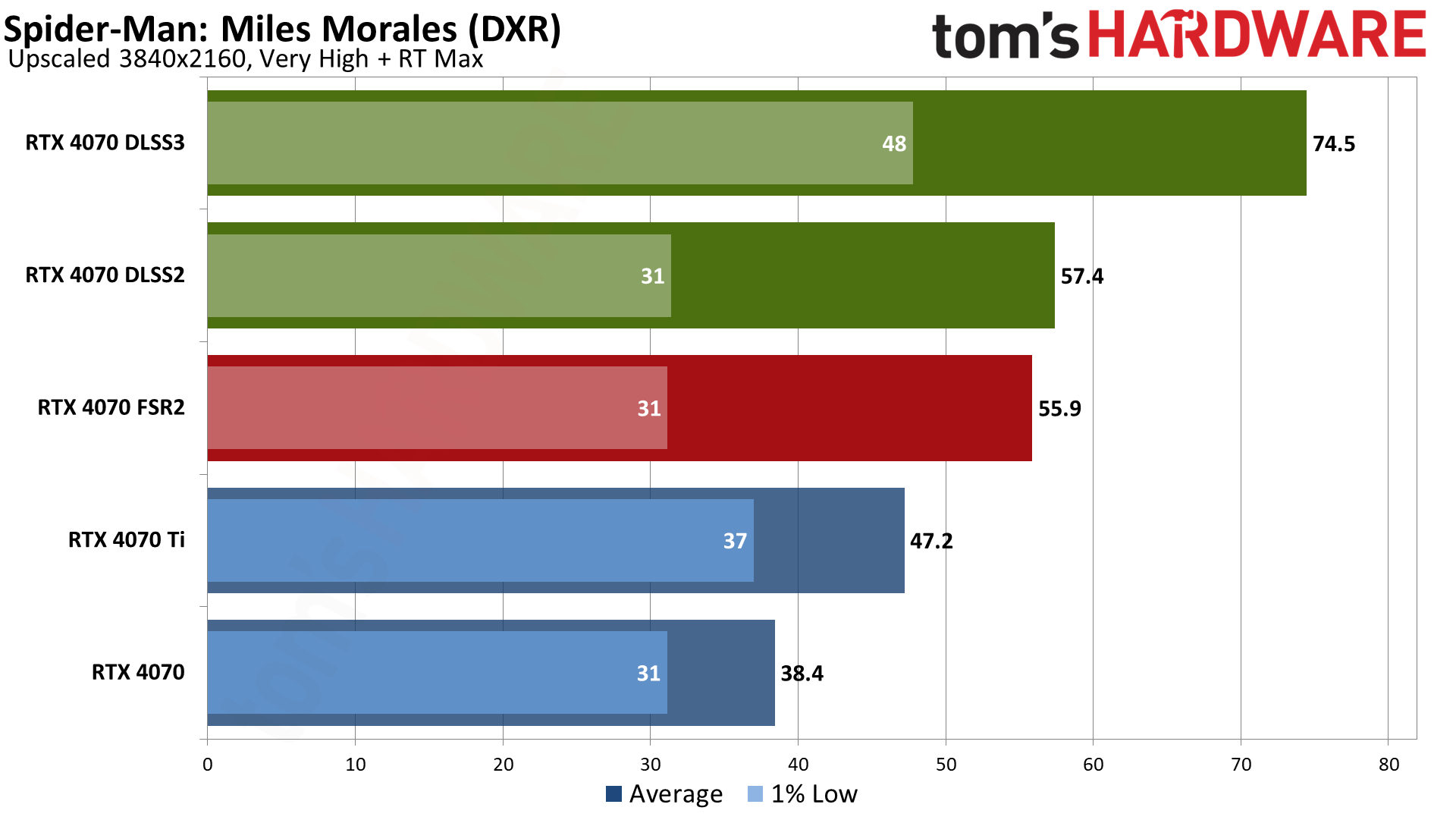
Spider-Man: Miles Morales is one of the currently rare games where you can choose between DLSS 2, DLSS 3, FSR 2, XeSS, and even IGTI (Insomnia’s own upscaling algorithm). Again, we’re only testing FSR and DLSS, though we’ve previously tested the other modes.
1440p with maxed out DXR settings was already very playable on the RTX 4070 at 59 fps, and DLSS and FSR upscaling improve performance by around 40%. Frame Generation yields an additional 37% boost, or 95% faster than native. Latency was 46ms at native compared to 30ms with DLSS or FSR, and Frame Generation increased that to 47ms — so basically the same latency as native but with roughly double the framerate.
The 4K results tell a similar story, just with lower numbers. DLSS improved performance by 50% while FSR gave a slightly smaller 45% increase. Frame Generation tacked on another 30%, or 94% higher than native. Latency again wasn’t improved by DLSS 3, but neither was it substantially worse. Native 4K had 73ms, DLSS 2 and FSR 2 got 49ms, and DLSS 3 latency was 81ms.
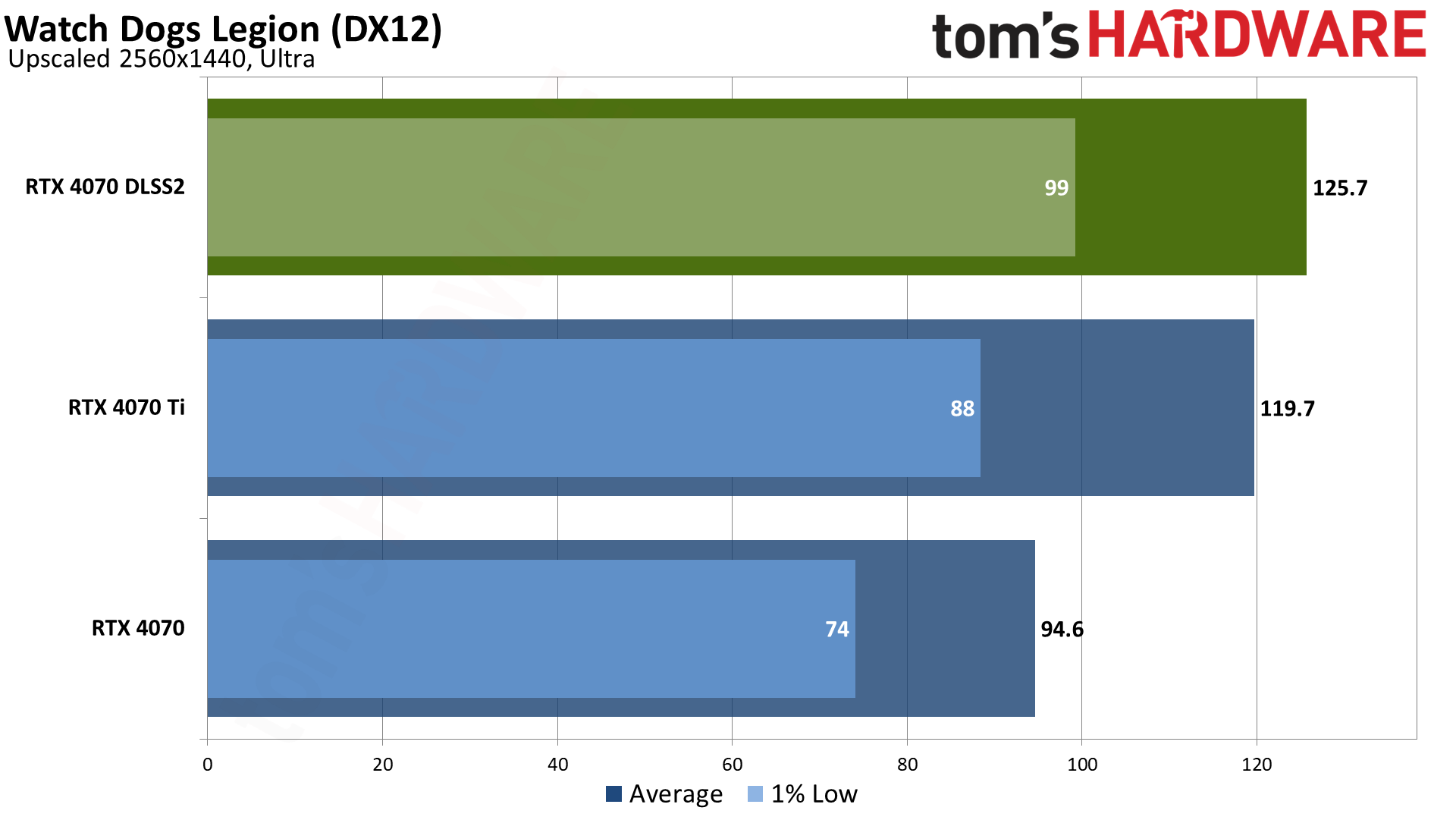
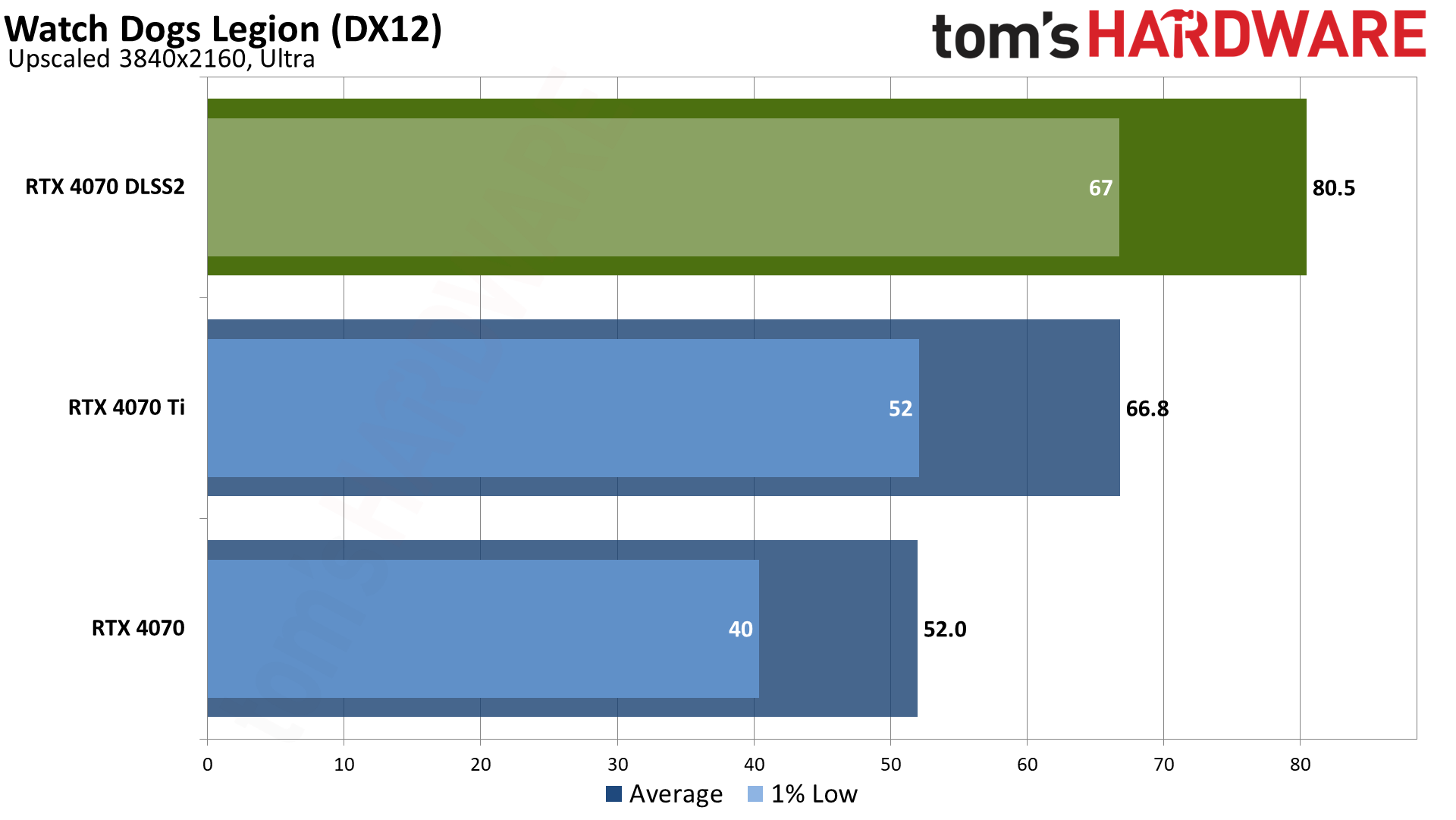
The last of our upscaling tests comes from Watch Dogs Legion, which has been around for a few years and has DXR reflections support, which we didn’t use. At 1440p, performance increased 33% thanks to DLSS Quality upscaling. As usual, 4K showed even larger gains of 55%, going from just shy of 60 fps to a very smooth 81 fps.
RTX 4070 Upscaling, the Bottom Line
In summary, upscaling technologies continue to improve, and they’re becoming even more critical for mainstream GPUs if you want to hit 60 fps or more, particularly in games that use multiple ray tracing effects. If you’re still thinking every game should be played at native resolution without any form of upscaling, you’ll either want to stick with 1440p or lower resolution displays, or you’ll need to shell out for the top-shelf GPUs like the RTX 4090.
We haven’t really changed our opinion on the ranking of the various upscaling modes since our last deep dive: DLSS 2 provides slightly higher quality upscaling, while FSR 2 works on basically everything. Intel’s XeSS meanwhile has two modes, one for Arc GPUs with XMX cores, and a separate mode for non-Arc GPUs that uses DP4a (basically 4-bit integer) calculations. DP4a mode ends up delivering a lower quality result in our experience, and AMD’s FSR2 generally delivers better performance and quality.
DLSS 3 Frame Generation continues to be a bit controversial, especially in terms of the marketing. If you just look at the raw performance and think it’s the same as what you get from upscaling solutions, it’s not. The number of frames delivered to your display increases, but there’s no additional user input for the generated frames, and the algorithm adds latency — especially when compared with DLSS 2 and Reflex. We do appreciate having the choice, however, and we also like the fact that DLSS 3 requires games to support Reflex. Of course that’s only a benefit if you’re not using an Nvidia GPU, but with roughly 80% of the dedicated GPU market, that’s the majority of the market.
It's good that AMD has an alternative to DLSS, but unfortunately FSR 2 mostly ends up being used in games that also support DLSS, and for games that only support FSR 2, it generally provides equal benefit to all GPUs. AMD wins some good will for creating solutions that aren’t tied to proprietary hardware, but Nvidia still ends up as the clear GPU market leader.
- MORE: Best Graphics Cards
- MORE: GPU Benchmarks and Hierarchy
- MORE: All Graphics Content
Current page: GeForce RTX 4070: DLSS 2, DLSS3, and FSR 2 Upscaling
Prev Page GeForce RTX 4070: 4K Gaming Performance Next Page GeForce RTX 4070: Professional Content Creation and AI Performance
Jarred Walton is a senior editor at Tom's Hardware focusing on everything GPU. He has been working as a tech journalist since 2004, writing for AnandTech, Maximum PC, and PC Gamer. From the first S3 Virge '3D decelerators' to today's GPUs, Jarred keeps up with all the latest graphics trends and is the one to ask about game performance.
-
Elusive Ruse If there were no previous gen high-end GPUs available this would be a good buy but at this price you can just buy a new AIB 6950XT.Reply -
PlaneInTheSky So it offers similar performance to the 3080 and launches at an only slightly lower MSRP.Reply
Going by price leaks of some AIB, we will be lucky if we're not going backwards in price / performance.
In 2 years time since the 3080, performance per $ has barely increased.
The 12GB VRAM is depressing too, considering a RX 6950XT offers 16GB for the same price.
DLSS 3.0 doesn't interest me in the slightest since it's just glorified frame interpolation that does nothing to help responsiveness, it actually adds lag.
It's hard to get excited about PC Gaming when it is in such a terrible state. -
PlaneInTheSky In Europe, price/performance of Nvidia GPU generation-generation has basically flatlined now.Reply
3080 MSRP: €699
4070 MSRP: €669
That's the state PC gaming is in now. In 2 years time, no improvement in price/performance.
It is a good example of what happens in a duopoly market without competition. -
peachpuff Reply
That's really sad, how many gold plated leather jackets does jensen really need?PlaneInTheSky said:In 2 years time since the 3080, performance per $ has barely increased.
-
DSzymborski The 4070 is releasing at a significantly lower price than the 3080. $699 in September 2020 is $810 in March 2023 dollars. $200 over the 4070 MSRP of $599 is a significant amount. Now, few 4070s will be available at $599, but then few 3080s were actually available at $699 (which, again, is $810 in current dollars).Reply
The 3070 was released at an MSRP of $499, which is $578 in March 2023 dollars. -
Exphius_Mortum Title of the article needs a little adjustment, it should read as followsReply
Nvidia GeForce RTX 4070 Review: Mainstream Ada Arrives at Enthusiast Pricing -
Elusive Ruse @JarredWaltonGPU thanks for the review, I saw that you retested all the GPUs with recent drivers which must have taken a huge effort (y)Reply
PS: Are you planning to add or replace some older titles with new games for future benchmarks? -
btmedic04 Hey look, a 1.65% performance improvement per 1% more money card when compared to the 3070. It's disappointing that's where we are at with gpus these daysReply -
healthy Pro-teen Reply
A duopoly at best, it's almost a monopoly. AMD will probably undercut it by a small amount, get middling reviews and then heavily discount the GPU only when most people have already decided on the 4070. 6950XT is discounted right now and offers better value and the average gamer doesn't know it, so 4070 will sell regardless.PlaneInTheSky said:In Europe, price/performance of Nvidia GPU generation-generation has basically flatlined now.
3080 MSRP: €699
4070 MSRP: €669
That's the state PC gaming is in now. In 2 years time, no improvement in price/performance.
It is a good example of what happens in a duopoly market without competition.
