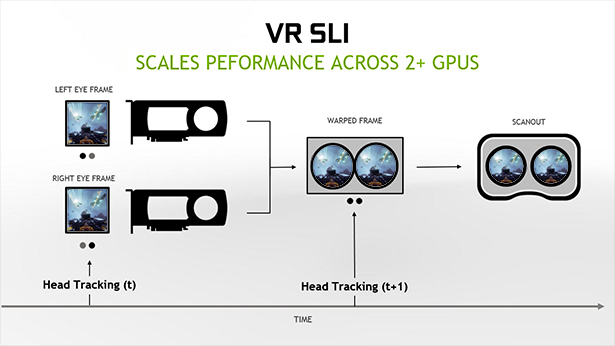Hands-On With Nvidia's Titan X (Pascal) In SLI
We test VR, SLI, Nvidia's new high-bandwidth bridges, and the concern that HBM2 might have been a better choice for Titan X.
Less SLI Is More SLI
As you no doubt read in our Nvidia GeForce GTX 1080 Pascal Review, Nvidia is curtailing SLI quite a bit. The 1060 doesn't support SLI at all. Moreover, the 1070 and 1080 officially only support two-way configurations in real-world games. The same goes for Titan X. If you were hoping to run three or four of these, you’d have to jump through some hoops. And even then, they’ll only work in approved benchmarks (not games you'd actually play). If you absolutely must try a three- or four-way arrangement in something like 3DMark, you'll need to generate a unique hardware signature using software from Nvidia that can be used to request an “unlock” key.
Last but not least, the Pascal-based boards introduce a new SLI bridge dubbed "SLI HB Bridge," which Nvidia claims "doubles the bandwidth of previous SLI bridges." Technically, you can still use the old "soft" SLI bridges, though.
For reference, the bandwidth of old-school SLI bridges has long been officially quoted as "up to 1 GB/s." At the Pascal launch event, Nvidia mentioned the new SLI bridges supporting a higher pixel clock of 650 MHz (versus the older interface’s 400 MHz), while allowing for a dual-link connection, effectively bringing the available bandwidth in the 3GB/s range for two-way SLI configurations. By comparison, that's less than four lanes of PCIe 3.0 bandwidth.
Nvidia asks you to shell out $40 plus shipping and handling for these, and the company sells them directly on its site. EVGA offers them too.
From an engineering perspective, we really don't care that three- and four-way SLI support was dropped. Based on the multi-GPU rendering technique commonly used (Alternate Frame Rendering), PCs with several graphics cards contend with increased latency, diminishing scaling beyond two GPUs, compatibility issues (especially when it comes to zero-day game support), and a lack of functionality in VR. Particularly given the performance of today’s Pascal-based GPUs, the only way three- and four-way setups make sense is for synthetic benchmarking. Hopefully that means Nvidia will put more effort into improving the current state of two-way SLI.
Furthermore Nvidia continues work on VR SLI as a complement to the single-screen-focused AFR, which needs no more than two GPUs to operate at peak efficiency.
Get Tom's Hardware's best news and in-depth reviews, straight to your inbox.
-
ryguybuddy I would like to see another follow-up with Titan X's in a watercool loop and a 6950X or something to see how much of an improvement that would make.Reply -
clonazepam I vaguely remember reading a different article where the two types of SLI bridges were x-rayed and examined much more closely. IIRC, there's very little difference. The newer one has the traces all set to equal lengths (the click of a button in design software), and one pin I think is changed to Ground which allows the driver to detect its presence. I think they're physically equal in otherwise, besides trace length, LED, and the change to ground.Reply
Anyway, I've done the multiple card setups for many generations, but game development is going in a direction where that's no longer a worthwhile endeavor as support dwindles more and more.
Thanks for the read. -
Realist9 This is an interesting experiment 'for science'. But that's all. SLI support in games is so spotty, unreliable, and sometimes non-beneficial, that it is now, IMO, irrelevant.Reply -
Compuser10165 I think going X99 with such a system is a requirement in order to reduce the cpu limit factor. Desite the 10 core 6950X, an OCed 5960X (to about 4.4-4.5ghz) should be enough for such a setup. That is because Haswell -E is easier to OC at higher frequencies versus Broadwell-E.Reply -
ledhead11 Thanks for the review. It's nice seeing these SLI reviews especially since there are so few for either the Titan X or 1080's.Reply
When I got my 1080's I tried the EVGA bridge and had problems with getting full contact on my cards. Some boots would show the cards, some didn''t, so for a time I used dual ribbons until I got the NVidia HB a week or two later. The NVidia worked for me no problem. The main difference I noticed was, a few more FPS here and there but really a more stable, consistent frame rate. I read the same article about the x-ray comparisons as well before purchasing and have to say all this info is getting pretty consistent.
I can tell you that 1080SLI has very similar performance behavior as to the reviews of Titan X SLI I've seen. Both SLI setups seem to really shine in the 4k/60hz or 1440p/144hz. When I tried DSR 5k on my 4k display the frames quickly dropped to around 40fps.
I'm not really seeing the CPU bottleneck you mention except for the Firestrike tests. Whether 4k/60hz or 1440p/144hz my 4930k @ 4.10ghz rarely goes above 40%.
I completely agree with you about what to use the Titan's for- 4k/5k all the way. 1080SLI just starts to hit a ceiling at around 60-80fps in 4k and averages 100-150fps in 1440p depending on the game. -
ledhead11 Oh and I forgot to mention, the most noticeable FPS increases with the HB bridge also happened at 4k for me.Reply -
niz I'm very pleased with my (P) Titan X, I upgraded from a 980GTX mostly for VR (Vive) and to be able to play Elite Dangerous at VR Ultra with superscaling set to 2.0, which it does fine now and is so rock solid I just leave SS set to 2.0 for everything in VR. With E:D in VR there's an occasional chugging but it seems to only be during loading screens (i.e. as a result of file I/O) so it seems that theres a real chipset issue that I/O can steal damaging amounts of bandwidth from something (PCIe bus?) rather than the CPU or GPU being maxxed out.Reply
I have an acer X34 monitor so 3440 x 1440, my PC is running a i7-6700k at stock speed. I keep thinking about blowing another $1200 just to go SLI just because "moar is moar" and just the thought of Titans in SLI give me a nerd boner, but it honestly seems like I'd see no noticeable benefit. -
RedJaron Reply
Just because a CPU can be clocked higher doesn't mean it performs better. Improvements in IPC and efficiency more often than not make up for the lower clock speeds.18749995 said:I think going X99 with such a system is a requirement in order to reduce the cpu limit factor. Desite the 10 core 6950X, an OCed 5960X (to about 4.4-4.5ghz) should be enough for such a setup. That is because Haswell -E is easier to OC at higher frequencies versus Broadwell-E. -
somebodyspecial Skipped the article after looking at contents. Still waiting on PRO benchmarks for this card to see how it does vs. other top cards in stuff like adobe (cuda vs. amd's OpenCL or whatever works best for them), 3dsmax, Maya, Blender etc. These cards are not even aimed at gamers, so wake me when you test what they were designed to do (pro stuff on the cheap), so content creators have some idea of the true value of these as cheap alternatives to $5000 NV cards (P6000, etc).Reply -
rcald2000 + Filippo L. Scognamiglio PasiniReply
Since you noticed two Titan XP's achieving only 50% utilization when paired with the i7-6700k, then which overclock CPU would diminish or eliminate that condition? i7-5820k (CPU I own) or an i7-5960X? Any other recommendations would be appreciated. Thank you for the great article.