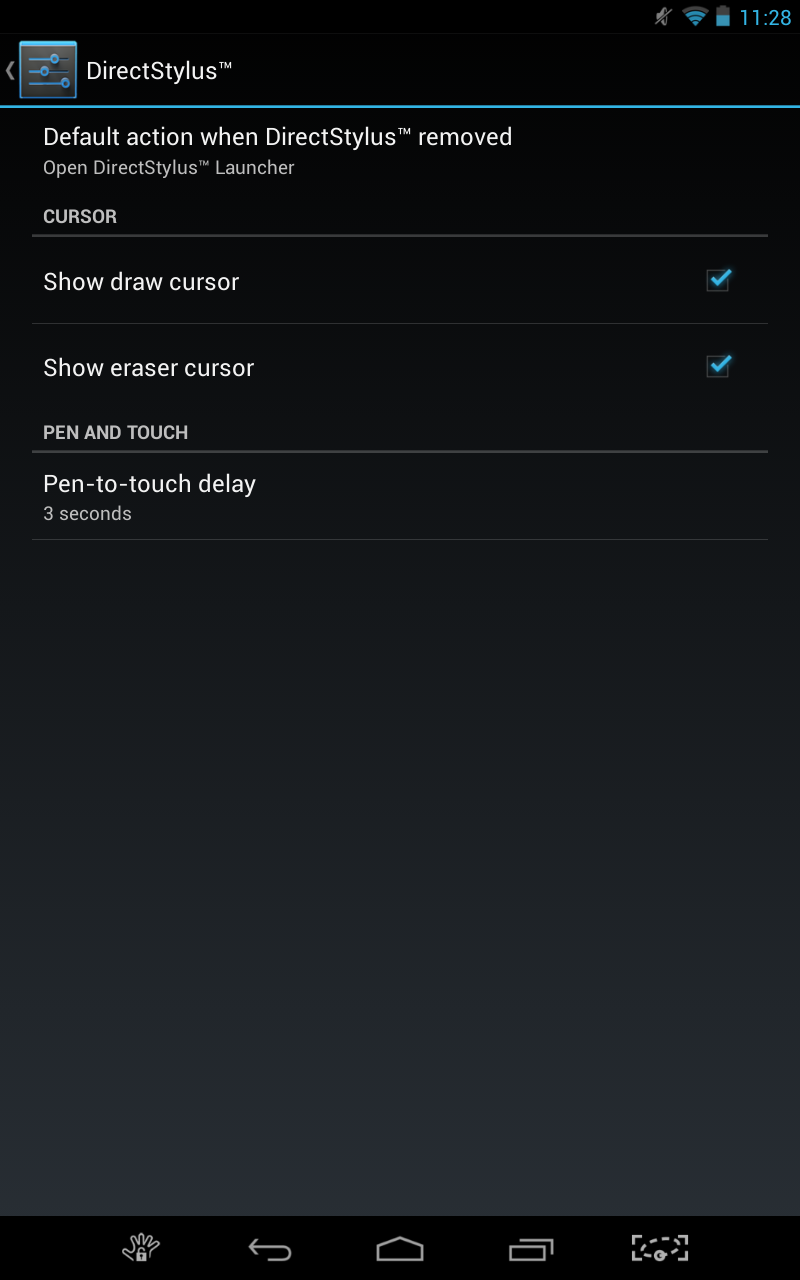EVGA Tegra Note 7 Review: Nvidia's Tegra 4 For $200
Nvidia is partnering with EVGA on the company's second Tegra 4-based device. Its Tegra Note 7 sells for $200, sports unique stylus technology, and ships with a bloatware-free build of Android. Can it set a new standard for affordable seven-inch tablets?
DirectStylus
If you're at all familiar with Samsung's portfolio, you know that the Galaxy Note line (whether phone or tablet) earns its namesake with the inclusion of a stylus. So too does Nvidia's Tegra Note 7. The tablet comes bundled with a stylus, and EVGA sells a $20 replacement kit.
Nvidia markets this feature as its DirectStylus technology, allowing chisel-tip styluses to draw lines of different widths according to pressure applied on the screen. DirectStylus is superior to passive styluses that essentially behave like fingers.
DirectStylus sets itself apart by serving as a low-cost value-add (it's shipping with a $200 tablet, after all), comparing favorably to active stylus technology that requires a separate and expensive digitizer.
As a long-time Galaxy Note II user, I'm no stranger to Android-based devices with styluses tucked inside. But I also fall into the majority of Samsung phablet owners who almost never use the stylus. Occasionally, I pull it out to jot notes down by hand. But, like most people, the real selling feature of my Galaxy Note II is its large display. Samsung introduced new stylus features in its Galaxy Note III to help sell the feature more effectively.
The Tegra Note 7 stylus does work with other phones and tablets, sort of. I tried it on my Galaxy Note II and third-generation iPad, and interestingly, the thin and narrow tip that's so easily detected by the Tegra Note 7 is largely ineffective on the other devices. Only when using the widest edge or opposite end of the Tegra Note 7 stylus was I able to register consistent touches. Clearly, there's more to DirectStylus than just the pen device. And obviously, using the Galaxy Note II's active stylus does nothing on the Tegra Note 7's passive system.
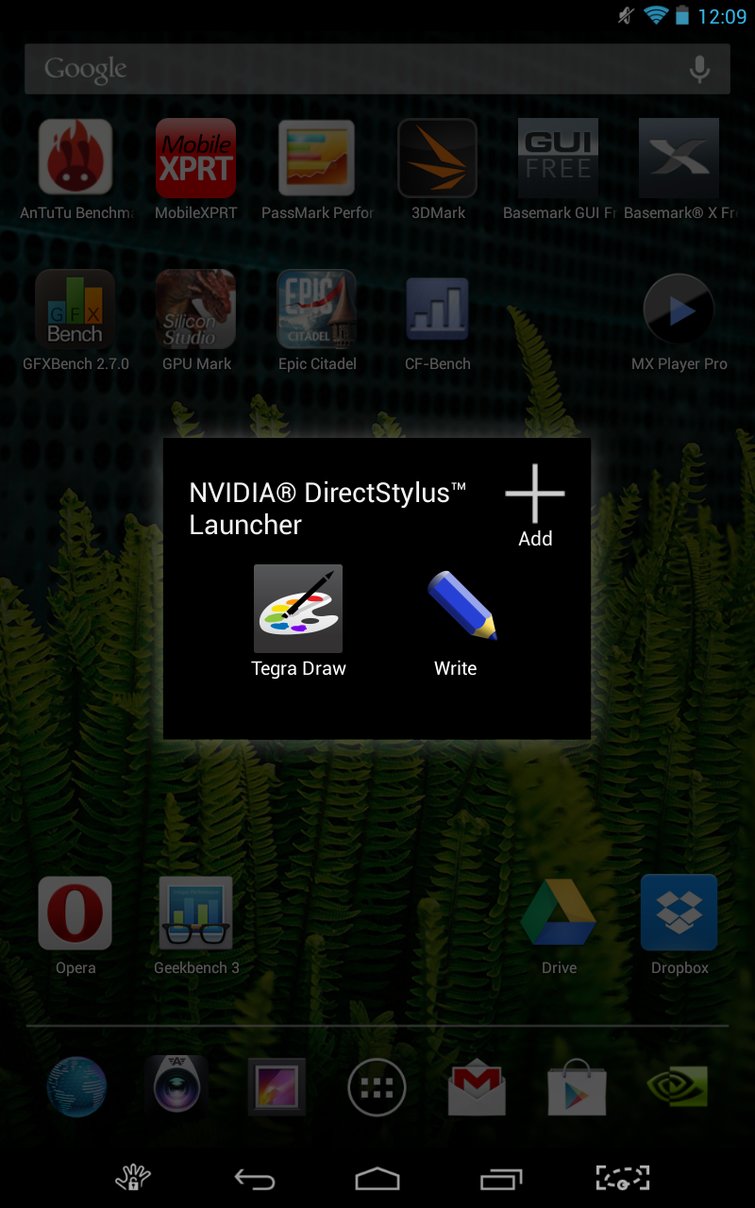
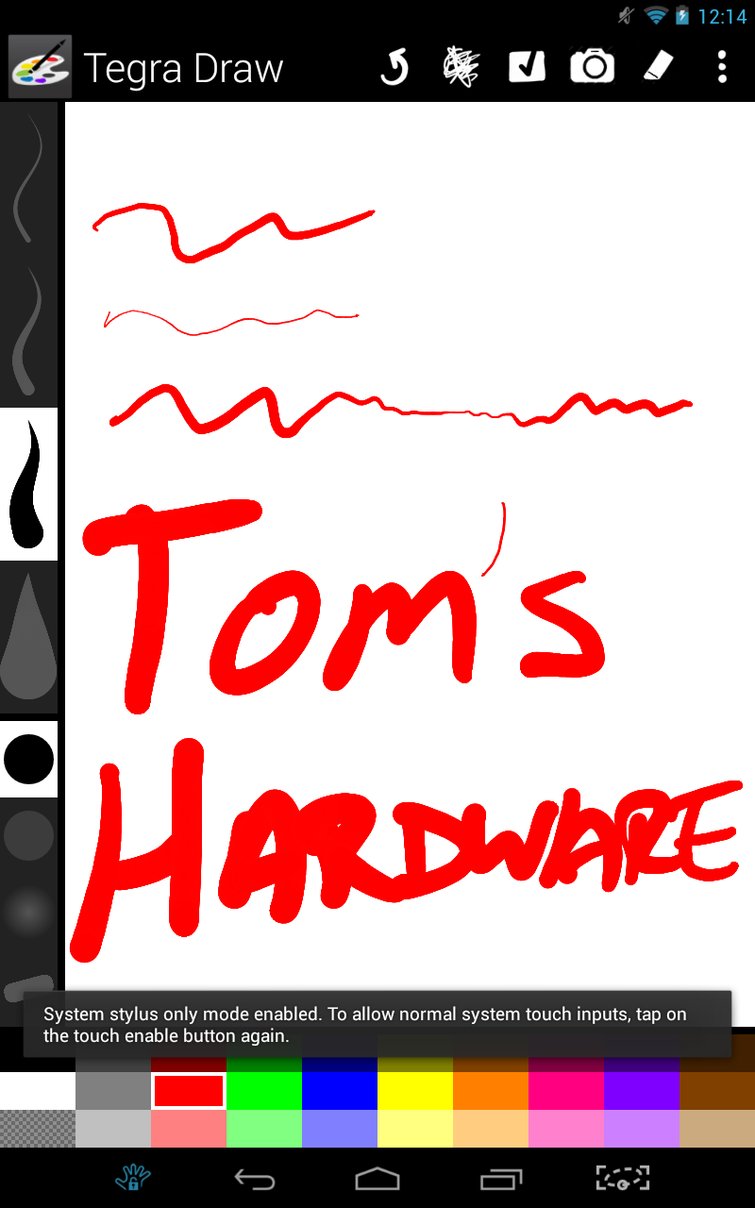
Nvidia only bundles a couple of drawing apps. The tablet's stock software setup does little to emphasize DirectStylus, but I don't particularly feel like this under-delivers on the technology. Attempts by other tablet makers to make styluses more prominent still appear forced. It's one of those input options that you either use regularly or hardly ever.
DirectStylus, on the other hand, feels like it was deliberately included for the small niche of users who want a more accurate drawing technology, but are on a budget. There's simply no other Android-based tablet out there at this price point that offers a comparable level of stylus control.
Get Tom's Hardware's best news and in-depth reviews, straight to your inbox.
Current page: DirectStylus
Prev Page Computational Photography, Camera Awesome, And Audio Next Page Gaming On Tegra Note 7-
DelightfulDucklings Performance wise it is very good for the price seemingly but I just hate the design, to me it just looks plain uglyReply -
JD88 Front facing speakers are really nice. One of the very few complaints I have about my Nexus 7 is volume.Reply
This thing is a powerhouse for the money. -
ananke No 1080p, no sales. Otherwise great device, and good price, but DOA because of the screen. The Chinese knock offs will outsell it.Reply -
TheSchmed I am considering buying this tablet, but I'm weighing it against the less-expensive Dell Venue 7 and 8 (Android, not W8). I hope Tom's will review the Dell tablets and evaluate Intel processor performance and battery life!Reply -
somebodyspecial CF BENCH:Reply
"Sony has been optimising for Snapdragon-based devices since the Xperia range took on the Krait core, and its experience shows as the Xperia Z1 comfortably leads the Tegra Note and Galaxy Note 10.1 in both Managed and Native."
xperia java=32352
Tegra Note7=32648.5
Unless I'm not understanding what is going on here, 32648 is the longer bar/better score right? So while it lost NATIVE, it did not lose Java Managed right? It seems Sony won NATIVE and TEGRA note 7 won Java Managed. You need to fix the text. -
Lessthannil Why does everyone complain about no 1080p? The difference between 1280x800 to 1920X1080p on a 7" screen is minimal while it requires signifigantly more performance and power. Also, its a $199 tablet, what where you expecting?Reply -
JeanLuc While benchmarking did you check to see if the any of the devices you were testing were boosting the SOC clock rates beyond the advertised clock speeds in certain benchmarks? Anandtech looked at this issue a while ago, it would be good to see publications like Toms testing for this sorting of thing and name and shame culprits.Reply -
somebodyspecial Shows the power of the T4, I just wish they'd put it in something I want. And I agree 1080p min on anything that is above a phone' 5in size. But I also understand some just don't care so really a personally complaint about that. I'll wait for T5 and hope they get it into 1080/1200p on 13in or 20in ;) I have no use for 10 or below after using nexus10. Print etc, stuff is just too dang small. Maybe spoiled by 24in/22in dual monitors. I just can do squat on something that small and enjoy it other than some games and I'm not even sure about that. I hope they make a 7in shield 2 :) (maybe a 10in?...LOL).Reply
Smaller and THINNER (you took how much of my batter for thinner?) are USELESS to me. Give me back that larger and FAT model please, so I can run with more power or longer life (or some combo of both). As soon as I see "THINNER" in any description I just put my wallet back and shake my head :( Did I want thinner 10-15 years ago, yeah...Now that party ended ages ago for me.