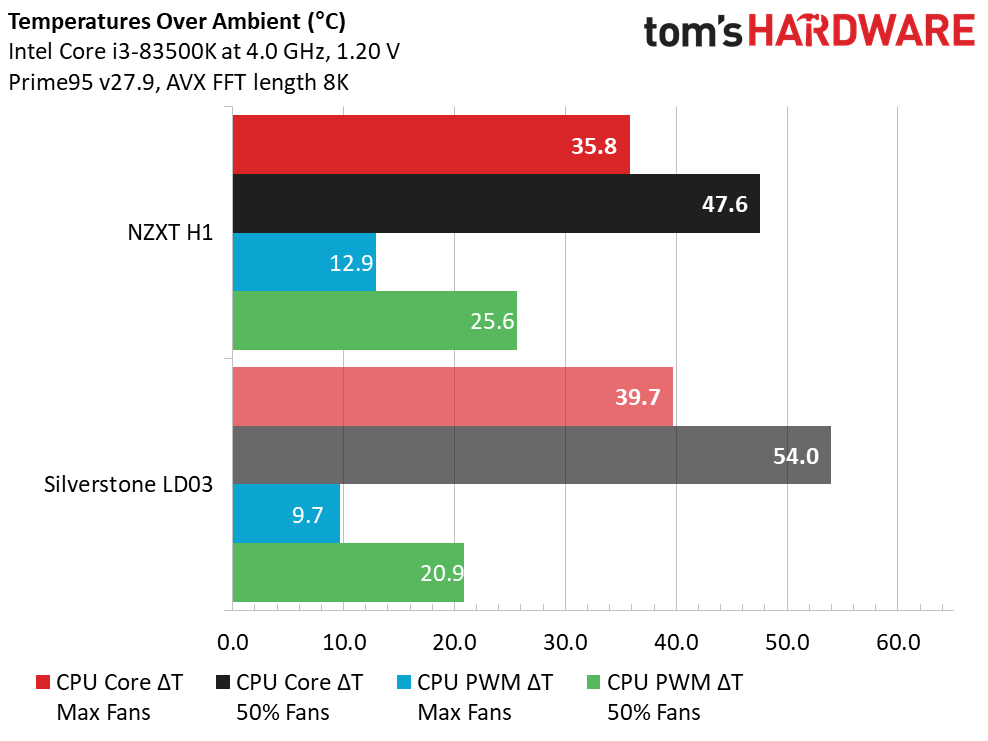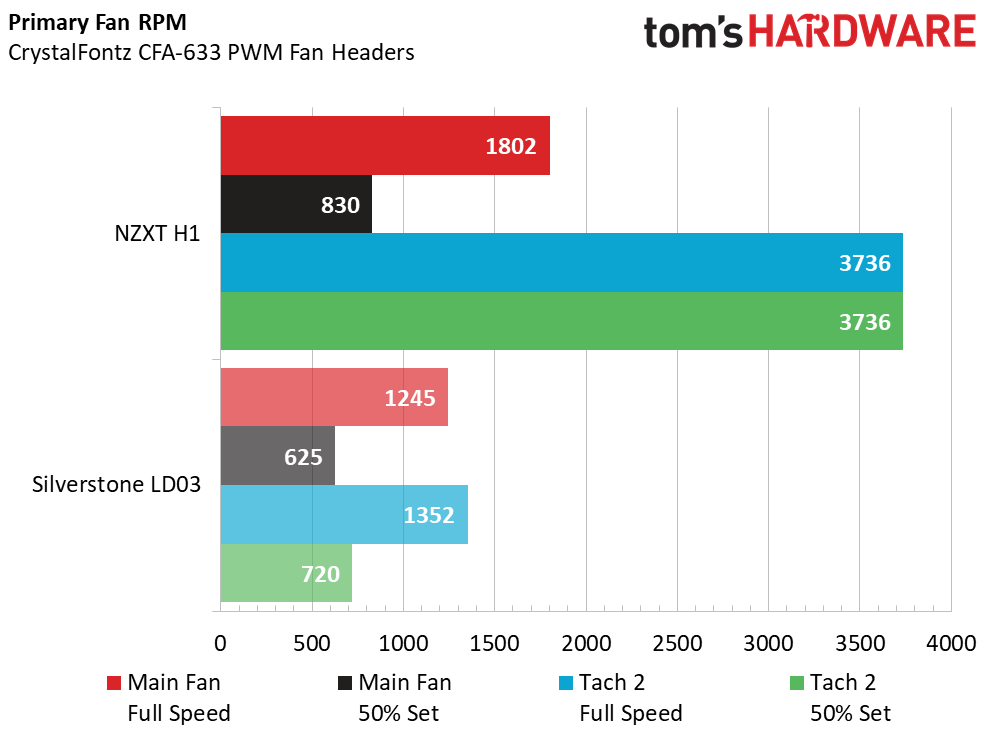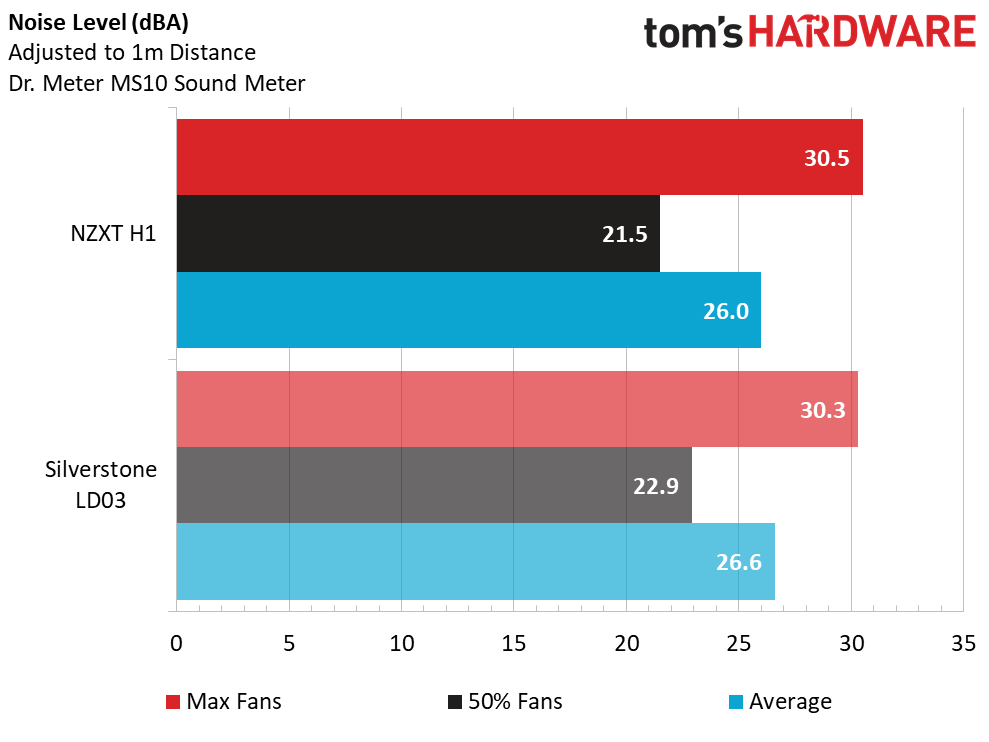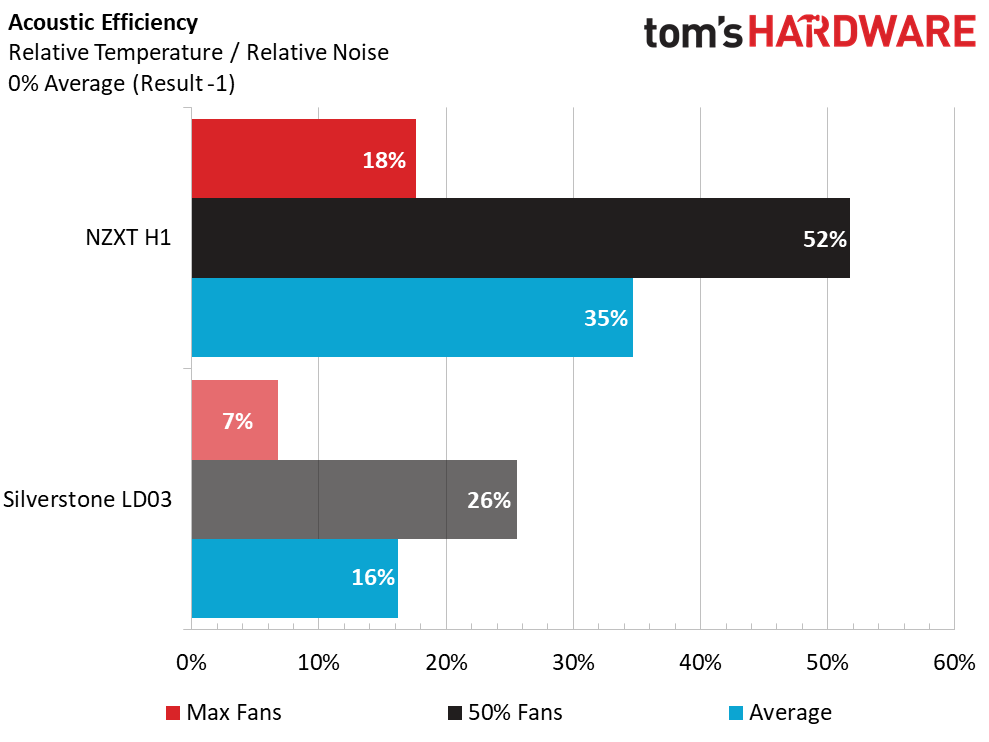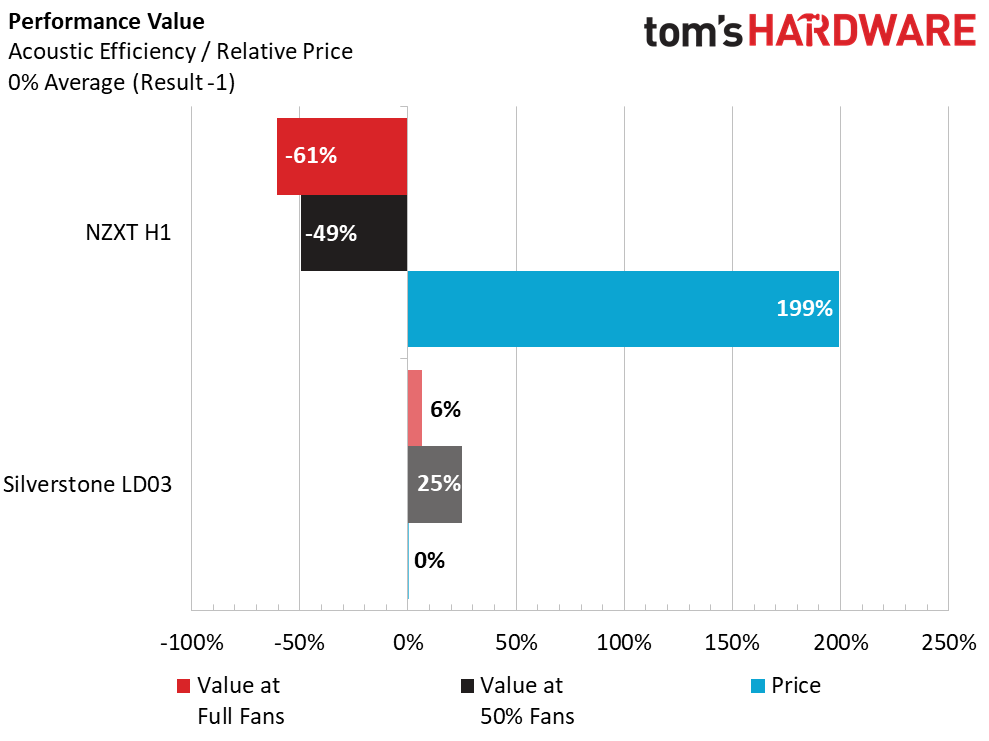Why you can trust Tom's Hardware
The NZXT H1 was compared against our standard small chassis and cooler build, the Silverstone LD03 with the Scythe Choten TUF cooler. Our Intel i3-8350K running at 4.0Ghz provides our version of a SFF desktop build for comparison.
Primary differences between the NZXT H1 and the Silverstone LD03 lie with the CPU cooler utilized for each test. The Silverstone is running our standard low-profile Scythe Choten TUF edition cooler while the NZXT H1 is using the provided 140mm AIO that comes with the chassis.
Primary fan speed from the NZXT H1 comes from the only fan that can be installed in the chassis, the 140mm cooling fan mounted to the radiator, while the secondary RPM is the cooler’s pump RPM. Primary fan speed for the Silverstone DL03 indicates the Scythe Choten TUF speed, while the secondary speeds indicate the pair of 120mm chassis fans provided with the case.
Noise levels between the two systems are nearly identical, with a slight edge going to the NZXT H1. Otherwise, both of these small systems are running whisper quiet.
Tiny differences in registered noise levels and very similar thermal performance mean that the differences in acoustic efficiency are amplified. The NZXT H1 benefits from remaining cooler under load by a small margin, while celebrating a razor’s edge victory in acoustics.
The NZXT has a launch day price listing of $349, making it a rather large, single purchase – especially considering it is an ultra-compact chassis. Having a price tag more than double that of the Silverstone LD03 makes it seem like the H1 is difficult to recommend. But while there is a dramatic difference in cost between these two cases, the NZXT H1 also includes a 650w SFX PSU and a 140mm AIO. Unless you had them already from a previous build, both items would be otherwise required purchases for a new build.


Images from our FLIR ONE Pro show relatively similar thermal soaking around the power supply and around the entire motherboard. Small variations in the tubing and radiator of the 140mm AIO provide indication of the difference in fan speed and ability for the cooler to dissipate thermal load more effectively when fan speed is 100%.
Get Tom's Hardware's best news and in-depth reviews, straight to your inbox.
NZXT provides a lot of value with the new H1 chassis, primarily due to the inclusion of the 650w power supply and a 140mm AIO. Wiring for the power supply is also factory bundled and managed with cable wraps, while the cooler is pre-installed to streamline the build process and minimize the need for cable management.
Considering the separate purchase price of these items, and the fact that both come pre-installed, make the NZXT H1 case both a good choice for those who want to save money, as well as those who want to save time or frustrations while building their compact PC. If you embody both those desires, NZXT’s new compact case is a clear winner, despite what seems like a high asking price.
MORE: Best Cases
MORE: All Case Content

Garrett Carver is a contributor for Tom’s Hardware, primarily covering thermal compound comparisons and CPU cooling reviews; both air and liquid, including multiple variations of each.
-
digitalgriffin So about:Reply
~$80 AIO cooler
~$120 for the power supply. I might go $140 because of the 10 year warranty and it's SFX.
That's about $200. $360 - $200 = $140->$160 case. That's a bit pricey. -
Pat Flynn Really wish they'd factored in the option of cooling the GPU with water as well. Pretty sure the radiator wouldn't handle both, but it seems like GPU liquid cooling always takes a back stage to CPU's, when the high end GPU's always put out more heat than CPUs in the mid line platforms.Reply -
vinyfiny Reply
I think GPU liquid cooling mostly gets overlooked because there's very few factory liquid cooled GPU's, and it's much more difficult to add a liquid cooler to an air cooled GPU. Using an AIO on a CPU is typically as easy as installing an air cooler.Pat Flynn said:Really wish they'd factored in the option of cooling the GPU with water as well. Pretty sure the radiator wouldn't handle both, but it seems like GPU liquid cooling always takes a back stage to CPU's, when the high end GPU's always put out more heat than CPUs in the mid line platforms. -
vinyfiny Reply
It's honestly a decent price for a premium, unique ITX case that's ACTUALLY small (aka not something like the H210). Custom layouts like this tend to be more expensive to manufacture because existing tooling/parts/techniques can't be used, and money has to be spent on R&D. The H210 is $80 because it's a scaled version of an existing case.digitalgriffin said:So about:
~$80 AIO cooler
~$120 for the power supply. I might go $140 because of the 10 year warranty and it's SFX.
That's about $200. $360 - $200 = $140->$160 case. That's a bit pricey.
Also don't forget the included riser card which is probably worth another $40-$60. Realistically the H1 is a $100 case which I think is perfectly reasonable (honestly it's kind of cheap). Now if they could just replace that front TG with another mesh panel... -
ABlazinBlueToe Replydigitalgriffin said:So about:
~$80 AIO cooler
~$120 for the power supply. I might go $140 because of the 10 year warranty and it's SFX.
That's about $200. $360 - $200 = $140->$160 case. That's a bit pricey.
A bit, although sfx cases usually seem to come at a premium. -
digitalgriffin Replyvinyfiny said:It's honestly a decent price for a premium, unique ITX case that's ACTUALLY small (aka not something like the H210). Custom layouts like this tend to be more expensive to manufacture because existing tooling/parts/techniques can't be used, and money has to be spent on R&D. The H210 is $80 because it's a scaled version of an existing case.
Also don't forget the included riser card which is probably worth another $40-$60. Realistically the H1 is a $100 case which I think is perfectly reasonable (honestly it's kind of cheap). Now if they could just replace that front TG with another mesh panel...
Riser cards are $15. The market is flooded with them due to miners, and plenty of ITX cases already have them included.
For example, the Fractal Designs Node 202 is commonly $80 and includes a riser card. And it's smaller than this. (Although I must admit, not as stylish)
I can see NZXT cashing in on the fact this looks like the proposed new XBox -
junglist724 Replyvinyfiny said:Now if they could just replace that front TG with another mesh panel...
Seriously, that's the only thing that caused me to lose interest in the case. The glass isn't showing off anything interesting, and it's blocking gpu exhaust for open air gpus. -
rubix_1011 The panels of the case are well ventilated due to the excessive vents in the mesh.Reply
In theory, the front tempered glass could be replaced by the rear mesh panel - they are identical in size, if I recall, making them interchangeable. So, you could simply swap the front and rear panels if you wished. Otherwise, perhaps NZXT will release a model that does not have the glass front and a mesh panel instead.
Overall, I did like the case, although the layout does not leave much space for additional components or cabling.
The graphics card relocation is very nice and providing room for all but the largest GPUs (3x PCIe or extended length cards might not fit).
What makes GPU liquid cooling difficult is the difference in PCB layout and TDP requirements per card, per vendor, per SKU. GPUs also tend to have a higher TDP than most CPUs, but conversely, also seem to respond very well to liquid cooling - drops in 20-30C under load are common, but again, depends on method and actual liquid cooling being used. -
mlee 2500 I used to build SFF. Then I realized that consuming ~25% more surface or floor space wasn't really an issue for me, and that I could far more easily build a quieter machine using a larger radiator with larger and more slowly rotating fans. To say nothing of the wider range of parts available for a normal sized chassis.Reply
I'm much happier now. -
mlee 2500 Replydigitalgriffin said:So about:
~$80 AIO cooler
~$120 for the power supply. I might go $140 because of the 10 year warranty and it's SFX.
That's about $200. $360 - $200 = $140->$160 case. That's a bit pricey.
Yeah, if you want a larger selection of compatible parts and the more competitive pricing that comes with that then SFF usually isn't the route to take. I certainly never saved any money building that form factor, and in fact it usually entails substantial compromise.
In my experience the smaller footprint really only pays dividends with less performance sensitive commodity applications, like plopping them down on lab benches or in business offices.