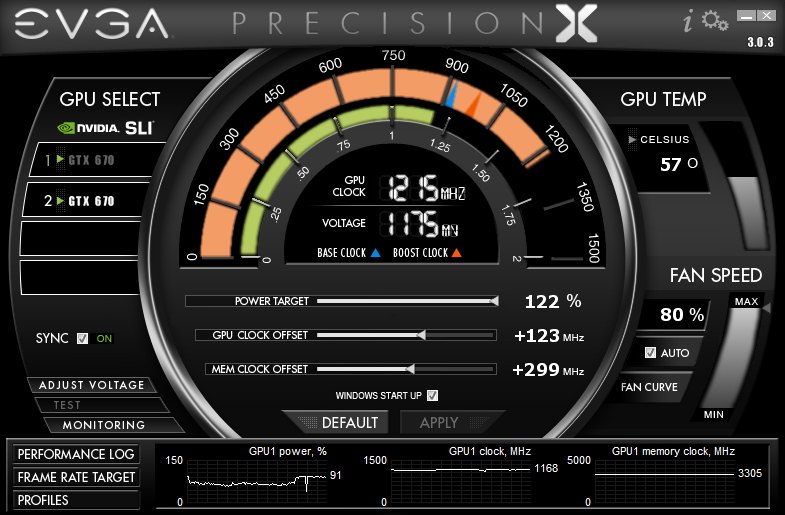System Builder Marathon, August 2012: Alternative $2000 Gaming PC
CPU And GPU Overclocking
In order for us to pull off a perfect performance comparison between today’s GPU-heavy configuration and Wednesday’s CPU-heavy build, we’d first have to count on getting both systems to run at the same speed. That shouldn't have been a problem for the less complex Ivy Bridge-based Core i5, since our goal was a fairly ordinary combination of a 4.6 GHz processor clock rate and DDR3-2133.
Unfortunately, that perfect comparison still relied on one variable we lacked this time around: luck. After hours and hours of testing at ever-increasing CPU core voltage levels, we kept finding occasional bugs that appeared only after we thought we were running stably. Our new mark turned out to be 4.5 GHz.
We were similarly unable to get our memory to run at DDR3-2133. Starting with the kit's XMP profile, we continuously increased the memory multiplier and watched as both platforms loosened memory timings accordingly. Yet, the previous system’s ASRock board appeared to choose more appropriate tertiary timings than Gigabyte’s, and our manual experiments with tertiary timings lead to naught.
We were able to use the same 10-11-10-24 timings as the first $2000 system's, but at DDR3-2000 data rates instead of the previous build's DDR3-2133. At least we didn't have to mess with secondary and tertiary timings.
Starting at our target 1.25 V core, we increased voltage up to 1.32 V in an effort to reach 4.60 GHz before giving up, setting 4.50 GHz, and finding stability at the same 1.25 V we originally picked. Our DRAM required 1.65 V.
Though this specific CPU was probably responsible for most of our overclocking issues, we did find noticeable voltage instability on the G1.Sniper 3 motherboard. Increasing its Loadline Calibration level to Extreme kept it above 1.25 V, but we’d really rather use a board that maintains a stable voltage at our desired level.
A maximum GPU clock of 1215 MHz with GDDR5-6610 memory again lowers the bar compared to our previous single-GPU build, but we expect that from an SLI array. After all, we're messing with two cards simultaneously, and the worst overclocker limits the ceiling for the entire configuration. That upper limit is further lowered by more heat, electronic noise, and the other stresses involved in running two graphics cards concurrently.
Get Tom's Hardware's best news and in-depth reviews, straight to your inbox.
Current page: CPU And GPU Overclocking
Prev Page Building Our Graphics-Oriented Beast Next Page Overclocked System and Benchmark Configurations-
zander1983 Now this is a $2000 machine. The 3930k is a nice-to-have, but not a need-to-have. If you need more horse power, swap the 3570k for a 3770k.Reply -
Crashman idroidnow THAT'S a real 2000$ PC, not the other 2000$Actually, this one is the fake, as in the experimental PC designed specifically for gaming. The other one was picked by reader recommendations, and that's why it made it into the "main event".Reply
That is to say, as much as this one costs, it's still pretty much worthless to the majority of high-end users. Basically it's a $1000 PC with a bunch of extras.
To put it another way, money "wasted" on the other one went towards making it more flexible and practical. Money "wasted" on this one went towards supporting future upgrades to its SLI array. It's nothing more than an expensive toy. -
brucek2 I enjoyed the article and am glad Tom's ran it. I agree with Crashman though about this being an experimental system: while I may rarely have call to exercise six cores, it is something that would come in handy from time to time. Meanwhile, I will never be gaming at 5760x1080. I'd get more value out of the original system.Reply -
dudewitbow orz, using blue ares ram and an antec eleven hundred together makes me think back to my wishlist changes I wish I could have gotten instead.(albeit im still deficient on other parts)Reply -
Crashman hmp_gooseWhy aren't they in portrait mode?Too narrow. The wide bezels are a major distraction when they're that close together. I think manufacturers should make some 5x4 or at least some 4x3 mid-sized displays specifically for this purpose.dudewitboworz, using blue ares ram and an antec eleven hundred together makes me think back to my wishlist changes I wish I could have gotten instead.(albeit im still deficient on other parts)Ares is cool because it lets you run pretty much any CPU cooler you want, without sacrificing memory frequency or timings.Reply -
EzioAs Reply9536498 said:Actually, this one is the fake, as in the experimental PC designed specifically for gaming. The other one was picked by reader recommendations, and that's why it made it into the "main event".
That is to say, as much as this one costs, it's still pretty much worthless to the majority of high-end users. Basically it's a $1000 PC with a bunch of extras.
To put it another way, money "wasted" on the other one went towards making it more flexible and practical. Money "wasted" on this one went towards supporting future upgrades to its SLI array. It's nothing more than an expensive toy.
Really? If it were me, I'd pick this one over the original $2000 PC. There are a lot more people gaming at 5760x1080 and 2560x1600 than they used to be so having more GPU performance is much more beneficial. Although that's primarily for the gamers, for other 3D purposes, video editing, etc the 6-cores 3930K and single GPU might be the best choice -
killabanks they are both great machines!! i personally think the sweet spot is somewhere around 1500 if you can get acceptable 5760x1080 performanceReply