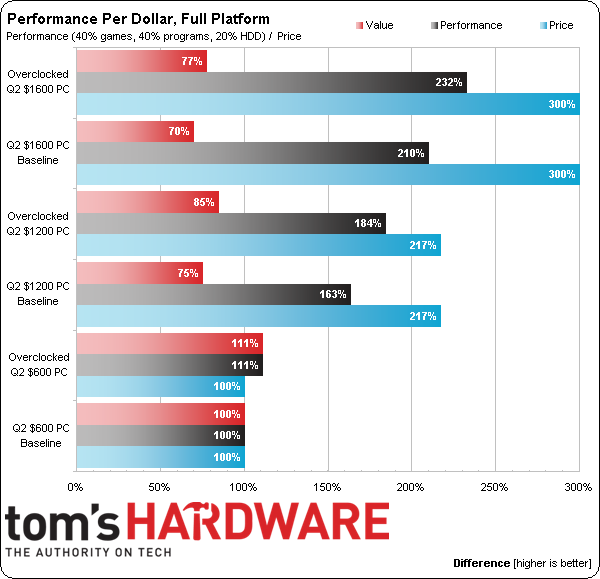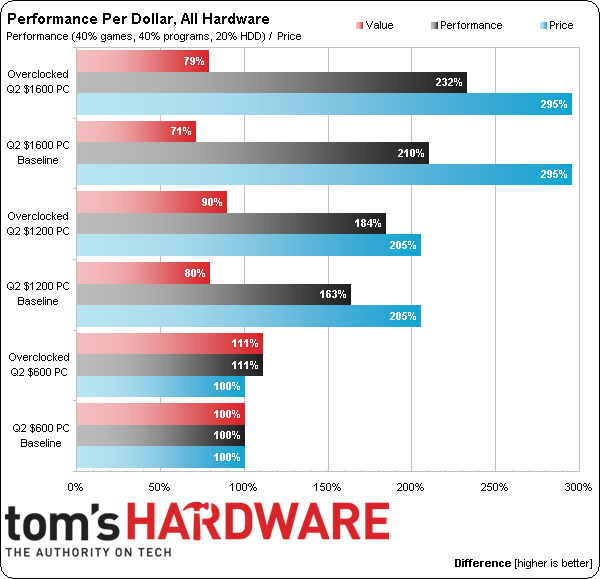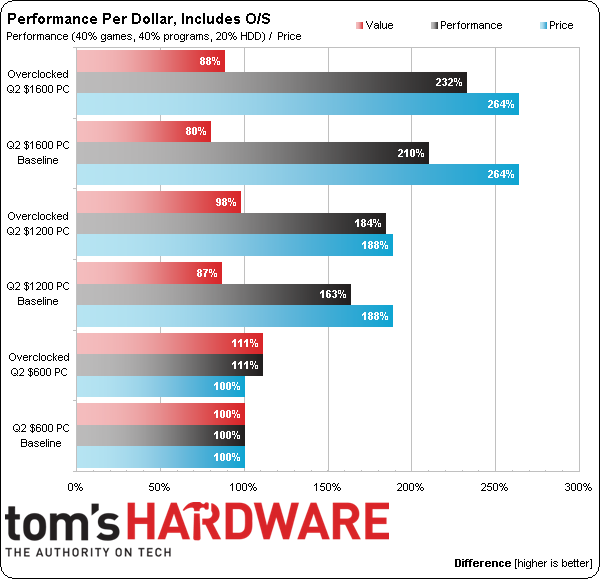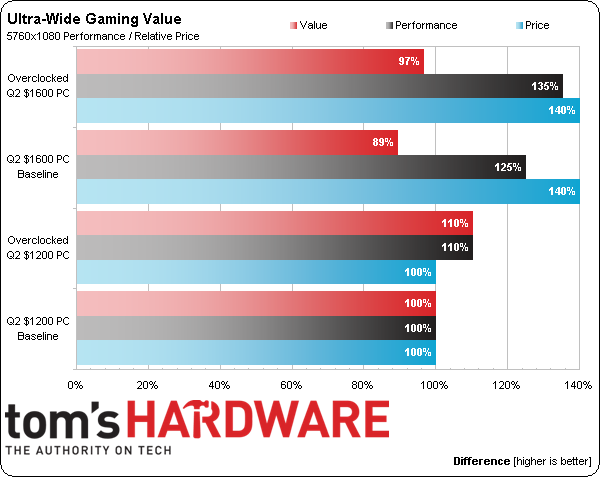System Builder Marathon Q2 2014: System Value Compared
Our System Builder Marathon, By The Numbers
I'm so used to seeing the cheapest PC win our value comparison that I nearly asked “by how much” rather than “who” the winner would be. And the best place to be when trying to score a value win with cheap components is at an open-air bench, since a benchable platform doesn’t need a case or optical drive. That's how the crew chose to start our value analysis this quarter: performance-oriented parts-only.
The above chart is really only useful to people who want to upgrade old system with new internal components though, and this is a System Builder Marathon. The cheap machine’s margin of victory is reduced when we create a complete system of these platforms.
And then there’s the argument that some enthusiasts don't have a decent operating system laying around (or at least a key not already in-use on another machine), and you really need one to play games or run any of the tested applications. Most of us certainly wouldn’t want to recycle an old Windows XP license, and that’s not even within the limits of your contract if the old OS was an OEM version. A third chart shows the “worst value scenario” for the cheap PC, where it’s paired with the same $100 Windows 8.1 license as its more expensive rivals.
If you want to game on a single FHD monitor, the $600 PC is a great start. You’ll save a bunch of money and have hundreds of gigabytes of spare storage space on its single hard drive for your videos, photos, and downloads. Programs are going to be slower to load than if you had an SSD. But if you're already using an older PC, that's not going to be surprising. Congratulations once again, Paul!
Don's $1200 PC edges out my $1600 PC in value, though it's also stuck running programs from the same slow hard drive. And its 10% margin occurred only after Don got lucky and drew better than me in the overclocking lottery. Naturally, your mileage may vary. Still, there's a lot of performance to appreciate from the mid-range configuration, and it appears well-balanced.
Enthusiasts with a little more to spend can appreciate that my $1600 PC is even faster, despite a slight value penalty. Tom's Hardware readers already know this, but as you throw additional budget at high-end systems, it gets increasingly difficult to improve value. Poor overclock aside, I can be fairly proud of the hardware combination I put together.
What I just said about overall value also applies to high-resolution gaming. Sure, there are one or two game settings where the $1200 PC barely fails and the $1600 PC barely passes. But I’d rather adjust my game settings down than drop an extra $400 on equipment if I were on a tight budget.
Get Tom's Hardware's best news and in-depth reviews, straight to your inbox.
And so I again concede Don's second-place value over my own third-place build, even though I wouldn’t personally build that machine. Then again, I'm the guy with the lab full of computer equipment.
Current page: Our System Builder Marathon, By The Numbers
Prev Page Results: Overall Performance And Efficiency-
TechyInAZ It's interesting how the $1200 build actually beats the $1600 build at 1080P. I can see at ultra wide resolutions but it surprises me at 1080P.Reply -
Herr_Koos On page 2 it says you used a GTX770 for the $600 budget build. Surely this is a typo? The GTX770was from last quarter.Reply -
Crashman Reply
I think your expectations are reversed. Most readers expect a higher CPU clock to boost performance at lower resolutions where the graphics card isn't stressed, and to have little effect at triple monitor resolutions where the GPU limits the frame rate.13593981 said:It's interesting how the $1200 build actually beats the $1600 build at 1080P. I can see at ultra wide resolutions but it surprises me at 1080P.
Thanks, fixed!13594092 said:On page 2 it says you used a GTX770 for the $600 budget build. Surely this is a typo? The GTX770was from last quarter.
-
de5_Roy awesome sbm, awesome articles, all of them. awesome job, guys. this quarter's was a lot of fun. no shortage of interesting stuff, excitement. or drama, lol.Reply -
envy14tpe One thing I notice is that overclocking, even with $30 coolers, seems to give an overall boost in performance of 10%. Not too shabby.Reply -
Crashman Reply
Do you think any of us wants to buy your prize? If we didn't ourselves pay for these OS's, what makes you think we would pay for these OSs?13594434 said:should give the winner his choice of $100 cash or OS
I got my two licenses for like, $20. Though I probably couldn't get any more like that, I don't need any more at the moment, thanks. If you don't want the OS, and you win my PC, just tell me and I'll keep it. Thanks!
-
firefoxx04 The mid range beating the high end in 1080p make sense considering it had a higher cpu clock and only 2-4 threads utilized most likely. I'm sure both gpu were in the 50-70% rangeReply -
Onus Ok, with the final article, time to enter the contest!Reply
Disposition should I be a fortunate winner:
1. Having not messed with a "new" Athlon, I might put a 92mm cooler on it and see what I can get out of it for a week or three. I'd almost certainly contribute a SSD to it, then most likely donate it to a startup I know of that actually is more in need of office-type PCs (but they do play some games).
2. If the motherboard were micro-ATX, I'd probably use most of these parts to upgrade / replace my Phoenix PC, as they represent a platform upgrade. It would be a substantial upgrade to my Omega PC, but I like the idea of maintaining that AM3+ system due to the overall quality of the parts in it. If the Apevia case surprises me due to its quality, I may use it anyway. One way or another, this would lead to another complete system donation though.
3. The parts in this one appear to be of sufficient quality / durability that I would probably end up forsaking the Omega PC for this one. I'd put its 990FX onto my test bench though to keep it around, and donate that one (MSI Z77A-GD65 Gaming) as above.