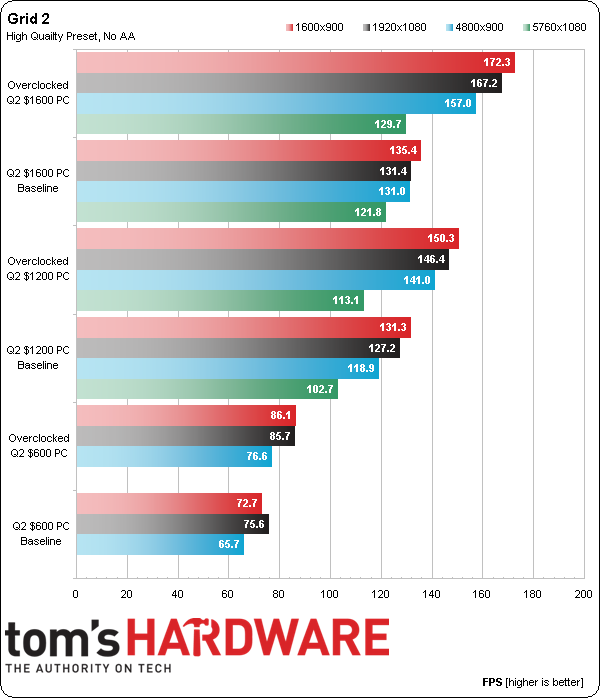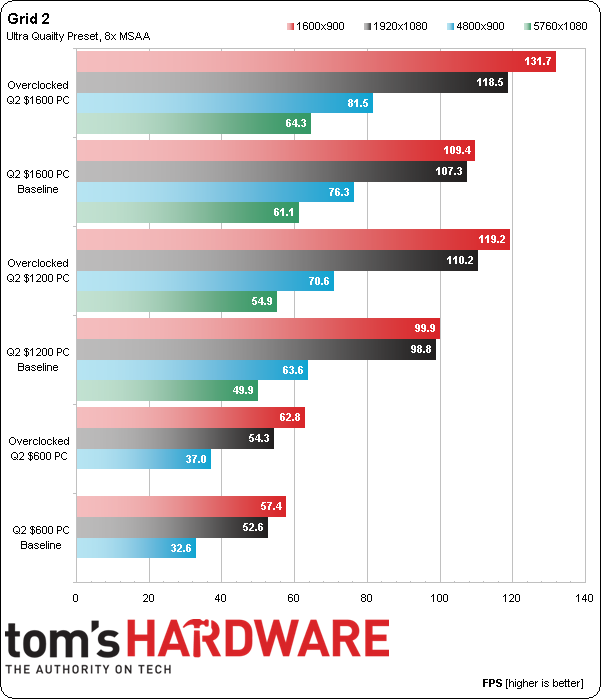System Builder Marathon Q2 2014: System Value Compared
Results: Grid 2
Grid 2 won’t embarrass the owner of a cheap graphics card, but it will cause enthusiasts who combine a higher-end GPU with mid-range host processing or system memory to chase bottlenecks. Overclocking solved both limitations in my $1600 PC, while the Radeon R9 290 in Don’s $1200 PC appears held back slightly by his PC's DRAM bandwidth limits.
Grid 2 isn’t a great game for identifying enthusiast-level graphics bottlenecks, but it is good for diagnostics. It’s also pretty fun to play.
The harder you lean on graphics, the more Grid 2 demands of the rest of your system. The $1600 and $1200 machines both appear bottlenecked using the Ultra graphics preset at 1920x1080 and below, at least until they're overclocked. Paul had bigger concerns with the prowess of his R7 265, yet still managed to push over 50 FPS at his target 1920x1080 resolution.
Get Tom's Hardware's best news and in-depth reviews, straight to your inbox.
-
TechyInAZ It's interesting how the $1200 build actually beats the $1600 build at 1080P. I can see at ultra wide resolutions but it surprises me at 1080P.Reply -
Herr_Koos On page 2 it says you used a GTX770 for the $600 budget build. Surely this is a typo? The GTX770was from last quarter.Reply -
Crashman Reply
I think your expectations are reversed. Most readers expect a higher CPU clock to boost performance at lower resolutions where the graphics card isn't stressed, and to have little effect at triple monitor resolutions where the GPU limits the frame rate.13593981 said:It's interesting how the $1200 build actually beats the $1600 build at 1080P. I can see at ultra wide resolutions but it surprises me at 1080P.
Thanks, fixed!13594092 said:On page 2 it says you used a GTX770 for the $600 budget build. Surely this is a typo? The GTX770was from last quarter.
-
de5_Roy awesome sbm, awesome articles, all of them. awesome job, guys. this quarter's was a lot of fun. no shortage of interesting stuff, excitement. or drama, lol.Reply -
envy14tpe One thing I notice is that overclocking, even with $30 coolers, seems to give an overall boost in performance of 10%. Not too shabby.Reply -
Crashman Reply
Do you think any of us wants to buy your prize? If we didn't ourselves pay for these OS's, what makes you think we would pay for these OSs?13594434 said:should give the winner his choice of $100 cash or OS
I got my two licenses for like, $20. Though I probably couldn't get any more like that, I don't need any more at the moment, thanks. If you don't want the OS, and you win my PC, just tell me and I'll keep it. Thanks!
-
firefoxx04 The mid range beating the high end in 1080p make sense considering it had a higher cpu clock and only 2-4 threads utilized most likely. I'm sure both gpu were in the 50-70% rangeReply -
Onus Ok, with the final article, time to enter the contest!Reply
Disposition should I be a fortunate winner:
1. Having not messed with a "new" Athlon, I might put a 92mm cooler on it and see what I can get out of it for a week or three. I'd almost certainly contribute a SSD to it, then most likely donate it to a startup I know of that actually is more in need of office-type PCs (but they do play some games).
2. If the motherboard were micro-ATX, I'd probably use most of these parts to upgrade / replace my Phoenix PC, as they represent a platform upgrade. It would be a substantial upgrade to my Omega PC, but I like the idea of maintaining that AM3+ system due to the overall quality of the parts in it. If the Apevia case surprises me due to its quality, I may use it anyway. One way or another, this would lead to another complete system donation though.
3. The parts in this one appear to be of sufficient quality / durability that I would probably end up forsaking the Omega PC for this one. I'd put its 990FX onto my test bench though to keep it around, and donate that one (MSI Z77A-GD65 Gaming) as above.