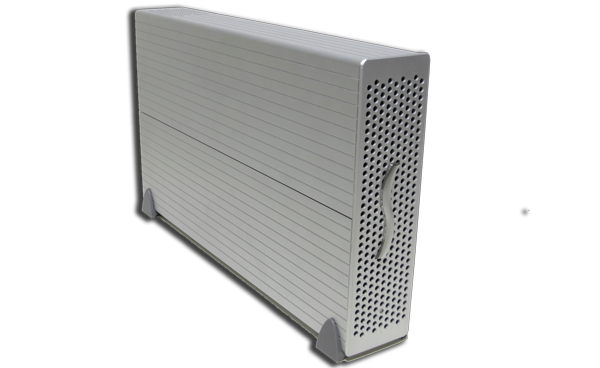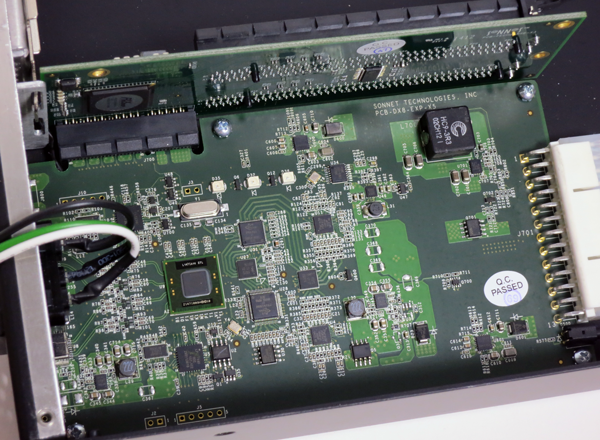Echo Express Pro: Desktop Graphics In A Thunderbolt Chassis
Inside Sonnet Technologies' Echo Express Pro
Sonnet Technologies actually sells three different Thunderbolt-based expansion chassis for PCI Express cards, differentiated mostly by size.
The largest Echo Express Pro, which we have here in the lab, takes two full-length cards (or, a single double-slot card). That's an $800 dollar proposition. The vanilla Echo Express supports a single PCIe card with a maximum length of 7.75". It sells for $600. Finally, the entry-level Echo Express SE also supports a single-slot PCIe device, but it's only large enough for a half-length board. A $400 price tag makes it more affordable, though.
To be clear, Sonnet Technologies doesn't really position these enclosures as solutions for adding discrete graphics to consumer-level notebooks. Given their price points, they're much better suited to workstation-oriented applications: adding the expandability of an eight-port RAID controller, tacking on professional A/V editing cards, or even incorporating 8 Gb Fibre connectivity to a mobile machine.
| Comparison | PCIe Slots | Maximum Card Length | Maximum Card Height | Maximum Card Width | Power Supply |
|---|---|---|---|---|---|
| Echo Express Pro | 2 x16 | 12.28" (Full) | 6.6" (Full) | 2 Single-Width1 Double-Width | 150 W |
| Echo Express | 1 x16 | 7.75" | 6.6" (Full) | 1 Double-Width | 100 W |
| Echo Express SE | 1 x16 | 6.6" (Half) | 6.6" (Full) | 1 Single-Width | 60 W |


The Echo Expresses feature a simple and elegant external design. Their solid aluminum frames serve two purposes: aesthetically, they match the silver shell of Apple's Mac computers, and functionally, they help dissipate heat from the add-in card inside. In an effort to further address thermal concerns, Sonnet Technologies employs fans on the front and back of the enclosures to help maintain adequate airflow.
Installing a card is straightforward. Slide off the top cover after removing the rear security screw, and then drop in your PCI Express-based board. Just be aware that Sonnet doesn't provide any additional power connectors, which may limit what you're able to install. The enclosures employ a proprietary power circuit, so you can't simply upgrade the power supply.
There are also implications for adding a storage device with SATA/SCSI support via Thunderbolt. Neither the Echo Express Pro nor the Echo Express are designed to support internal storage devices. The correct way to use the product would be to install a controller with external connectivity, and then attach a JBOD designed to house and power a number of disk drives.
All three enclosures expose 16-lane connectors, accommodating anything from high-end graphics cards to dinky little sound cards. Because Thunderbolt is limited to 10 Gb/s of throughput, though, you can really only expect the equivalent of a four-lane second-gen link. As a result, bandwidth-constrained workloads will suffer compared to dropping a card with a x16 connector into a motherboard's native x16 slot.
Get Tom's Hardware's best news and in-depth reviews, straight to your inbox.
Current page: Inside Sonnet Technologies' Echo Express Pro
Prev Page Powerful Add-In Cards...Over Thunderbolt? Next Page Benchmark Setup And Software-
amuffin Well, getting a laptop that supports thunderbolt is already pretty expensive. Then, you have to get one of these which ranges from $400-$800. THEN you have to buy a dedicated card....Reply
It's pretty expensive once you add it all up :/ -
yobobjm I like it, but I see limited use for it, especially for those of us who already have large towers, and don't really want another small tower added on to that. That being said, this would make a pretty awesome home dock for a laptop, and good for those tiny desktops that intel, apple, asrock, zotac and many others make (once all of those get thunderbolt).Reply -
acku Prices will go down. Remember that.Reply
Second, it's about the cost you'd have to pay anyways for a desktop (which you need if you want to game since you can't on a vanilla ultrabook), so its more like an alternative solution for those who want a single system setup.
Cheers,
Andrew Ku
Tom's Hardware -
mayankleoboy1 any controller + the surrounding ecosystem that is this expensive cant survive much. Not being a hater, but being a realist.Reply -
acku You don't know that :). USB 3.0 was expensive when it first came out. Look at things now. Wow things have changed. Prices are substantially lower now.Reply -
Vorador2 Needs to be cheaper. That's my only serious gripe.Reply
And well, for this purpose Thunderbolt still needs to be faster to fully take advantage of the external GPU, best around 16 Gb/s since it's the speed of a 16x PCIE 3.0 slot.
Although you could potentially sidestep this issue if you use two linked thunderbolt interfaces, but then there's the problem of synchronizing data transfers (and finding a laptop with two thunderbolt interfaces...if there's any) -
Menigmand If they can make this much cheaper, I would be very interested. I prefer to game on a laptop so I can easily stow it away when I have guests over and need the dining table. An extra box would be ok, as long as it doesn't need an external display.Reply -
assasin32 Well this makes things more interesting, when the price goes down and becomes resonable within probably the next few years it may give us the ability to buy laptops and attach some reasonble GPU's to them so we can play games on them a lot better.Reply
If this was around 8 years ago I would have been all over it and had it for my laptop since I used to use that for gaming.