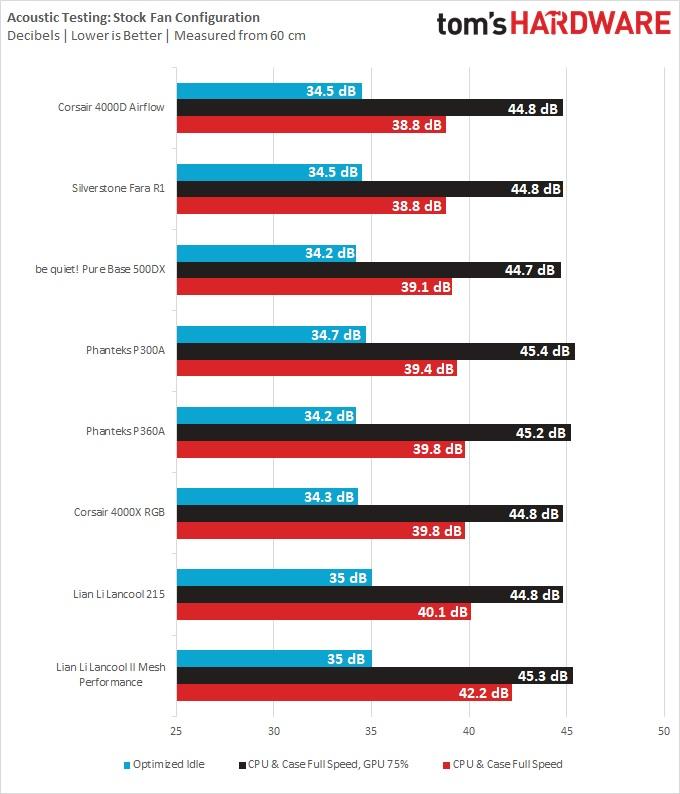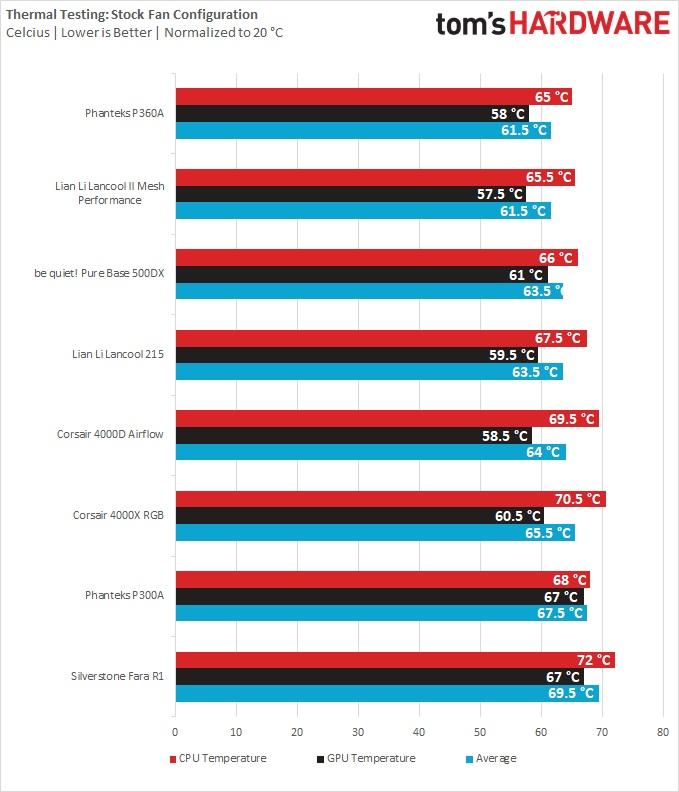Why you can trust Tom's Hardware
For thermal and acoustic testing, we are using the following software and settings:
| CPU Clock | i9 9900k: 4.6 GHz (46x 100MHz) @ 1.1v |
| GPU Clock | RTX 2070 Super: Stock |
| GPU Driver | Nvidia GeForce 445.87 |
| Case & CPU Fan Speeds | Stock Configuration 100% |
| Row 4 - Cell 0 | Standardized CPU 100% |
| Row 5 - Cell 0 | Case fans 50%. |
| GPU Fan Speeds | 75% |
Test Results
The fans Phanteks includes are two 120mm RGB spinners, and they run at speeds between about 350 and 1350 RPM. This is an excellent range, allowing you to run the system very quietly at the low end and with plenty of cooling at the top. The fans are voltage controlled.
Acoustic Results
For our acoustic tests, we run three scenarios: CPU full load, CPU and GPU full load, and an optimized idle. The CPU Full Load test runs the CPU and case fans at their maximum speed. For the CPU and GPU full load acoustic test we add the Nvidia RTX 2070 Super FE at 75% fan speed, because in practice it never runs at 100 percent and is far too loud when it does.
For the optimized idle, we run the GPU fan speed at 40 percent (the 2070 Super FE GPU does not have a Zero-RPM mode), and run the CPU and included case fans at the lowest speed they will spin at.
Comparing the chassis to similar cases in or near its class, the Phanteks P360A performs in the middle as far as acoustics are concerned. At full load, it’s not a very loud case, and with the fans at full idle, the GPU produces more noise than the case’s fans do, which should give you a good idea of what kind of noise levels to expect – quiet.
Thermal Results
For the thermal tests, all case and CPU fan speeds are set to 100 percent. The i9-9900K is pegged at a 4.6GHz clock at 1.1v on all cores to ensure consistent power consumption across test scenarios, and letting the GPU run at 75 percent fan speed enables it to maintain its power target while maintaining one set reasonable fan speed, so that the temperature is the only variable.
Thermally, the Phanteks P360A pleasantly surprised us, jumping straight to the top of our leaderboards. It performs nearly identical to the Lian Li Lancool II Mesh, which we awarded the best ATX case for $100.
Get Tom's Hardware's best news and in-depth reviews, straight to your inbox.
Considering the P360A has one less fan, is quieter overall, has RGB, and is cheaper, this is a very impressive performance indeed. Obviously, it doesn’t have proper air filtration, so it’s clear where its performance benefit is coming from, but it’s impressive nevertheless.
Bottom Line
Phanteks’ P360A is one of those budget ATX cases that just brings a smile to your face. Of course, it’s not going to blow you away with quality, but it has all the basic features needed for simple ATX gaming systems. While it takes clear shortcuts to reach its low street price of about $66, all of its negatives are minor points that don’t really matter in the grand scheme of things and can easily be forgiven at this price.
The only major concern with this chassis is the lack of proper filtration on the intake. The 1mm mesh front panel will surely catch the worst offenders, but if you’re someone that works on their PC and runs it for 8+ hours a day, it may be worth looking into a chassis with better filtration to spare yourself the regular internal cleanup job.
But if you’re only building a gaming PC in here that’s going to run a couple of hours a day, the P360A will offer a lovely foundation to build a system into. You can add an extra fan to the back to complete the look, along with an AIO, but as shown by the thermal results, you clearly don’t need to. This really is a case to just throw some parts at and call it a day.
Featuring all the basic essentials, excellent thermals and packing an awesome, software-free digital-RGB controller with two RGB fans and one stylish LED strip, all at $66, I have no choice but to make this the new Budget ATX Gaming case top pick and chuck it onto our Best PC Cases List. If you don’t want to spend a lot, like RGB, and won’t be running your system all day and into the night, the P360A is highly recommended.
Niels Broekhuijsen is a Contributing Writer for Tom's Hardware US. He reviews cases, water cooling and pc builds.
-
g-unit1111 I've always had good luck with Phanteks. Even the cheap Phanteks cases are still better than about 90% of the junk that's in the $50 - $75 range.Reply -
wyattspoppa Reply
Can you tell me where to go to learn how to build a bargain-priced gaming PC? I'd like one with a GTX 1660 Super. I'm just an old guy, disabled dad rewarding his son for straight A's/honor roll (-;/ Thank youAdmin said:Phanteks’ P360A offers up a whole lot of RGB with a pretty solid case as a foundation… for only $65!
Phanteks P360A Review: An RGB Bargain : Read more