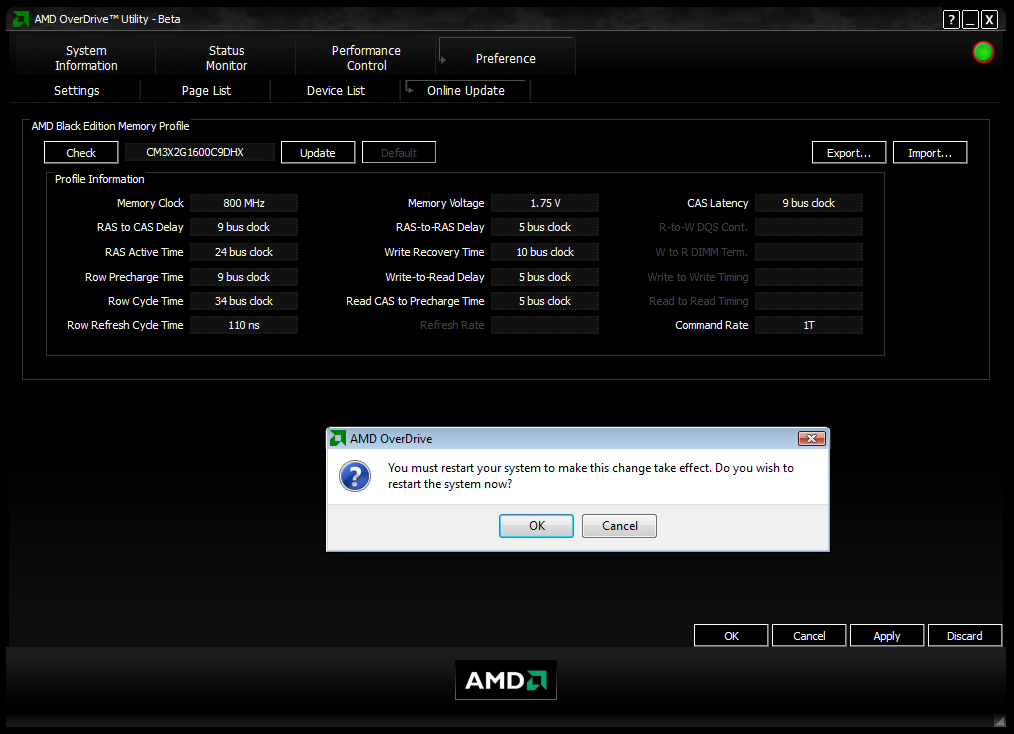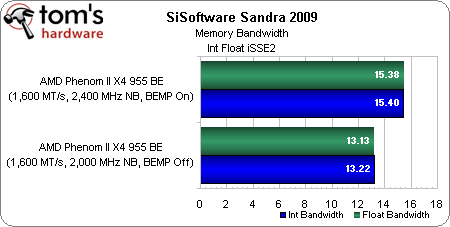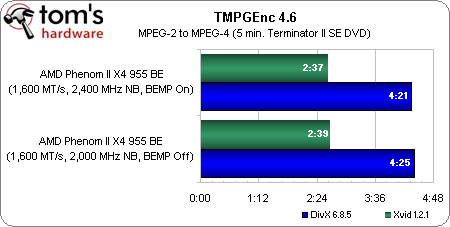Phenom II X4 955: AMD's Dragon Platform Evolves
Overdrive 3.0 And Another Acronym
Part of AMD’s “Dragon Update” hype is centered on software. Intel already has the hardware end of the platform story locked down—it’s one of the company’s bastions. AMD is comparatively new to the platform scene, only recently adopting that processor, chipset, graphics hardware hat trick. Where Intel falls short, though, is software.
AMD’s Overdrive utility has already been embraced by the enthusiast community eager to lock down overclock settings through the BIOS. But how bothersome is it when you're forced to reboot in between stability tests of every little tweak? Overdrive is one more tool in the toolbox, getting the job done just as well and significantly faster. With that said, nearly everything you did in the early versions of Overdrive could have been done just as easily through the BIOS, making the application a mere convenience.
Overdrive was followed up by Fusion—an application that let gamers define system state profiles, which could then be turned on or off at the push of a button. For instance, if you wanted to run underclocked and undervolted on the Windows desktop with all of your OS services running, that could be your BIOS boot profile. If, however, you wanted to “lean” out for a bit of Dawn of War II, you’d hit the Fusion button, disable the unneeded software/services running in the background, and instantiate the most recent Overdrive settings to overclock. The only real disappointment here was the need to use AMD’s Auto-Tune feature, which doesn’t necessarily overclock the way an enthusiast would—especially if you own a Black Edition processor.
Overdrive 3.0: BEMP and Smart Profiles
There’s a new version of Overdrive currently in development, though, bearing version 3.0. The most notable addition to this beta update is BEMP—Black Edition Memory Profiles. Naming aside, BEMP doesn’t seem to have anything to do with AMD’s Black Edition processors. And, in truth, BEMP doesn’t do anything that an advanced user couldn’t do through the BIOS. However, it does simplify memory configuration, similar to what Intel’s XMP or Nvidia’s EPP try to accomplish.
The way it works is simple. In the Overdrive software (and with a compatible BIOS on a qualifying AM3 motherboard), you click Preference, then the Online Update tab. Click the Check button to search an online database for profiles matching your memory modules. If one is found, the Profile Information fields will populate and the Update button will become available, setting clock speed, timing, and voltage. Again, these are all parameters that most enthusiasts already know how to set. But BEMP can also apply an automatic northbridge overclock/voltage increase, further exacerbating the effect of a memory boost, according to AMD.
Of course, we weren’t going to let those claims go untested, so we loaded up a BEMP-enabled memory kit and took the technology for a spin.
Get Tom's Hardware's best news and in-depth reviews, straight to your inbox.
As of this writing, there are five compatible memory kits from Corsair, Kingston, Mushkin, and OCZ. It’s a small sample. And BEMP, as a whole, is nowhere near as impactful as ACC was for the original Phenom (or Phenom II, if you own a board able to unlock one of the X3 700- or X4 800-series CPUs). Call it a convenience for the few folks who haven’t figured out how to set timings through the BIOS, if anything.
More important, though, is the little nugget that BEMP adds: if you’re running fast memory and not overclocking your northbridge in kind, then you’re not getting the full benefit of that DDR3 frequency. BEMP makes it a one-button affair to dial-in maxed-out memory settings and the appropriate northbridge frequency/voltage increase. That part, we admit, is pretty cool.
Also on the list of Overdrive 3.0 enhancements is a Smart Profiles feature, which takes some manual configuration, but in return offers granular control of your overclocks. On a per-application basis, you can set individual core clocks. So, if you fire up WinZip 12 knowing that it’s a single-threaded piece of software, you can create a corresponding profile, downclocking three of the Phenom II’s cores to give the fourth core additional thermal headroom—hopefully yielding an extra 200 or 300 MHz. The challenge here is going through your favorite apps one by one, setting core clocks, processor affinities, and so on. The functionality is interesting, though, and for the enthusiasts who take advantage of it, AMD demonstrates some modest performance gains (which mostly correspond to enabling additional frequency headroom).
Current page: Overdrive 3.0 And Another Acronym
Prev Page DDR2 Versus DDR3 Next Page Test Setup And Benchmarks-
inmytaxi Why call a 955 $255 plus 790GX mb $110 plus 4 gb ram $41 is $500, when it's actually $410 before shipping and rebates, which about cancel out? And that's just picking off the cheapest at newegg and not price shopping, which might knock it below $400.Reply
Not to mention the six months on the market the other set up has had to drop in price ... -
inmytaxi Of course, even at NewEgg, the i7 is still just a benny more, at $280 for the i7, $84 for 1600 6gb ram and $200 for a MB. What's, $564 before ship and rebates, knock $50 if you get the i7 at microcenter, and another $20 on real cost after nit picking out shipping and rebates ... and settle for 1333 ram ... you're within fifty bucks!!!Reply
If it wasn't for that Nvidia issue with the i7 ...
Hell, -
inmytaxi Hell, you can knock seventy off the hundred dollar price diff. with an open box motherboard for one thirty instead of twoo hundred.Reply
Nice processor, but until the price drop comes the only reason to buy it is if you're upgrading. If you're doing a clean sweep it's the i7 all the way.
-
gsacks inmytaxiHell, you can knock seventy off the hundred dollar price diff. with an open box motherboard for one thirty instead of twoo hundred.Nice processor, but until the price drop comes the only reason to buy it is if you're upgrading. If you're doing a clean sweep it's the i7 all the way.Reply
Not fair. Don't compare open box prices to new prices. If you want to buy used/refurb/reconditioned/open box, then compare the prices against the same used/refurb/reconditioned/open box equivalent for the other platform. Otherwise, you are fudging your numbers.
-
trevorvdw "The only standout in this clumsy console port is AMD’s Phenom II X3 720, which lags at both 1680x1050 and 1920x1200. The rest of the processors serve up reasonably close performance, per what we’ve come to expect from Grand Theft Auto 4."Reply
Yeah that whole less than 10% behind the i7 920 is totally lagging and not close in performance... who writes this drivel? -
for gamers: seriously, get the 720BE and oc it to death. then spend your money on VIDEO CARD(S)... that's what's important here!Reply