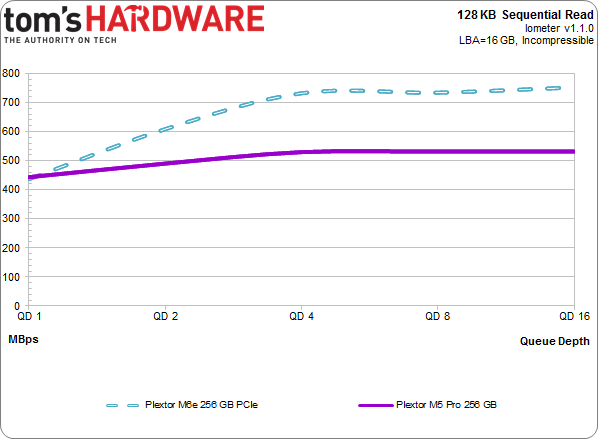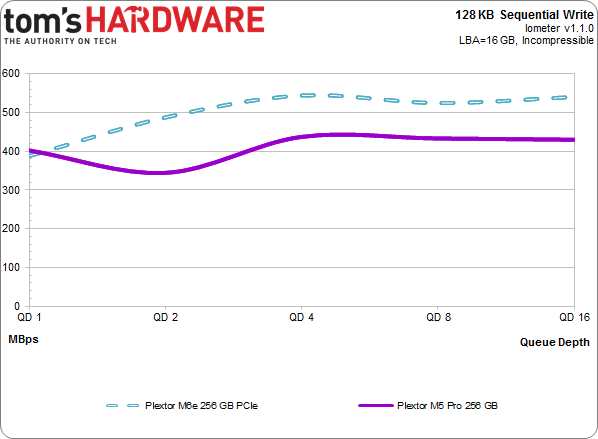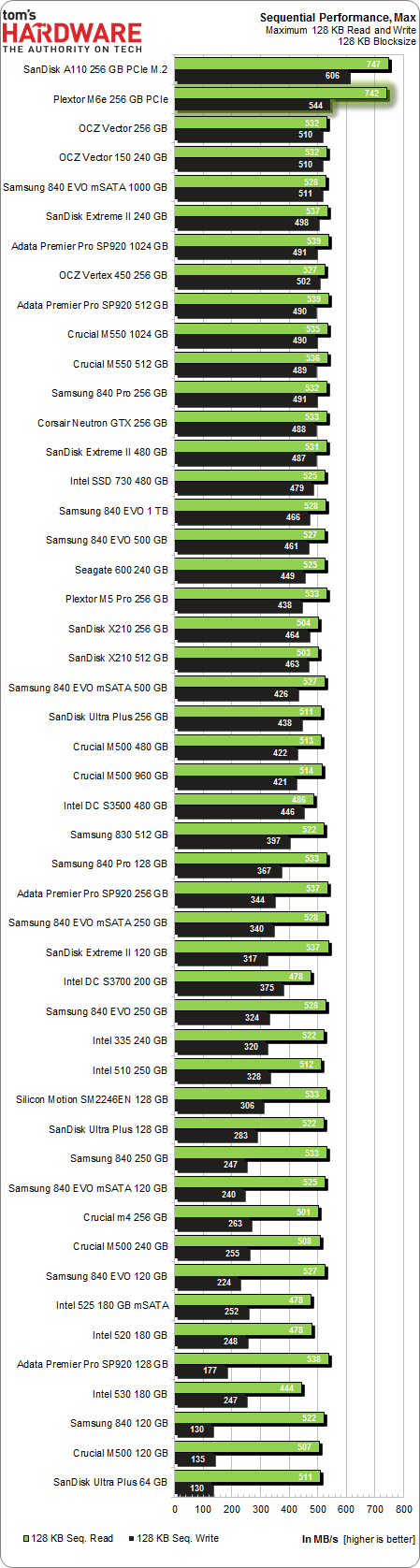Plextor M6e 256 GB PCI Express SSD Review: M.2 For Your Desktop
Plextor's next-gen M6e is a M.2 2280 PCIe SSD combined with a x4 PCIe adapter. You probably don't have a M.2 PCIe slot yet, but Plextor hopes their Marvell 9183 powered SSD will find a home in enthusiast systems thanks to their adapter.
Results: Sequential Read And Write Performance
Fantastic sequential read and write performance is a trademark of modern SSDs. To measure it, we use incompressible data over a 16 GB LBA space, and then test at queue depths from one to 16. We're reporting these numbers in binary (where 1 KB equals 1024) instead of decimal numbers (where 1 KB is 1000 bytes). When necessary, we also limit the scale of the chart to enhance readability.
128 KB Sequential Read
Using the popular Plextor M5 Pro as a comparison point gives us the opportunity to examine two otherwise-similar drives attached a couple of different ways. In the chart above, the biggest difference isn't controller or firmware, but rather the circumvention of SATA 6Gb/s' speed barrier. Both drives come armed with the same number of dies, and employ the same 19 nm Type A Toggle-mode DDR flash.
Anywhere above a queue depth of one, the PCIe-based M6e is significantly quicker than the M5 Pro, ending up more than 200 MB/s faster than the SATA-bound SSD. It's not that we haven't seen performance like this before. But it always makes me happy to see it again.
128 KB Sequential Write
The PCIe-attached M6e strikes again, besting the M5 Pro to the tune of 100+ MB/s. And the 256 GB model isn't even the fastest M6e. Plextor's 512 GB model should add even more sequential throughput.
Here's a breakdown of the maximum observed 128 KB sequential read and write performance with Iometer:
Get Tom's Hardware's best news and in-depth reviews, straight to your inbox.
Of course, the only other truly comparable drive is SanDisk's A110, which uses the same M.2 form factor. In fact, both drives pack the same Marvell 88SS9183 heater and 19 nm Toggle-mode flash, backed by custom firmware. But unlike the A110, Plextor's drive is something you can buy right now, while the A110 remains OEM-only.
Current page: Results: Sequential Read And Write Performance
Prev Page How We Test Plextor's M6e SSD Next Page Results: Random Performance-
dgingeri Someone needs to build an adapter that connects to a PCIe x8 slot and has mounting points for up to 4 or 8 PCIe M2 SSDs.Reply -
Au_equus lots of empty space on that PCB and its only a half height card. Maybe its possible we can see multiple TB PCIs SSDs in the consumer space or they may just restrict it to enterprise.Reply -
Amdlova 300 dollar for 256 gb... i can buy 4x 120gb v300 kingston (2200mb/s R) (1920mb/s W)Reply
raid 0. too expensive. that plextor -
menetlaus Who keeps telling you there is no demand for M.2 drives?Reply
I bought a Lenovo Y410P shortly after they were released (and was incorrectly told it had mSATA not NGFF/M.2 for the SSD), and have been waiting over a year for a decent M.2 drive to put in it. -
swordrage May be in a few years we will see an ssd connected to a PCIe x16 the and size of a graphics card.Reply -
nekromobo How much does it add to boot-time with its bios loading stuff? Other PCI-e cards add as long as a 1-2 minutes to boot time.Reply -
dgingeri It's only a single AHCI device, and it doesn't have to wait for spinup like other raid controllers, so likely only a second or so extra init time.Reply -
cryan Reply13209105 said:lots of empty space on that PCB and its only a half height card. Maybe its possible we can see multiple TB PCIs SSDs in the consumer space or they may just restrict it to enterprise.
The drive itself has no wasted space. The bridge board has plenty, being that the drive is only 22mm x 80mm.
Regards,
Christopher Ryan
-
cryan Reply13209786 said:How much does it add to boot-time with its bios loading stuff? Other PCI-e cards add as long as a 1-2 minutes to boot time.
It adds all of about a second. You'll never notice, and based on UEFI settings, you might never even see the Plextor op-rom splash screen at post.
Regards,
Christopher Ryan