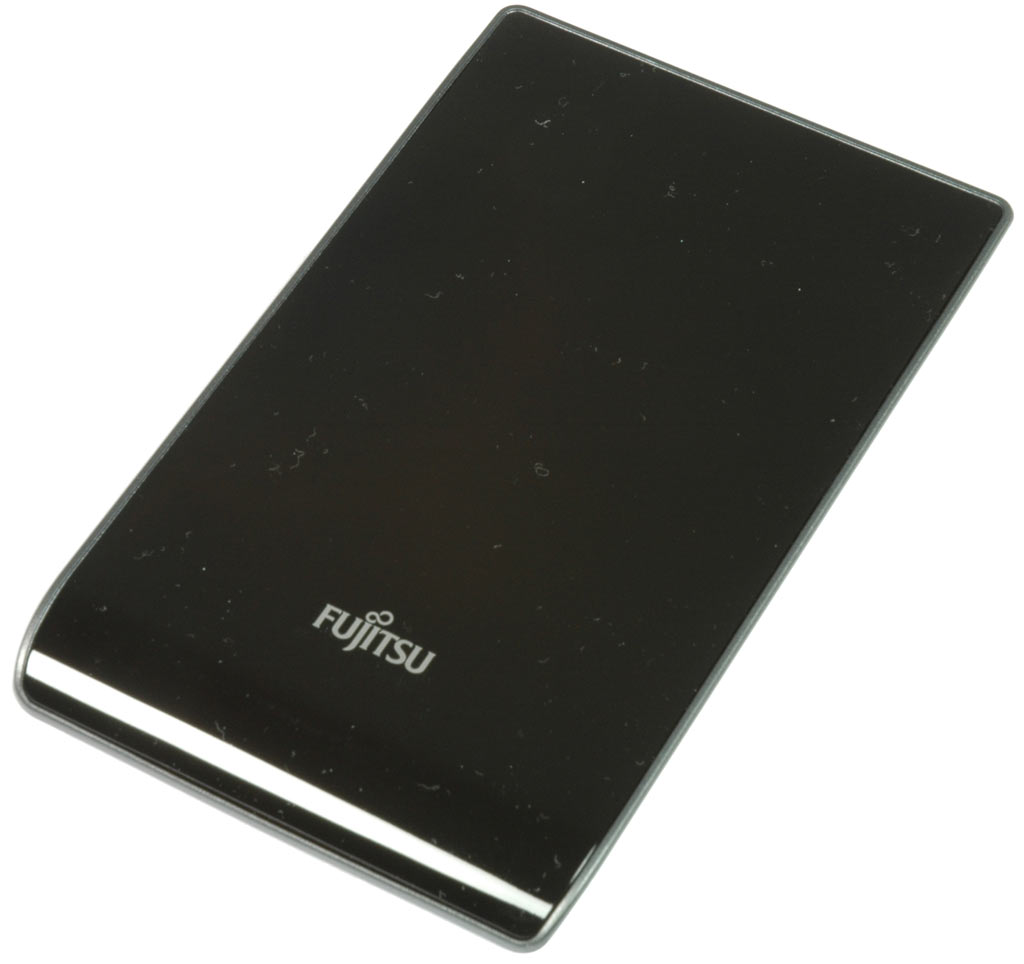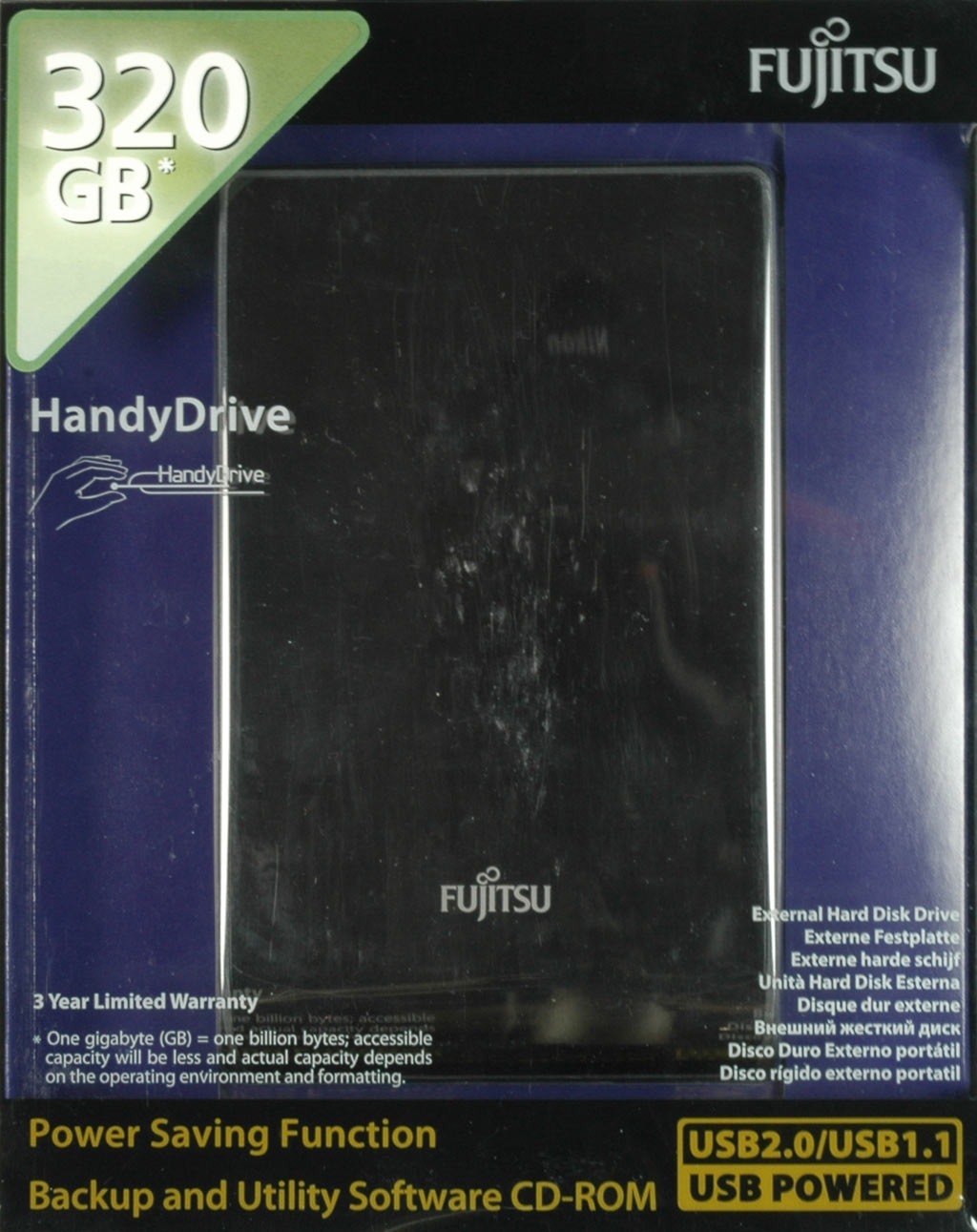Roundup: Hand-Held Hard Drives With Up To 500 GB
Fujitsu HandyDrive 320 GB (MMH2320UB)
Fujitsu abandoned the desktop hard drive market several years ago, but the firm is still active in the mobile hard drive arena. One of its recent product families includes portable hard drives, which are considered an important market segment, relevant to both consumers and professional users.
All Fujitsu HandyDrives are based on Fujitsu’s own disks. We received a 500 GB HandyDrive as well as a 320 GB model but decided not to review the 500 GB model because it is based on a three-platter hard drive, which is about to be replaced by the new two-platter model. The new drive (the MJA2 BH) will power higher capacity versions of the HandyDrive.
The HandyDrive 320 GB is based on the MHZ2 BH hard drive family, offering its 320 GB capacity on two platters with a 5,400 RPM spindle speed. All Fujitsu HandyDrives interface with host PCs through USB 2.0, weigh less than 175 g, and can be operated on only USB bus power. Alternative capacities include 500 GB, 400 GB, and 250 GB. The drive performed well, but its access times were unusually long.


A Useless Software Bundle
Fujitsu adds to its product the Personal Edition of Acronis True Image, which is a popular and powerful utility for creating, changing and modifying hard drive partitions. However, it is not possible to create partition images—you need a professional version to do this. Sadly, this almost kills the purpose of the software; we missed a real backup tool, which might be more relevant to the majority of users. Although True Image allows you to create backups, you cannot actually save the backup set to reuse later.
Fujitsu at least added a tool to format the drive with FAT32, which Windows doesn’t allow. The third program is a hard disk password lock tool. This sounds nice, but it is simply based on locking the drive via ATA commands. If used, you’re forced to install the lock tool on any host PC you might use to access the data on your Fujitsu drive. If you don’t have the locking software with you to unlock, you can’t access the data. A simple encryption tool such as TrueCrypt would have been a much better idea.
More information on the Fujitsu Web site:
Get Tom's Hardware's best news and in-depth reviews, straight to your inbox.
http://www.fujitsu.com/global/services/computing/storage/hdd/handydrive/
Current page: Fujitsu HandyDrive 320 GB (MMH2320UB)
Prev Page Fresh Convenience Storage Products for Spring 2009 Next Page Samsung S2 Portable 500 GB (HXMU050DA)