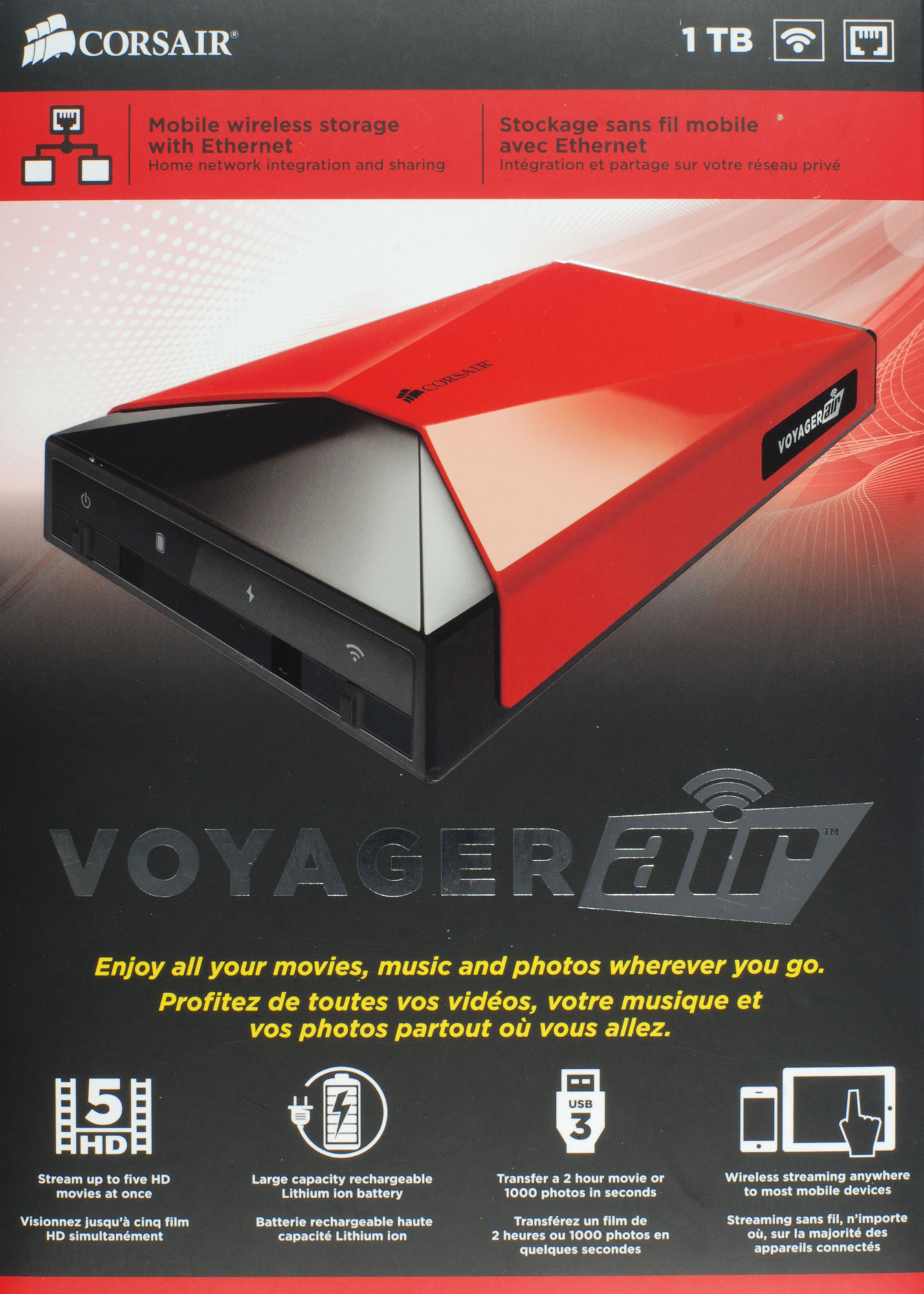Six Battery-Powered Wireless Storage Devices, Reviewed
Would you like a device capable of functioning as USB-based storage, a Wi-Fi hotspot, an archive for your media, a streaming server, and a rechargeable battery? The six devices in this round-up are versatile, including a combination of those features.
Corsair Voyager Air
Corsair's Voyager Air, Kingston's MobileLite Wireless, PQI's Air Bank, PQI's Air Drive, SanDisk's Connect Wireless Flash Drive, and Seagate's Wireless Plus all look a little bit like external hard drives or oversized USB sticks. But they do so much more than simply store information in a portable form factor, pushing it across a cable whenever you need. Each also comes equipped with wireless networking capabilities, allowing them to create their own Wi-Fi hotspots. You won't even need a power outlet, since they include built-in rechargeable batteries, too.
Some of the devices have their own unique differentiators. For example, the Voyager Air doubles as network-attached storage, while Kingston's MobileLite Wireless can charge other mobile devices. If you're looking for something similar to compare, check out Adata DashDrive Air AE400 Review: Wi-Fi, Charger, And Card Reader.
These drives let you carry videos, photos, music, and documents on the road, where you can then share all of that information with others. Each one has its own Web-based interface, along with an app for smartphones and tablets.
Let's start our journey with Corsair's Voyager Air.
Corsair Voyager Air
Corsair's Voyager Air is a USB 3.0-based drive that can also be accessed wirelessly or as network-attached storage. The 2.5” drive is available in four variants: with 500 or 1000 GB, and in a red or black chassis. We're testing the red 1 TB model, which you'll find on Newegg for about $200.
Plug the Voyager Air in using its bundled USB 3.0 cable and you can use the device as a conventional external disk drive. Like Seagate's Wireless Plus and PQI's Air Bank, Corsair achieves high transfer rates. Though, when you're using the Voyager Air as a USB-attached repository, the other features (like NAS and Wi-Fi) are not available.
If you'd rather switch to network-attached functionality, you'll need to plug into the wall and connect the drive's gigabit Ethernet port to a PC, switch, or router. In that mode, the Voyager Air hits read speeds as high as 31 MB/s and writes up to 23 MB/s. Just be aware that you miss out on some of the more advanced security features you'd typically expect from a networked device. There is no access control, for example; anyone can get into saved files.
Get Tom's Hardware's best news and in-depth reviews, straight to your inbox.
The third way to use the Voyager Air is through its 802.11b/g/n wireless controller, which turns the drive into a Wi-Fi hotspot for smartphones, notebooks, and tablets. Corsair includes its own app for mobile platforms, facilitating searches through stored content. The company says it's supposed to run on iOS- and Android-based products, though we couldn't get it working on a Nexus 4. A more recent firmware update (1.2.8) or Android app (1.2.9) might fix this issue.
By default, the wireless network is open to everyone, though you can set up WPA2 through Corsair's app or a Web browser. Unfortunately, you can't also access content through a browser.
Corsair's Voyager Air is a USB 3.0-based drive that can also be accessed wirelessly or as network-attached storage. The 2.5” drive is available in four variants: with 500 or 1000 GB, and in a red or black chassis. In NAS mode, the Voyager Air hits read speeds as high as 31 MB/s and writes up to 23 MB/s. The Voyager Air's 802.11b/g/n wireless controller turns the drive into a Wi-Fi hotspot.
Lastly, the Voyager Air can be used as a streaming server. Since firmware version 1.2.7, it offers DLNA and AirPlay support, allowing you to play multimedia files on compatible TVs, Blu-ray players, game consoles, and media clients. You can even view PDF files. While the Voyager Air's wireless transfer rate of 4.1 MB/s doesn’t set any records, we didn’t encounter stuttering during our HD video tests. Expect up to seven or so hours of streaming playback from the drive's 6400 mAh battery. The battery can't be charged through USB, though. You'll need to plug into the wall or use the bundled car adapter.
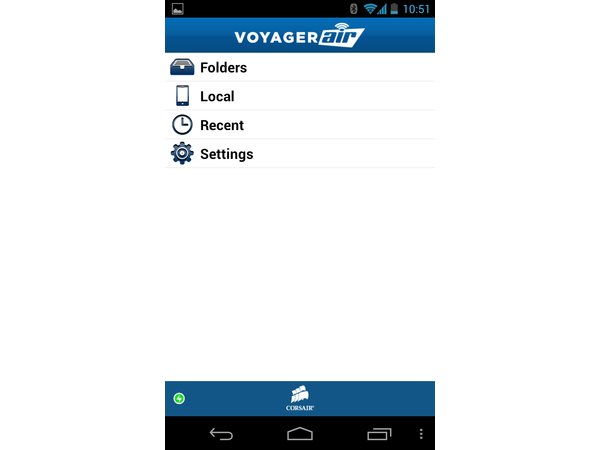
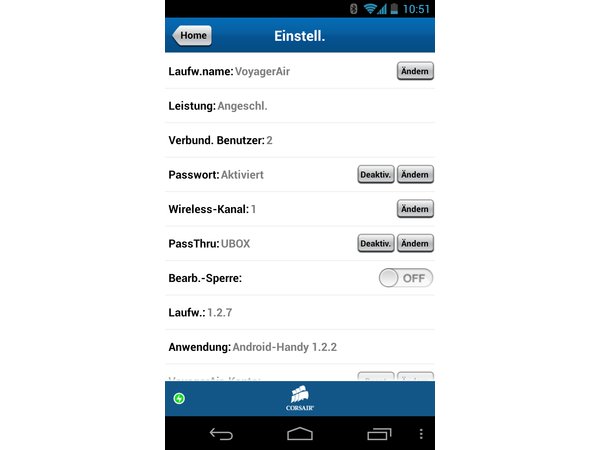
-
blackmagnum All these devices are undeniably beneficial but their functions already built into modern smart phones and tablets so they are somewhat redundant.Reply -
wffurr I don't get the point of using them as a wifi hotspot when connected to wired ethernet. I haven't had access to a wired network without a wifi access point at any point in the last ten years.Reply
I can see the utility of the wifi hardware for peer-to-peer connections ala AirDrop, but I didn't see that mentioned as a feature on these. -
Bernie Fresh As an owner of a non-reviewed Adata Dashdrive Air ae800, and avid adult film collector. I think of this these products as the modern version of the closet "shoebox". Have something to hide, but still want to use? company computer? wife's laptop? Just a quick flick of the wrist...and youve got access to all those warm fuzzy ish feelings.Reply
Buy the 500gb models and wash your hands. -
Traciatim Where's the iUSBPort and iUSBport Mini in this test?Reply
http://www.hypershop.com/HyperDrive/iUSBport/ -
PEJUman i have the kingston mobilelite, and it's nice device for portable movie hub, with 2 toddlers: 2 ipads, 1 iphone and 2 androids, it simplify my uploading/downloading requirements. Instead of uploading the same file to 5 devices, and wasting 5x the storage by storing the file in each device, I simply upload it to the 64GB SD card.Reply
very useful for in the car/when traveling, each devices connects automatically, the kids even learned how to find & navigate the apps on their own.
Then I simply take the device with me when get to the destination (i.e. mall/park/etc), and they can resume watching while eating lunch, resting, etc.
I think these are aimed at multi-user families. -
Pyree Reply13161818 said:I have never seen the point of these devices.
I have a NextAV D100 wifi drive (not reviewed here). I can tell you it is quite handy when you travel. 1. The battery can charge your phone. 2. You can carry a lot of movies and music so you can watch and listen for long trip. 3. Backup photos and videos. The drive I have has a SD card slot and a USB port. The storage of the drive is provided by the SD card you slot into the wifi device. The USB port is where you plug in to charge your phone and where you can plug a HDD so you can backup things from the SD card from your camera or camcorder into a HDD. -
rwinches These devices are good if you have a phone or tablet or MS surface that has no SD slot.Reply -
rbagany @ Bernie Fresh: dude, TMI... "avid adult film collector", "flick of the wrist", "wash your hands"Reply