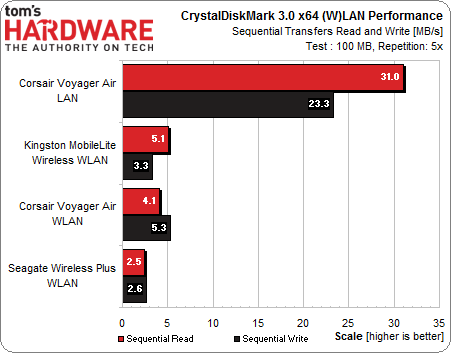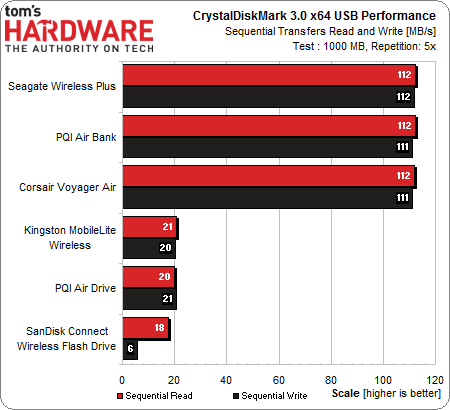Six Battery-Powered Wireless Storage Devices, Reviewed
Would you like a device capable of functioning as USB-based storage, a Wi-Fi hotspot, an archive for your media, a streaming server, and a rechargeable battery? The six devices in this round-up are versatile, including a combination of those features.
Results: Network And USB Performance
Network Performance
When the Voyager Air plugs into an Ethernet network, it wins sequential read and write benchmark hands-down. At 31 MB/s, it even serves as a respectable NAS appliance.
Connected wirelessly, Corsair's drive is still second-fastest in our write test, though it falls to third place in reads. Kingston's MobileLite snags the second-place spot by achieving 5.1 MB/s. Seagate finishes last at 2.5 MB/s (for reads) and 2.6 MB/s (for writes).
The PQI drives and SanDisk's Connect Wireless Flash Drive do not support the SMB protocol, so CrystalDiskMark is unable to generate results for them.
USB Performance
When you pit USB 2.0- and USB 3.0-based drives against each other, the outcome is pretty obvious. The three devices equipped with USB 3.0 connectivity, Seagate's Wireless Plus, PQI's Air Bank, and Corsair's Voyager Air, achieve almost identical results. Kingston's MobileLite Wireless and PQI's Air Drive offer typical USB 2.0-limited performance. Only the Wireless Flash Drive seems stuck somewhere under the interface's practical ceiling, particularly in our write benchmark.
Get Tom's Hardware's best news and in-depth reviews, straight to your inbox.
Current page: Results: Network And USB Performance
Prev Page Specifications and Test Configuration Next Page Which Storage Device Is Right For You?-
blackmagnum All these devices are undeniably beneficial but their functions already built into modern smart phones and tablets so they are somewhat redundant.Reply -
wffurr I don't get the point of using them as a wifi hotspot when connected to wired ethernet. I haven't had access to a wired network without a wifi access point at any point in the last ten years.Reply
I can see the utility of the wifi hardware for peer-to-peer connections ala AirDrop, but I didn't see that mentioned as a feature on these. -
Bernie Fresh As an owner of a non-reviewed Adata Dashdrive Air ae800, and avid adult film collector. I think of this these products as the modern version of the closet "shoebox". Have something to hide, but still want to use? company computer? wife's laptop? Just a quick flick of the wrist...and youve got access to all those warm fuzzy ish feelings.Reply
Buy the 500gb models and wash your hands. -
Traciatim Where's the iUSBPort and iUSBport Mini in this test?Reply
http://www.hypershop.com/HyperDrive/iUSBport/ -
PEJUman i have the kingston mobilelite, and it's nice device for portable movie hub, with 2 toddlers: 2 ipads, 1 iphone and 2 androids, it simplify my uploading/downloading requirements. Instead of uploading the same file to 5 devices, and wasting 5x the storage by storing the file in each device, I simply upload it to the 64GB SD card.Reply
very useful for in the car/when traveling, each devices connects automatically, the kids even learned how to find & navigate the apps on their own.
Then I simply take the device with me when get to the destination (i.e. mall/park/etc), and they can resume watching while eating lunch, resting, etc.
I think these are aimed at multi-user families. -
Pyree Reply13161818 said:I have never seen the point of these devices.
I have a NextAV D100 wifi drive (not reviewed here). I can tell you it is quite handy when you travel. 1. The battery can charge your phone. 2. You can carry a lot of movies and music so you can watch and listen for long trip. 3. Backup photos and videos. The drive I have has a SD card slot and a USB port. The storage of the drive is provided by the SD card you slot into the wifi device. The USB port is where you plug in to charge your phone and where you can plug a HDD so you can backup things from the SD card from your camera or camcorder into a HDD. -
rwinches These devices are good if you have a phone or tablet or MS surface that has no SD slot.Reply -
rbagany @ Bernie Fresh: dude, TMI... "avid adult film collector", "flick of the wrist", "wash your hands"Reply