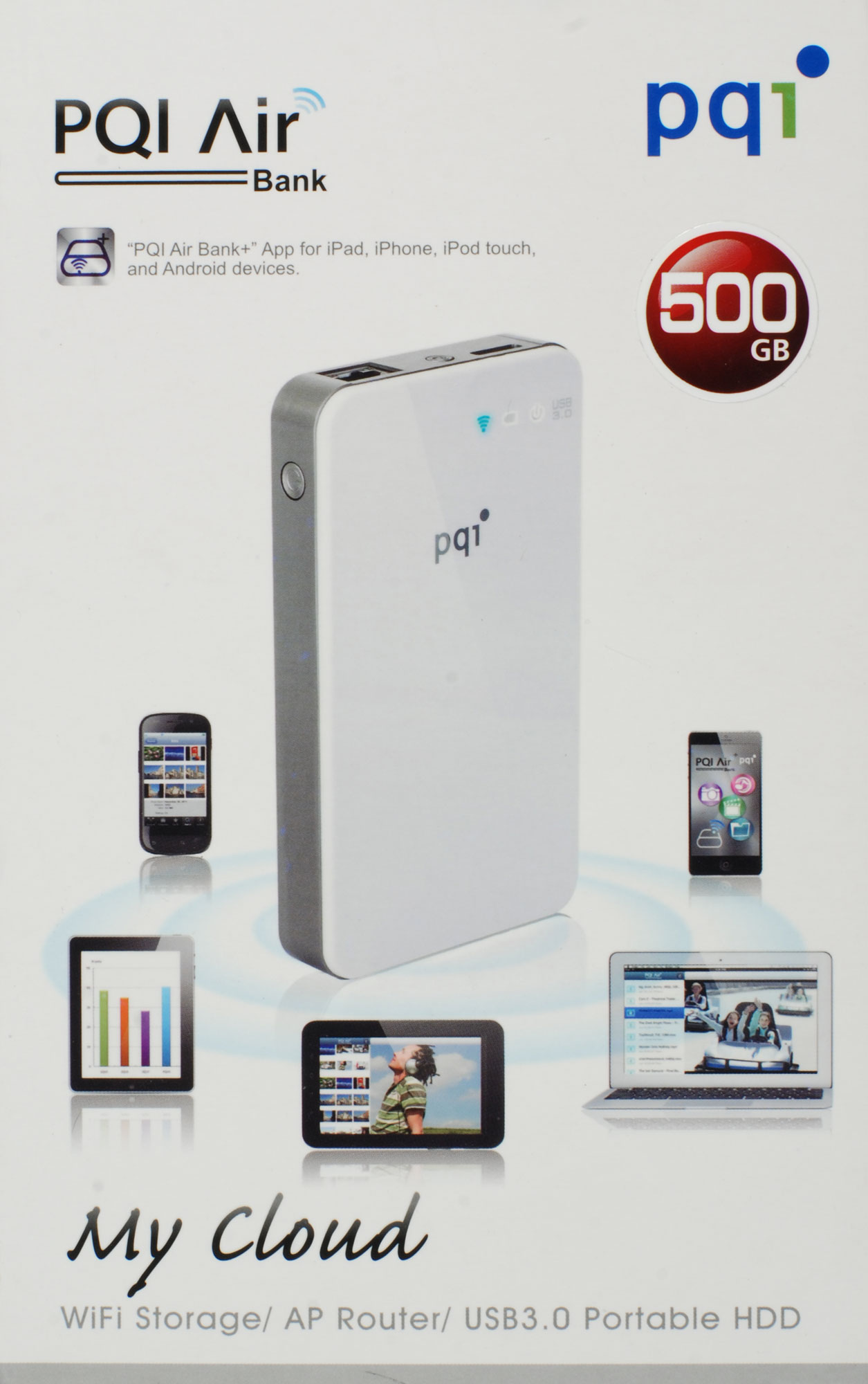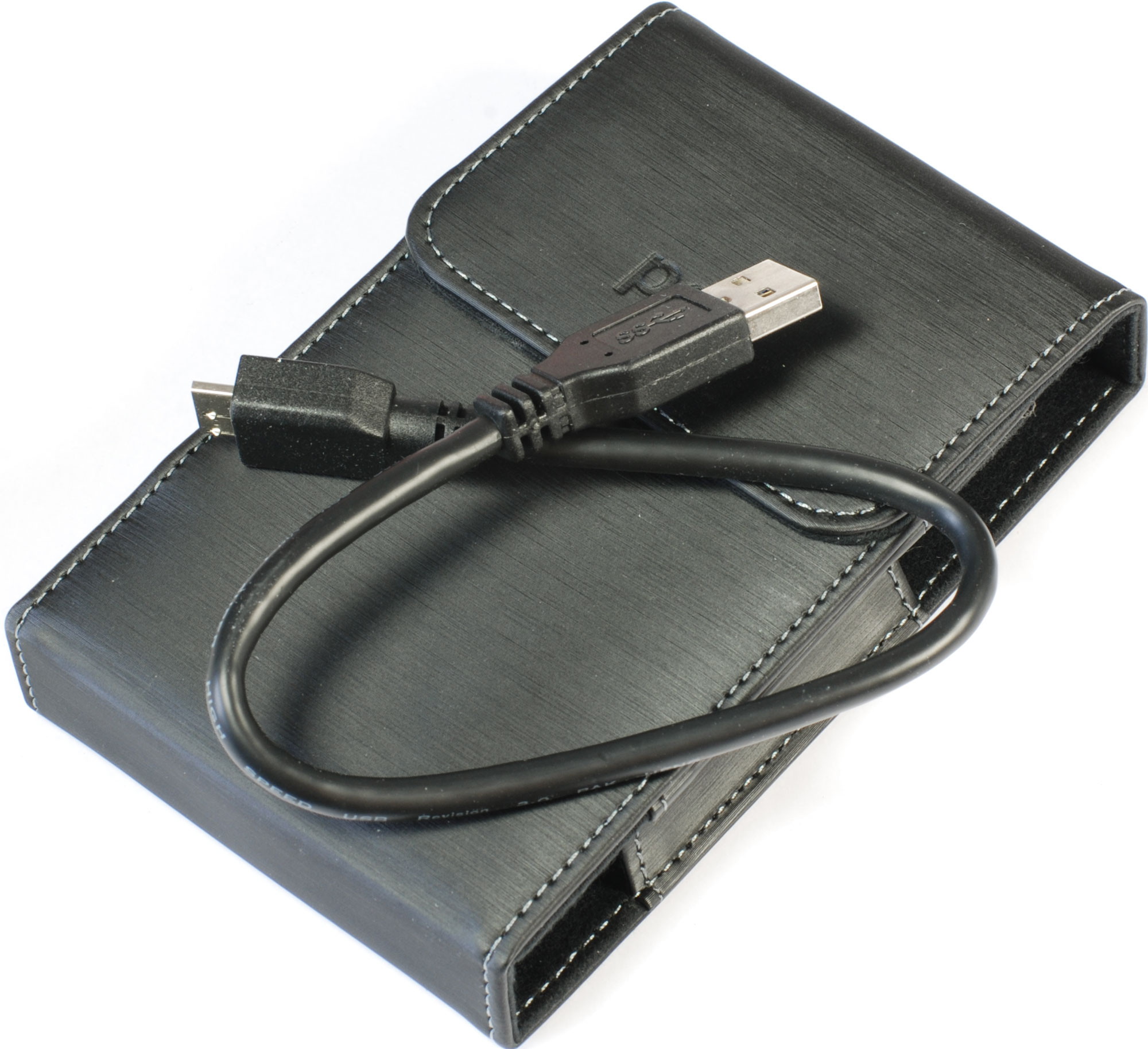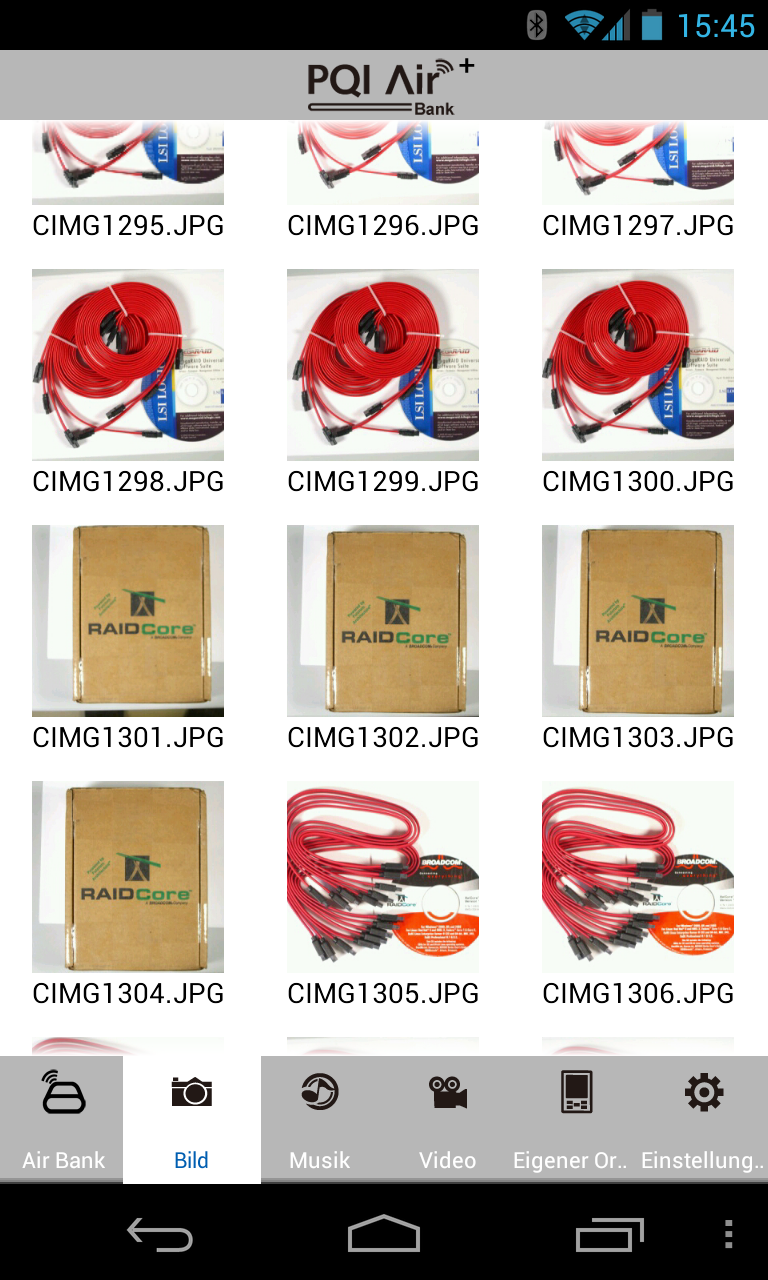Six Battery-Powered Wireless Storage Devices, Reviewed
Would you like a device capable of functioning as USB-based storage, a Wi-Fi hotspot, an archive for your media, a streaming server, and a rechargeable battery? The six devices in this round-up are versatile, including a combination of those features.
PQI Air Bank
At first glance, the Air Bank looks inconspicuously like an external 2.5” drive, similar to Corsair's Voyager Air and Seagate's Wireless Plus. That is indeed part of the story; you can buy PQI's Air Bank in two versions: with a 500 GB or 1 TB disk drive built-in. PQI sent us the 500 GB model, which isn't widely available online. However, the 1 TB model goes for around $190 on Amazon.
You can buy PQI's Air Bank in two versions: with a 500 GB or 1 TB disk drive built-in. It can also be used as a Wi-Fi hotspot, or as portable storage space for smartphones and tablets. That functionality is enabled through an 802.11b/g/n controller and 10/100 Mb/s Ethernet port. You can use the latter to connect the Air Bank to a switch or router. In hotspot mode, PQI supports up to five simultaneous users.
Connect the drive to your PC the old-fashioned way, through a USB 3.0 cable, and you'll enjoy transfer rates similar to what Corsair and Seagate offer. But the Air Bank is, as its name implies, more than just an external USB 3.0-attached drive. It can also be used as a Wi-Fi hotspot, or as portable storage space for smartphones and tablets. That functionality is enabled through an 802.11b/g/n controller and 10/100 Mb/s Ethernet port. You can use the latter to connect the Air Bank to a switch or router. In hotspot mode, PQI supports up to five simultaneous users.
If you're accessing the Air Bank through a mobile device, you'll want PQI's free app for iOS, Android, and Kindle. On a PC, you can use the Web-based front-end to access your data, though not through the SMB protocol; the Air Bank does not function as a network-attached storage device. This prevented us from benchmarking it with CrystalDiskMark. When we used other metrics to measure download performance, we came up with about 4 MB/s. That's good enough for video streaming, but not enough to service several folks at the same time.
Our hands-on time with PQI's Air Bank+ software wasn't particularly compelling either. Aside from a rushed-looking UI, it seemed unnecessarily complicated to use. Take music streaming, for example. All audio files are shown in one list. Meta data support is absent, and the sorting is automatically alphabetical. Try finding a song if you have more than a few albums stored. In comparison, Corsair's Voyager Air shows the directory structure, avoiding the same issue. But we like the Seagate Wireless Plus' GUI best. It lets you sort music by album title, artist, or genre, similar to iTunes.
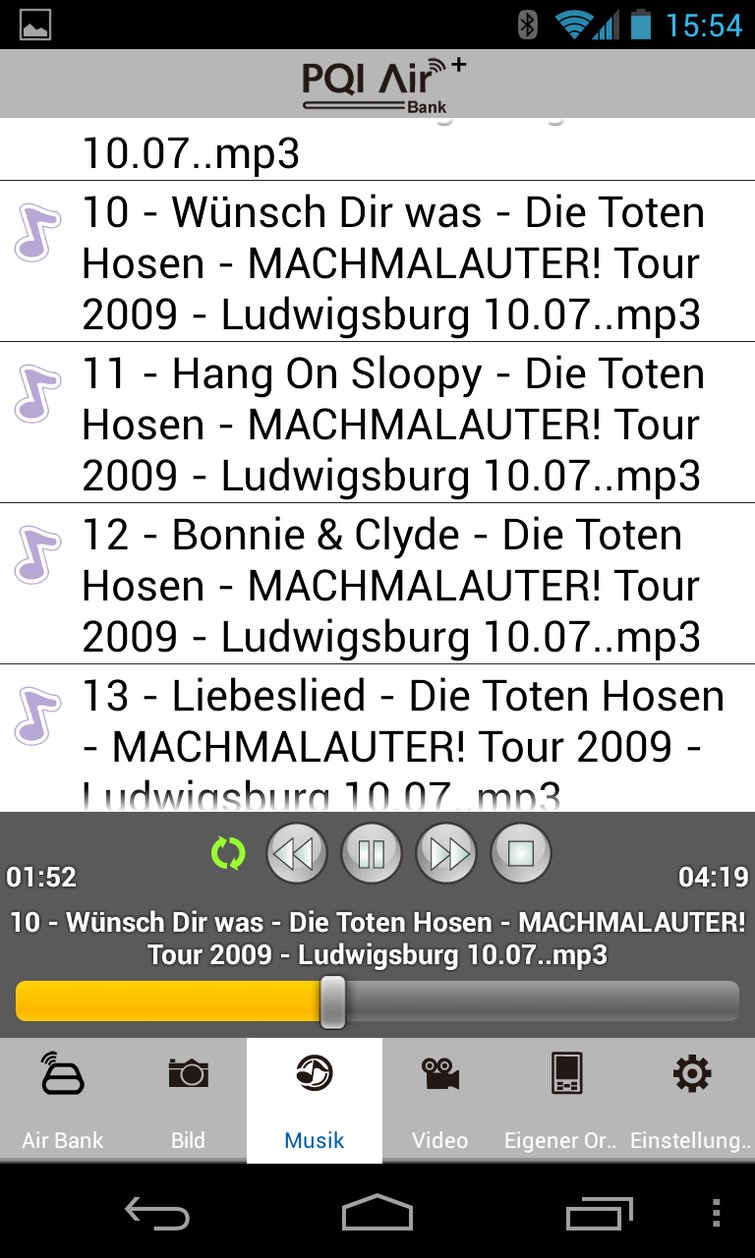

Get Tom's Hardware's best news and in-depth reviews, straight to your inbox.
-
blackmagnum All these devices are undeniably beneficial but their functions already built into modern smart phones and tablets so they are somewhat redundant.Reply -
wffurr I don't get the point of using them as a wifi hotspot when connected to wired ethernet. I haven't had access to a wired network without a wifi access point at any point in the last ten years.Reply
I can see the utility of the wifi hardware for peer-to-peer connections ala AirDrop, but I didn't see that mentioned as a feature on these. -
Bernie Fresh As an owner of a non-reviewed Adata Dashdrive Air ae800, and avid adult film collector. I think of this these products as the modern version of the closet "shoebox". Have something to hide, but still want to use? company computer? wife's laptop? Just a quick flick of the wrist...and youve got access to all those warm fuzzy ish feelings.Reply
Buy the 500gb models and wash your hands. -
Traciatim Where's the iUSBPort and iUSBport Mini in this test?Reply
http://www.hypershop.com/HyperDrive/iUSBport/ -
PEJUman i have the kingston mobilelite, and it's nice device for portable movie hub, with 2 toddlers: 2 ipads, 1 iphone and 2 androids, it simplify my uploading/downloading requirements. Instead of uploading the same file to 5 devices, and wasting 5x the storage by storing the file in each device, I simply upload it to the 64GB SD card.Reply
very useful for in the car/when traveling, each devices connects automatically, the kids even learned how to find & navigate the apps on their own.
Then I simply take the device with me when get to the destination (i.e. mall/park/etc), and they can resume watching while eating lunch, resting, etc.
I think these are aimed at multi-user families. -
Pyree Reply13161818 said:I have never seen the point of these devices.
I have a NextAV D100 wifi drive (not reviewed here). I can tell you it is quite handy when you travel. 1. The battery can charge your phone. 2. You can carry a lot of movies and music so you can watch and listen for long trip. 3. Backup photos and videos. The drive I have has a SD card slot and a USB port. The storage of the drive is provided by the SD card you slot into the wifi device. The USB port is where you plug in to charge your phone and where you can plug a HDD so you can backup things from the SD card from your camera or camcorder into a HDD. -
rwinches These devices are good if you have a phone or tablet or MS surface that has no SD slot.Reply -
rbagany @ Bernie Fresh: dude, TMI... "avid adult film collector", "flick of the wrist", "wash your hands"Reply