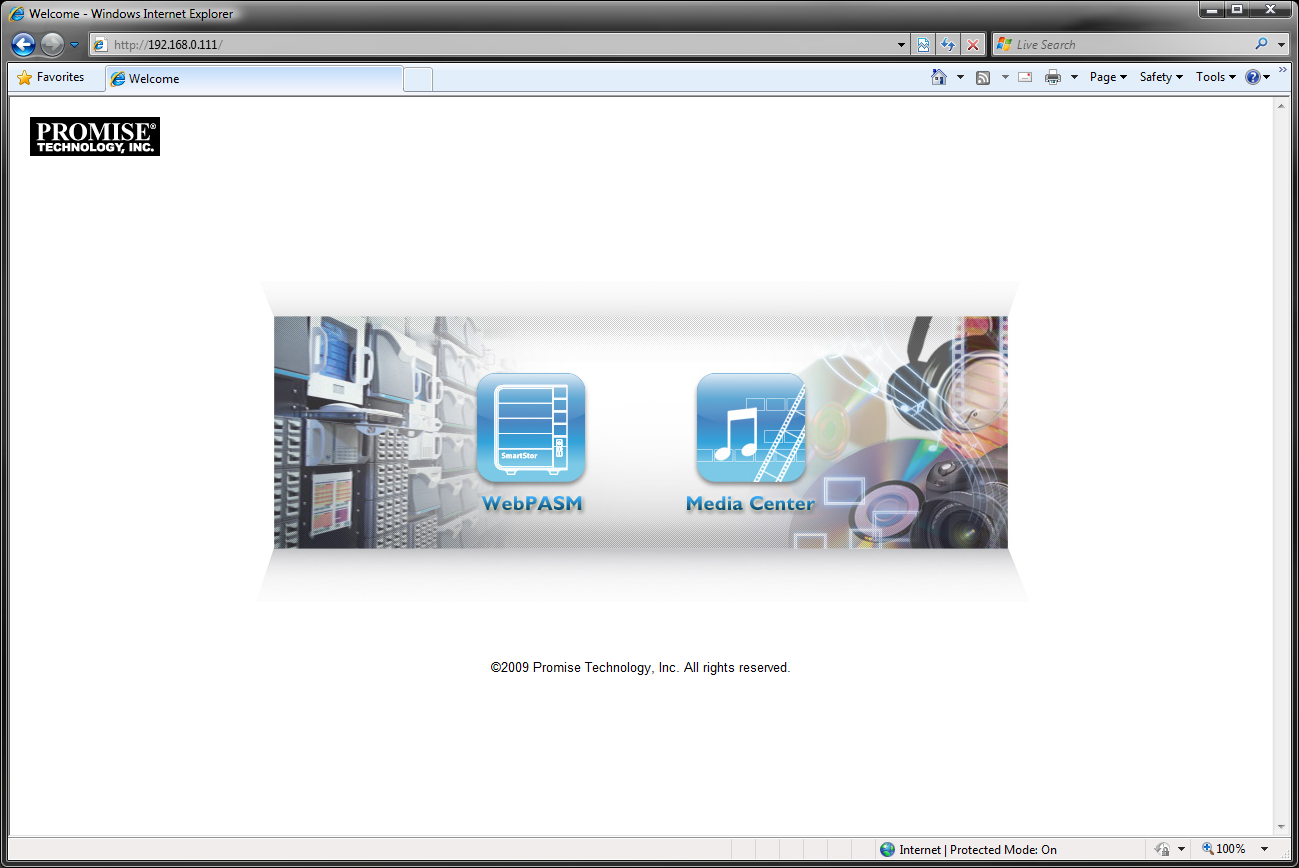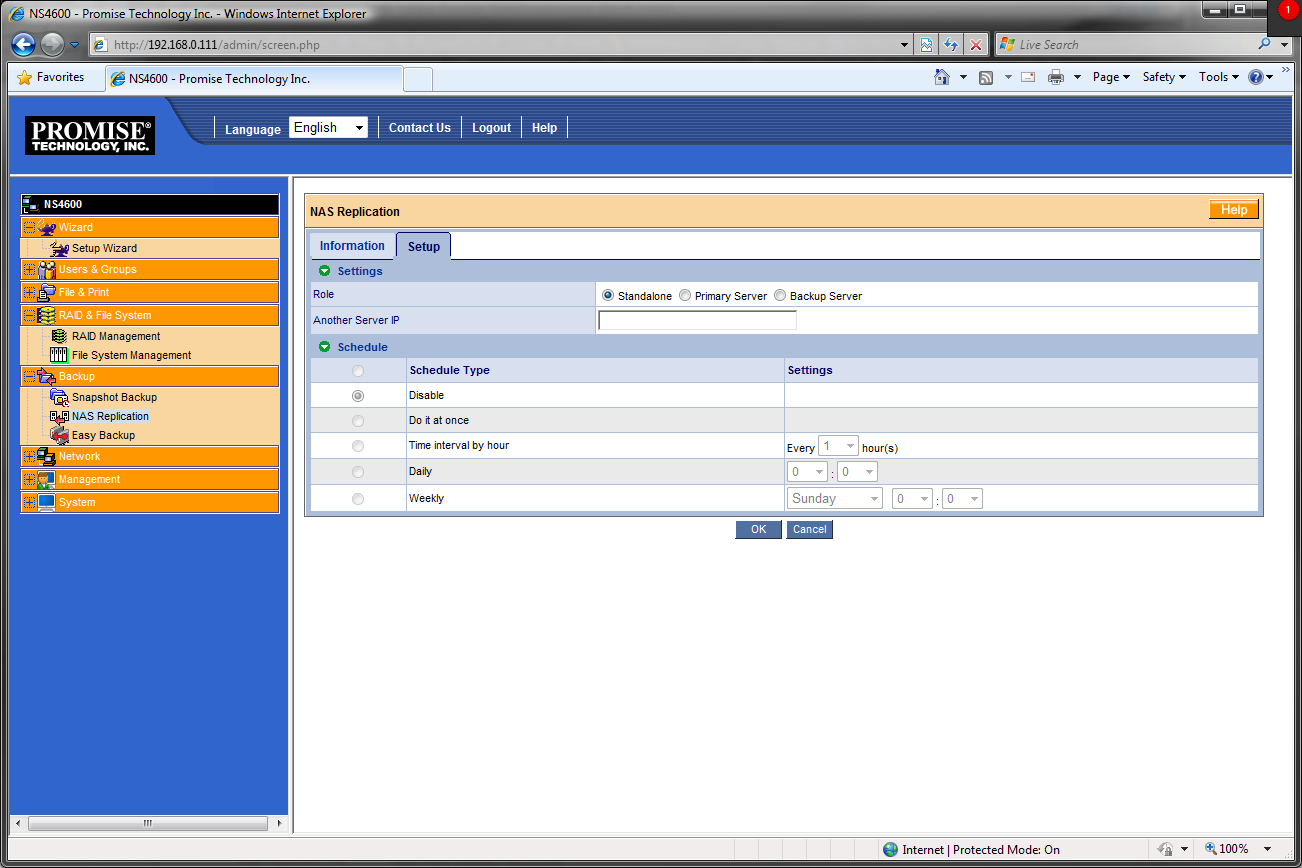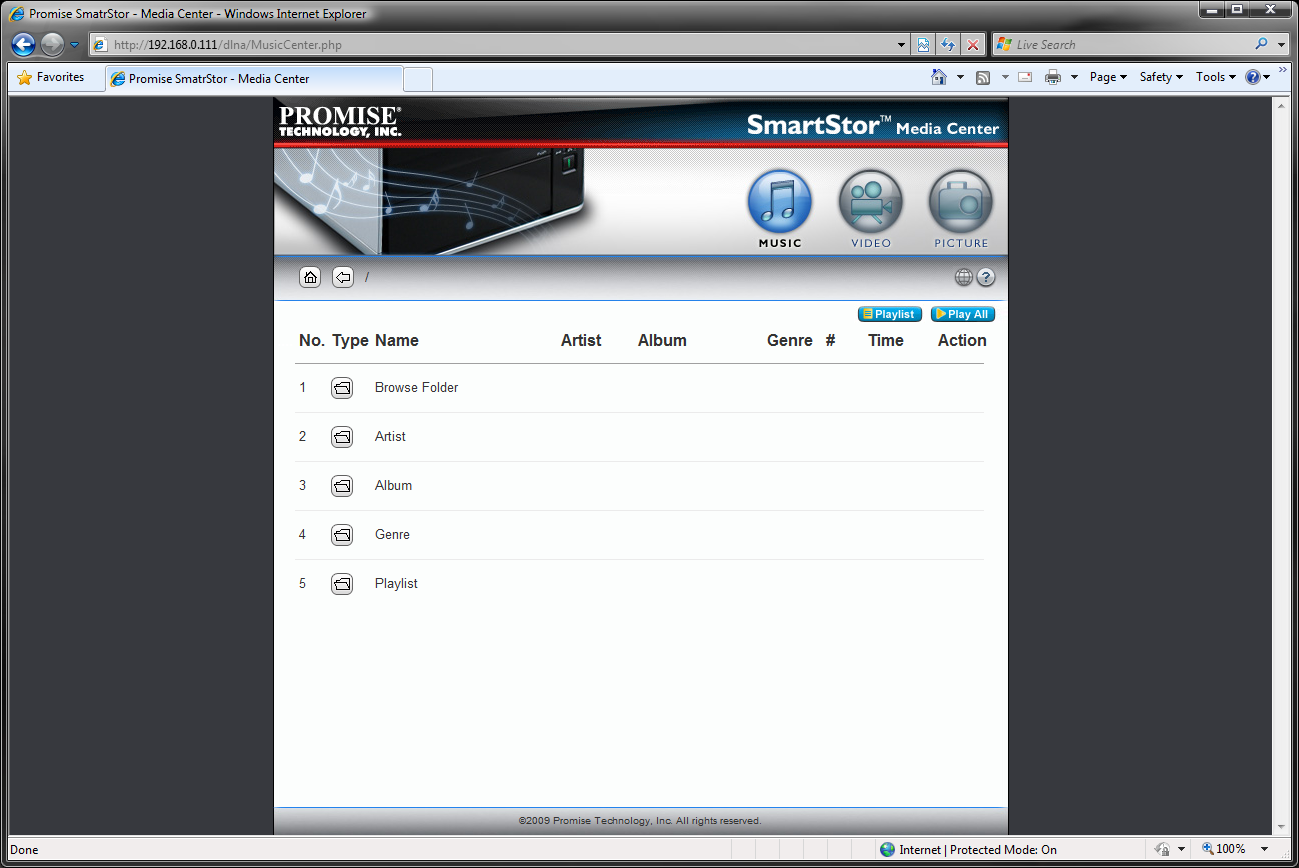Promise's NS4600: Intel's Tolapai Enables Better Network Performance
Browser-Based Interface And Test Setup
Accessing the NS4600 by its network address in a Web broser, users are redirected to a landing page rather than being allowed straight to the configuration interface. From there, you can choose to either continue on to the administration panel or access media files stored on the NAS.
Administration Interface
The NS4600 uses the same Web interface previously found on the Promise NS4300N and the NS2300N. Available in ten languages, it is very clearly structured, letting less-experienced users manage and configure the NAS device with ease.
However, we must say that it’s best not to use Google’s Chrome browser, since we experienced some problems with the way DHTML was displayed. Also, make sure you click the button labeled Login, as simply pressing enter or return did not send the user/password combination.
Like the NS4300N, the NS4600 is aimed at home users and small to mid-sized businesses. Thus, its “NAS replication” feature will probably be more interesting to businesses that employ several NAS devices and that want to automatically replicate certain data across various units.
Web-Based Access to the Media Center
Access to music, videos, and images stored on the NAS is not limited to the local area network. Instead, users can also employ a Web browser and connect to the NS4600 through the Internet, provided the router’s port forwarding rules have been configured appropriately.
Get Tom's Hardware's best news and in-depth reviews, straight to your inbox.
Again, the first step is authentication using a username and password combination. Promise even thought to include a simplified interface for the media center designed for mobile devices. It can be selected during the login process.
The media center interface is just as self-explanatory and easy to use as the administration section
Test Setup and Benchmarks
| System Hardware | |
|---|---|
| Intel LGA 775 Platform | Asus P5E3 Deluxe, Rev.1.03G, Intel X38 chipset, BIOS: 0810 (02/11/2007) |
| CPU | Intel Core 2 Duo E6750 (65nm Conroe core) |
| RAM | 2 x 1024MB Crucial Ballistix DDR3-1600 |
| e-Sata Controller | JMicron JMB363 |
| System Drive | Seagate Barracuda 7200.9, 160GB7,200 RPM, SATA/300, 8MB cache |
| NAS Drives | Samsung Spinpoint HD321KJ, 320GB7,200 rpm, SATA/300, 16 MB Cache |
| ODD | Samsung SH-D163A , SATA150 |
| Graphic Card | Gigabyte Radeon HD 3850 GV-RX385512HGPU: 670 MHz Memory: 512 MB DDR3 (830 MHz, 256 Bit) |
| NIC | Marvell Yukon 88E8056 PCI-E Gigabit Ethernet Controller |
| Audio | Integrated |
| PSU | Cooler Master RS-850-EMBA, ATX 12V V2.2, 850 Watt |
| Operating System and Drivers | |
| Operating System | Windows Vista Enterprise SP1 |
| DirectX 10 | DirectX 10 (Vista-Standard) |
| DirectX 9 | Version: April 2007 |
| Graphics Driver | ATI Radeon Version 7.12 |
| Networking Driver | 9.0.32.3 (Vista-Standard) |
| Intel Chipset Driver | Version 6.9.1.1001 (20/02/2008) |
| JMicron Chipset Driver | Version 1.17.15.0 (24/03/2007) |
All tests were conducted using firmware version 02.00.0000.15.
Intel NAS Performance Toolkit
We tested the Promise NS4600 using Intel’s NAS Performance Toolkit. You can find a detailed description of the benchmarks in our story Benchmarking With Intel's NAS Toolkit.
Current page: Browser-Based Interface And Test Setup
Prev Page Accessories And Specifications Next Page Geode Versus Tolapai: Multimedia Benchmarks-
The thing i REALY want to see on Tom's is NAS tests which can work as iSCSI targets. From some other tests\reviews i've seen sometimes tremendous perfomance increases, on NAS like QNap TS-439 Pro.Reply
TH people, please do some tests in iSCSI mode =) -
rievax TH says nothing about the network configuration. Raw Vista network config? It is probably the worse case scenario then... Samba awfully works with the basic config of Vista. Jumbo packets are enabled? If yes, what size? Same size on the NAS? How did you formatted the RAID --> what strip size / did you have a choice? Shadow_GriZZly is talking about iSCSI that could be faster: in fact, it could be the case if Vista's network configuration is not tweaked for Samba.Reply
Can you please be more specific in your configuration setup?
-
rievax TH says nothing about the network configuration. Raw Vista network config? It is probably the worse case scenario then... Samba awfully works with the basic config of Vista. Jumbo packets are enabled? If yes, what size? Same size on the NAS? How did you formatted the RAID --> what strip size / did you have a choice? Shadow_GriZZly is talking about iSCSI that could be faster: in fact, it could be the case if Vista's network configuration is not tweaked for Samba.Reply
Can you please be more specific in your configuration setup?
-
Ofcourse, the intel CPU is 600Mhz, VS the Geode which is 400Mhz...Reply
what's the price of this file server?
Would it make more sense to buy an atom Dual core system as file server? Since 25MB/s transfer rates are nothing to boast about!
At least the Atom processor may not be as low in power requirement, but runs Linux AND Windows, can playback 720p video, and get data transfer speeds far higher than the ones mentioned in the benchmark, probably in the likes of 150MB/s(as a wild guess), or perhaps even higher...
For $300, one could basically get a singlecore Atom 270 + 2GB of RAM, and load the files into RAM for faster upload speeds, probably close to the maximum possible through a gigabit lan connection;
(or am I understanding incorrectly why this NS4600 was made? -
I mean, it would make sense if this device is a sub $100 device (I'd probably wanna pay no more than $80 to have it, seeing the low specs and no sceen, or even mention of a harddrive)Reply
-
duzcizgi I'd also be very happy to see a review of iSCSI Targets.Reply
Depending on the filesystem employed and the client accessing the files, NAS devices show varying results. An iSCSI setup would be much more level, compared to higher level FS/NFS performance tests. -
warezme From 3 to 45 Watts, a nicely configured laptop runs around 3 to 45 Watts with infinitely more power..., what is the box for again????Reply -
daft ReplyFrom 3 to 45 Watts, a nicely configured laptop runs around 3 to 45 Watts with infinitely more power..., what is the box for again????
you do realize that most laptops cannot do 4 disk raid 5 right? -
Aragorn The 45Watts includes 4 3.5" hard drives flat out! You have those in that laptop?Reply
Were the hard drives in the 4100 and the 4300 the same? Why no iSCSI? Can the eSATA port be used to automatically back up the whole array to another disk (say having a pair and keeping one off site in case of a fire or other catastrophic event, obviously swapping ofsite adn local disks periodically).
How does this system compare to some some of the home brew RAID boxes that THG has set up, both in price and preformance?
TOO MANY UNANSWERED YET OBVIOUS QUESTIONS!!! Tom's used to be soo much better than this! What is going on over there? Where have all your good writers/reviewers gone (or are you being told to dumb things down by BOM)?