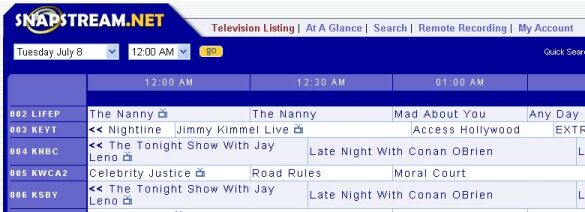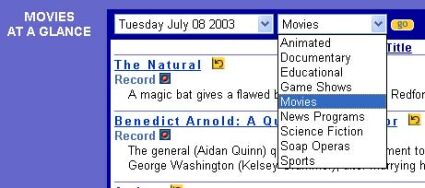PVR On A Budget
SnapStream.Net
The program guide information in SnapStream PVS is by default polled from SnapStream.Net, which is a free service hosted by SnapStream.
You can optionally configure it to poll from a 3rd party source like TitanTV, which I do not recommend, as SnapStream does a fine job of presenting the program information.
SnapStream.Net contains some features that are not found in the Program Guide. For that reason, you might want to access it from the machine you installed SnapStream PVS on. There are two interfaces, SnapStream and mobile.snapstream.net . The former is suitable for any web browser, while the latter is optimized for small screen mobile electronics, possibly using WAP.
The website requires a login (your email) and password. Accounts are only given to registered users of the software. Unfortunately, the website is unencrypted.
If someone were to hack into your account, they could potentially do a denial-of-service attack by filling up your harddrive with junk.
The Television Listing Page is similar to the Program Guide. Popups shows more details and allows you to schedule recordings. In case of a scheduling conflict, SnapStream detects it and asks for a resolution. Be warned that it takes up to 15 minutes to import the recording because of the polling mechanism. Nonetheless, this is a nice feature to have if you're out of town or on vacation.
The At A Glance page has a drop-down list of 8 different categories of shows. Selecting one of them quickly shows you what's upcoming in that particular category.
Get Tom's Hardware's best news and in-depth reviews, straight to your inbox.
This is a nice feature that ought to be expanded (more categories) and also be accessible from the application (Program Guide).
The Search page allows you to search by Title, Actors/Actresses, Description.
The Remote Recording page shows you the recordings that you have scheduled.
The My Account Page allows you, among other things, to select which channels you want to see information for. This is a nice feature, similar to the Channels page in Web Admin. It would be even nicer to have both settings synchronized.
All in all, SnapStream.Net is fairly comprehensive. It would be nice to have some sort of quality criteria or recommendations, although this requires more intelligence than simply presenting data.