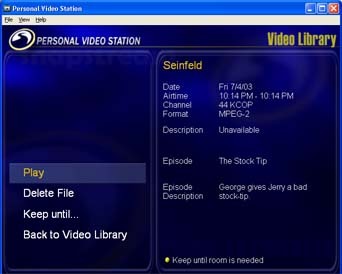PVR On A Budget
Video Library
Just what it says it is. Recorded shows are listed in chronological order. At a glance, you can view the title of each show, the date it was recorded, and the very useful "keep until I delete it"/"keep until room is needed" icon. Scrolling over a selected item also shows the episode description, if any. I was happy with the information presented here, but it would be nice to have other sort/search options for large video collections. For example, it would be nice to order shows by title and original airing date (in other words, a season pass). It would also be useful to have an icon for unseen, partially seen, and seen.
Selecting an item leads to another page with more detailed description of the show. The "play" hyperlink is located here. Playback of a recorded show is similar to watching live or timeshifted TV. Fortunately, you can start viewing a program where you previously left off, since SnapStream stores this information per program. This is exactly the kind of meta-data that a software-based player excels at. It only takes up a handful of Bytes of storage, but improves the user experience immensely.
Get Tom's Hardware's best news and in-depth reviews, straight to your inbox.