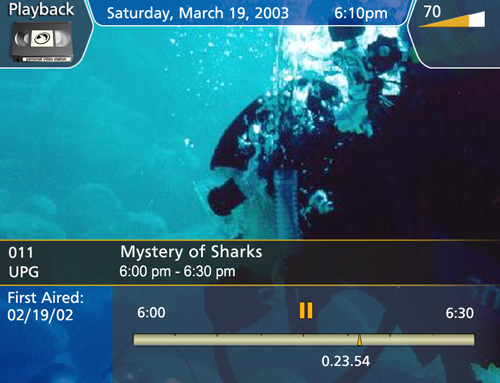PVR On A Budget
Live TV
The Live TV mode allows you to watch TV, a little smarter than usual. The semi-transparent GUI slides in and out similar to Windows Media Player 9. When you zap through channels, the current program information shows up at the bottom of the screen. You can configure the number of seconds it takes until the channel actually changes. This allows you to browse through at your own pace, without using Picture-In-Picture. A very handy feature that makes the TV Guide Channel seem like a joke.
The killer feature in Live TV mode is the pause button. Basically, you tell SnapStream to cache the current TV channel in a temporary file. This allows you to pause and resume viewing. You can also do instant replay this way. Once you change the channel, the cache is reset. Since SnapStream relies on the TV tuner card, it can only record the channel that you're watching. Likewise, if have a scheduled recording, Live TV will show the channel that you are recording. This is a limitation with most PVRs (one exception is MythTV, which supports multiple tuners). I noticed several hiccups while watching delayed TV. Looking at the CPU usage, it was clear that the Athlon XP 1500+ could not handle both encoding and decoding MPEG-2 352x480 (quality "Good") at the same time. In comparison, the P4 2.4 GHz handled both encoding and decoding MPEG-2 480x480 (quality "Better") with <80% CPU.
Using the beta software, I tested the performance of the PVR-250 hardware MPEG-2 encoder card. The card offloaded the CPU during encoding, but not during decoding. On the P4 2.4 GHz, encoding MPEG-2 720x480 (quality "NTSC DVD-Ready Hi-Res") used 5-15% CPU, while both encoding and decoding used a whopping 40-50% CPU! Thus, even with a hardware encoder card, SnapStream PVS requires a fast CPU.
One feature I would definitely like to see in SnapStream, is CommercialAdvance (a la ReplayTV). It shouldn't take up much extra CPU cycles, and it would set SnapStream apart from other software-based solutions. However, I can see how this would lead to a lot of troubles for the company. But more power to them if they add this feature.
Get Tom's Hardware's best news and in-depth reviews, straight to your inbox.