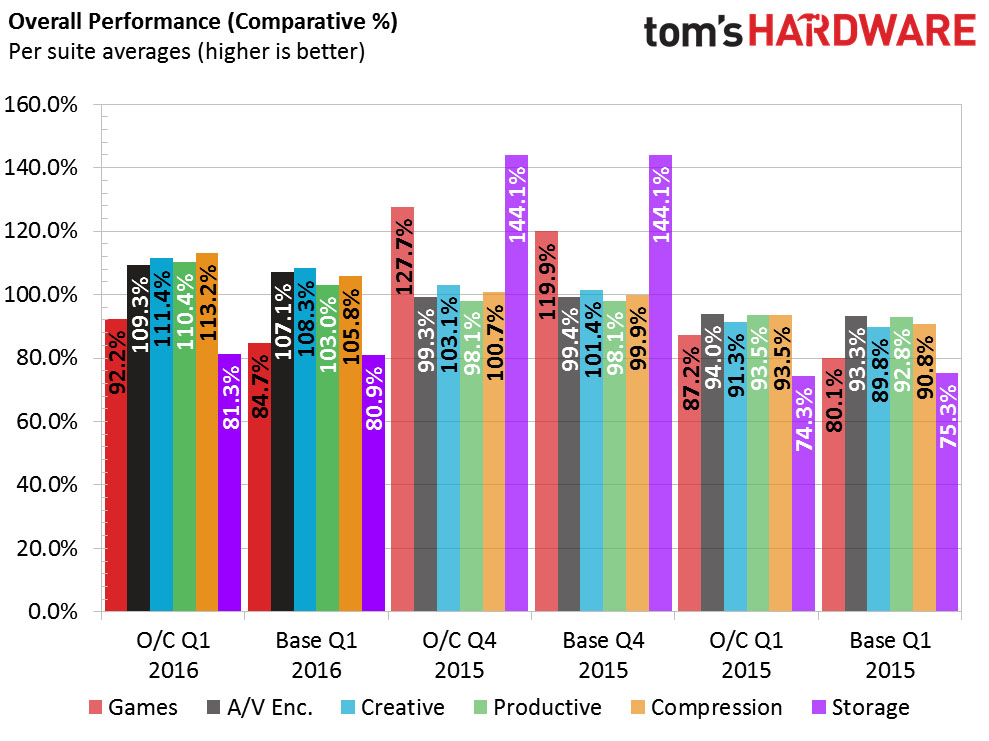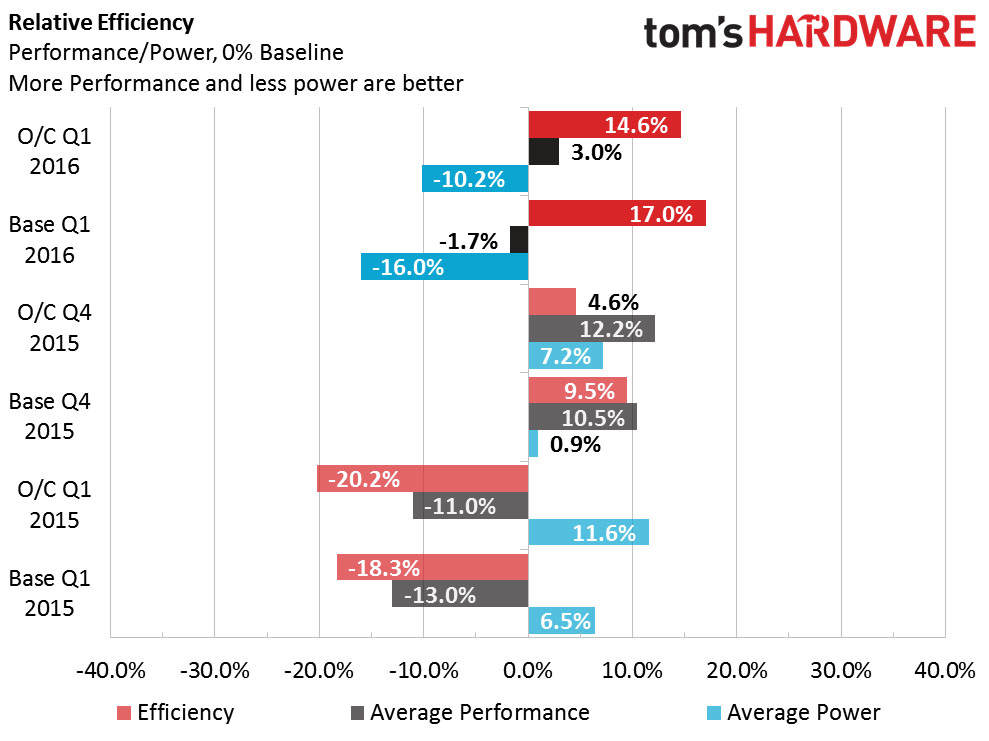System Builder Marathon Q1 2016: $662 Budget PC
It’s been a while since we’ve made a true low-budget machine. So how much performance can you get for under $600 of hardware now?
Test Setup & Benchmarks
Test Bench Hardware
The Redbone will be going up against the Intel Munchkin from last quarter as well as my predecessor's Q1 machine from last year. Paul's old build used a Haswell i3 and came in about the same price as the current Redbone, so it should be a close completion in many regards.
| System Components Comparison | |||
|---|---|---|---|
| Row 0 - Cell 0 | Q1 2016 Low-Budget PC | Q4 2015 Munchkin 2.0 | Q1 2015 Budget Gaming |
| Processor | Intel i3-6100: 3.7 GHz, 2C/4T, 3MB L3 | Intel i3-4170: 3.7 GHz, 2C/4T, 3MB L3 | Intel i3-4150: 3.5 GHz, 2C/4T, 3MB L3 |
| CPU Cooler | DeepCool 200T | Intel Boxed Heatsink and Fan | Intel Boxed Heatsink and Fan |
| Motherboard | ASRock Z170 Pro4S | ASRock H97M-ITX/ac | ASRock H81M-HDS |
| Graphics | Asus Strix GeForce GTX 950 2GB | Asus GeForce GTX 970 Turbo 4GB | Sapphire Radeon R9 280 3GB |
| Memory | Mushkin Redline DDR4-2400 C13, 8GB (2 x 4GB) | Crucial Ballistix Sport DDR3-1600 C9, 8GB (2 x 4GB) | G.Skill Ripjaws DDR3-1600 C11, 8GB (2 x 4GB) |
| System Drive | WD Blue 1TB 7200 RPM 64MB Cache 3.5" HDD | Samsung 850 Evo, 250GB 2.5" SSD | WD Blue 1TB 7200 RPM 64MB Cache 3.5" HDD |
| Power | Antec VP-450 450W, ATX12V, 80 PLUS Bronze | Seasonic M12II EVO 620W Modular, ATX12V, 80 PLUS Bronze | EVGA 100-W1-500-KR 500W, ATX12V, 80 PLUS |
| Core Components | $515 | $680 | $519 |
| Case | Rosewill Redbone U3 | Thermaltake Core V1 | NZXT Source 210 Elite |
| Total Performance Components Cost | $558 | $730 | $569 |
| Storage Drive | Uses System Drive | WD Blue 1TB 7200 RPM 64MB Cache 3.5" HDD | Uses System Drive |
| Optical Drive | None | Asus SDRW-08D2S-U, 8x DVD±RW, 24X CD-RW | Asus DRW-24B1ST, 8x DVD±RW, 24X CD-RW |
| Total Hardware Cost | $558 | $795 | $589 |
| OS | Windows 10 X64 OEM | Windows 10 X64 OEM | Windows 8.1 X64 OEM |
| Complete System Price | $663 | $895 | $689 |
Benchmark Suite
Similar to my motherboard reviews, I set this machine to stock clocks and enabled Intel Speed Step and other energy saving features. I use Windows default "Performance" power option preset for everything except idle power consumption where it's set to "Balanced." One difference is that the stock runs enable the memory XMP where available. Another is that the CPU fan is set to standard speed.
| Test Hardware Configurations | |||
|---|---|---|---|
| Row 0 - Cell 0 | Q4 2015 Munchkin 2.0 | Q4 2015 Munchkin 2.0 | Q1 2015 PC |
| Processor (Overclock) | Intel i3-6100: 3.7 GHz, Dual-Core with Hyper-Threading O/C to 3774 MHz | Intel i3-4170: 3.7 GHz, Dual-Core with Hyper-Threading | Intel i3-4150: 3.5 GHz, Dual-Core with Hyper-Threading |
| Graphics (Overclock) | Asus Strix GeForce GTX 950 1165MHz GPU, GDDR5-6600 O/C to 1505 MHz, GDDR5-7100 | Asus GeForce GTX 970: 1228MHz GPU, GDDR5-7010 O/C to 1400 MHz, GDDR5-7410 | Sapphire Dual-X Radeon R9 280 940MHz GPU, GDDR5-5000 O/C to 1080 MHz, GDDR5-5400 |
| Memory (Overclock) | 8GB Mushkin DDR4-2400 CAS 13-13-13-35, O/C to DDR4-2720 14-14-14-34, 1.3V | 8GB Crucial DDR3-1600 CAS 9-9-9-24, O/C to DDR3-1600 8-8-8-24, 1.5V | 8GB G.Skill DDR3-1600 CAS 11-11-11-28, O/C to XMP DDR3-1600 CAS 9-9-9-24, 1.5V |
| Motherboard (Overclock) | ASRock Z170 Pro4S Intel Z170 O/C to 102 MHz BCLK | ASRock H97M-ITX/ac Intel H97 100 MHz BCLK | ASRock H81M-HDS Intel H81 100 MHz BCLK |
| Case | Rosewill Redbone U3 | Thermaltake Core V1 | NZXT Source 210 Elite |
| CPU Cooler | DeepCool 200T | Stock | Stock |
| System Drive | Western Digital Blue 1TB 7200 rpm 3.5" | Samsung 850 Evo 250GB 2.5" SSD | Western Digital Blue 1TB 7200 rpm 3.5" |
| Power | Antec VP-450 | Seasonic M12II EVO 620W | EVGA 100-W1-500-KR 500W |
| Software | |||
| OS | Microsoft Windows 8 Pro x64 | Microsoft Windows 8 Pro x64 | Microsoft Windows 8 Pro x64 |
| Graphics | Nvidia GeForce 364.51 | NVidia GeForce 359.06 | AMD Catalyst 14.4 |
| Chipset | Intel INF 10.1.1.12 | Intel INF 10.0.0.27 | Intel INF 9.4.0.1017 |
| Benchmark Settings | |
|---|---|
| 3D Games | |
| Battlefield 4 | Version 1.0.0.1, DirectX 11, 100-sec. Fraps "Tashgar" Test Set 1: Medium Quality Preset, No AA, 4X AF, SSAO Test Set 2: Ultra Quality Preset, 4X MSAA, 16X AF, HBAO |
| Grid 2 | Version 1.0.85.8679, Direct X 11, Built-in Benchmark Test Set 1: High Quality, No AA Test Set 2: Ultra Quality, 8x MSAA |
| Arma 3 | Version 1.08.113494, 30-Sec. Fraps "Infantry Showcase" Test Set 1: Standard Preset, No AA, Standard AF Test Set 2: Ultra Preset, 8x FSAA, Ultra AF |
| Far Cry 3 | V. 1.05, DirectX 11, 50-sec. Fraps "Amanaki Outpost" Test Set 1: High Quality, No AA, Standard ATC, SSAO Test Set 2: Ultra Quality, 4x MSAA, Enhanced ATC, HDAO |
| Adobe Creative Suite | |
| Adobe After Effects CC | Version 12.0.0.404: Create Video which includes 3 Streams, 210 Frames, Render Multiple Frames Simultaneosly |
| Adobe Photoshop CC | Version 14.0 x64: Filter 15.7MB TIF Image: Radial Blur, Shape Blur, Median, Polar Coordinates |
| Adobe Premeire Pro CC | Version 7.0.0 (342), 6.61 GB MXF Project to H.264 to H.264 Blu-ray, Output 1920x1080, Maximum Quality |
| Audio/Video Encoding | |
| iTunes | Version 11.0.4.4 x64: Audio CD (Terminator II SE), 53 minutes, default AAC format |
| Lame MP3 | Version 3.98.3: Audio CD "Terminator II SE", 53 min, convert WAV to MP3 audio format, Command: -b 160 --nores (160 kb/s) |
| Handbrake CLI | Version: 0.99: Video from Canon Eos 7D (1920x1080, 25 FPS) 1 Minutes 22 Seconds Audio: PCM-S16, 48000 Hz, 2-Channel, to Video: AVC1 Audio: AAC (High Profile) |
| TotalCodeStudio 2.5 | Version: 2.5.0.10677: MPEG-2 to H.264, MainConcept H.264/AVC Codec, 28 sec HDTV 1920x1080 (MPEG-2), Audio: MPEG-2 (44.1 kHz, 2 Channel, 16-Bit, 224 kb/s), Codec: H.264 Pro, Mode: PAL 50i (25 FPS), Profile: H.264 BD HDMV |
| Productivity | |
| ABBYY FineReader | Version 10.0.102.95: Read PDF save to Doc, Source: Political Economy (J. Broadhurst 1842) 111 Pages |
| Adobe Acrobat 11 | Version 11.0.0.379: Print PDF from 115 Page PowerPoint, 128-bit RC4 Encryption |
| Autodesk 3ds Max 2013 | Version 15.0 x64: Space Flyby Mentalray, 248 Frames, 1440x1080 |
| Blender | Version: 2.68A, Cycles Engine, Syntax blender -b thg.blend -f 1, 1920x1080, 8x Anti-Aliasing, Render THG.blend frame 1 |
| File Compression | |
| WinZip | Version 18.0 Pro: THG-Workload (1.3 GB) to ZIP, command line switches "-a -ez -p -r" |
| WinRAR | Version 5.0: THG-Workload (1.3 GB) to RAR, command line switches "winrar a -r -m3" |
| 7-Zip | Version 9.30 alpha (64-bit): THG-Workload (1.3 GB) to .7z, command line switches "a -t7z -r -m0=LZMA2 -mx=5" |
| Synthetic Benchmarks and Settings | |
| 3DMark Professional | Version: 1.2.250.0 (64-bit), Fire Strike Benchmark |
| PCMark 8 | Version: 1.0.0 x64, Full Test |
| SiSoftware Sandra | Version 2014.02.20.10, CPU Test = CPU Arithmetic / Multimedia / Cryptography, Memory Bandwidth Benchmarks |
Synthetics
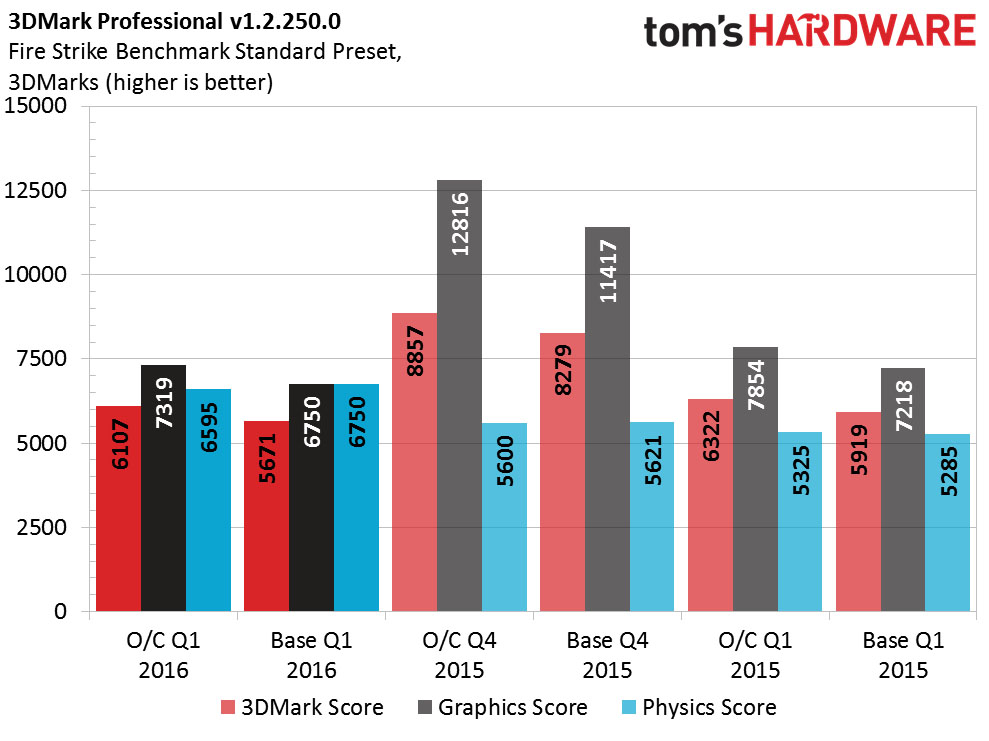
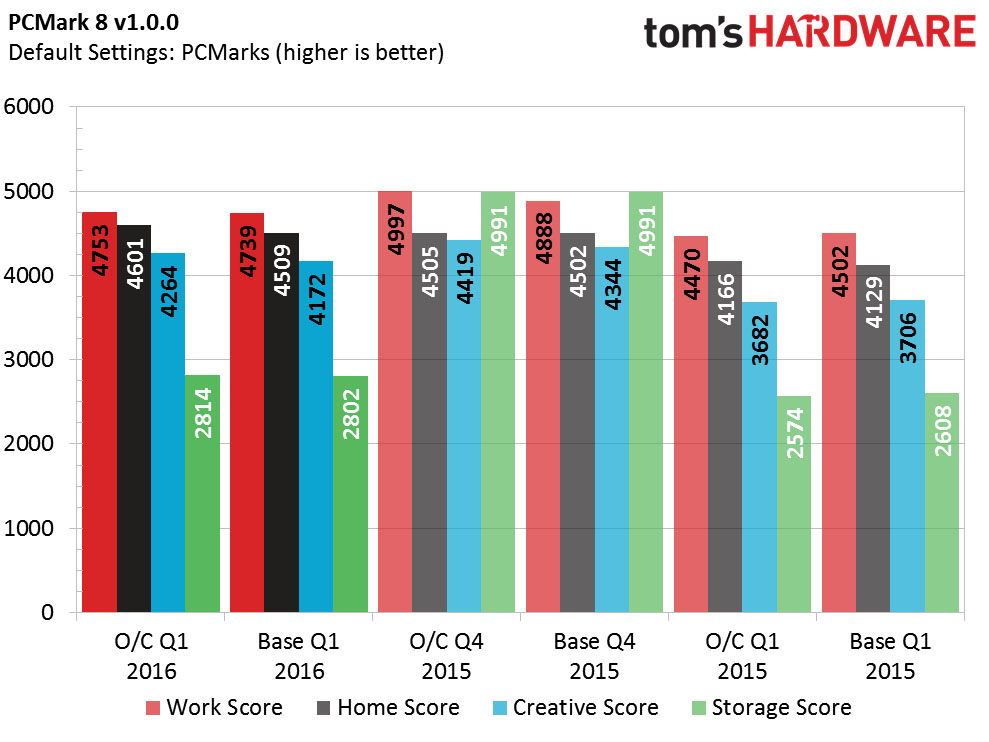
The 2015 and Munchkin both have stronger graphic cards, and so they take the lead in graphical tests. However Skylake demonstrates superior processing capacity with higher physics scores.
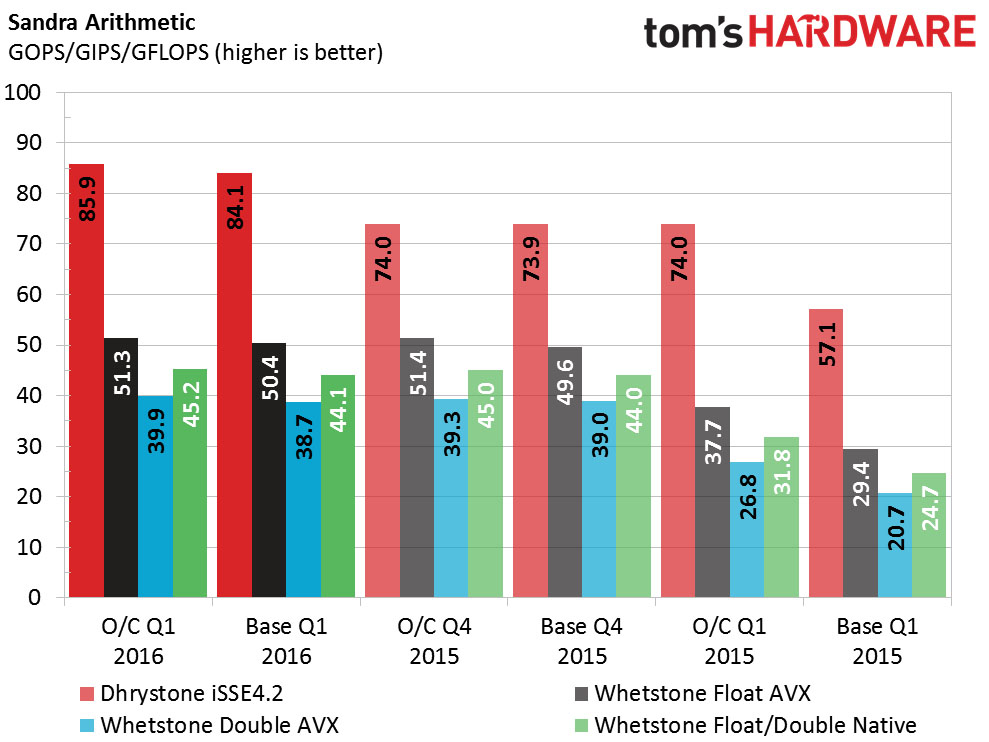
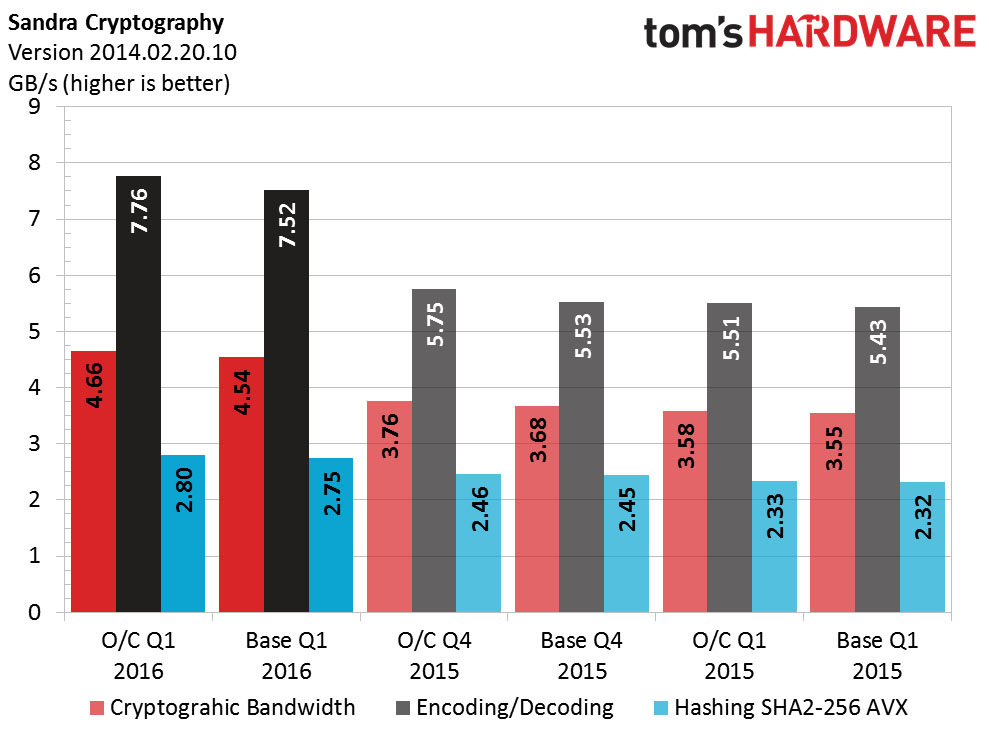
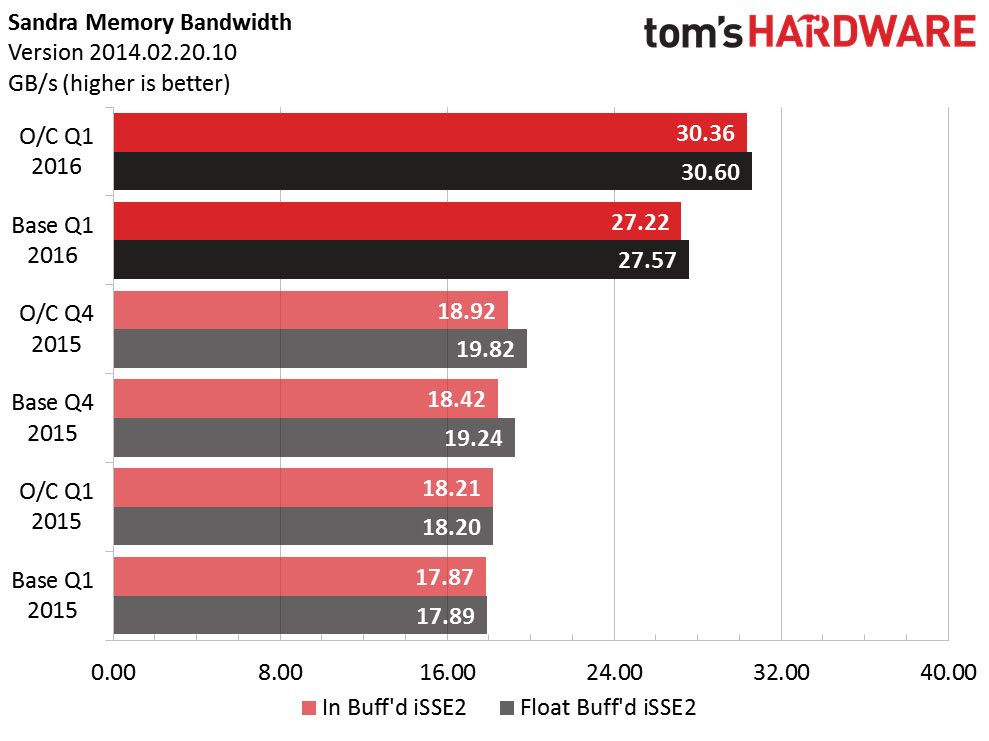
Gaming
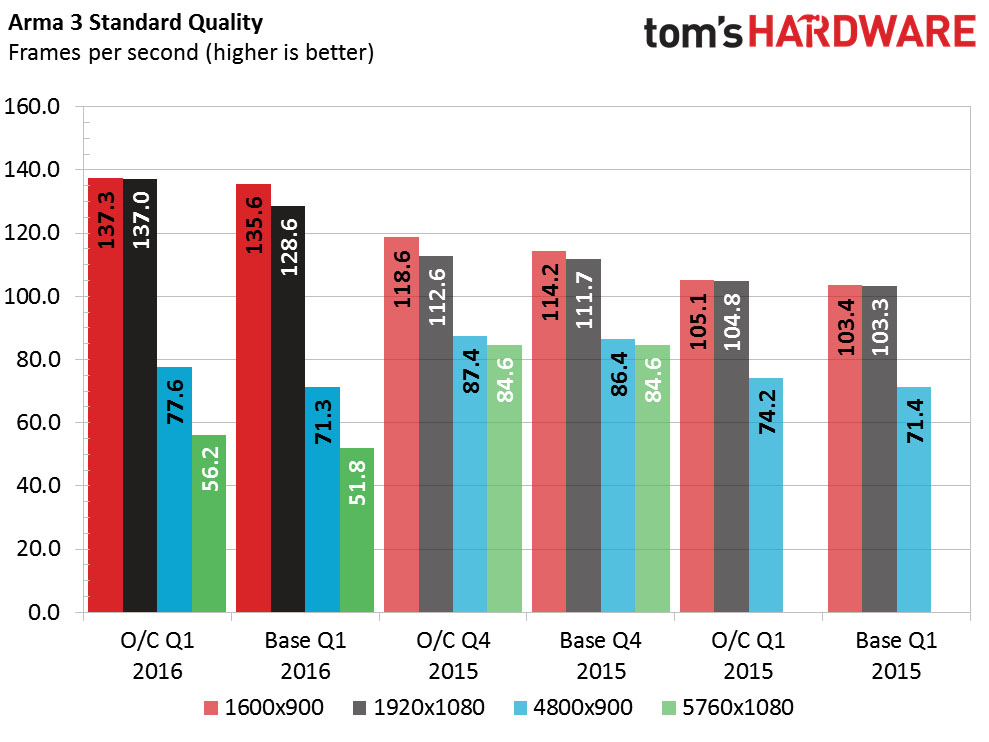
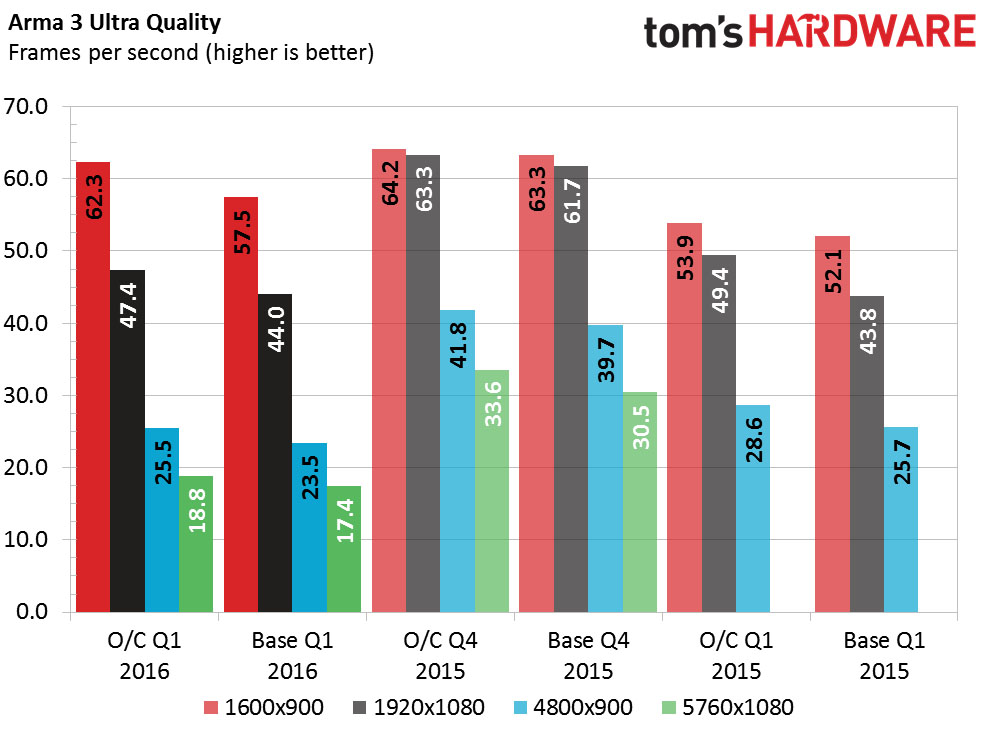
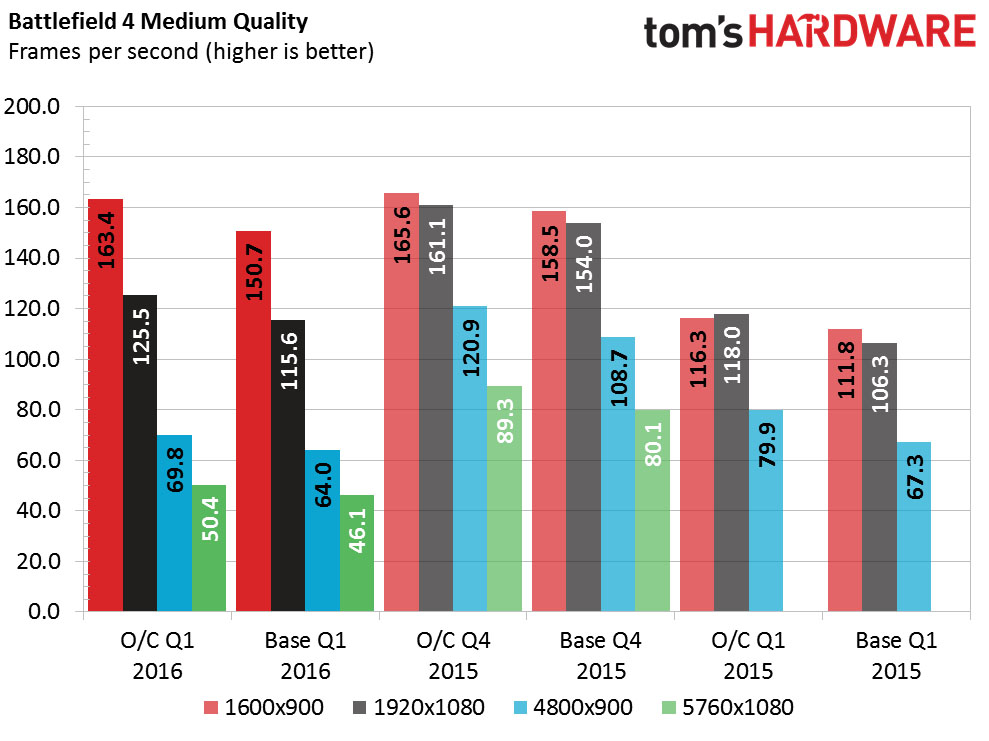
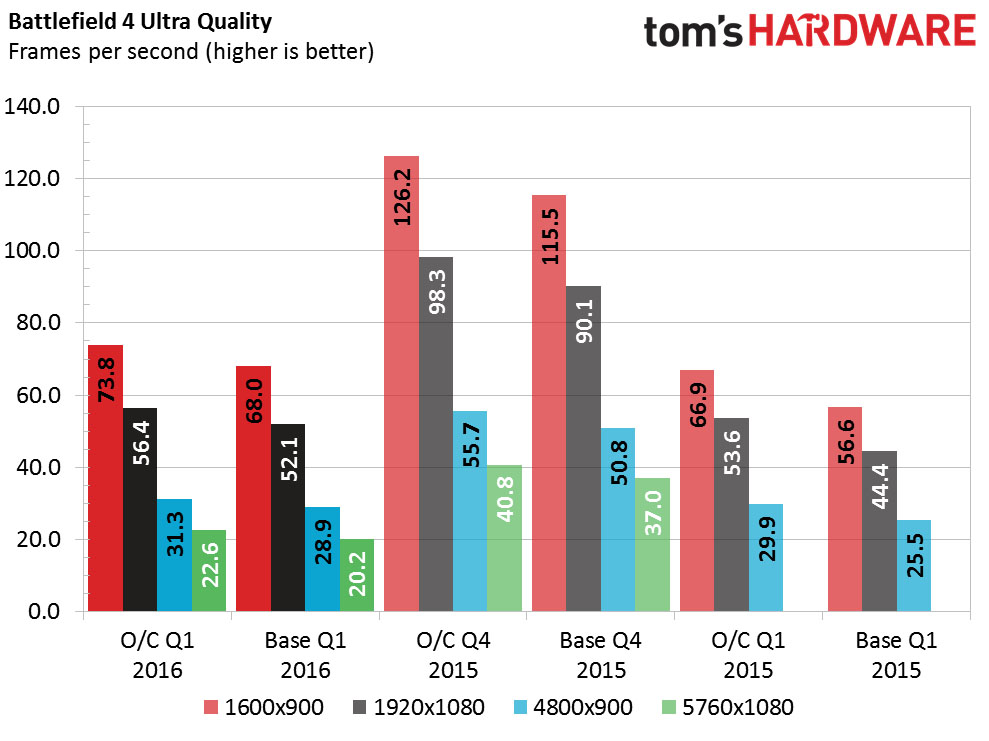
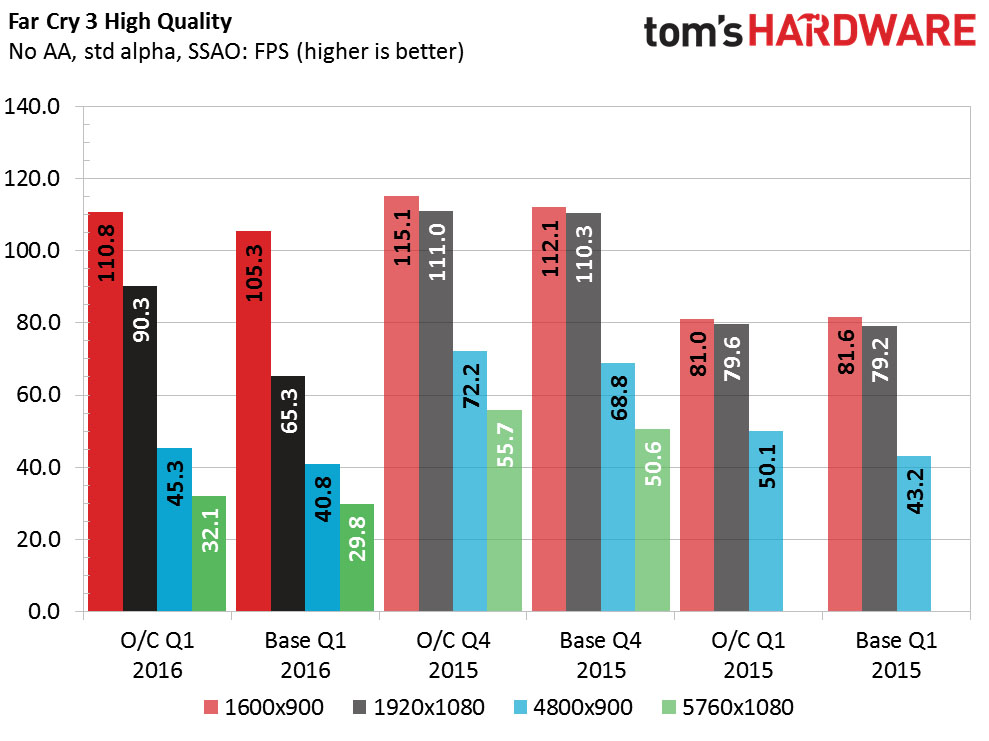
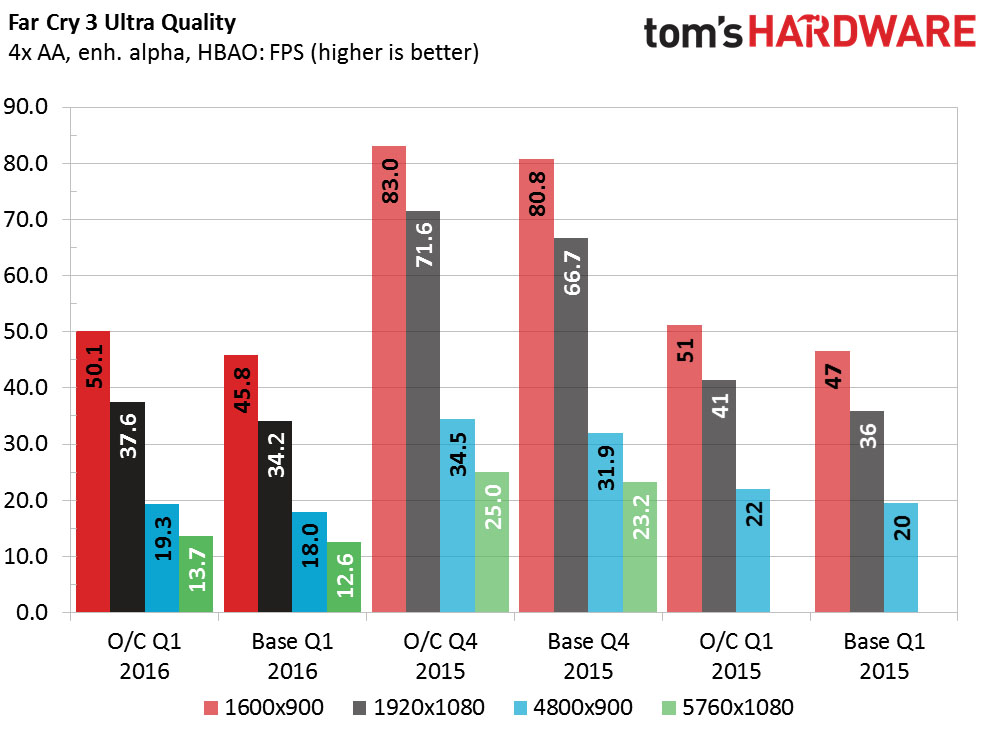
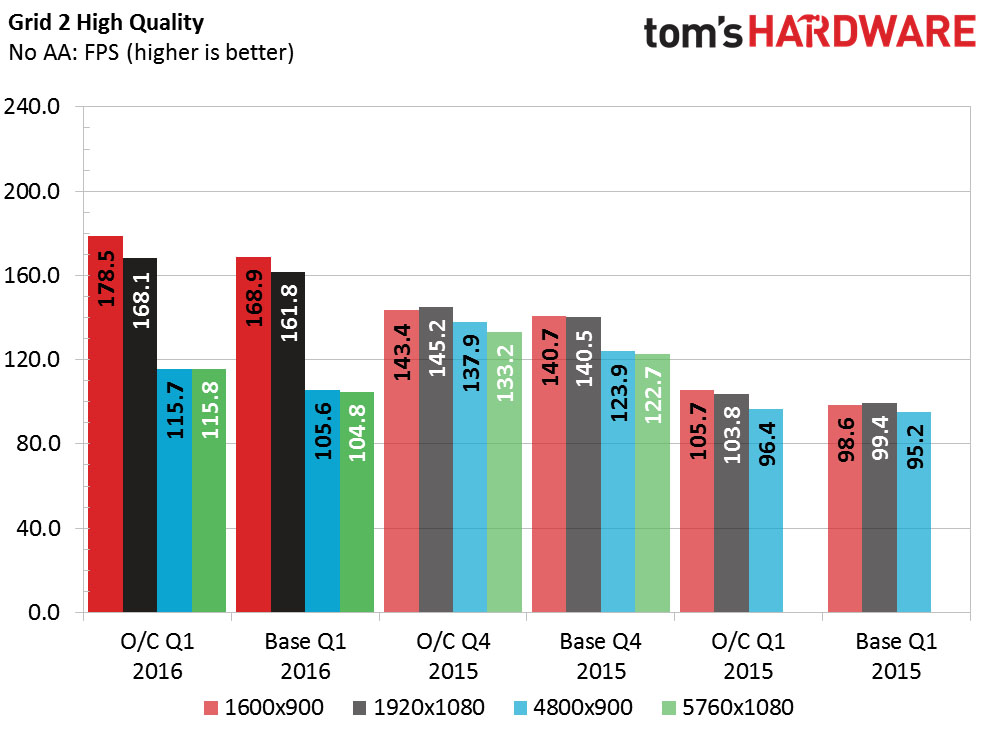
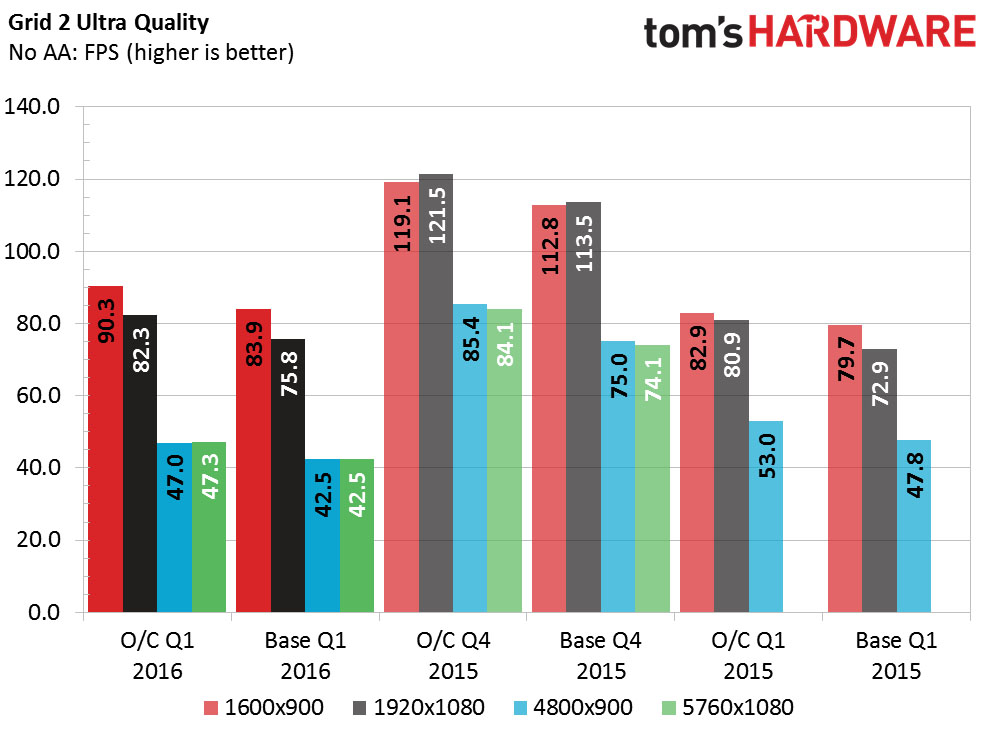
We see interesting trends in the gaming benchmarks. At lower resolutions and details settings, situations where the CPU faces the brunt of the work, the 2016 machine often takes a strong lead. Arma is very CPU dependent and Grid loves memory bandwidth, and with both Skylake does better than Haswell. Turn up the details, or switch to Far Cry or Battlefield, which emphasizes graphics hardware more, and the GTX 950's limitations are shown. Though despite costing considerably less money, the overclocked 950 delivers playable experiences across the board at 1080p.
Applications
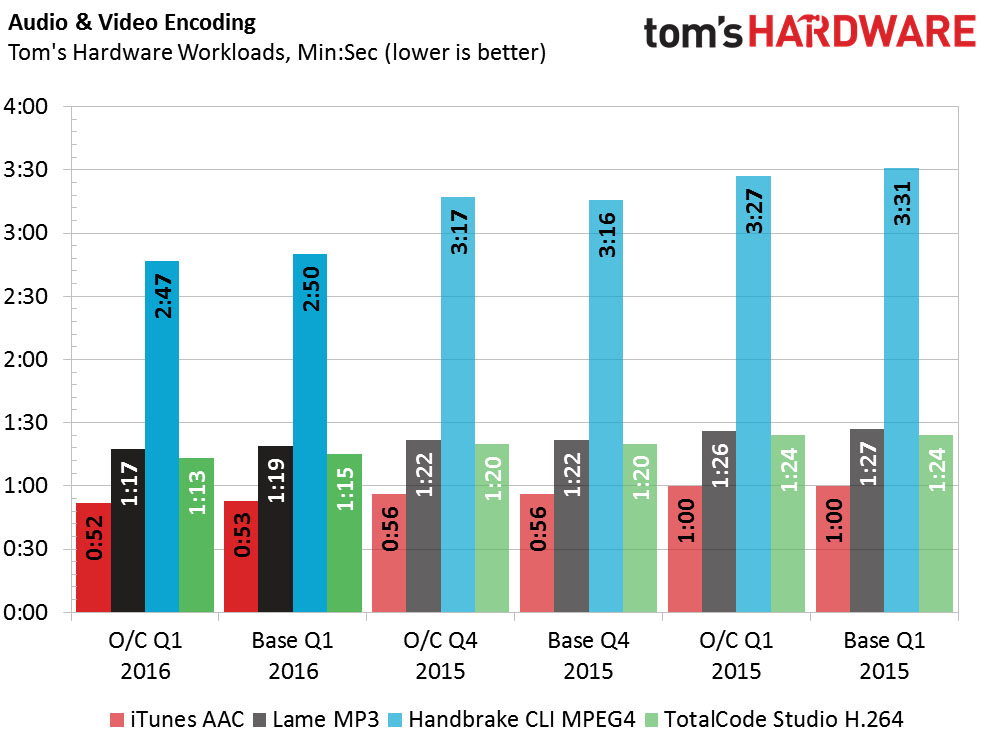
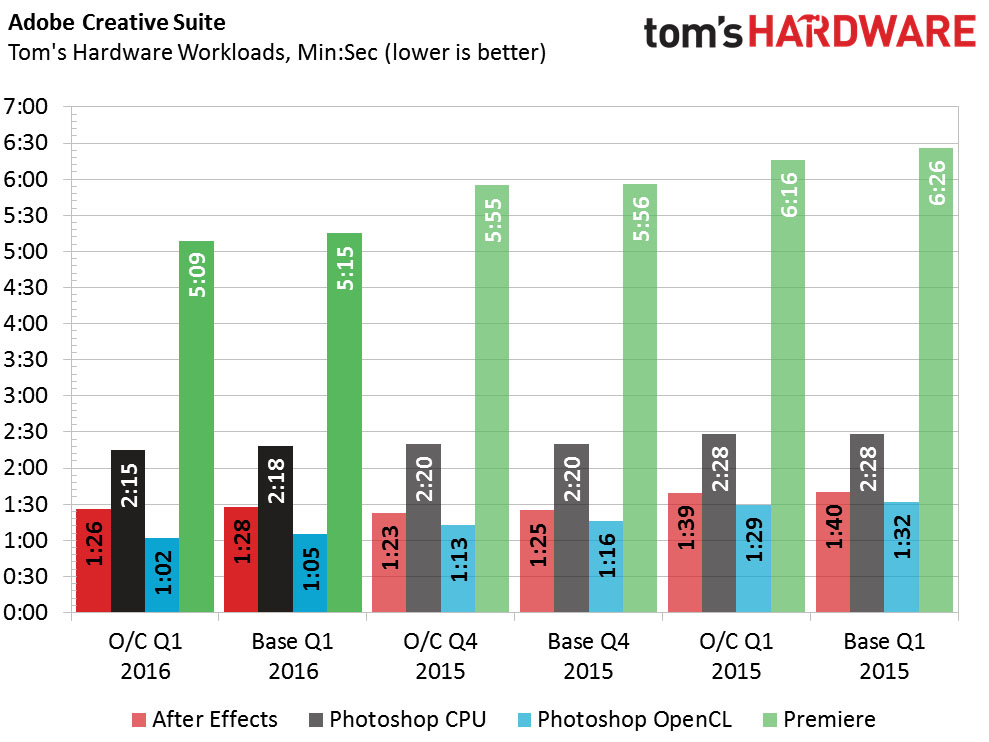
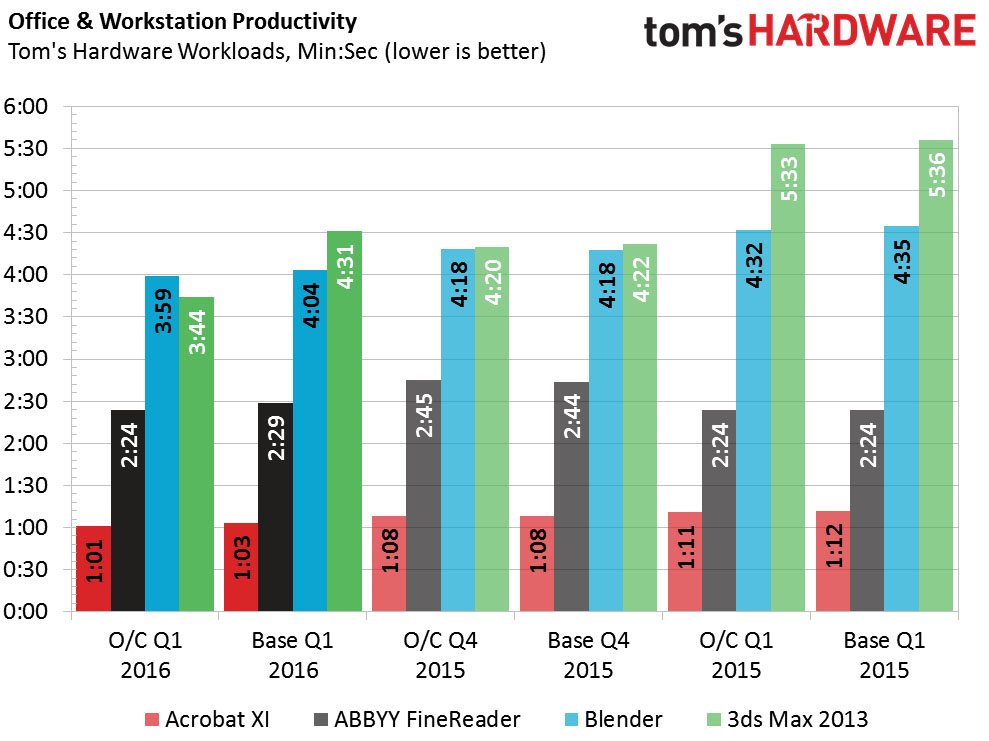
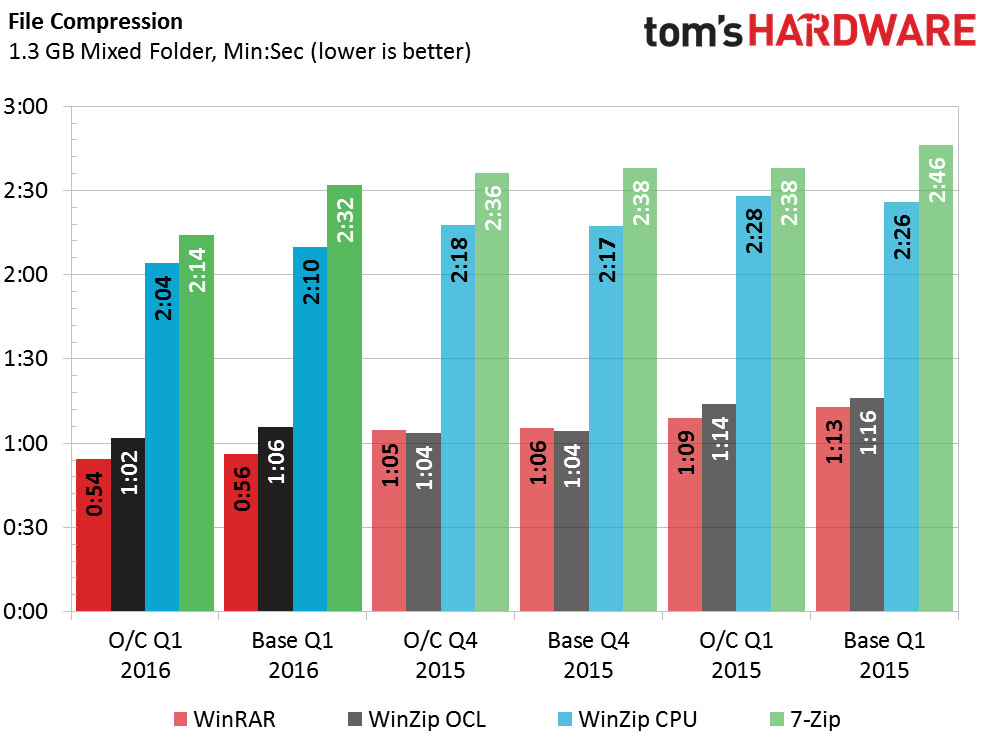
All three machines have 2C/4T processors at similar speeds so it's up to architecture to be the differentiator. Skylake asserts its efficiency over Haswell with small victories across the board.
Power & Temperature
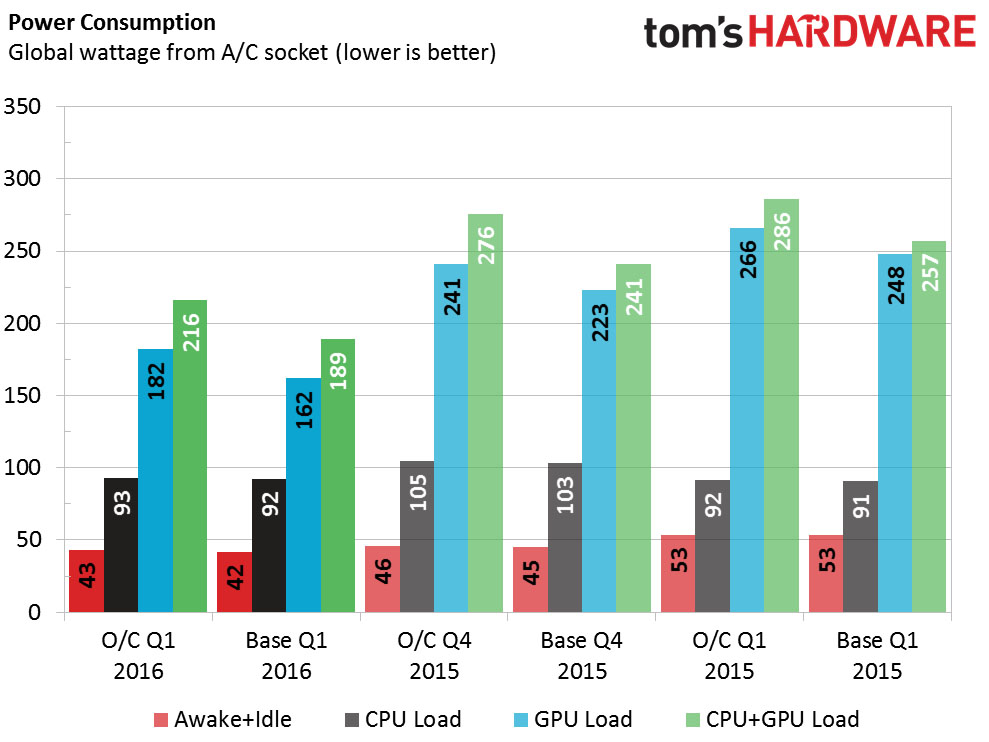
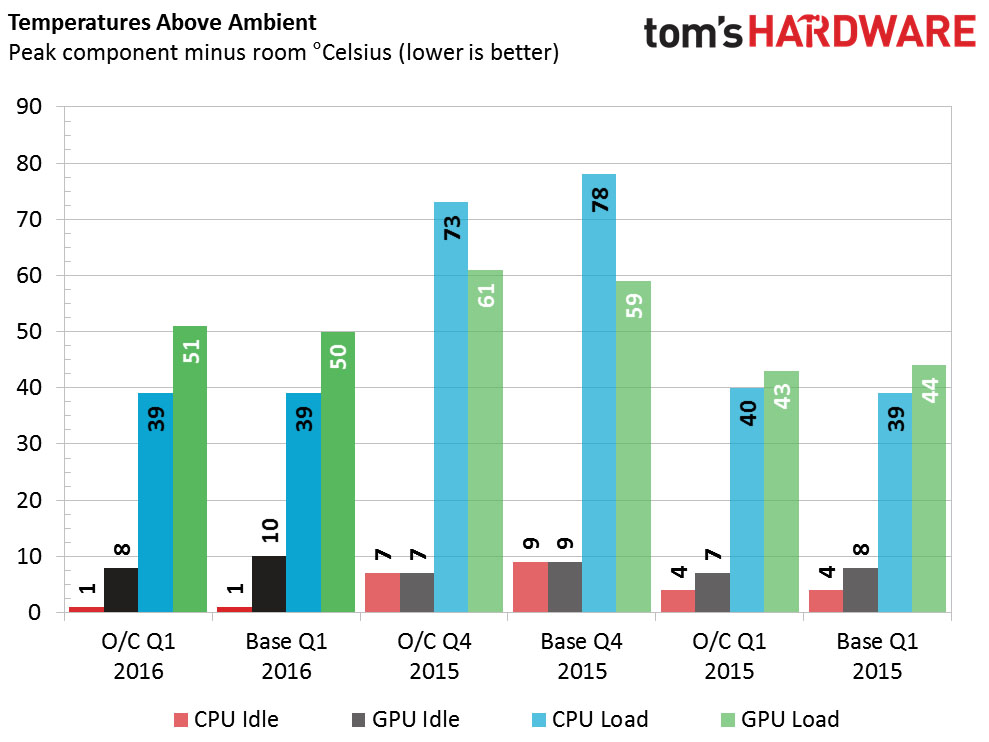
While the 6100 is draws slightly less power than the 4170 or 4150, the big difference in power consumption is the GPU. Temperature-wise, the 200T keeps the 6100 just above ambient at idle. Moving the case fan over the GPU also lets it stay cooler, even when overclocked.
Overall Performance & Efficiency
The 2016 Skylake leads in all categories but two: storage and gaming. This is perfectly expected considering the less powerful GPU and spindle hard drive. Once overclocked, it leads by double-digits.
Get Tom's Hardware's best news and in-depth reviews, straight to your inbox.
The Skylake build doesn't always lead in pure performance, but uses far less power proportionally speaking to the other machines, yielding it a big efficiency win.
System Value
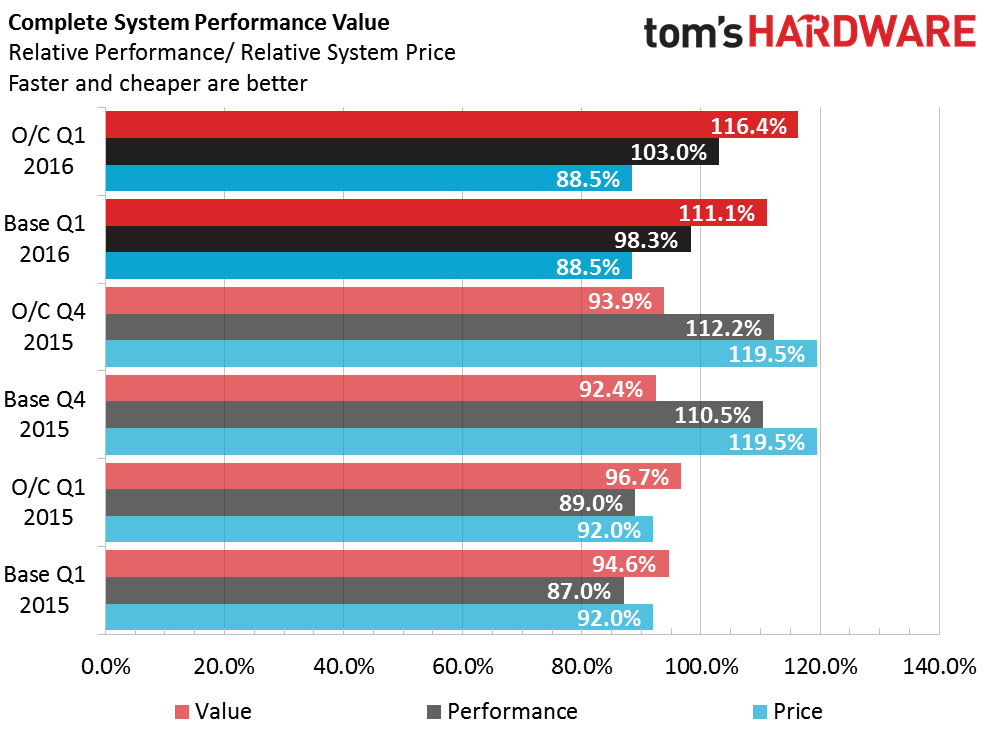
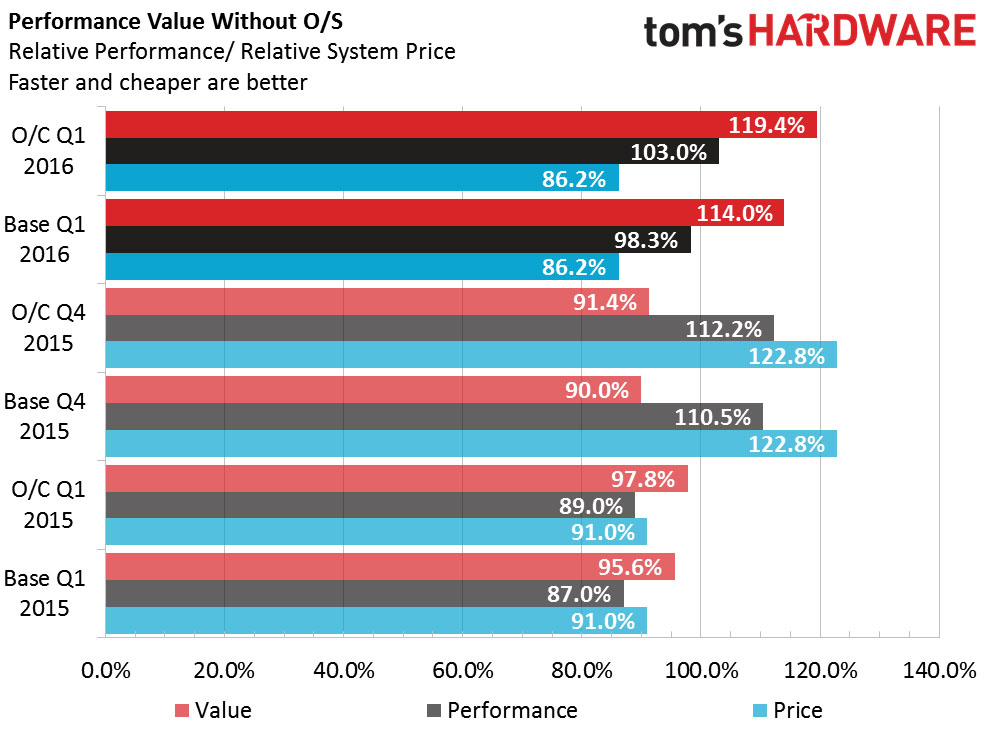
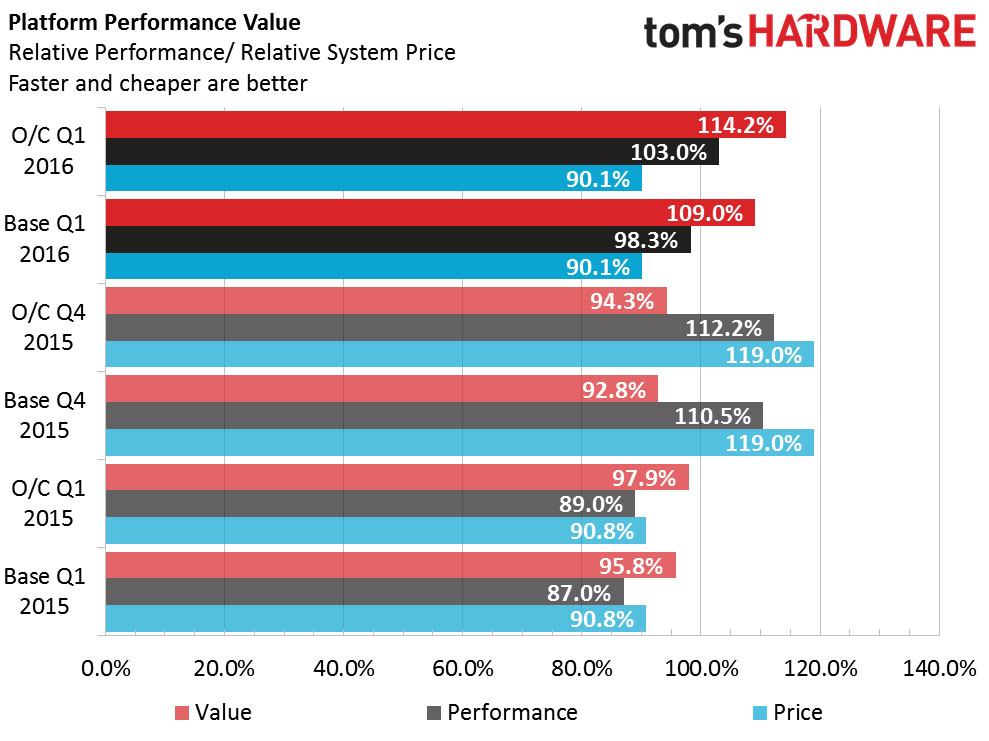
The 2016 Skylake comes in second for total performance when we calculate all the results together. However it did so while costing less than either of its competitors. It doesn't matter if you count the whole system, just the hardware, or the platform components alone, the 2016 build comes away with the value crown. While the 2 percent CPU overclock isn't a lot, combined with tuned RAM and graphics, means a value bonus of 20 percent over the other entries.
Final Word
Last quarter I pledged that I'd do a simple build this time after killing myself on two machines. And like so many enthusiasts I let myself get sucked back into the game. Why do we do this to ourselves? Are we gluttons for punishment? Is the siren song of low-cost / high performance machines truly irresistible? Or have we somehow convinced ourselves there is a free lunch out there?
Overall, this build did exactly what it was expected to, just not in the way it was expected. By paring back unnecessary costs and parts, we have a system that performs well in every facet yet is still reasonably priced. I must of course ask myself if I could do better.
First, this machine needs flash storage to be truly considered general purpose. I explained my reasoning why I skipped a SSD in this quarter's build. But anyone using this as a guide to build their own machine, I implore you to spend a little extra to get at least a 120GB SSD as a boot drive. It simply deserves it. If you need to, cut back the GPU to a 750 Ti. An SSD simply makes a computer feel faster and more responsive in nearly every aspect. Unless you have an extremely tight and inflexible budget, I recommend a SSD in every new computer.
Second, the overclock wasn't a complete failure, but it wasn't nearly as significant as I intended. I simply hit too many questions and obstacles to sort through in the brief time I had to tune this machine. But even with more time, I doubt I could improve much upon this machine as presently configured. The unstable memory at high BCLK makes this only half a machine and losing AVX defangs the i3 with its limited cores. Fixing this build in this regard likely means a more expensive motherboard at the very least. And of course that leads us to a familiar topic of whether it's worth spending the extra money for extra performance.
As I talked about last quarter, whether it's paying extra money for parts or spending your time and effort on tuning them (usually a combination of both), you will always spend more on an overclocked machine than one at stock clocks. Some of my colleagues talk about "leaving performance on the table." Truth be told, I've never liked that phrase. I don't find it to be true. It only takes one piece of the puzzle to bring the whole thing to a halt. In my experience that piece tends to be the motherboard.
Now the Pro4S seems like a fine board for the price to me. I didn't have time to give it a thorough review, but initial examination marks it as one that would do well in a budget overclocking build with an unlocked CPU. Remember that options available in a motherboard's UEFI are almost always dependent on the CPU used. Not all chips allow full control of every multiplier, every clock and every voltage. Pricier boards also tend to offer more settings and more control when overclocking.
My experiments with overclocking on a tight budget have consistently shown the very settings that would save a failed overclock are those that were hidden due to not spending more on parts. That SuperMicro board people are talking about goes for at least $130, over 50 percent more than I spent on mine. Many others setting records with i3 chips are doing so on premium Z170 boards. Had I purchased the MSI Z170-A in time, perhaps this machine would have done better. Had I purchased any manufacturer's top-end Z board, I'm certain of it.
Now don't get me wrong. I'm not trying to discourage anyone from trying. By all means, go out and experiment yourselves. Just understand you may fail a few times. I'd like to think the less than spectacular results I've had in the SBMs are mostly the result of very experimental builds (I'm sure some cynics will say they're proof I'm unqualified to write these). But every now and then you also hit significant pay dirt (I'll be touting the Intel Munchkin 2.0 for a while). Just remember you'll need to purchase your own lunch.
And on that note, if you'll excuse me, I think I'll go buy myself a sandwich.
Eric Vander Linden is a Contributing Writer for Tom's Hardware. Follow him on Twitter.
Follow us on Facebook, Google+, RSS, Twitter and YouTube.
-
turkey3_scratch I love this build! I used to recommend the Redbone U3 case a lot. Rosewill cases are great, and one of the greatest features is that they come with plenty fans. My cheap $29 Rosewill case came with 2 fans, and the case itself is very durable steel. I think that was a great case choice. As for the overclocking troubles, do you think it was more CPU or motherboard related? I would argue motherboard related. I am a huge fan of the I7-5820K and the X99 platform, and one of the arguments many people make in support of the I7-6700K is that the motherboards are far cheaper, so it brings down the cost of the I7-6700K a lot. But this is a perfect example of the downfalls of overclocking on cheap boards, even if it is Z170. Too limited. At least if I go X99 and have to pay $150 for a board, I know the board is going to be well up for overclocking with a powerful VRM.Reply -
kunstderfugue That overclock story is such a bummer. I'd love to see a roundup of Z170 boards for BCLK overclocking, provided it's going to be doable without some microcode update built into windows disabling it.Reply -
AlistairAB I think this is a great build for Americans ;)Reply
Here in Canada, that motherboard is crazy expensive, and the i3 alone is over $170 after shipping. Since AMD's new 870K with the quiet cooler is just $110 CAD, AMD still wins for me outside the U.S.
Come on Intel, stop gouging us with your i3 prices :) -
RedJaron I'm almost positive the overclock limitations were from the board. Even at 4.225 GHz, the CPU didn't break a sweat. I still had plenty of thermal headroom and was only using a 1.32V VCore. No, I think it had more to give, the board just wouldn't let it get there. I saw the same thing last year with the H81 and B85 roundup. None of the boards could stably hold 4.3 GHz or higher. Putting the same chip in even a cheap Z97 board got me 4.4 GHz easy. Now that was probably more about VRM capacity and power flow, which I don't think was the case this time. But in my other mboard reviews, you see some that can just hit the higher BCLK marks.Reply -
Onus Very interesting. I'll need to reread again when I'm awake again tomorrow, but it looks like you've provided some good data once more.Reply
The only change I might suggest would be one of Seagate's SSHDs. Either the 1TB or 2TB model is frequently discounted.
-
RedJaron That's not a bad idea for a real-world build. I just don't know that a hybrid drive will show any benefit in the SBM test suite. You typically have to use those drives for at least a few days before the caching algorithm knows what to store and keep in the cache. That would speed up some tests, but not others, and I don't know how you would control the ones that get the speed.Reply
If it was me and I had to stay around $650 total, I'd probably drop the GPU to the 750 Ti and get a 120 GB SSD. That would also let you save on the PSU since you wouldn't need the PCIe lead. Of course that also limits your future GPU upgrades, so pick your poison. -
damric Looks like your overclock was limited by the low-end RAM. It's a shame because there are 2666 and 3000MT/s kits going for cheap right now.Reply
Personally, I used the same high end DDR3 that I already had, and I think that was to my advantage as I had many more RAM dividers to drop down to while raising the base clock.
Maybe you can make another attempt at this again later and give us an update. -
RedJaron I don't think it was the RAM. If it was, I should have had problems with it at the faster speeds regardless of the BCLK. However I got it fully stable at DDR4-2700 with a 102 BCLK, but I couldn't even get DDR4-2400 when the BCLK was above 105. I don't think it was the cache multiplier either because 2666 was rock steady with a 3.7 GHz cache.Reply
I'm sure we'll see a lot more i3 tinkering in the days to come, and this is hardly an exhaustive study. On your personal i3 overclock, have you seen any memory problems? How do you stress yours to test it? -
damric Reply17748517 said:I don't think it was the RAM. If it was, I should have had problems with it at the faster speeds regardless of the BCLK. However I got it fully stable at DDR4-2700 with a 102 BCLK, but I couldn't even get DDR4-2400 when the BCLK was above 105. I don't think it was the cache multiplier either because 2666 was rock steady with a 3.7 GHz cache.
I'm sure we'll see a lot more i3 tinkering in the days to come, and this is hardly an exhaustive study. On your personal i3 overclock, have you seen any memory problems? How do you stress yours to test it?
lol...if you only knew how many times I re-installed Windows on my bench drive due to corrupted file system while overclocking my i3... The first week was really rough. I've still not got my DDR3 as far as I got it with Kaveri (2400CL9), but even still it is showing better bandwidth and latency at like ~DDR3-2300CL9 than my 860K could do. I'm capped at 1.65v in my Z170 BIOS though, whereas I could push literally as far as I wanted on my FM2+ motherboard.
But now I'm more comfortable, fully stabilized a 24/7 overclock and still chipping away at stabilizing 4.7GHz.
For stressing I obviously can't use the typical AVX workloads, so I'm experimenting several other synthetics and real work loads such as loops of 3dmark physics, CPU-Z stability test, Kombustor CPU stability test, AIDA 64 Extreme stability test, ASUS Realbench CPU stability test, and of course just normal gaming and work loads. Some of these tests indicate very high temperatures in AIDA when I crank the voltage (nearing 80C), and others are lower temps like 50C. I've pushed voltage as high as 1.5 already though it did no good, so maybe I'm hitting my cache limit. -
Mac266 Just for the archives, I offer a similar build here in Aus. Counting all the costs, Including my charge, the cheapest you can pick it up is $1050 AUD. Crazy stuff.Reply