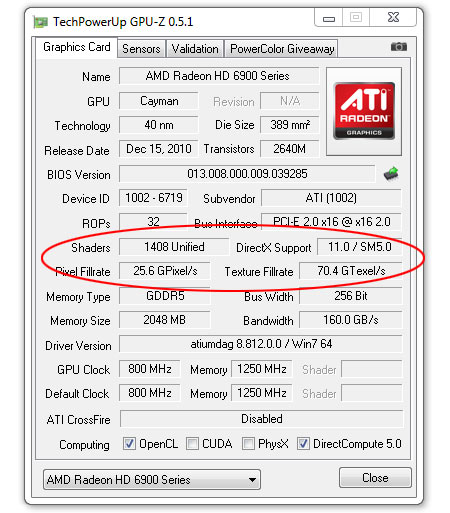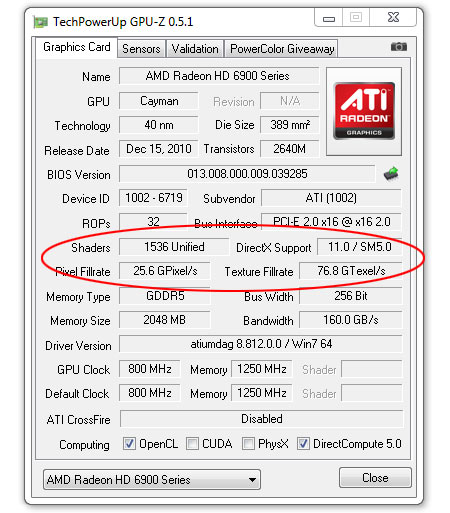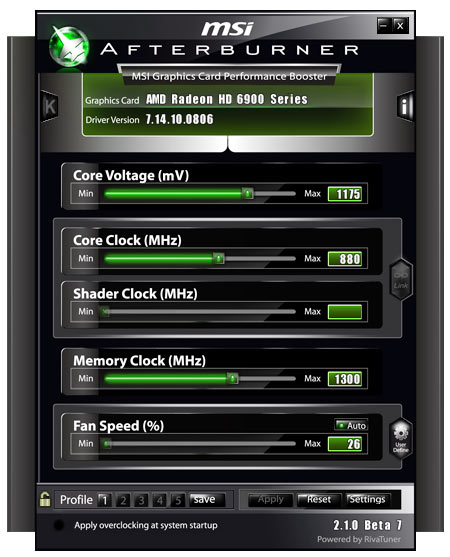System Builder Marathon, March 2011: $1000 Enthusiast PC
Assembly And Overclocking
The Android case might look unique, but installing hardware into it is a simple affair. There’s a lot of available space and the tool-free add-in card and drive-mounting mechanisms work well. There was only one hiccup worth mentioning, though: the 220 mm fan on the side of the case is so thick that it interferes with the Hyper 212 CPU cooler. This is surprising, since the large fan is mounted in a recess, in order to give the internals breathing room. Nevertheless, the 220 mm fan has to be removed to make way for the cooler, which is unfortunate because the large fan is one of the reasons we found the Android appealing in the first place.
Fortunately, the three remaining 120 mm fans do a fine job, and temperatures remain quite low as you’ll see in the benchmarks.
From a software perspective, installation went flawlessly. The ASRock P67 Extreme4’s UEFI-based BIOS interface is simple and intuitive. With nothing else to report, we’ll move on to overclocking.
Overclocking
Overclocking the multiplier-unlocked Core i5-2500K is a simple proposition compared to its Core i5-700 predecessors. No fiddling with bus speeds is required. Simply increase the CPU voltage and increment the multiplier. We find the 45x setting to be a hard limit for this particular CPU; at 46x, it no longer boots.
We do suffer an odd multiplier throttling issue that we can’t seem to get around using this motherboard. Despite BIOS tweaks like disabling Turbo Boost and SpeedStep, disabling CPU throttling, and increasing the core current limit, the processor throttles down to a 44x multiplier under load. Now, 4.4 GHz is fine by us and the CPU never exceeded 65 degrees Celsius during stress testing. At the same time, we can’t help but wonder if we’re being held back by a throttling mechanism. Regardless, 4.4 GHz with cool temperatures is a fine result as far as we’re concerned.
Graphics Card Unlocking
Get Tom's Hardware's best news and in-depth reviews, straight to your inbox.
Now let’s get to the real fun stuff: seeing if we can enable the dormant shader processors in our Gigabyte-based Radeon HD 6950 in order to squeeze Radeon HD 6970 performance out of the card. Thomas used similar cards in his $2000 build, which preceded this one. As a builder, it was his prerogative to recognize the dangers involved with trying to flash the 6950's firmware and opt not to take the risk. We're going to give it a shot here though, hopefully showing enthusiasts what is possible when you go out on a limb.
You might assume that all we have to do is flash the Radeon HD 6950 2 GB (note that this doesn't work with the 1 GB card) with a Radeon HD 6970's BIOS. Certainly, some folks have had success with this method. But others have found their 6950 generates artifacts under load after the procedure. There’s really very little risk involved, since the Radeon HD 6900-series cards have a backup BIOS switch to recover from a bad flash.
Artifacts might not mean the operation is hopeless, though. The Radeon HD 6970 BIOS uses different memory timings and faster memory speeds than the Radeon HD 6950. So, a better approach is to modify your card’s native BIOS to enable that sleeping hardware, and then overclock the card separately. Fortunately, W1zzard at Techpowerup has made a tool to do just that. (Props!)
First, we copied our Radeon HD 6950’s BIOS to a file using ATI Winflash. Next, we ran W1zzard’s tool on the file, and it spit out a modified copy of our BIOS. Finally we flashed this modified BIOS to our Radeon HD 6950 and, voila! We went from 1408 functioning shader processors to 1536, just like a Radeon HD 6970.
With a fully-functional Cayman GPU, our next concern was raising the clock speeds as far as we could take them. For this, MSI’s Afterburner is the superlative tool of choice. We used the 2.1.0 Beta 7 version (the official version was released before publication) and modified the MSIAfterburner.cfg file in order to overclock past the limits in Catalyst Control Center, disable PowerPlay, and unlock voltage control and monitoring.
Raising the voltage to 1.175 V (the same as a stock Radeon HD 6970), we took our Radeon HD 6950 from a stock 1408 shaders at 800/1250 MHz core/memory to 1536 shaders at 880/1300 MHz core/memory. This brought us to Radeon HD 6970's exact GPU specifications, and a mere 75 MHz short on memory speed.
Current page: Assembly And Overclocking
Prev Page Memory, Hard Drive, And Optical Drive Next Page Test System And BenchmarksDon Woligroski was a former senior hardware editor for Tom's Hardware. He has covered a wide range of PC hardware topics, including CPUs, GPUs, system building, and emerging technologies.
-
_Pez_ for 1k usd seems to be a cheap system.. hmm nice review, is good to see that new processors are really efficient even when overclocked ..to bad about the 22cm cooler of the side panel of that funny case. My Armor+ has exactly the same issue with a V6gt cooler and I decided to go back to my hyper212+ :D.Reply -
AkIRA_22 that has to be the ugliest case I've ever seen in my life. At the end of the day the case is 100% taste, to 'recommend' a case is futile.Reply