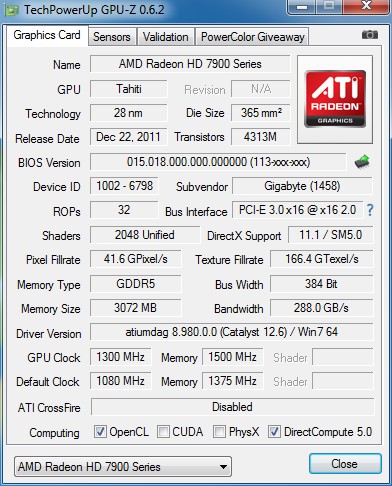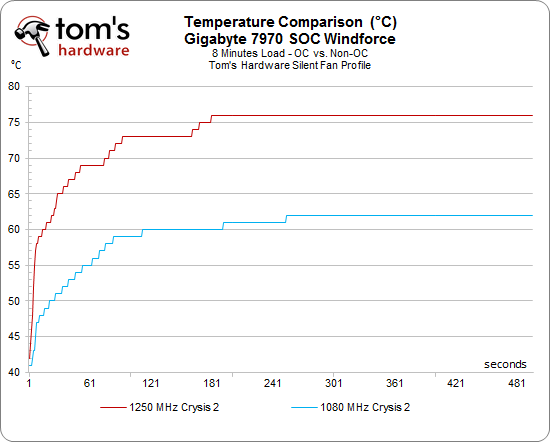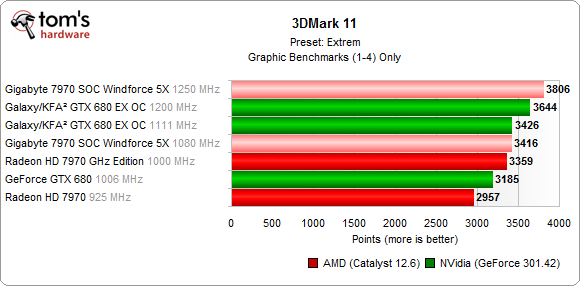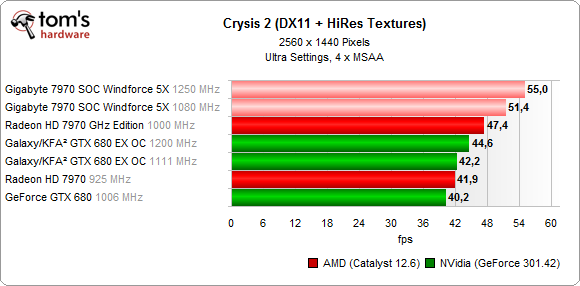Gigabyte Radeon HD 7970 Super Overclock: Now With Windforce 5X
Gigabyte’s Radeon HD 7970 Super Overclock is huge, heavy, overclocked, and very different-looking. Its Windforce 5X cooler employs five 40 mm fans. We benchmark the card, spend some time tweaking it, and measure the noise those blowers make.
Overclocking And Performance
We wanted to figure out just how far the Radeon HD 7970 Super Overclock's Windforce 5X cooling solution would let us overclock AMD's Tahiti GPU.
Our GPU achieves an ASIC score of 66.7 in GPU-Z, which isn't very good. But we managed to overclock it well anyway. Using 1.25 V, we managed to hit 1250 MHz. At 1.3 V, that number increased to 1300 MHz. Both values are stable for long-term gaming and under our stress tests. The memory was stable up to about 1500 MHz. We started running into problems (including lock-ups) at 1550 MHz.
If you push your GPU to 1.3 V, then you really want to retain the card's default fan speed profile. Our custom configuration resulted in temperatures as high as 90 degrees Celsius. We discovered that our noise-optimized profile does work well at 1.25 V or less, though.
Performance Benchmarks
We’ve already spent plenty of time benchmarking AMD's Tahiti GPU, so we didn't need to run many tests to know where Gigabyte's Super Overclock card places. Really, it's only necessary to see where the stock 1080 MHz clock rate lands, along with the overclocked frequency of 1250 MHz.
Once you exceed about 1100 MHz, overclocking yields diminishing returns. Performance continues to increase at higher clock rates, but the ratio between faster frame rates and power consumption drops, negating the reason to push any higher.
It makes sense that Gigabyte's Radeon HD 7970 Super Overclock has a stock GPU clock of 1080 MHz. The one reason to push up to 1250 or 1300 MHz is benchmark bragging rights. But the speed-up won't make much difference in real-world gaming.
Get Tom's Hardware's best news and in-depth reviews, straight to your inbox.
Current page: Overclocking And Performance
Prev Page Power Consumption And Gaming Performance Next Page Operation In A Closed Case
Igor Wallossek wrote a wide variety of hardware articles for Tom's Hardware, with a strong focus on technical analysis and in-depth reviews. His contributions have spanned a broad spectrum of PC components, including GPUs, CPUs, workstations, and PC builds. His insightful articles provide readers with detailed knowledge to make informed decisions in the ever-evolving tech landscape
-
unksol While the cooler is an interesting concept, and the cards components are solid build quality and attention to detail seem to be severely lacking. The cooler isn't even designed for this board. Loose screws? thermal pads and TIM you have to scrape off/replace and void your warranty? And on a review sample of all things. I can't imagine one off the line would improve that situation...Reply
And while good on Toms for reporting it why isnt the card tested as it comes from the factory so we know what to actually expect... -
I will surely like to have that Gigabyte HD 7970 Super Overclock graphics card and be the only one in the US to claim so.Reply
-
amuffin The Gigabyte SOC Cards were always on of the most intriguing series out there of GPU's!Reply -
jase240 I like the idea of this card, but really that thing is LOUD. I have an Asus GTX 670 Direct CUII TOP and its silent even at load its barely audible. Personally I think if someone is going to overclock to the extent that they need a card that keeps the ambient temps to be low, they will probably be liquid cooling their CPU with a radiator at the top of their case(that's what I'm doing).Reply
Honestly though if this card could be a little quieter it would be a great standard considering most people do still overclock with air coolers, and one thing bad for air coolers is a hot GPU blowing air towards the CPU. -
goodguy713 To be honest i think its a pretty sexy card.. loud yea.. but still a sweet card.. ill keep my fingers crossed..Reply -
gsxrme Water cooling is truly the only option for really overclocking. Those fans are way to noisy. I wish toms had a 1300Mhz GTX680 listed because my factory ASUS reference board even hits 1300Mhz Core / 6750Mhz Ram with no mods or voltage tweaks. I don't see this as a breakthrough and with the cost of 2500 res monitors less than 1% of the market are running that high.Reply -
nforce4max This card isn't meant for the chickens that want cards to mostly silent but is for those who are much more aggressive in overclocking while being more forgiving when it comes to noise. This card isn't that loud compared to some rack mounted servers, I think that you guys could have pushed it further (why not) despite the power consumption. I like the build quality despite the R10 rated inductors that are driving the memory and gpu Q_Q As for the cooler I wonder if the heat pips only make contact with the vapor chamber or actually part of it? It isn't hard to design a good cooler but will cost more to produce.Reply
A lot of noise is a lot cheaper than going liquid cooling and as hot as it gets where I live you Need a really good cooling solution.