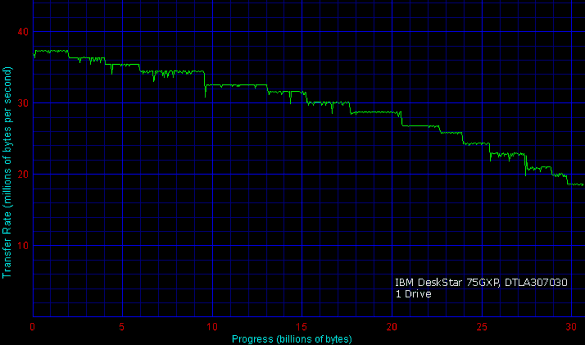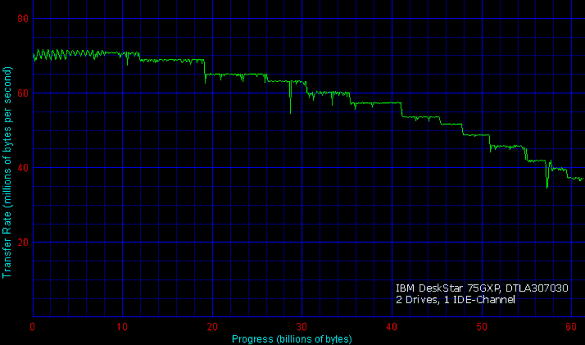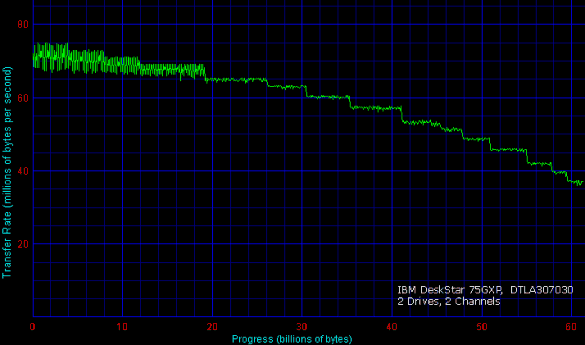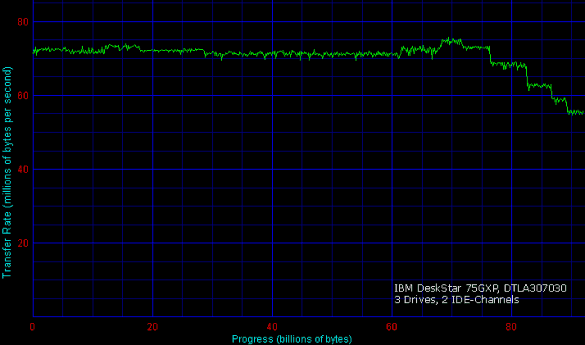RAID Without Additional Hardware: Do It Yourself With Windows 2000
Benchmark Results
Data Transfer Diagrams
Single Drive
Most of you should be familiar with the transfer diagram of a hard drive like the DTLA.
Two Drives, One Channel
This diagram looks pretty much the same, using two instead of only one drive. Only the scale is different: While the single drive provides a maximum of 36 MB/s, the two-drive configuration starts at approximately 70 MB/s - that is double the transfer performance.
Two Drives, Two Channels
Using two instead of only one IDE channel hardly has any impact on the data transfer performance.
Three Drives, Two Channels
Attaching a third drive to the setup above won't exceed ~75 MB/s, but it makes sure that the transfer rate stays constant at > 55 MB/s. The two-drive setup drops to 38 MB/s, which is quite a difference for demanding applications.
Get Tom's Hardware's best news and in-depth reviews, straight to your inbox.

Patrick Schmid was the editor-in-chief for Tom's Hardware from 2005 to 2006. He wrote numerous articles on a wide range of hardware topics, including storage, CPUs, and system builds.