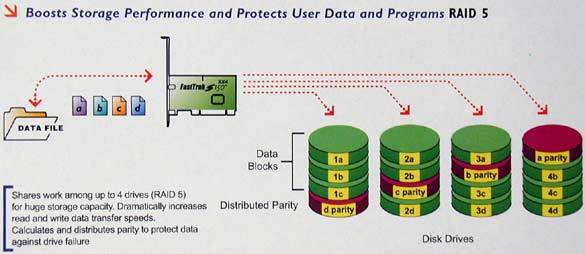RAIDCore Unleashes SATA to Take Out SCSI
Fundamentals: RAID Modes
Before we go into detail on the individual controllers, we want to elucidate a little the salient characteristics of the professional RAID segment. One of the most important of these is without doubt knowledge of the fundamental RAID modes and the complex variants (nested RAID) formed out of a combination of those. What is meant by the term RAID array is the combined use of several hard drives, ideally of the same type. The goals behind this are firstly an increase in fail-safety; secondly, an increase in output.
JBOD stands for "just a bunch of drives" and enables several hard drives to be interconnected.
RAID 0 is a setup configuration that does not live up to the name of "Redundant Array of Independent/Inexpensive Drives", because redundancy and/or data security does not exist. Here a so-called stripe set is set up using two or more hard drives, depending on the type of controller used, so that data can be written and read on all hard drives using an alternating procedure. That achieves highest possible performance, but risk of failure multiplies proportionally to the number of drives. If one drives coughs it, the whole array breaks down with it.
RAID 0 is suitable wherever data loss is not the end of the world, for example, in the case of temporary data or a fast drive for video cutters.
RAID 1 , however, is the exact opposite: It offers maximum stability for minimum hardware workload. Here the content of a hard drive is simultaneously written to a second hard drive (this technique is known as mirroring) so that should one drive fail, the second drive carries on running. The big disadvantage of RAID 1 is that the available storage capacity is halved. Configurations with more than one mirror are also possible, but then the available capacity is accordingly lower. Good implementations of RAID 1 enable data to be read simultaneously from both hard drives, so that at least the read performance is higher than with a single drive.
RAID 1 is ideal for workstation computers or small servers that have to be constantly available or indeed for creation of an area for short-term back-ups.
RAID 3 is almost insignificant these days. It requires at least three hard drives and dedicates one drive to storing parity data. A stripe set is written to all the other drives, as in the case of RAID 0. Should the parity drive fail, the RAID array stays up and running. Should one of the stripe drives fail, its content has to be restored in realtime using the data on the parity drive. But this is where bottlenecks build up, because the parity drive determines the speed. And by the way, that applies to every write procedure, which is why RAID 3 has faded into obscurity.
Get Tom's Hardware's best news and in-depth reviews, straight to your inbox.
In our opinion RAID 3 is only interesting for a few hard drives and in the case of systems where good read performance is imperative.
RAID 5 is another "fail proof" RAID mode, because parity data are saved in this case, too. Unlike in the case of RAID 3, however, these are distributed among all hard drives, so that the working speed of a RAID 5 array increases with every additional hard drive.
RAID 5 saves parity information to all hard drives according to an alternating principle. Thus restore data is created without too great a negative effect on output. This in turn enables the complete data volume to continue to be used after failure of one hard drive until the faulty drive can be replaced and a "fail proof" system is back in operation.
You will find detailed information on all RAID modes in the second and third parts of our IDE course.
Current page: Fundamentals: RAID Modes
Prev Page SATA Under Pressure Next Page Extended RAID Modes/Nested RAID
Patrick Schmid was the editor-in-chief for Tom's Hardware from 2005 to 2006. He wrote numerous articles on a wide range of hardware topics, including storage, CPUs, and system builds.