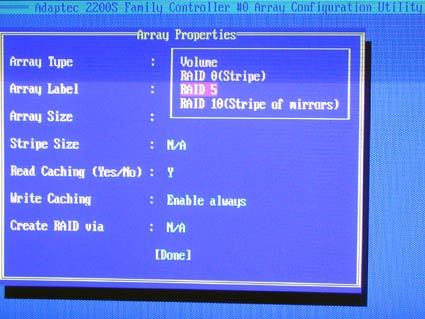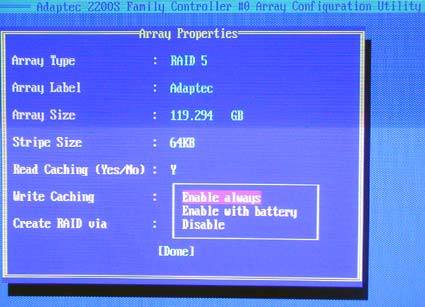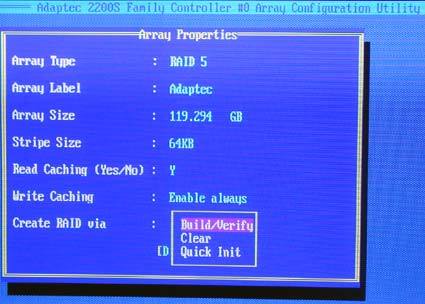RAIDCore Unleashes SATA to Take Out SCSI
Adaptec 2200S: BIOS And Configuration
After selecting all eight hard drives, the 2200S offered us the option of RAID 0, 5 or 0+1.
It's easy to find your way around the configuration menu: Adaptec has laid out the configuration process clearly so that even newbies can quickly achieve the desired results.
Adaptec offers by far the best quality administration software. Based on a server that must be installed on the RAID system, the array can be administered entirely via a browser.
Since the web interface of Adaptec's management software lets you do this, we set about setting up two different arrays on the same hard drive; we did the same with the RAIDCore controller introduced below. We created a RAID 50 using 80% of the available total storage capacity. Finally, we entered the same hard drives and requested a RAID 0 in addition.
Following this operation, however, the software failed to react. We had hoped to have more success after a Windows reboot. The Adaptec service, though, gave up the ghost right after the Windows start. We were only able to remove one of the arrays in the controller's BIOS before the software responded again. As if that were not enough, the remaining array could not be removed within the configuration client either. In practice, however, that would have required an interruption in server operation - not exactly what we wanted to achieve.
The configuration menu does not indicate which cache strategy the 2200S uses (Write Through, Write Back).
Quick Build took 75 minutes; with verification, the whole thing took many times that.
Get Tom's Hardware's best news and in-depth reviews, straight to your inbox.
Current page: Adaptec 2200S: BIOS And Configuration
Prev Page Adaptec 2200S: SMBE - Storage Manager Browser Edition Next Page LSI MegaRAID 320 2
Patrick Schmid was the editor-in-chief for Tom's Hardware from 2005 to 2006. He wrote numerous articles on a wide range of hardware topics, including storage, CPUs, and system builds.