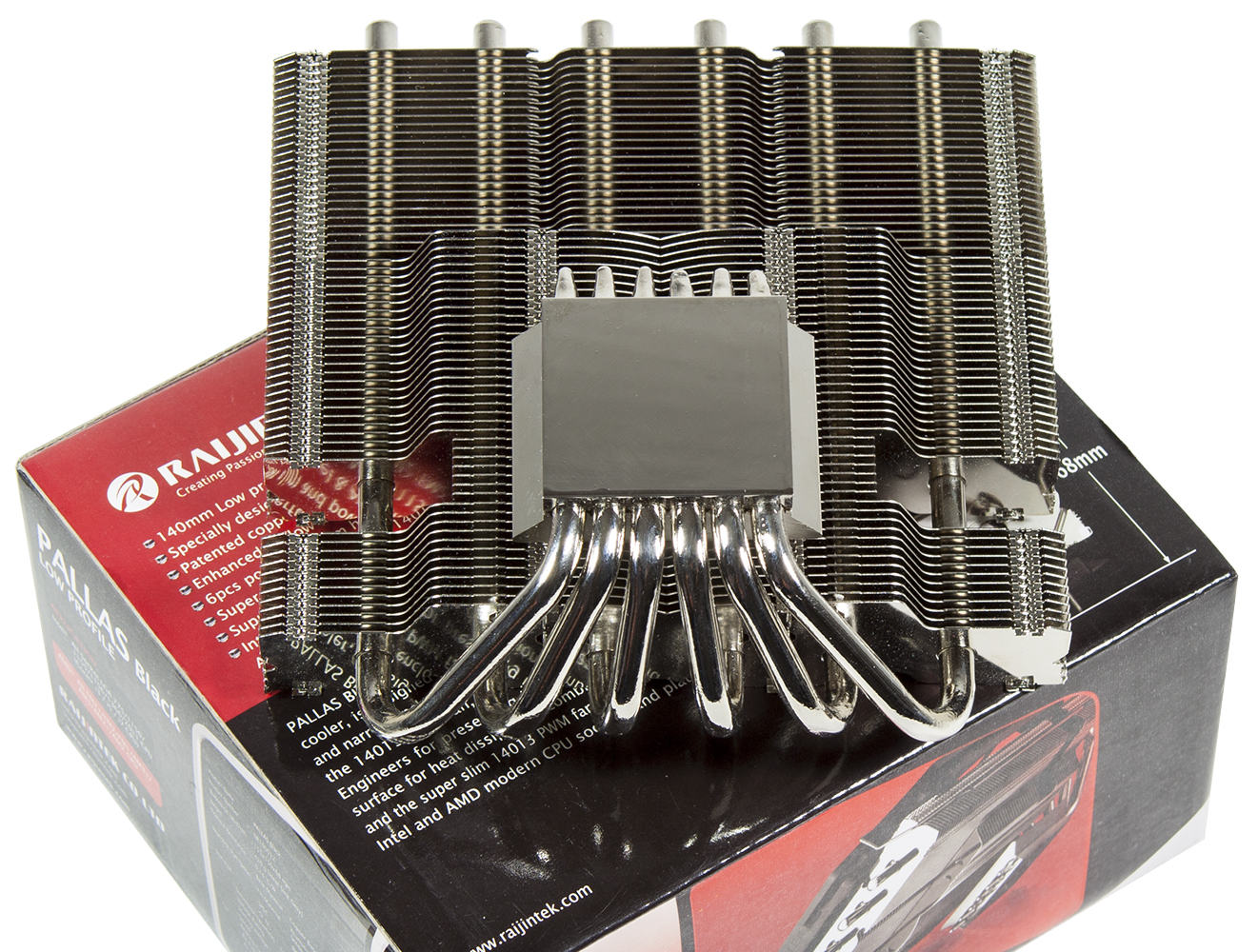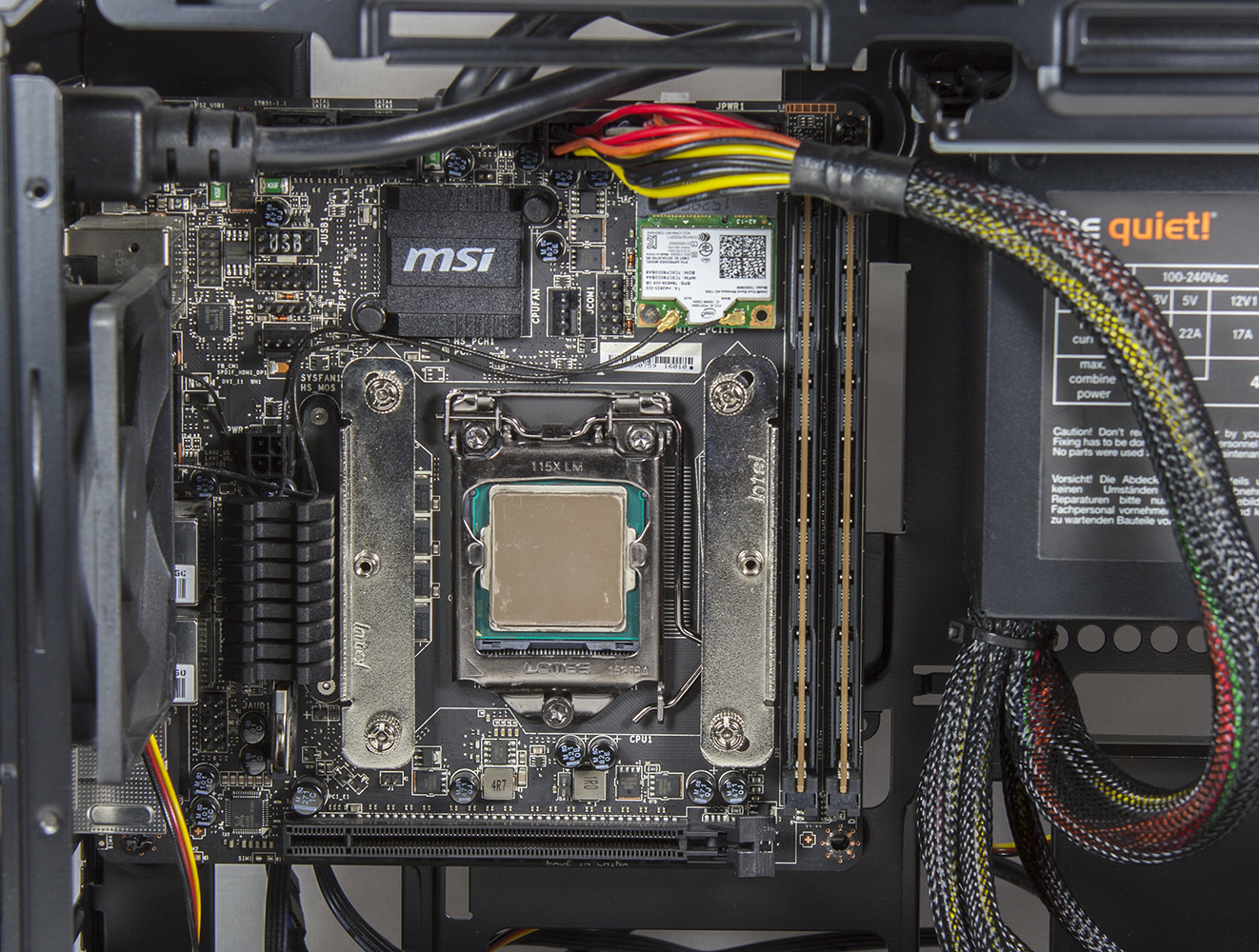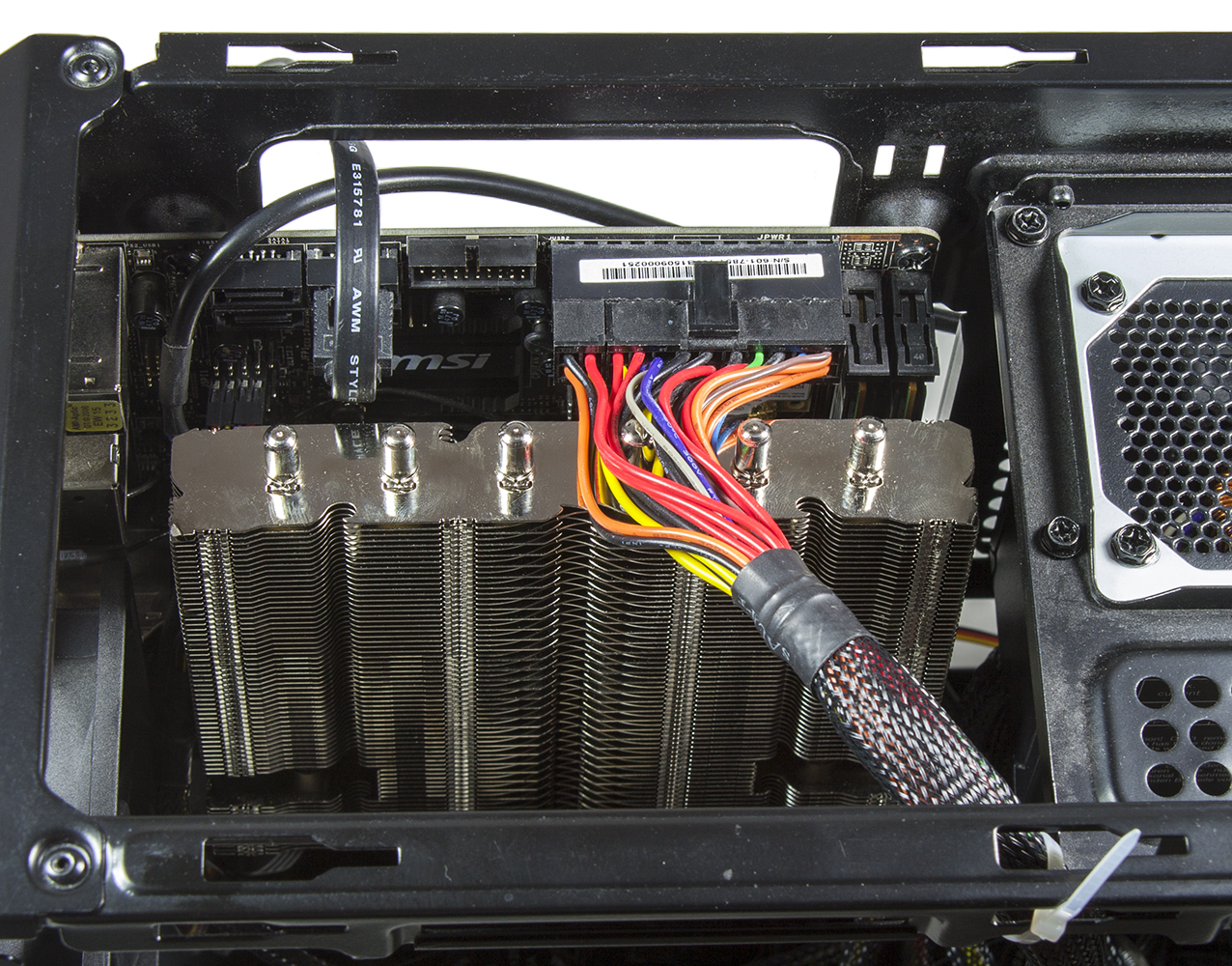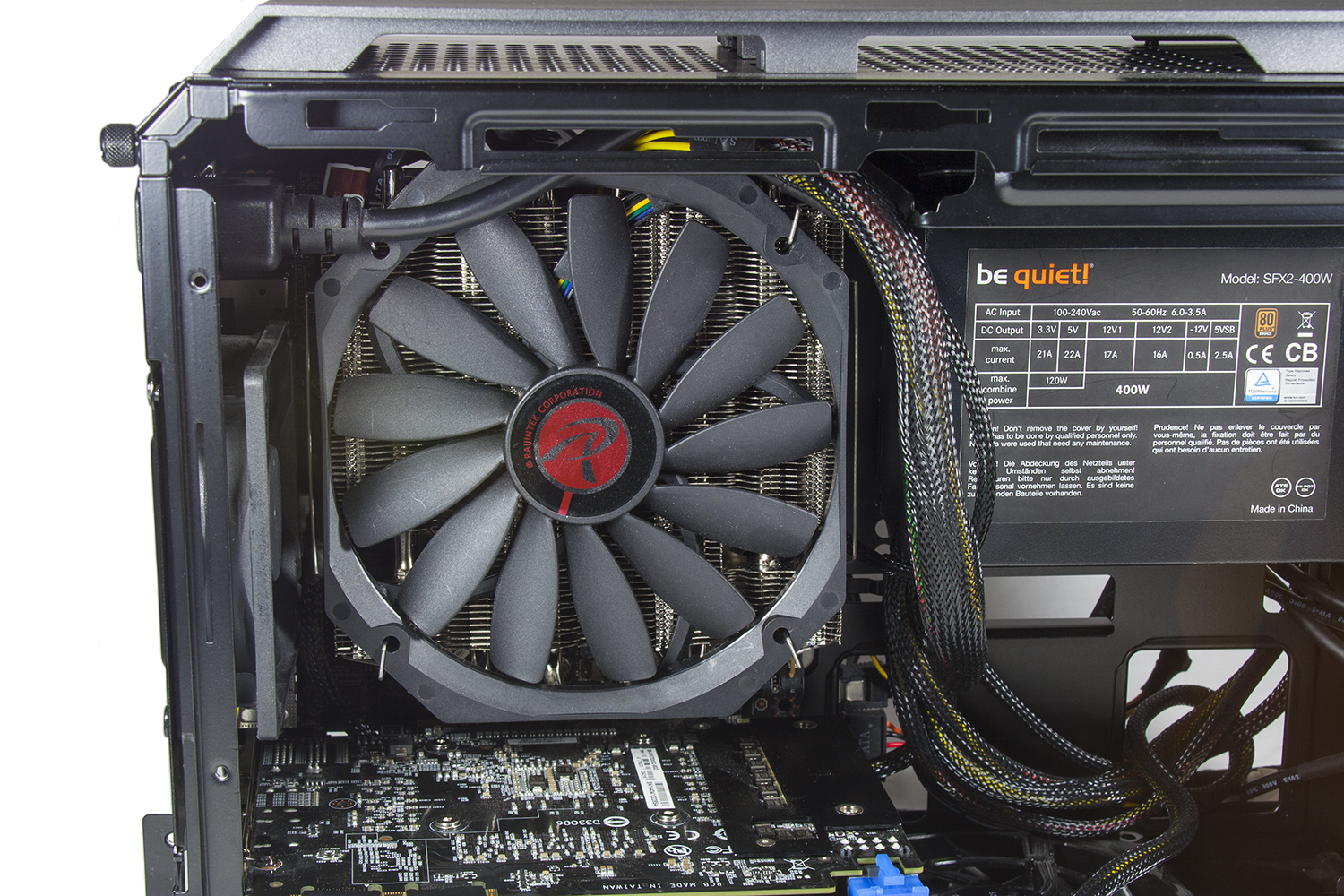Early Verdict
The Pallas performs acceptably for its price, but its size and clearance problems make it hard to justify versus similar-cost, better-performing options.
Pros
- +
Inexpensive
- +
Compact height
Cons
- -
May suffer motherboard clearance problems
- -
Second-to-last-place performance in our test set
Why you can trust Tom's Hardware
Features & Specifications
We're always ready to add a low-profile CPU cooler to our review series, but months have passed since any were offered. Fortunately, the load of samples Raijintek sent us for testing just happened to include, among other things, a 68mm-tall downdraft-style CPU cooler made specifically for compact gaming rigs and ultra-slim HTPC systems. Enter the Raijintek Pallas.
Raijintek offers the Pallas in two different flavors, with either an all-black cooling fan, or a red-framed fan with white blades. Both models carry the same $40 MSRP, although at the time of writing, we found them offered as low as $30 at some online retailers.
The Pallas comes packaged with an unsurprisingly standard set of hardware, including a combination AMD/Intel backplate, several sets of mounting hardware for various CPU sockets, a pair of fan clips, a packet of thermal paste, and a basic assembly manual. According to the packaging, the Pallas supports Intel sockets 775, 115x, 1366, and 2011, as well as AMD sockets FM1, FM2(+), AM2(+), and AM3(+). Although it’s not listed on the box, the Pallas also supports the new AM4 socket, though some buyers may end up receiving old stock without the updated bracket. Any customers affected by this can contact Raijintek, which will supply the new AM4 bracket free of charge.
The body of the Pallas consists of a copper base connected to a set of aluminum fins by six 6mm copper heat pipes. The assembled heatsink is nickel-plated for aesthetic purposes and to prevent corrosion of the copper base and heat pipes. Relying on a soldered heat-pipe junction rather than the direct-contact heat pipes found on other high-performance coolers, Raijintek says the heatsink, when paired with its custom 140x13mm cooling fan, is capable of handling CPUs with TDPs of up to 220W.
Installation begins by using the included bolts and threaded plastic spacers to attach the plastic back plate to the rear of the motherboard, after which you attach the CPU-brand-specific mounting plates. If you happen to have an Intel socket 20xx motherboard, you get to skip the installation of the back plate and spacers, and instead use the provided 20xx standoffs to attach the cooler mounting plates.
With the mounting plates installed, the rest of the installation is as simple as bolting the cooler on to the mounting plates and clipping the fan into place. Or is it?
While the Pallas’s 68mm height may qualify it as a compact cooler in that dimension, its 153mm width and 150mm depth make it not so compact in others. Overall, the Pallas’ oversize footprint necessitates the use of low-profile memory and may cause additional clearance issues depending on motherboard connector placement and the height of other motherboard features, such as VRM heatsinks. In our case, the Pallas’ depth puts it almost even with the connectors on the top of the board, which makes it difficult to install the 24-pin ATX power cable, and impossible to install the USB 3.0 front-panel cable due to the height and rigidity of its connector.
Get Tom's Hardware's best news and in-depth reviews, straight to your inbox.
Clearance issues aside, we were eventually able to get the heatsink installed on to the motherboard along with all cables necessary for the test rig to run. With the heatsink installed, securing the cooling fan in place using the included spring clips completes the installation.
MORE: Best CPU Cooling
MORE: How To Choose A CPU Cooler
MORE: All Cooling Content
-
JoeMomma I'm curious if the Pallas would perform better with a better, full thickness fan like a be quiet! or Noctua?Reply -
dudmont Reply20870340 said:I'm curious if the Pallas would perform better with a better, full thickness fan like a be quiet! or Noctua?
I, for one think a Noctua A-14 PWM would certainly improve the performance, but it would also substantially increase the price, unless you had one lieing around collecting dust.... I'm betting an A-14 would also be a touch quieter.
But there is an interesting question that's tangentially raised by your question, and that is, does the heatsink need more air movement? Is there more performance that a better fan would extract? -
Flying-Q I'm still glad I bought a Shadow Rock LP last year. I don't mind paying more for the right product.Reply -
Co BIY Does the larger fan better cool board components that might be too warm in a tight case ?Reply
I like thin towers for compact cases and it seems that this fan would work well for that use.