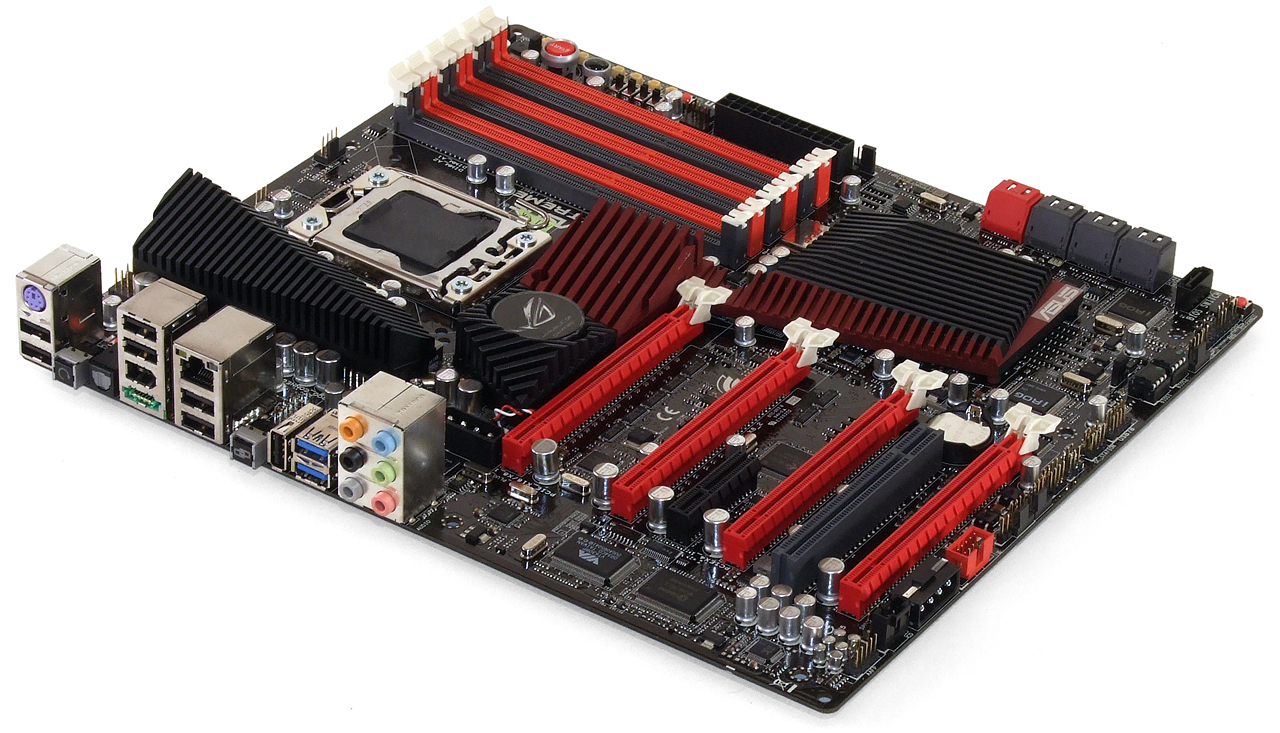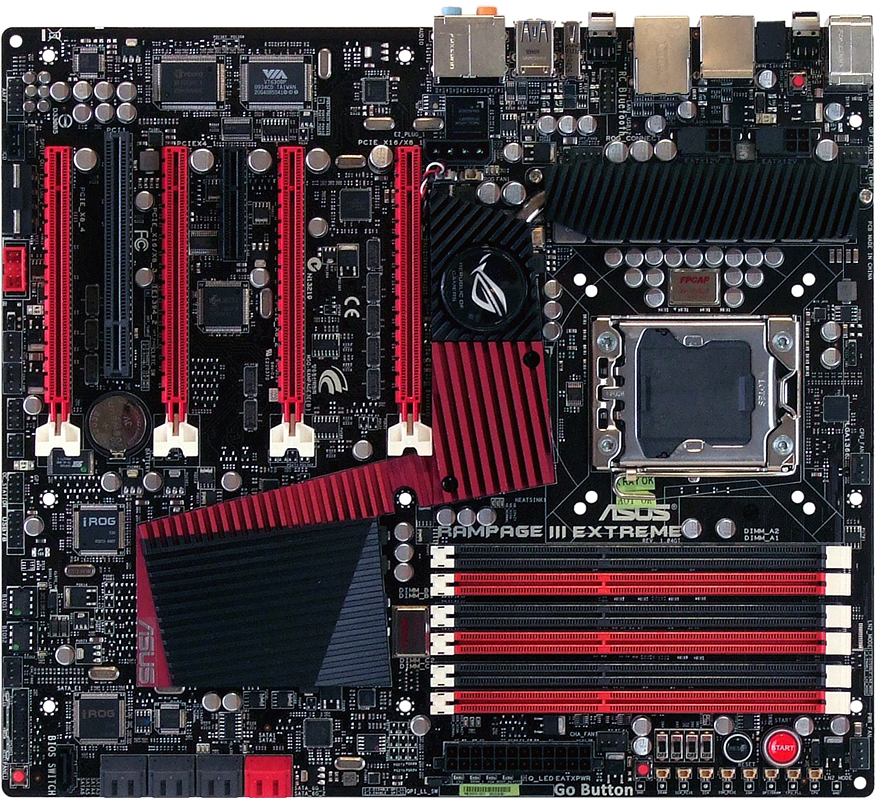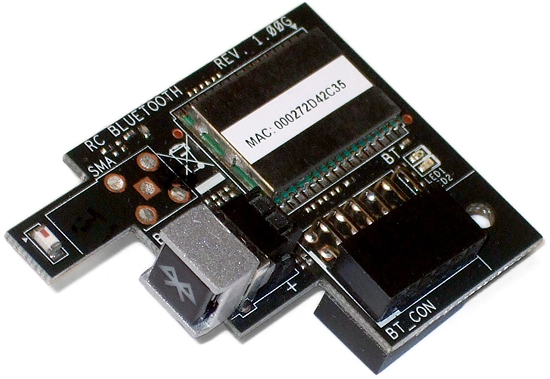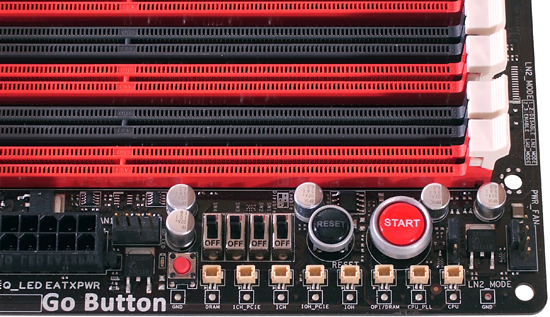X58 To The Max: Three New Flagship LGA 1366 Motherboards
Supporting Intel’s highest-performance processors with twice the bandwidth of its mainstream counterpart, the X58 chipset proves the staying power of good ideas. We take a closer look at what makes the latest generation of premium motherboards special.
Asus Rampage III Extreme
Quite possibly the best-featured motherboard Asus has ever produced, the Rampage III Extreme is everything its predecessor should have been, and then some.
The “and then some” comes courtesy of an NEC PD720200 USB 3.0 controller that wasn’t available when the first LGA 1366 Republic Of Gamers product was introduced. Retained from previous models is the ROG Connect dual-function USB header that allows tuners BIOS-level access from a second PC, no matter what programs or operating system the Rampage III Extreme is running.
The Rampage III Extreme adds support for four dual-slot graphics cards, a feature that simply must be present before any motherboard can claim to be the “ultimate gaming platform.” Supporting four x16 cards from 32 of the X58 northbridge’s 36 total lanes is accomplished by dropping the first and third x16 slots to eight lanes whenever a card occupies the second and fourth x16-length slots, respectively.
Yet even though 4-way CrossFireX and 3-way SLI are supported, Quad SLI is not (at least out of the box). Nvidia has decided to require two of its NF200 PCI Express bridges to enable the feature, and Asus includes these on workstation-class P6T7 WS SuperComputer motherboard. Competitive overclockers who love the Rampage III Extreme's other features might be interested in its announced ROG Expander, which adds NF200 controllers to the Rampage III Gene through a daughter board. That's going to be a separate purchase though, adding to the cost of this board.
As with most "Republic Of Gamers" products, the Rampage III Extreme's most prolific features are designed exclusively for competition-level overclocking. The Rampage III Extreme lives up to that purpose as well with dual eight-pin CPU power inputs. Gone is the space-consuming and marketing-driven array of 16 tiny voltage regulator phases, replaced by Asus’ Extreme Engine Digi+ collection of eight digital-analog hybrid phases that it claims respond more quickly and accurately while operating more efficiently at high loads. A Q-Reset button next to the CPU’s power connectors allows builders to cut CPU power temporarily to recover from a “cold-bug” boot failure when using sub-ambient cooling.
Buyers now have three ways to access BIOS-level controls from an external device, thanks to Asus’ new RC Bluetooth module. Just as with the previously mentioned ROG Connect, pressing a button transforms the device from an ordinary data link (for mobile device syncing and peripherals) to an overclocking gadget interface. A smart phone becomes the controller for RC Bluetooth, but only if it has Windows Mobile 6.0 Professional (or higher), Symbian 3.1 or 3.2, or Android 2.0. The third method of external control is to borrow an OC Station controller from a previous Asus motherboard that was so equipped and connect it to a special 4x2 pin connector along the Rampage III Extreme’s bottom edge.
The Rampage III Extreme still carries over the top traits of preceding models, such as the ProbeIt voltage-sensor points, the Go Button overclocking profile switch, and a row of PCIe slot-disabling switches to help overclockers determine which card has stopped responding after being pushed too far. An LN2_Mode jumper is meant to reduce “cold-bug” boot errors when using extreme cooling, hopefully reducing reliance on the previously mentioned Q-Reset button.
Get Tom's Hardware's best news and in-depth reviews, straight to your inbox.
Asus even includes a button to enable manual switching between the Rampage III Extreme’s two BIOS chips, allowing tuners to boot from one IC and to make adjustments to the settings on the other IC.
The Rampage III Extreme’s remaining layout is almost as pleasing as its expansion slot placement. Six SATA 3Gb/s and two SATA 6Gb/s ports face forward to slip easily under the sinks of long graphics cards and behind the drive cages of most modern cases, while the lack of legacy drive interfaces prevents us from complaining about associated connector placement.
That’s not to say that the lack of legacy connectors makes the Rampage III Extreme’s layout perfect, however. Front-panel audio and FireWire headers are pushed so far towards the back of the bottom edge that they make cable reach a problem for some cases. Another potential problem is that outward-facing headers along the motherboard’s bottom edge require cables ends to be smashed flat when placing a double-slot card in the Rampage III Extreme’s bottom slot and that little issue precludes the use of Asus’ Q-Connector cable-end bundler.
The Rampage III Extreme installation kit differentiates itself from most competitors by including eight SATA cables and a replacement chipset cooling sink with a fan. The original chipset sink can also be replaced with certain chipset water blocks, although buyers should contact the water block’s manufacturer concerning compatibility. Asus includes two-way CrossFire and SLI bridges plus a three-way SLI bridge.
Current page: Asus Rampage III Extreme
Prev Page Features Comparison Next Page Rampage III Extreme BIOS-
one-shot No EVGA SR-2? :(Reply
Ok, Hold on. Three Flagship LGA 1366 Boards and no overclocked power consumption results? These boards are obviously made for overclocking and those results would be very interesting to see. -
Lmeow Reply9498281 said:No EVGA SR-2? :(
The EVGA Classified SR-2 is based on the Intel 5520 chipset and uses Xeons, so it's not an X58 board technically speaking which is why it doesn't qualify. ;)
If I could spend that much on a motherboard I'd have chosen the Rampage III Extreme, not only does it have good features it also has the best colour scheme. ^^
Does anyone know why I try to submit a comment it doesn't show up, and I have to use the forums instead to post a comment instead? -
sudeshc I am totally impressed by ASUS they always come up with best solution in every category, but the price is a killer for me :(Reply
-
rottingsheep IMO, the only interesting part about motherboard reviews is the overclocking and power consumption portion.Reply -
avatar_raq Nice article..I have only catch: Of all the mobos tested, Quad SLI is not possible on the ASUS R3E, courtesy of nVIDIA's driversReply
http://www.guru3d.com/news/quad-sli-on-asus-rampage-iii-extreme-is-not-possible/ -
dragonfang18 Whats the point when Intel will come out with new processors with different sockets next year?Reply -
Crashman avatar_raqNice article..I have only catch: Of all the mobos tested, Quad SLI is not possible on the ASUS R3E, courtesy of nVIDIA's drivershttp://www.guru3d.com/news/quad-sl -possible/Awesome, thanks. Manufacturers don't actually discuss this stuff.Reply
dragonfang18Whats the point when Intel will come out with new processors with different sockets next year?That's what people like you were saying months before LGA 1156 was released. We see which direction that went. -
dragonfang18 ReplyThat's what people like you were saying months before LGA 1156 was released. We see which direction that went.
Yeah... they are changing 1366 to some socket R... Well... At least I can look forward to these motherboards going down in price by next year when they go to Socket R's for performance than 1366's. I guess ill be happy with 1366's. Hopefully they go down by at least $100.