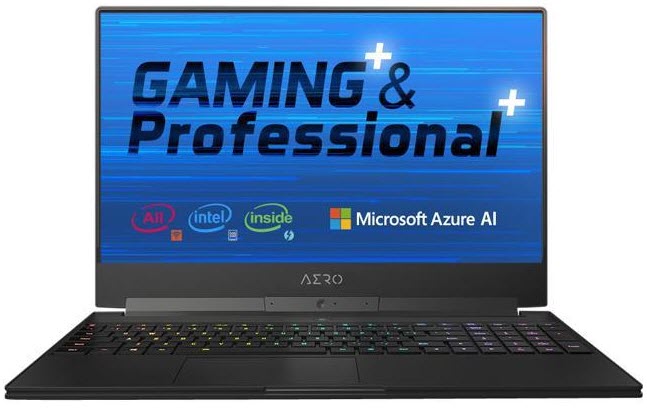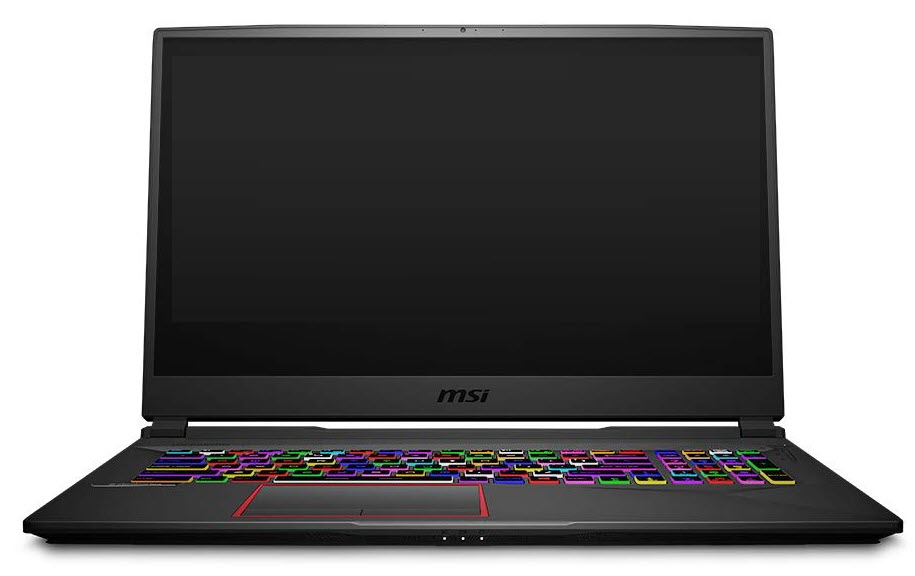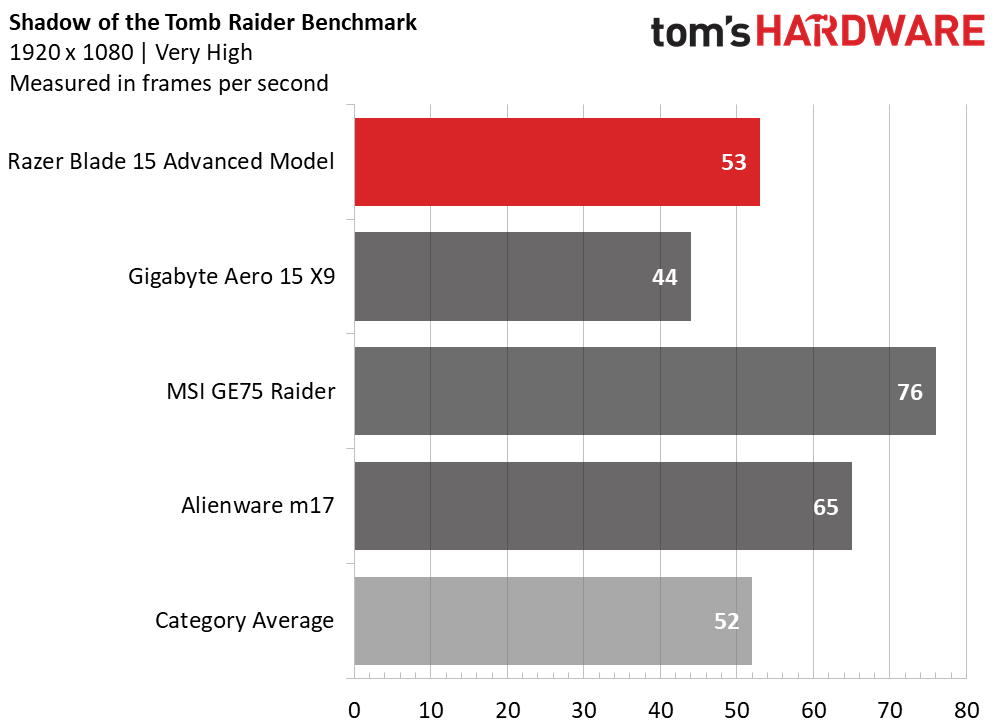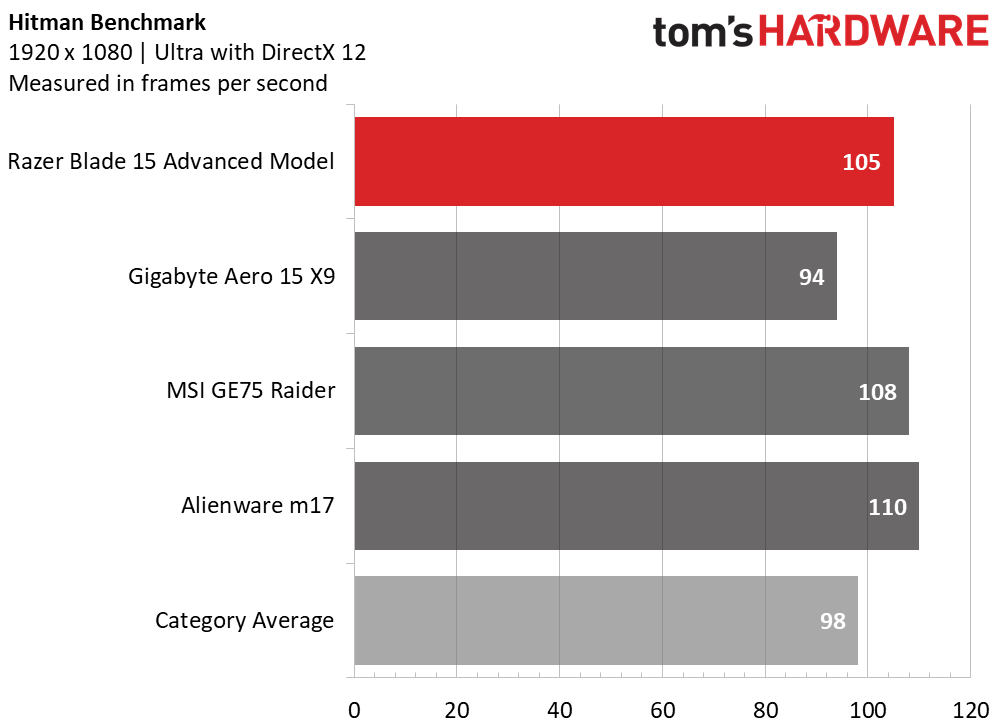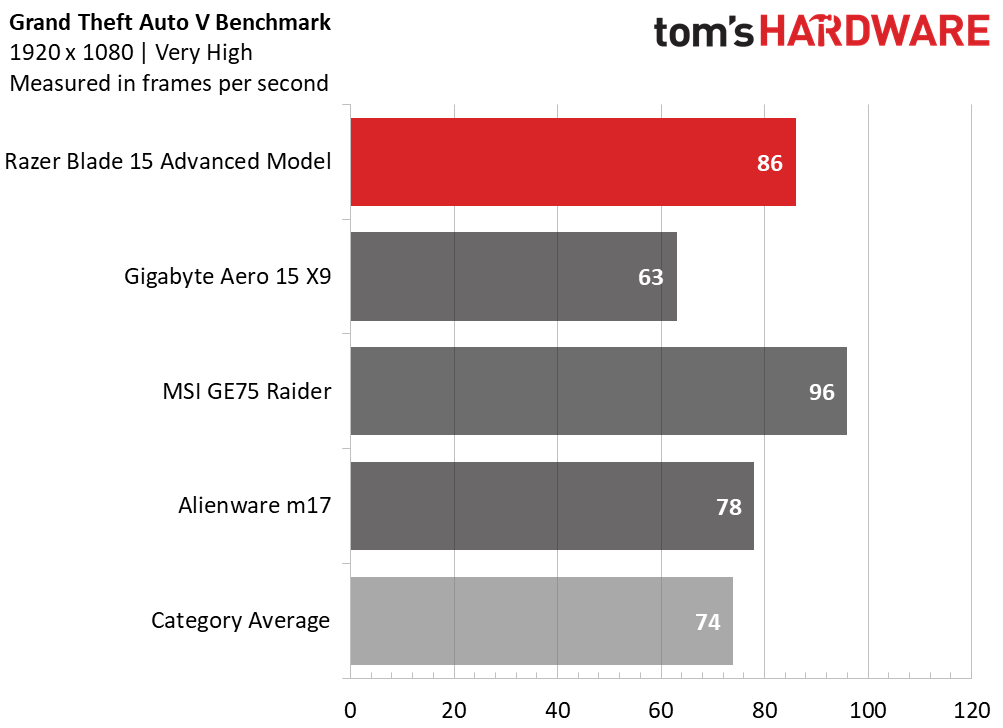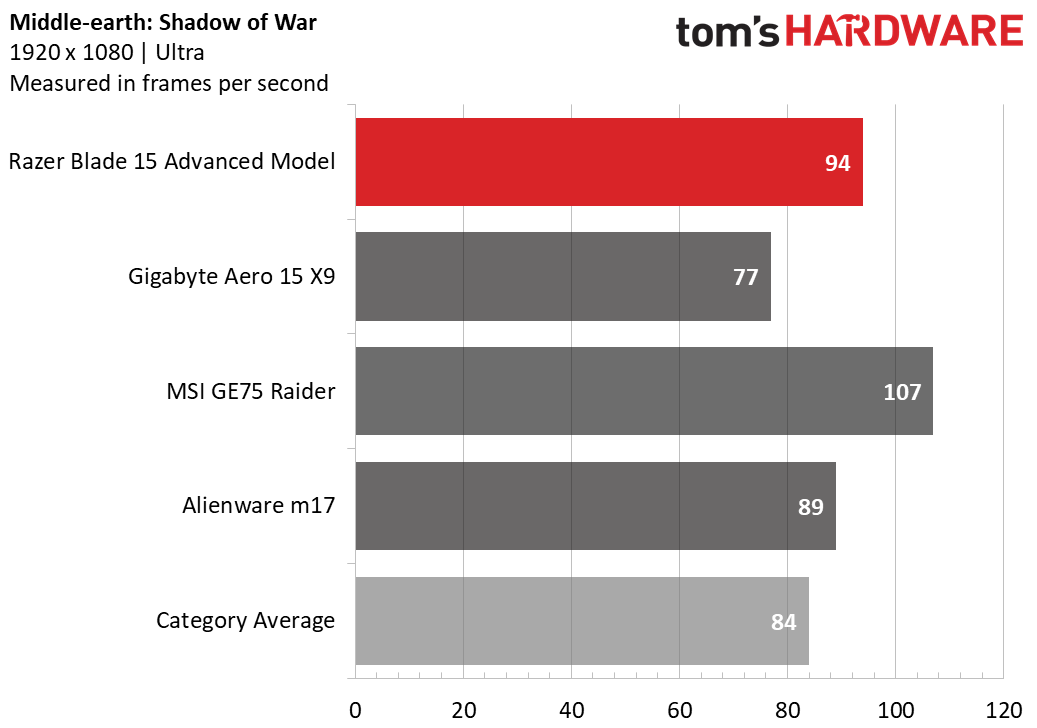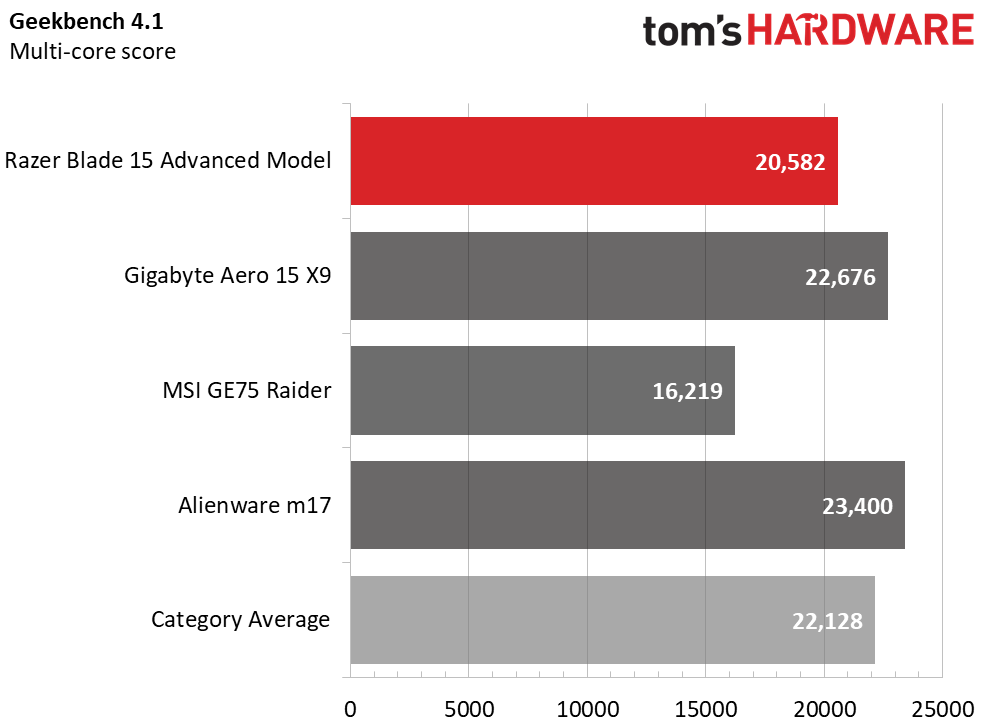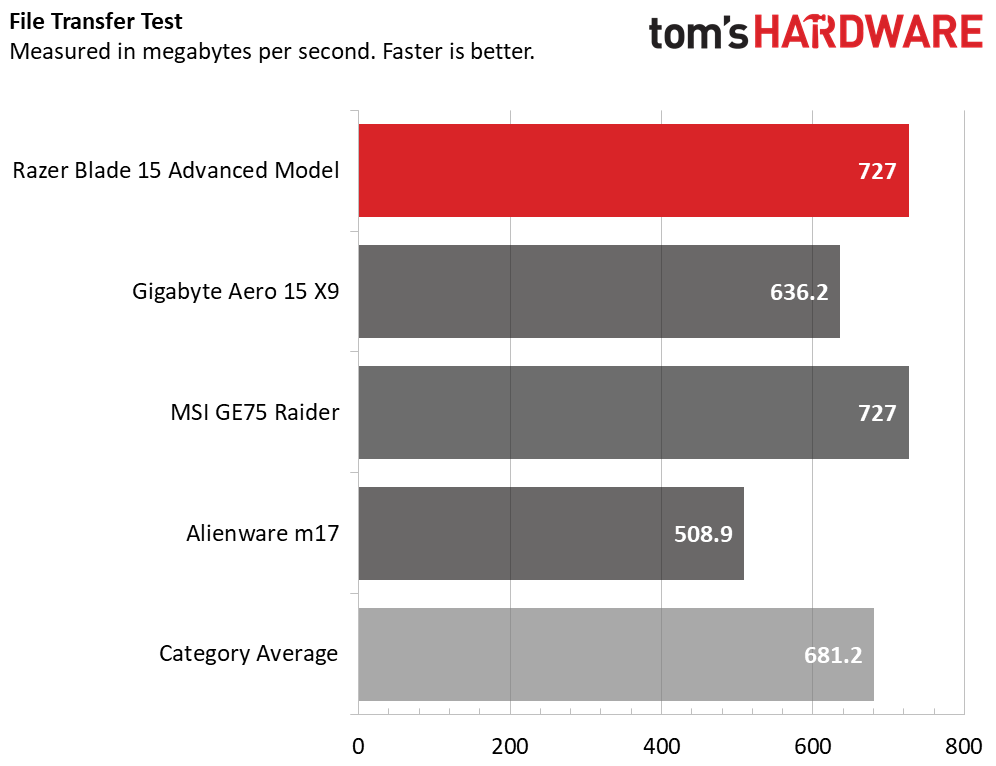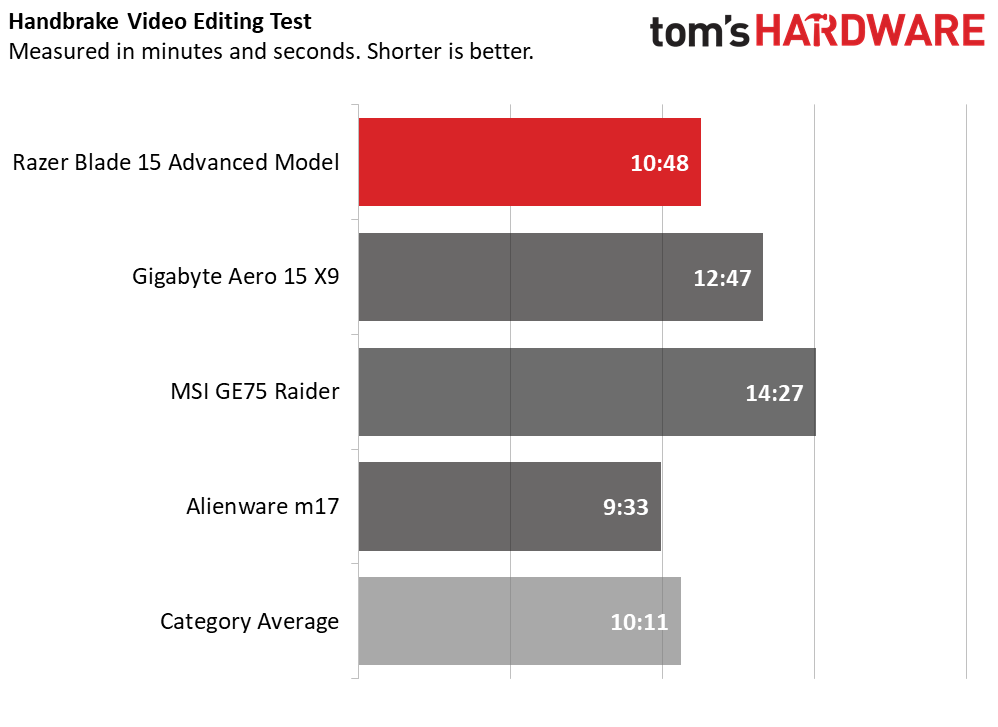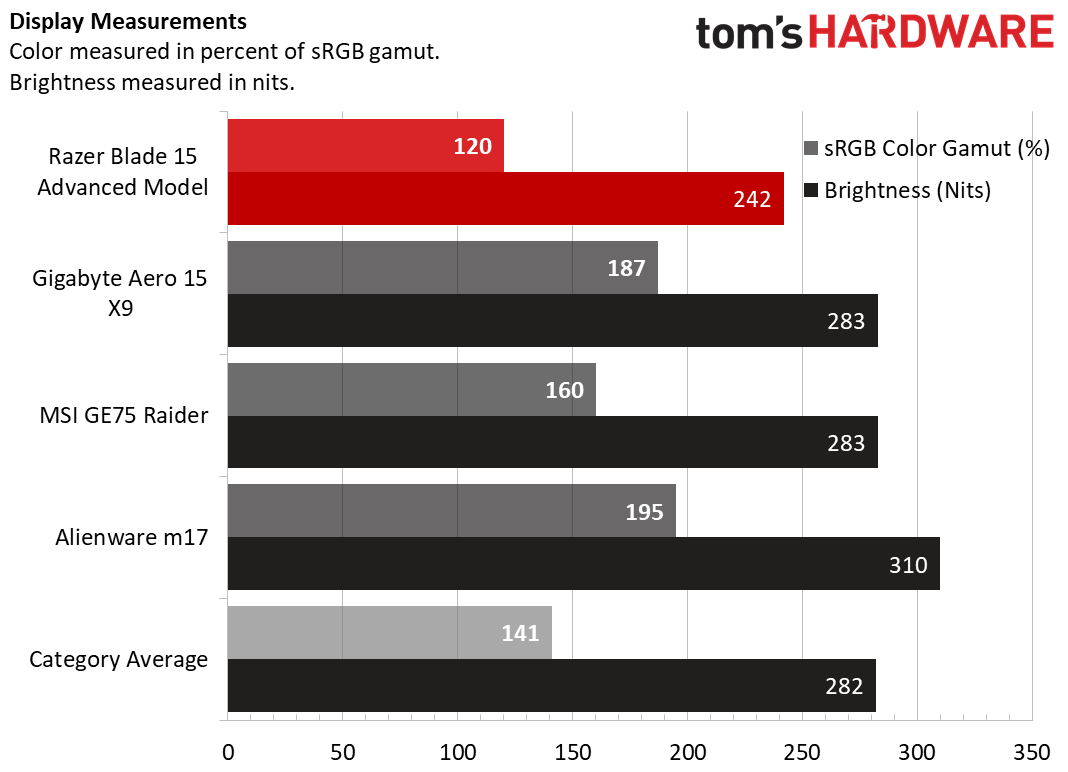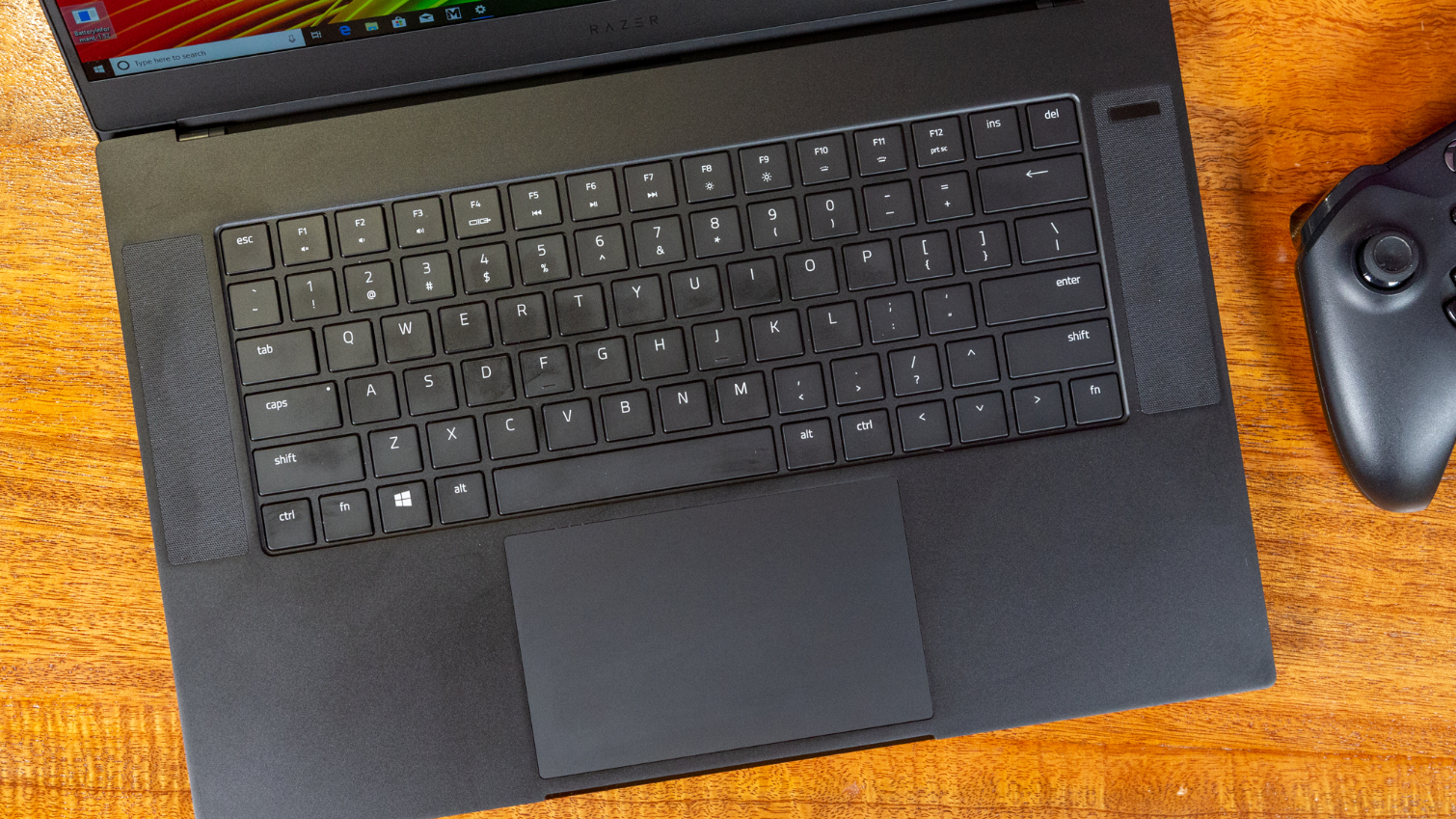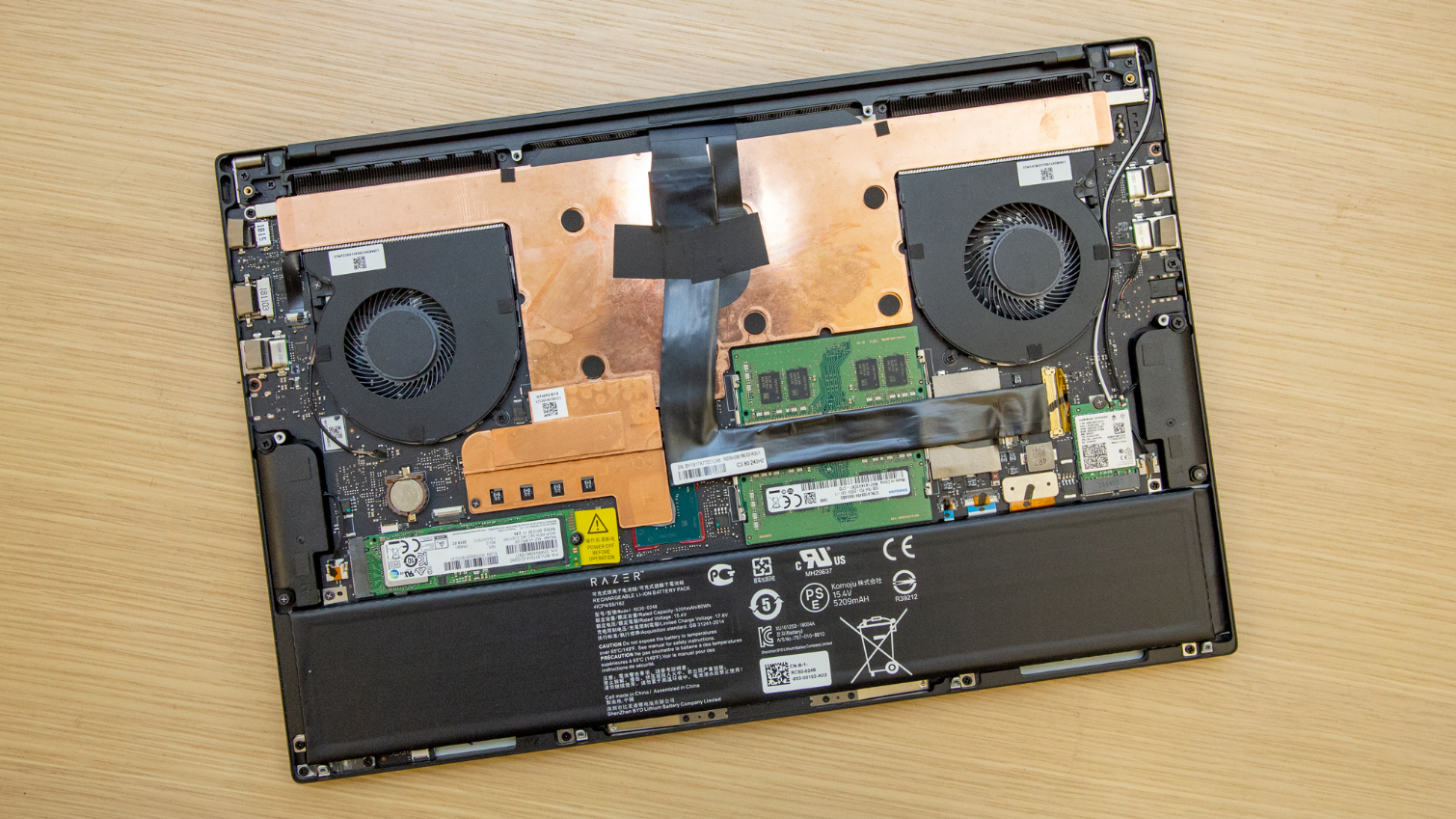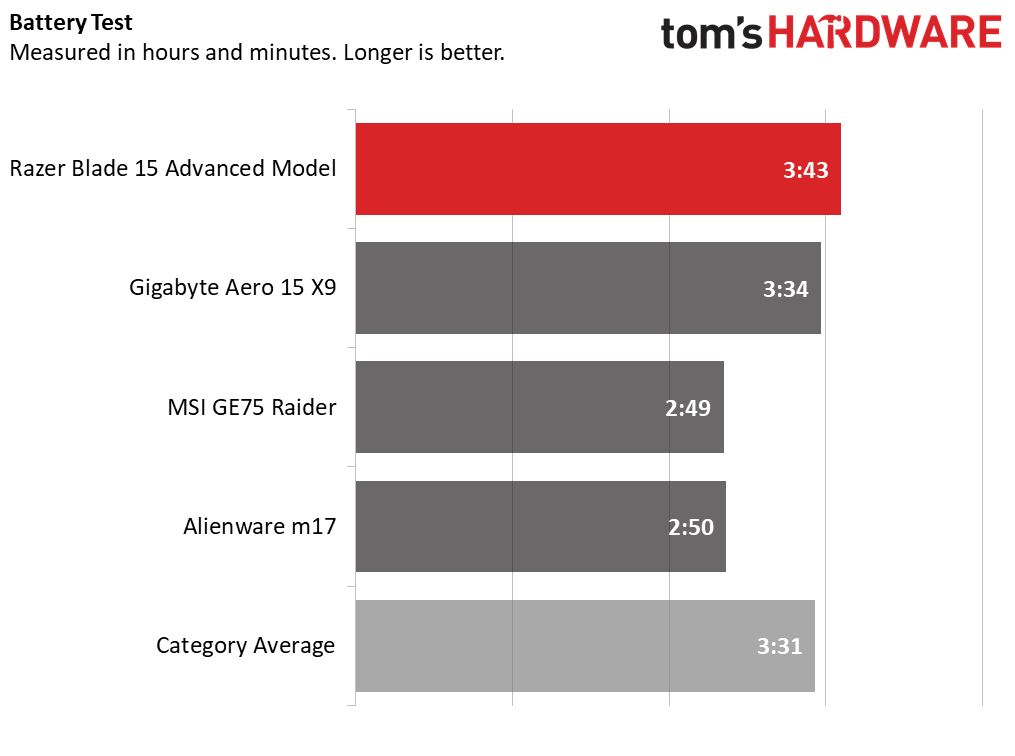Tom's Hardware Verdict
The Razer Blade 15 Advanced Model offers a blazing 240Hz display and good looks, but it’s dim, and the awkward keyboard might put off some gamers.
Pros
- +
4K and 240Hz display options
- +
Sleek design
- +
Per-key RGB
Cons
- -
Dim display
- -
Weird keyboard layout
Why you can trust Tom's Hardware
In esports, every frame counts. The 240Hz display on the Razer Blade 15 Advanced Model ($2,299.99 to start; $2,999.99 as tested) is one of the speediest displays I’ve seen. That’s in a sleek chassis that showcases Razer’s excellence in design. The RTX 2080 and Intel Core i7-9750H make for a capable gaming machine. But that display, while fast, is dim, and the keyboard has an awkward layout that’s odd for typing.
Design
Razer’s design is sleek, clean and, for better or worse, predictable. It’s a black, aluminum rectangle with rounded edges. Razer’s green tri-headed snake logo lit up on the top. That logo blows up any subtlety in the design, which is otherwise one of the nicest, cleanest profiles on a gaming notebook, period.
When you lift the lid, you’ll find thin bezels around the 15.6-inch display and an RGB keyboard, but otherwise the design is just as black and simple as it is up top.
On the left side, there’s a proprietary, reversible jack for power, a pair of USB 3.2 Gen 2 Type-A ports and a headphone jack. On the right are another Type-A USB port, as well as a Thunderbolt 3 port, HDMI and Mini DisplayPort outputs and a lock slot.


At 4.7 pounds 0.8 inches thick, the Blade 15 Advanced Model is on par with the other 15-incher in the field, the Gigabyte Aero 15 X9, which is 1mm thinner. It’s not a surprise that the 17-inch Alienware m17 and MSI GE75 Raider are heavier.
Specifications
| Display | 15.6-inch, FHD (1920 x 1080), 240 Hz |
| CPU | Intel Core i7-9750H |
| Graphics | Nvidia GeForce RTX 2080 Max-Q (8GB GDDR6) |
| Memory | 16 GB DDR4-2667MHz |
| SSD | 512GB M.2 PCIe NVMe SSD |
| Networking | Intel Wireless AX200 (802.11/a/b/g/n/ac/ax) |
| Video Ports | Mini DisplayPort, HDMI |
| USB Ports | 3x USB 3.2 Gen 2, Thunderbolt 3 |
| Audio | Built-in stereo speakers |
| Camera | 720p HD Webcam |
| Battery | 80 Wh |
| Power Adapter | 230W |
| Operating System | Windows 10 Home |
| Dimensions (WxDxH) | 14 x 9.3 x 0.7 inches / 355.6 x 236.2 x 17.8 mm |
| Weight | 4.7 pounds / 2.1 kg |
| Other | Green USB ports |
| Price (as configured) | $2,299.99 |
Gaming, Graphics and VR
The Razer Blade 15 Advanced Model’s Nvidia GeForce RTX 2080 Max-Q is a powerful GPU capable of playing the majority of games at high settings. When I played Battlefield V’s Tirailleur mission at 1080p on high settings (with ray tracing on high), it played between 51 and 60 fps as I engaged in a skirmish in the woods.
On the Shadow of the Tomb Raider benchmark (FHD, highest settings), the Blade played the game at 53 frames per second, just a frame ahead of the premium gaming category average. It beat the Aero, but both the Alienware and the Raider were speedier.
Get Tom's Hardware's best news and in-depth reviews, straight to your inbox.
On Hitman (FHD, ultra), the Blade ran the benchmark at 105 frames per second, again beating the average and the Aero, and falling just slightly behind the Alienware and Raider.
On Grand Theft Auto V (FHD, very high), Razer ran the game at 86 fps. The average is 74 fps, and only the Raider was faster.
That was the same pattern we saw on Middle-earth: Shadow of War (FHD, ultra), in which the Blade achieved 94 fps. That’s 10 frames ahead of the average and faster than both the Aero and the Alienware, though the Raider was again the quickest.
To really stress that Blade, I ran Metro Exodus 15 times on a loop at the highest settings (including ray tracing) in an attempt to simulate half an hour of gameplay. The average frame rate across those runs was 47.3 fps. The first two runs hovered around 48 fps before it plateaued on run 3 and fell just under 47 fps by run 12.
The Blade 15’s average CPU clock speed during this exercise was 3.6 GHz, though there were many times where it got as high as 3.9 GHz before dropping down. The average CPU temperature was 77.3 degrees Celsius (171 degrees Fahrenheit) and the average GPU temperature was 66.2 degrees Celsius (151.2 degrees Fahrenheit).
Productivity Performance
The Razer Blade 15 Advanced Model I tested came with an Intel Core i7-9750H, 16GB of DDR4 RAM at 2667MHz and a 512GB M.2 PCIe NVMe SSD, which is plenty of power for productivity.
On Geekbench 4.1, an overall performance test, the Blade earned a score of 20,582, beating the Raider (Core i7-8750H) but slightly trailing the premium gaming laptop average of 22,128, as well as the Aero (i9-8950HK) and the Alienware (i9-8950HK).
On our file transfer test, in which laptops copy 4.97GB of files, the Blade completed the task in 7 seconds, or a rate of 727MBps. The premium gaming laptop average is a slower 681.2, and only the Raider matched the Blade’s speed.
It took the Blade 10 minutes and 48 seconds to complete our Handbrake test, in which the laptop transcodes a 4K video to 1080p. That’s faster than the premium gaming average (10:11), as well as the Aero or the Raider, but the Alienware was the quickest at 9:33.
Display
The 15.6-inch, FHD display on the Blade 15 Advanced isn’t as bright or as colorful as those on its competitors, but at 240Hz, it is a lot faster. When I watched a trailer for Spider-Man: Far From Home, I immediately tried to pump up the luminosity, and a fiery explosion didn’t stand out behind Spider-Man’s black stealth suit.
To test the Blade 15 while gaming, I fired up Apex Legends, bumped down all of the settings as low as they could go and brought the resolution down to 720p. That got me up to 240Hz, and yes, the game played very smoothly, but that also showcased who this screen is for: esports players who want the fastest screen possible. If you’re playing single-player games, the 4K OLED and 144Hz options may be better for you (see Configurations, below).
The Blade’s display covers 120 percent of the sRGB color gamut, falling below the premium gaming laptop average (141 percent) and well below competitors, all of which exceeded it.
Razer’s panel measured an average of 242 nits of brightness, falling below the 282-nit average and below every competitor, including the Alienware which breached the 300 nit mark.
Keyboard and Touchpad
Razer’s keyboard needs some fixing. There are two primary issues with it: low travel, which we measured at 0.9 mm requiring 76 grams of force to press, as well as an awkward layout. The arrow keys are worked between the right control, shift and function keys, making it really easy to accidentally hit an arrow instead of shift.
On the 10fastfingers.com typing test, I reached 93 words per minute, more than 20 words fewer than average. While my error rate was only slightly higher than usual at 3 percent, the biggest problem occurred when I went to type the word “America” and struck the up arrow key when I went to hit shift.
The travel on its own, I could get used to. After all, I’m even able to get up to speed on Apple’s butterfly keyboards. But if you don’t like low travel keyboards, this one won’t be the one to make you change your mind.
The 5.1 x 3.1 touchpad is so luxuriously large that it’s almost comical, but it didn’t get in the way of typing. It uses Windows 10 precision drivers, and all of my gestures, including three fingers side-to-side to switch apps and four fingers up to move into the Timeline, all worked on the first attempt.
Audio
The stereo speakers on either side of the Blade’s keyboard are powerful and loud. When I went into a large conference room in our office and put on Kawehi’s “Anthem,” the beatboxing filled the room, though the bass and background vocals were on the quiet side. That being said, when I was directly in front of the computer, where most people spend their time when listening to music or gaming, it was far more balanced.
Dolby Atmos software comes preinstalled, but I recommend most users leave it on the default music profile. While I was able to customize it to bring the vocals up above the beat boxing, the preset sounded richer and more detailed.
When I played Battlefield V, the gunfire was booming and the screaming in battle was clear, albeit disturbing.
Upgradeability
To open up the Blade, I had to remove 10 small Torx screws, and then the cover just popped right off, no prying required.
There’s a huge copper heat sink protecting a majority of the motherboard, but the SSD and two SODIMM slots are uncovered and easy to access, as are the battery and networking card.
There’s a sizable display cable frunning from the motherboard to the hinge. It goes between the two SODIMM slots, but that shouldn’t get in the way of swapping sticks of RAM.
Battery Life
Gaming laptops aren’t famous for battery life, and the Blade is no exception. On our battery test, which continuously browses web sites, streams videos and runs OpenGL graphics tests (all over Wi-Fi), it lasted for 3 hours and 43 minutes. While that’s longer than the 3:31 premium gaming average and is longer than the Aero, Raider and Alienware, you’ll still need to carry the 230W power brick with you whenever you take this notebook anywhere.
Heat
Razer’s laptop can get a little toasty. After watching 15 minutes of HD video on YouTube, the keyboard measured 36.8 degrees Celsius (98.2 degrees Fahrenheit) and the touchpad measured 32 degrees Celsius (89.6). The hottest spot on the bottom measured 38.7 degrees Celsius (101.7) degrees Fahrenheit.
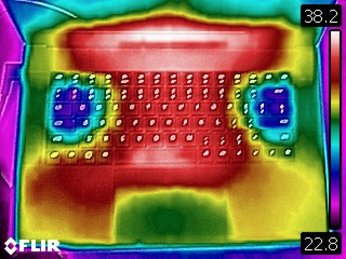
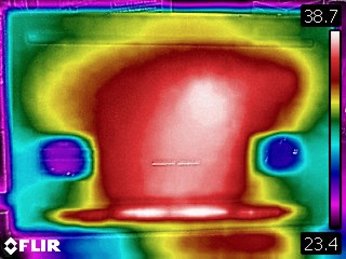
When I played Battlefield V, the center of the keyboard reached 53.4 degrees Celsius (128.1 Fahrenheit) and the touchpad hit 52.3 degrees Celsius (126.1 degrees Fahrenheit). The bottom of the laptop got as hot as 54.5 degrees Celsius (130.1 degrees Fahrenheit).
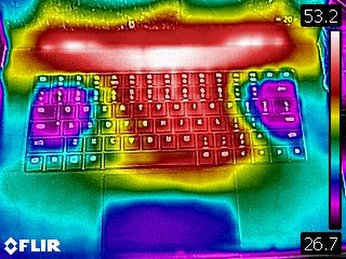
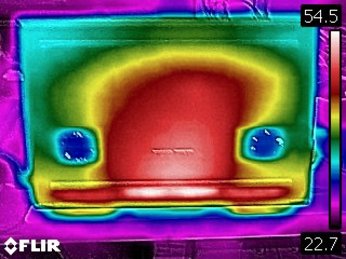
Webcam
The 720p webcam on the Blade isn’t a stunner, but it will get the job done. In a photo I took at my desk, my green shirt didn’t appear as vibrant as it is in real life, and my hair appeared muddled. But I didn’t appear as dark as I often see in other laptop webcams though it still struggled with highlights coming from a nearby window.
Despite the small bezels, there’s still room for an infrared sensor to use the camera for Windows Hello facial recognition.
Software and Warranty
Razer is mercifully light on preinstalled software. The only app it added to the Blade is Synapse 3, its go-to software for customizing RGB lights, changing performance modes and setting up macros.
Of course, you get all of the usual bloat that comes with Windows 10, including Spotify, Netflix, two separate versions of Candy Crush and Seekers Notes: Hidden Mystery.
Razer sells the Blade 15 Advanced Model with a 1-year warranty.
Configurations
Our review configuration, with an Intel Core i7-9750H, Nvidia GeForce RTX 2080 Max-Q, 16GB of RAM, 512GB of M.2 PCIe NVMe SSD storage and a 1920 x 1080, 240 Hz display sells for $2,999.99.
The most expensive model boosts the display up to 4K OLED and runs for $3,299.99.
You can get an otherwise identical model with an RTX 2070 Max-Q for $2,599.99, though dropping below 240Hz on either that or the 2080 means bumping the processor down to a Core i7-8750H.
There are also models with an RTX 2060 with an FHD 144Hz display paired with a 9th Gen Core i7 for $1,999.99. The RTX 2060 and 2070 models are offed in "mercury white," but the 2080 only comes in black.
Razer also sells a version of last year’s Razer Blade 15, with a GTX 1060 Max-Q and 8th Gen Core i7 as the Razer Blade 15 Base Model, starting at $1,599.99.
Bottom Line
The Razer Blade 15 Advanced Model carries the sleek looks and stylings of the existing Blade and makes it more powerful. The 240Hz display on our review unit may be especially attractive to esports players, but for those who primarily play more graphically intensive games or single player games, a different laptop or a configuration with a 144Hz display or OLED may be better options.
If you want a more vivid display and don’t need something as sleek, MSI’s GE75 Raider is still a great choice, though the 17-inch laptop, which hasn’t yet been refreshed to 9th Gen processors, is available in more limited configurations these days. But it’s cheaper at $2,099 with an Intel Core i7-8750H and RTX 2070.
But Razer’s Blade laptops are still among the nicest looking out there, and its large number of configuration options offers something for most gamers. If you’re willing to pay the premium and don’t mind the awkward keyboard, this is a capable gaming notebook that will turn heads.
MORE: Best Gaming Laptops
MORE: Laptop Reviews
MORE: All Laptop Content
Photo Credits: Tom's Hardware

Andrew E. Freedman is a senior editor at Tom's Hardware focusing on laptops, desktops and gaming. He also keeps up with the latest news. A lover of all things gaming and tech, his previous work has shown up in Tom's Guide, Laptop Mag, Kotaku, PCMag and Complex, among others. Follow him on Threads @FreedmanAE and BlueSky @andrewfreedman.net. You can send him tips on Signal: andrewfreedman.01
-
Matthew Langley " MSI’s GE75 Raider is still a great choice, though the 17-inch laptop, which hasn’t yet been refreshed to 9th Gen processors, is available in more limited configurations these days"Reply
Just pointing out that GE75 is indeed out with 9th gen processors including the 9880h 8 core monster.