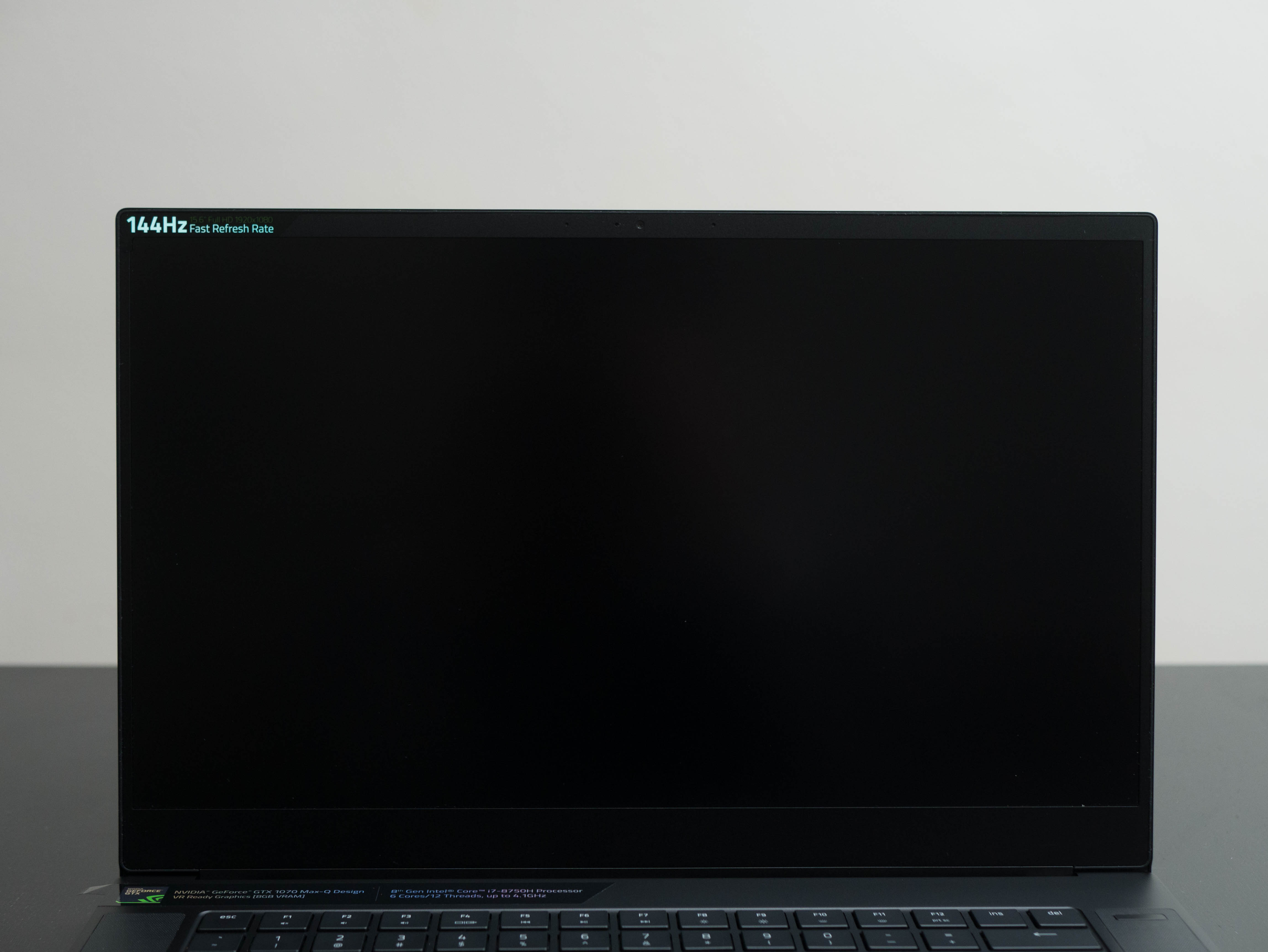Tom's Hardware Verdict
There are few laptops as beautiful as the Razer Blade 15, but there also few that have as poor of a value proposition.
Pros
- +
Robust build quality
- +
Beautiful aesthetics
- +
Near bezel-less display
- +
Great performance
- +
Outstanding battery life
Cons
- -
Hefty price tag
- -
Poor thermal performance
- -
Cramped typing experience
Why you can trust Tom's Hardware
Introduction & Product Tour
The Razer Blade boasts one of the best designs we’ve seen thus far. Coupled with its attractive lighting and thin bezel, the 15-inch Blade will catch anyone’s eye. But even though it offers a premium experience as well as great synthetic and gaming performance, it’s hefty price ($1,900 to start, $2,400 as tested) is hard to swallow.
Specifications
| Display | 15.6” FHD (1920x1080) IPS, 144Hz refresh rate |
| CPU | Intel Core i7-8750H |
| Graphics | Nvidia GeForce GTX 1070 with Max-Q Design |
| Memory | 16GB DDR4-2667MHz |
| SSD | 512GB M.2 SSD |
| HDD | ✗ |
| Optical | ✗ |
| Networking | Intel Dual-Band Wireless-AC 9260 |
| Video Ports | HDMI 2.0Mini DisplayPort 1.4 |
| USB Ports | USB 3.0 x 3Thunderbolt 3 over Type-C |
| Audio | Combo audio jack |
| Camera | Built-in webcam (1MP/720P) |
| Battery | 80Wh |
| Power Adapter | 330W |
| Operating System | Windows 10 Home |
| Dimensions (WxDxH) | 13.98 x 9.25 x 0.68 inches |
| Weight | 4.63 lbs |
| Other | Precision glass touchpadAnti-ghosting keyboard with Razer Chroma backlightingKensington Lock |
| Price (as configured) | $2,400 |
Exterior

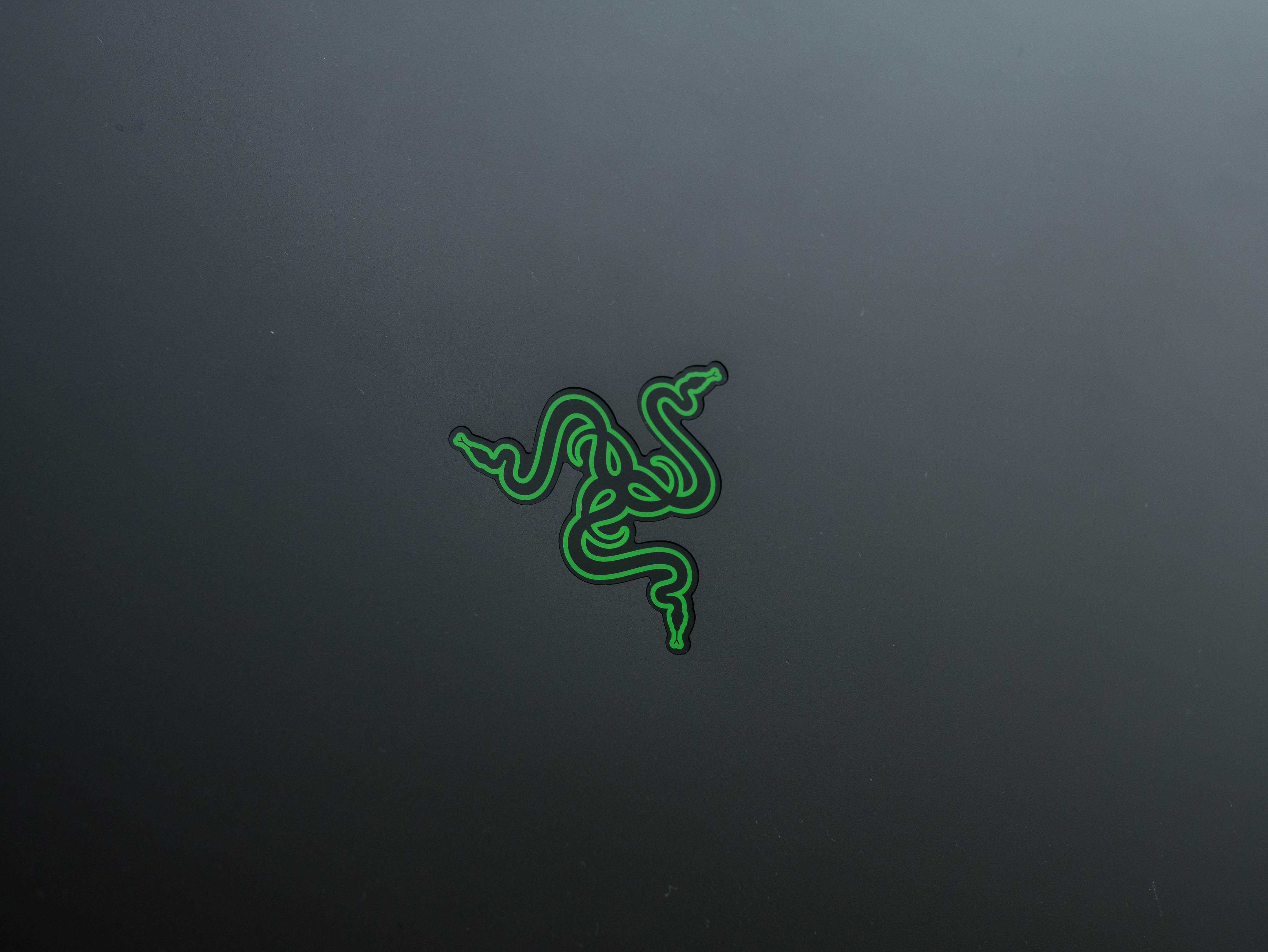



The Blade doesn’t try to attract attention Its top cover has a black anodized finish, decorated only with the light-up Razer logo in the middle. One thing you will notice right away (or, perhaps, won’t notice) are the incredibly thin bezels. On the top, the bezel accommodates the 1.0 megapixel camera and array microphones.






The interior is similar to the lid in that it features a black anodized finish with no decoration around the keyboard, touchpad, or speakers. The right speaker grille surrounds the inconspicuous power button.



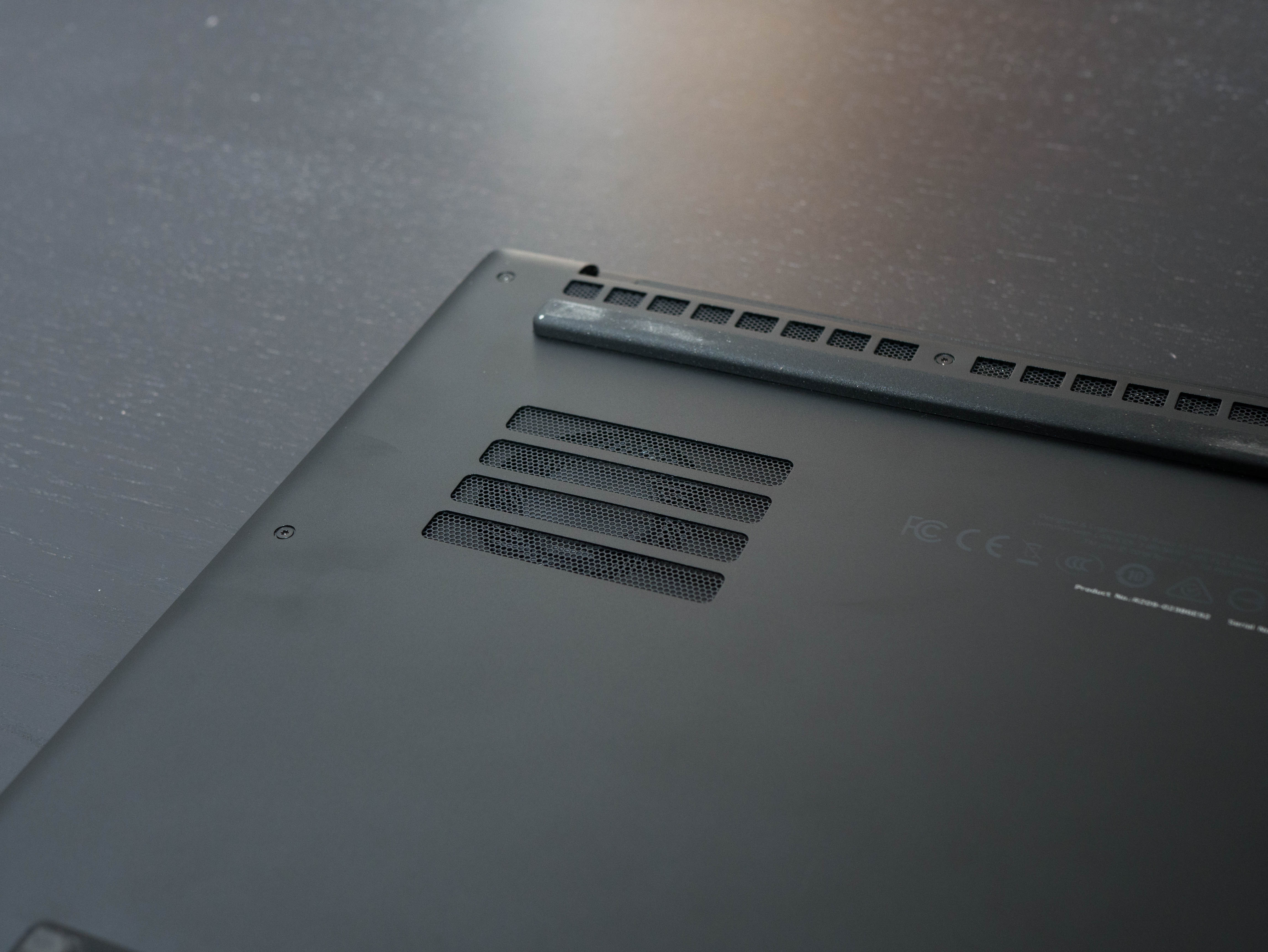


The bottom panel has a simple design: more aluminum construction with very little in the way of design, which is a good thing for the Blade 15’s minimalistic aesthetic. There are two small air intake grilles for the CPU and GPU fans, as well as exhaust cutouts near the rear for the aluminum heat fins. Finally, there are two long rubber feet to keep the Blade stable.
The Blade measures 14 x 9.3 x 0.7 inches and weighs 4.6 pounds, making it one of the thinnest and lightest gaming laptops on the market. However, this small size means compromises in its thermal performance.


The left side of the laptop features two USB 3.0 ports and a combination audio jack, while the right has Thunderbolt 3 over Type-C, another USB 3.0 port, an HDMI 2.0 port, a Mini DisplayPort and a Kensington lock.
Display
The Blade features a 15.6-inch Full HD matte IPS display with a 144Hz refresh rate. The display was vibrant to my eye and exhibits great contrasts at minimum and maximum brightness. It covers 112 percent of the sRGB color gamut and measured 260 nits on our light meter.
Get Tom's Hardware's best news and in-depth reviews, straight to your inbox.
Input Devices


The Blade features a tenkeyless keyboard with decent travel distance, but the keycaps feel rather hollow. Furthermore, the keys are spaced awkwardly far apart, which makes for an uncomfortable typing experience.
On the other hand, the Blade’s glass touchpad feels incredibly intuitive. It’s one of the largest touchpads I’ve seen on a laptop, which is impressive given the Blade’s size. Tracking and multi-gestures are incredibly accurate, and there’s very little surface drag. My only gripe is its uneven clicking distance; the middle of the touchpad has a shallow clicking distance, whereas the left and right clicks travel much further.
Interior
The Blade’s bottom panel is attached to the chassis with 10 hex head screws.
From left to right, you’ll find the M.2 SSD slot, two DDR4 memory slots and an Intel Dual Band Wireless- AC 9260, which handles the Blade 15’s wireless capabilities. On the back half, a large shroud covers the heat sinks and heat pipes, with two fans surrounding them on either side. The large, 80Wh battery spans the entire front end of the Blade.
MORE: Best Gaming Laptops
MORE: Gaming Laptop Previews
MORE: All Laptop Content
-
Chaos2Theory Can you guys stop making noonsense comparisons after ever single graph? Oh my i see that the cpu performance of one scored 6023 vs 6019 therefore i can say that the one with 6023 has slightly better cpu performance. Like as if those benchmarks that you run every single day dont fluctuate by at least 100 points run to run reguardless of thermals. There are small pedantic nonsense comments like that after nearly every graph.Reply -
slay1ngt1t4n Why is this not compared to other laptops in the same category ie thin bezel gaming laptops like the aero 15x, etc.Reply -
introjected Why does this article repeatedly state that the Blade 15 has a G-Sync display? Razer's own website confirms it doesn't. It has a 144Hz refresh rate, but the only Blade with G-Sync is the Pro.Reply -
Ninjawithagun Bottom line, this Razer gaming laptop is overpriced and not designed well overall. Overheating issues plague it's ability to perform as it should due to it's compact design. It is also a full $800 more expensive than comparable compact thin design gaming laptops, such as the ASUS ROG Zephyrus M (GM501GS-XS74), which costs just $2199 with similar specs. IMHO, Razer needs to re-evaluate the cost of their products in order to be more competitive.Reply -
ninjashow212 Finally, a laptop that I can accurately meme "Guys can you please not spam the chat. My mom bought me this new laptop and it gets really hot when the chat is being spamed. Now my leg is starting to hurt because it is getting so hot. Please, if you don't want me to get burned, then dont spam the chat." With. Except my mum would never buy me a laptop, let alone this overpriced heap of crap.Reply