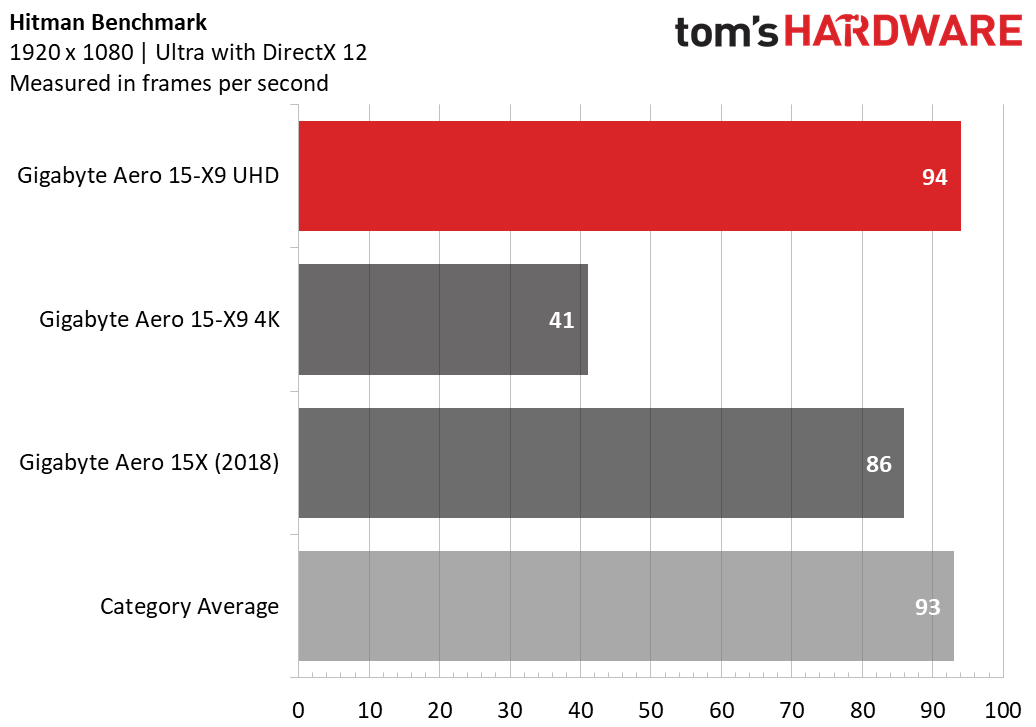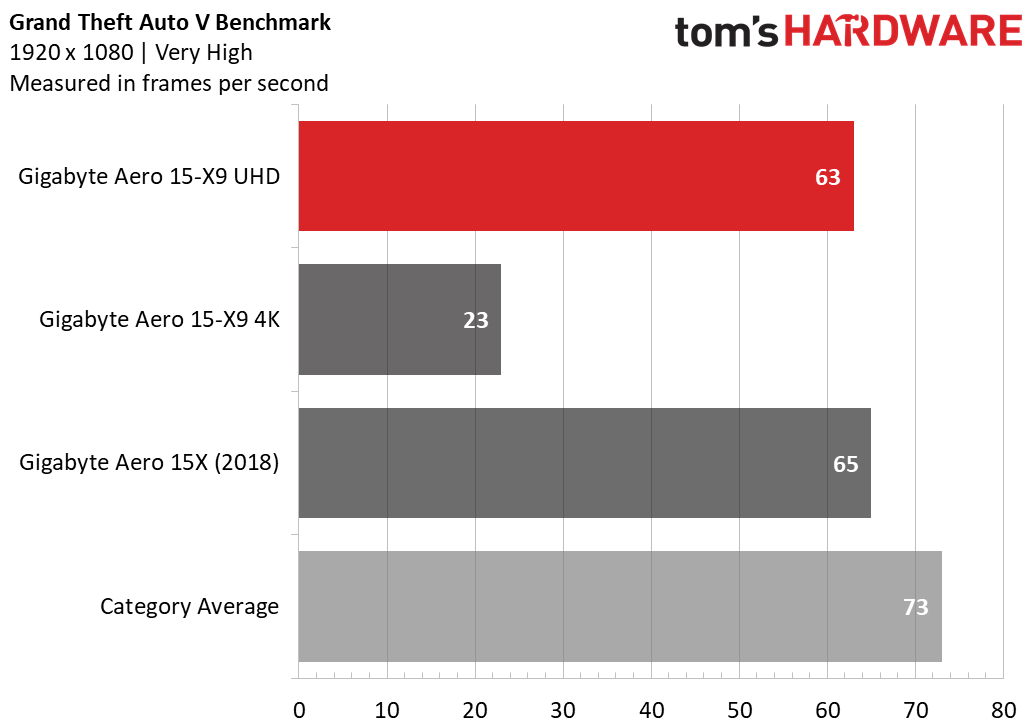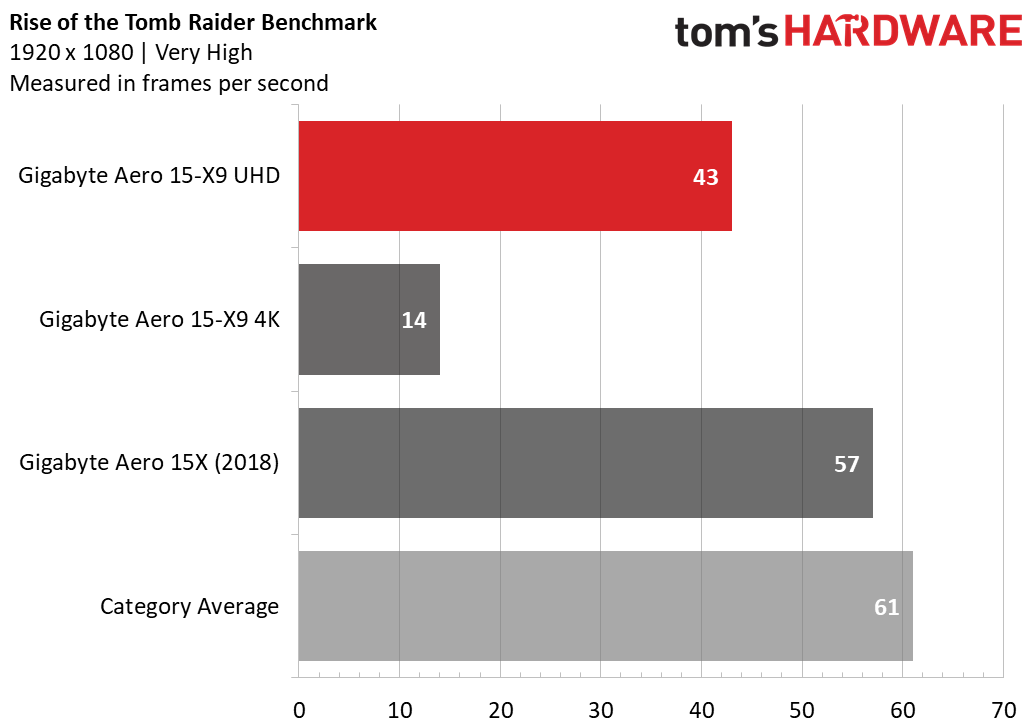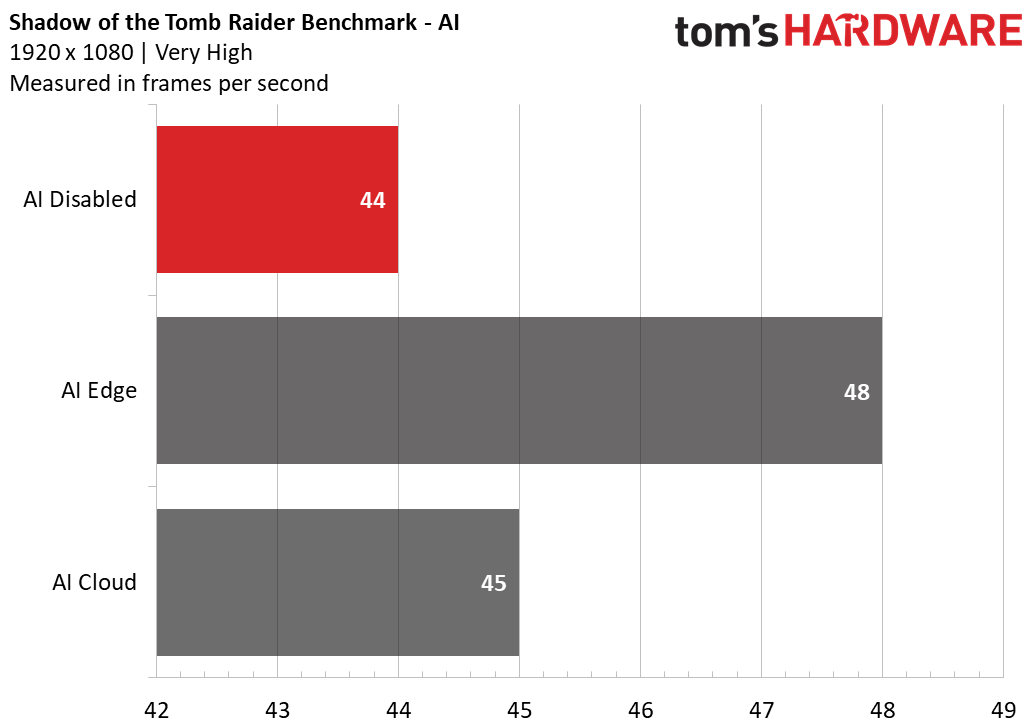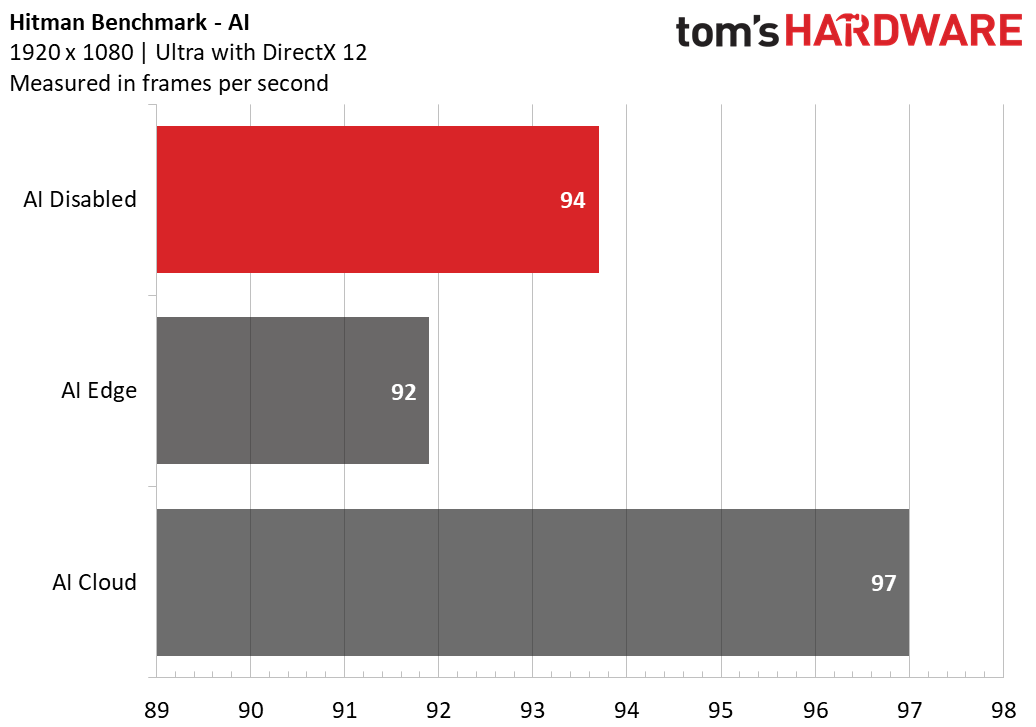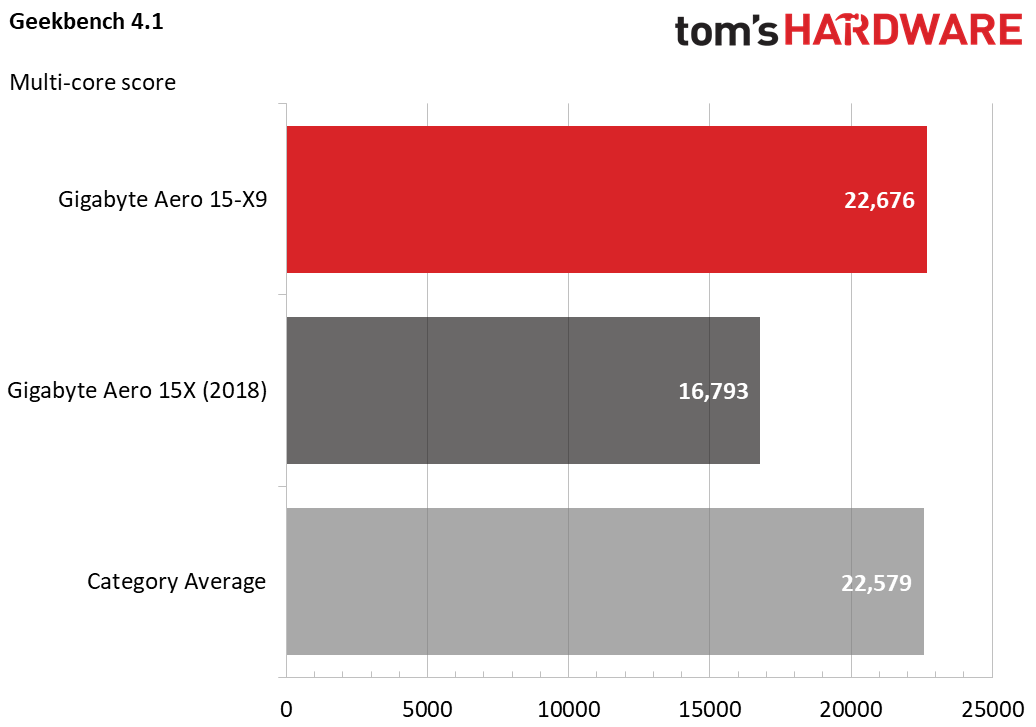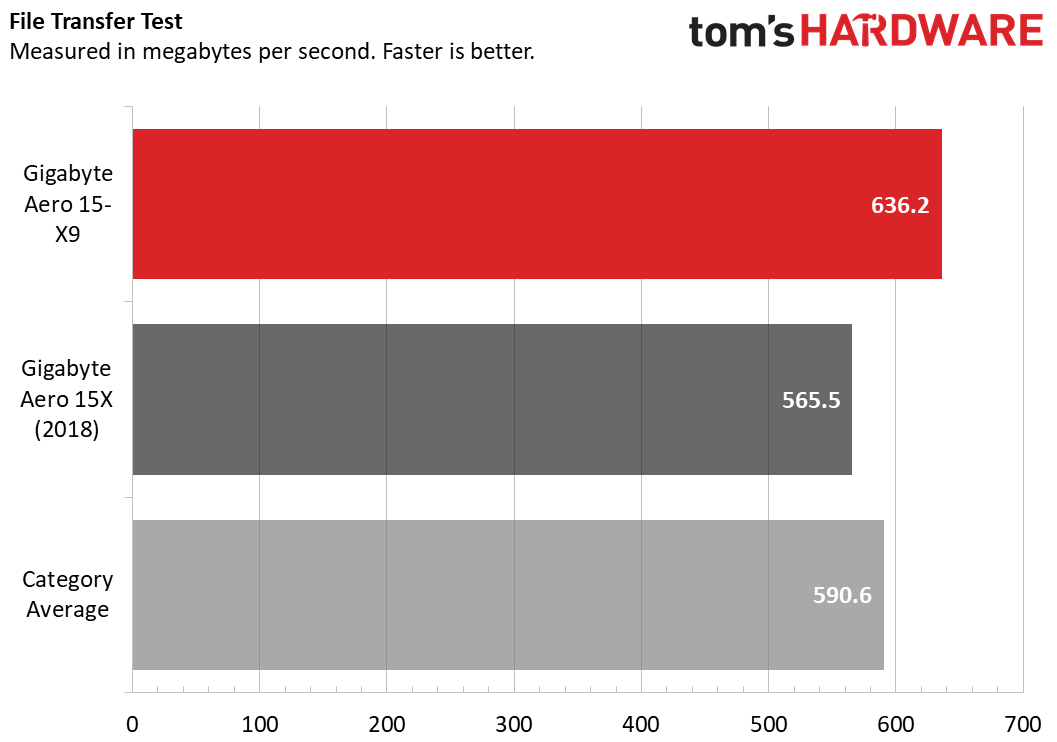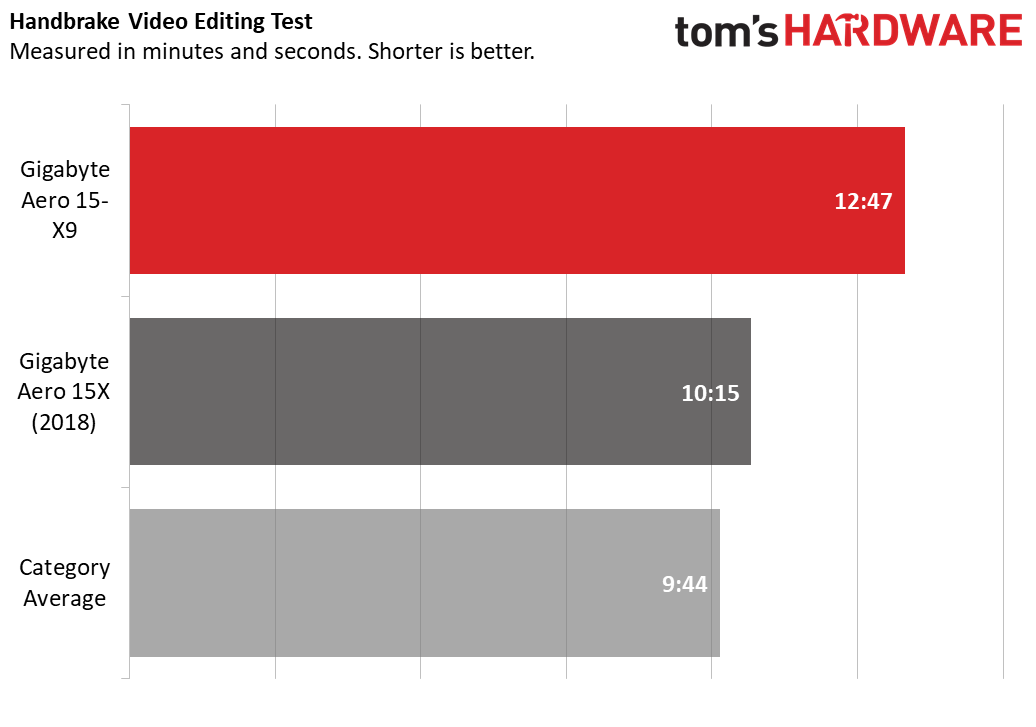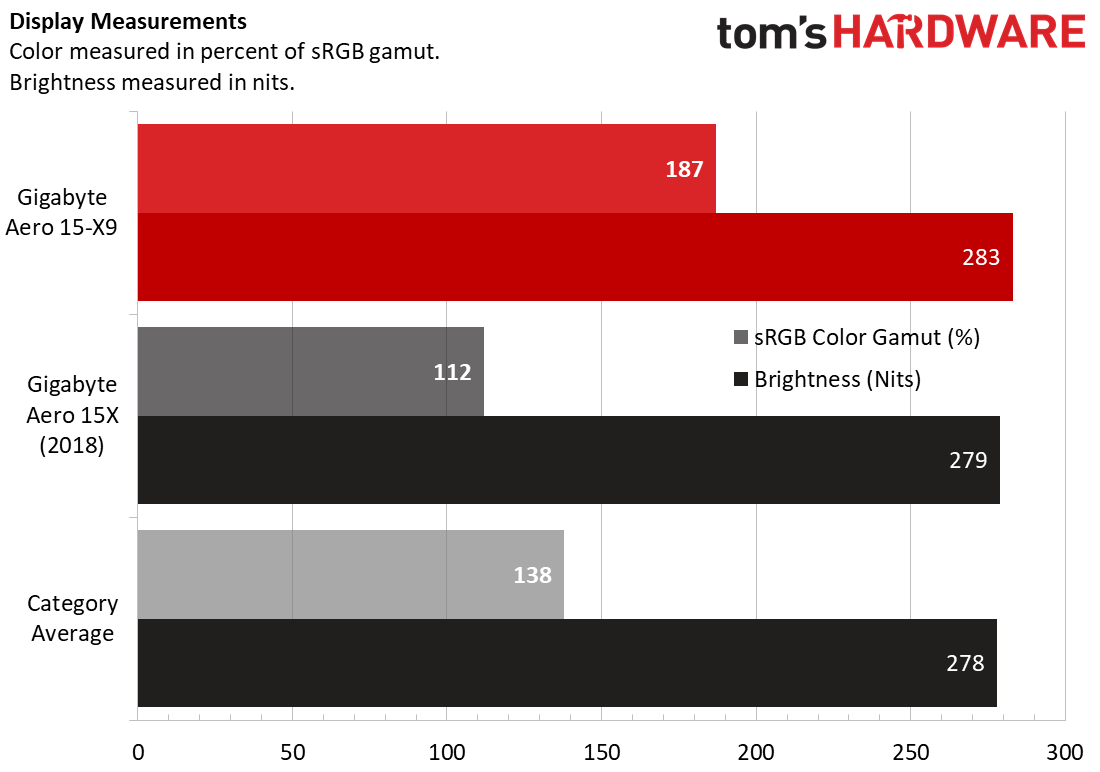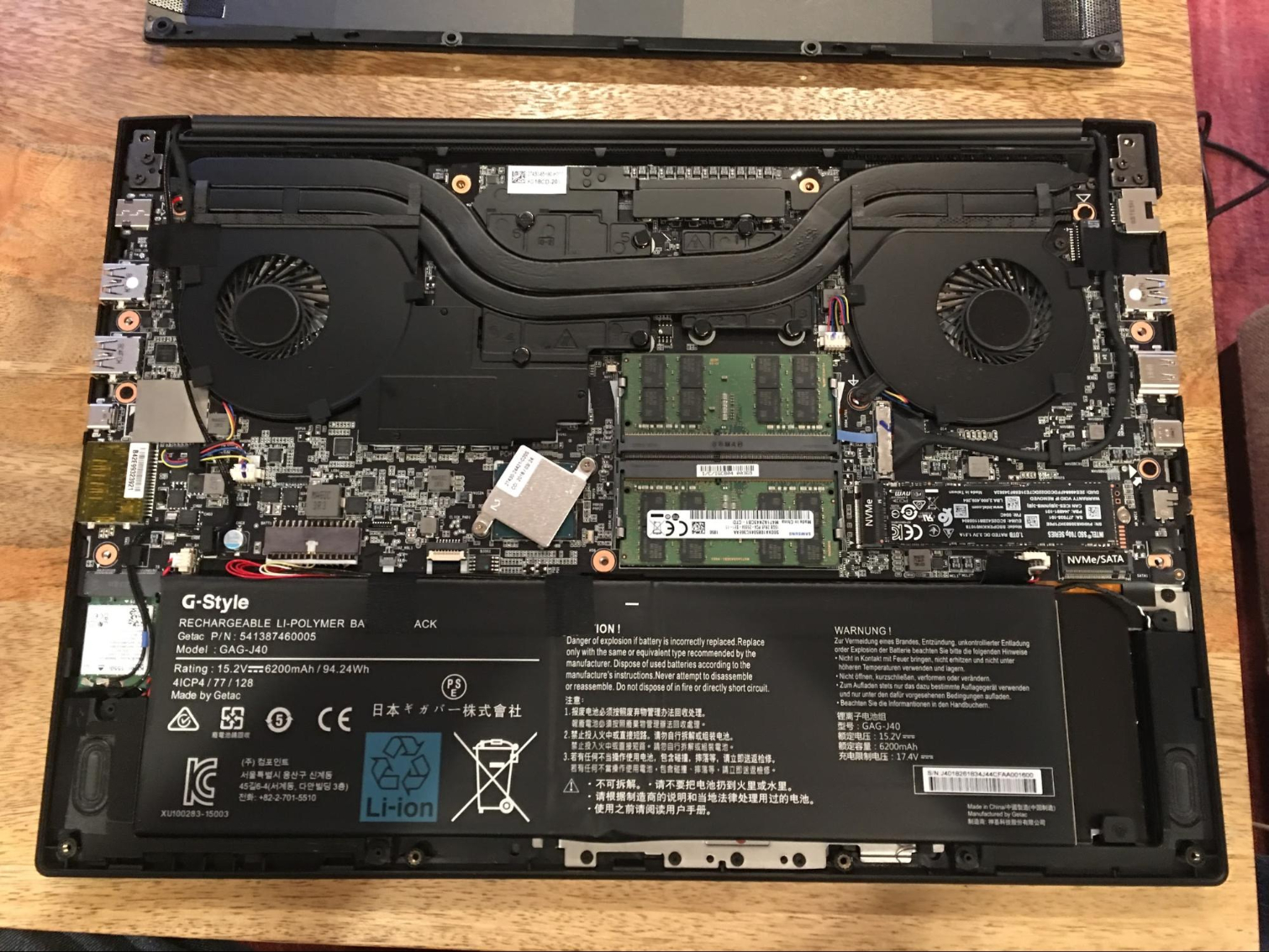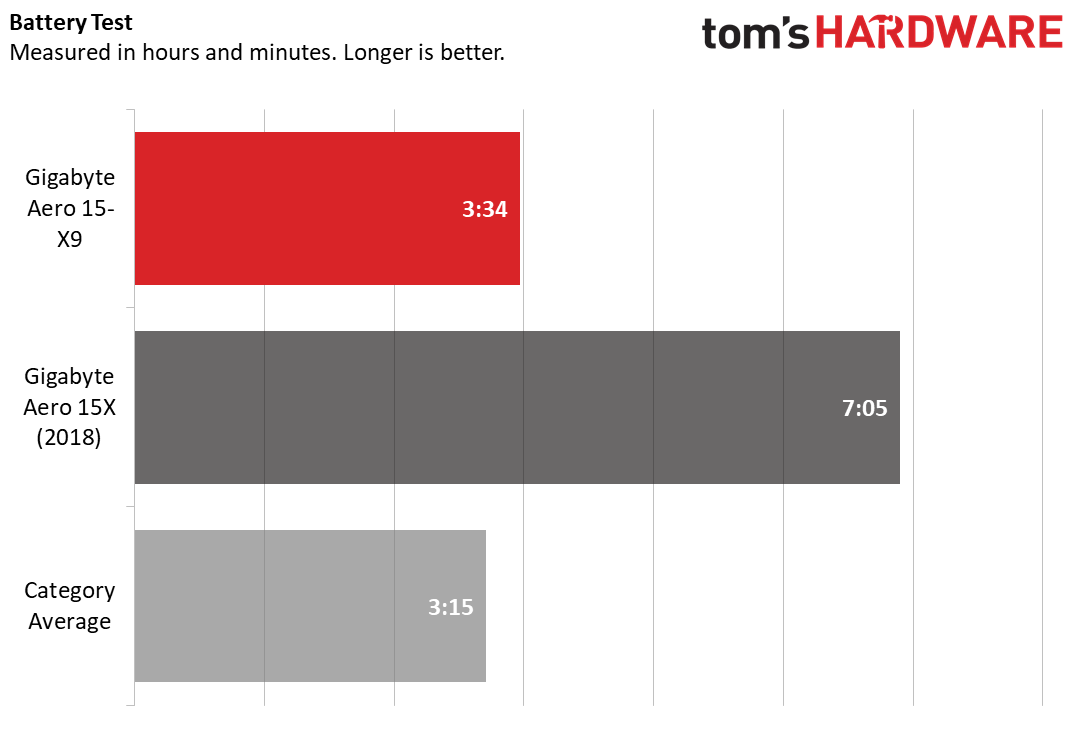Tom's Hardware Verdict
The Gigabyte Aero 15 X9 has powerful graphics, a beautiful screen and fast storage, but keep it plugged in and never use the webcam.
Pros
- +
Slim
- +
Fast Intel storage
- +
Powerful Nvidia RTX 2070 Max-Q GPU
- +
Excellent 4K display
Cons
- -
Runs hot
- -
Pricey
- -
AI doesn’t add much
- -
Horrible nosecam
Why you can trust Tom's Hardware
What if you could fit a powerful GPU into a compact laptop? What if AI could ensure the components, including that GPU, were working optimally for performance, whether you're gaming or rendering videos? Those are the two questions Gigabyte is posing with the Aero 15 X9 ($2,399 to start, $3,099 as tested), with Nvidia’s new GeForce RTX 2070 Max-Q graphics card and AI software to manage the CPU, GPU and fans. Designed for prosumers who need to get work done and those who also like to game, the Aero 15 X9 offers gorgeous visuals and a sleek design, but the AI, frankly, was a snore in our testing.
But there were surprises, like an amazing 4K display and fast Intel storage, and those tend to overcome other flaws, like a poorly placed webcam. Oh, and you have to be able to afford it.
Gigabyte Aero 15 X9 Specifications
| Display | 15.6-inch 4K (3840 x 2160) |
| CPU | Intel Core i9-8950HK |
| Graphics | Nvidia GeForce RTX 2070 Max-Q (8GB GDDR6) |
| Memory | Samsung 32 GB DDR4-2666 |
| SSD | Intel 760P 1 TB M.2 PCIe-NVMe SSD |
| HDD | ✗ |
| Optical | ✗ |
| Networking | Killer Wireless-AC 1550, Bluetooth 5.0 + LE |
| Video Ports | HDMI |
| USB Ports | 2x USB 3.1 Gen 1 Type-AUSB 3.1 Gen 2 Type-A Thunderbolt 3 USB 3.1 Type-C |
| Audio | 2x 2-watt speakers |
| Camera | 720p |
| Battery | 94 Wh |
| Power Adapter | 230 W |
| Operating System | Windows 10 Pro |
| Dimensions (WxDxH) | 356 x 250 x 18 mm / 14 x 9.8 x 0.7 inches |
| Weight | 4.7 pounds (2.1 kg) |
| Price (as configured) | $3,099 |
Design




The Aero 15 is sleek, aluminum and black. We’re a long way from the original Aero, with color options. This is a black slab of metal with Gigabyte’s name on the lid in white. It’s still attractive, with some lithography in an arrow shape on the lid in a weaved pattern.
Inside, the top and size bezels are quite thin. The bottom bezel is thicker with the Aero logo and looks even bigger because the webcam is built into a module on the hinge right below it.
The deck is also metal, but the keyboard (with included number pad) is lit up with per-key RGB, adding some much-needed color.
At 4.7 pounds (2.1 kg) the Aero 15 has gained some weight since last year’s model, the Aero 15X (4.4 pounds / 2 kg) but maintains the same footprint: 14 x 9.8 x 0.7 inches (356 x 250 x 18 mm), which is thin for a laptop with a 20-series GPU.
Gaming, Graphics and VR
The Aero 15 is the first laptop I’ve tested with an Nvidia 20-series GPU inside. Specifically, this one has an RTX 2070 Max-Q with 8GB of GDDR6 memory. Here, I’m comparing it to last year’s Aero, which had a GTX 1070 Max-Q. Needless to say, the RTX overpowered the previous gen. In fact, in this case, it was worth trying some of our benchmarks at 4K.
Get Tom's Hardware's best news and in-depth reviews, straight to your inbox.
I immediately went to Battlefield V to see how the Aero and the 2070 Max-Q could handle ray tracing. On the high preset and DXR on high at 1920 x 1080, the game ran between 44 and 60 frames per second (fps) with the occasional stuttering, but the ray tracing reflections definitely worked, like a town showing on the ice in “Wolf and Dog.” When I dropped the ray tracing settings down to medium (but left everything else on high), it stayed closer to a reliable 60 fps without any hiccups or stuttering.
On the Hitman benchmark, it hit 94 fps, a slight gain over the 86 fps on the GTX 1070 Max-Q machine and 93 fps premium gaming laptop average. The new Aero 15 was also playable in 4K at 41 fps.
On Grand Theft Auto V, it hit 63 fps, in a similar range of the Aero from last year but behind the 73-fps average.
Rise of the Tomb Raider had the only big hiccup, where it ran at 43 fps, falling behind the GTX 1070 Max-Q version.
The new Aero 15 performed similarly on Shadow of the Tomb Raider at 44 fps. It reached higher scores using either of its AI modes.
On the SteamVR performance test, the Aero 15 X9 earned a score of 10.8 out of 11, making it quite suitable for your HTC Vive or Oculus Rift.
To stress test the Aero 15, we looped the Metro: Last Light benchmark 10 times in an effort to simulate roughly half an hour of intensive gaming. During the benchmarks, it ran at an average of 70 fps, with dips from 74 fps down to 67 fps. The CPU ran at an average clock speed of 2.8 GHz with an average temperature of 89 degrees Celsius (192.2 Fahrenheit). The GPU ran at an average of 84.3 degrees Celsius (183.7 degrees Fahrenheit).
Artificial Intelligence
The Aero 15 comes with a bit of a gimmick. It uses an AI program, Gaming+ and Professional+, to connect to either Microsoft’s Azure cloud (Cloud mode) or to Gigabyte’s own servers (Edge mode, as in Microsoft’s go-to term, “Intelligent Edge”) and use the Gigabyte Control center to adjust performance and fan speeds (all options you can also tweak without the AI running). Either should be able to see which program you’re using and tune the computer based on what others have done or what Gigabyte has tested.
It wasn’t surprising to see the Azure version not do very much, since I got to try it out when I first saw the Aero 15 X9 at CES, a tech show in January. But Edge mode also didn’t do very much. The system boots into the Edge mode and requires you to agree to a hefty terms of service about sharing your data around the EU's GDPR data regulation.
The tool only shows in a widget that disappears into the tray. There aren’t a ton of instructions, and frankly, I don’t expect many users to discern which mode is which without the instructions Gigabyte provided me. Even then, the software just isn’t great. It’s color-coded but doesn’t explain why. Every time you bring it up from the tray, you’re forced to see a promotional video (though you can X out of it). But perhaps the worst part is that it doesn’t seem to do very much.
I tried a couple of benchmarks offline as well as in both cloud modes, and the fps gains were within what I would expect from a few different runs of the same benchmark. While the company estimated 8 to 10 percent improvement, when we saw the machine at CES, in materials Gigabyte sent with its review laptops, it promised fractions of a frame improvements and fractional increases in productivity software performance.
Performance
With an Intel Core i9-8950HK CPU, 32 GB of RAM and a 1 TB Intel M.2 PCIe SSD, our configuration of the Aero 15 X9 is a strong productivity machine. You’ll have no issue with web browsing or even some basic video or photo editing.
On Geekbench 4.1, the Aero 15 earned a score of 22,676, surpassing the premium gaming average (22,579) and easily beating last year’s model and its Core i7-8750H.
It took the Aero 15 8 seconds to copy 4.97GB of files for a speed of 636.2 Mbps. That’s faster than last year’s model (565.5 MBps) and the category average of 590.6 MBps.
The Aero took 12 minutes and 47 seconds to complete our Handbrake test, which transcodes a 4K video to 1080p. Last year’s model did it in 10:15, and the premium gaming average is 9:44.
Display
There’s a small sticker below the display that reminds you that the 15.6-inch, 4K display is Pantone-calibrated for color. And it makes sense because the screen is beautiful. When I watched the 4K open source movie Tears of Steel, the green, pink and purple holograms in a black lab popped.
The screen did great justice to the excellent ray tracing effects in Battlefield V. The images were bright and colorful, even when I hid from enemy soldiers in an attic in a house overlooking a bright, reflective lake.
It covers an incredible 187 percent of the sRGB color gamut, easily beating the 138 percent premium gaming laptop average.
The panel also measured an average brightness of 283 nits, again better than average.
Keyboard and Touchpad
It took me a bit of time to get use to Gigabyte’s keyboard. While the keys have a deep 1.9 mm of travel that require 79 grams of force, the number pad felt cramped on the side. Still, I typed at 112 words per minute, which is about average for me, with my usual 2 percent error rate on the 10fastfingers.com typing test.
The keyboard also has per-key RGB lighting that can be adjusted in the Gigabyte Control Center app.
The 4.1 x 2.7-inch buttonless touchpad is a bit stiff for my liking, but with its Windows precision drivers, all of my gestures and navigation were on point.
Audio
The pair of speakers on the Aero 15 X9 are good enough if you don’t feel like using a headset all of the time.
For some music, I played the soundtrack from the Broadway musical Come From Away, and the mix of strings, guitars and choral vocals during “28 Hours/Wherever We Are” easily filled my long, thin New York City apartment.
When I played Battlefield V, the background music was a bit quiet, but the sounds of footsteps, gunshots and enemies speaking was all crystal clear.
There’s one audio option in the Gigabyte Control Center, and it’s just for volume, but the laptop also comes with Nahimic audio software. For the most part, the default music setting was fine, though the gaming preset does make it slightly like the sound is coming from different directions.
Upgradeability
To open up the Aero 15, I had to break out a Torx T5 screwdriver to remove 10 screws along the edges of the bottom of the case. There are also three longer screws (that are easier to remove with a Torx T6, though with a struggle you may be able to make the T5 bit work) with stickers on top, so if you return the laptop, Gigabyte will know if you broke into the case.
Once I cracked the case open, the two RAM slots were immediately apparent, each filled with a 16 GB SODIMM. While one NVMe slot was filled with the Intel 760P SSD, a second slot, next to the battery, was empty should you ever want to add more storage (you would, however, have to install it over a small cable going to one of the speakers).
Battery Life
The Aero 15 may be portable, but you’ll still need to carry the power brick around. It endured for just 3 hours and 34 minutes on our battery test, which continuously browses the web, runs OpenGL graphics benchmarks and streams videos over Wi-Fi at 150 nits of brightness.
That’s a big hit from last year’s model, which ran for an impressive 7:05 (granted, last year’s had a lesser processor and 10-series graphics). The premium gaming average is a shorter 3:15.
Heat
The Aero 15 X9 can get a little toasty, but not unusably so. After 15 minutes of streaming HD video from YouTube, it measured 34 degrees Celsius (93.2 degrees Fahrenheit) between the G and H keys, though the touchpad was cooler.
During that streaming test, the bottom of the laptop reached 44.3 degrees Celsius (111.7 degrees Fahrenheit) at the hottest by its vent, so even during productivity you may want to be careful with this on your lap.
Of course, it got toastier when I played Battlefield V. The keyboard, between the G and H keys, measured 37.5 degrees Celsius (99.5 degrees Fahrenheit), and the bottom, by the vent, got as hot as 66.5 degrees Celsius (151.7 degrees Fahrenheit). The center of the bottom casing was closer to 45 degrees Celsius (113 degrees Fahrenheit).
Webcam
Just pretend the Aero 15 X9 doesn’t have a webcam. The 720p shooter it does have is located on the hinge beneath the display, making it a certified nosecam. On top of that, a picture I took of myself at my desk had my face and upper body in shadow, focusing on the lights behind me.
Software and Warranty
The Aero 15 X9 review unit I received was mercifully light on preloaded software. There was no unnecessary free antivirus or other junk. All included software was gaming or hardware-focused.
That includes the Gigabyte Control Center, which allows you to see system usage, control one-click overclocking and fan speeds and customize the keyboard's per-key RGB lighting.
There are copies of xSplit Broadcaster and Gamecaster for streaming, and other than a PDF entitled “Make Earth Green Again” that promises to plant a tree if you register your laptop, there’s not much else.
Of course, you still get all of the junk that usually comes built-in with Windows 10 devices, like two different versions of Candy Crush, Township, Phototastic Collage, Fitbit Coach, Township and more.
Gigabyte sells the Aero 15 with a 1-year warranty.
Configurations
Gigabyte divides the Aero 15 into two sub-configurations: the Aero 15 X9 and Aero 15 Y9. The only difference is the graphics card: the X-series has an Nvidia GeForce RTX 2080 Max-Q, while the Y-series has an RTX 2070 Max-Q.
Ours was the X9, a $3,099 notebook with an Intel Core i9-8950HK, 32 GB of RAM, a 15.6-inch 4K resolution display and 1 TB of storage. The cheapest X9 is $2,399 with an i7-8750H, 16 GB of RAM and a 1080p display but otherwise identically configured. Paying $2,599 gets you up to the Core i9.
If you splurge on the Aero 15 Y9, there’s just one $3,999 configuration that’s identical to what I reviewed but with an RTX 2080 Max-Q inside. Gigabyte told me that a version with a 1080p display and 16GB of RAM will also be available soon, but there’s no pricing just yet.
Bottom Line
The Gigabyte Aero 15 X9 continues a tradition of sleek laptops for work and play with powerful graphics. Adding artificial intelligence fell short though, and the battery life isn’t great. But if you’re looking for an excellent 4K display, you’ve come to the right place.
Nvidia’s RTX 2070 Max-Q graphics are impressive in this relatively compact form factor, though one must imagine that, combined with an Intel Core i9, both add to the heat and high price tag. When we reviewed last year’s Aero 15X with a GTX 1070 and Intel Core i7, it was a cheaper $2,299.
But there is progress here. While the battery life is far worse than the previous model, the display is amazing and the speakers are an improvement. We’ll be reviewing many more RTX laptops, so we’ll soon know more about what they can deliver. From my first impressions with the Aero 15X, the RTX 2070 Max-Q shows some signs of progress, but didn't always have meaningful gains over some 10-series cards. It can handle ray-tracing, so as more games come out that are optimized for these cards, it may be worth it. But if you're on a budget, last year's model could be a deal if you can find ont.
Still, if you’re a gamer or creative type who wants something portable with powerful graphics, an excellent screen and fast storage, the Aero 15 X9 is for you. Just never use the webcam.
Correction: This review stated the laptop is made out of plastic, but it is made out of aluminum. This has been corrected in the text.
MORE: Best Gaming Laptops
MORE: Gaming Laptop Reviews
MORE: All Laptop Content
Photo Credit: Tom's Hardware

Andrew E. Freedman is a senior editor at Tom's Hardware focusing on laptops, desktops and gaming. He also keeps up with the latest news. A lover of all things gaming and tech, his previous work has shown up in Tom's Guide, Laptop Mag, Kotaku, PCMag and Complex, among others. Follow him on Threads @FreedmanAE and BlueSky @andrewfreedman.net. You can send him tips on Signal: andrewfreedman.01
-
zaxbysauce86 "With an Intel Core i9-8950HK CPU, 32 GB of RAM and a 1 TB Intel M.2 PCIe SSD, our configuration of the Aero 15 X9 is a strong productivity machine. You'll have no issue with web browsing or even some basic video or photo editing."Reply
I'm not sure what you think video and photo editing requires, but you can do much more than basic work with this laptop's specs. Additionally, in the battery life tests if you tested last years model with an FHD screen instead of 4K then that would be the biggest difference in battery life. A new processor and GPU are not going to drop battery life by half, a 4K screen will. -
zackbacher I find this review to be a bit confusing would it be possible to give us a few more games benchmarked aswell?Reply -
lolwhat1234 Please clarify the battery life ...You're saying the 2070 MQ / 144hz 1080P HAS HALF the battery life of the 1070 MQ / 144HZ 1080P?Reply -
botusa "The Aero 15 is sleek, plastic and black. This is a black slab of plastic with Gigabyte’s name on the lid in white."Reply
I think this statement is highly inaccurate.
The original Aero 15, as well as the Aero 15x, are made of aluminum. The only plastic is the outter perimeter trim of the base portion, and the cover piece (where the camera is) on the lower inside portion of the screen.
The rest of the chassis is aluminum.
If Gigabyte indeed has changed to plastic from the metal chassis of the previous Aero 15's, you need to clarify that in your review. -
lolwhat1234 Please repeat the performance with dual channel. This is 2019. Toms Hardware should know better to at least mention it in it's review.Reply -
chickenballs I really like the design of this thing and how light and compact it isReply
BUT 63fps at 1080p in GTAV?? or am I reading the gaming bench results wrong??
if its correct then its about as good or bad as a pc I had almost 4yrs ago running i5 4430 8gb ddr3 and gtx 970 -
AndrewFreedman Reply21724172 said:"The Aero 15 is sleek, plastic and black. This is a black slab of plastic with Gigabyte’s name on the lid in white."
I think this statement is highly inaccurate.
The original Aero 15, as well as the Aero 15x, are made of aluminum. The only plastic is the outter perimeter trim of the base portion, and the cover piece (where the camera is) on the lower inside portion of the screen.
The rest of the chassis is aluminum.
If Gigabyte indeed has changed to plastic from the metal chassis of the previous Aero 15's, you need to clarify that in your review.
There was an error in the review, which has been fixed. A correction has been appended. The machine is aluminum. -
shrapnel_indie Oddly enough... I think this a bit odd.... 4K 41Hz refresh is acceptable and good, while the same refresh at 1080p makes it poor to unplayable. Either 41hz refresh is good or it isn't... changing the standard at which we say is good and quite playable just for a change in resolution doesn't encourage improvements in refresh rates. (This applies to the desktop in addition to the mobile platform.)Reply