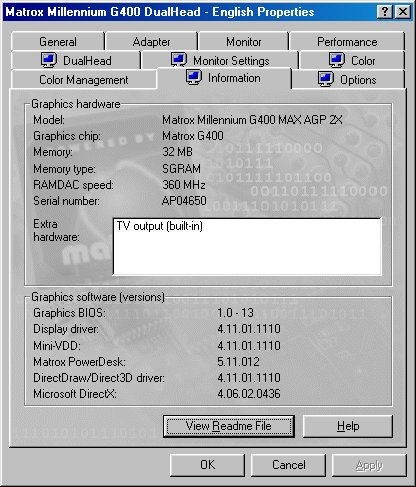Review of the Matrox G400 MAX
Features
By
Silvino Orozco
published
Matrox G400 MAX Drivers
The drivers included with the G400 MAX allow complete control of the G400 MAX's features. The controls are all conveniently accessible within both the advanced settings under display properties and on the desktop toolbar under Matrox's QuickDesk utility icon.
The G400 MAX's information tab allows for a quick tally of driver versions, etc. This is a useful tool for both Matrox technical support and the end-user. Matrox takes their "Information" tab to the next level by allowing a complete view of all the settings via the "View R eadme File" button.
Stay On the Cutting Edge: Get the Tom's Hardware Newsletter
Get Tom's Hardware's best news and in-depth reviews, straight to your inbox.
No comments yet
Comment from the forums