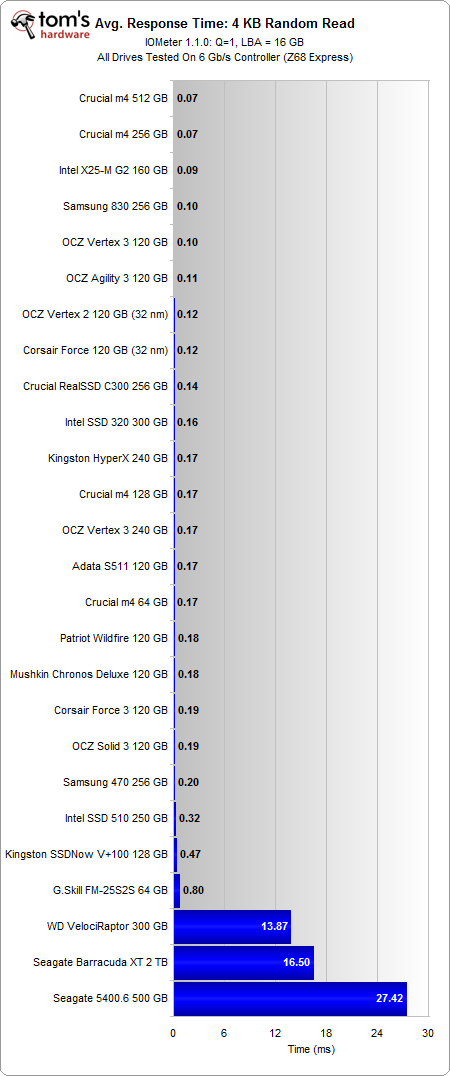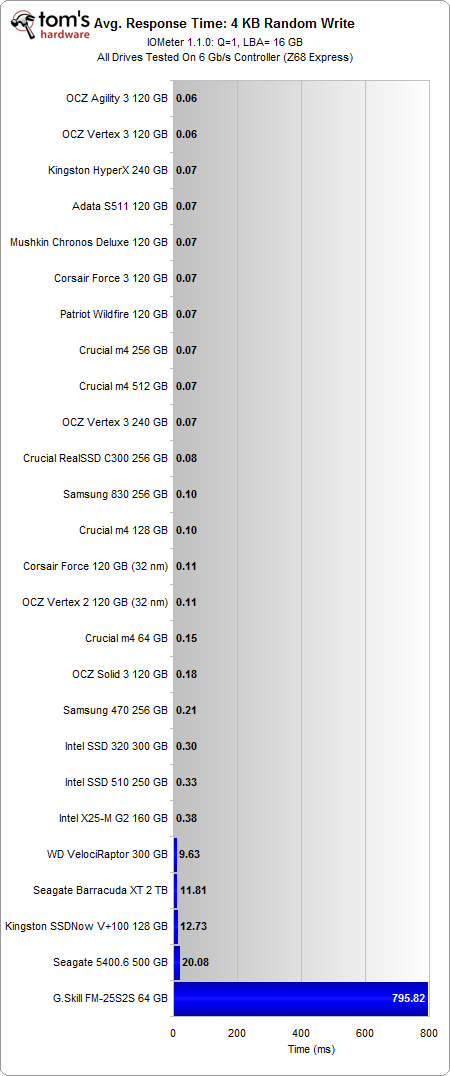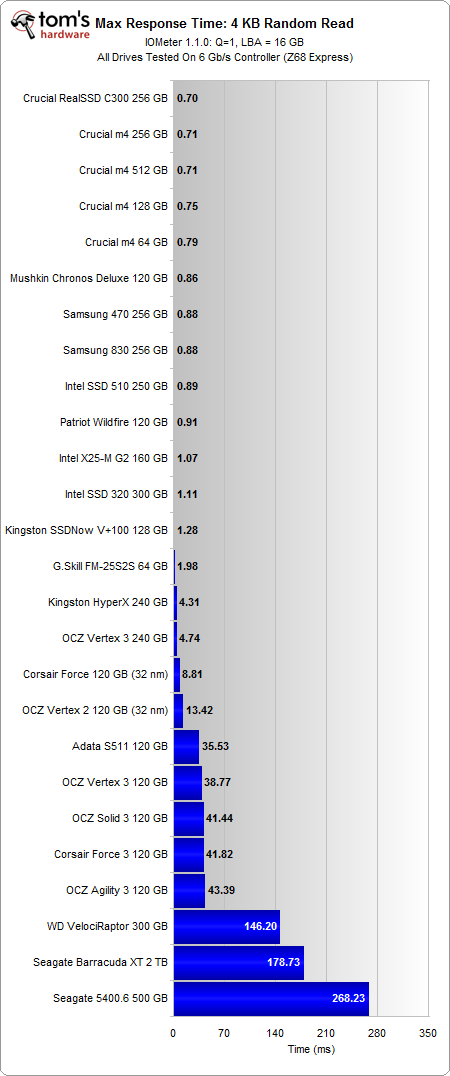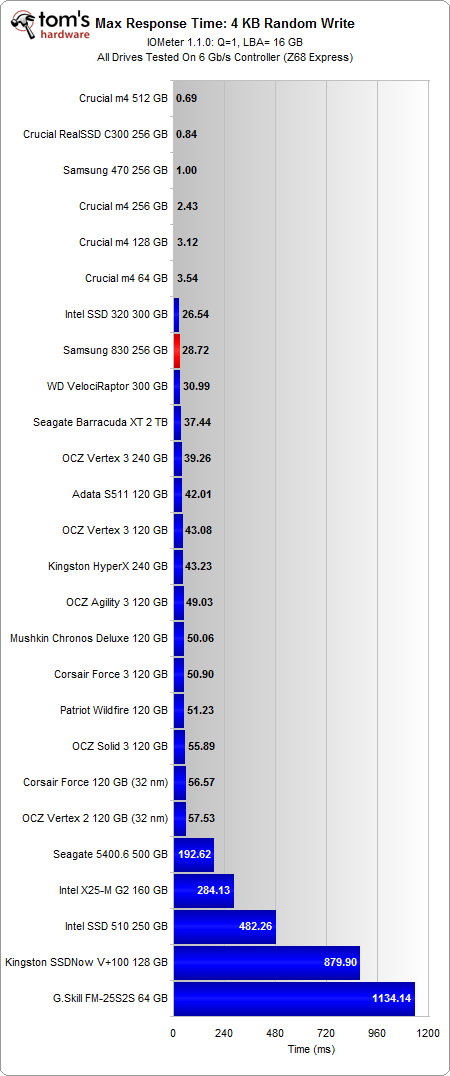Samsung Goes 6 Gb/s: Is The 830-Series SSD King Of The Hill?
Benchmark Results: 4 KB Random Performance (Response Time)
It's wrong to look at data rates (throughput) without taking latency and processing time into account. We've explained this before in our tablet reviews with regard to Wi-Fi throughput, but the same concept can be applied to storage. Let's go back to the analogy of a phone call, because it helps illustrate why there's more to speed than just raw bandwidth.
Throughput can be roughly compared to audio quality. Latency is represented by the amount of time that passes between you speaking into the phone and the person on the other side hearing you, and processing time is the delay that happens when that person things about a response and answers back.
Applied back to SSDs, throughput is the amount of data you can send over time, latency is the lag due to data transmission, while processing time is the overhead incurred by the controller.
Now consider that latency plus processing time equals response time. That's really what we're measuring in Iometer. This can get confusing because Iometer uses the terms latency and response time interchangeably, but it's really only capable of measuring the latter.
In random reads, the 256 GB 830 has a response time of about .10 ms, which puts it in line with OCZ's 120 GB Vertex 3 and Agility 3. That's 30% slower than what we see from higher-capacity m4s. In comparison, other second-gen SandForce SSDs (including the 240 GB Vertex 3) have response times slightly under .20 ms. Turning to random writes, the 256 GB 830 continues to have a response time around .10 ms, which is slightly slower than the 256 GB m4 and 240 GB Vertex 3.
Response time is a measure of the difference between initiating and completing an operation, while throughput is a measure of the amount of data transferred. These two values affect performance in different ways, but they don't stack up. So, it's not like the 64 GB m4 "feels" 75% slower than the 128 GB m4 (25% slower throughput plus 50% slower response time). Throughput and response time usually correlate in that you get high throughput with low response time.
The maximum response time gives us a look at the extremes. In random reads, the Crucial m4s all lead, but the 830, SSD 510, Wildfire, and Chronos Deluxe aren't too far behind.
Get Tom's Hardware's best news and in-depth reviews, straight to your inbox.
The 256 GB Samsung 830 has a maximum write response time of 28 ms, which is lower than most SandForce drives, but higher than Crucial's m4s. The relatively high response times on SandForce-based SSDs indicate that there's more garbage collection occurring immediately after every write operation. Crucial predominately focuses on background garbage collection, which explains how the m4s achieve lower maximum write response times. Samsung falls in between, demonstrating a balance between foreground and background garbage collection.
This is a double-edged sword. You can either perform garbage collection right after a write access or postpone the action to when the drive is idle. If you rely more heavily on idle (background) garbage collection, performance goes up at the cost of increased write amplification. Conversely, active (foreground) garbage collection minimizes write amplification, but impacts performance.
Current page: Benchmark Results: 4 KB Random Performance (Response Time)
Prev Page Benchmark Results: 4 KB Random Performance (Throughput) Next Page Benchmark Results: 128 KB Sequential Performance-
pbrigido With all of these fast SSDs coming to market, I can only hope that the competition starts to drive down prices soon.Reply -
I still opt for the M4 in all the enthusiast builds I do!Reply
It boils down to reliability, not one hiccup on M4 yet (or any crucial drive Ive installed), 4/5 Sandforce drives I have installed have had some form of callback problem to resolve once deployed, mostly requiring firmware updates, but a few failed drives as well!
Mind you, still better than the early Corsair force Series I used, every single one failed! Stopped using them quick!
Am tempted by OCZ, once they have reliability on their side I will give them a go again! -
Would love to see an article addressing Sandforce controller problems people have been experiencing.Reply
-
mark_hamill Would love to see an article addressing Sandforce controller problems people have been experiencing.Reply -
JamesSneed Looks like a really nice SSD. Samsung has one of the best validation proceses along with Intel and Crucial so I really don't expect people to have issues like they do with OCZ drives. Now the real question how much will it be on the egg?Reply
I saw this quote below in the summary and laughed as nobody in there right mind would use a basic MLC drive in a database server. So Samsung tuned the drive for what it will be used in ,desktops, good.
"Although we'd probably think twice before picking this as our first choice for a database server, it does just fine in an enthusiast's machine." -
JohnnyLucky great review. now we just have to wait and see how the ssd will hold up over the long haul. If it is anything like the 470, then it should be problem free.Reply -
beenthere We'll see how this series of Samsung SSDs fair. The previous gen was a nightmare of problems so I don't think Samsung's validation process is any better that the rest of the SSD suppliers - which is sad when Samsung controls everything including NAND production. It's amazing that we still have SSDs NOT readt for Prime Time.Reply -
AppleBlowsDonkeyBalls beenthereWe'll see how this series of Samsung SSDs fair. The previous gen was a nightmare of problems so I don't think Samsung's validation process is any better that the rest of the SSD suppliers - which is sad when Samsung controls everything including NAND production. It's amazing that we still have SSDs NOT readt for Prime Time.Reply
Proof? I think you just pulled this out of your ass or from someone's that told you some story. The 470 series was VERY reliable.