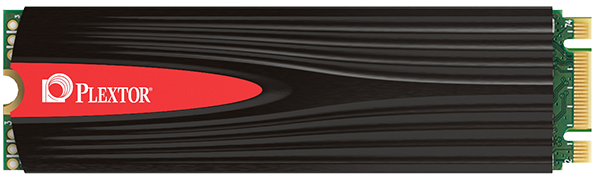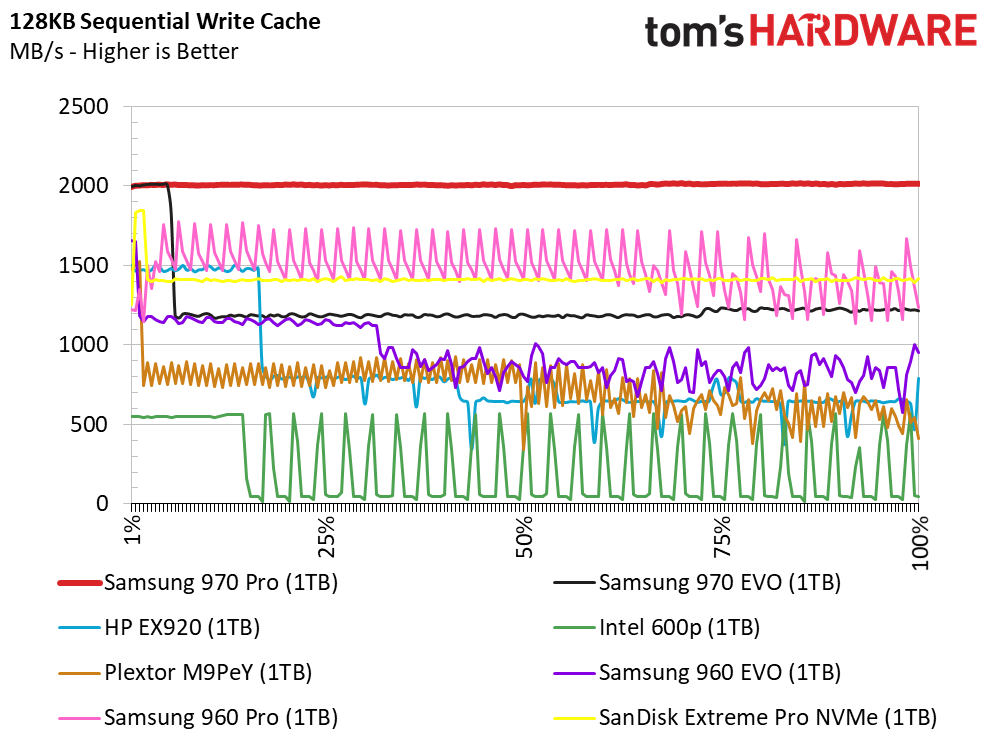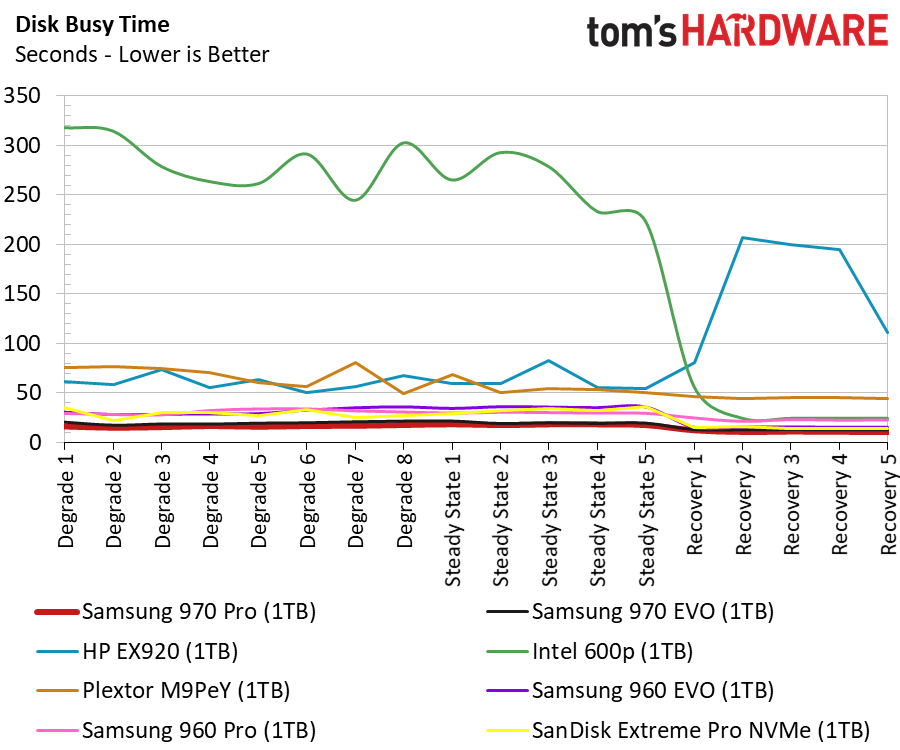Samsung 970 Pro SSD Review: Expensive MLC Excellence
Why you can trust Tom's Hardware
1TB Performance Testing
Comparison Products
Samsung released the 970 Pro in 512GB and 1TB capacities, but we only have the latter. We've also included Samsung's 1TB 970 EVO, 960 Pro, and 960 EVO models in our tests. The new HP EX920 1TB with the SMI SM2262 controller and 64-layer Micron flash also makes an appearance. The Intel 600p with the older SM2260 controller and 32-layer flash represents the entry-level SSDs we tested last year. The Plextor M9Pe and SanDisk Extreme Pro 3D NVMe both use Toshiba/SanDisk 64-layer TLC.
The Samsung 970 Pro and 960 Pro are only products in this group armed with MLC flash, just like the current SSD market.
Sequential Read Performance
To read about our storage tests in-depth, please check out How We Test HDDs And SSDs. We cover four-corner testing on page six of our How We Test guide.
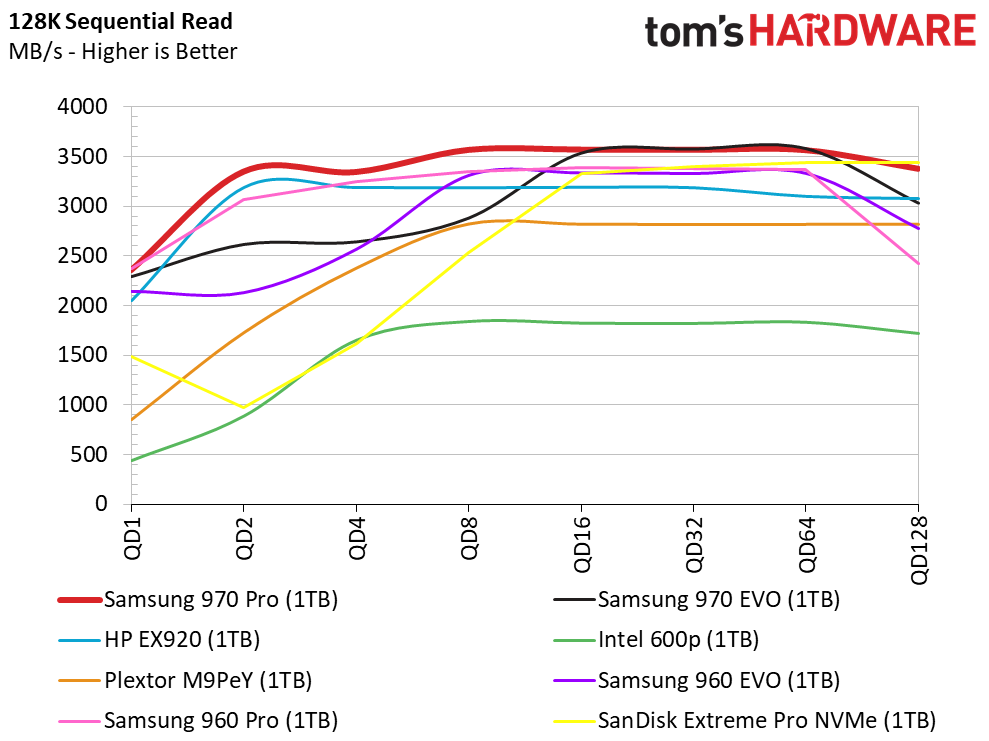
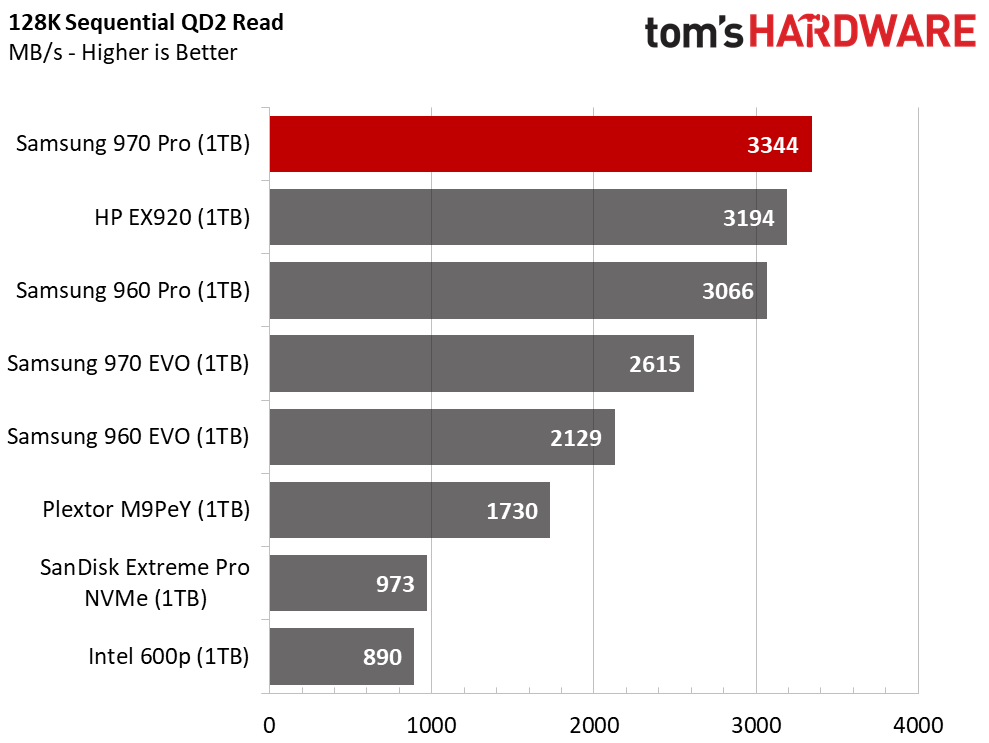
As we mentioned, the 970 Pro 1TB will dominate most of the tests today. The only real questions are how much faster the Pro is than the previous-gen models and if cheaper drives can compete.
The Samsung 970 Pro outperforms every other product at both queue depth (QD) 1 and peak performance in our sequential read test. That said, the charts also show how consumer-focused NVMe SSDs are right on the 970 Pro's heels.
Sequential Write Performance
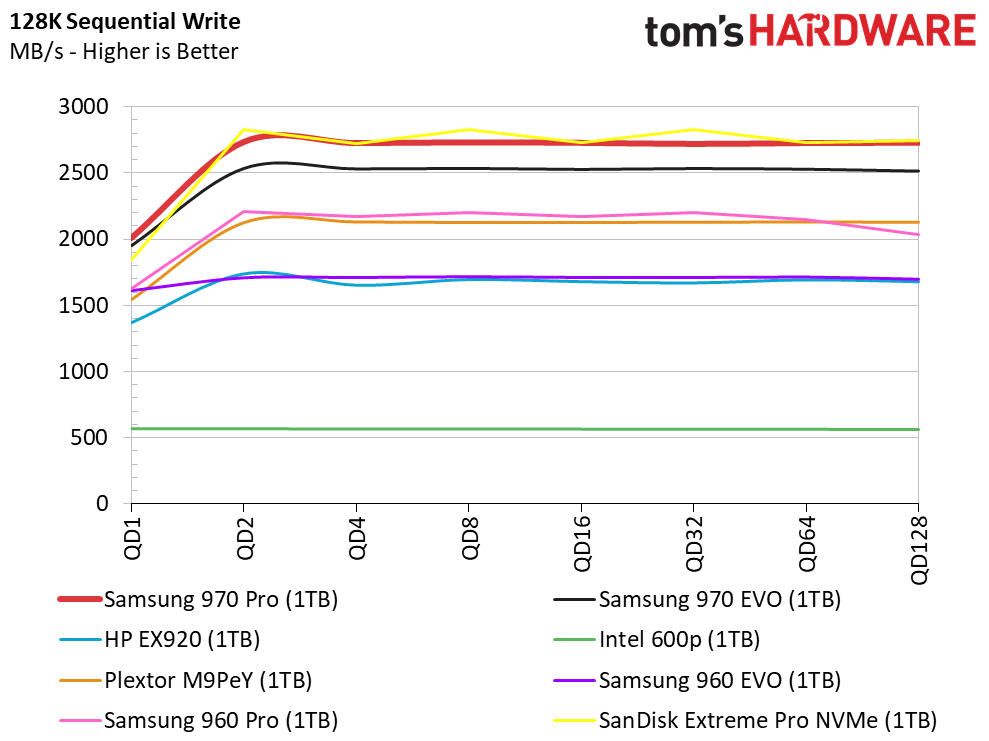
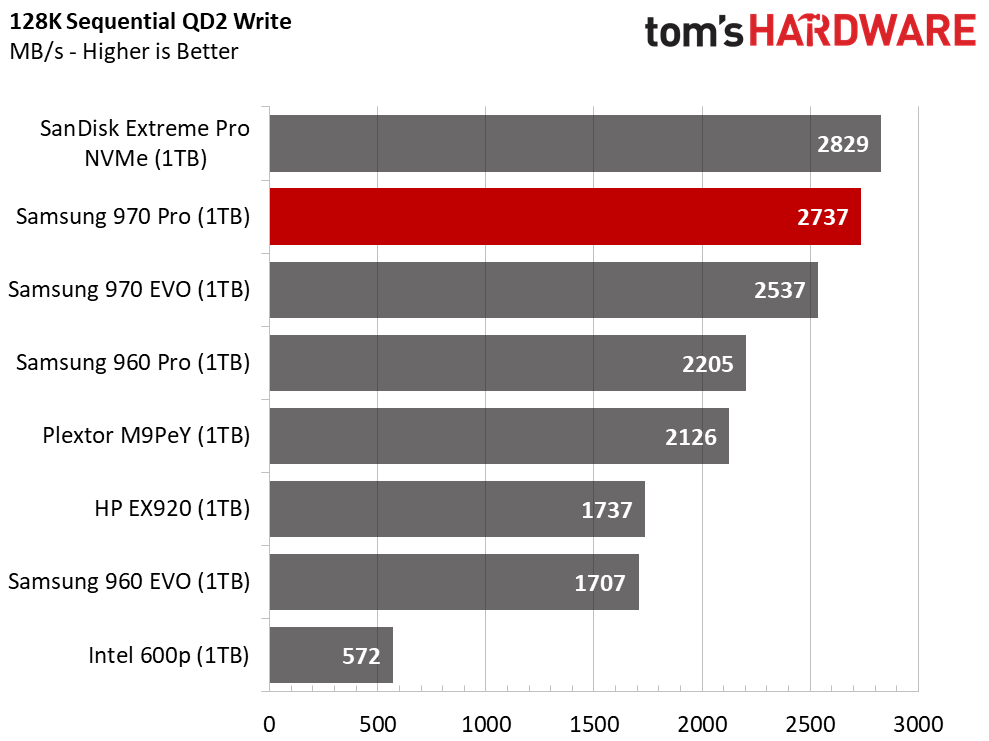
To better represent sequential write performance under consumer-level workloads, we moved our synthetic testing over to measure burst speed rather than sustained data transfers. Some products will outperform the 970 Pro in a four-corner test like this one, but we can't find one that will beat it in every test or every application across the board.
Sustained Sequential Write Performance
There is certainly more to the sequential write story with these products. SSDs are very fast, but large data sets, like Blu-Ray ISOs or movies, are big enough to saturate the cache and push the SSD to TLC write speeds.
Get Tom's Hardware's best news and in-depth reviews, straight to your inbox.
The Samsung 970 Pro doesn't have a native TLC write speed. Here we write 128KB blocks to the entire user addressable space. The 970 Pro sustains a level 2,000 MB/s of throughput. In comparison, the new 970 EVO 1TB can also write data at the same speed, but only for a short time. After the Intelligent Turbo Write SLC cache fills, transfer speeds drop to around 1,250 MB/s. We see the same thing with every TLC-based SSD. We also have the Samsung 960 Pro SSD with 48-layer MLC. It highlights the 970's significantly increased performance in sustained workloads.
Random Read Performance
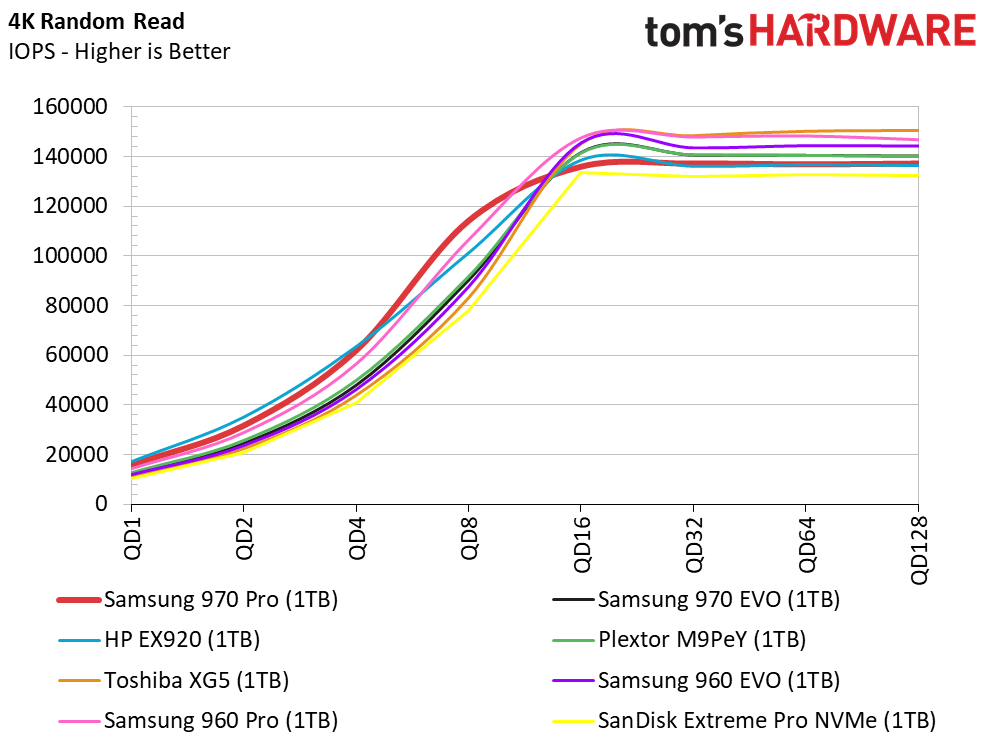
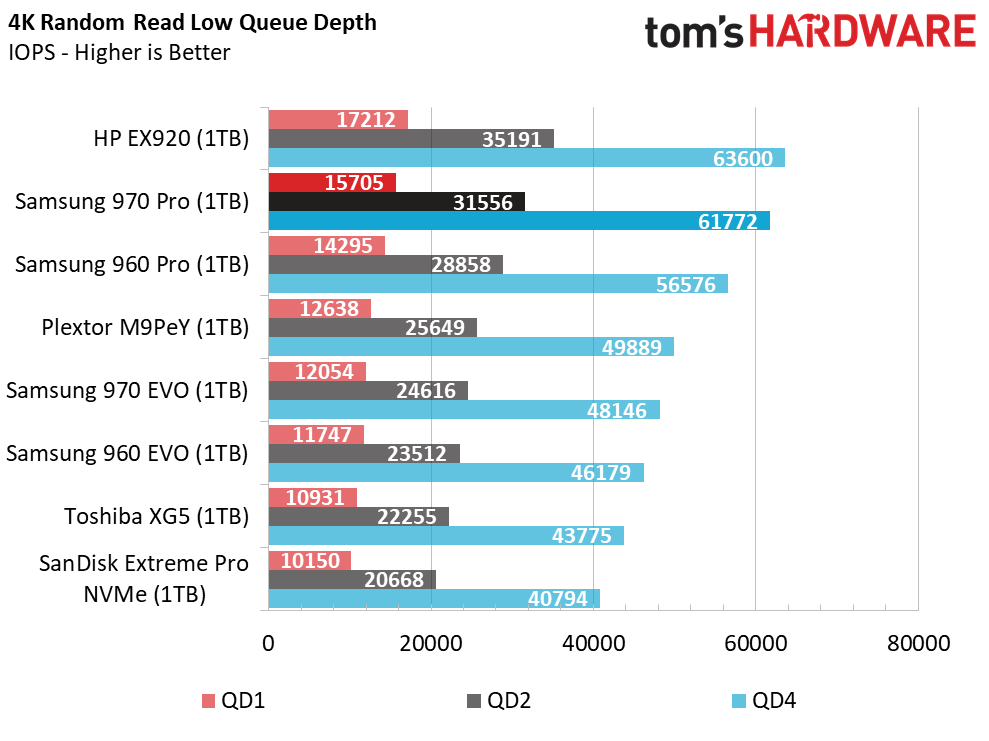
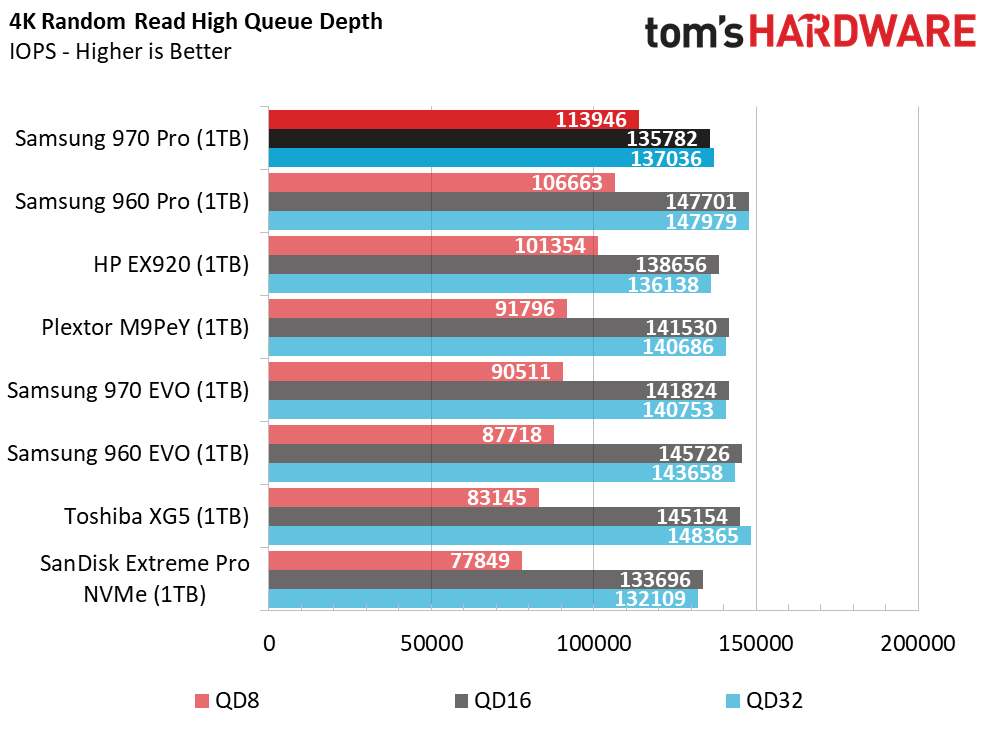
Samsung's new controller and flash combination raised the bar for random read performance. We knew this was coming after we tested the controller in the OEM PM981, but we never expected an MLC variant to come along and raise the bar even higher.
The new 970 Pro is only slightly faster at reading random data than the 960 Pro. This doesn't give gamers, enthusiasts, and power users much of a reason to upgrade if they're coming from the previous-gen MLC SSD.
Random Write Performance
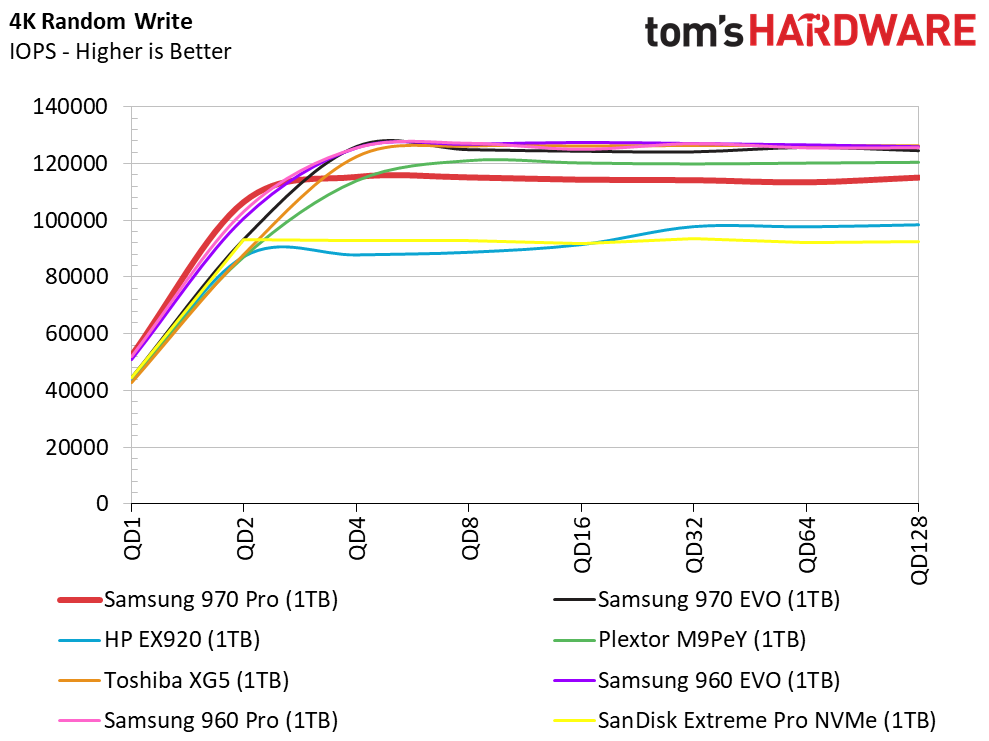
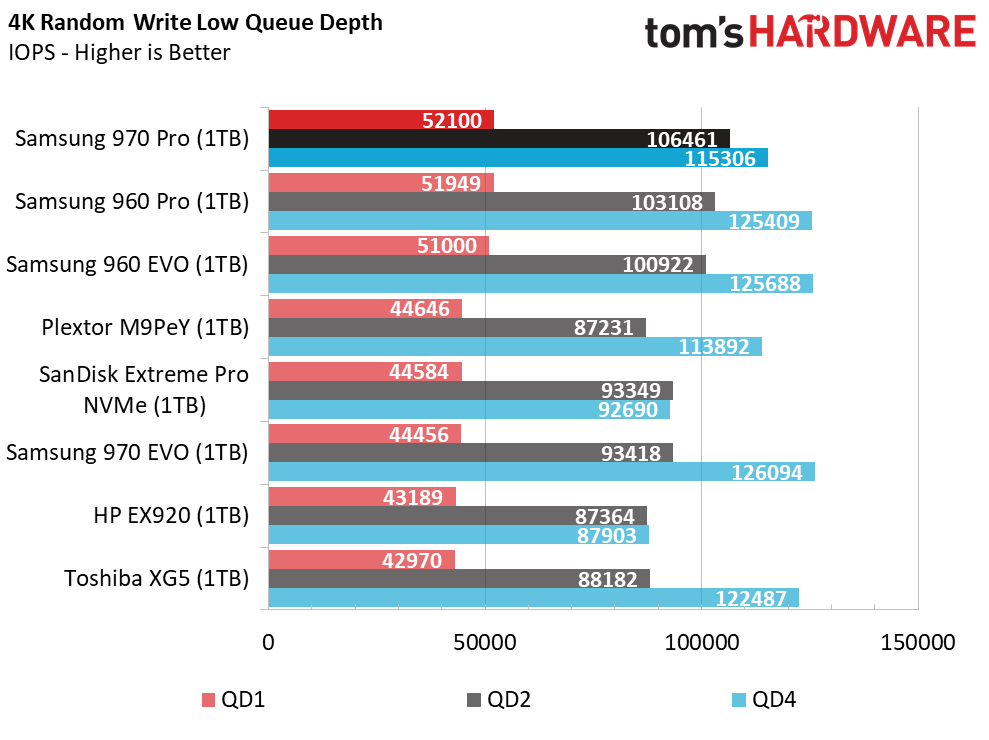
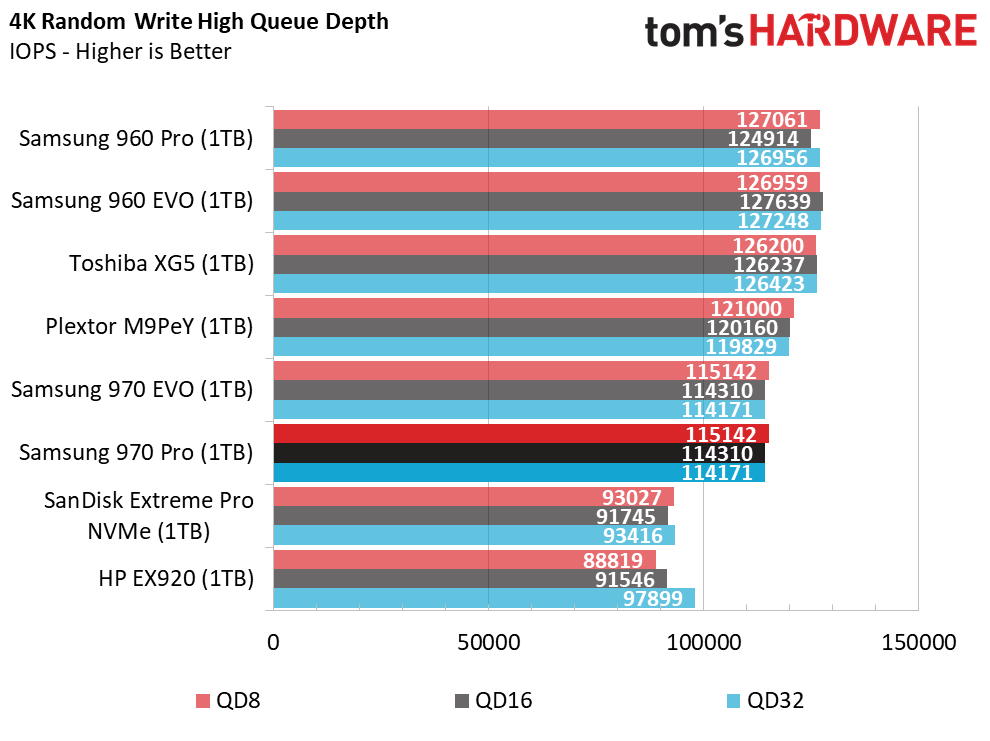
The Samsung 970 Pro also sets new records for random write performance with a NAND-based SSD. Again, we don't see a massive gain over the previous generation, but the light boost shows progress. In our 970 EVO review, we discuss performance issues that may be related to the new Samsung NVMe driver that actually hurts performance in some situations.
70% Mixed Sequential Workload
We describe our mixed workload testing in detail here and describe our steady state tests here.
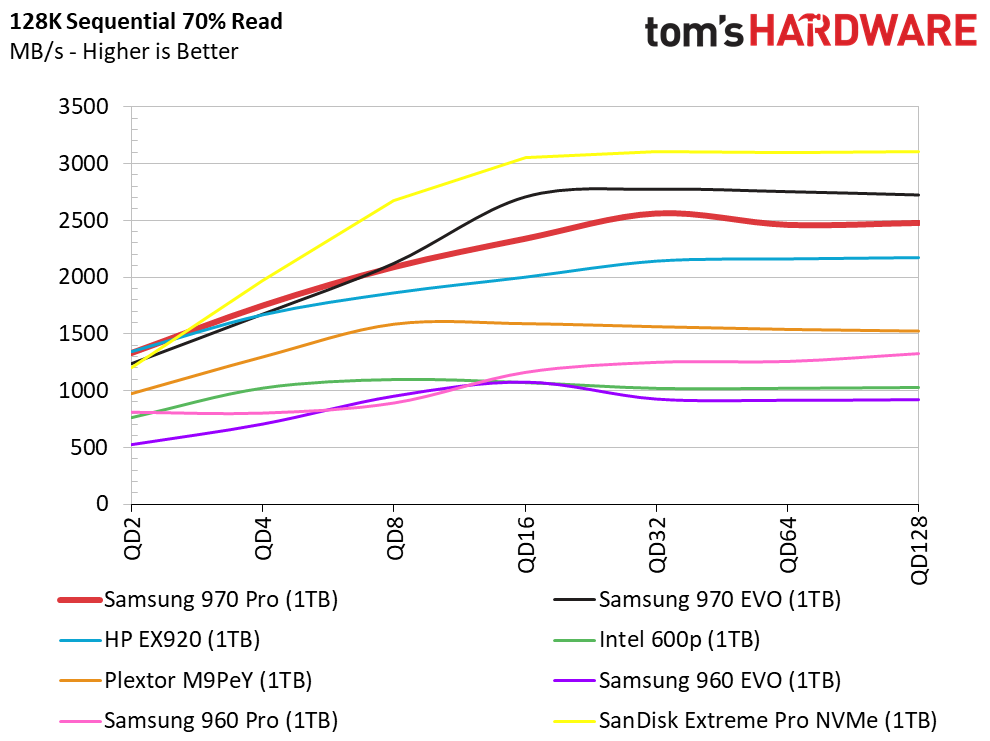
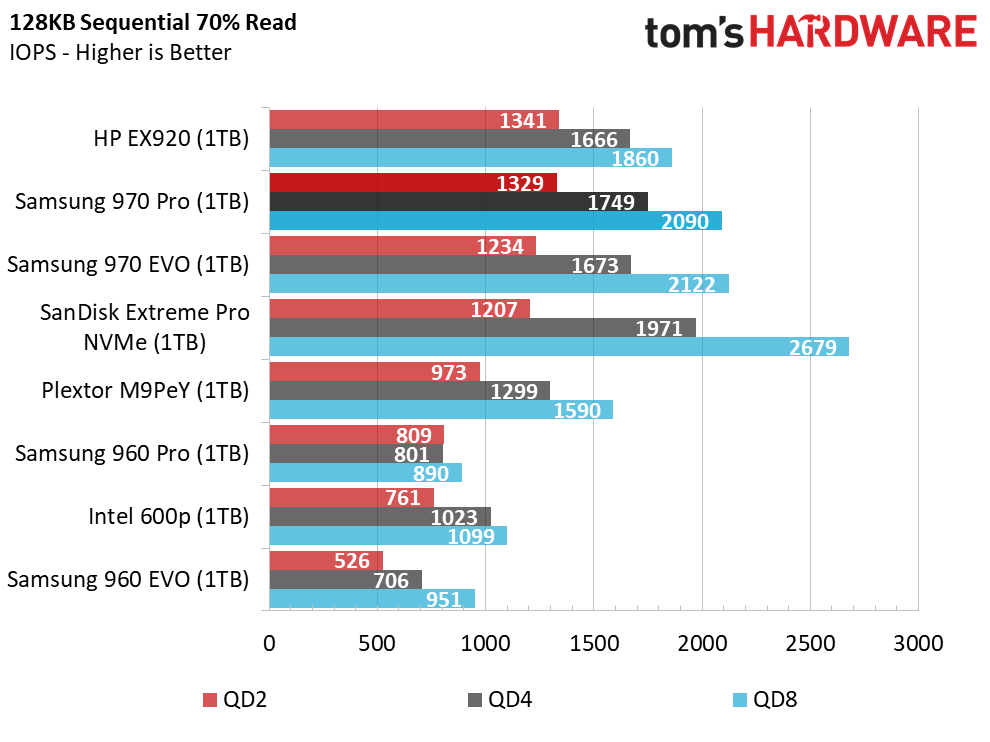
We began testing mixed workloads because of Samsung's XP941, which was the company's first-gen PCIe SSD. This test relates directly to the user experience during heavy multitasking. The 970 Pro, and every PCIe SSD since, has performed very well in mixed sequential workloads, but Samsung's new drive is no longer the fastest.
70% Mixed Random Workload
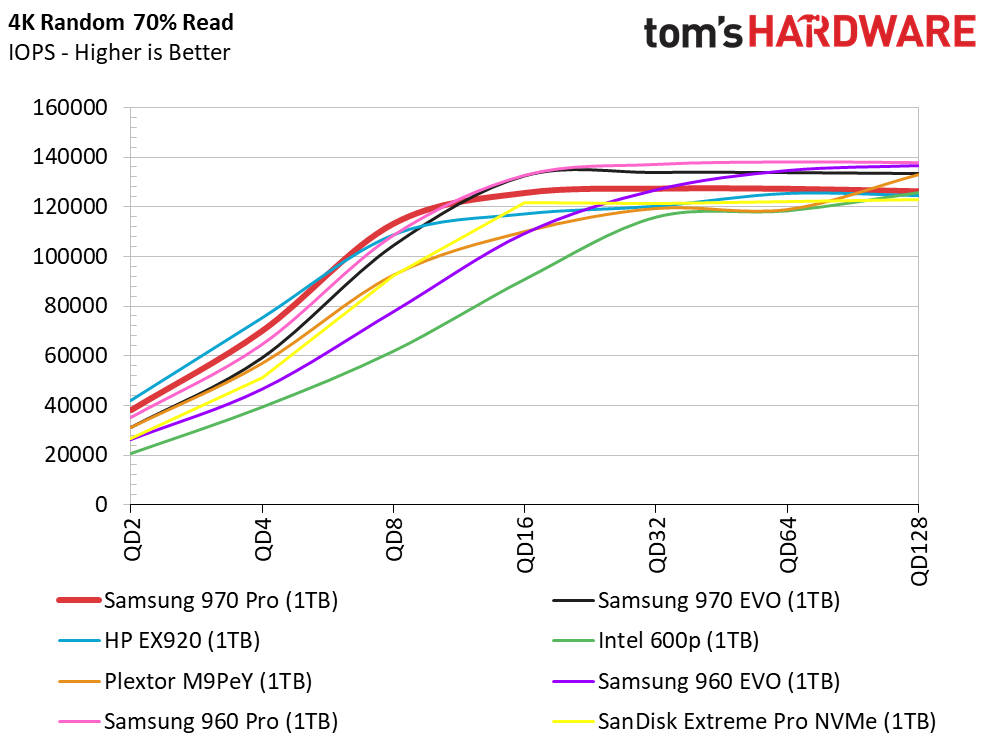
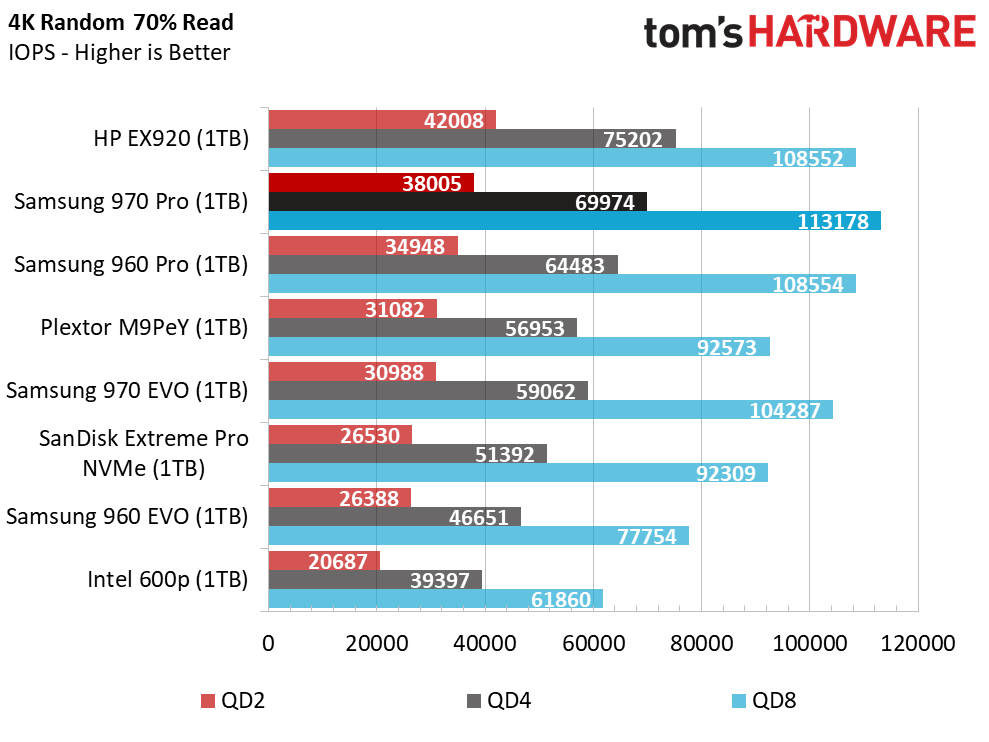
Data moves through the controller in both directions during mixed workloads, so the controller has to be optimized accordingly. Companies don't stumble on really good performance here. Having a lot of cores certainly helps, but SRAM in the controller and a strong cache system are the keys to good results. The Samsung 970 Pro delivers strong mixed random performance under a light workload, notching a win over its predecessor and the more mainstream 970 EVO.
Sequential Steady-State
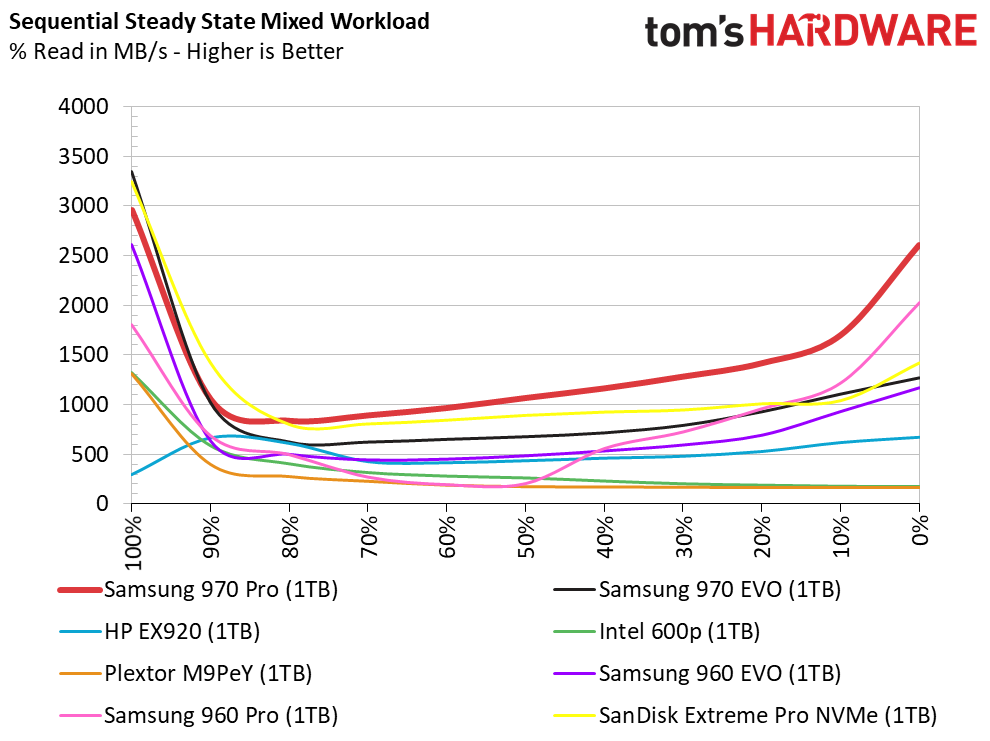
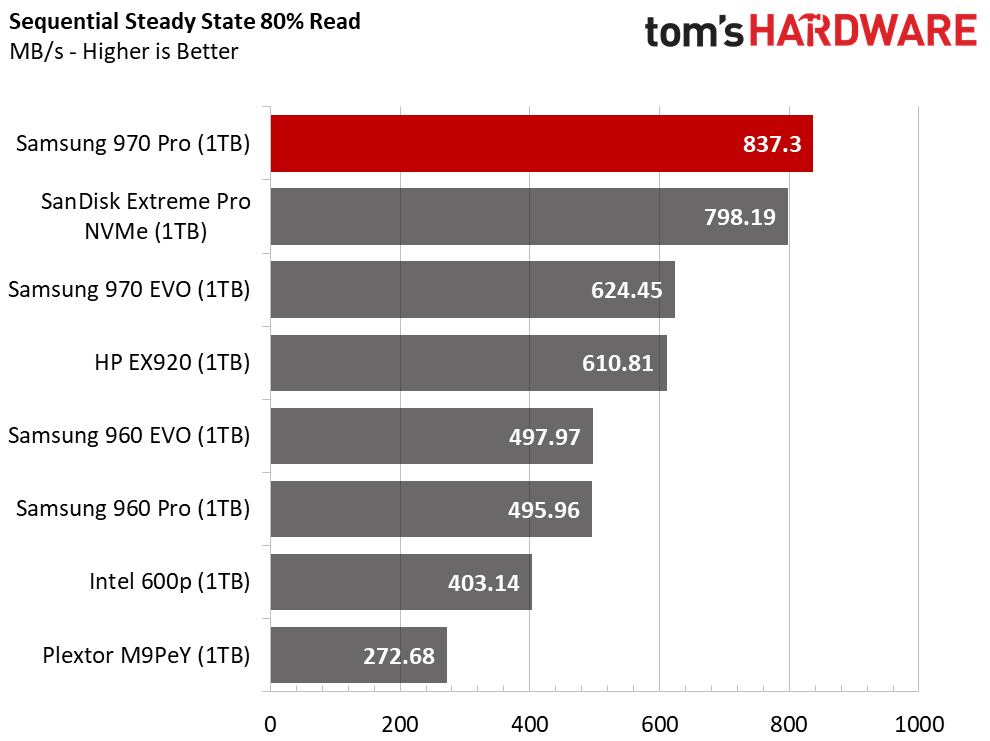
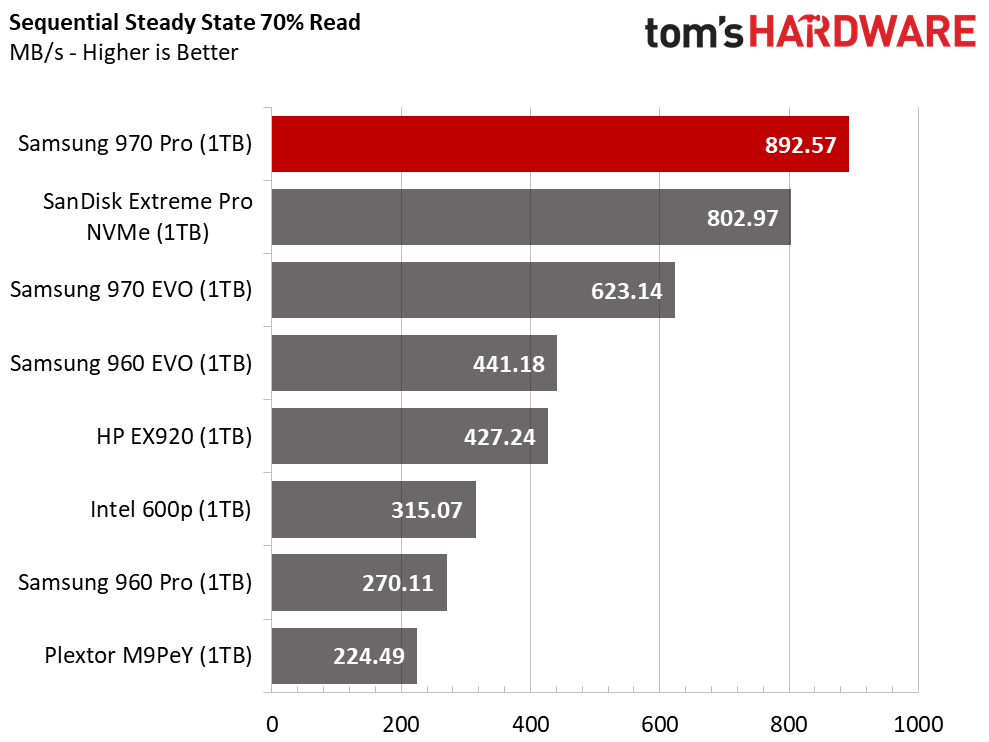
Write-intensive workloads drive most TLC drives into a steady state condition much faster than MLC drives. Heavy workstation-class workloads can chew through endurance. Both are bad for the performance and longevity of the drive, which Samsung addressed with the 970 Pro's MLC flash.
Random Steady-State

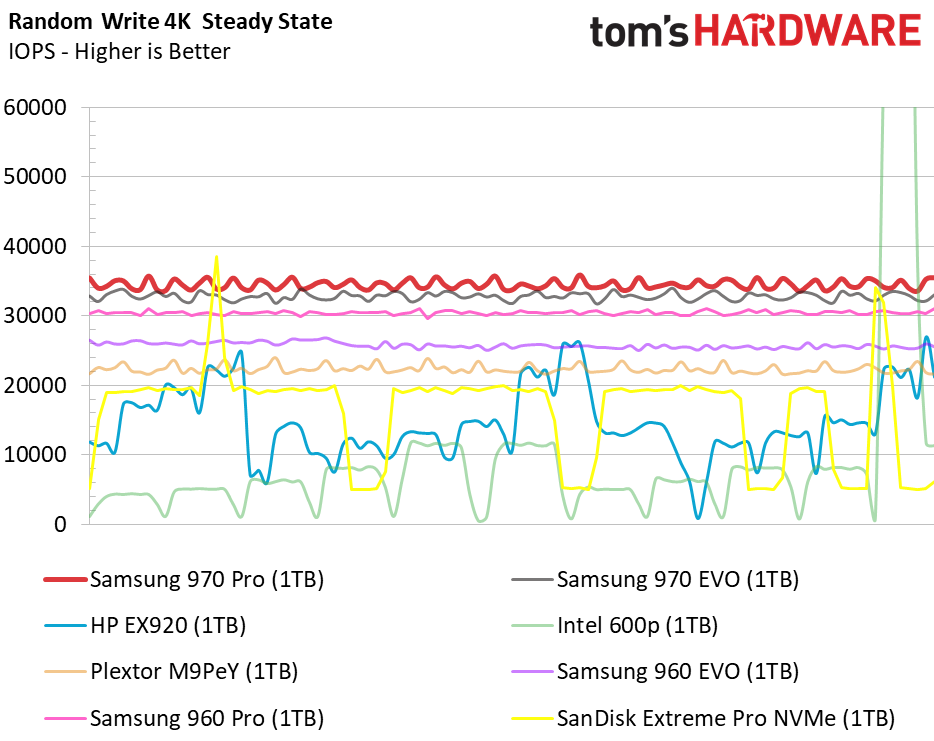
Samsung optimized the 970 series to improve random performance during extended workloads. Both the 970 Pro and EVO deliver higher random write performance in steady state than the 960 Pro, but performance is still very consistent. Both new 970 SSDs would work really well in a RAID array.
PCMark 8 Real-World Software Performance
For details on our real-world software performance testing, please click here.
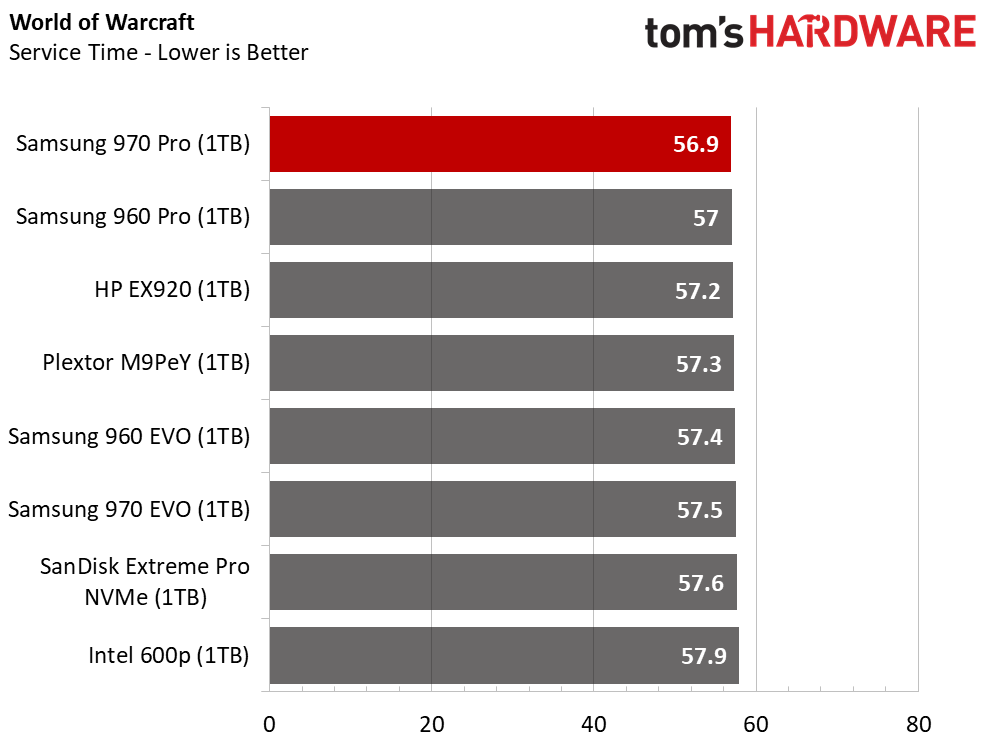
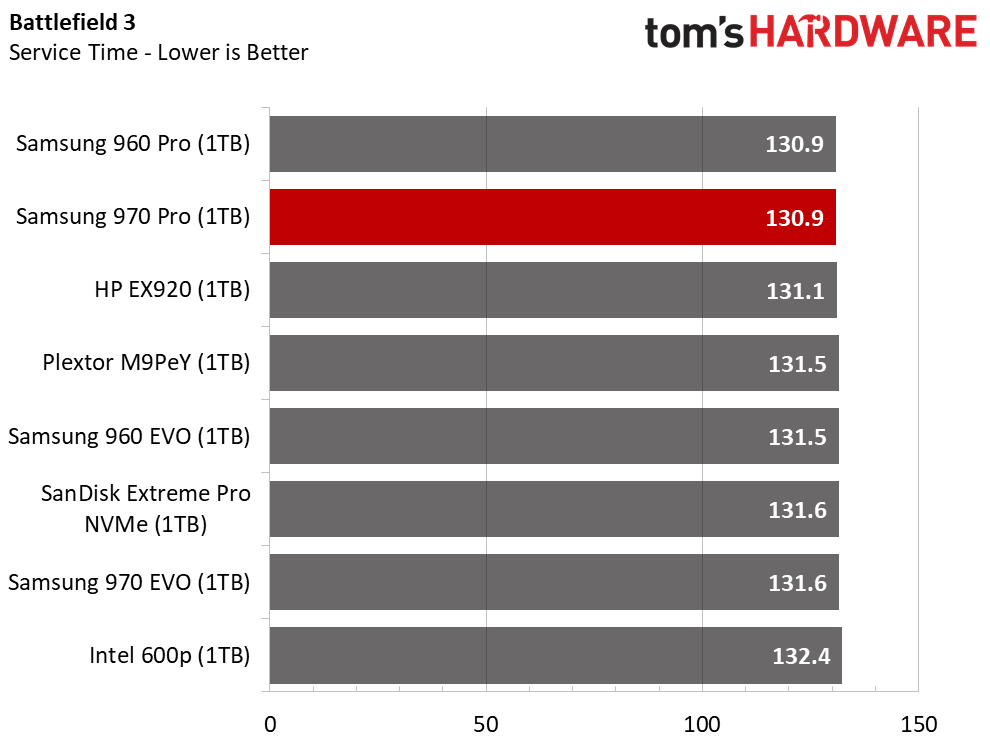
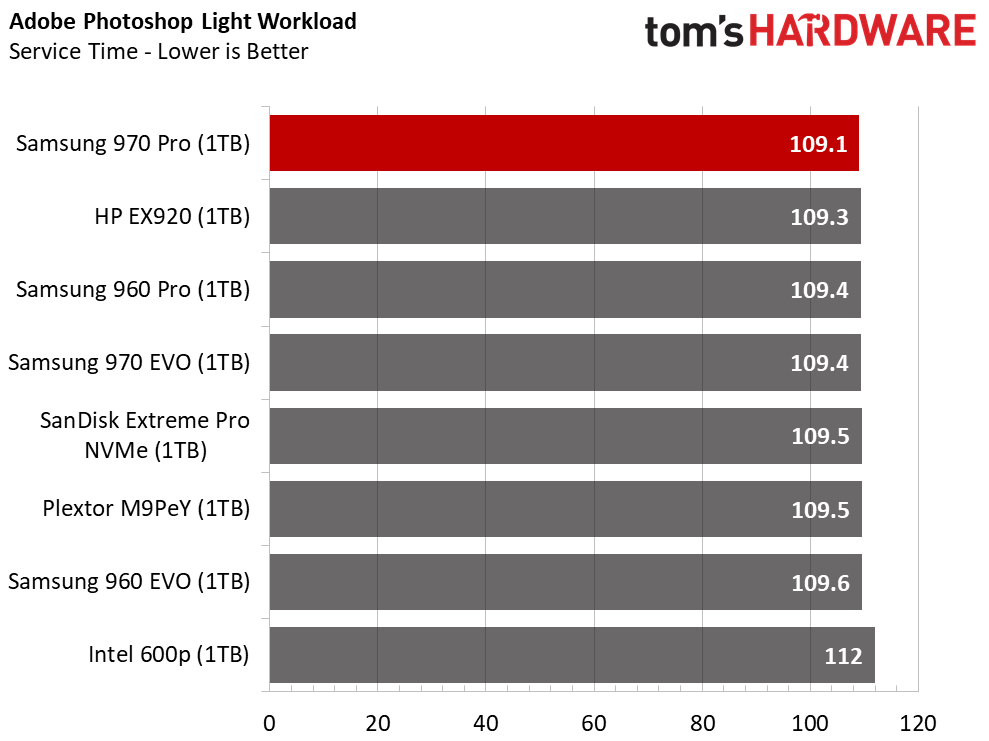
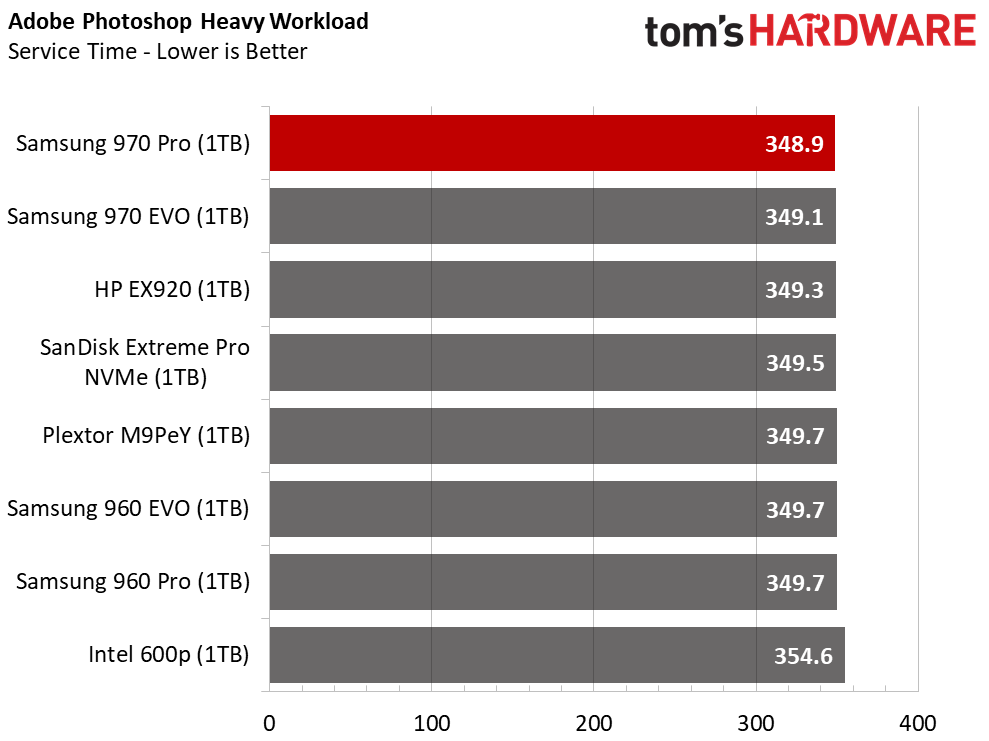
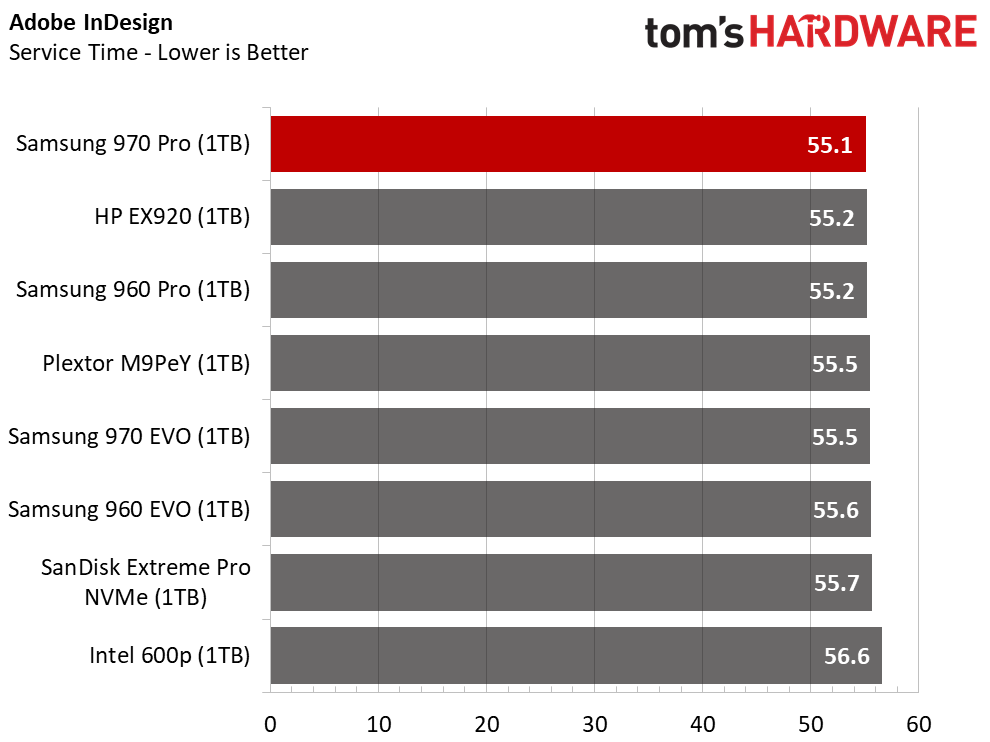
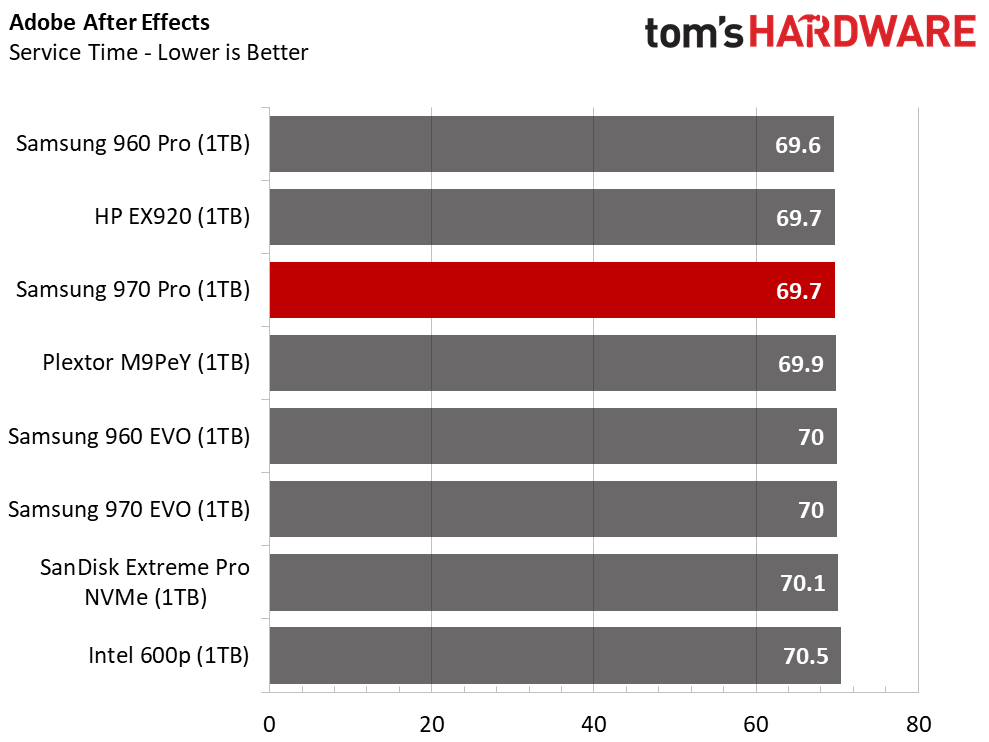
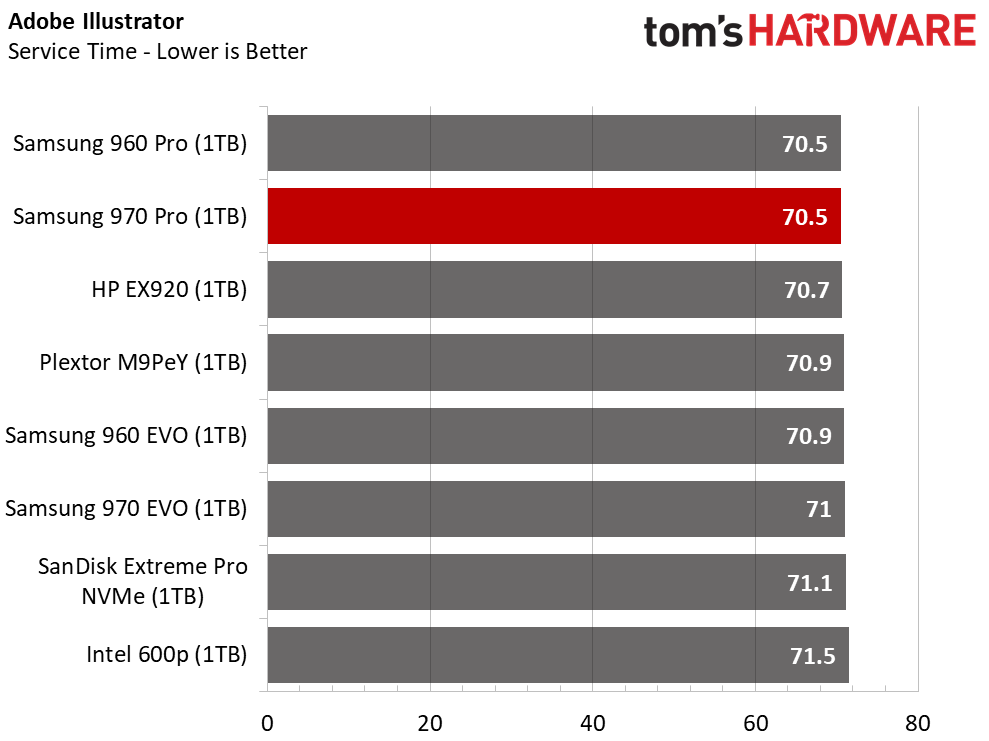
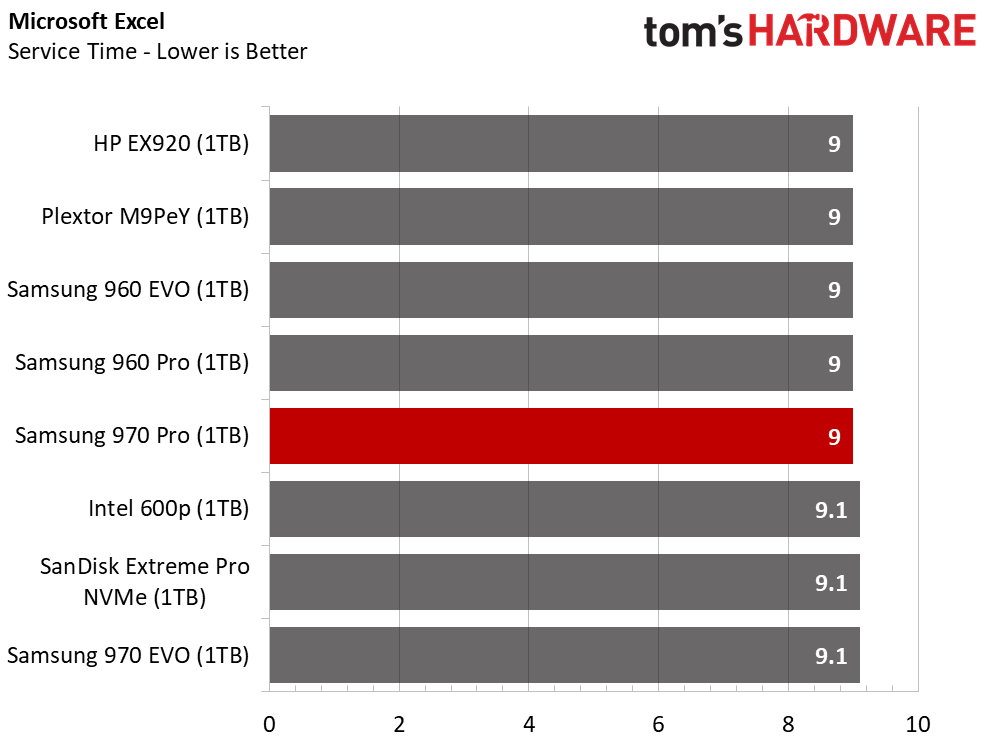
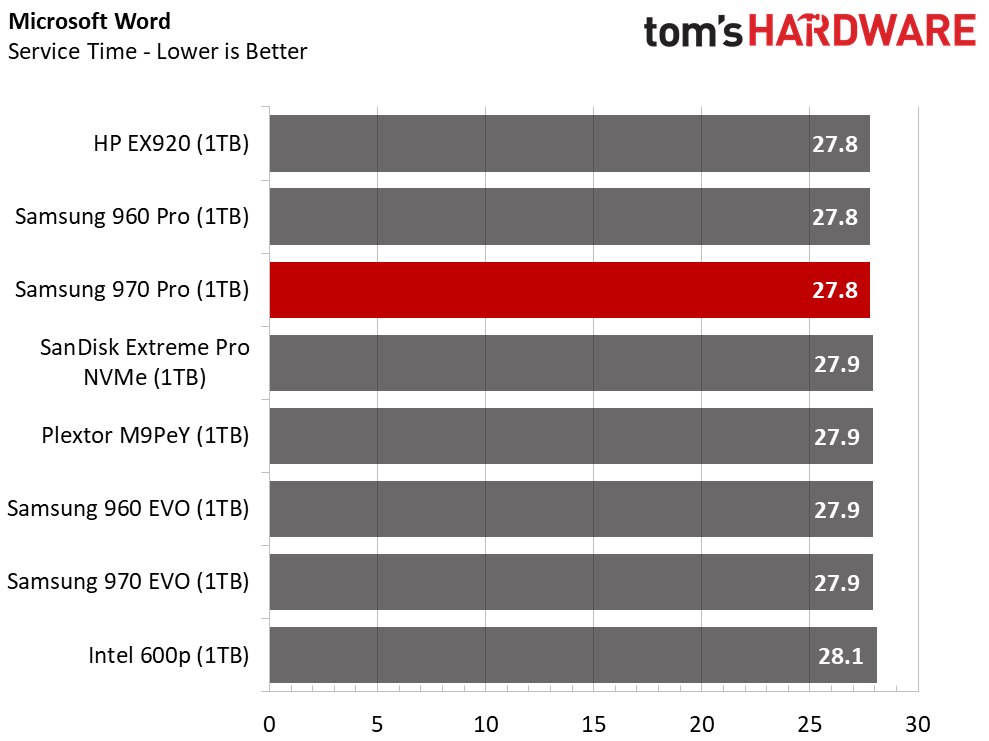
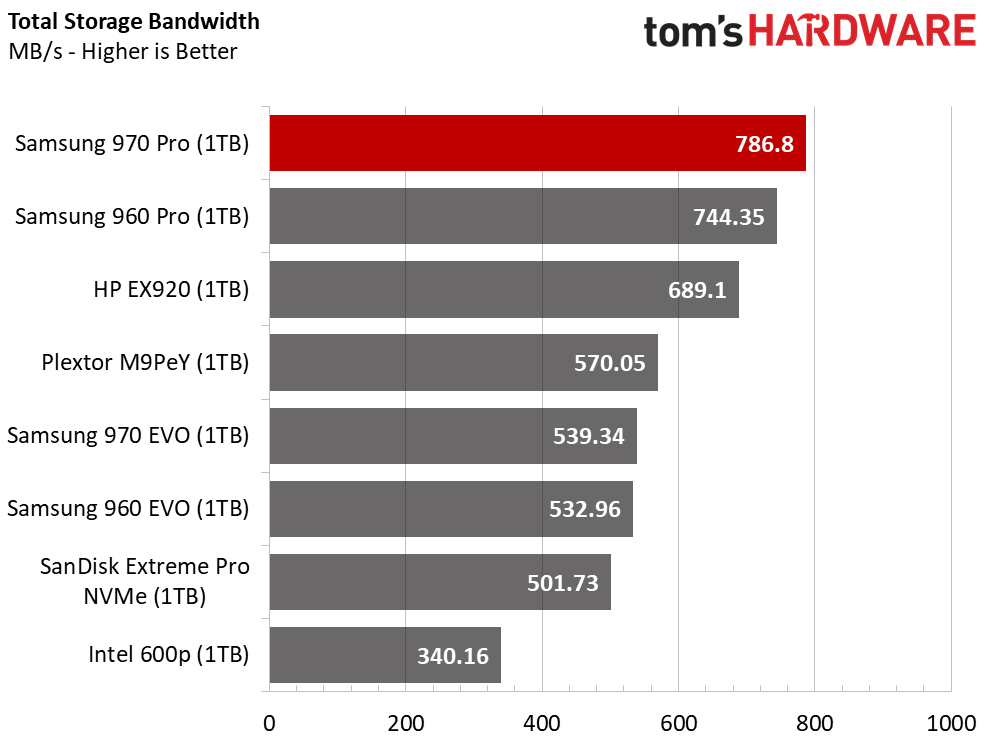
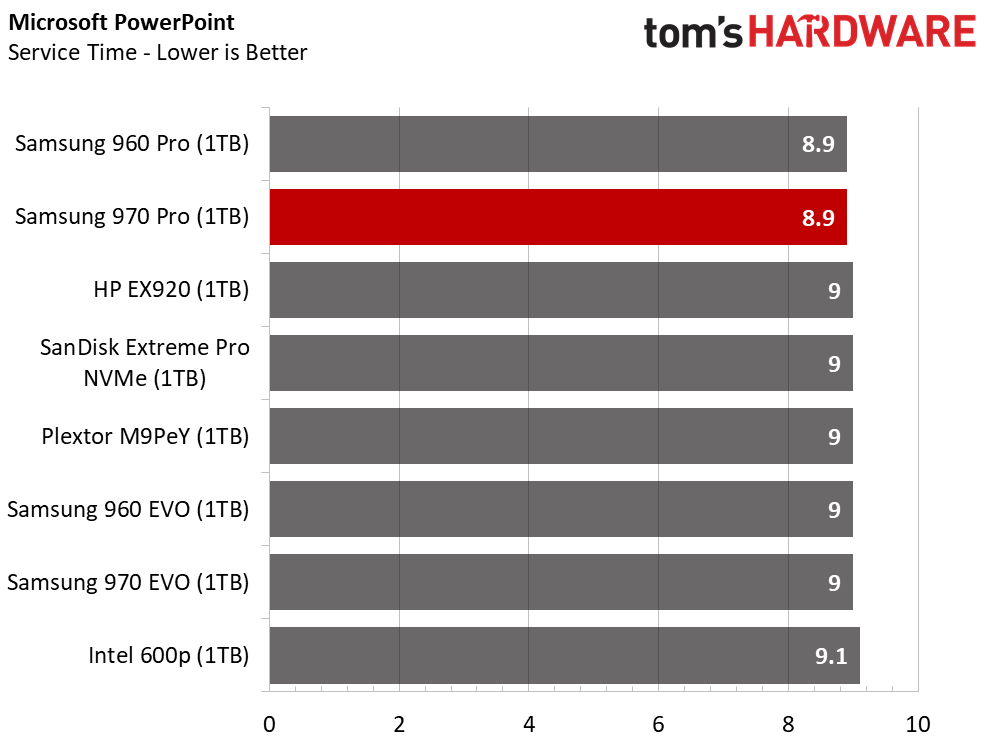
The Samsung 970 Pro 1TB matches the competition, or wins, in all but one application test. This is the performance we expect.
Application Storage Bandwidth
The 970 Pro boosts application throughput by a little over 40 MB/s. There isn't a lot of headroom left for explosive performance gains with traditional flash. That's why Intel developed 3D XPoint. Samsung is also developing Z-NAND, which is a highly-optimized flash designed to compete with 3D XPoint.
PCMark 8 Advanced Workload Performance
To learn how we test advanced workload performance, please click here.
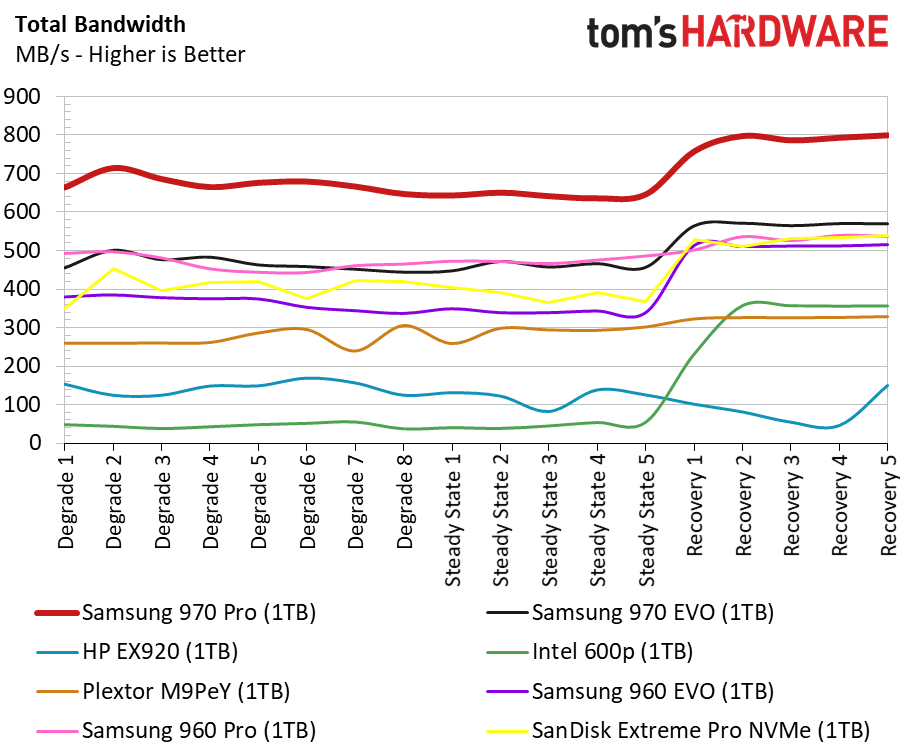
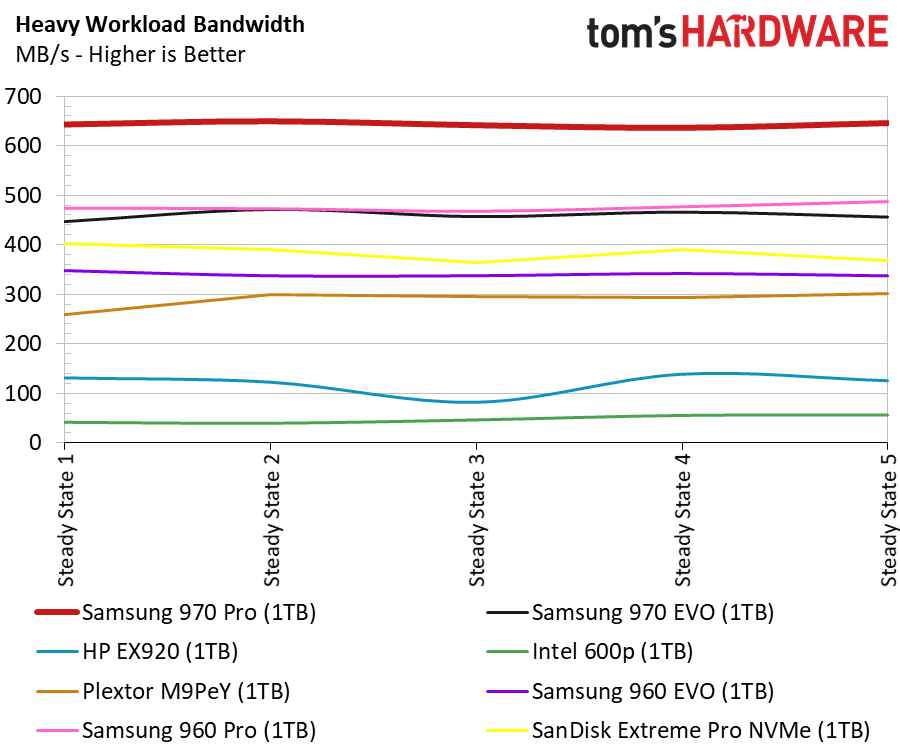
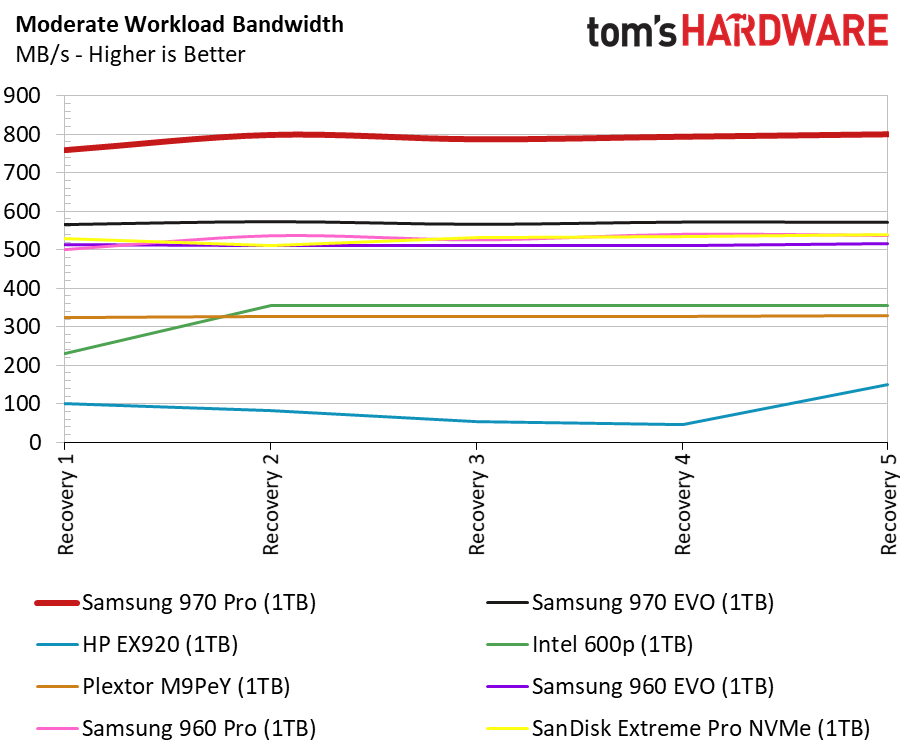
The 970 Pro comes armed with the latest and greatest MLC flash, so we're not surprised to see it lead the other products after a heavy workload. This is where the 970 Pro shines, and TLC-based products suffer. Samsung designed the 970 Pro to deliver consistent performance through the most demanding conditions.
Total Service Time
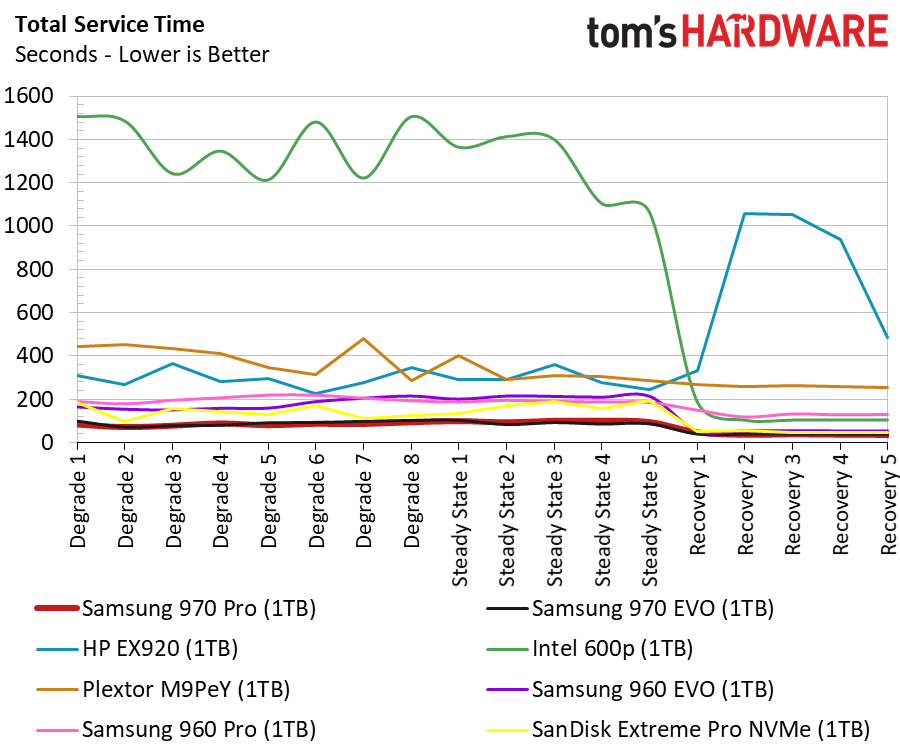
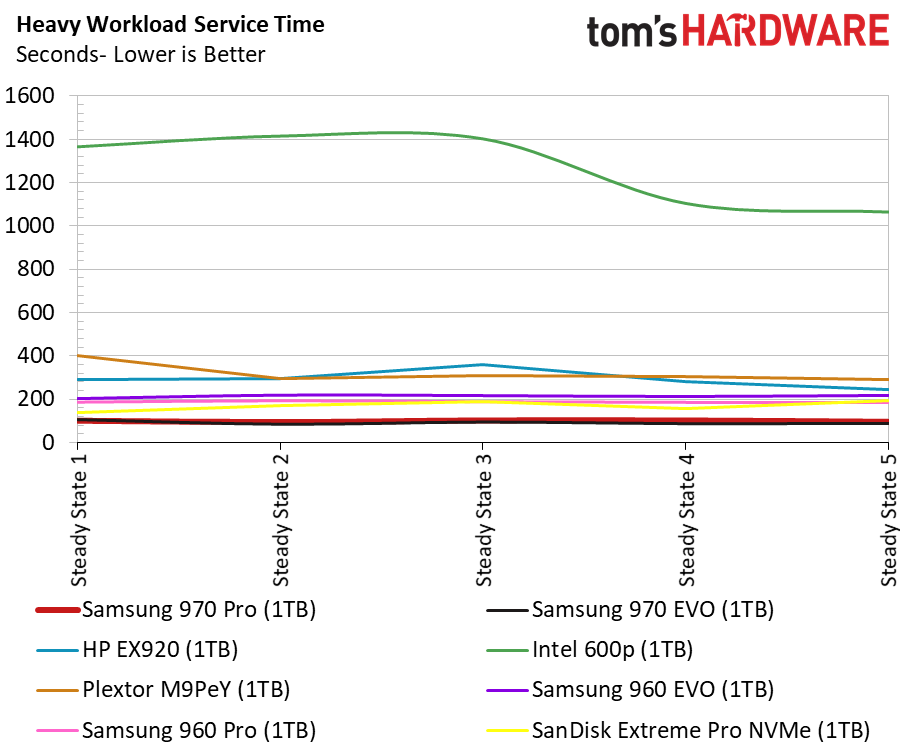
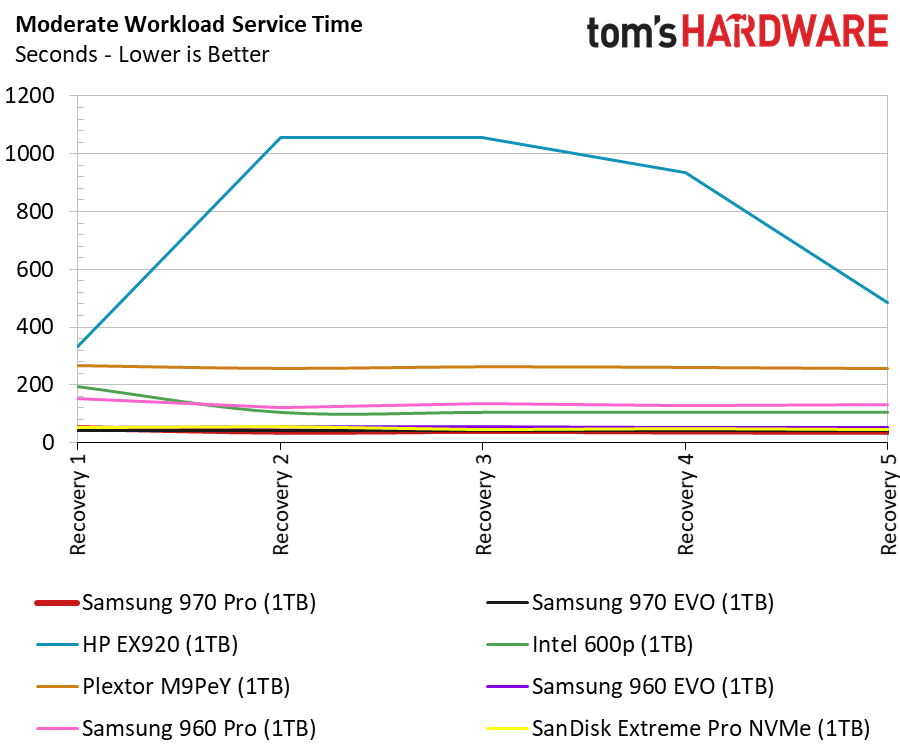
Most of us will never be able to push the 970 Pro hard enough to utilize its full potential. Over the years, we've seen some NVMe SSDs that perform better than other drives when they are pushed to the limits. The Corsair Neutron NX500 comes to mind. Those products were tuned for heavy workloads, so light-use application performance suffered. The new 970 Pro doesn't have that issue. It simply delivers the best performance regardless of what you throw at it.
Disk Busy Time
Put simply; the 970 Pro is remarkably fast. The disk busy time workload shows that the drive completed the workload faster than the 960 EVO and Pro 1TB SSDs. The new 970 EVO 1TB isn't too far off from the 970 Pro's impressive result
BAPCo SYSmark 2014 SE Responsiveness Test
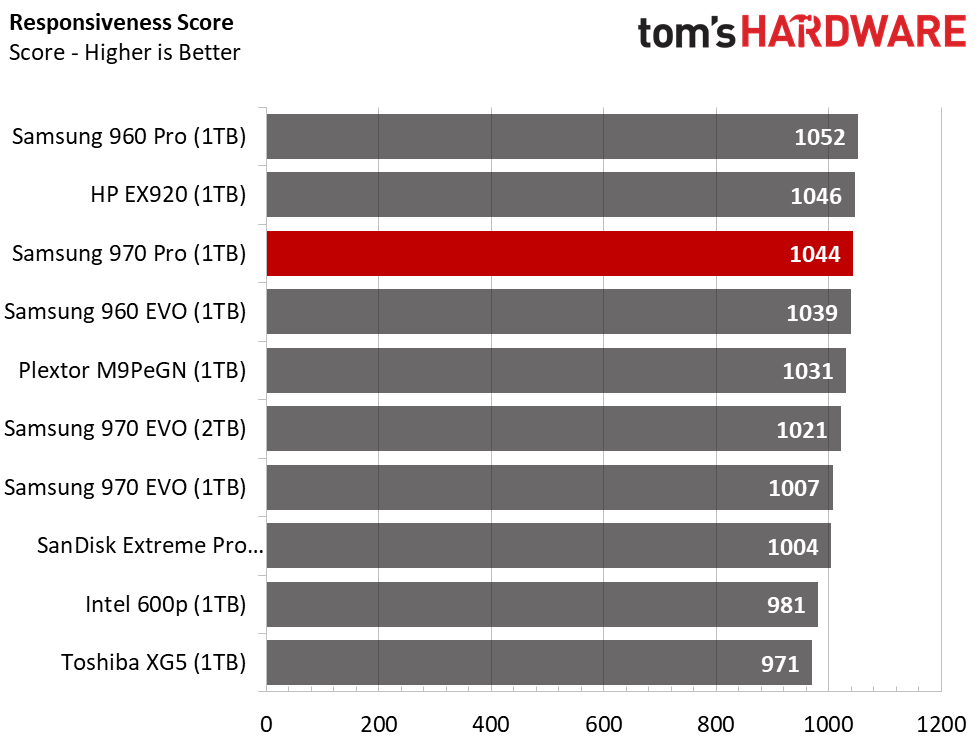
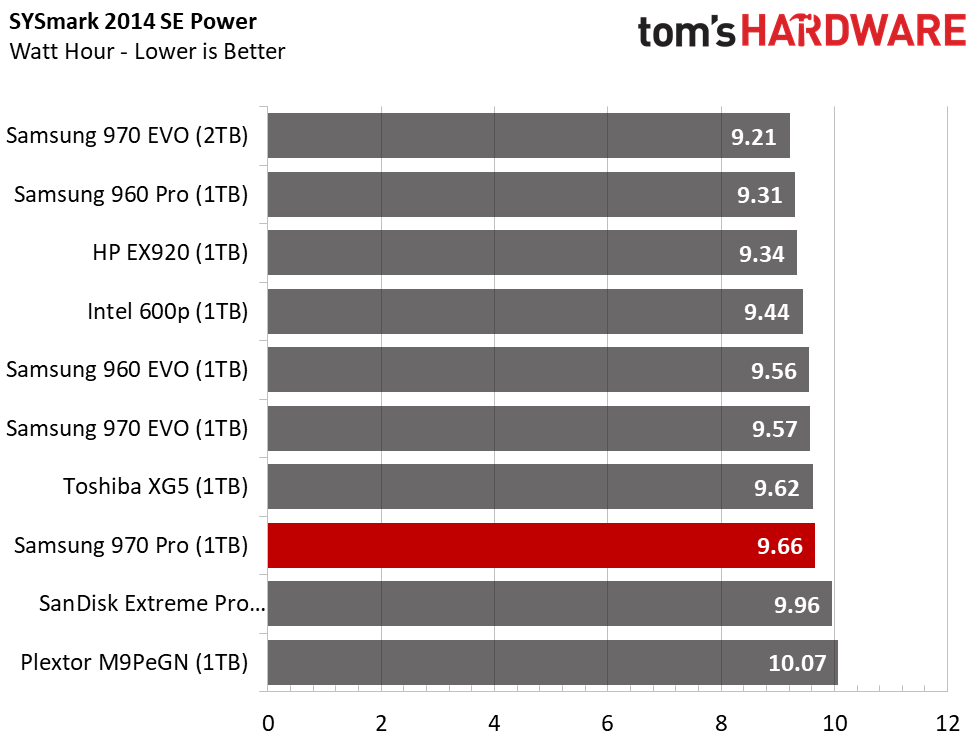
SYSmark's workloads use the actual software that most of us use every day like Excel and Photoshop. Using real applications opens the door for other variables even though the measurement software minimizes most of the Windows "features" that impact performance.
The SYSmark tests expose the only real surprise in the results today: the 970 Pro fell short of 960 Pro and HP EX920's responsiveness scores.
BAPCo MobileMark 2012.5 Notebook Battery Life
To learn how we test advanced workload performance, please click here.
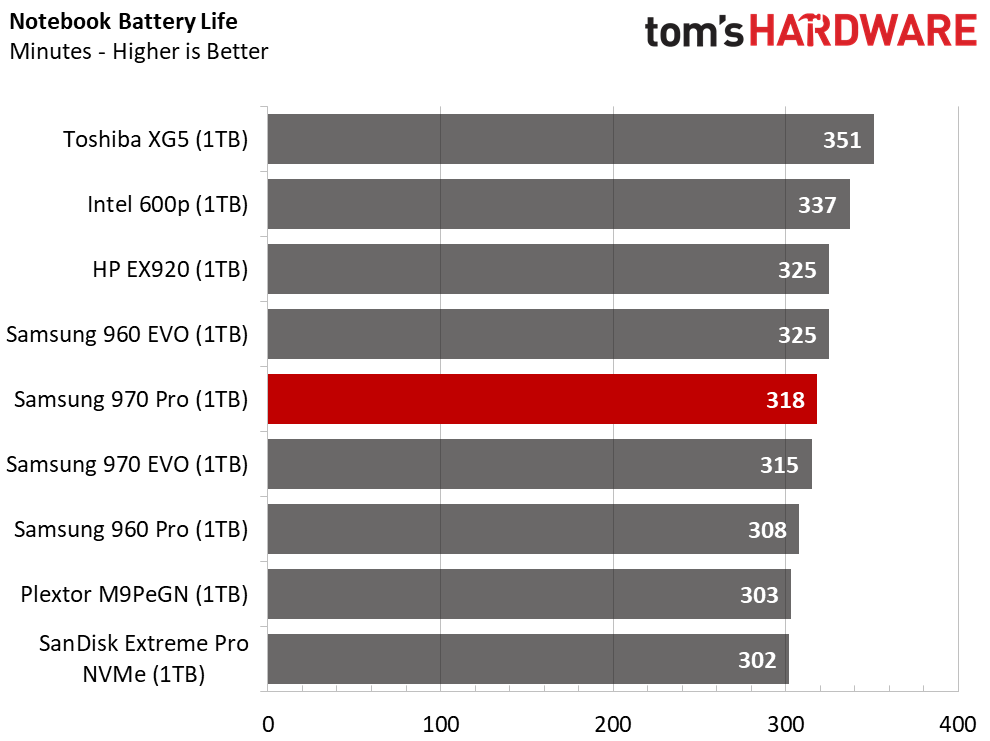
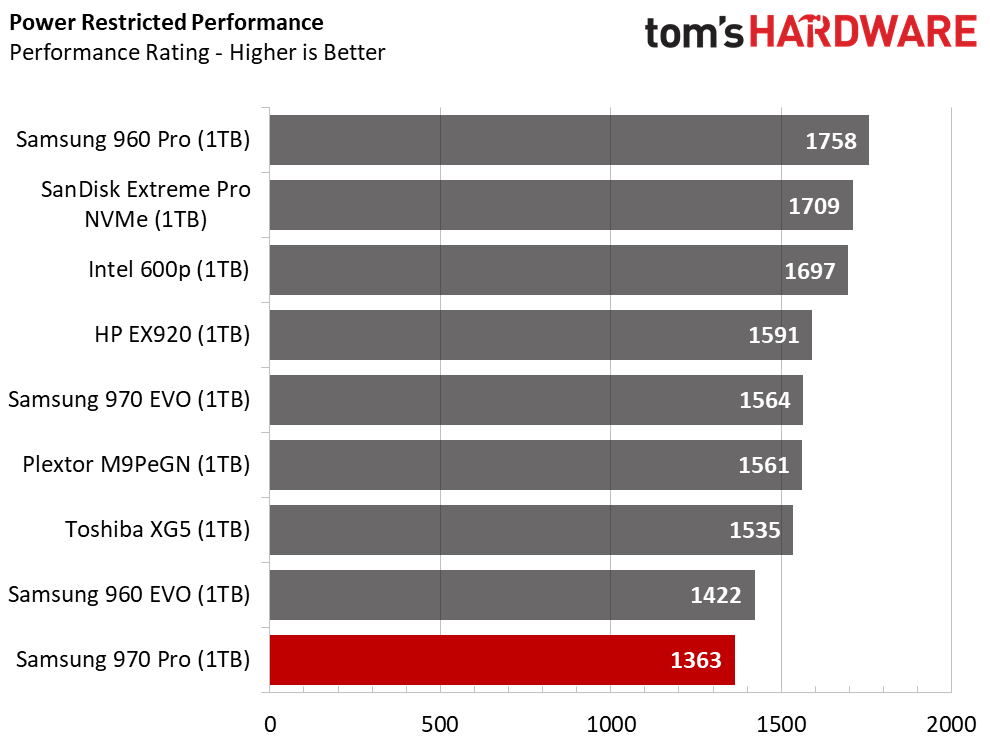
The 970 Pro and EVO nearly tie with 318 and 315 minutes of notebook battery life, respectively. We ran this test without the new Samsung NVMe driver. In our extensive testing, we've found that custom drivers always use more power than the in-box Microsoft driver.
MORE: Best SSDs
MORE: How We Test HDDs And SSDs
MORE: All SSD Content

Chris Ramseyer was a senior contributing editor for Tom's Hardware. He tested and reviewed consumer storage.
-
Sakkura That sustained sequential write is pretty amazing. All the other drives are wheezing but the 970 Pro just does. not. care.Reply -
tyns78 Regardless of the steep extra cost, the Optane 900P should be included. If you're willing pay for this then the 900P is also a consideration.Reply -
enzoozzytiger Why do your randread and randwrite numbers lag Samsung's spec by such a huge margin? If your numbers are accurate, then I can't recommend this SSD, as Micron 9200 MAX is offering way much better performance (I measured 760k+ 4kB randread IOPS) at a much lower per TB price (3.2TB for $1700).Reply -
AgentLozen Aren't the HP EX920 and Intel 760p based on the same controller? I remember that the 760p performed really well a few months back. It would have been interesting to see how it performs today.Reply -
CRamseyer Samsung rates NVMe SSD with 4 workers at QD4 each. It's like running four applications with each on a CPU core and then hitting your drive with requests 4 times for each one. When we have ample software to can operate that way, we'll test that way.Reply
We did run a test like that just to see half a million IOPS and actually got almost 600,000 IOPS.
The EX920 and 760p use the same controller but very different firmware. The HP has a larger write buffer. -
oldnconfuzed I'm looking to reduce wait times associated with start-up, changing characters, and especially loading zones in a game (Elder Scrolls Online). Money isn't a huge consideration (within logical reason). Assume high-end "everything else" (CPU, Graphics, etc). Do I want:Reply
1) a 970 Pro (Windows + Game)
2) a 970 Evo (I keep reading that the differences might be "unnoticeable"
3) two 970 Evos in Raid 0
4) an Optane 900P
My current system runs older "non-M.2 NVMe" SSD's (2 in raid 0) ... so I'm well versed in the difference between them and a hard drive.
Thanks kindly in advance! -
AgentLozen The difference between a 970 Pro and a 970 EVO isn't perceivable in a home environment playing games. I would buy a single 970 EVO or something that competes with it like the Intel 760p or HP EX920. If money isn't a problem, you could go with 1TB and install all of the games you want.Reply
I hope this helps.