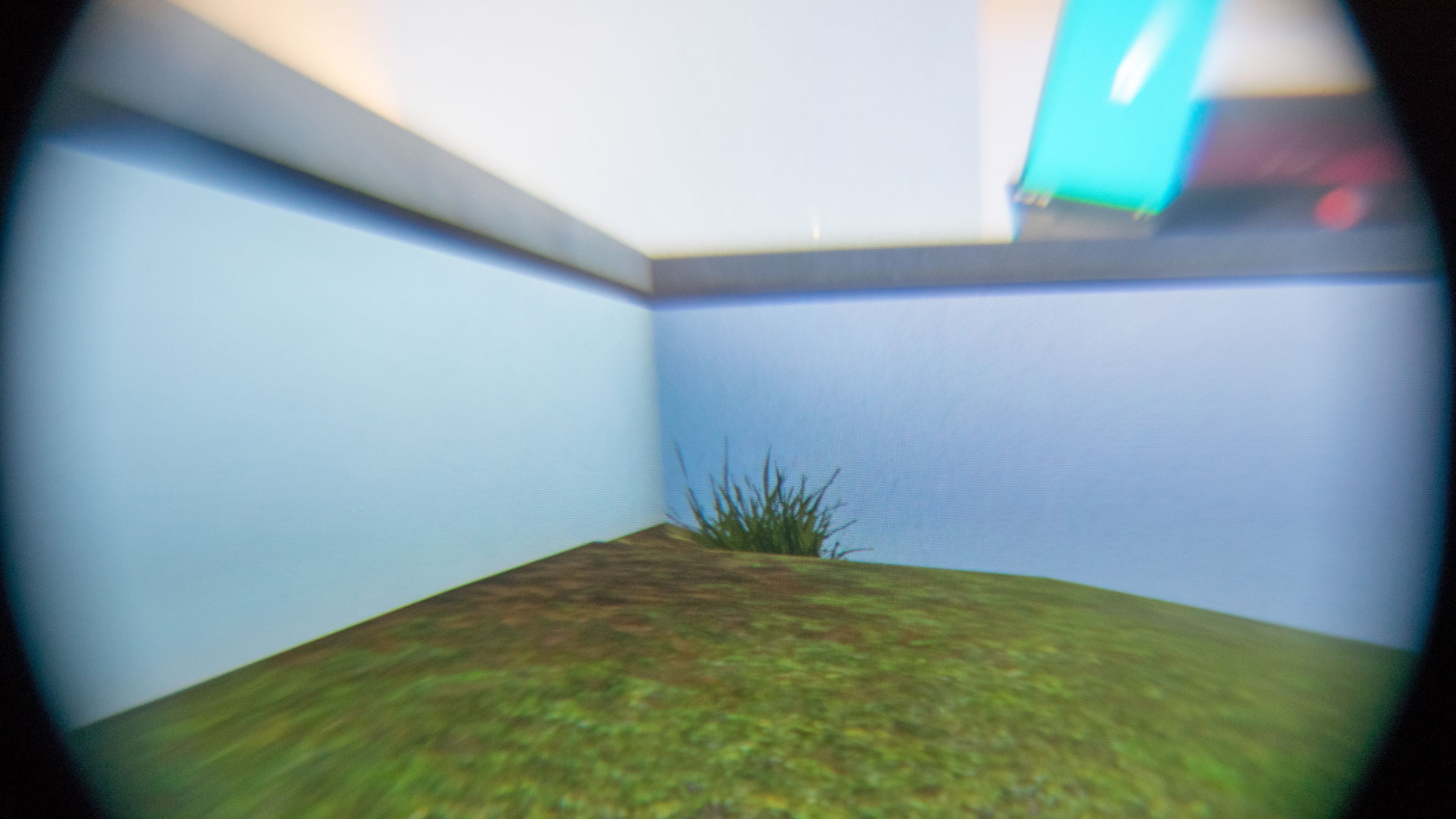Samsung HMD Odyssey Windows Mixed Reality Headset Review: MR Goes Premium
Why you can trust Tom's Hardware
Living With The Samsung HMD Odyssey
Setup Process
The setup process is one of the biggest advantages of Microsoft’s Windows Mixed Reality platform compared to other VR platforms. The inside-out tracking system eliminates the need for external sensors or base stations, which means you don’t have to run cables around the room or set up close to power outlets.
The Samsung Odyssey is a breeze to set up. Plug the HDMI end into your GPU and plug the USB end into a free USB 3.0 port on your motherboard. Acer and Lenovo didn’t provide specific criteria for USB port compatibility, but Samsung’s documentation indicates that the Odyssey HMD requires at least 900mA of power through the USB port to function.
Once you plug your headset in, Windows 10 should automatically detect the device’s presence (as it did for us), and it should download and install the correct drivers for you. A few seconds later, the Mixed Reality Portal should open and prompt you to run through the setup wizard.
If the Mixed Reality Portal doesn’t open, make sure your Windows install is up to date. You must have the Fall Creators Update installed to operate a Windows MR headset. Unless your PC is always offline, its unlikely that you wouldn’t have received the update by now, though.
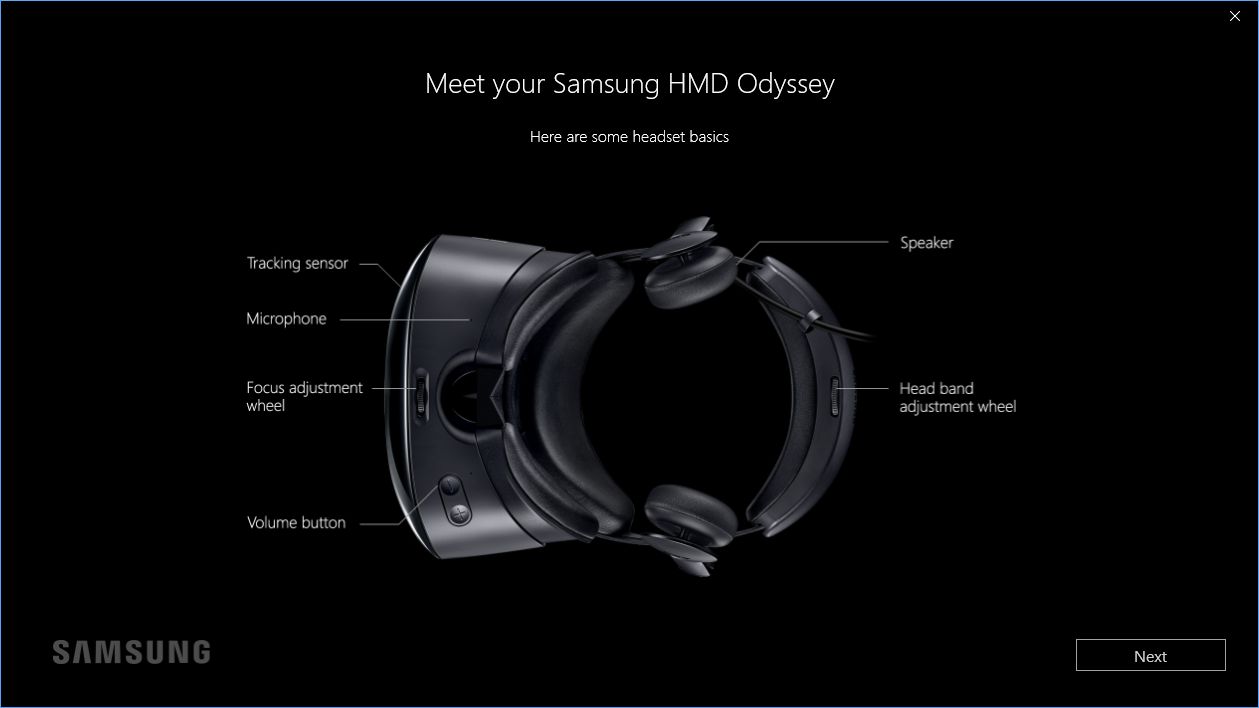
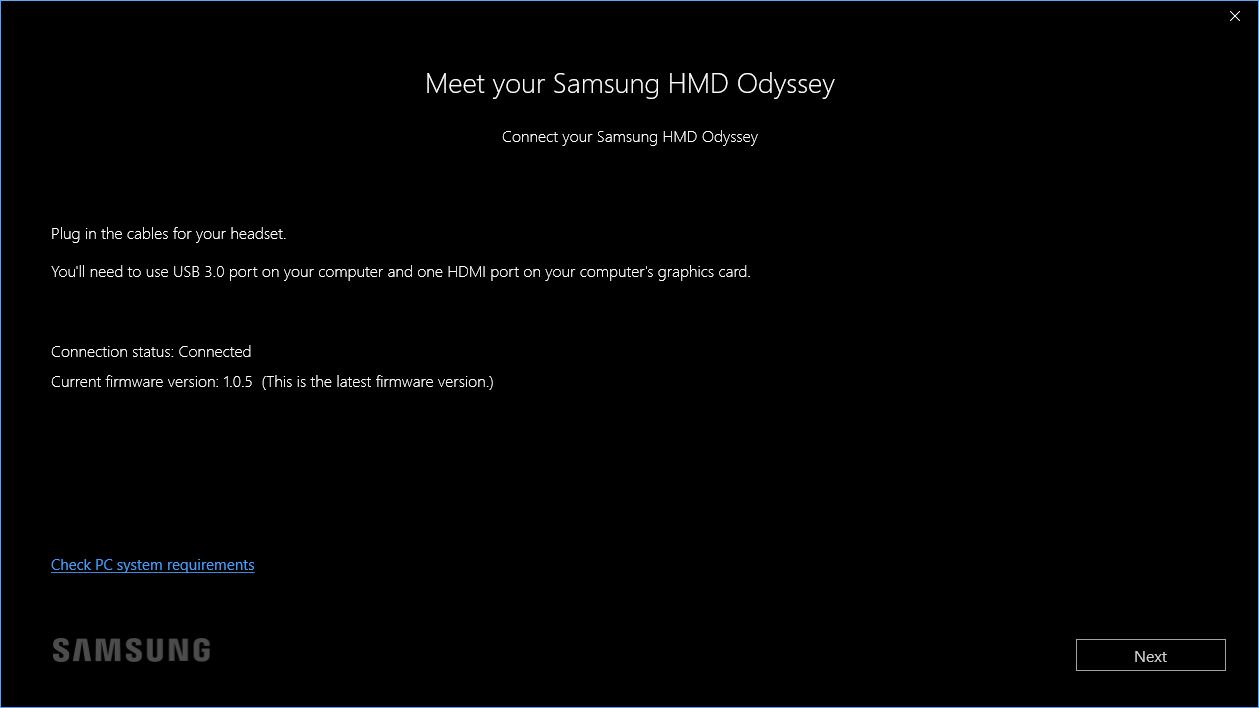



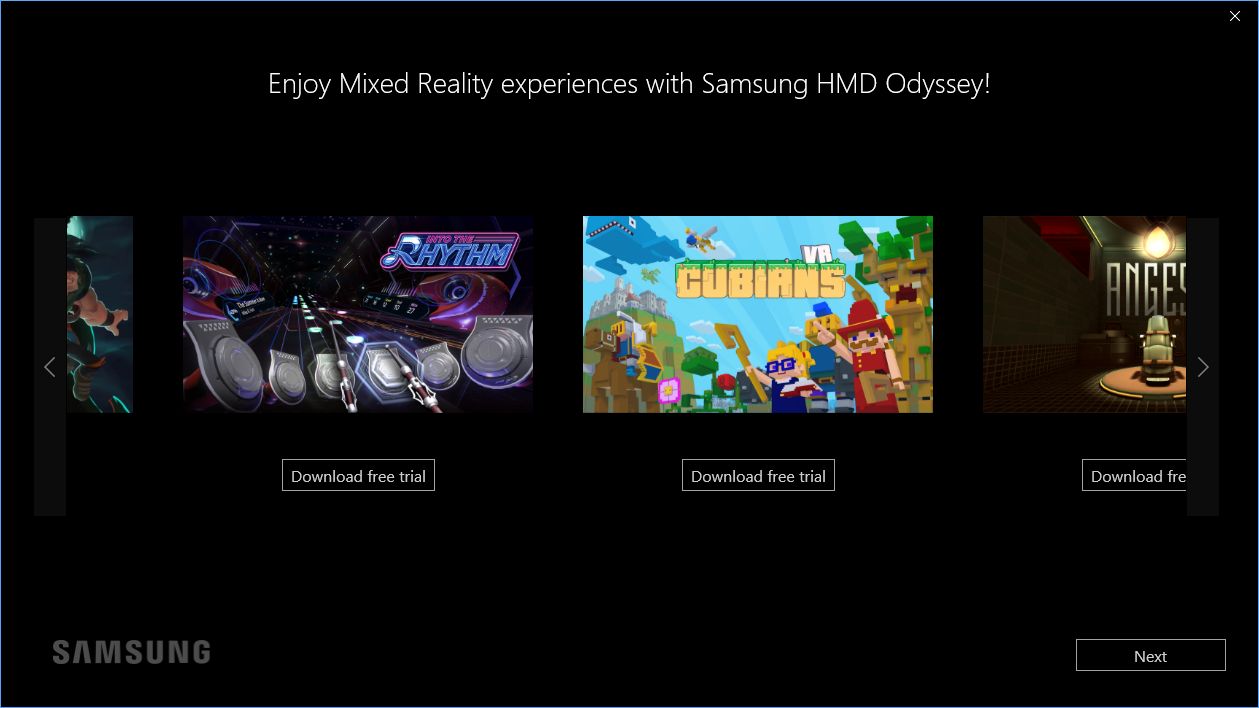
When the setup wizard detects your headset, it will verify the connection and then check for firmware updates. When the firmware is up to date, click the Next button to continue setup.
To connect your motion controllers, your PC needs Bluetooth support. Follow the onscreen prompts to put the computer into pairing mode. To put the controllers into paring mode, turn them on, remove the battery cover, and hold the pairing button for a few seconds. When you let go, the controller should connect to the PC. Repeat the process for the second controller as instructed.
When the configuration process is done, Windows will prompt you to put the HMD on. Inside the virtual environment, you must complete a quick tutorial that informs you how to operate the controllers, how to navigate through the virtual space, and how to use Cortana in the Windows MR environment.
Get Tom's Hardware's best news and in-depth reviews, straight to your inbox.
Visual Clarity
The Samsung Odyssey features the highest-resolution displays currently available in any consumer-level VR HMD. As such, everyone wants to know how much of a visual improvement the new 1,440x1,600 AMOLED panels provide compared to the first-generation VR HMDs from Oculus and HTC, which both feature 1,080x1,200-pixel panels.
1,080x1,200, which translates to a combined resolution of 2,160x1,200, gets the job done, but the dreaded “screen-door effect” (SDE) is ever present in headsets with that resolution. With the right content, the lines fade away into the back of your consciousness, but it's not hard to get fixated on the gridlines of the subpixel array.
The panels in the Samsung Odyssey are a big improvement over the displays in the Rift and Vive (both also developed by Samsung), but we have to report that the screen-door effect is still present with the Odyssey, though much less prominent. The SDE in the Odyssey is more like a haze than a grid. The tolerance between the subpixel arrays in these displays is obviously much tighter. However, there’s no denying that you can see the separation when you look for it. But, why would you look for it save for trying to find the flaws? When you’re engulfed in a virtual environment and immersed in the experience, screen-door effect really isn’t a concern.
The high-res panels in the Odyssey may not completely banish the screen-door effect, but they still represent a significant boost in image clarity. Reading text is much easier on the Odyssey HMD compared to the Rift or Vive. The resolution difference compared to other Windows MR HMDs is imperceptible, but Samsung’s AMOLED panels seem brighter, with more vivid colors than the other HMDs that we’ve tested of late.
Effective Tether Cable Routing
One of the most inconvenient aspects of virtual reality is the data cable that keeps you tethered to your host computer. This cable limits your playable space, can be a trip hazard, and is a common point of failure.
Until such time that wireless VR solutions are available for Windows Mixed Reality HMDs (TPCast is developing one), we must resign to using a tethered device. Ideally, we would like our HMDs to offer replaceable cables. Unfortunately, we have yet to encounter a Windows Mixed Reality HMD that has one. As with others we've tested, the Odyssey's cable is permanently attached, and so would require disassembly if the cable got damaged.
Samsung routed the Odyssey’s tether cable behind the forehead cushion and out the left side and along the head strap. The cable is strapped to the headband next to the left speaker with a hard-plastic clip. It also routes through a loop on the headband-adjustment mechanism, which ensures that the cable always comes out behind you.
If there’s one thing to complain about regarding the cable here, it’s the length. The HTC Vive features a 16.4-foot cable, which is a good length for room-scale VR. The Samsung Odyssey includes a 13.1-foot cable, which is frankly too short. Oculus also used a 13.1-foot cable, but that design choice had a lot to do with the Rift’s initial lack of room-scale support. Windows MR headsets are supposed to offer room-scale tracking, but the short cable puts a big restriction on your movement. We would have preferred a few more feet to work with. That said, many people won’t have enough free space to need a longer tether, anyway. But if you're looking for a headset that lets you roam around a large VR space, the Odyssey isn't your best option.
Sorry, No Glasses
Unlike the Vive’s relief system, which you can adjust to accommodate vision-correcting glasses, Samsung’s relief system is solely for slipping the headset on and off. The Odyssey user manual clearly states that you should not put on the HMD when you’re wearing glasses. Samsung recommends wearing contact lenses if you need corrective lenses. It may eventually be possible to order corrective lens inserts for the headset, but nothing like that currently exists for the Odyssey HMD.
If you really need corrective glasses to enjoy VR, we’re afraid Samsung’s Odyssey HMD is not the headset for you.
Maintenance & Care
Samsung’s Odyssey HMD is pretty easy to take care of. Keep the headset away from liquids, store it in an environment no colder than -5 degrees C and no hotter than 40 degrees C (or 10-35 degrees C while in operation), and don’t use chemicals or detergents to clean the headset.
The cushions on the Odyssey’s head band are wrapped in moisture-proof, leather-like material that doesn’t absorb sweat. The cushions are easy to wipe off, but they are not removable, so you can’t wash them thoroughly. Over time, the cushions could wear out, and there would be no way for you to replace them. However, the face cushion, which is also made of a leather-like material, is removable, so you could replace it if need be.
The build quality of the Samsung Odyssey HMD instills confidence overall, though the weakest point appears to be the eye-relief mechanism. That said, it feels like you’d have to mistreat the device for that to become a real issue.
Health & Safety
VR headsets can be fun toys and useful tools, but they can also be a hazard if used incorrectly or by the wrong people. Before you put on a VR headset, you should familiarize yourself with the potential risks. The instructions for the Odyssey warn that you should avoid using the device when you’re sleepy, under the influence of alcohol or drugs, or otherwise impaired. Samsung also suggests that you should think twice about VR if you're suffering from emotional stress or anxiety, and you shouldn’t put on the headset if you’re feeling ill. Those are all standard warnings that every HMD maker makes. However, Samsung also says you should avoid using the Odyssey if you have digestive issues, which is a suggestion we’ve not previously encountered.
Samsung also recommends consulting a doctor before using the headset if you are pregnant, elderly, or have binocular vision complications. People with psychiatric disorders and heart conditions should also speak to their healthcare professionals before donning the headset. Apologies if this review now sounds like a pharmaceutical ad.
MORE: Best Virtual Reality Headsets
MORE: All Virtual Reality Content
MORE: Virtual Reality Basics
Current page: Living With The Samsung HMD Odyssey
Prev Page Samsung HMD Odyssey Performance Analysis Next Page Samsung HMD Odyssey: Our ConclusionKevin Carbotte is a contributing writer for Tom's Hardware who primarily covers VR and AR hardware. He has been writing for us for more than four years.
-
daviddalke I use my glasses all the time with the Odyssey. The are big and Geeky with progressive lenses (+2.25 for farsightedness). Other than a bit of vertical fuzziness at the bottom due to the progressive lens, I have no issues using it.Reply -
daviddalke The article comments that if you wear glasses to move on. I wear my glasses all the time with my Odyssey. The are big and geeky and have +2.5 progressive lenses. Other than a bit of fuzziness at the bottom of the screen due to the my lenses I have a very enjoyable experience with the Odyssey. I hope Microsoft doesn't abandon their MR effort.Reply -
alextheblue "we would still lean toward an HTC Vive with a Deluxe Audio Head Strap for the most complete VR experience"Reply
Why? Is it the inferior Vive controllers? The sweet last-gen outside-in tracking? Displays? The extra $100 for the DAS? When you make a comment like that, it's nice to point out why. -
Evolution2001 Reply
Here's my reason why I prefer the Vive over the Odyssey.20843150 said:"we would still lean toward an HTC Vive with a Deluxe Audio Head Strap for the most complete VR experience"
Why? Is it the inferior Vive controllers? The sweet last-gen outside-in tracking? Displays? The extra $100 for the DAS? When you make a comment like that, it's nice to point out why.
http://www.tomshardware.com/forum/id-3664417/review-samsung-odyssey-htc-vive.html
-
Evolution2001 Reply
Kevin,20841634 said:Samsung HMD Odyssey Windows Mixed Reality Headset Review: MR Goes Premium : Read more
I believe there was a fairly glaring omission from your otherwise thorough review.
WMR requires Bluetooth 4.0. As BT is more prevalent on laptops than desktops, that might be a gotcha when people get their WMR unit, regardless of manufacturer & model.
"Cool! It's finally arrived!".... "Wait, WTF...I need a BT adapter??? GAHHH!"
Here's a couple of tips that I didn't note in my own review from my month+ spent with the Odyssey.
1) Before anyone purchases any WMR device, you should run Microsoft's WMR PC Check tool. It's a free download in MS' App Store. (HERE) If there's any "X" that it calls out as a problem, WMR will not work. Period.
2) This is the BT adapter that MS officially(?) endorses on their website. Link goes to product on Amazon.
3) I found the controller tracking to be very inconsistent with the Odyssey. In your gaming/testing, did you do much movement where the controllers needed to go to the outer stretches of your arms or behind your head (for games such as Space Pirate Trainer and Beat The Blitz)? My controllers with fully juiced batteries would lose sync which really detracts from the total immersion.
Also, you are correct about the battery cover. As I noted in my review, my grip on the controller was dislodging the battery cover.
4) If my understanding is correct, the controllers pair to your BT adapter. This potentially causes signal attenuation if your BT adapter is plugged into a rear USB port or is simply not always in line-of-sight with the controllers.
5) I too found the tether to be too short. So I ended up buying some extension cables which resolved the problem. Be aware, not all extension cables are created equal. For example, a 'standard' USB extension cable does not infer USB 3.0 compatibility. And WMR is very specific if you aren't plugged into a a USB 3.0 port. I thought maybe it was just power delivery, but I was initially using a powered USB 2.0 extension cord. No go. It has to be a USB 3.0-rated extension cable. Same thing with HDMI certifications.
So here's what I recommend for people looking to extend their playing area. (Obviously, I confirm these work with the WMR headsets, specifically the Odyssey)
- 6' HDMI extension cable- USB 3.0 extension cable- Any run of the mill USB 2.0 extension cable so get your BT adapter closer to the play area.
6) Lastly, with regards to the comparison of built-in audio on the Odyssey compared to the lack-of on the Vive... The Vive has the 1/8" headphone tap on it. A solid set of earbuds fill the need nicely. Their cable drapes over the back of your head and are never in the way. So people don't have to resort to placing big, over-the-ear headphones over the Vive's head strap. I will say that the AKGs on the Odyssey do work exceptionally well!
Again, a nice thorough review. I just wanted to help plug what I consider to be a few holes so the readers can avoid a lot of the delays and headaches that I initially dealt with.
And I also agree- especially given the Vive's price drop since the Vive Pro released- the Vive is still the overall HMD winner.
-
therealduckofdeath I don't see how the 6th point you list is a pro for the Vive, Evolution2001? Using ear-buds can be rather fatiguing when used for extended periods, both the fit and the type of sound you get when it's pumped at your ear drum in a tiny closed pressure chamber. They also create a lot more cable noise than any other option.Reply