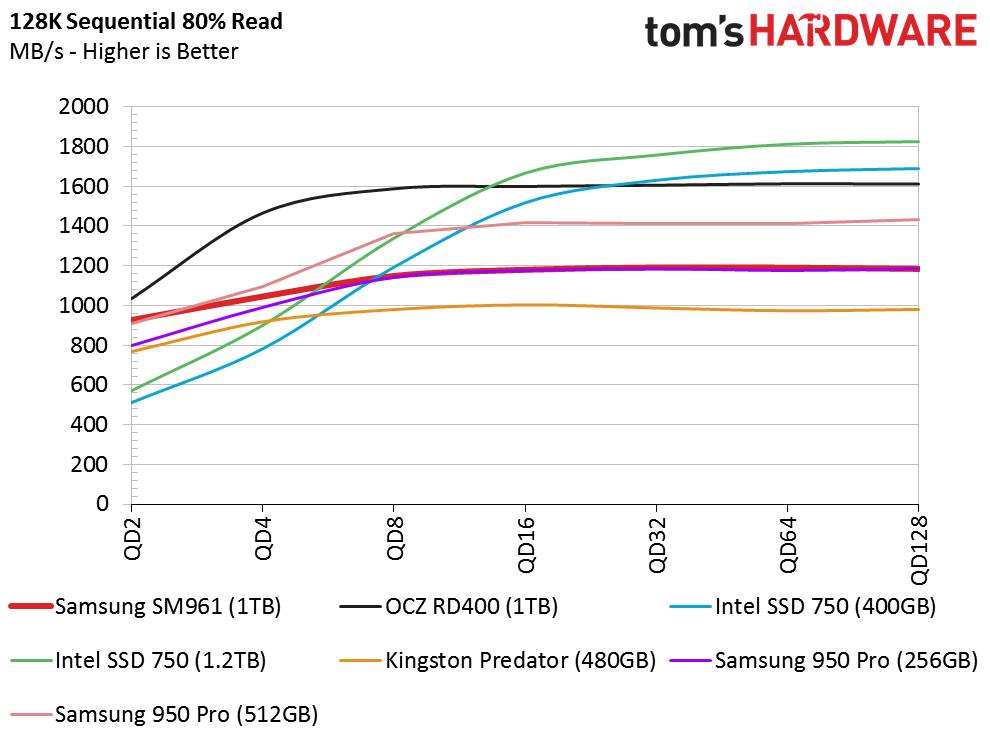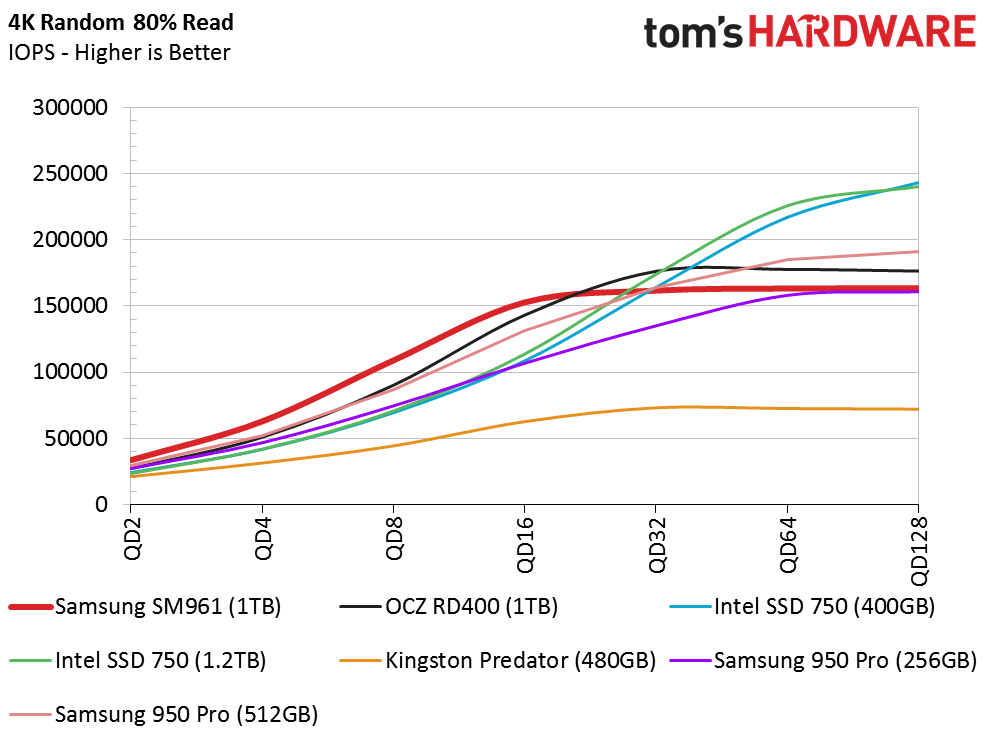Samsung SM961 SSD Review
The SM961 is the SSD that everyone is talking about because it provides up to 3,200 MB/s of sequential performance. No more rumors, today we test the new Samsung SM961 1TB NVMe SSD from the SSI group. Is this your next SSD?
Why you can trust Tom's Hardware
Mixed Workloads And Steady State
80 Percent Sequential Mixed Workload
Our mixed workload testing is described in detail here, and our steady state tests are described here.
The SM961 1TB matches the Samsung 950 Pro 512GB at queue depths 2 and 4, and then tracks with the 950 Pro 256GB throughout the remainder of the test. The AHCI-powered Kingston Predator lags significantly behind the rest of the drives.
80 Percent Random Mixed Workload
A mixed random workload proves to be no problem for the Samsung SM961, at least at the low queue depths that matter for most users. The SM961 starts out faster than the other products and exhibits superior light workload scaling, while the competitors are unable to close the gap until queue depth 16, which is well out of the useful range for normal desktop use.
Sequential Steady State
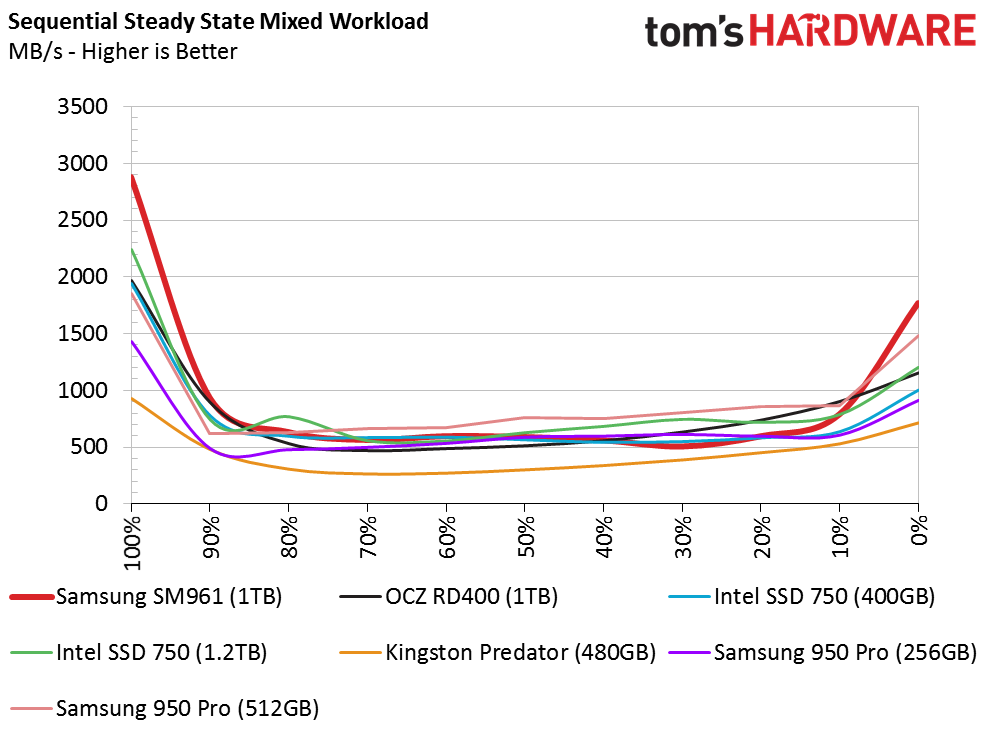
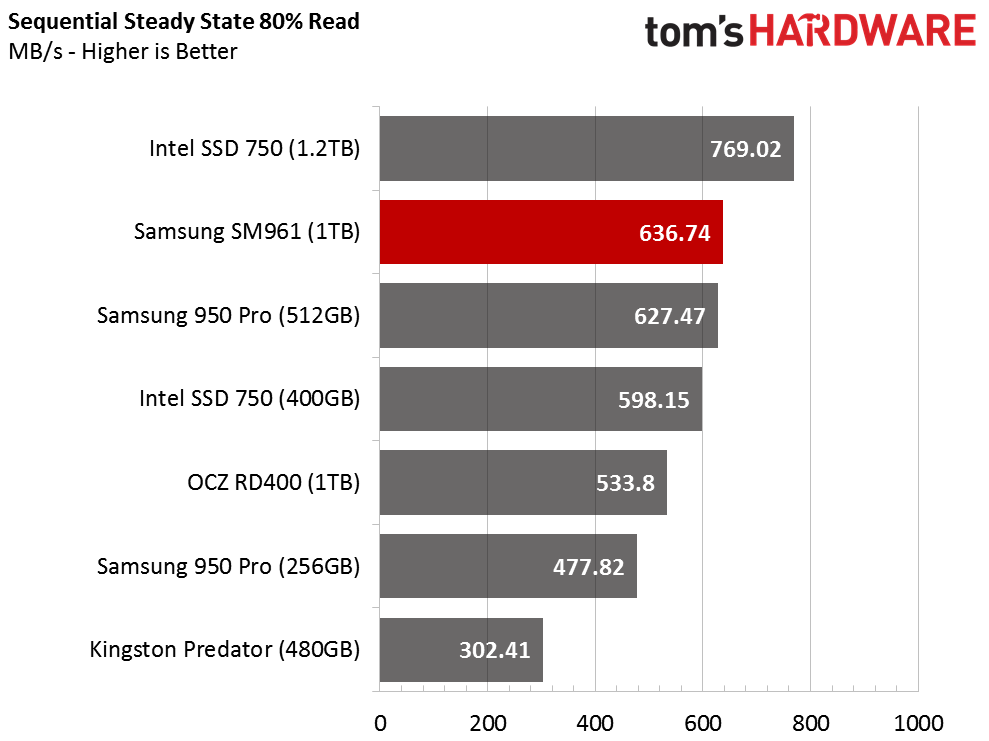
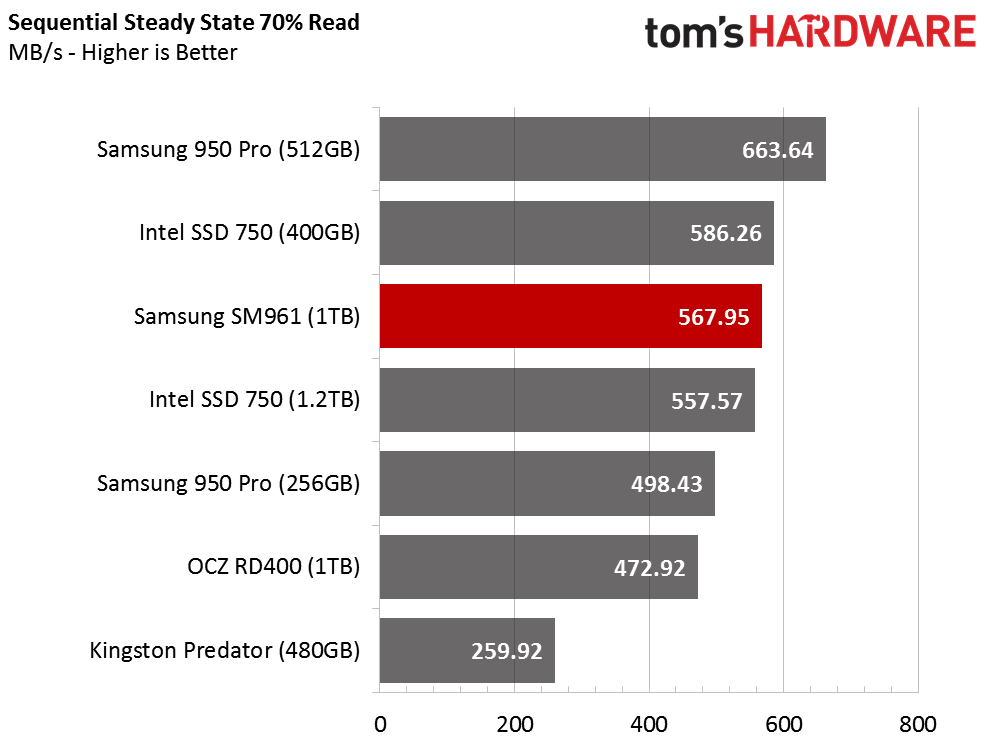
The SM961 starts out strong with 100 percent reads in steady state, but it drops quickly as we mix in more writes during the mixed workload portion of the test. The SM961 gets lost in the middle of the chart, but it reemerges on the other side with a strong result in the 100 percent write portion of the test.
The SM961 delivered strong performance in the 80 percent (desktop) and 70 percent (workstation) mixed workloads. The drive didn't outperform all of the products in the charts, but it still delivered respectable performance. The Kingston Predator serves as a good example of the performance chasm between NVMe and AHCI SSDs in the important mixed random workloads.
Random Write Steady State
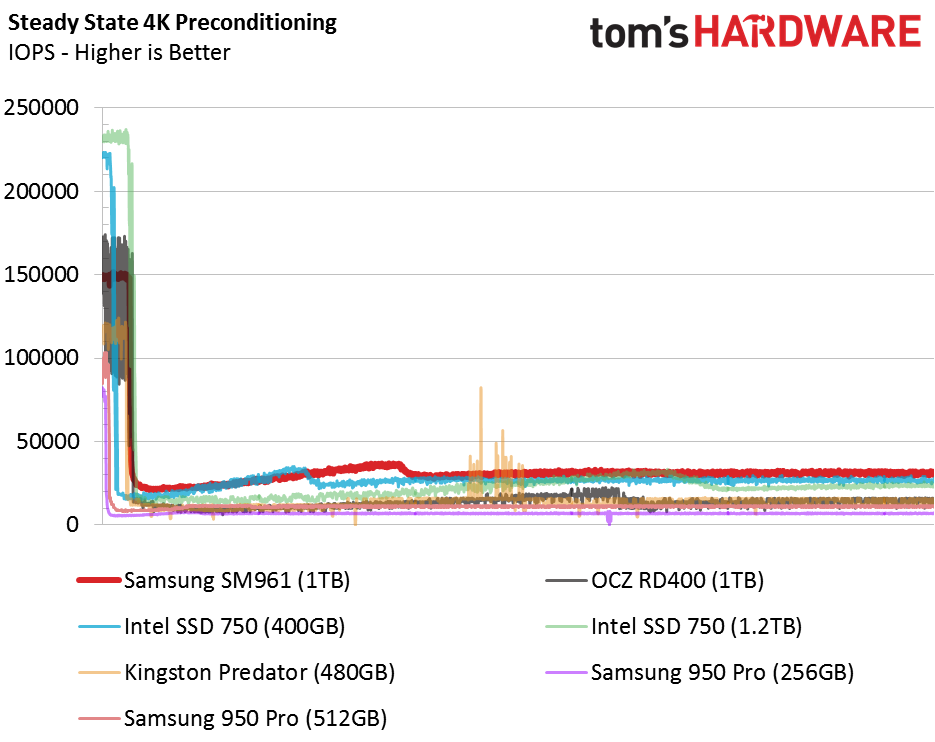
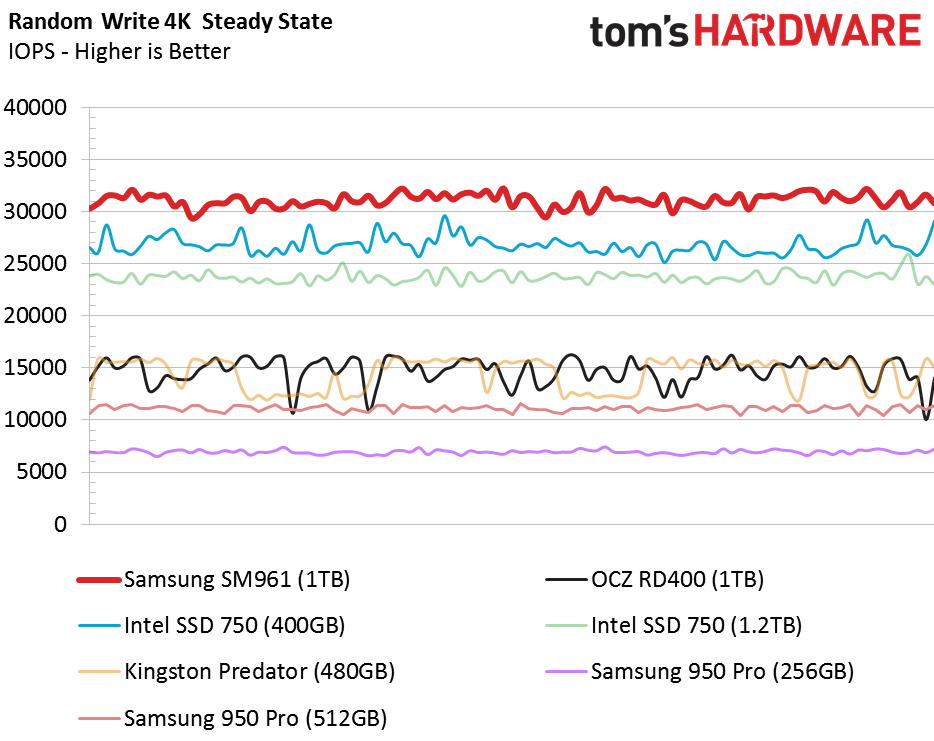
The Intel SSD 750 series is borne of an enterprise SSD, and due to its massively parallel design it has dominated the consumer space with its steady-state random write performance. Samsung finally took a shot at Intel's SSD 750 with the diminutive SM961. The 950 Pro SSDs trailed Intel's enterprise-derived products by a fair margin in this test, but the SM961 puts Samsung back on top. If only Intel would fix whatever issues it introduced with the Rapid Storage Technology NVMe driver we could see what a pair of the SM961's can achieve in bootable RAID 0.
Get Tom's Hardware's best news and in-depth reviews, straight to your inbox.
Current page: Mixed Workloads And Steady State
Prev Page Four-Corner Performance Testing Next Page Real-World Software Performance
Chris Ramseyer was a senior contributing editor for Tom's Hardware. He tested and reviewed consumer storage.
-
Sakkura Polaris controller? Can we maybe not all use the same codenames, please?Reply
Nice SSD though. Wonder when we get a retail version. -
TechyInAZ Wow, that's pretty sweet for how cheap it's coming to market.Reply
Can't wait to see how the 860 Pro and 860 EVOs do. That will be a blast. -
Paul Alcorn Reply18186821 said:Polaris controller? Can we maybe not all use the same codenames, please?
It will be interesting to see who sues first. -
My 3 month old 950 Pro is already obsolete :P OK not really. It is great to see these drives getting better and cheaper though. The 960 Pro should be a beast.Reply
-
Richard_141 My Lenovo T460S bought last month with a generically described "1TB NVMe" came with an OEM PM961 in it. Very nice and fast although having to use software bitlocker so far as either it's not eDrive/OPAL or can't enable it as Samsung Magician only works on retail drives...Reply -
CRamseyer Ah, thanks for the update. The PM961 is certainly on my radar. It's the TLC flash brother to the SM961. I would love to get my hands on that drive for three days and 9TB of data writes.Reply -
heliomphalodon "Intel RST issues in RAID 0 on Z170 (Intel's Fault)"Reply
This is a deal-breaker for me - and why is it Intel's fault? SM951 works fine with RST on Z170, while SM961 does not - and it's not Samsung's fault? -
Ninevah Unless I'm mistaken, there are articles on the web around how to setup a bootable RAID with multiple Samsung 950 Pros on certain motherboards. The key is that it only works if the mobo has Intel RST built into the UEFI. Here's the best article I've found on it: http://www.thessdreview.com/daily-news/latest-buzz/understanding-m2-3xraid0-nvme-boot-performance/Reply
Now, I've only seen Z170 boards with more than 1 M.2 slot, so it's arguably not worthwhile, as that site's tests showed. The limited PCIe bandwidth available on the Z170 probably negates any performance gains from such a setup. X99, however, has tons more PCIe lanes available. I don't get why we haven't seen X99 boards with multiple M.2 slots thus far. That seems like a perfect use of all those lanes--especially given NVIDIA's recent dropping of support for 3-way and 4-way SLI. What else are you going to use all those lanes for, now?