Why you can trust Tom's Hardware
The Samsung T7 Touch isn’t the fastest 10 Gbps SSD we've tested, but it does offer a good bit of performance to keep up with the average consumer. It will store and read back all your high-res photos, video, and more with ease. And, if you have an NVMe based system, pairing the T7 Touch or another fast external SSD with it is a great idea to speed up your productivity. HDDs, and even slow SATA drives will bottleneck your file-based workflow when paired with an external option like the T7 Touch.
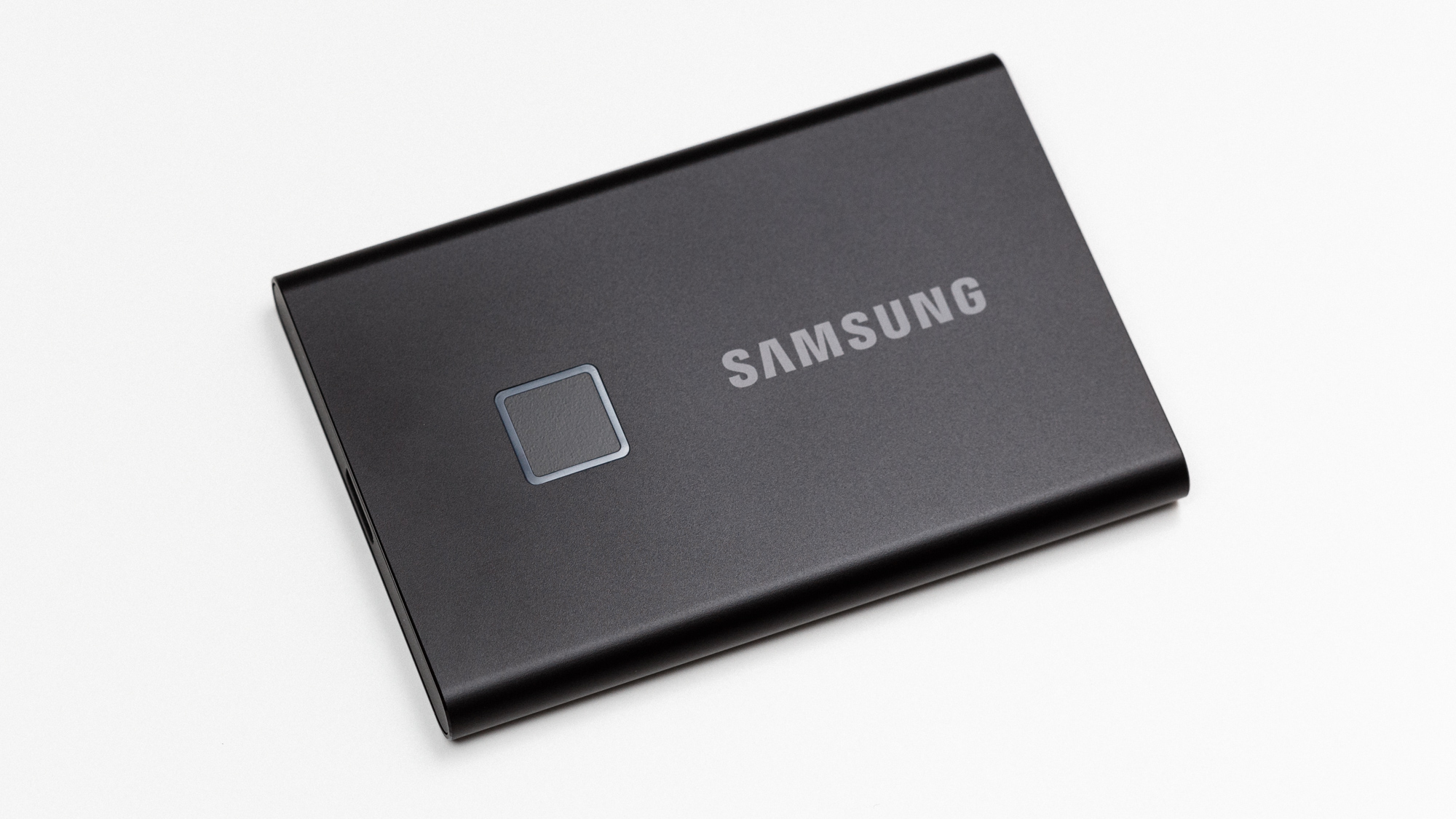
Constantly moving data to and from the T7 Touch during daily use went quickly. But sometimes write performance will stumble under large write transfers to the device. After about 45GB written, write performance degrades to SATA-like speed with this drive. This is not unlike most SSDs, though. Very few that we've tested so far are able to maintain their interface speed in both reads and writes over the capacity of the device.
For those who manage large files daily, the T7 Touch isn’t the best candidate for the job. The recently reviewed SanDisk Extreme Pro or LaCie's Rugged SSDs are slightly better alternatives. And, if you are looking to save some cash, the Crucial X8 is tweaked to perform really well and sells for significantly less.
However, if you're a user on the go and need the AES 256-bit hardware encryption the T7 Touch may be the best choice yet for a portable SSD. The built-in fingerprint scanner is something more companies should pick up when adding encryption to their devices. Unlocking the SSD went without a hitch in our use. Consistently, the fingerprint scanner accurately scanned my fingers to unlock the drive, even without the software installed.
We did have to install the software once to set up the drive's fingerprint reader and encryption. But once that was done, unlocking the device was stupid simple and it left our mind at ease knowing our data was protected once we unplugged.
MORE: Best SSDs
MORE: How We Test HDDs And SSDs
Get Tom's Hardware's best news and in-depth reviews, straight to your inbox.
MORE: All SSD Content

Sean is a Contributing Editor at Tom’s Hardware US, covering storage hardware.
-
g-unit1111 I like that external SSD manufacturers are including longer cables. That has been a huge complaint of mine is that these drives cost $200+ and they give you 5 cents worth of USB cables.Reply -
michft Pros;Reply
Faster than the T5 for large writes.
Thinner than the T5Cons;
Slower than the T5 for 4k writes (scratch disk work)
Longer than the T5
Cables don't have the 10cent Velcro ties of the T5. Not road warrior friendly.
16 character maximum Master Password
Only AES256, (no custom options). Not FIPS 140-2 rated.
No cut and paste password, thus no password manager passwords. Just try remembering any master password over n years. Which brings me to the next one.
No easy password factory reset, reset requires putting hard to read characters (the PSID) into a hard to get piece of software (Australian Tech Support didn't know it existed)
No Linux support for settings changes.
Overall 2/5 -
Alex Fotios Security may be problematic: https://blog.fotios.org/2020/10/samsung-t7-touch-1tb-external-ssd-drive.htmlReply