SanDisk Extreme Portable SSD Review: Speedy & Rugged
Why you can trust Tom's Hardware
Performance Testing & Conclusion
Comparison Products
A number of portable SSDs have passed through our lab over the last two years. This category changed just as fast as internal SSDs. Both types of drives have transitioned from planar (2D) TLC to 3D flash that increases performance and endurance.
We selected a diverse group of products, including the LaCie Rugged RAID with two hard disk drives configured in RAID 0. We also included the SanDisk Extreme Portable 500 that proceeded the 510. Other products include two Adata SSDs, a Plextor, and one Silicon Power model. Samsung's new Portable T5 SSD is the SanDisk Extreme Portable's closest competitor.
Block Size Testing
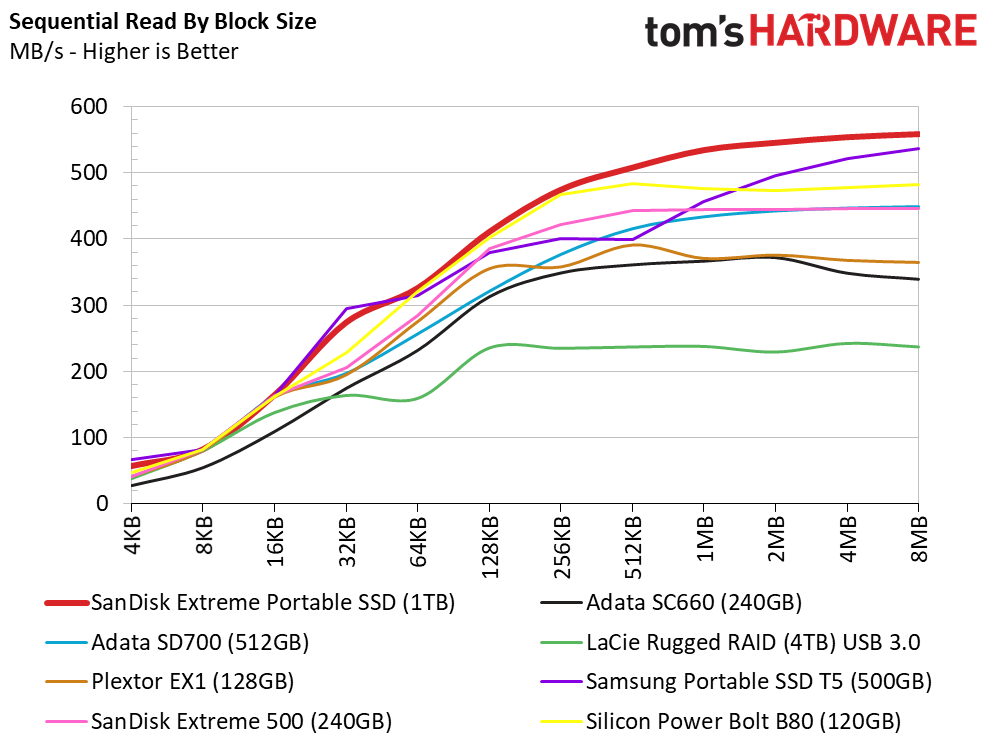
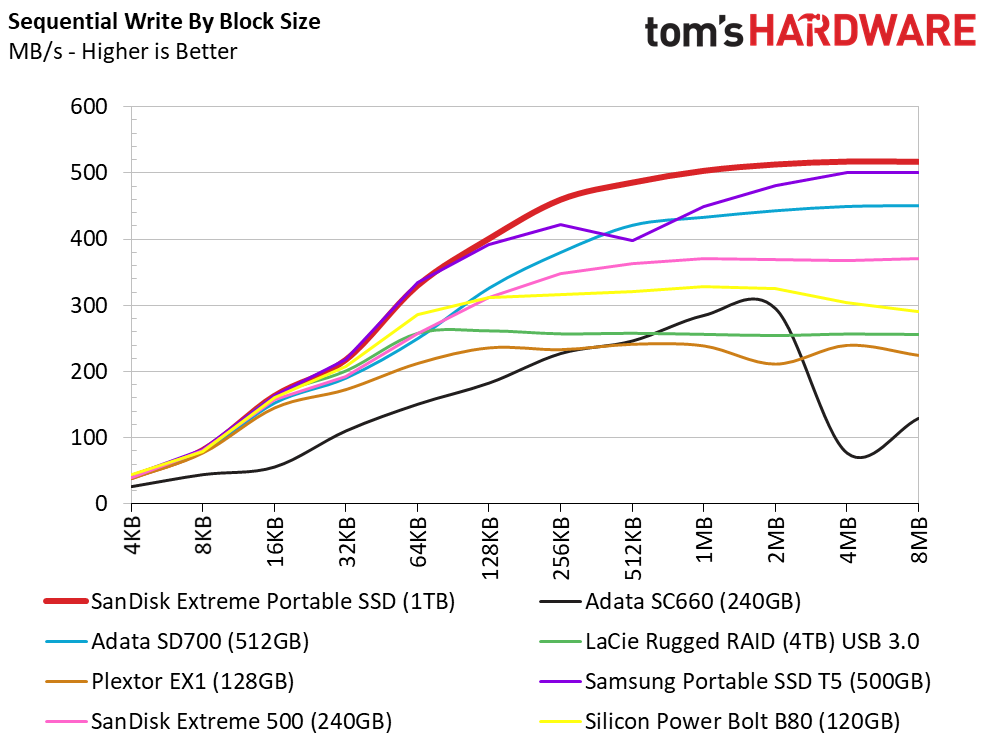
The new SanDisk Extreme Portable SSD reaches higher peak sequential read and write performance than the competition because of the generation 2 USB 3.1 interface. This gives the drive access to up to 10Gbps of bandwidth, but the SATA SSD inside is rated at 6Gbps. Most of the other drives use the Gen 1 specification that only supports 5Gbps of bandwidth back to the host.
The new Extreme Portable either matches or outperforms the other drives throughout most block sizes. The new Extreme and T5 move to a higher performance tier when the blocks are large enough to take advantage of the additional bandwidth.
Full LBA Span Performance
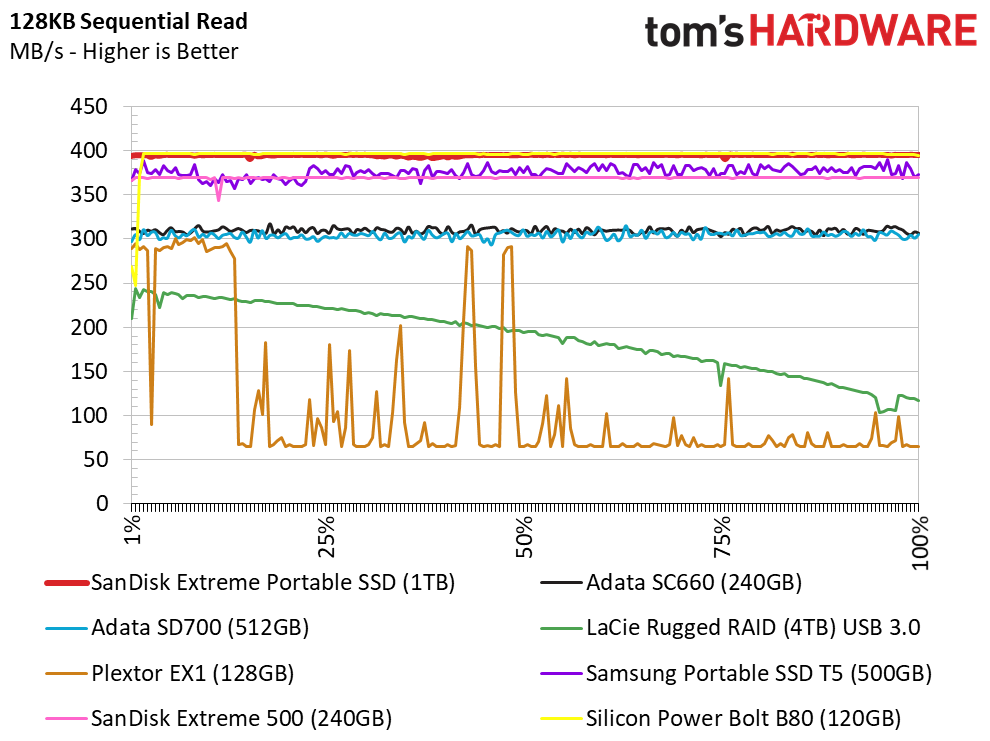
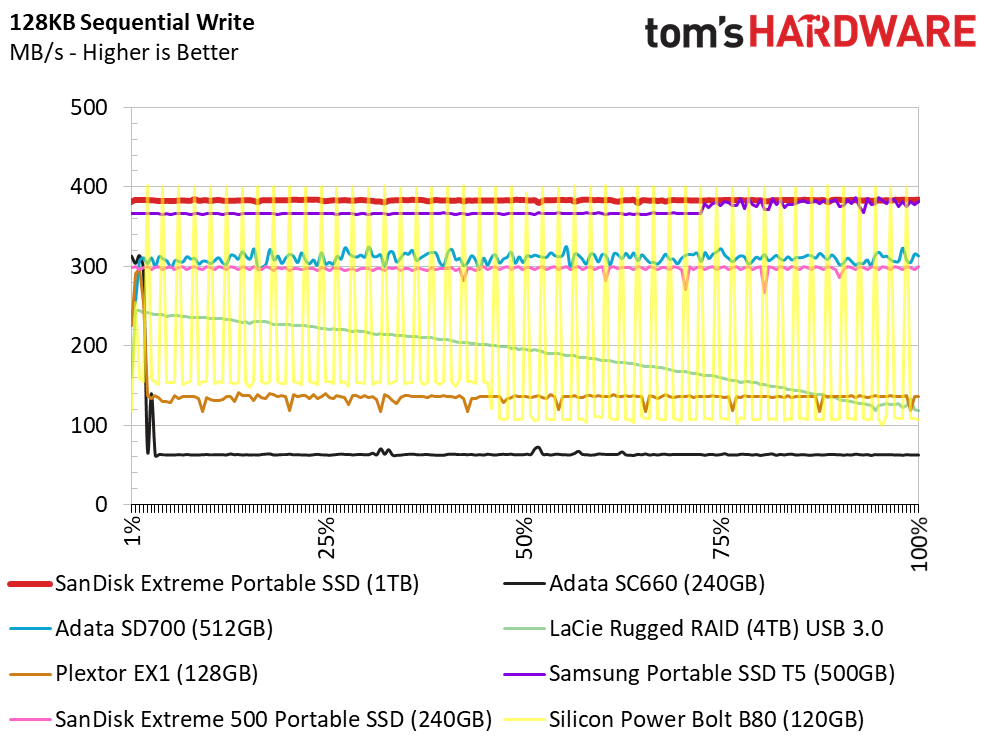
Architecture is important. The new 3D TLC flash doesn't suffer from the same performance drop that we see with older planar flash technology. Most data written to portable storage drives is large-block sequential data such as moves, music, and games. Smaller files often transfer so rapidly that users don't even notice the time it takes to move them.
In this test, we read and write to the entire usable capacity of the drives with large blocks. This exposes any performance inconsistencies and, most importantly, any loss of throughput after the SLC buffer is full.
The new Extreme Portable doesn't show any signs of performance inconsistency during either the read or write portion of the test. Over time that will change if you use the exFAT filesystem the drive ships with. exFAT doesn't pass along the performance-restoring TRIM command, so eventually, the drive will run out of clean cells and performance will decrease. This is a problem with all portable flash-based storage. If you plan to use your drive in Windows only, you should format it to NTFS so TRIM will work.
Get Tom's Hardware's best news and in-depth reviews, straight to your inbox.
File Transfer Tests
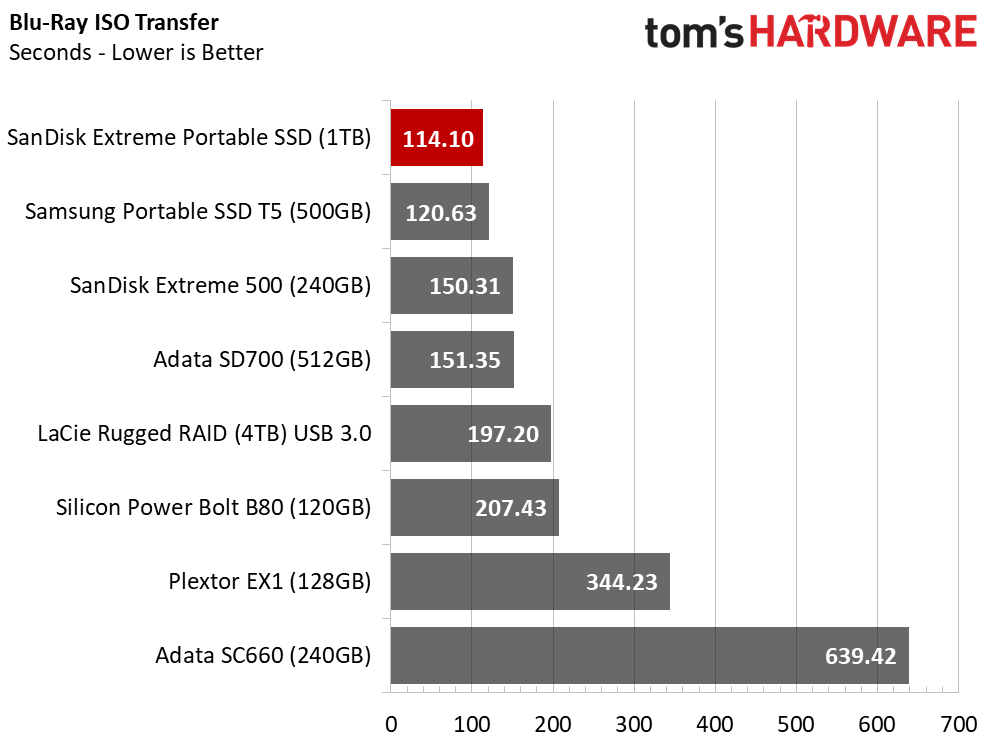
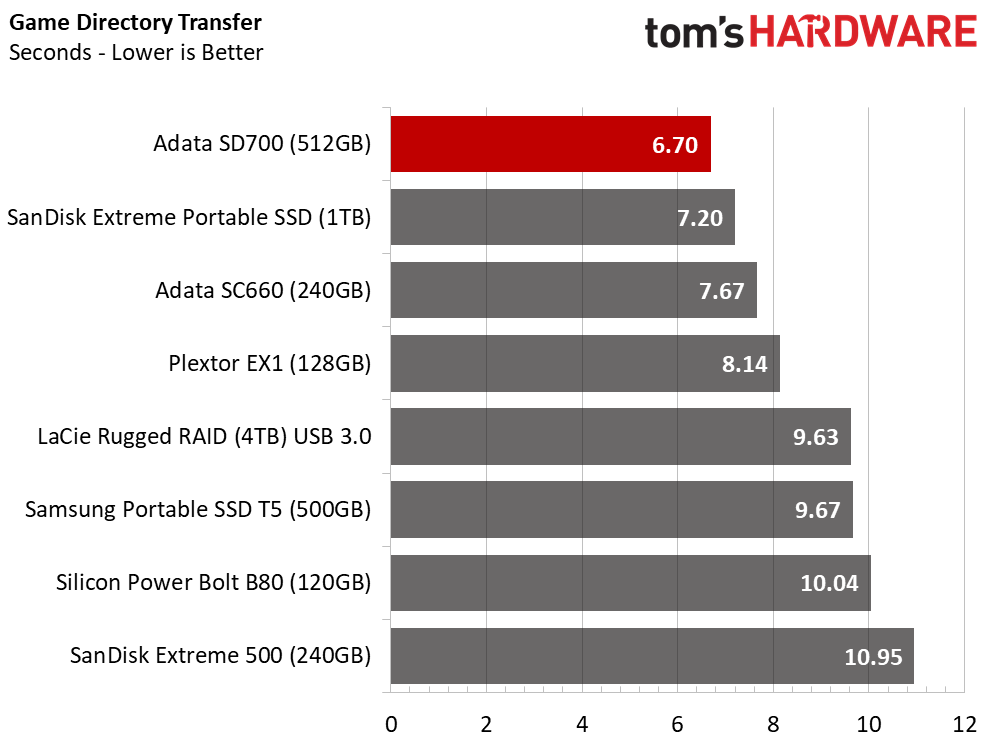
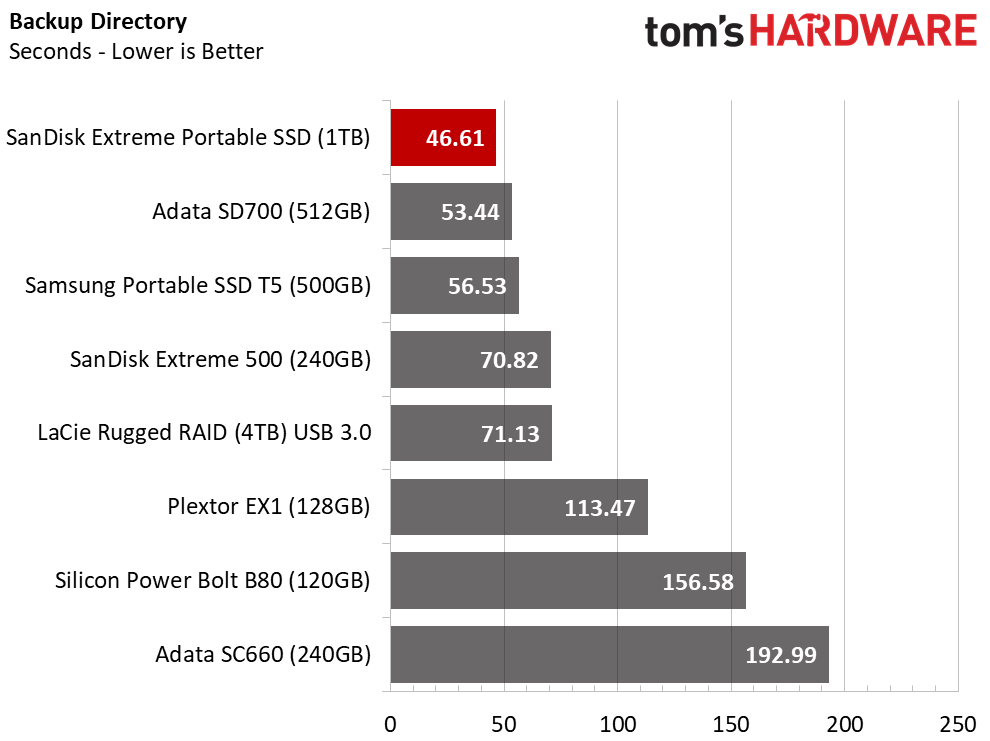
We don't run many application tests on external or portable storage products because the typical workload is sequential in nature. Most of us simply read and write large pieces of data for archiving or transferring data from one location to another.
We often see performance measured in throughput, but time-based results are easier to interpret because the sense of time is universal. We tested transfer performance with a Blu-ray ISO. For the Game test, we used rFactor to transfer data from the post-installation directory to the portable drives. The Directory Test is a 15.2GB block of data that contains a mix of images, software installations, ISO files, and multimedia.
The 1TB SanDisk Extreme Portable SSD ran the table in all three of our transfer tests. We can define the wins against the other products by the underlying flash: The portable SSDs with 3D TLC and MLC perform much better. Those with planar (2D) TLC fall well short of the others. In some cases, the LaCie Rugged RAID with HDDs outperforms the planar TLC SSDs.
Conclusion
There are several emerging products in this market, including NVMe models that take advantage of the awesome throughput of Thunderbolt 3. USB-based devices are less complex and, more importantly, offer unmatched compatibility with both older and newer systems.
The new SanDisk Extreme Portable has an unassuming design. Few would think this is one of the fastest portable SSDs on the market from the specifications, package, or look. After seeing the drive in action, this is the portable SSD we would buy today for our own personal use.
There are some things we don't like but could live with. For instance, the drives' overall size seems to be larger than it could be. Also, the cable isn't permanently attached, so that adds to the overall bulk. SanDisk should also include a pouch with the drive to make storage and portability easier, but you'll need to find one on your own. The rest of the design is solid. The IP55 rating is a nice touch should you ever venture outside of the office or home office, but the crush rating might be more useful in the wild.
When it comes to pure transfer performance, the new SanDisk Extreme Portable is a tier above many similar models on the market. The pricing is also very competitive with other premium models like the Samsung T5 Portable SSD. If pricing is similar, we would recommend this drive.
MORE: Best SSDs
MORE: How We Test HDDs And SSDs
MORE: All SSD Content

Chris Ramseyer was a senior contributing editor for Tom's Hardware. He tested and reviewed consumer storage.
-
AgentLozen The Sandisk Extreme portable SSD is a solid performer. I also like its rugged qualities. How practical is it to carry around though? It didn't see any drive measurements on either page. Is this thing the size of a playing card? It's hard to tell.Reply
On page 1 in the specifications table the transfer protocols are listed as USB 3.1 Gen 2, Gen 3, Gen 4, and Gen 5. You guys should augment your USB explanation article from a week ago to include those extra specifications. -
iamacow USB 3.1 Gen 3-5 isn't a real thing just so people know. Gen 2 is 10Gb/s Gen 1 is 5 Gb/s.Reply -
Brian_R170 Reply21012717 said:USB 3.1 Gen 3-5 isn't a real thing just so people know. Gen 2 is 10Gb/s Gen 1 is 5 Gb/s.
Yeah, what's up with listing USB 3.1 Gen 3, USB 3.1 Gen 4, and USB 3.1 Gen 5 for the 500GB, 1TB, and 2TB versions. That's hardly a typo. -
daddywalter I consider the detachable (and thus replaceable) USB-C cable a Pro, not a Con. If the included cable is too short, substituting a longer cable is simple and inexpensive. And if the cable somehow becomes damaged, the drive doesn't necessarily become a brick. Granted, the separate cable is another piece to keep up with; but the ability to easily replace the cable easily outweighs the nuisance factor as far as I'm concerned.Reply



