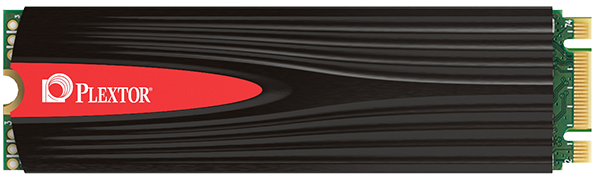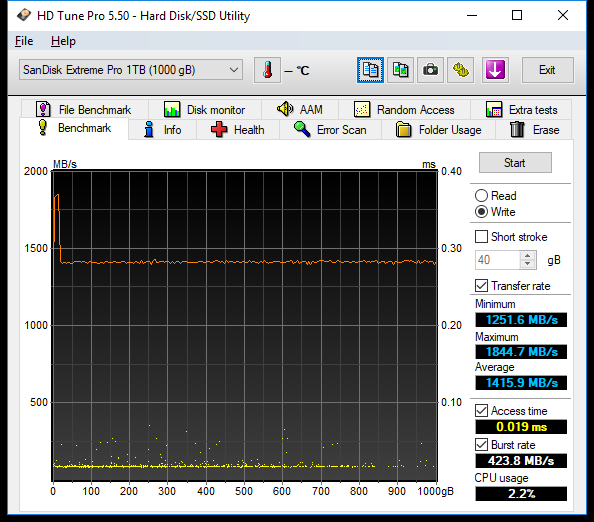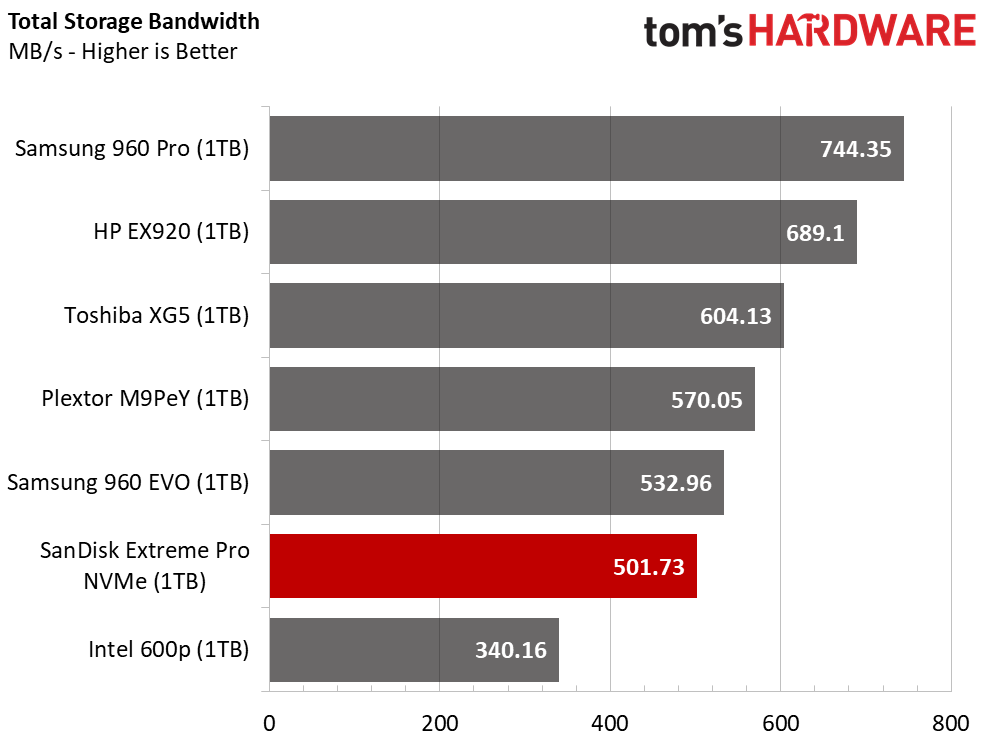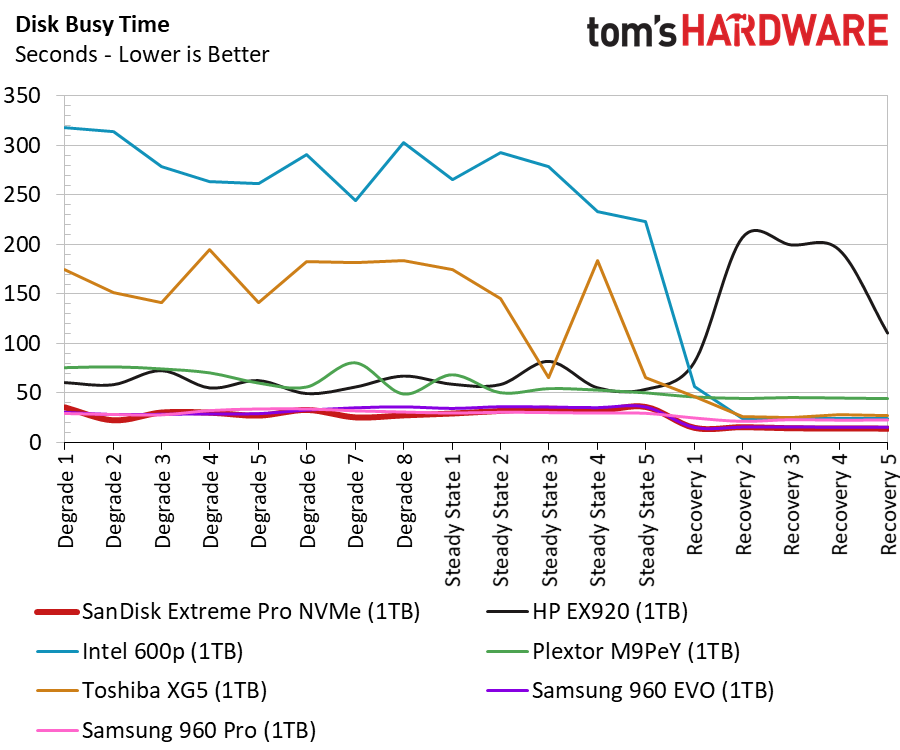SanDisk Extreme Pro M.2 NVMe 3D SSD Review: SanDisk Joins The NVMe Club
Why you can trust Tom's Hardware
1TB Performance Testing
Comparison Products
We didn't include the WD Black 3D NVMe SSD in our test pool because it uses the same hardware and firmware as the SanDisk Extreme Pro. That means performance is identical. The Plextor M9Pe and Toshiba XG5 also come with the same BiCS flash as the Extreme Pro, but Plextor uses a Marvell controller, and the Toshiba features an in-house custom controller. The Samsung 960 EVO and 960 Pro are the SSDs everyone wants to match (or beat) in performance. If an SSD can't outperform the two Samsung drives, it has to grapple with Intel's low 600P pricing.
Very few NVMe SSDs have been able to accomplish either, but the HP EX920 represents a new generation of products using the SM2262 controller. These SSDs manage to outperform the 960 EVO but sell for 600p prices.
Sequential Read Performance
To read about our storage tests in-depth, please check out How We Test HDDs And SSDs. We cover four-corner testing on page six of our How We Test guide.
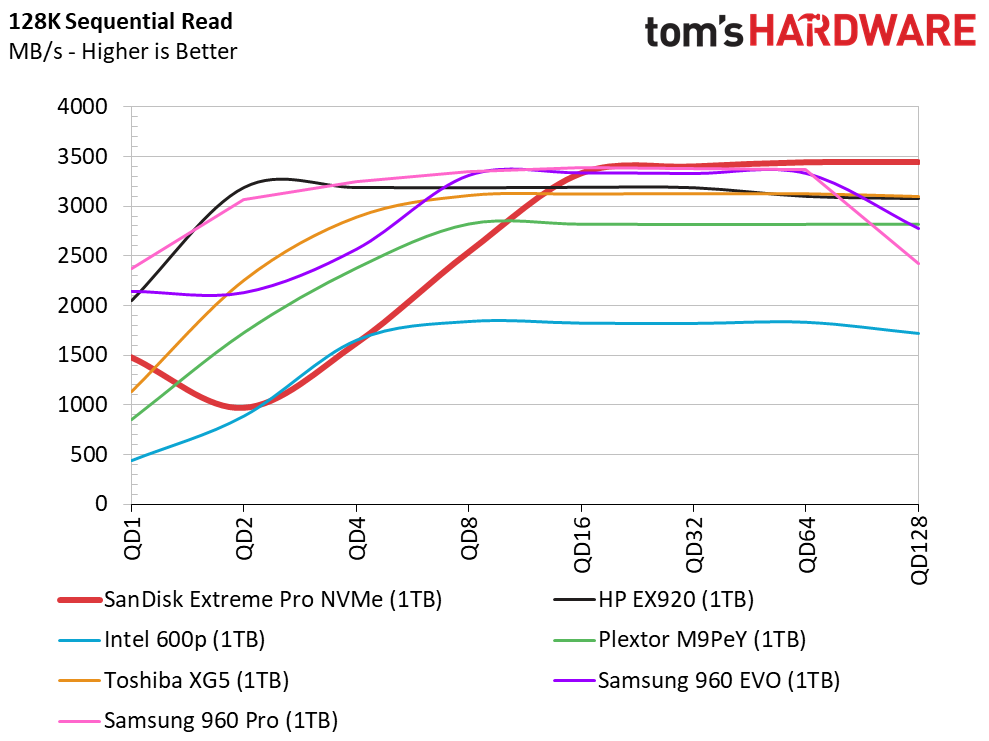
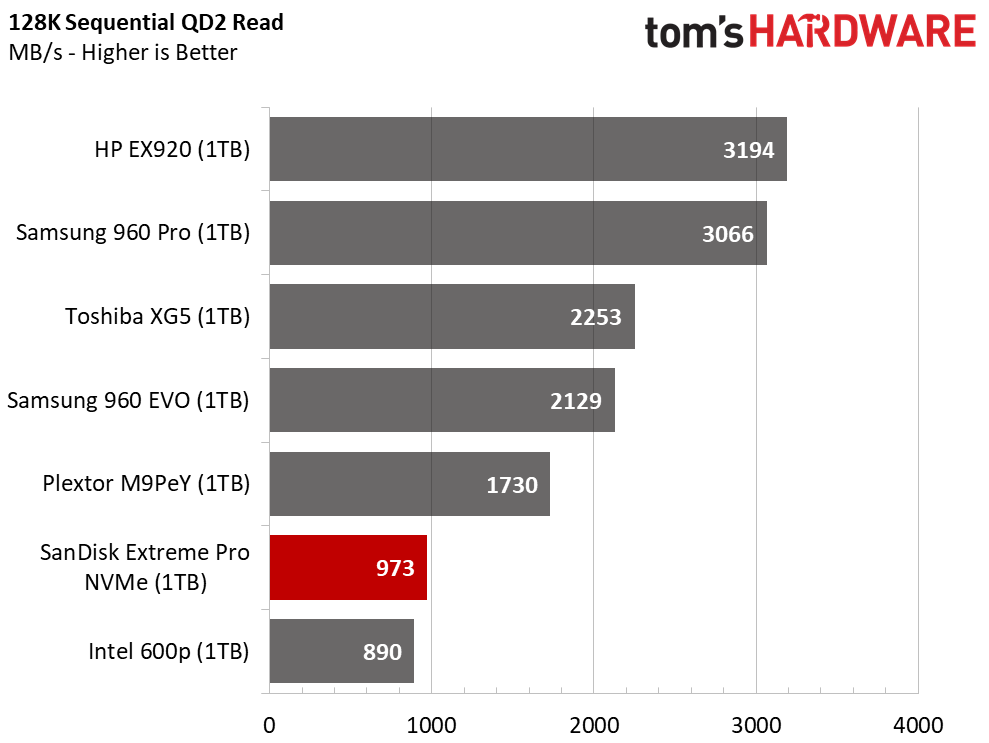
We experienced a testing abnormality at queue depth (QD) 2 during the sequential read test. The low performance wasn't isolated to just QD2: The Extreme Pro's performance lags behind our expectations from QD2 to QD8. This is likely a firmware-related issue, so we may see a targeted firmware update that addresses the issue.
The drive does deliver 1,500 MB/s of sequential read performance at QD1, but it still trails the two Samsung 960 series products and the HP EX920 at this important metric.
Sequential Write Performance
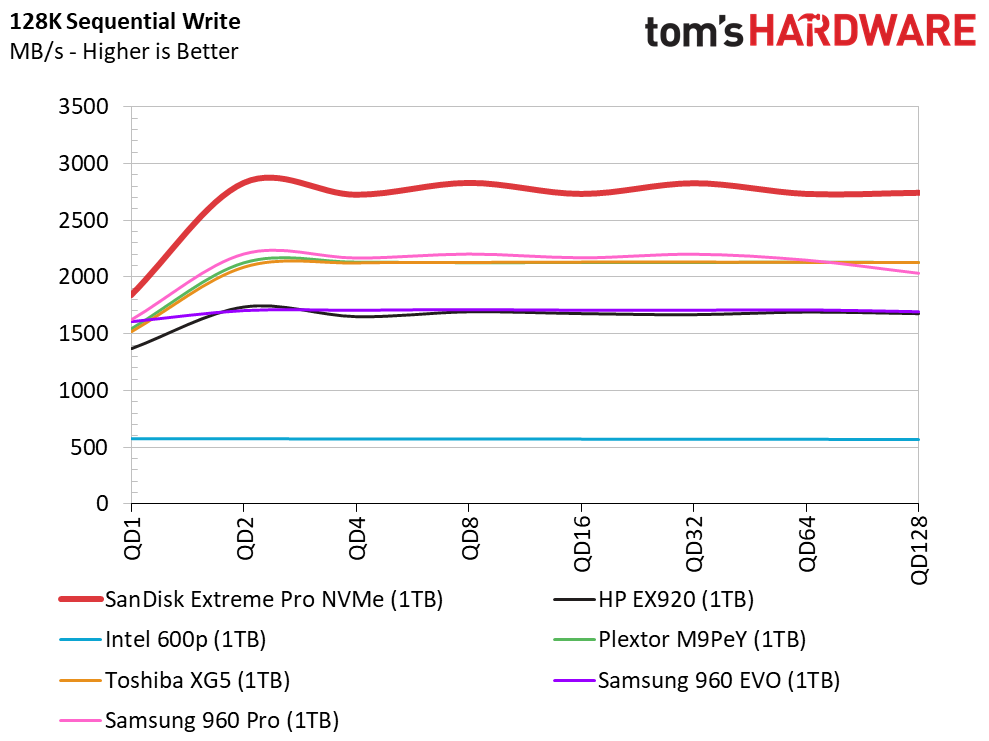
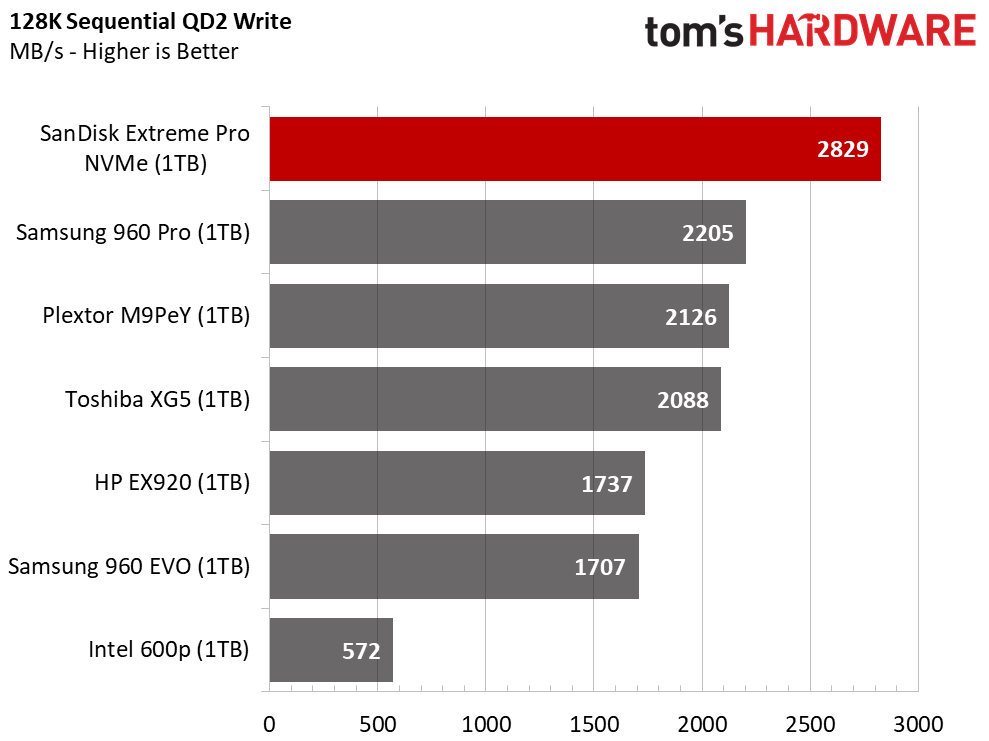
The Extreme Pro makes up for its lacking read performance with blistering fast sequential writes. Our burst test recorded an impressive ~1,800 MB/s at QD1, but then performance shot into the stratosphere with 2,800 MB/s at QD2. That's over four and a half lossless music CDs written to the drive in one second! The Extreme Pro 3D NVMe is a jukebox hero.
The Extreme Pro can transfer a large file from a high-speed source at 1,400 MB/s after it saturates the SLC buffer. The drive has a fairly small buffer compared to some competing products, but this is representative of the majority of the drives. The Extreme Pro's post-buffer write speed is higher than nearly all the TLC NVMe drives on the market.
Get Tom's Hardware's best news and in-depth reviews, straight to your inbox.
Random Read Performance
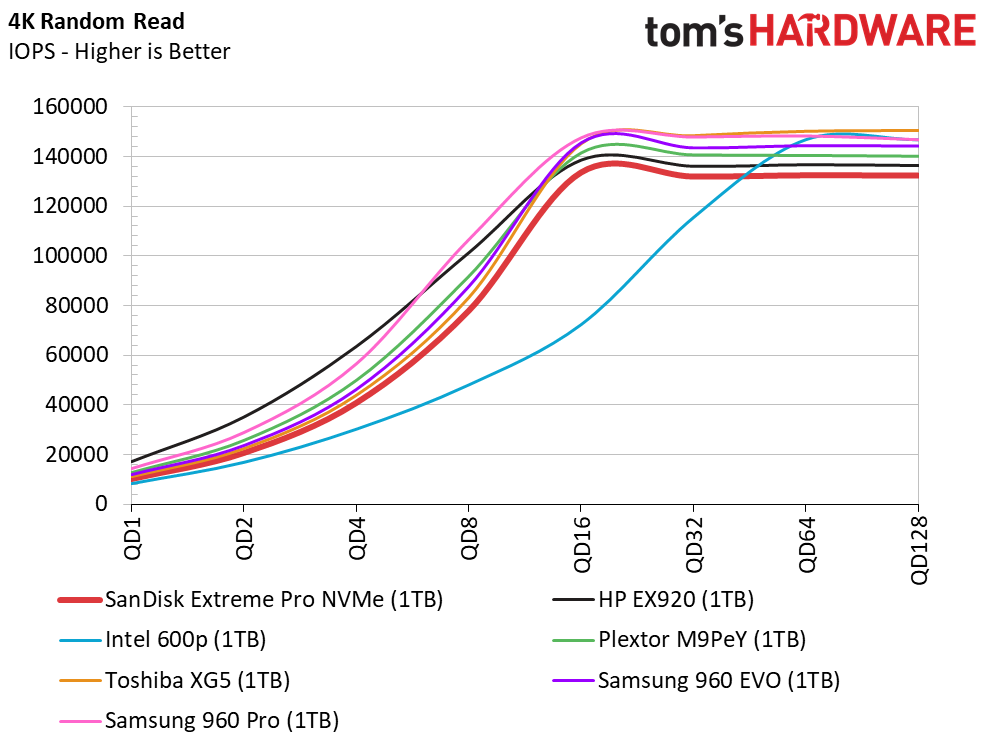
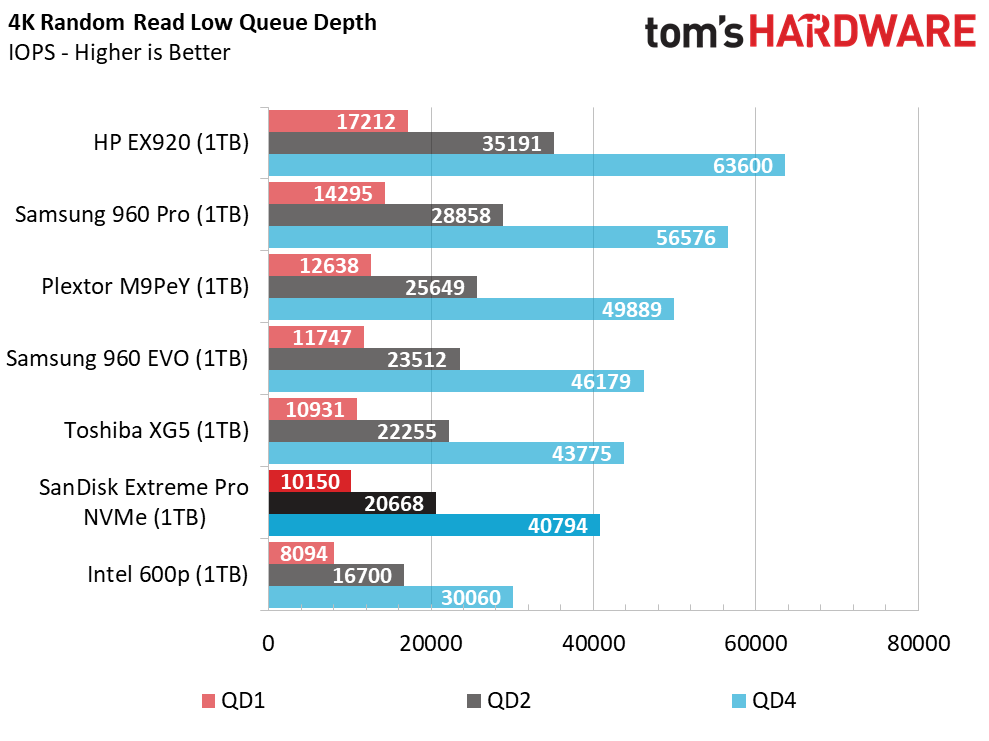
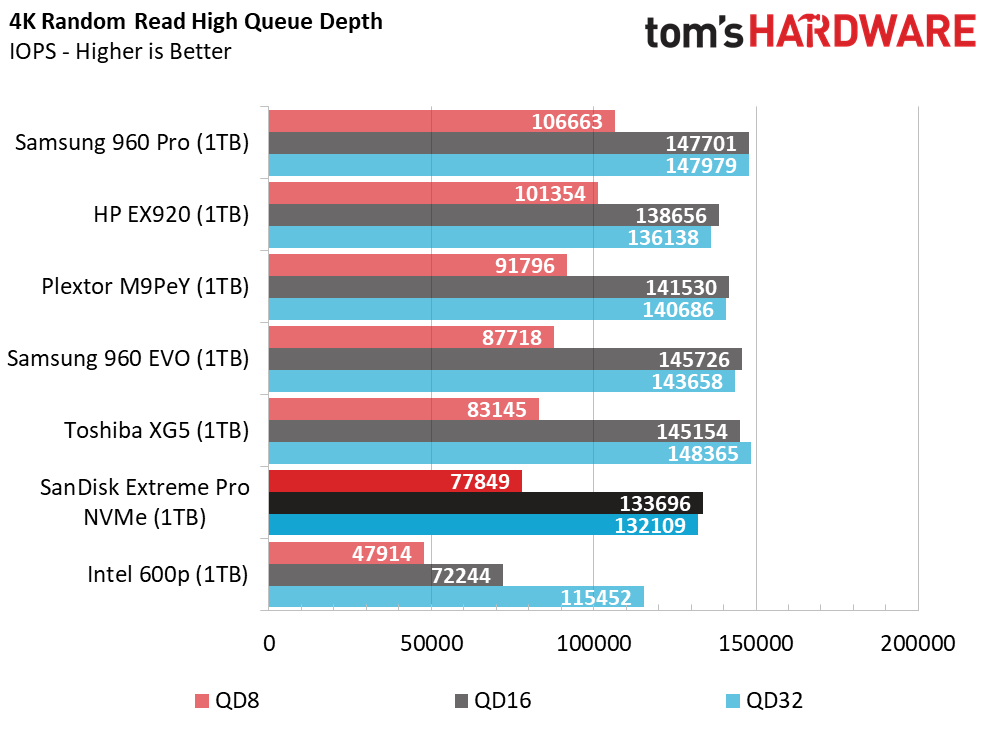
Random read performance at low queue depths is unanimously considered the most important metric, but it is the Extreme Pro's weakest point. The Extreme Pro breaks 10,000 random read IOPS at QD1, which we consider the crossover point between mainstream and premium SSDs. The Extreme Pro is on the good side of the line, but we expected more. The Samsung PM981 reaches 18,000 IOPS, and the HP EX920 surpasses 17,000 IOPS. The Plextor M9Pe even reaches over 12,000 with the same 64-layer BiCS FLASH memory that SanDisk uses in the Extreme Pro. That means there is more performance available if SanDisk can tune the firmware and controller to be more responsive.
Random Write Performance
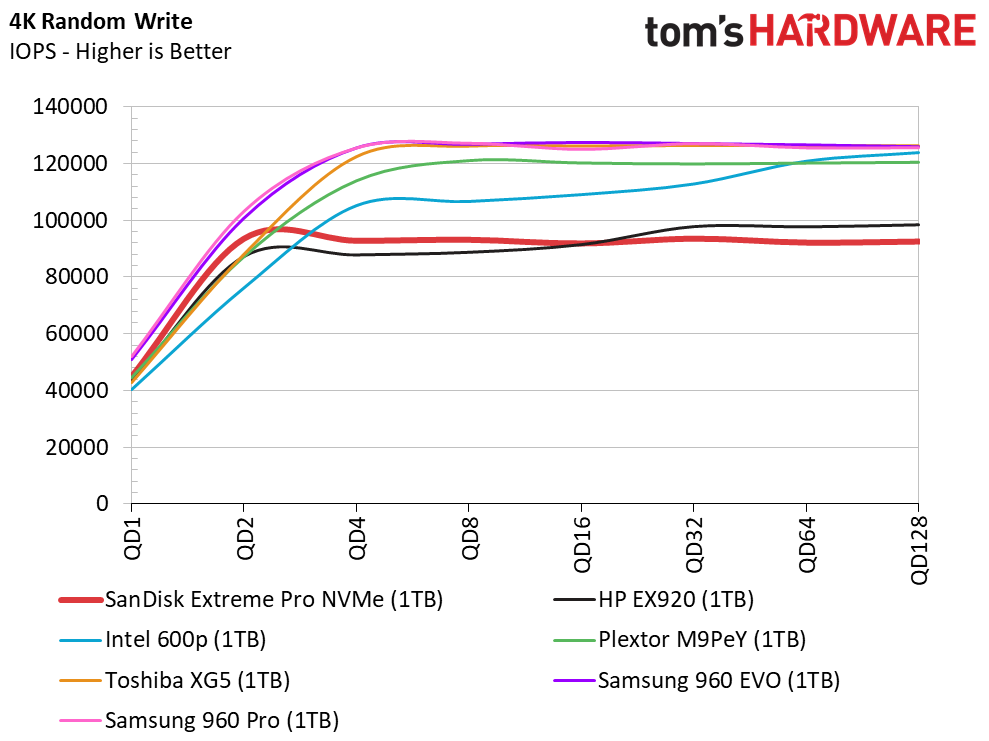
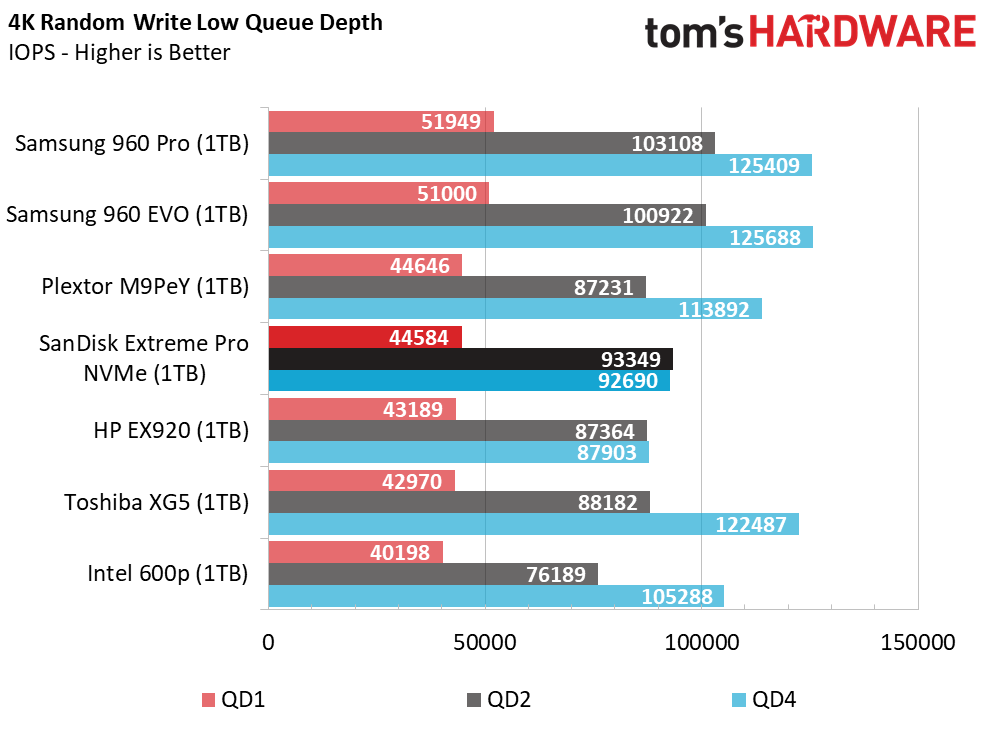
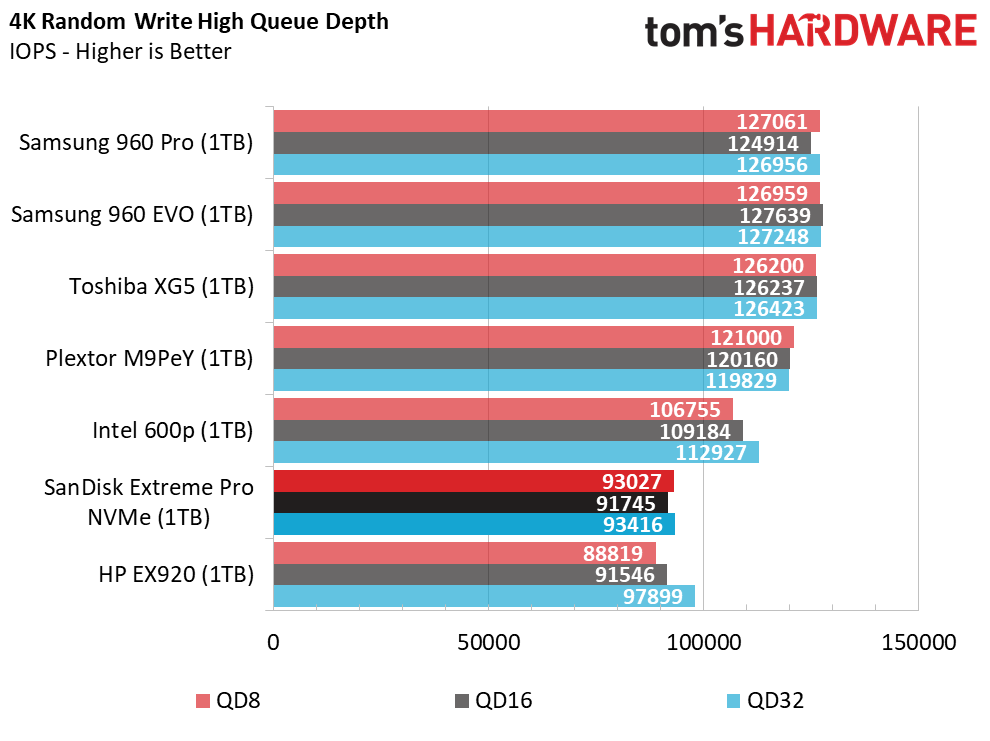
We found the Extreme Pro in the middle of the chart during this test. The nCache system works really well during write workloads.
70% Mixed Sequential Workload
We describe our mixed workload testing in detail here and describe our steady state tests here.
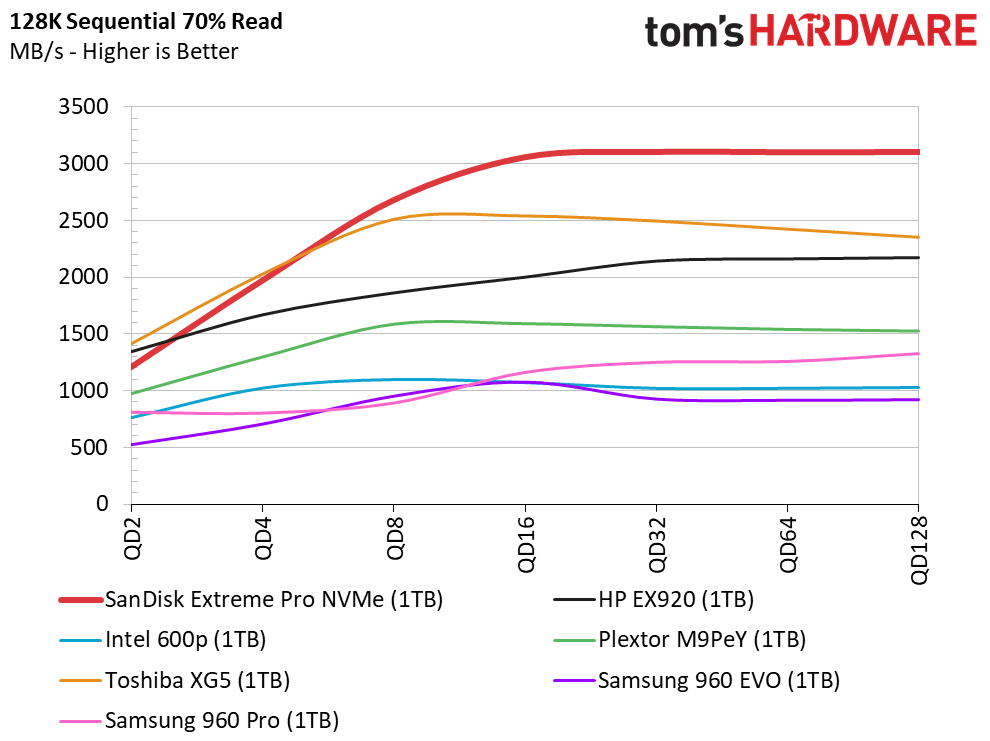
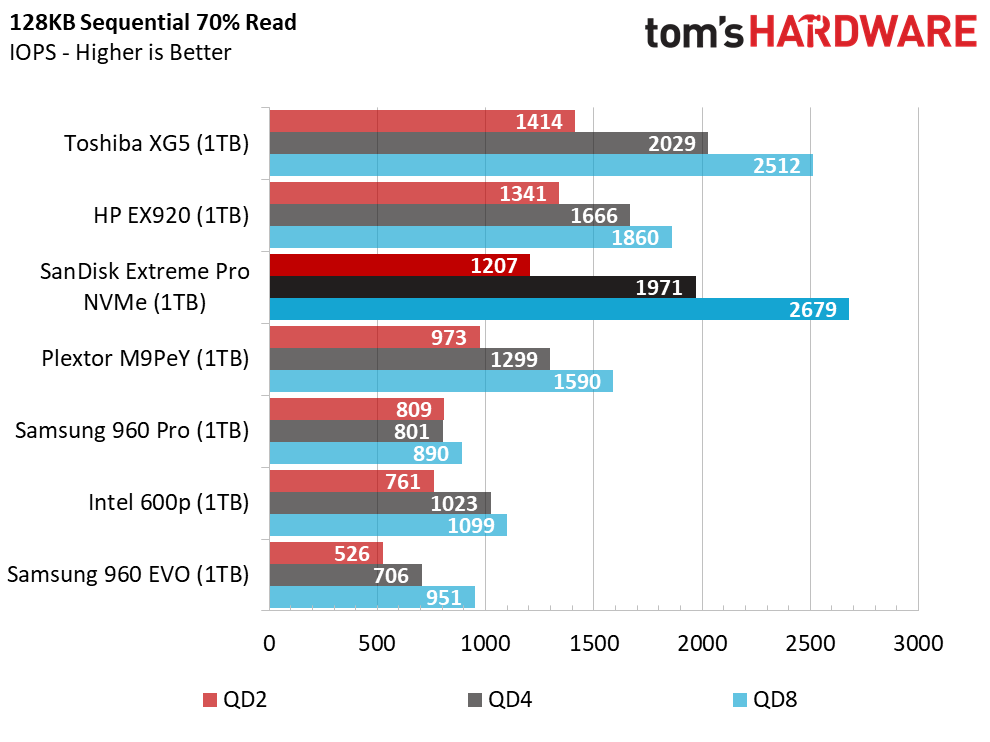
The new SanDisk drive didn't have issues with mixed sequential workloads. SanDisk's QD2 performance trails the Toshiba and HP, but the Extreme Pro obliterates the two Samsung SSDs throughout the queue depth range. The Extreme Pro stands alone at higher queue depths, but don't expect this level of performance to last for long. We'll look at steady-state performance later in the review.
70% Mixed Random Workload
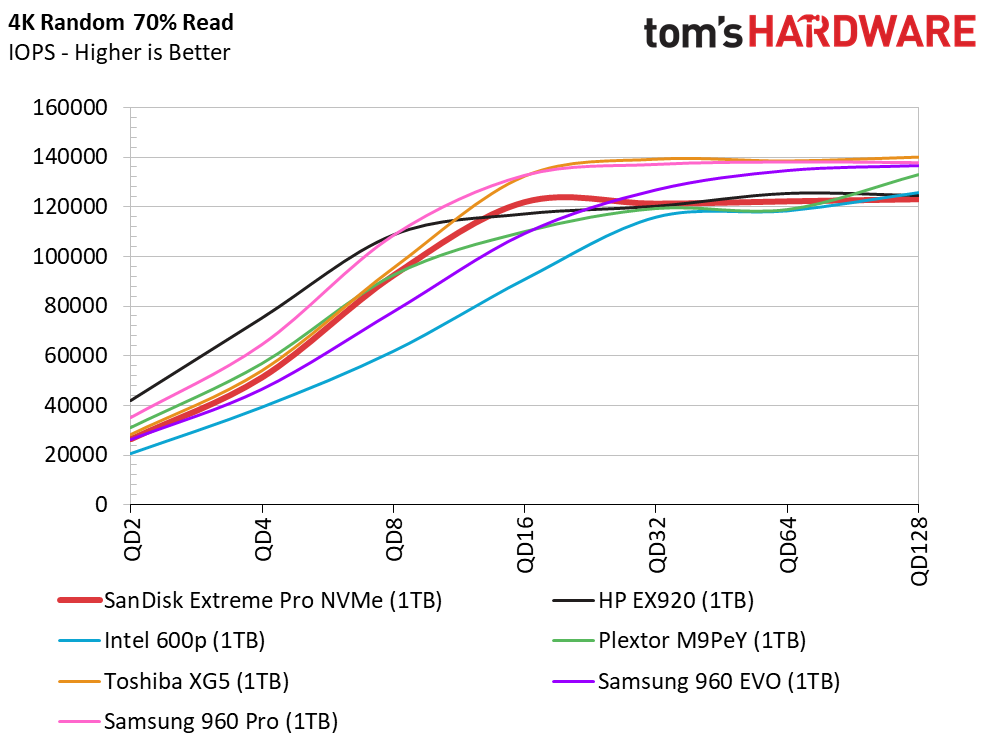
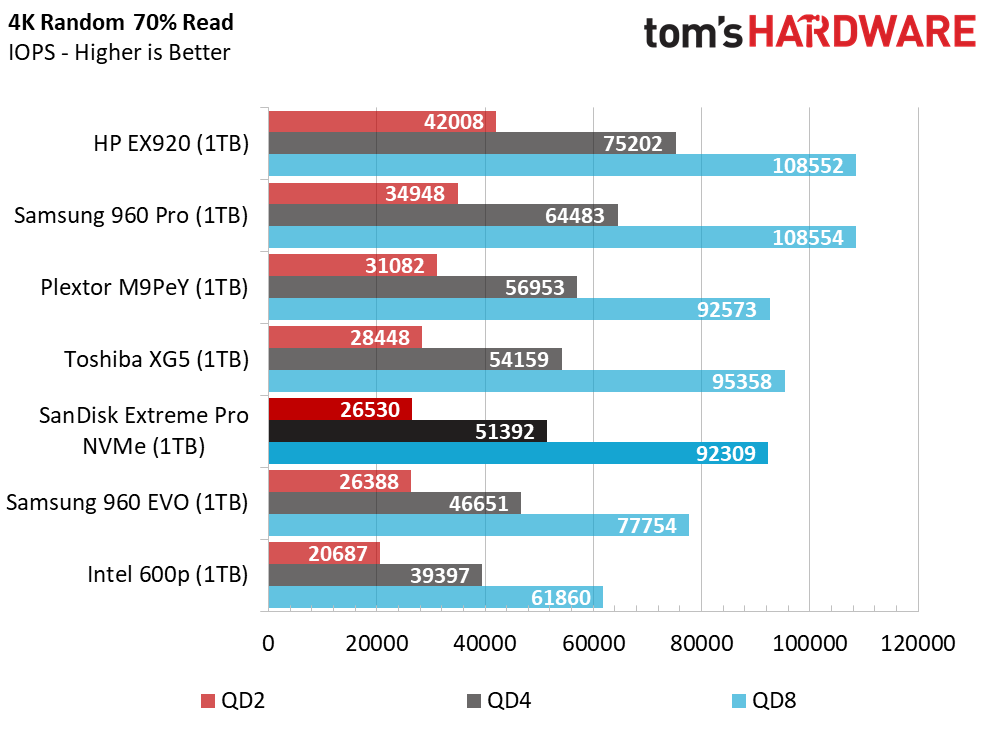
The low random read and mediocre random write performance combine to provide lackluster mixed random performance.
Sequential Steady-State
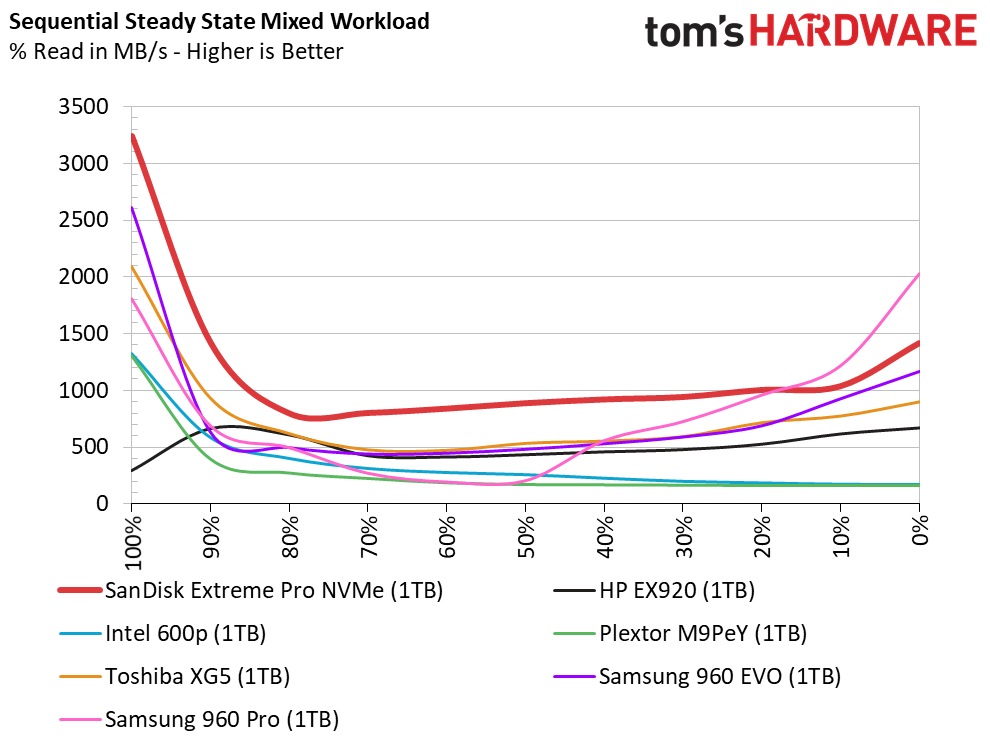
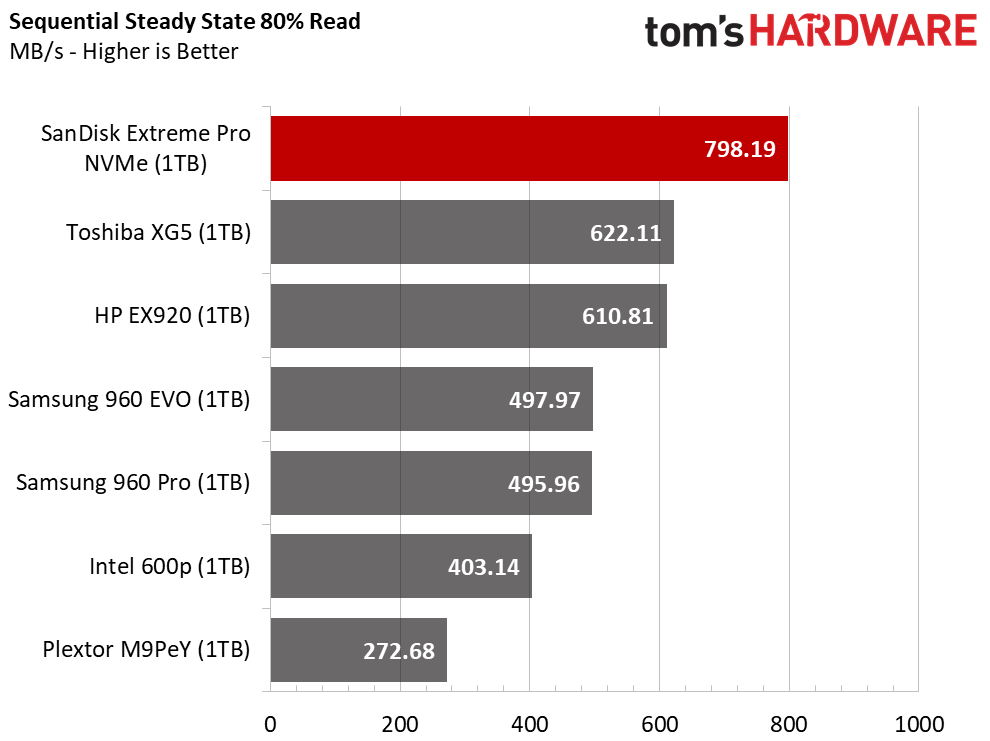
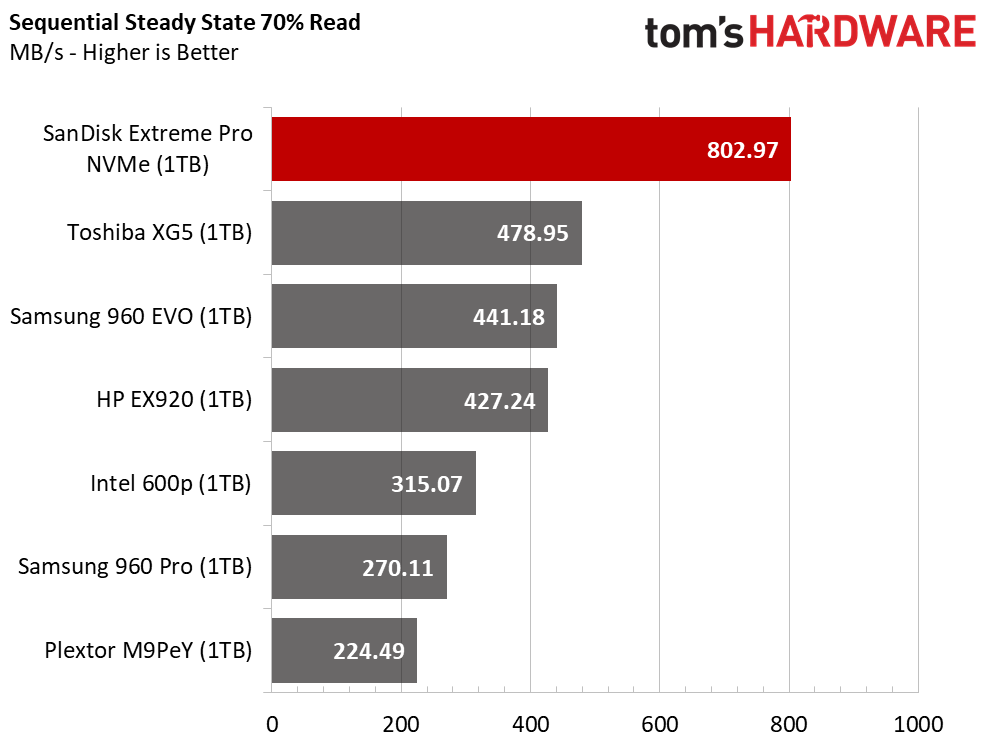
Several factors go into steady-state performance. The firmware ties together the flash, controller, and DRAM buffer. The Extreme Pro and its stunt double with WD branding set new records for sequential steady-state performance from a consumer-focused SSD.
SanDisk went on a buying spree circa 2013 and 2014 and acquired Smart Storage Systems. Smart developed a firmware and cache system that was generations ahead of its time. Some of that expertise found its way into the Extreme Pro SATA SSD that dominated the high-performance market for several years. We just wish the new controller architecture addressed some of the burst performance issues at low queue depths.
Random Steady-State
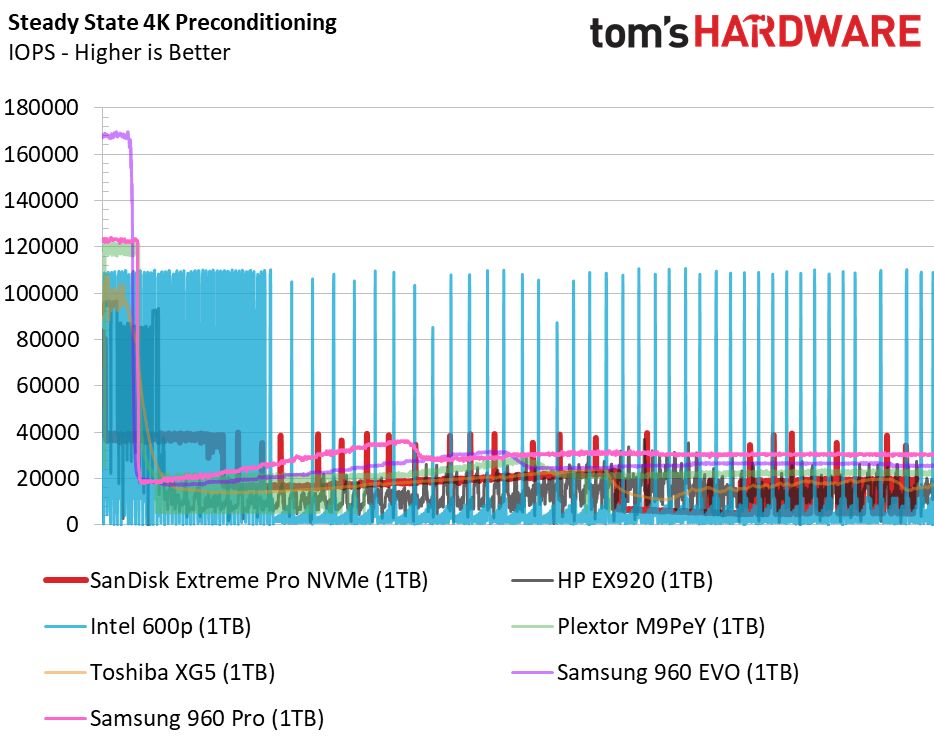
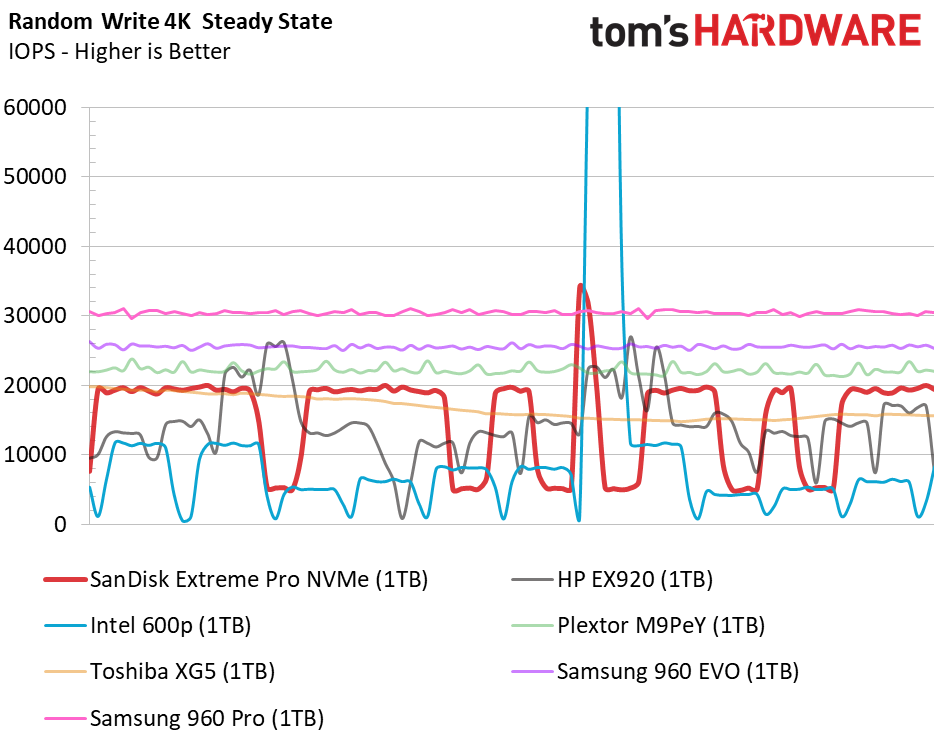
After the performance we saw in the sequential steady-state test, it's easy to forget we're talking about TLC flash. Those feelings come rushing back when we see the steady-state random performance results. This flash can deliver consistent performance, as we can see with the Plextor M9Pe and Toshiba XG5.
PCMark 8 Real-World Software Performance
For details on our real-world software performance testing, please click here.
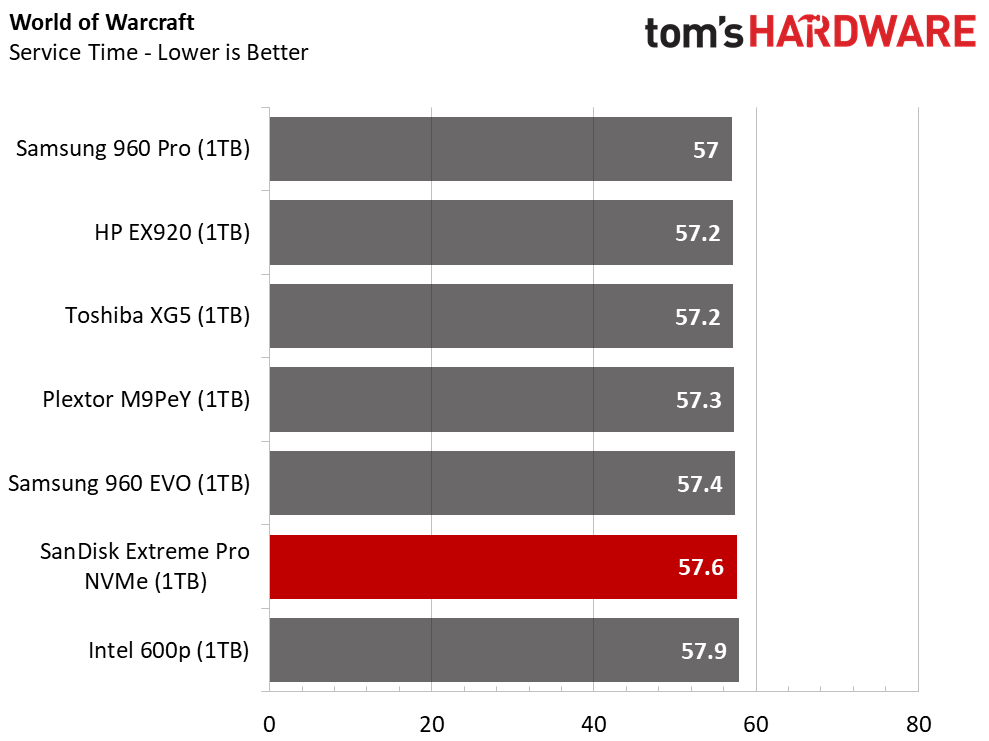
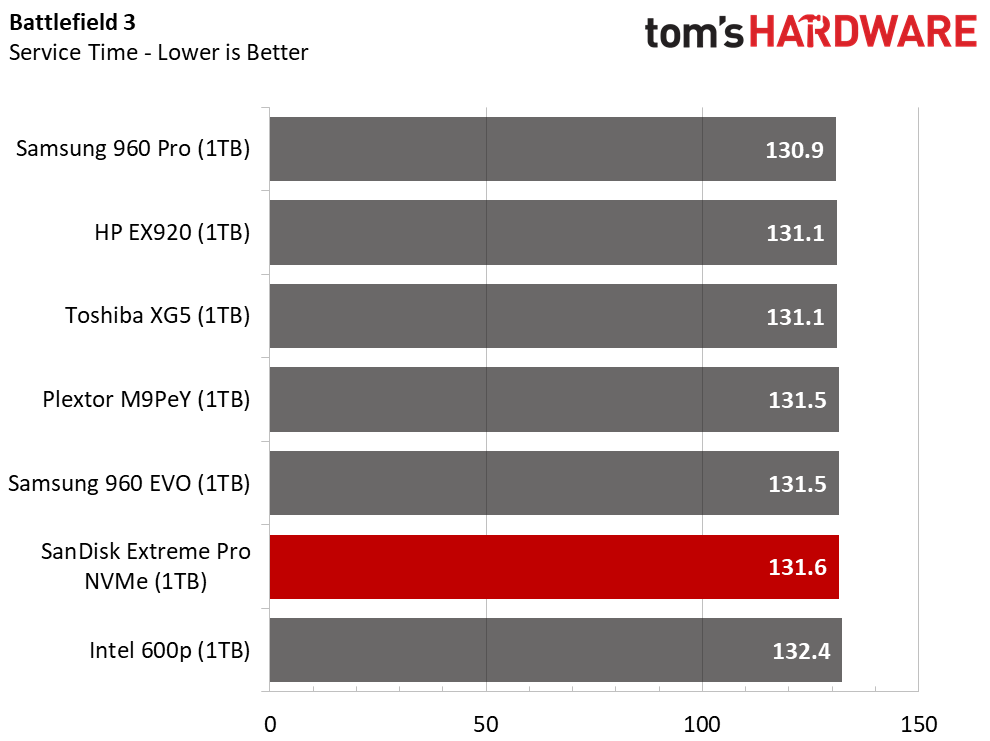
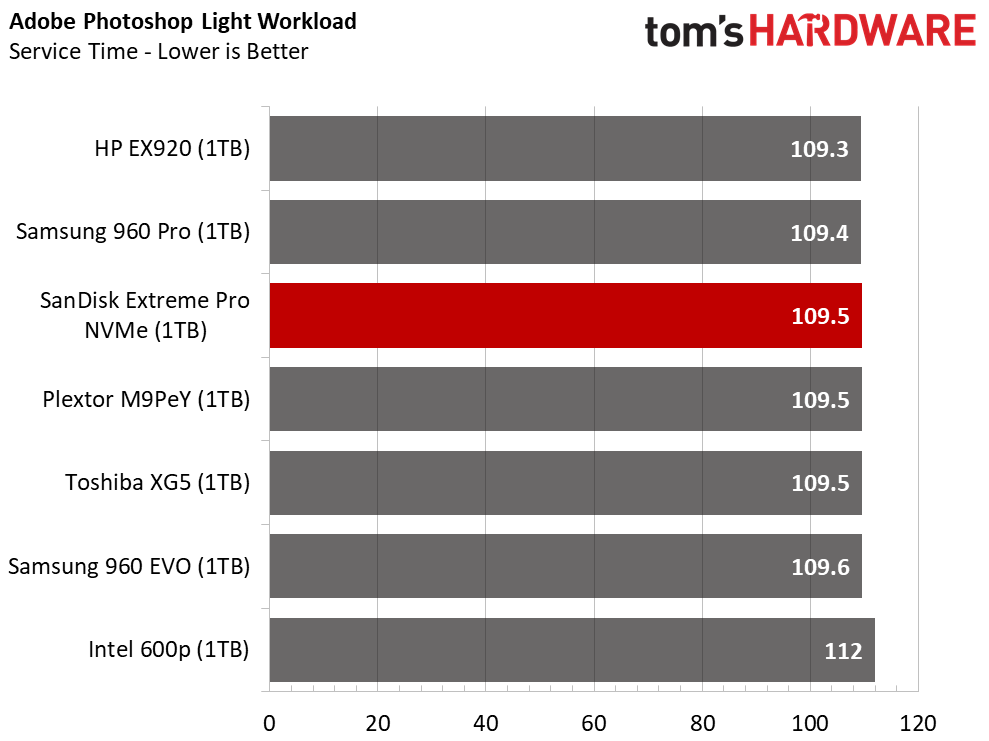
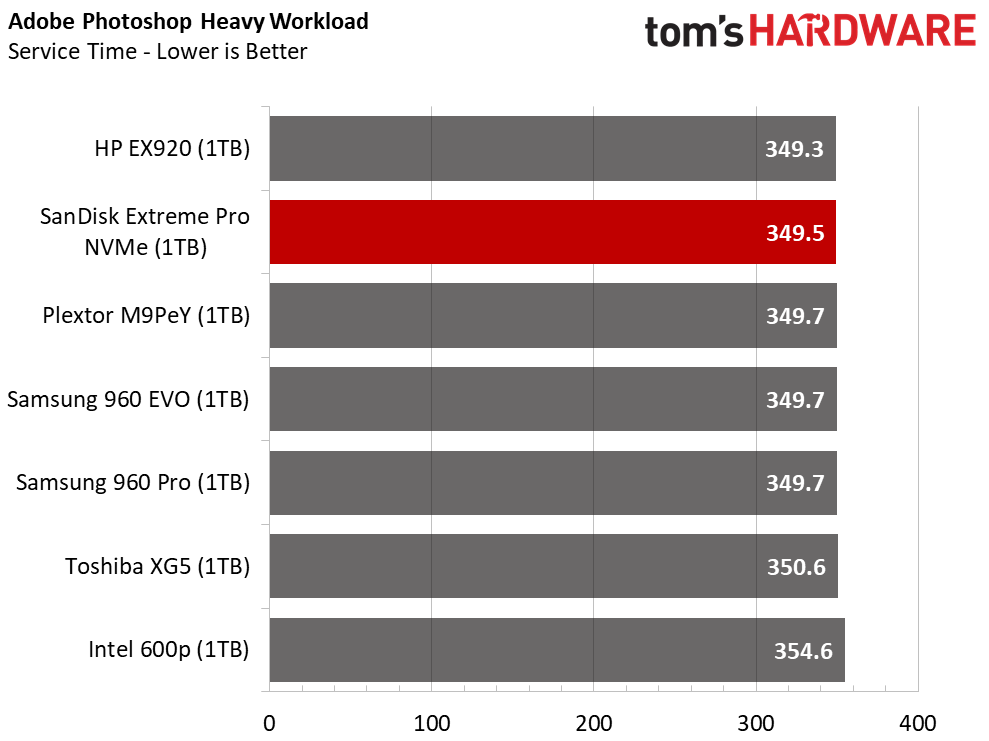
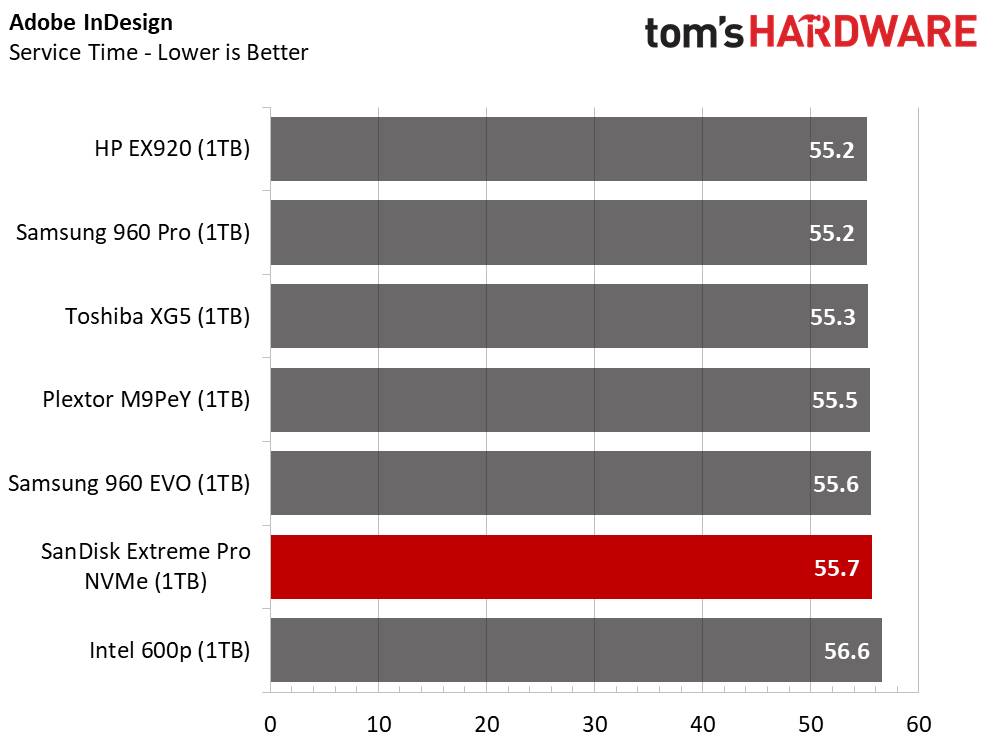
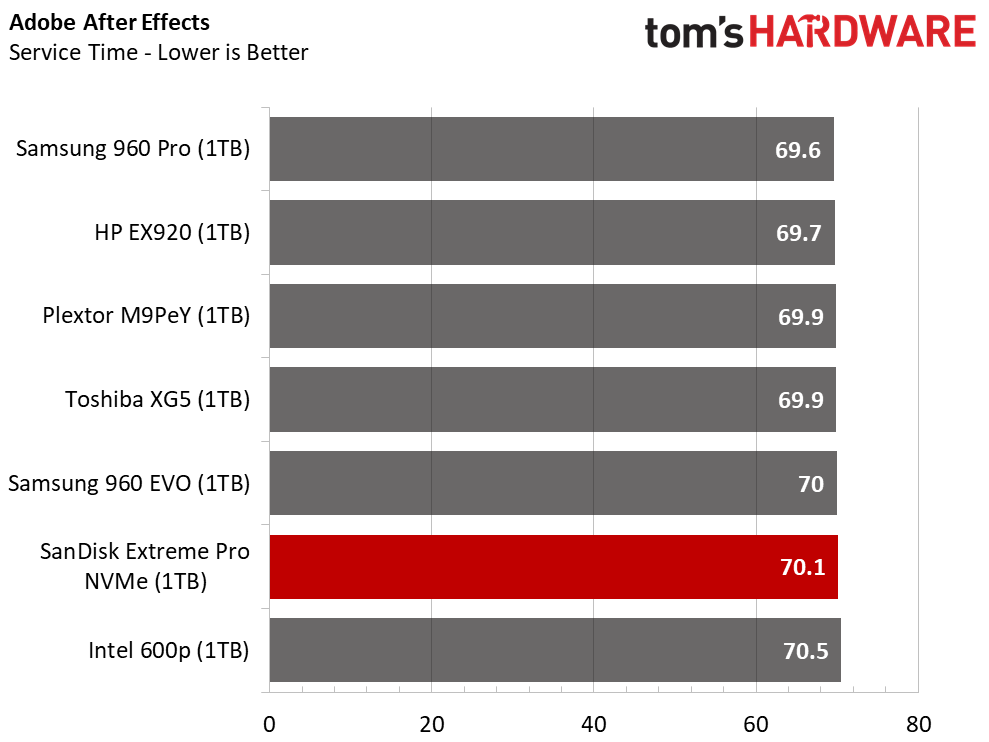
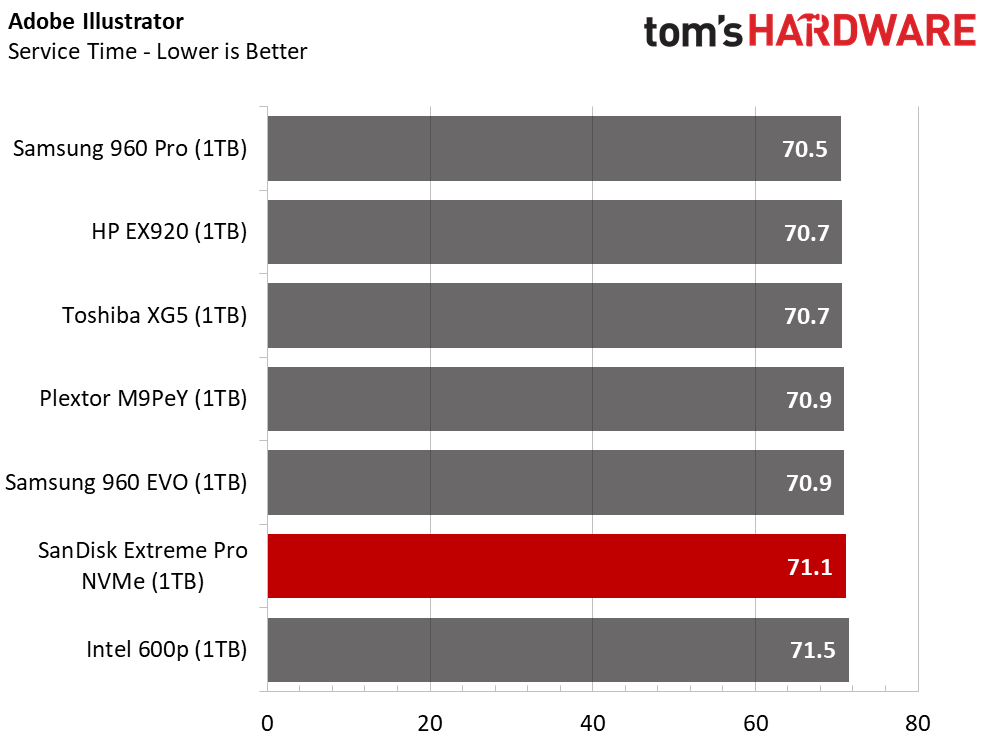
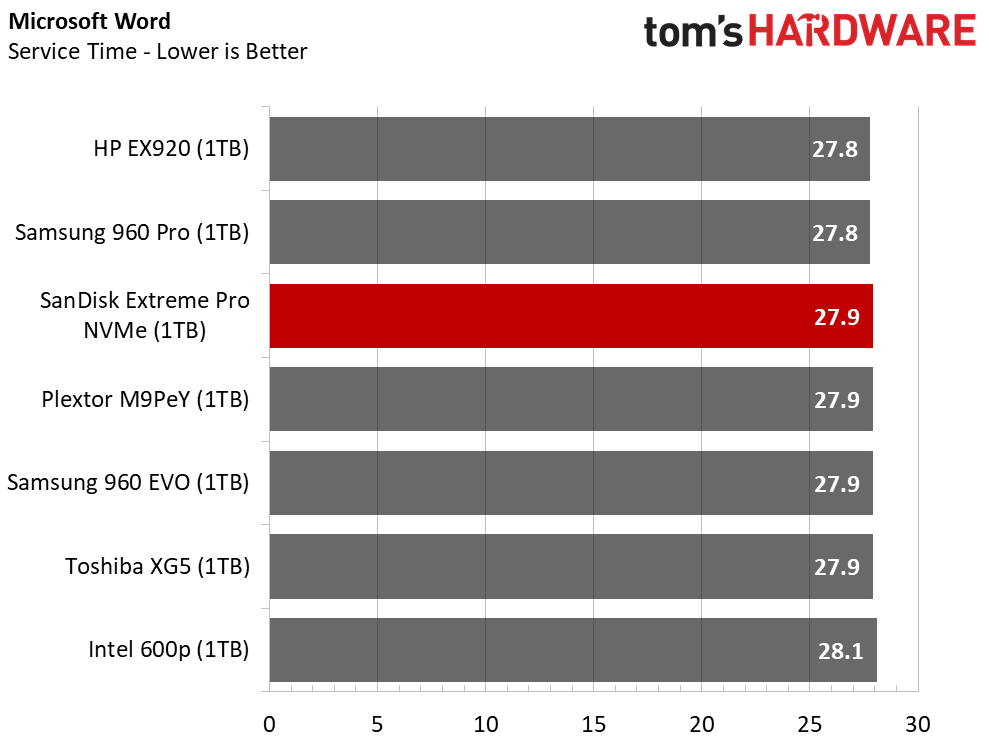
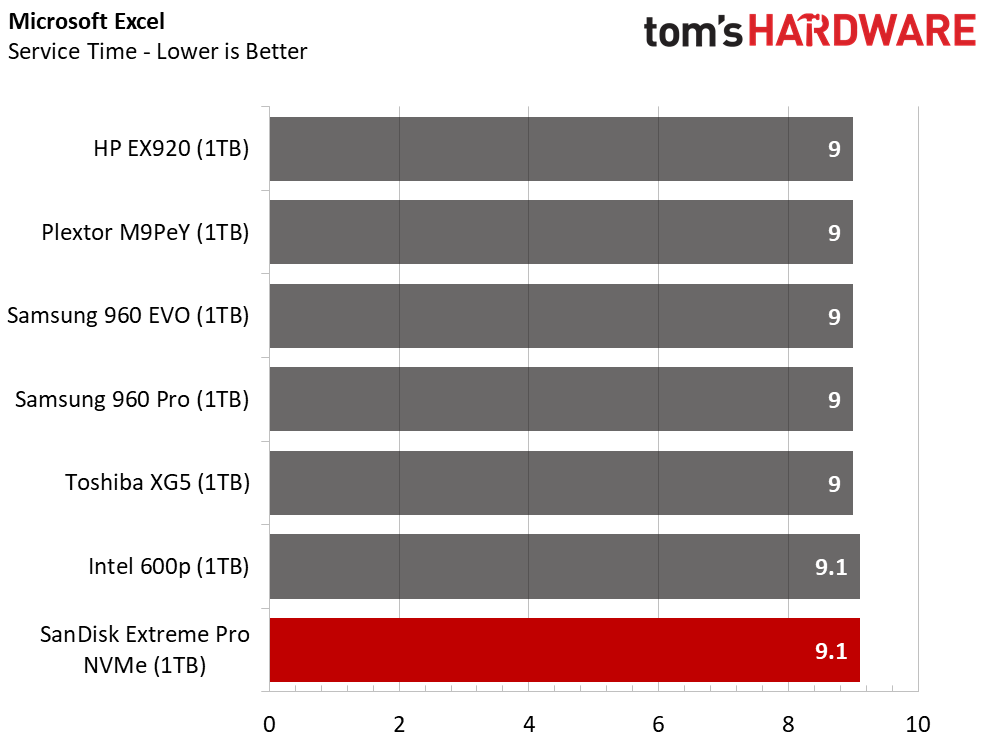
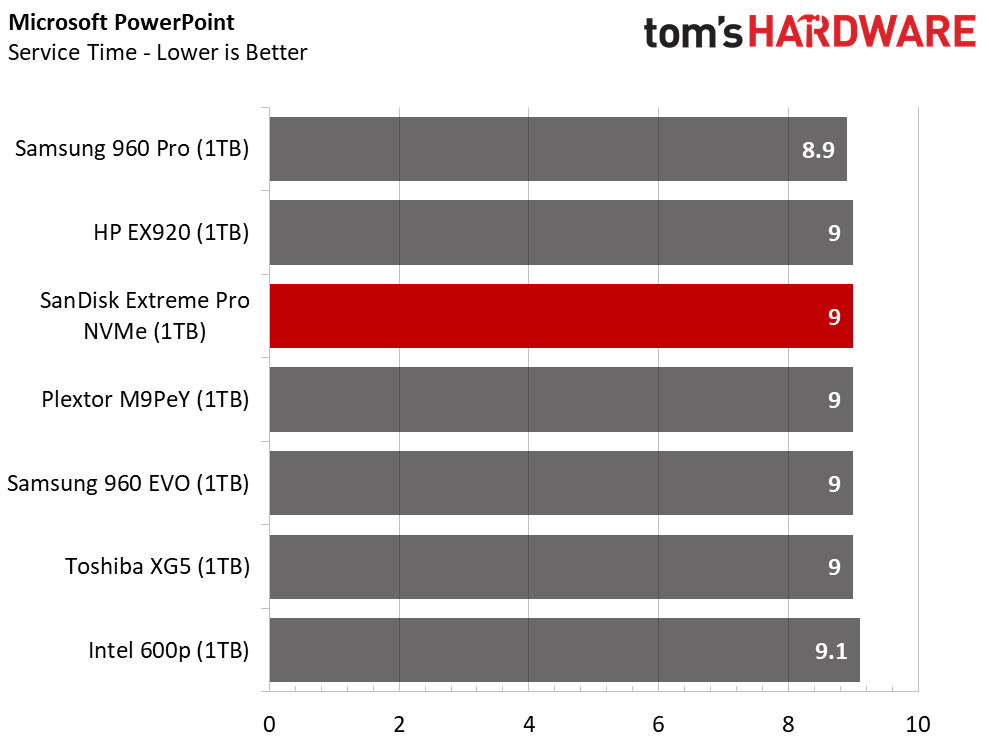
In typical consumer workloads, high-performance NVMe drives all complete the tasks within split seconds of each other. Over a work day, a few tenths of a second add up. But most of us rely on what feels fast. If your previous system used a hard disk drive, every product on this list would feel lightning fast. In many applications, even an older SSD will feel slow compared to a new NVMe model.
Application Storage Bandwidth
This is where pricing becomes important. If you are going to spend the money, you might as well get the most performance per dollar. The SanDisk Extreme Pro delivers strong performance for heavier workloads, but it doesn't have high enough random performance to be a great consumer SSD.
PCMark 8 Advanced Workload Performance
To learn how we test advanced workload performance, please click here.
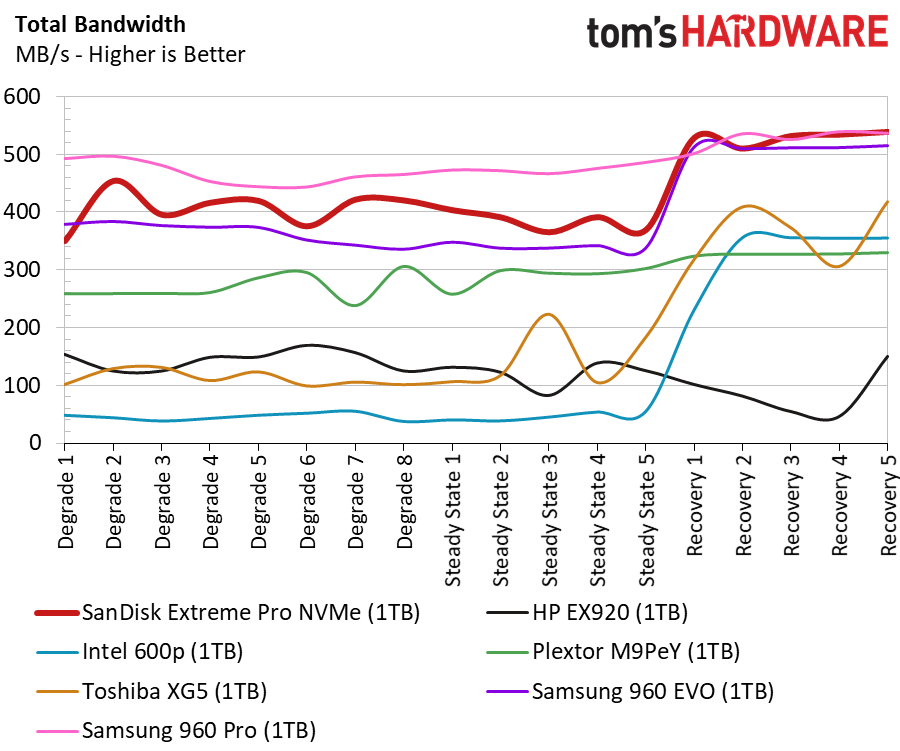
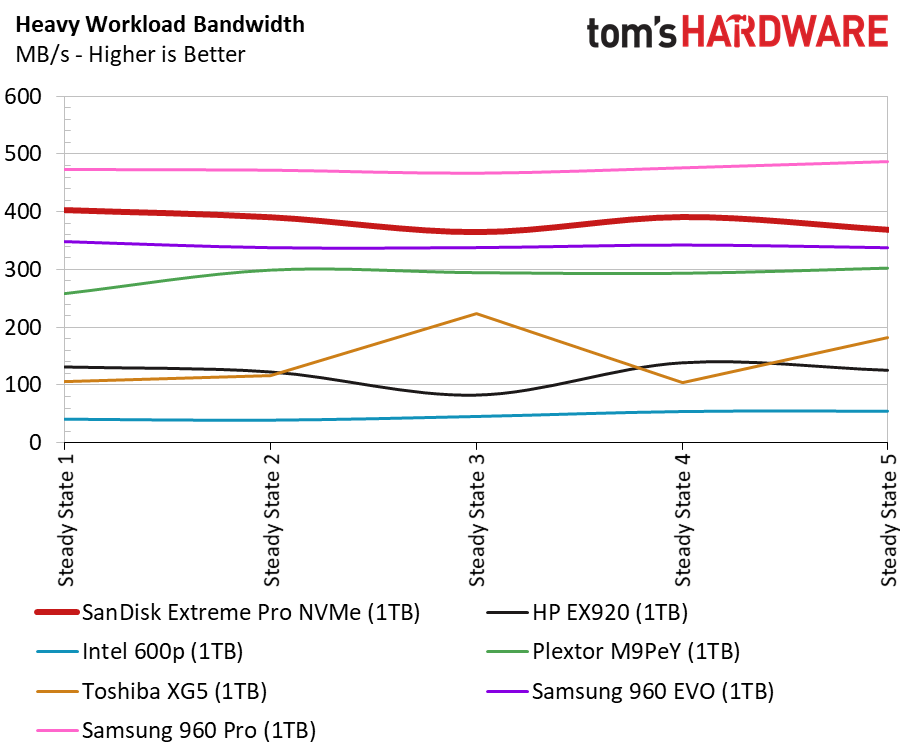
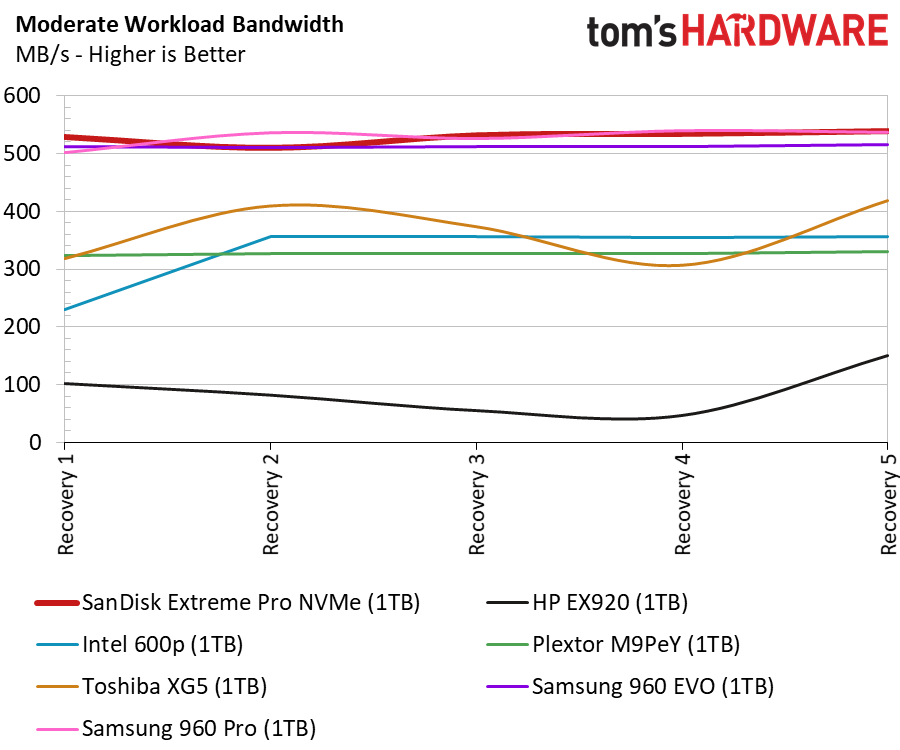
The Extreme Pro 3D NVMe SSD splits the gap between the 960 EVO and 960 Pro during the heavy workload. If the company increased the endurance rating, it would make an excellent low-cost alternative to the 960 Pro for workstation users. SanDisk gives you a generous 600TBW dose of endurance with the 1TB model, but the 960 Pro supports 800TBW during the warranty period.
Total Service Time
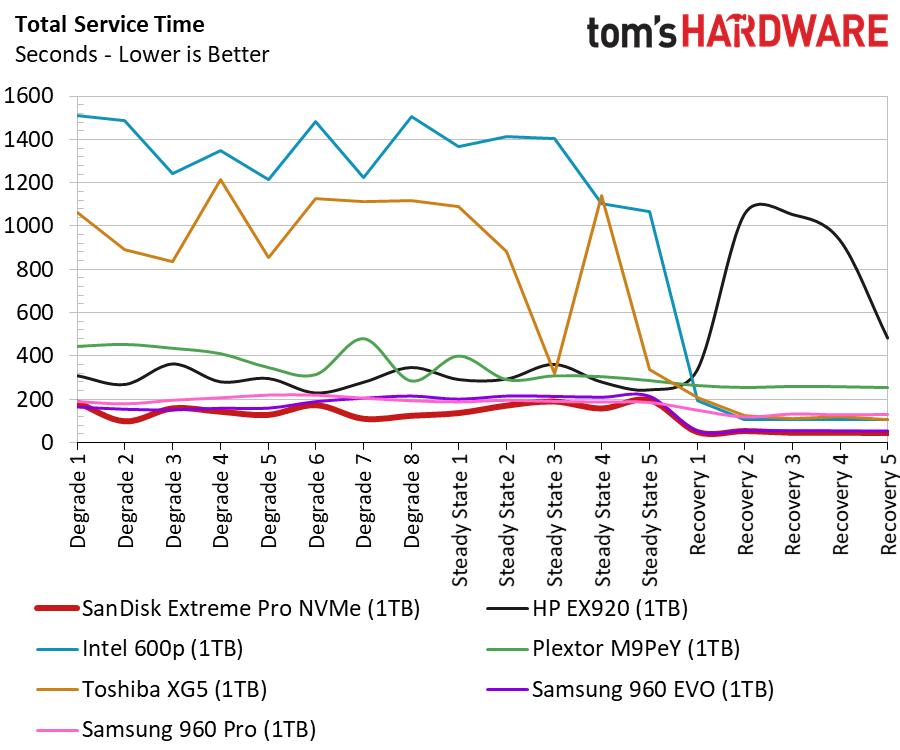
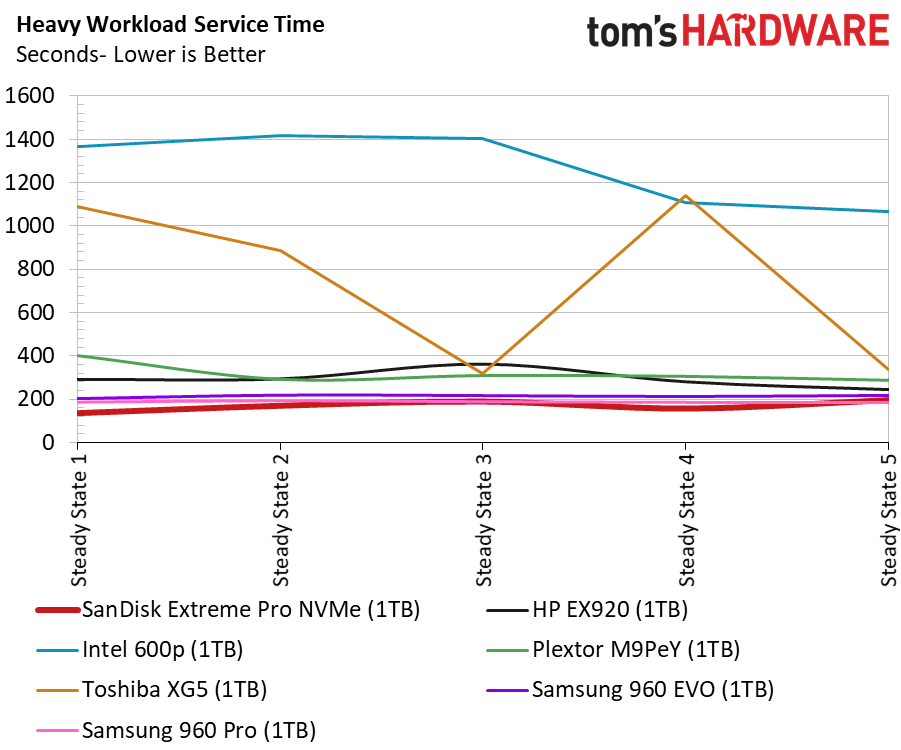
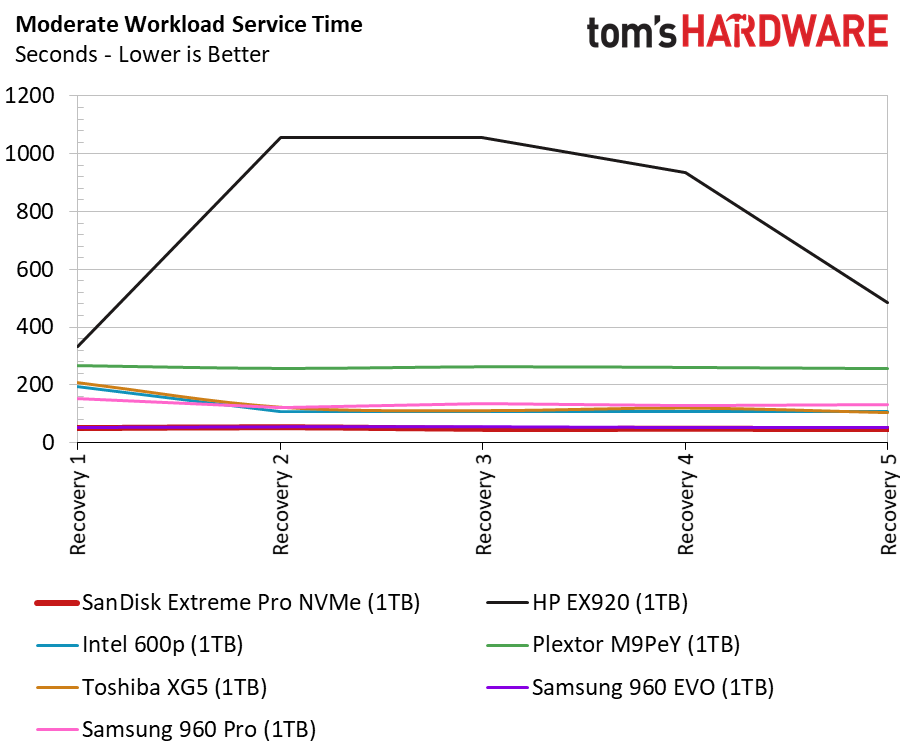
The new SanDisk drive is very similar to the 960 Pro as it exits the heavy workload phase. The nCache 3.0 system and background activity algorithms produce strong results that compare well against the best in the business.
Disk Busy Time
The new SanDisk NVMe SSD doesn't have to work nearly as hard as many of the other SSDs to complete the application tasks. This usually carries over to long notebook battery life because the drive can drop back down into a lower power state much faster. That's not always the case, as you will soon see.
BAPCo SYSmark 2014 SE Responsiveness Test
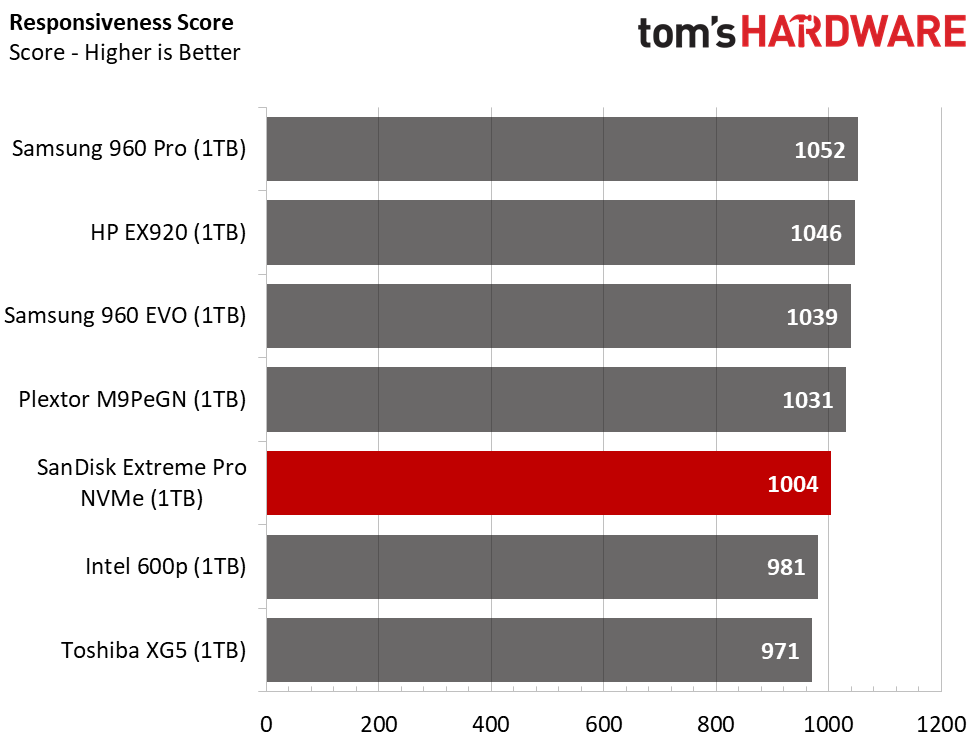
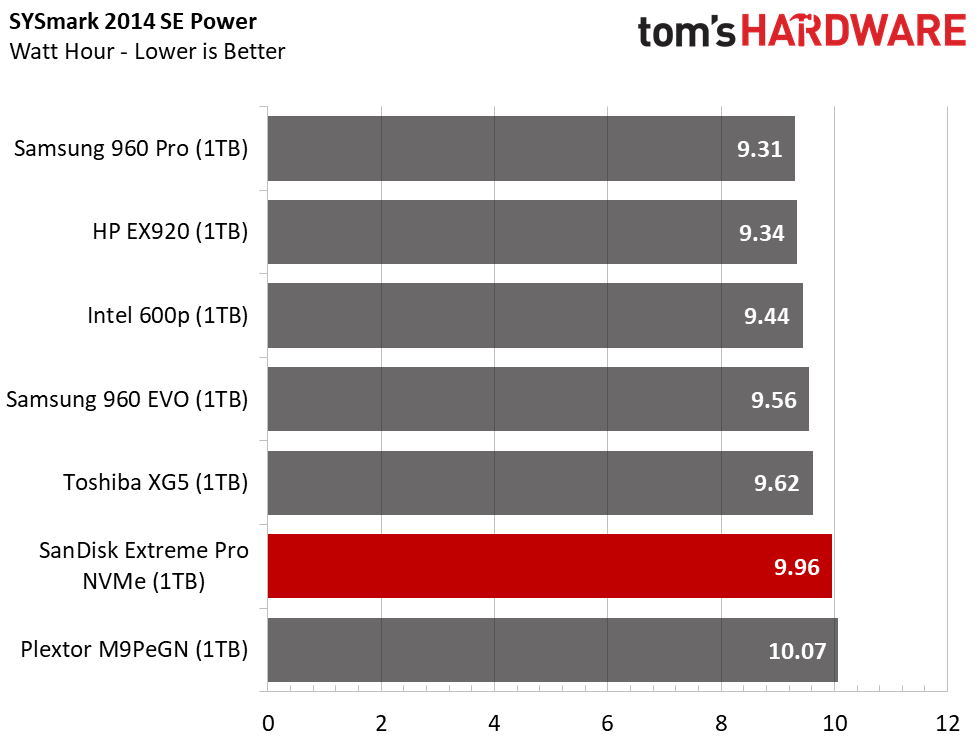
The low random read performance shows during the SYSmark Responsiveness Test from BAPCo: The Extreme Pro scores in the same range as high-performance SATA SSDs like the 850 EVO. The SanDisk SSD also consumes more power, which will play a role in the next test.
BAPCo MobileMark 2012.5 Notebook Battery Life
To learn how we test advanced workload performance, please click here.
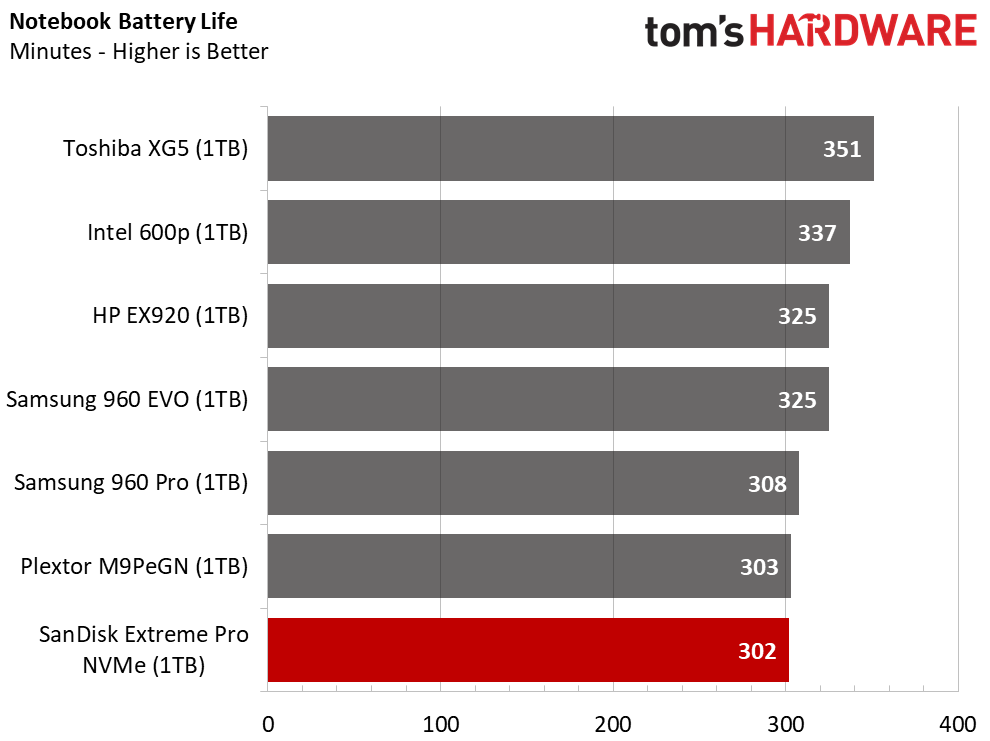
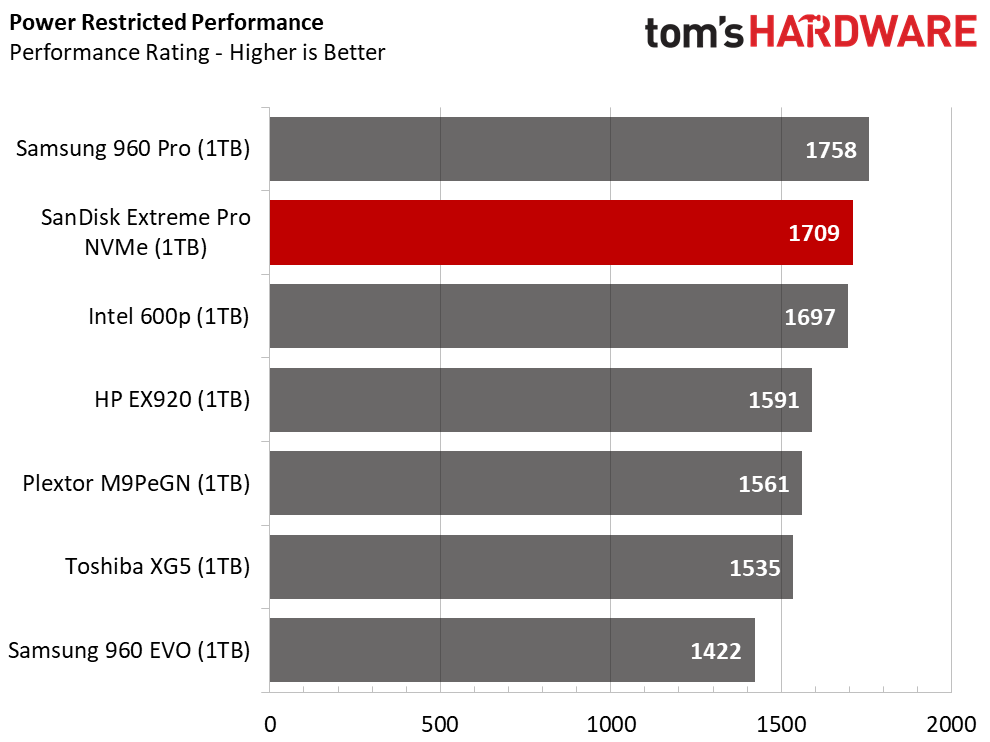
The SanDisk Extreme Pro 3D NVMe SSD delivered the least amount of battery life with our Lenovo Y700-17 gaming notebook. That's still a hefty five hours on a system designed to play games when it is plugged into an outlet. There would be more separation between products with a business-focused notebook designed for all-day battery life. The Extreme Pro would still be at the bottom of the list, but the divide between the best and worst would be much larger.
MORE: Best SSDs
MORE: How We Test HDDs And SSDs
MORE: All SSD Content

Chris Ramseyer was a senior contributing editor for Tom's Hardware. He tested and reviewed consumer storage.
-
marcelo_vidal still testing without meltdown and spectre patch!???? Our that review will be what we will get ???Reply -
Giroro You guys really need to invest in a 1TB Intel 760p - It performs way better and it is priced very similarly to the 600p.Reply
I'm not even sure if Intel is still making the 600p any more because the pricing is inconsistent and there's no official Amazon/Newegg listing only third party/resellers. -
CRamseyer Reply20987890 said:still testing without meltdown and spectre patch!???? Our that review will be what we will get ???
It takes time to retest the 180 or so drives needed for SATA and NVMe to fill the different capacity charts. The newer tests we're dropping in like the Final Fantasy load time run on a fully patched system. Please keep in mind that patches are still coming out. Just this week a new Intel patch arrived so every existing retest result is invalid...again.
The patches do not change the ranking. The fastest drive before the patch is still the fastest drive after. The only question is how much percent gets shaved off of every single product. In our testing so far it's a linear drop. -
CRamseyer Reply20988439 said:You guys really need to invest in a 1TB Intel 760p - It performs way better and it is priced very similarly to the 600p.
I'm not even sure if Intel is still making the 600p any more because the pricing is inconsistent and there's no official Amazon/Newegg listing only third party/resellers.
The 600p represents a number of drives purchased last year with the SMI SM2260 controller and 1st gen IMFT 3D flash. The 760p uses the SM2262 controller and 2nd gen IMFT 3D flash. It's a good drive but we've shown that the Adata SX8200 and HP EX920 are better due to improved firmware. Even if I had a 1TB 760p, it wouldn't likely appear in many reviews.