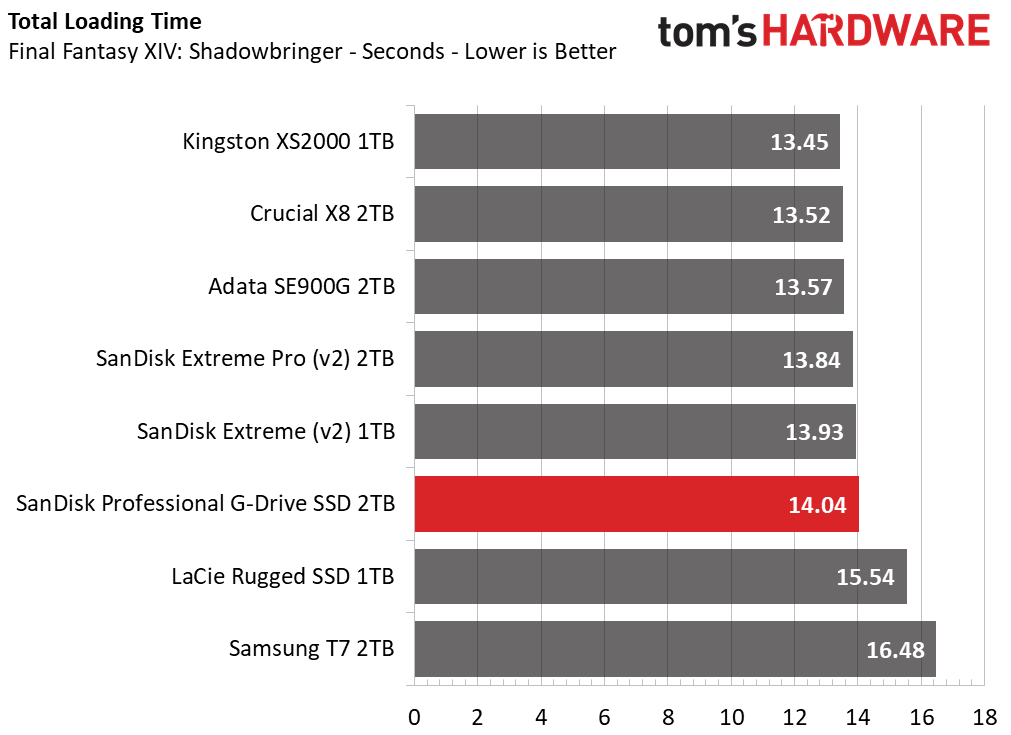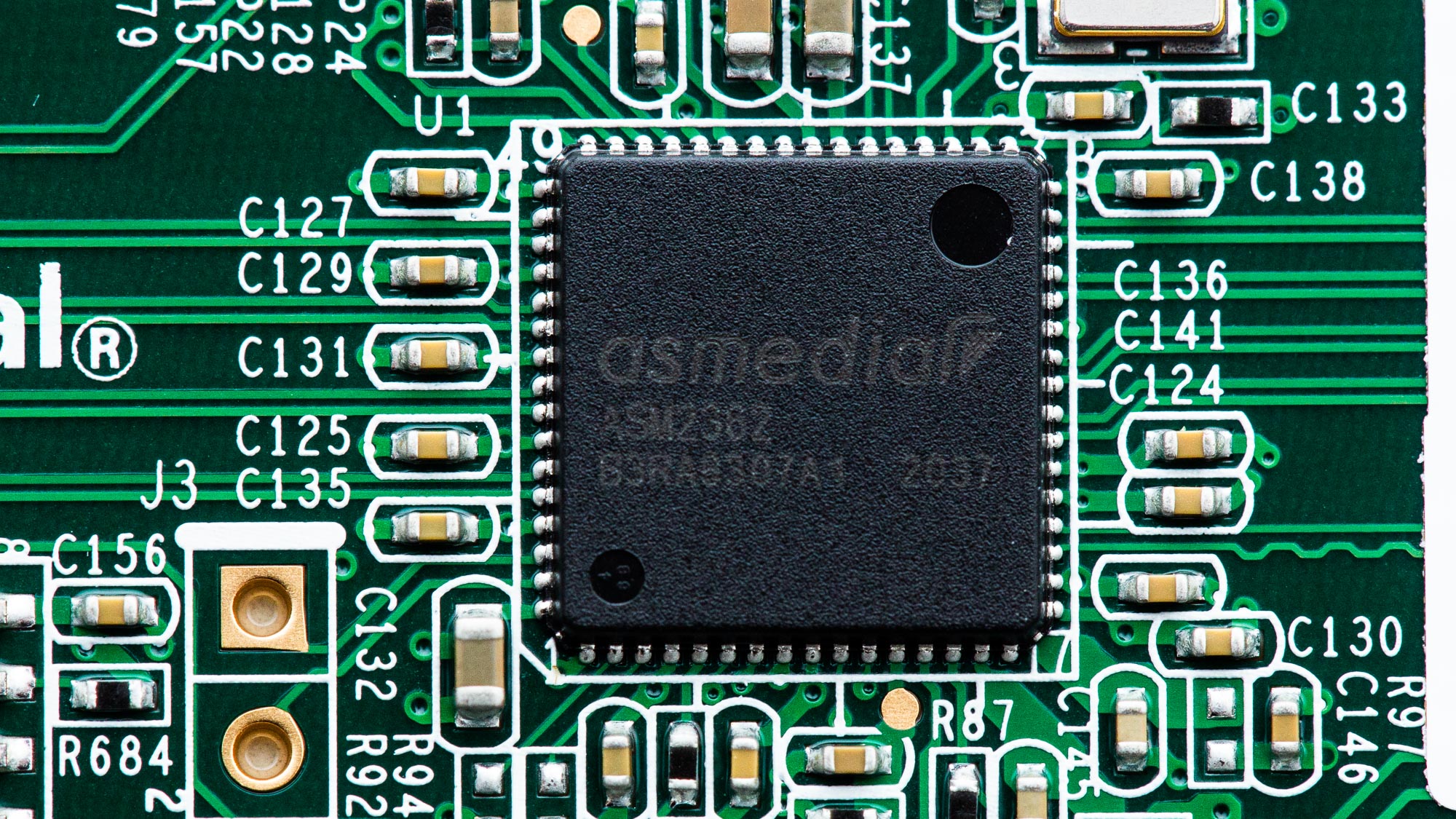Why you can trust Tom's Hardware
Comparison Products
In order to properly assess the performance of the SanDisk Professional G-Drive SSD, we put it head-to-head against the Best SSDs on the market. We also threw in a few 10 Gbps and 20 Gbps portable SSDs into the mix. These include the LaCie Rugged SSD, SanDisk Extreme v2, Samsung T7, and Crucial X8, as well as faster alternatives, including the SanDisk Extreme Pro v2, Kingston SX2000, and Adata SE900G.
Game Scene Loading - Final Fantasy XIV
Final Fantasy XIV Shadowbringers is a free real-world game benchmark that easily and accurately compares game load times without the inaccuracy of using a stopwatch.
The G-Drive SSD is not only good for a professional workflow, but it’s also good for play, too. The SanDisk Professional G-Drive SSD delivered solid game load results having scored within roughly half a second of the fastest competitor and one and a half seconds faster than the LaCie Rugged SSD.
Transfer Rates – DiskBench
We use the DiskBench storage benchmarking tool to test file transfer performance with a custom dataset. We write a 50GB dataset including 31,227 files of various types, like pictures, PDFs, and videos to the SSD, copy that dataset to a new folder, and then we follow-up with a reading test of a newly-written 6.5GB zip file.
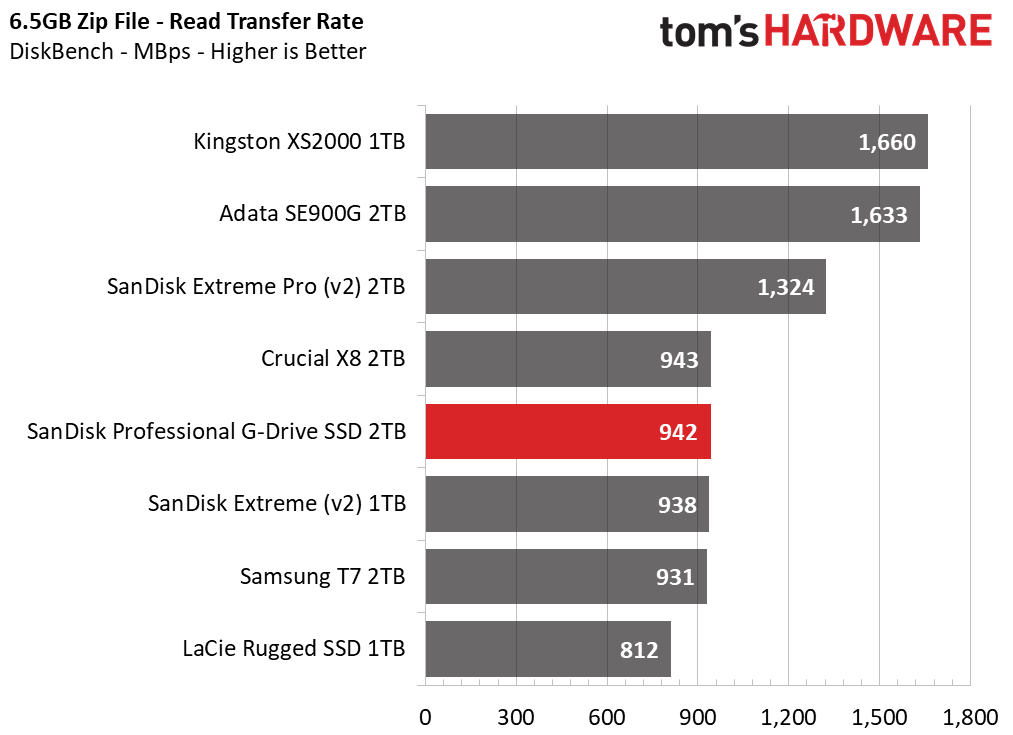
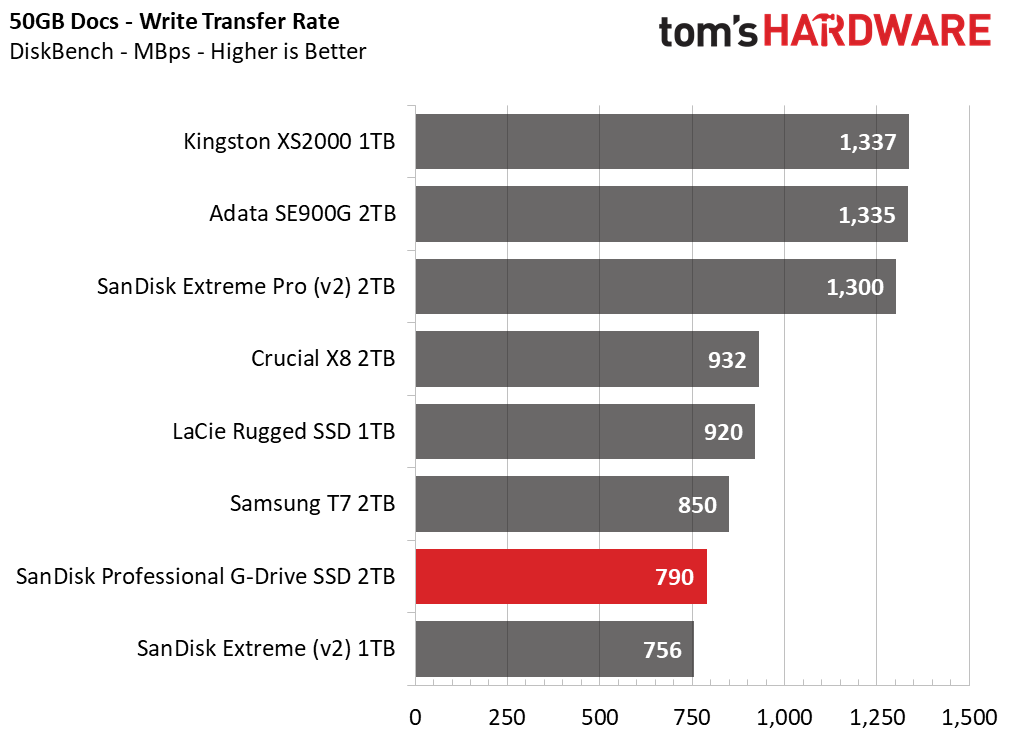
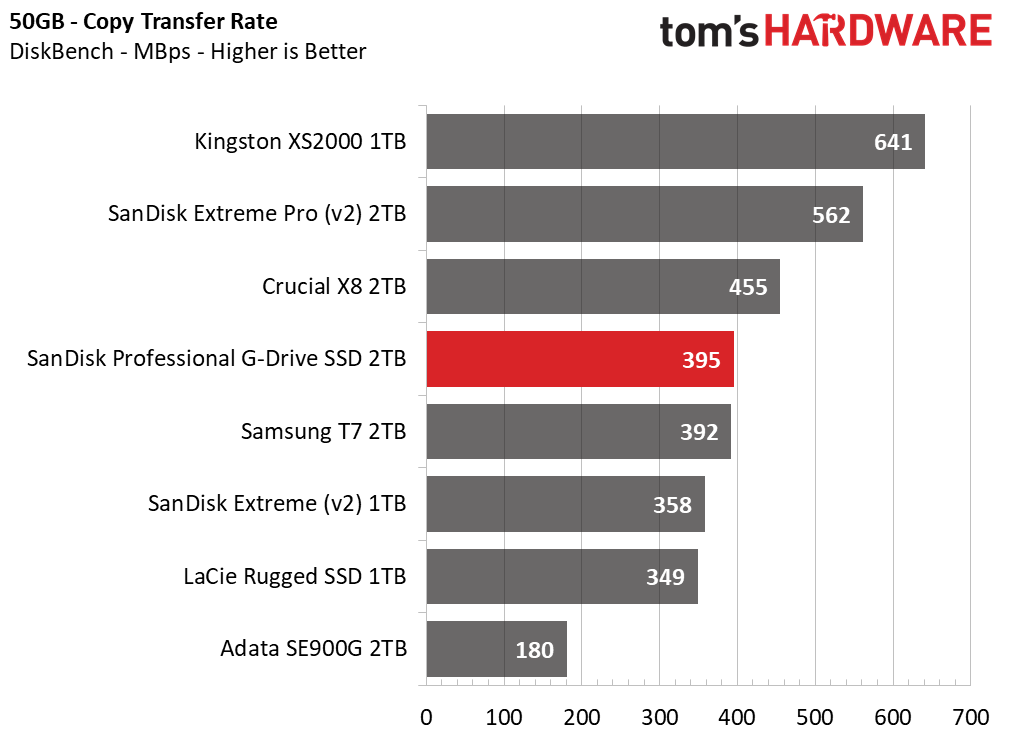
The G-Drive SSD performed well when tasked with our read, write, and copy requests. It read back our test file back faster than the LaCie Rugged SSD, but was outperformed by the Crucial X8 and the 20 Gbps competitors in all tests.
Trace Testing – PCMark 10 Storage: Data Drive Benchmark
PCMark 10 is a trace-based benchmark that uses a wide-ranging set of real-world traces from popular applications and common tasks to measure the performance of storage devices. To test drives that store files rather than applications, we utilize the Data Drive Benchmark.
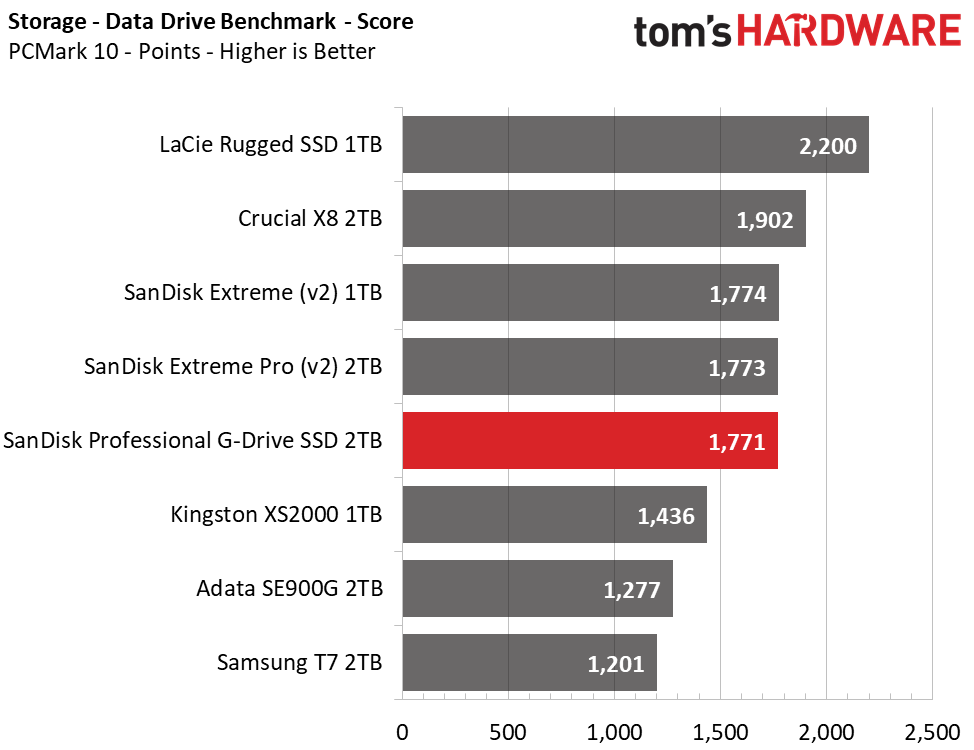
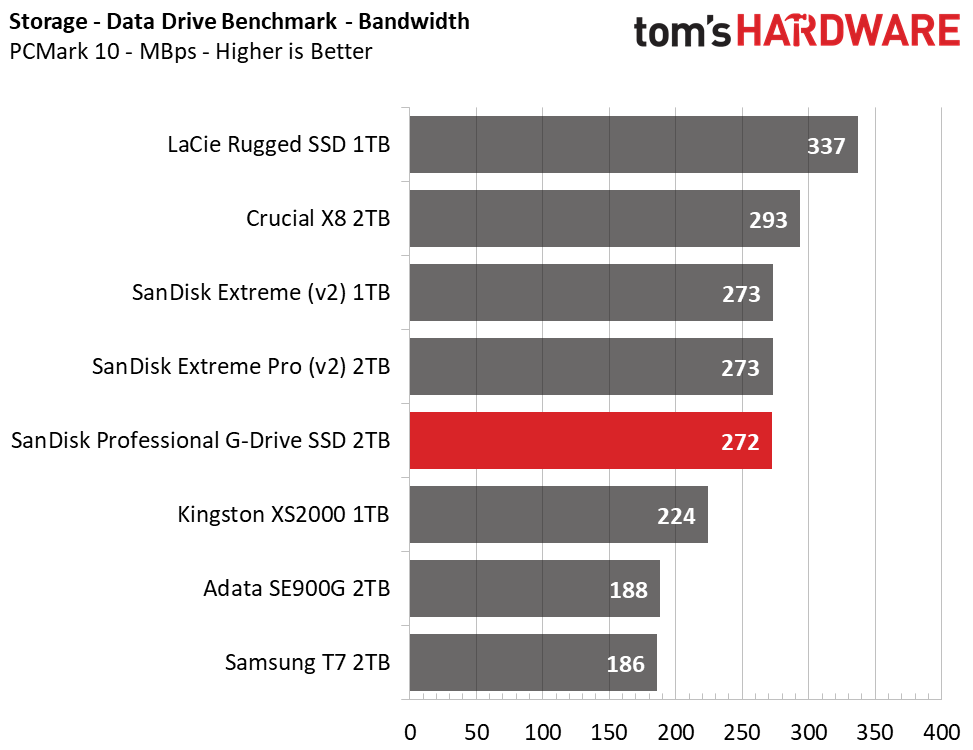
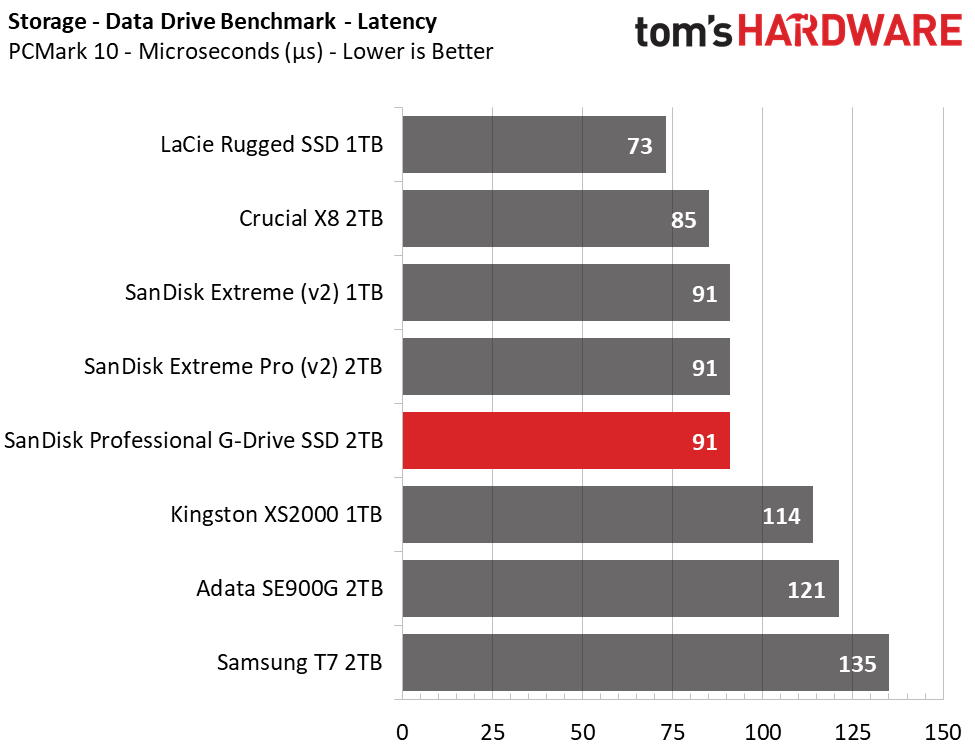
When it came to interacting with PCMark 10’s application requests, the G-Drive SSD scored average. It was outmatched by the LaCie Rugged SSD, but essentially tied with the SanDisk Extreme v2 and Extreme Pro v2. Even with their higher bandwidth interfaces, the Kingston XS2000 and Adata S900G couldn’t match the responsiveness of the SanDisk Professional G-Drive SSD.
Get Tom's Hardware's best news and in-depth reviews, straight to your inbox.
Synthetic Testing - ATTO / CrystalDiskMark
ATTO and CrystalDiskMark (CDM) are free and easy-to-use storage benchmarking tools that SSD vendors commonly use to assign performance specifications to their products. Both of these tools give us insight into how each device handles different file sizes.
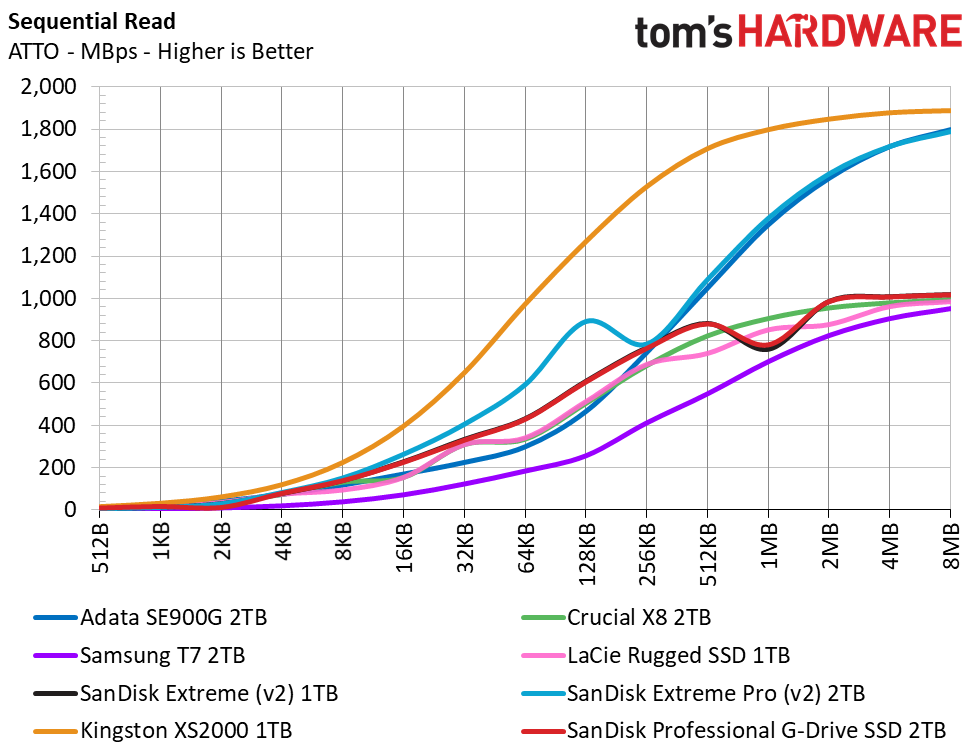
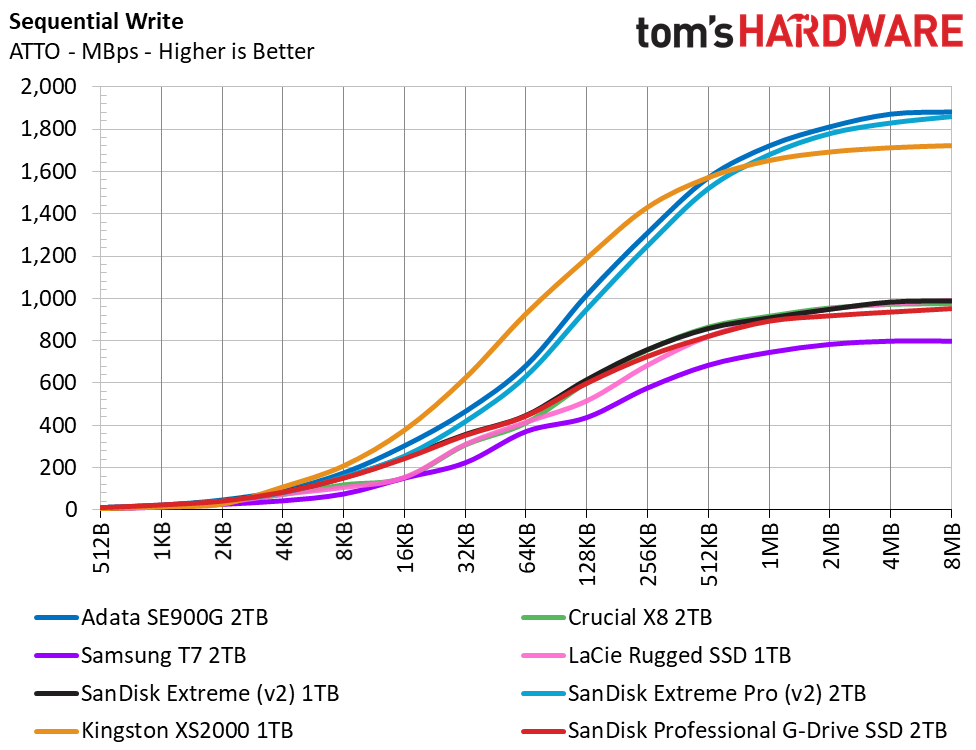
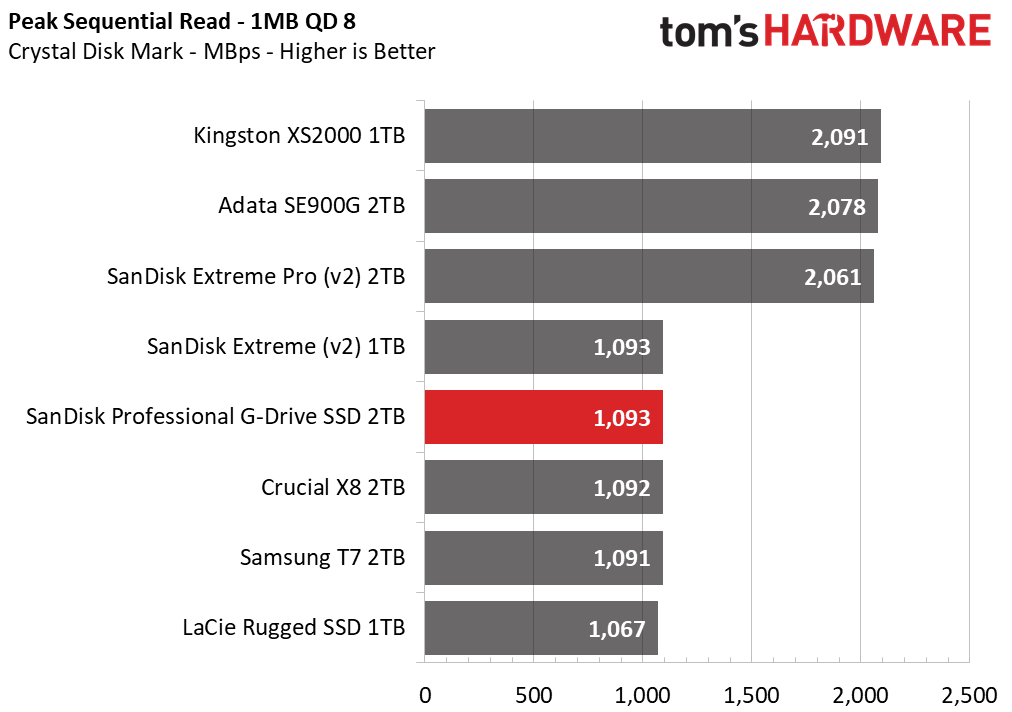
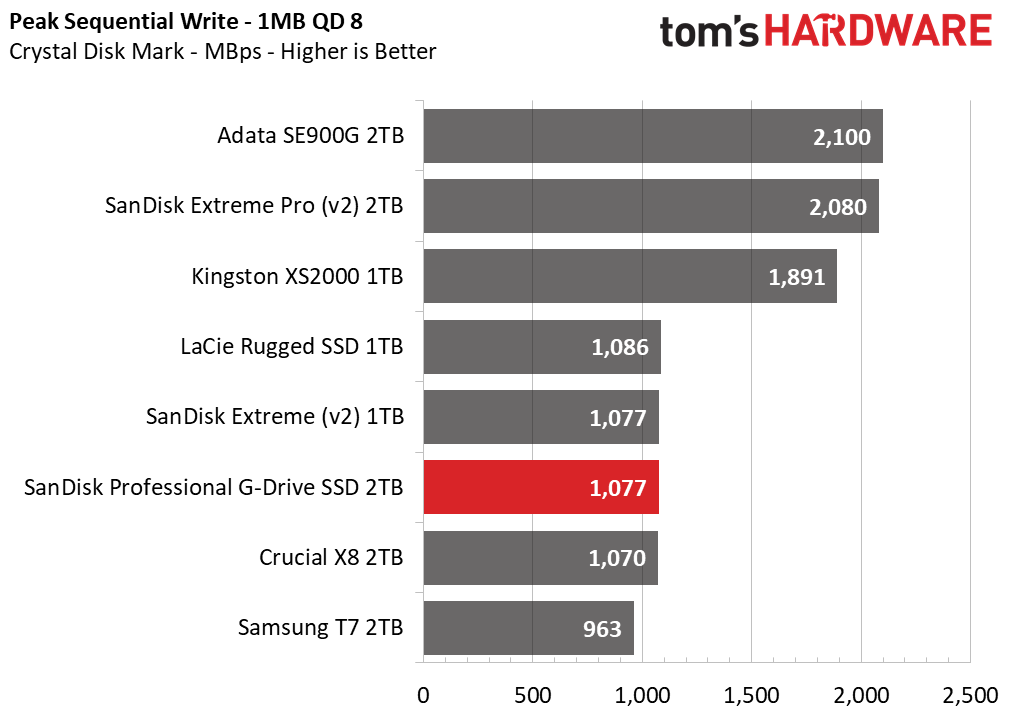
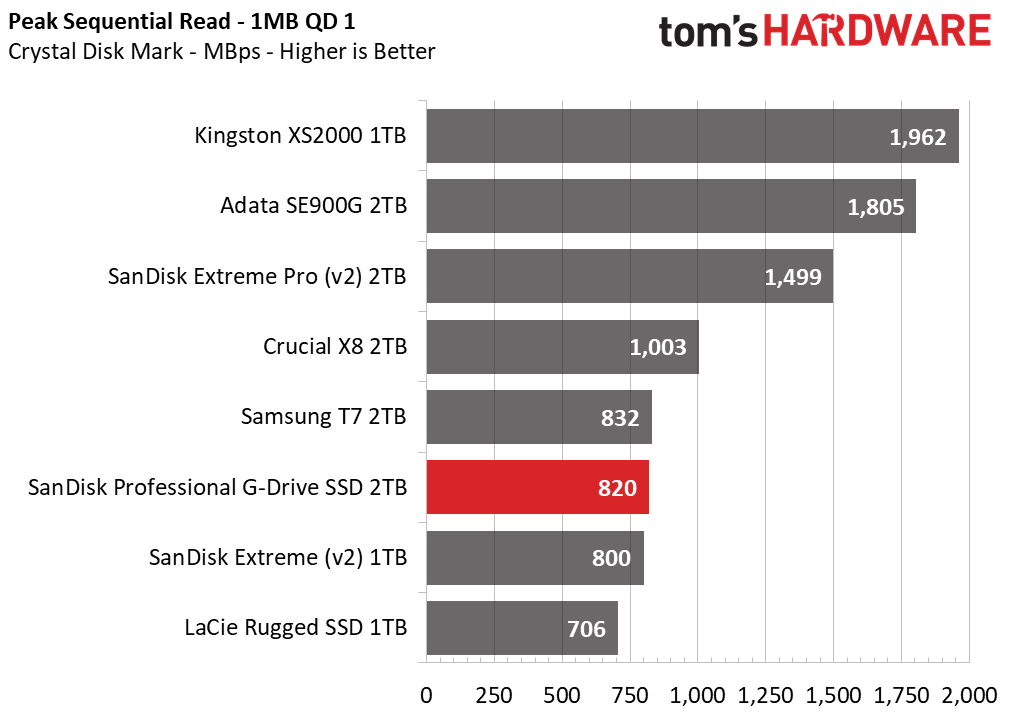
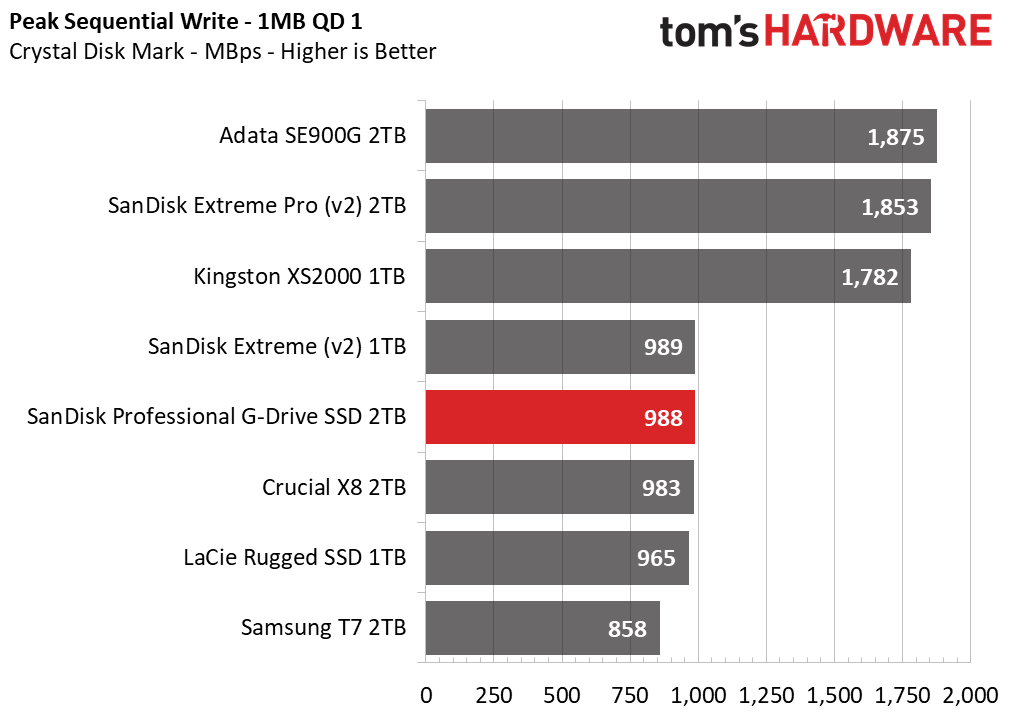
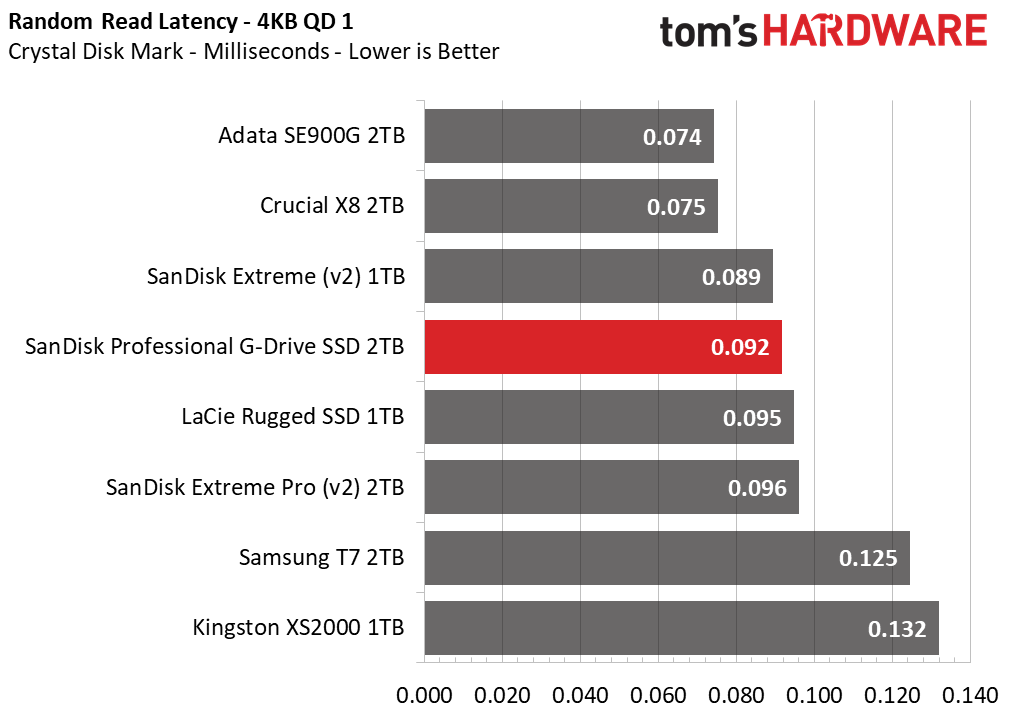
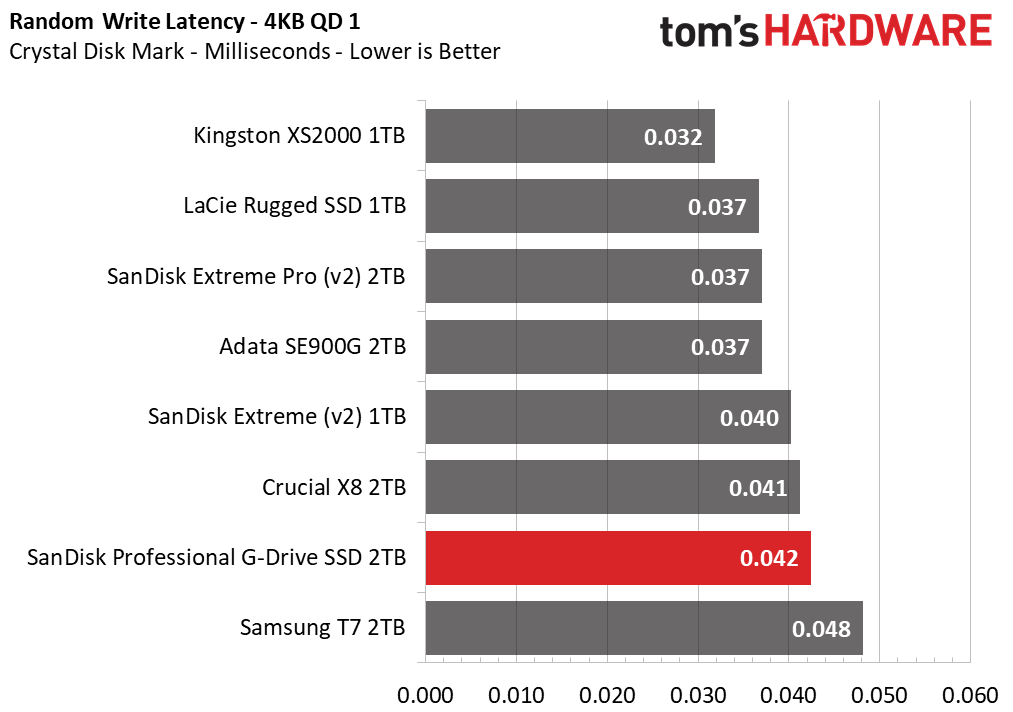
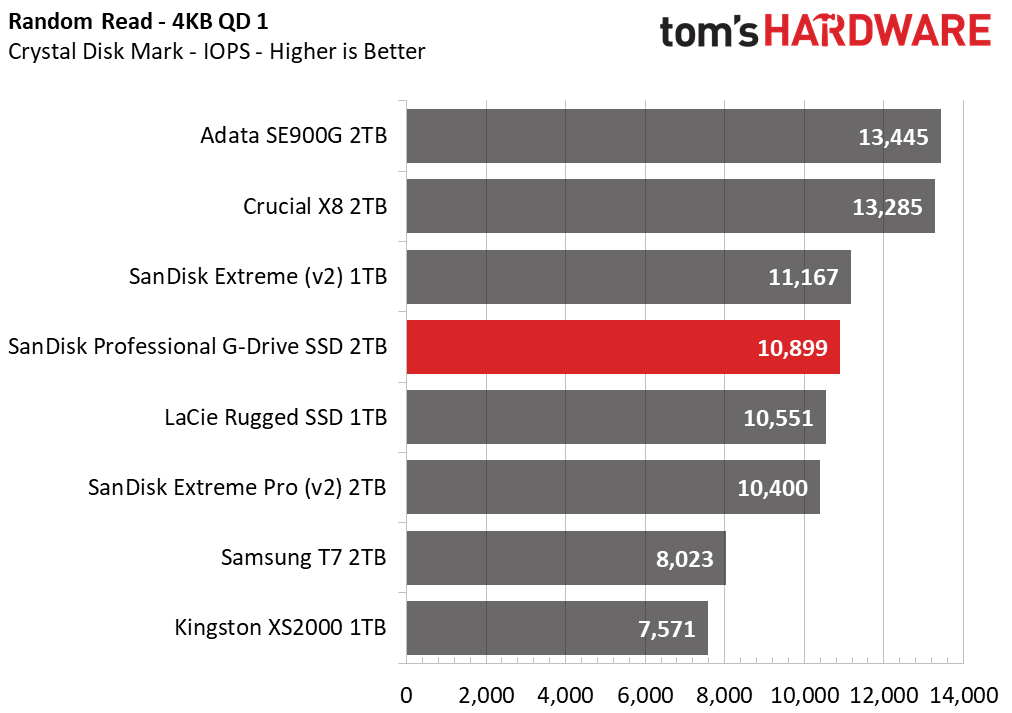
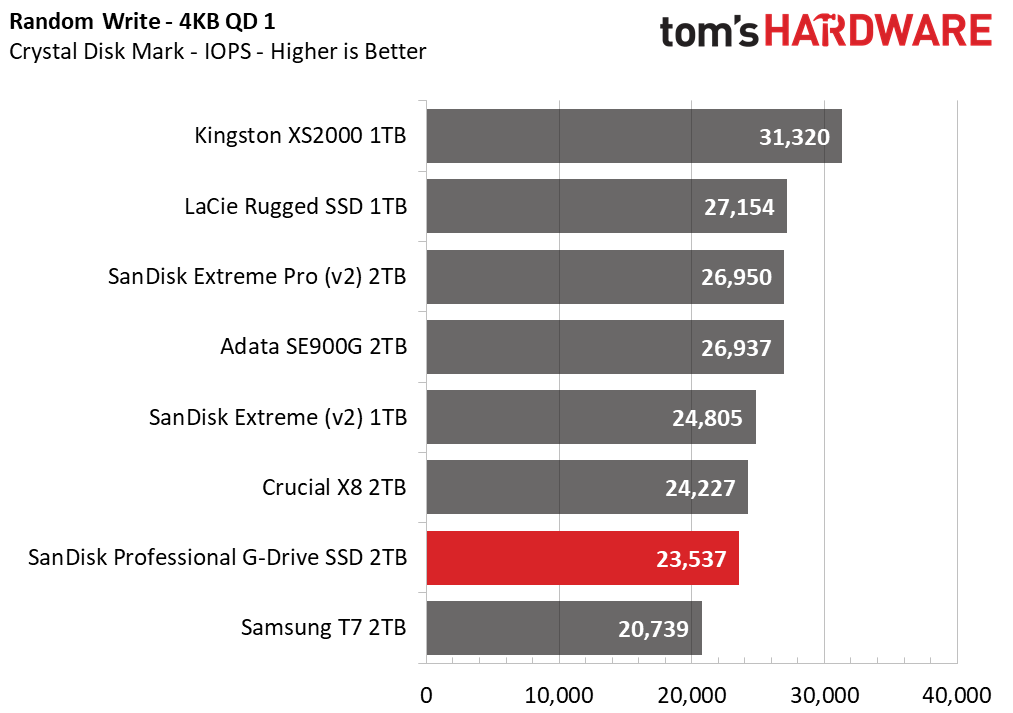
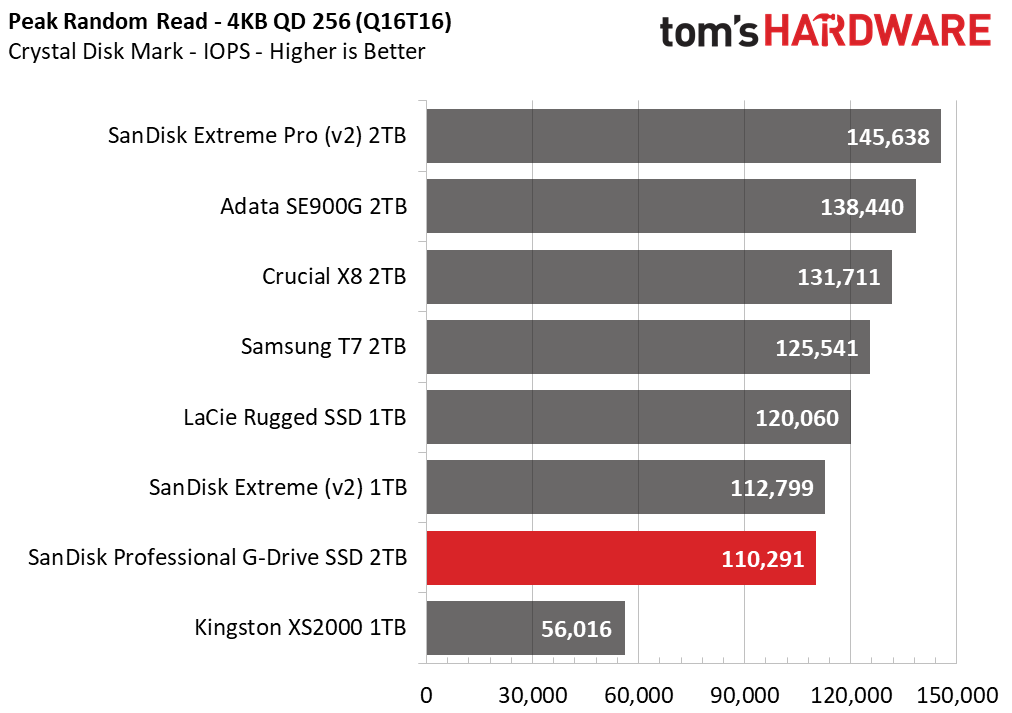
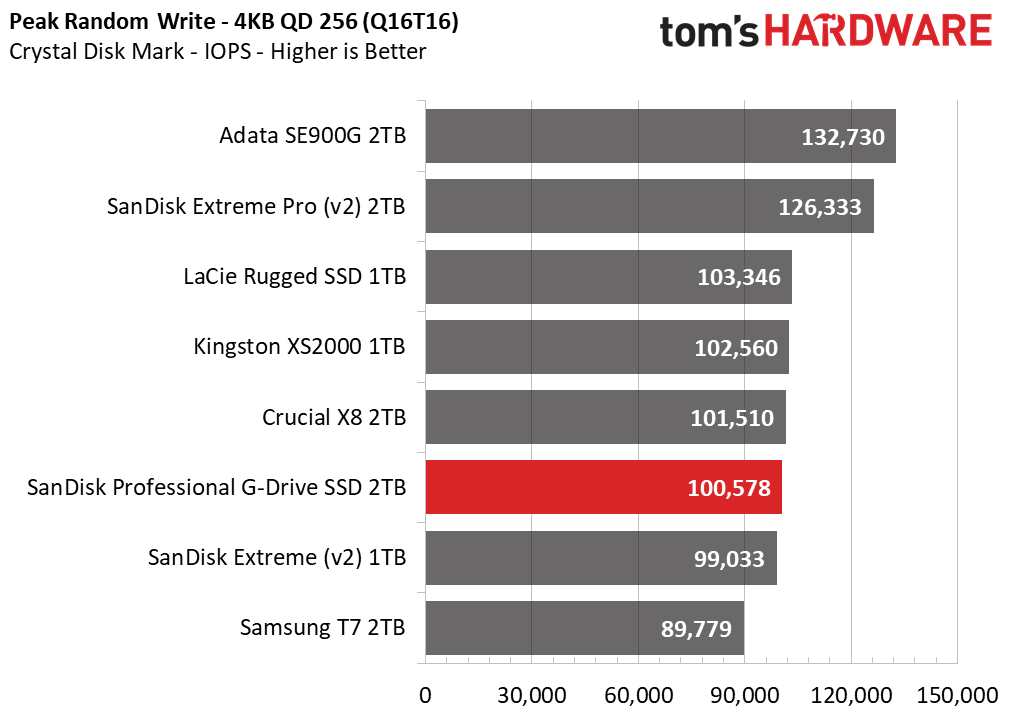
Given their similar designs, it was no surprise that the SanDisk Professional G-Drive SSD and SanDisk Extreme v2 would perform about the same in all our synthetic tests. The G-Drive SSD scores solid small and large file access speeds, but showed a slight dip in ATTO when hit with the 1MB block size. Overall, it delivered faster sequential speeds than the LaCie Rugged SSD and displayed more favorable 4KB random read performance at a queue depth of one.
Sustained Write Performance, Cache Recovery, and Temperature
Write speed and temperature are two important and interrelated metrics for external devices. Official write specifications are only part of the performance picture. Most SSDs implement a write cache, which is a fast area of (usually) pseudo-SLC programmed flash that absorbs incoming data. Sustained write speeds can suffer tremendously once the workload spills outside of the cache and into the "native" TLC or QLC flash.
We use iometer to hammer the SSD with sequential writes for 15 minutes to measure both the size of the write cache and performance after the cache is saturated. We also monitor cache recovery via multiple idle rounds, as well as looking at the temperature of the drive via the S.M.A.R.T. data and an IR thermometer to see when (or if) thermal throttling kicks in and how it impacts performance.
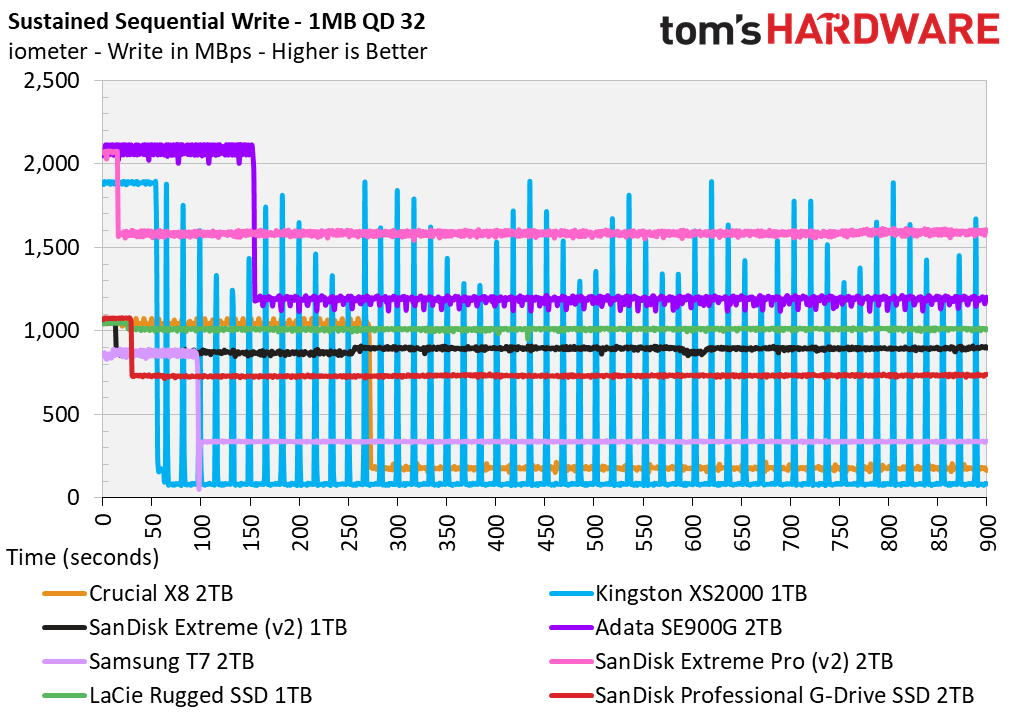
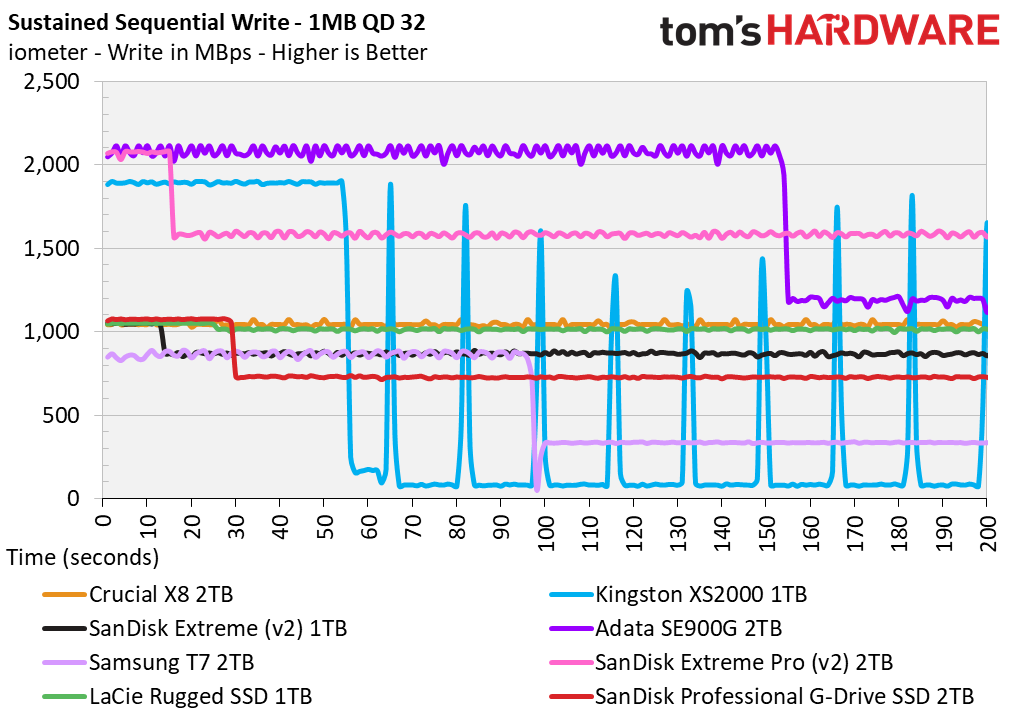
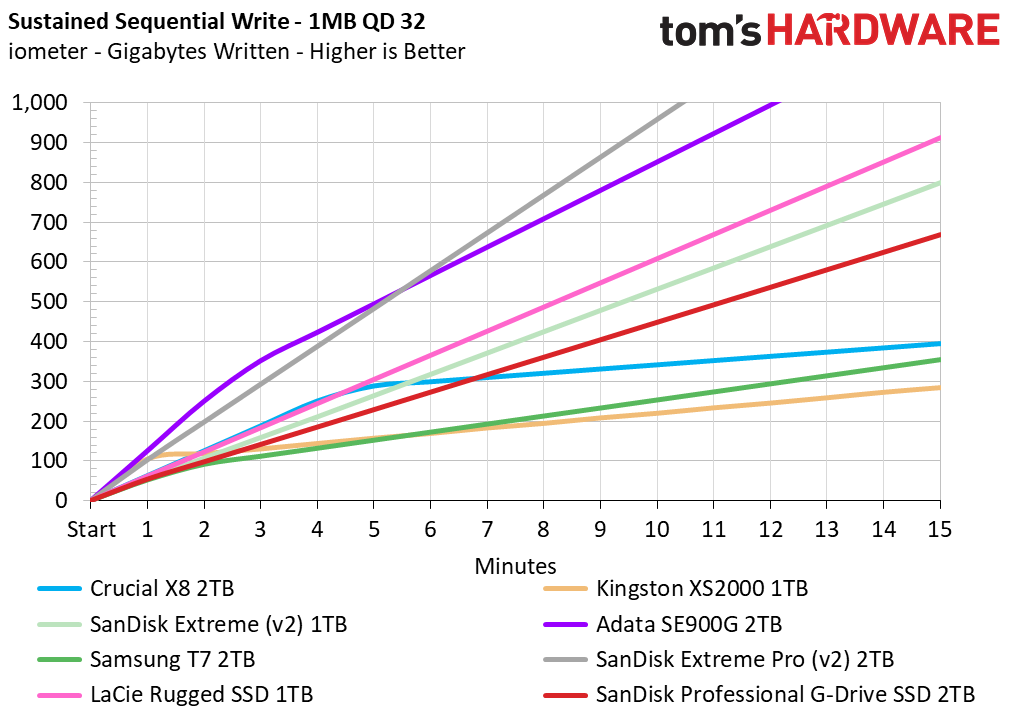
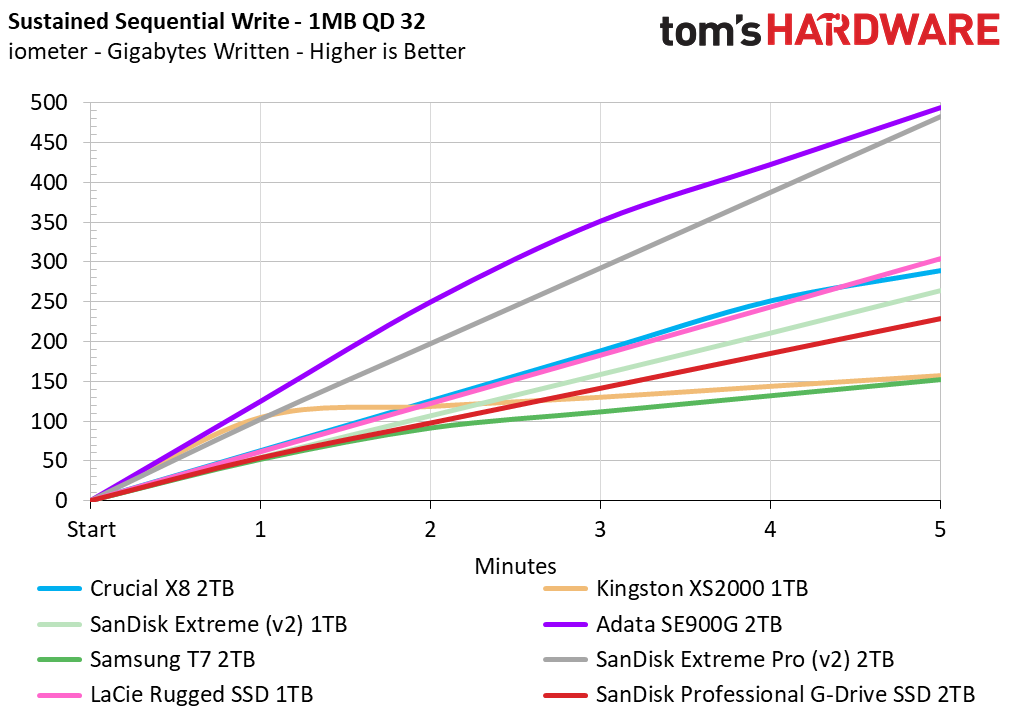
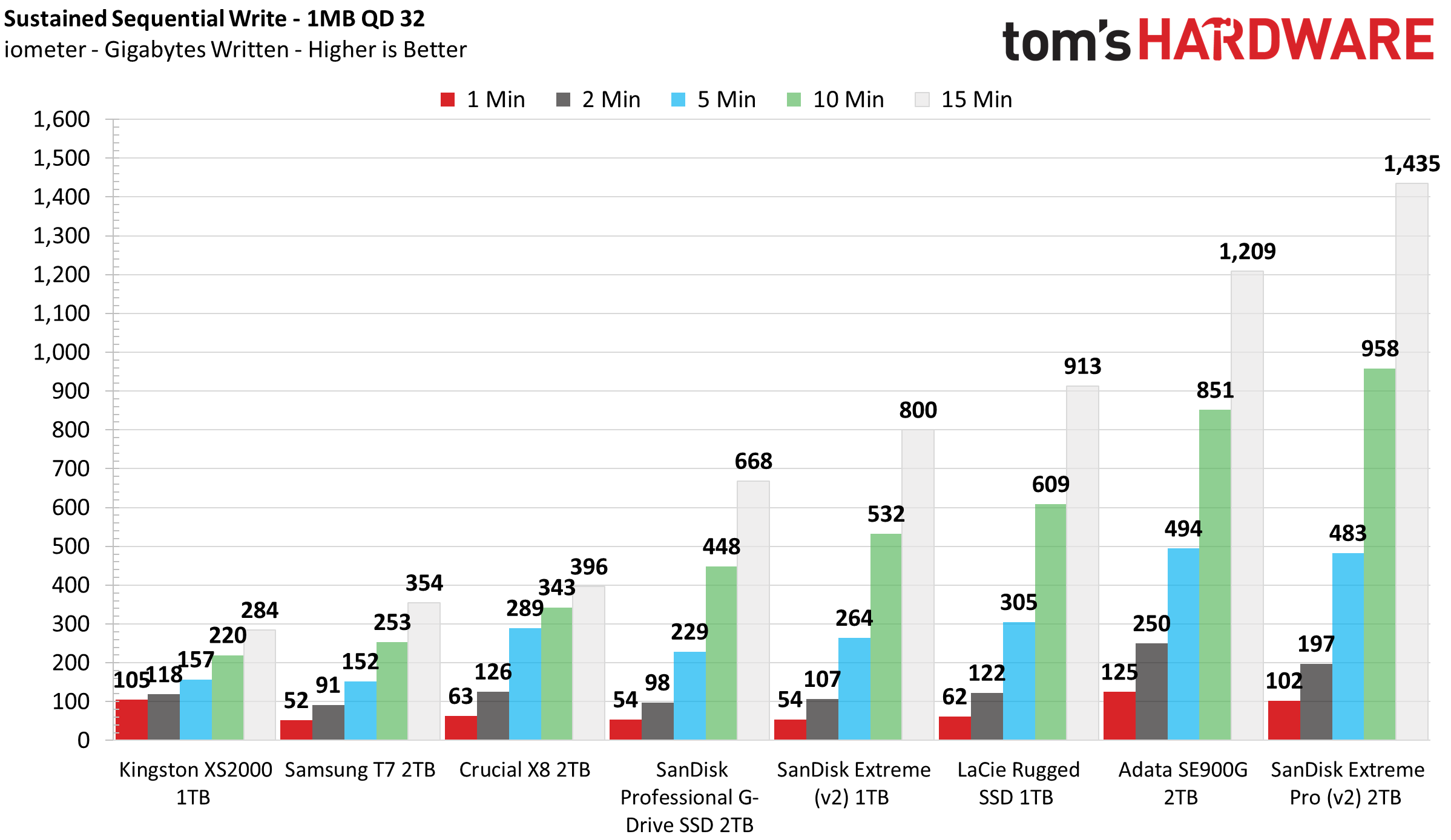
The SanDisk Professional G-Drive SSD has a small static SLC cache. After absorbing 13GB of data, the G-Drive SSD’s write performance degraded from 1077 MBps to 731 MBps for the remainder of the test. As it is a small static cache, it recovers immediately after any previous transfer concludes.
The G-Drive SSD keeps cool under heavy write workloads, although it may feel a bit warm after extended sessions. S.M.A.R.T. reported temperatures of less than 60 degrees Celsius after transferring over 800GB to the SSD. The surface temperature remained under 45 degrees Celsius in our 24-degree test lab, which is always a good thing.
Test Bench and Testing Notes
| CPU | Intel Core i9-11900K |
| Motherboard | ASRock Z590 Taichi |
| Memory | 2x8GB Kingston HyperX Predator DDR4 5333 |
| USB AIC | Startech USB 3.2 Gen 2x2 (ASMedia ASM3242) |
| Graphics | Intel UHD Graphics 750 |
| CPU Cooling | Alphacool Eissturm Hurricane Copper 45 3x140mm |
| Case | Streacom BC1 Open Benchtable |
| Power Supply | Corsair SF750 Platinum |
| OS Storage | WD_Black SN850 2TB |
| Data Storage | Seagate FireCuda 530 2TB |
| Operating System | Windows 10 Pro 64-bit 20H2 |
We use a Rocket Lake platform with most background applications such as indexing, windows updates, and anti-virus disabled in the OS to reduce run-to-run variability. Each SSD is prefilled to 50% capacity and tested as a secondary device. Unless noted, we use active cooling for all SSDs.
Conclusion
Unlike some poorly designed SSDs, the G-Drive SSD won’t slow down to HDD-like speeds when hammered. So, when it comes to moving around 4K footage and RAW photos or maybe just a bunch of your documents or games, the SanDisk Professional G-Drive SSD will deliver a consistent, solid performance time and time again. It isn’t the fastest 10Gbps SSD you can buy, however, and it shares a hardware design very similar to that of much cheaper alternatives like the SanDisk Extreme v2 and WD MyPassport SSD.
Sharing the same 10 Gbps interfaceLaCie’s Rugged SSD can deliver better performance due to its higher-end, DRAM-based SSD. Compared to LaCie’s Rugged SSD, the G-Drive SSD is a great value, though. Although not quite as responsive under sustained transfers due to its DRAM-less architecture, it offers similar ruggedness and features for $140 less, due in part to its lack of Rescue Data Recovery Services. Not to mention, SanDisk isn’t as stingy with its cables as LaCie is.
That said, with its 20Gbps interface, SanDisk’s Extreme Pro v2 proves to be a better value at the time of writing. It is not quite as resistant to the elements (IP55 rated), but the SanDisk Extreme Pro is listed at $30 cheaper and also sports fairly capable of AES 256-bit encryption. Not only is it cheaper, but capable of much higher throughput thanks to a faster bridge chip and higher-end WD Black SSD. SanDisk’s Extreme Pro v2 can attain twice the performance and offers better sustained write speeds than even some of the best Thunderbolt 3-based SSDs.
But, for those who want even more value, the non-pro SanDisk Extreme v2 may be the best value pick. It ties the G-Drive SSD in performance due to sharing the same internals, but isn’t quite as rugged as the other portable SSDs. At $250, the SanDisk Extreme v2 costs a lot less--it's roughly $110 cheaper than the SanDisk Professional G-Drive SSD. But, just bear in mind, if you happen to somehow kick it into the road and under a car going by, it probably won’t take the abuse and keep working as well as the G-Drive SSD will with its one-ton crush resistance rating.
For professionals who want top-tier durability and reliable, reasonably fast performance, the SanDisk Professional G-Drive SSD is worthy of consideration. It was designed with a focus on performance and reliability, both in the office and wherever else you might roam. As such, it should give users a sense of peace of mind knowing that no matter what life throws at them, their storage should hold up and suit their needs.
MORE: Best SSDs
MORE: How We Test HDDs And SSDs
MORE: All SSD Content

Sean is a Contributing Editor at Tom’s Hardware US, covering storage hardware.
-
dwd999 IDK the ssd itself retails for $200 and you can add a Sabrent enclosure for $28 so they're talking about over $100 for their crush-proof waterproof enclosure. I guess that's OK if you're expecting rough wet usage, but maybe not.Reply