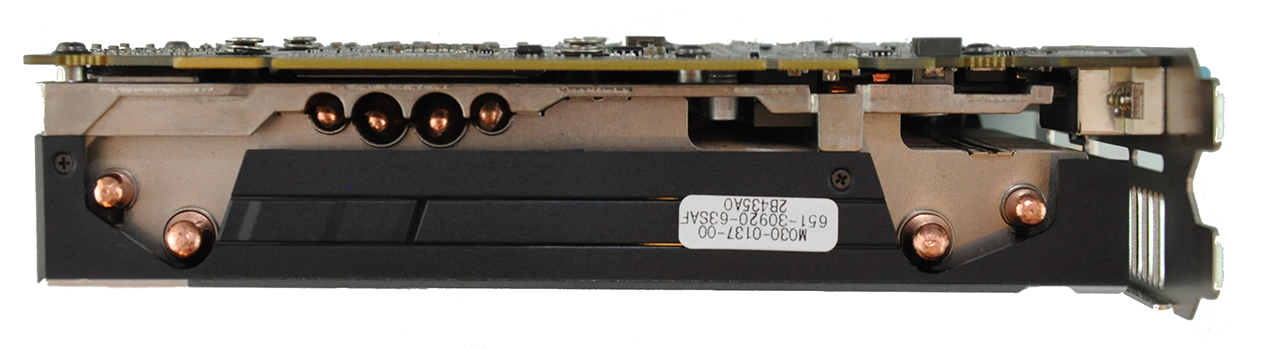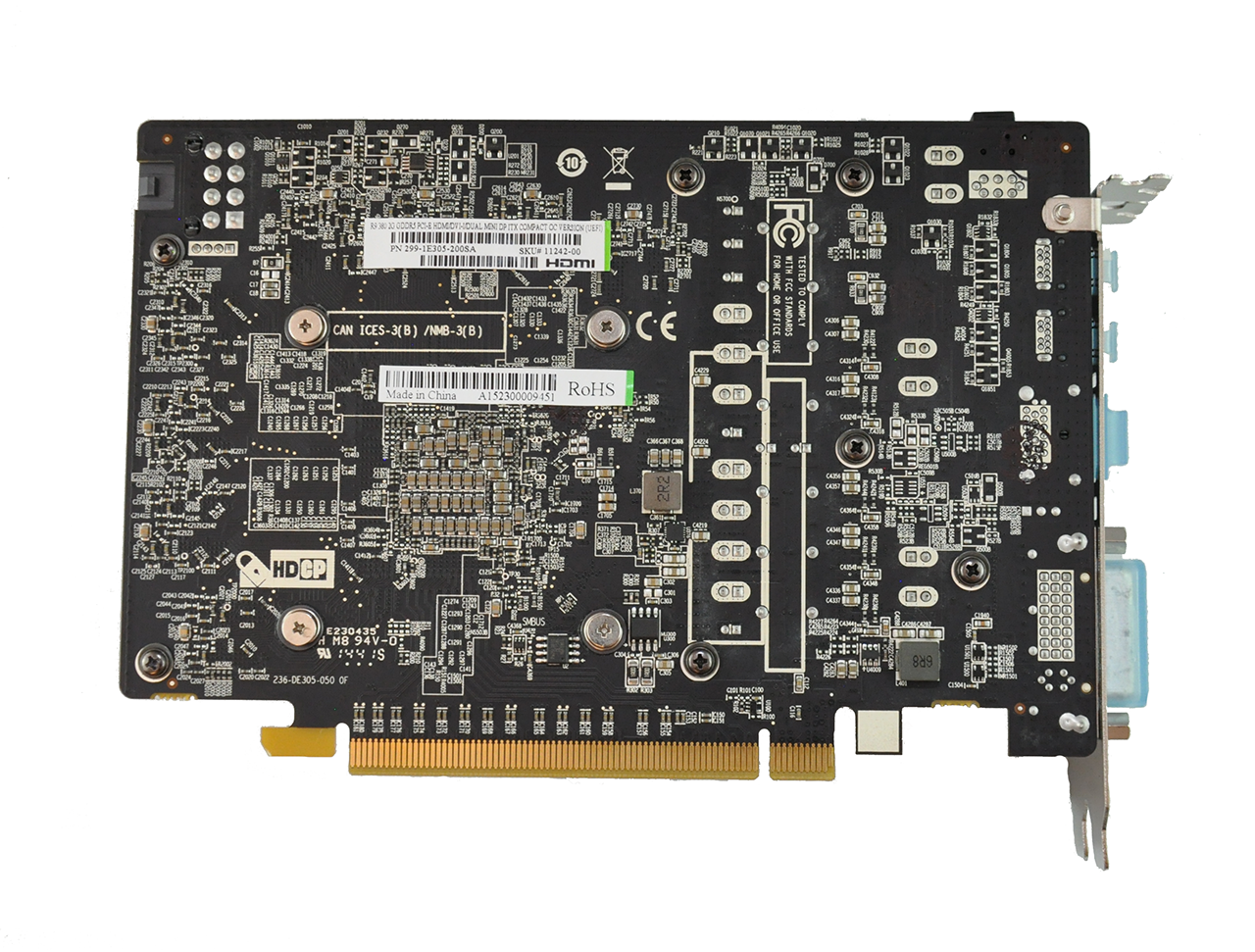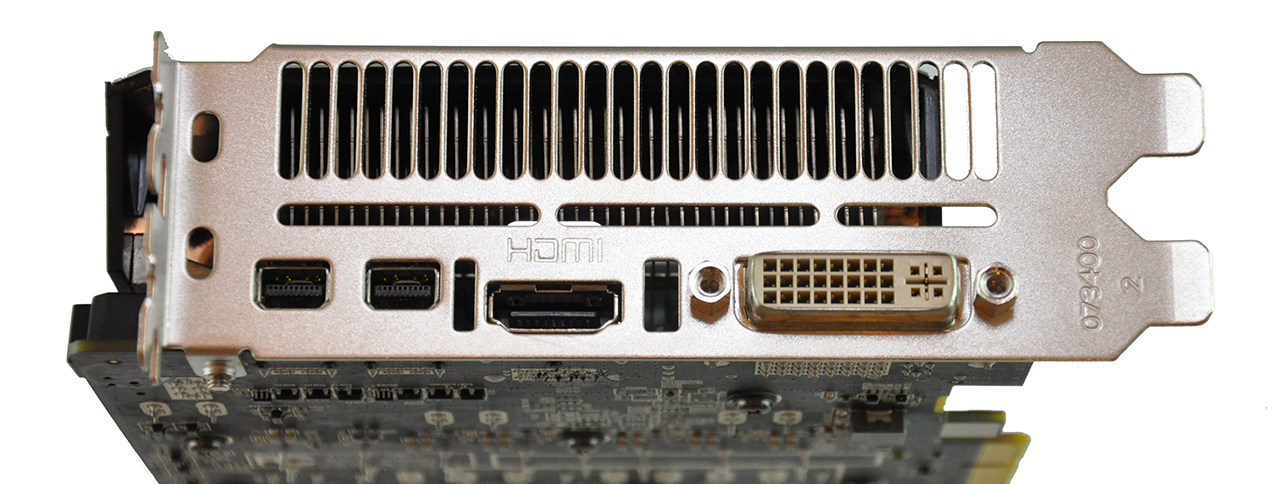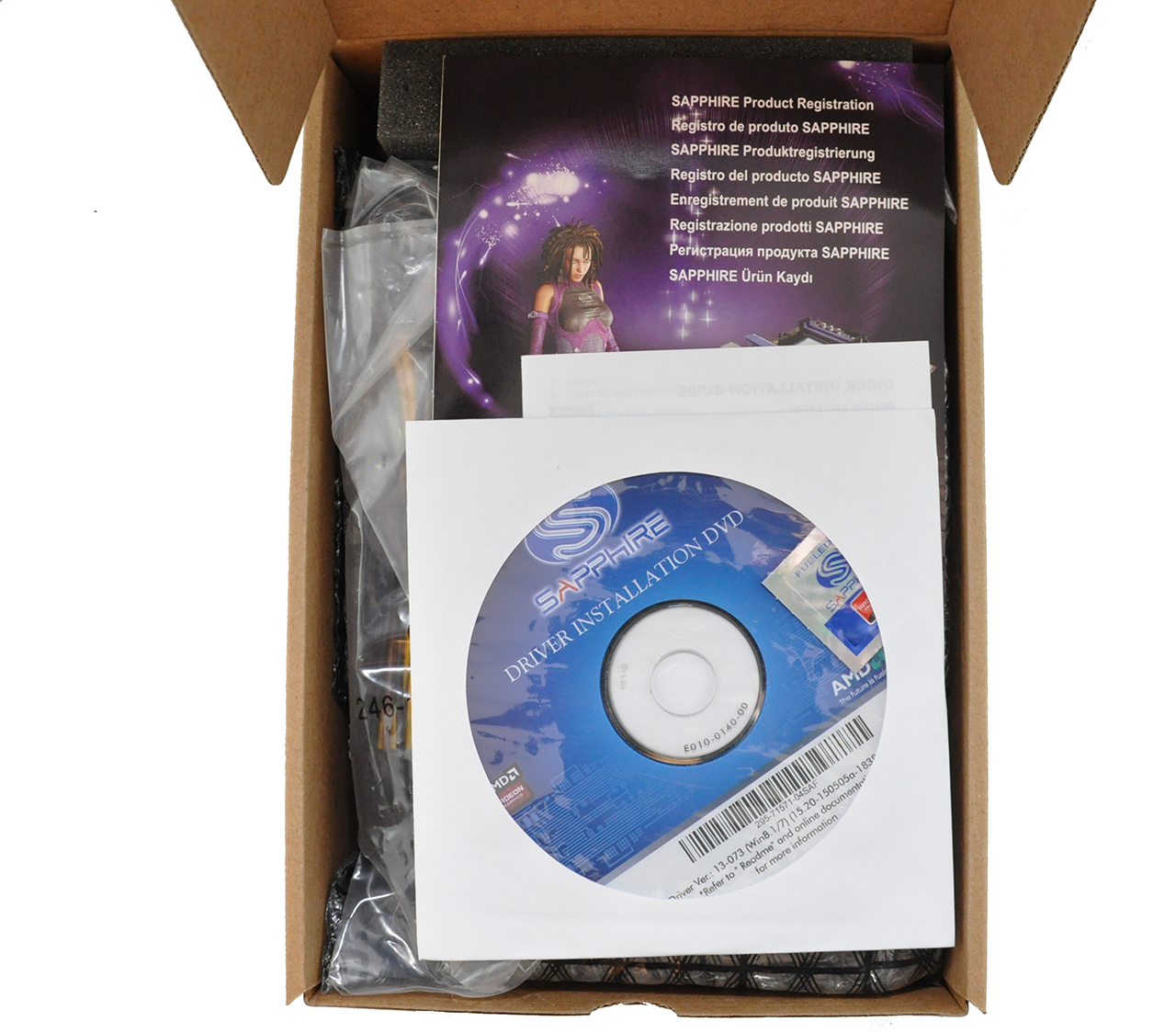Sapphire ITX Compact R9 380 Review
Why you can trust Tom's Hardware
Product 360
Sapphire’s ITX Compact R9 380 is a tiny card. As you can tell from the name, it's designed to drop into mini-ITX motherboards, and as such takes up a very small footprint. The whole thing, with the full length of the shroud accounted for, barely extends past the PCI Express slot. The exact dimensions are 171mm long, 116mm tall and 32mm wide, easily fitting within the bounds of two expansion slots. The irony, of course, is that mini-ITX-based platforms typically include just one slot along the bottom edge. So, a two-slot card like this one is going to hang over.
Sapphire didn't really spend a lot of time dressing up the 380's aesthetics. There’s nothing inherently wrong with its looks, but the grey/silver with dark grey contrast isn’t exactly eye-catching, particularly for a company known for adding color to its products.
Due to its size, the ITX Compact R9 380 only includes a single 85mm dual ball bearing fan. It's situated directly in the center of the card, and blows air across the fins of the heat sink. Unlike many of the graphics cards we've reviewed recently, this one does not incorporate a semi-passive mode, though it does slow down to 20% duty cycle when more aggressive cooling isn't needed.
Sapphire crams four rather large copper heat pipes into R9 380 ITX's cooler. Coming out of the contact surface is a pair of 8mm pipes, flanked by two 6mm ones. The quartet starts at the bottom and passes vertically through the aluminum heat sink fins. At the top, they spread in both directions and wrap back down through the fins on the outer edges.
Sapphire utilizes the same high-polymer aluminum 16K-hour capacitors found on the R9 390 Nitro that we recently reviewed. It also employs its black diamond choke, which it claims operates 10% cooler and 25% more efficiently than a normal choke.
Unlike many full-length cards, Sapphire’s ITX Compact R9 380 does not have a top-mounted power connector. Instead you’ll find the eight-pin connector at the back of the card. This shouldn’t be an issue, but it’s possible that the plug's position may get in the way. Then again, it's difficult to anticipate where a mini-ITX build is going to run out of room.
Along the top edge of the card you'll find a toggle button used for switching between firmwares. Sapphire includes a legacy BIOS as well as a modern UEFI. The button lights up to indicate the mode it's in. When the light is on, the legacy BIOS is active. The UEFI is digitally signed by Microsoft to support secure boot on Windows 8.1 and 10, and should speed up boot times when it's enabled. Sapphire defaults to the legacy BIOS for compatibility reasons.
Get Tom's Hardware's best news and in-depth reviews, straight to your inbox.
The video outputs on this card are not exactly typical. Sapphire opts for the same layout as its Radeon R9 285 ITX from last year. You get a single DVI-D port, one HDMI output and two mini-DisplayPort connectors.
Sapphire thankfully includes an adapter to convert one of those mini-DP ports to a full-size interface, so you won't have to buy a special cable to attach your 4K display. A DVI to VGA adapter is also bundled in the box.
Along with those adapters, Sapphire includes a dual six-pin-to-single-eight-pin PCIe cable in case your power supply doesn’t have the requisite leads. There's also a driver installation DVD, a product registration guide and a quick-start booklet.
Kevin Carbotte is a contributing writer for Tom's Hardware who primarily covers VR and AR hardware. He has been writing for us for more than four years.
-
Cryio " I was really expecting a loud card that ran hot. I was pleasantly surprised to find that just isn’t the case."Reply
The very definition of everyone's perception on the Internet of AMD's GPUs, unfortunately.
Don't know why the author expected this, when we found out the from the beggining that the 380 is both faster and more efficient than the 960. -
-Fran- Great article guys. Thanks for giving a little more light to this little card.Reply
I'm only missing one piece of information (unless I missed it somehow): the speed graph for the card. I have an intuition that the big dips you see in the FPS charts are attributed to the card throttling back due to increased GPU usage. I'd like to confirm that.
In any case, it seems like a pretty capable card.
Cheers! -
Haravikk Looks like a great option for my upcoming (much delayed) Mini-ITX build. Though I really wish on cards this size they'd ditch the other interfaces and just switch to mini-displayport; DVI connectors are a big space waster, and with the card's size I can't help but think that more room for the exhaust grille would be more valuable than an interface that I could easily just buy an adapter for.Reply
With the card supporting FreeSync it also makes a lot of sense to get a monitor that supports it anyway to get the full benefit from the card, in which case you can get one with mini display port of at least mini HDMI (not sure if FreeSync works on mini display port?)
But yeah, it's time to start getting rid of DVI connectors that take up half a slot. -
wtfxxxgp Reply" I was really expecting a loud card that ran hot. I was pleasantly surprised to find that just isn’t the case."
The very definition of everyone's perception on the Internet of AMD's GPUs, unfortunately.
Don't know why the author expected this, when we found out the from the beggining that the 380 is both faster and more efficient than the 960.
Your quote is misrepresentative of what the author said in every way. He referred directly to the small footprint as being the reason for his initial expectation.
That said, I don't know how anyone can say that it is more efficient than the 960. That's simply not true - it draws TWICE the power but is not even twice as fast, so efficiency being BETTER than 960? I want what you're smoking. Please. -
wtfxxxgp @ TOMS - when is the GPU chart being updated - last one was JUNE guys...Reply
Isn't it a monthly event? -
rgd1101 Reply16568340 said:please do review on Nano card, it has been released almost a week ago
Nano was a paper launch. -
kcarbotte Reply16568340 said:please do review on Nano card, it has been released almost a week ago
The Nano was only announced last week.
Some reviewers may have cards right now, but the card is not actually out until the 11th, and reviews won't be up anywhere until that date. -
dorsai I just can't see buying any 2gig card in today's gaming environment even at 1080...it's not a matter of IF but When you'll want to play a game and end up disappointed in the performance a 2gig card delivers. It's just makes some much more sense to spend another 25-50 bucks and get a card with 4gig...even an older 280x with 3gig makes a lot more sense to me.Reply