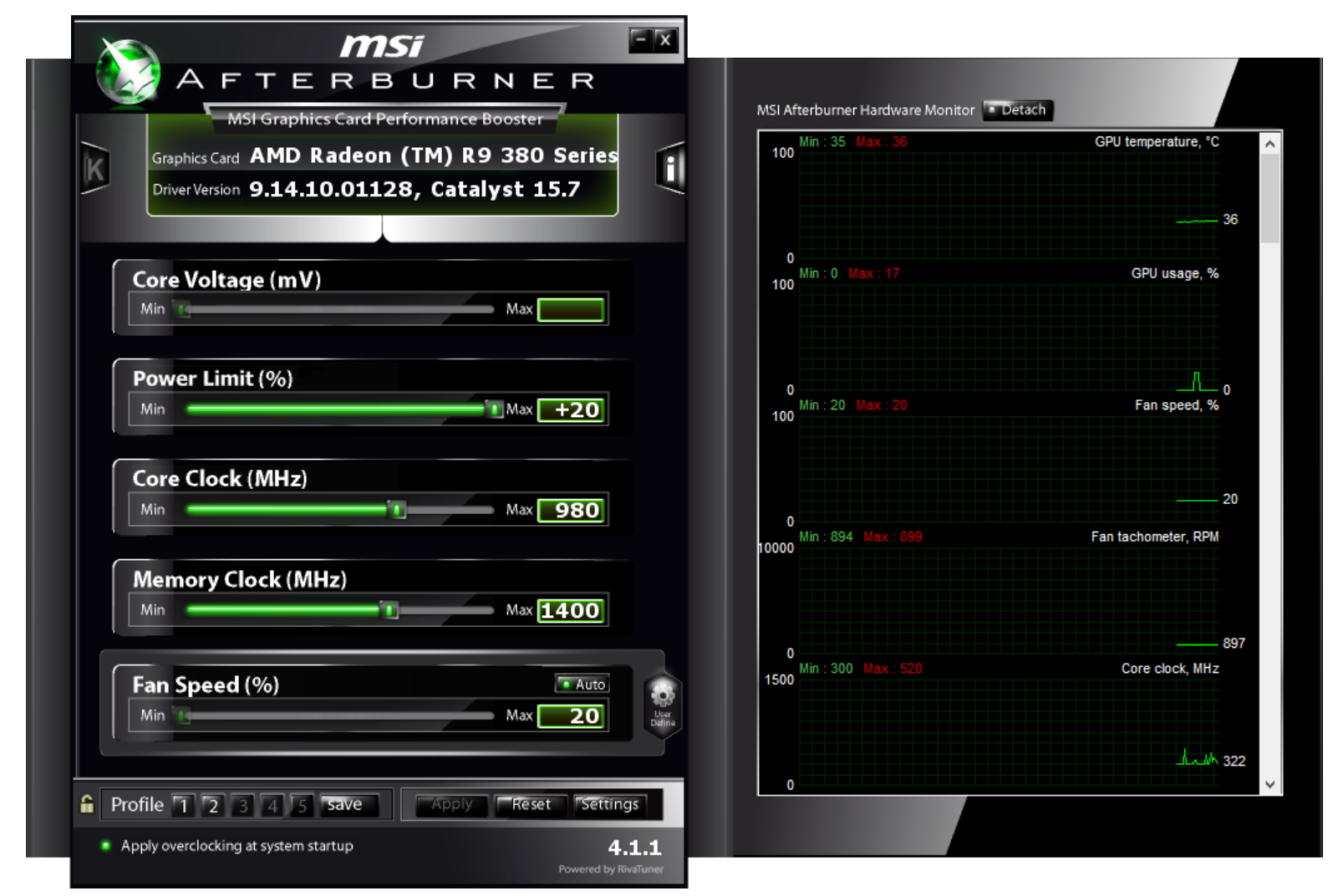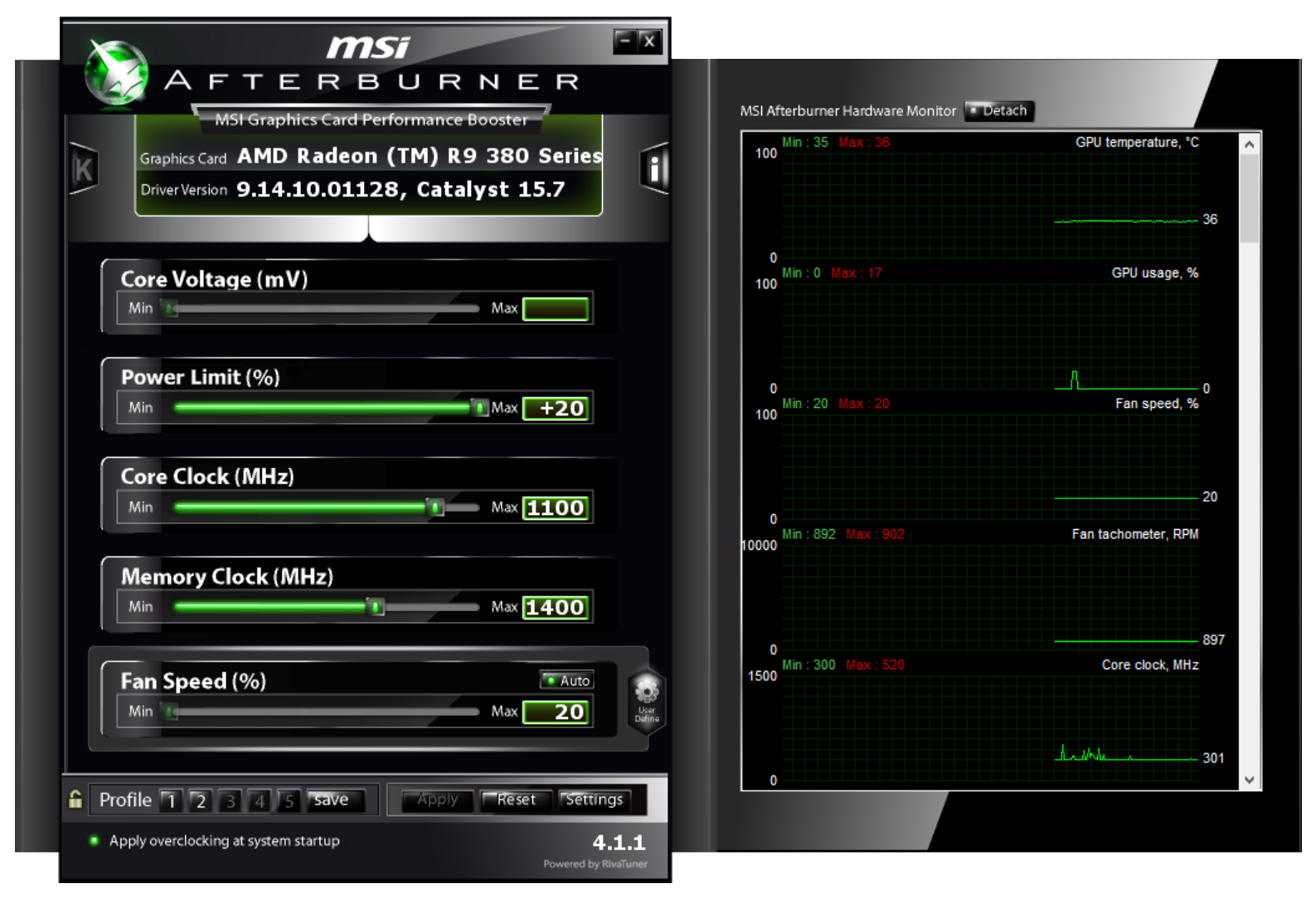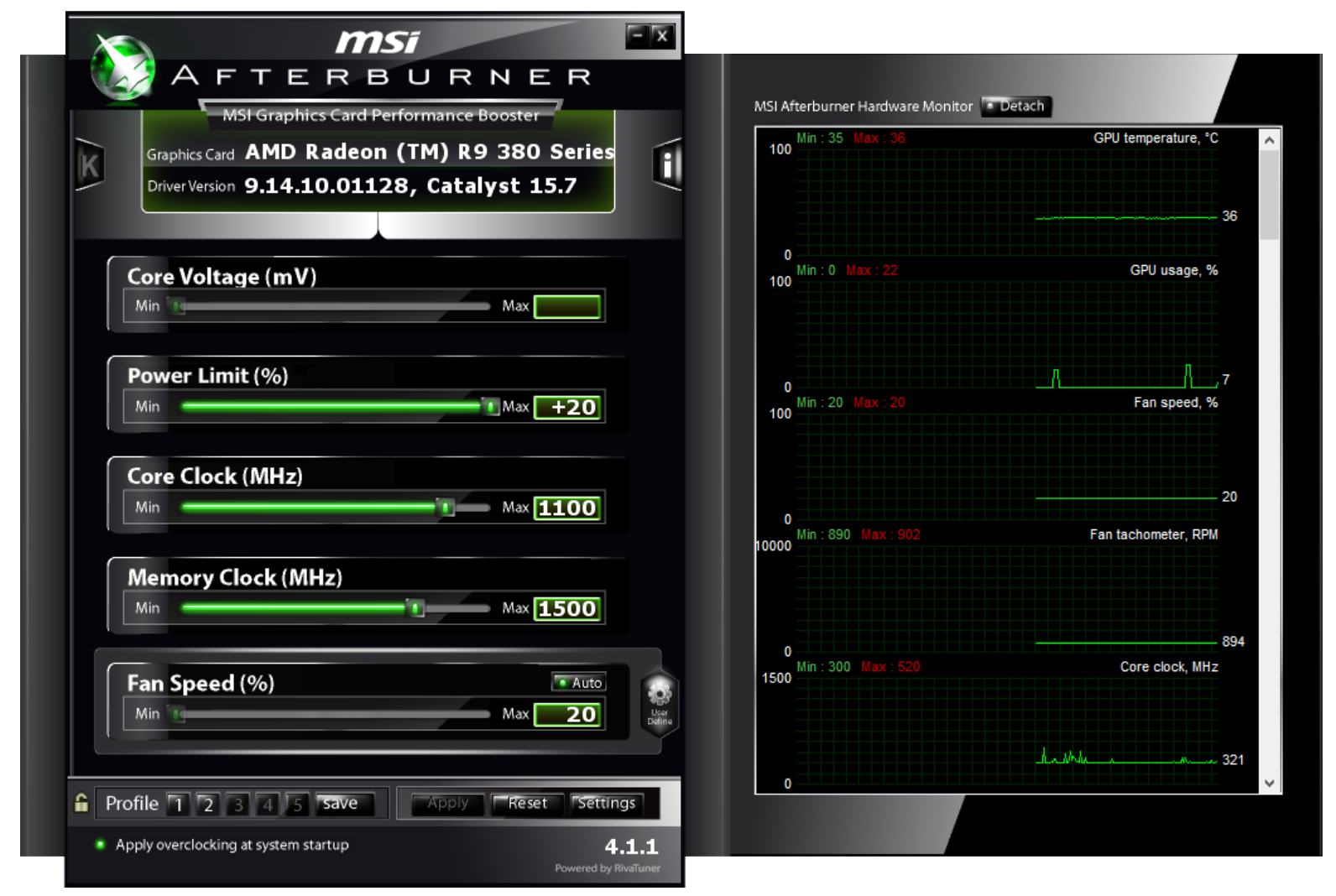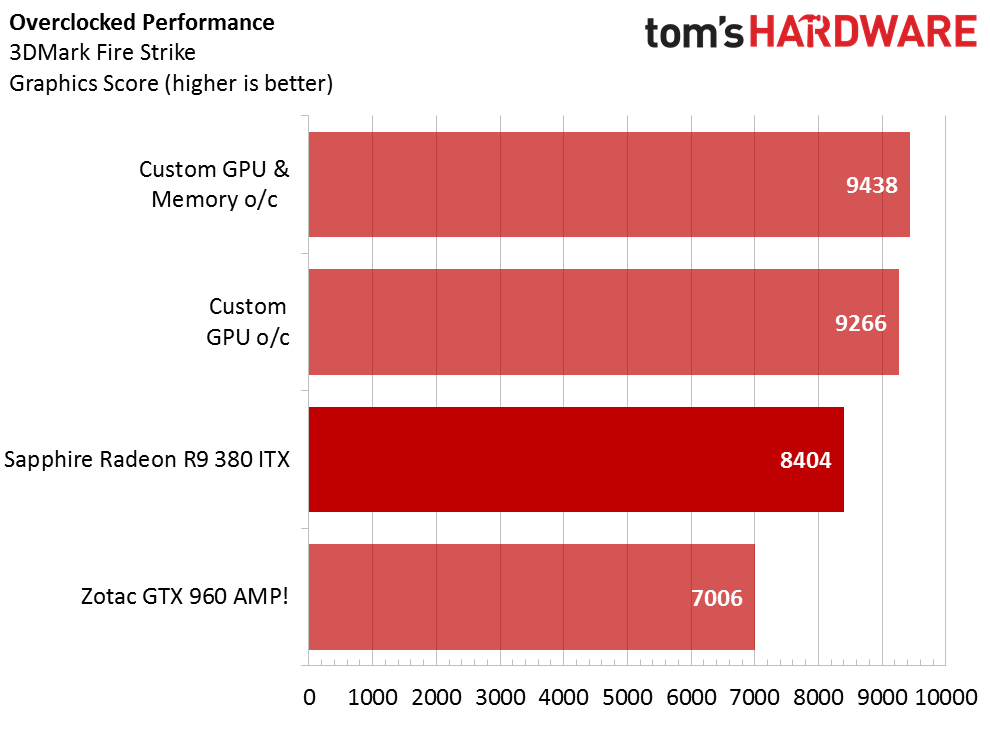Sapphire ITX Compact R9 380 Review
Why you can trust Tom's Hardware
Overclocking
We like to test how far graphics cards can be pushed. Overclocking can damage your hardware, so please be careful. Do not use the clock rates we achieve as an indicator of what you'll see; no overclock is guaranteed, and your results will most certainly vary from ours.
To adjust this card's settings, I used MSI Afterburner. It supports almost every card out there, and Sapphire doesn’t bundle its own branded tool.
The first thing I always do is adjust the power limit all the way up. For this card, that limit is 20% above stock. From there, I began to increase the core frequency in increments of 10MHz. After each change, stability is tested by running 3DMark FireStrike, and the results of each run are recorded. This process continues until the test either starts reporting lower results or artifacts start to appear on-screen.
Sapphire ships this card with a stock core clock of 980MHz. Impressively, though, despite its compact frame and single fan, we managed to get 1100MHz out of ours.
Once the GPU's maximum clock was established, the memory was adjusted. Bumping it up by 20MHz at a time (from 1400), the maximum stable frequency ended up being 1500MHz. The test did complete at 1510MHz, but our test results slid back the other way.
With the GPU set at 1100MHz and memory clocked at 1510MHz, we realized decent gains in 3DMark. More important, in every game other than Shadow of Mordor, the overclocked card managed to improve average frame rates by between three and almost 10.
Get Tom's Hardware's best news and in-depth reviews, straight to your inbox.
Kevin Carbotte is a contributing writer for Tom's Hardware who primarily covers VR and AR hardware. He has been writing for us for more than four years.
-
Cryio " I was really expecting a loud card that ran hot. I was pleasantly surprised to find that just isn’t the case."Reply
The very definition of everyone's perception on the Internet of AMD's GPUs, unfortunately.
Don't know why the author expected this, when we found out the from the beggining that the 380 is both faster and more efficient than the 960. -
-Fran- Great article guys. Thanks for giving a little more light to this little card.Reply
I'm only missing one piece of information (unless I missed it somehow): the speed graph for the card. I have an intuition that the big dips you see in the FPS charts are attributed to the card throttling back due to increased GPU usage. I'd like to confirm that.
In any case, it seems like a pretty capable card.
Cheers! -
Haravikk Looks like a great option for my upcoming (much delayed) Mini-ITX build. Though I really wish on cards this size they'd ditch the other interfaces and just switch to mini-displayport; DVI connectors are a big space waster, and with the card's size I can't help but think that more room for the exhaust grille would be more valuable than an interface that I could easily just buy an adapter for.Reply
With the card supporting FreeSync it also makes a lot of sense to get a monitor that supports it anyway to get the full benefit from the card, in which case you can get one with mini display port of at least mini HDMI (not sure if FreeSync works on mini display port?)
But yeah, it's time to start getting rid of DVI connectors that take up half a slot. -
wtfxxxgp Reply" I was really expecting a loud card that ran hot. I was pleasantly surprised to find that just isn’t the case."
The very definition of everyone's perception on the Internet of AMD's GPUs, unfortunately.
Don't know why the author expected this, when we found out the from the beggining that the 380 is both faster and more efficient than the 960.
Your quote is misrepresentative of what the author said in every way. He referred directly to the small footprint as being the reason for his initial expectation.
That said, I don't know how anyone can say that it is more efficient than the 960. That's simply not true - it draws TWICE the power but is not even twice as fast, so efficiency being BETTER than 960? I want what you're smoking. Please. -
wtfxxxgp @ TOMS - when is the GPU chart being updated - last one was JUNE guys...Reply
Isn't it a monthly event? -
rgd1101 Reply16568340 said:please do review on Nano card, it has been released almost a week ago
Nano was a paper launch. -
kcarbotte Reply16568340 said:please do review on Nano card, it has been released almost a week ago
The Nano was only announced last week.
Some reviewers may have cards right now, but the card is not actually out until the 11th, and reviews won't be up anywhere until that date. -
dorsai I just can't see buying any 2gig card in today's gaming environment even at 1080...it's not a matter of IF but When you'll want to play a game and end up disappointed in the performance a 2gig card delivers. It's just makes some much more sense to spend another 25-50 bucks and get a card with 4gig...even an older 280x with 3gig makes a lot more sense to me.Reply