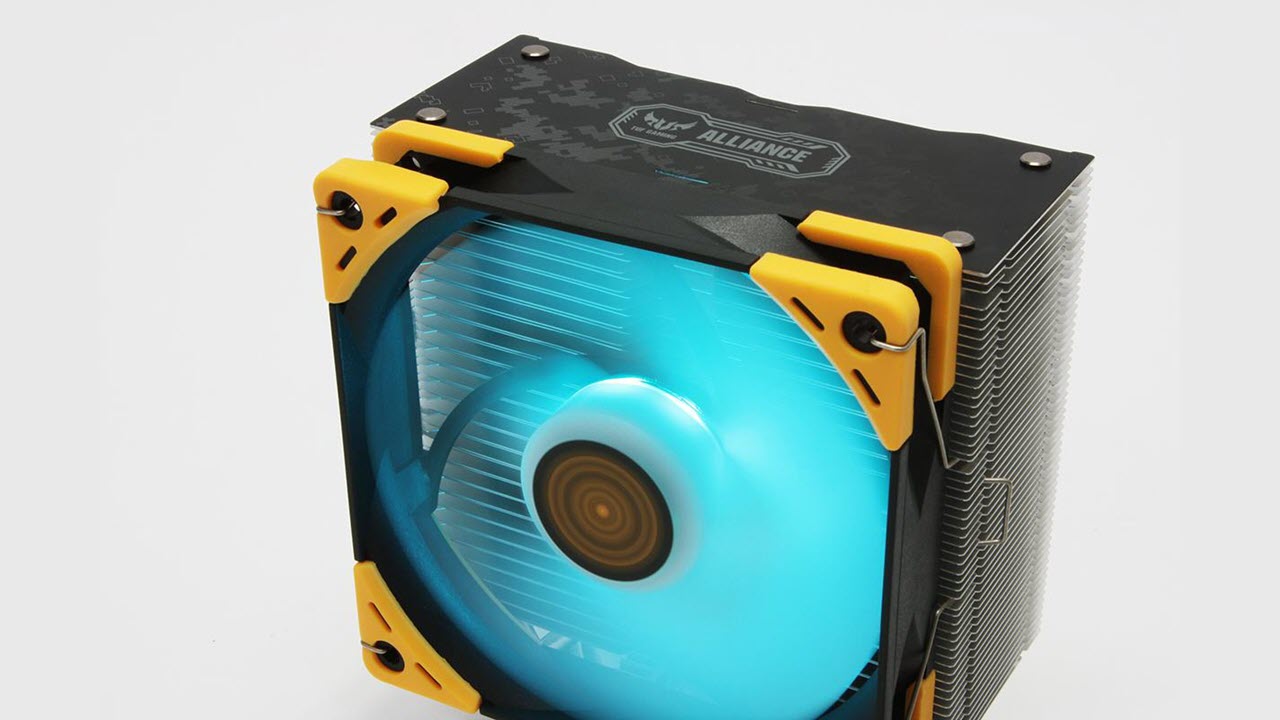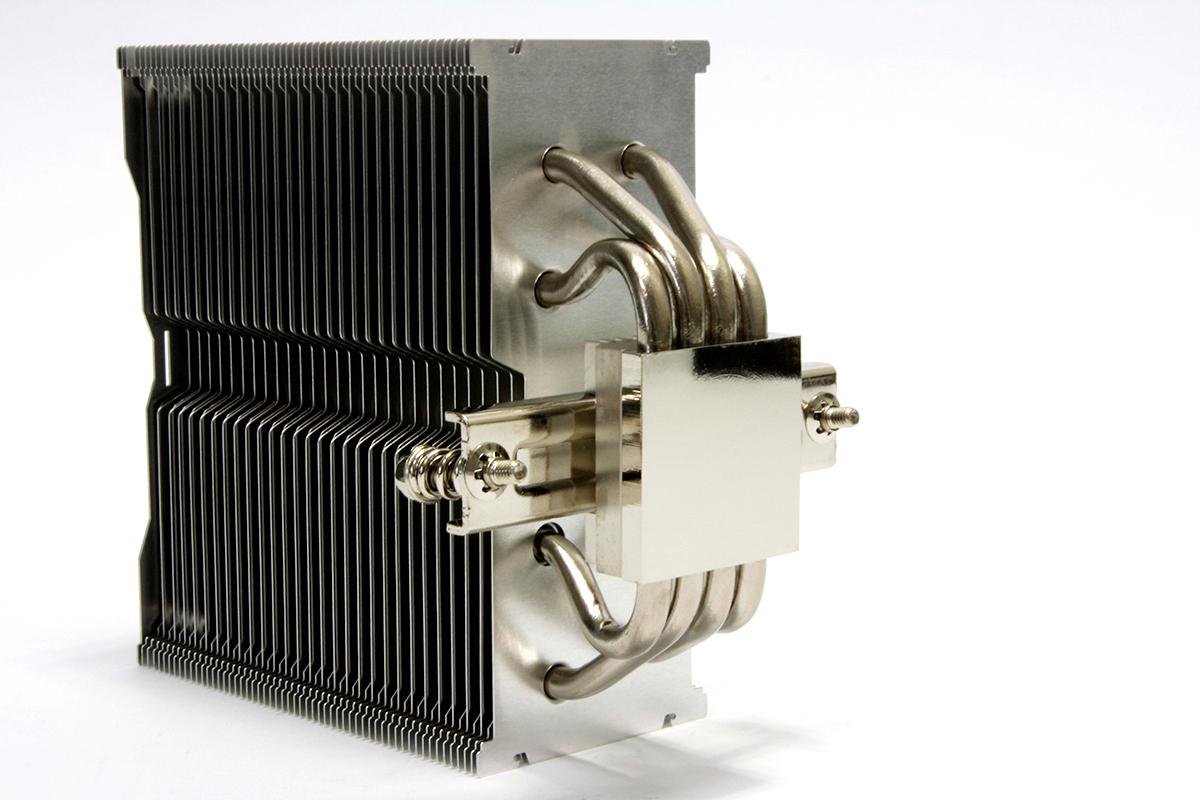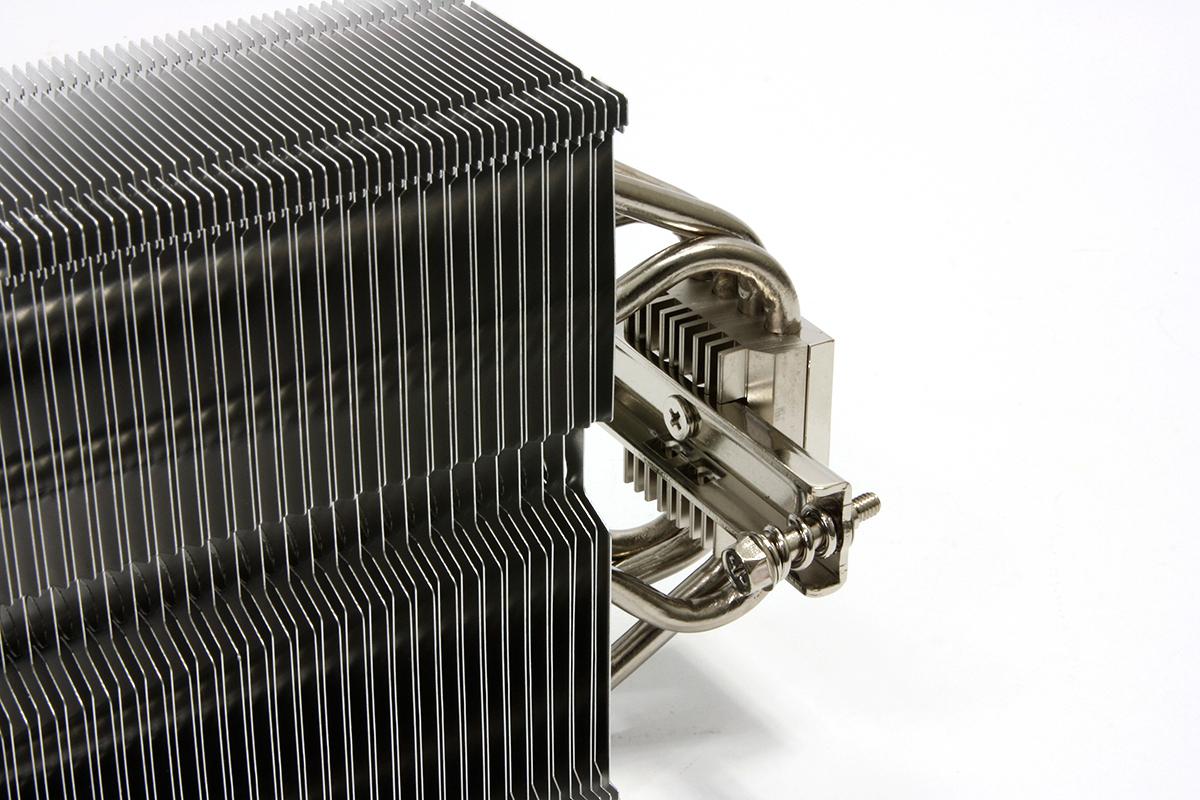Tom's Hardware Verdict
The Scythe Kotetsu MkII TUF Gaming Alliance misses the mark on HEDT performance cooling, but aligns well with budget gaming builds. BYO (bring your own) RGB controller, though.
Pros
- +
Budget pricing
- +
RGB fan
- +
Near-silent operation
- +
Simple installation
Cons
- -
Lackluster cooling performance on High end Desktop (HEDT) builds
- -
RGB controller not included
Why you can trust Tom's Hardware
Features and Specifications
Designed to suit the needs of budget gaming and entry-level overclocking markets, bright color accents align Scythe's Kotetsu Mark II to Asus' TUF Gaming Alliance. Relying solely on the lower heat outputs of mainstream processors and the integrated RGB control of Tuf Gaming series motherboards, the Kotetsu MkII TUF Gaming Alliance cooler adds a bright RGB splash to your armor-themed build, at a reasonable price.
Scythe joins the TUF Gaming Alliance with the branded Kotetsu Mark II RGB heatpipe cooler, featuring a quiet-running 120mm RGB cooling fan.
It comes bundled with typical tower cooler mounting hardware including plated brackets, mounting posts, machine screws, a sturdy backplate and knurled securing nuts. An additional set of spring mounted fan clips are included to allow a secondary fan to be used for push/pull airflow configuration. Scythe have even dropped in a small packet of thermal compound to ensure you are able to get the cooler up and running as quickly as possible.
Specifications
| Height | 6.125 inches / 155.6mm |
| Width | 5.25 inches / 133.4mm |
| Depth | 3.5 inches / 88.9mm |
| Base Height | 1.625 inches / 41.3mm |
| Assy. Offset | 0.5" / 12.7mm rearward (Centered w/single fan) |
| Cooling Fans | 1x 120 x 25mm RGB |
| Connectors | 1x 4-pin PWM1x 4-pin RGB |
| Weight | 22.45 oz. / 636g |
| Intel Sockets | 775, 115x, 1366, 2011x, 2066 |
| AMD Sockets | FM2(+), FM1, AM2(+), AM3(+), AM4 |
| Warranty | 2 years |
| Price | $40 |
The quad-heatpipe design used on the Kotetsu Mark II uses an offset pattern to allow balanced thermal transfer between the cooling pipes and the cooling fin tower. The mounting crossbar is secured across the mounting base which also includes a heatsink design to help assist in dissipation. The top fin cap is decorated with TUF Alliance digital camouflage graphics and provides a welcome touch of attitude.
A slight offset can be seen from the side, where the cooler is shifted approximately half an inch (12.7mm), although it is only assumed to account for single-fan setups. Plating on both the heatpipes and cross bracket mimics that of brilliant chrome and while offering the same gleaming sparkle, they also pick up fingerprints just as easily.
The 120mm RGB cooling fan on the Scythe Kotetsu Mark II is controlled by 4-pin PWM and 4-pin standard RGB. Rated up to 1,200 RPM, the cooling fan provides quality lighting glow from the opaque fin hub while operating at relatively low noise levels. System builders will need to ensure that they have an open 4-pin RGB motherboard header or find a standalone RGB color controller, as the Kotetsu does not ship with its own device.
The four heatpipes collect below the cooling tower and sit between the mounting block and a plated IHS surface mating block making it the primary thermal conduit between CPU below and cooler above. A near perfect finish is adorns the base contact block, keeping with the brilliant, reflective theme seen on the cooling pipes.
Get Tom's Hardware's best news and in-depth reviews, straight to your inbox.
The Kotetsu's interlacing thermal cooling fins and heatsink-inspired mounting block can be seen in a bit more detail. Spring tensioned machine screws are affixed to the mounting crossbar which ease the installation process.
Once installed, the Kotetsu offers good memory DIMM clearance on both sides, and the ability to clip the fan to the cooler at various heights provides additional adjustment, if needed. All of the mounting hardware can be easily accessed while the fan is removed.
MORE: Best CPU Cooling
MORE: How To Choose A CPU Cooler
MORE: All Cooling Content
Image Credit: Tom's Hardware

Garrett Carver is a contributor for Tom’s Hardware, primarily covering thermal compound comparisons and CPU cooling reviews; both air and liquid, including multiple variations of each.