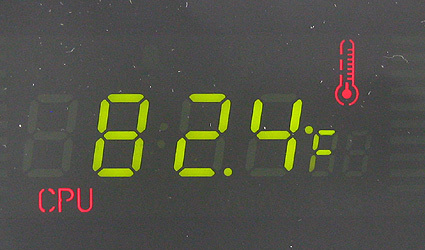Skyhawk's Small Form Factor Ambitions
Control Setting Options
The big front display lights up as soon as you turn on this Mini-PC. The left-hand side function buttons serve to configure this display, or to change the selection of individual outputs or gauges. The six equalizer bars help to monitor and manage sound quality. The middle set of gauges displays system status data, regardless of which operating mode is active. You'll also find temperature readings from all four of the unit's temperature sensors on display here as well.
The temperature display can be switched to either Celsius or Fahrenheit.
It takes only the push of a button to read the system clock time.
The fan speed readings are measured by RPMs.
The alarm setting is for those who might fall asleep in front of their PCs.
The audio equalizer only appears in response to audio or MP3 outputs.
Get Tom's Hardware's best news and in-depth reviews, straight to your inbox.