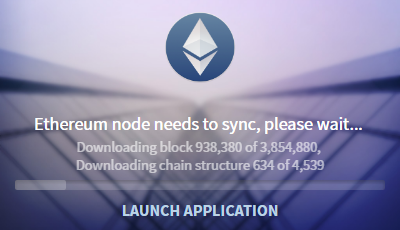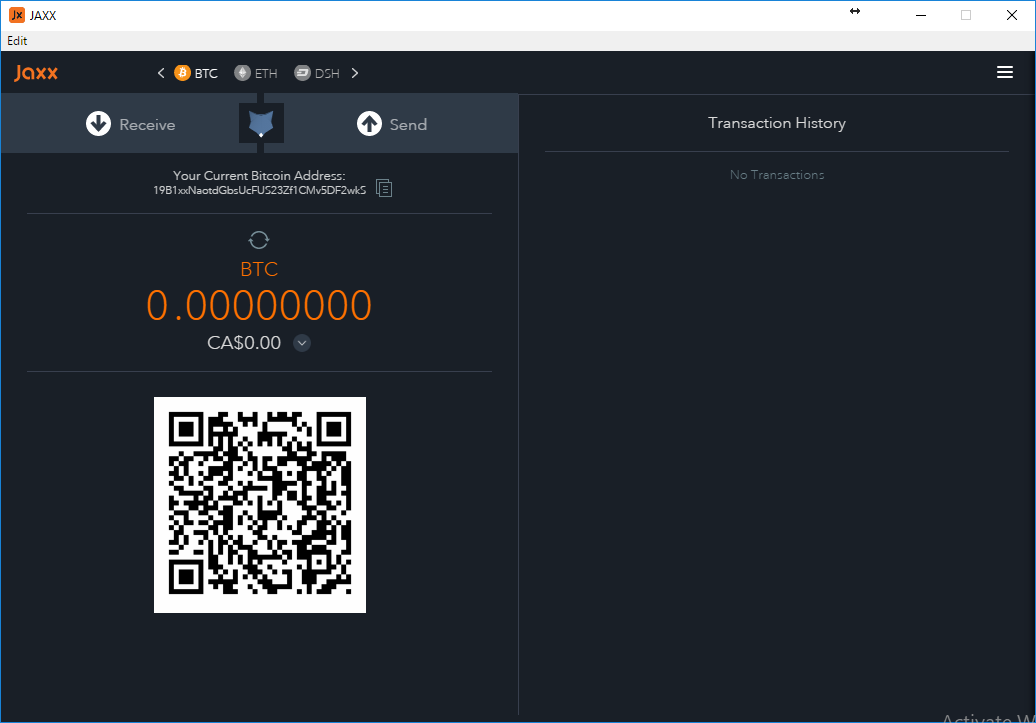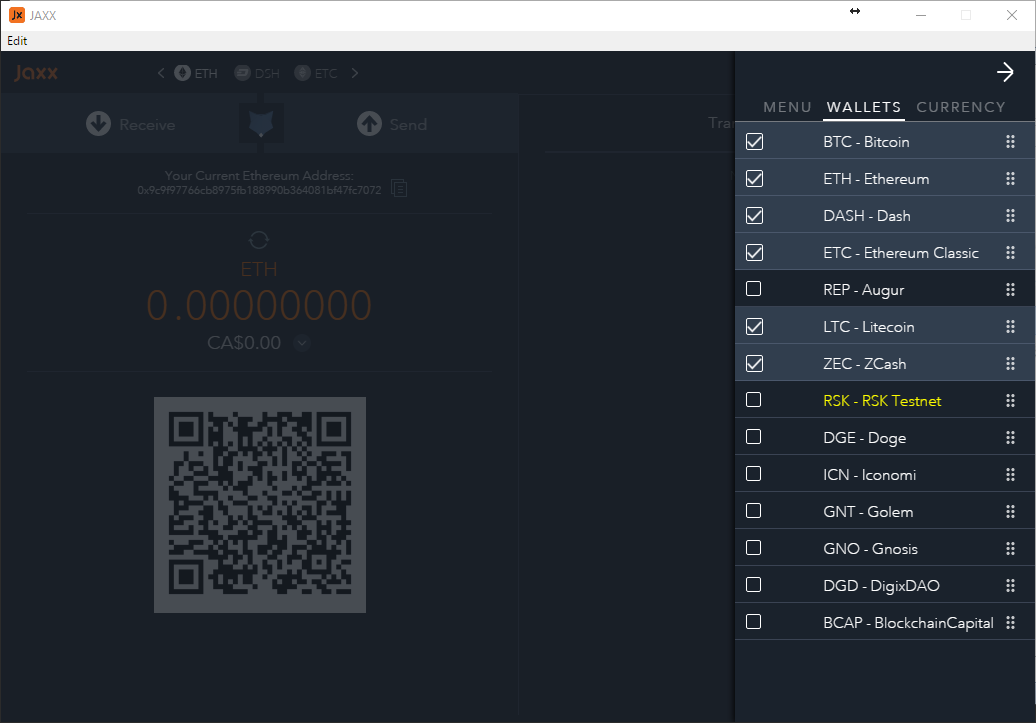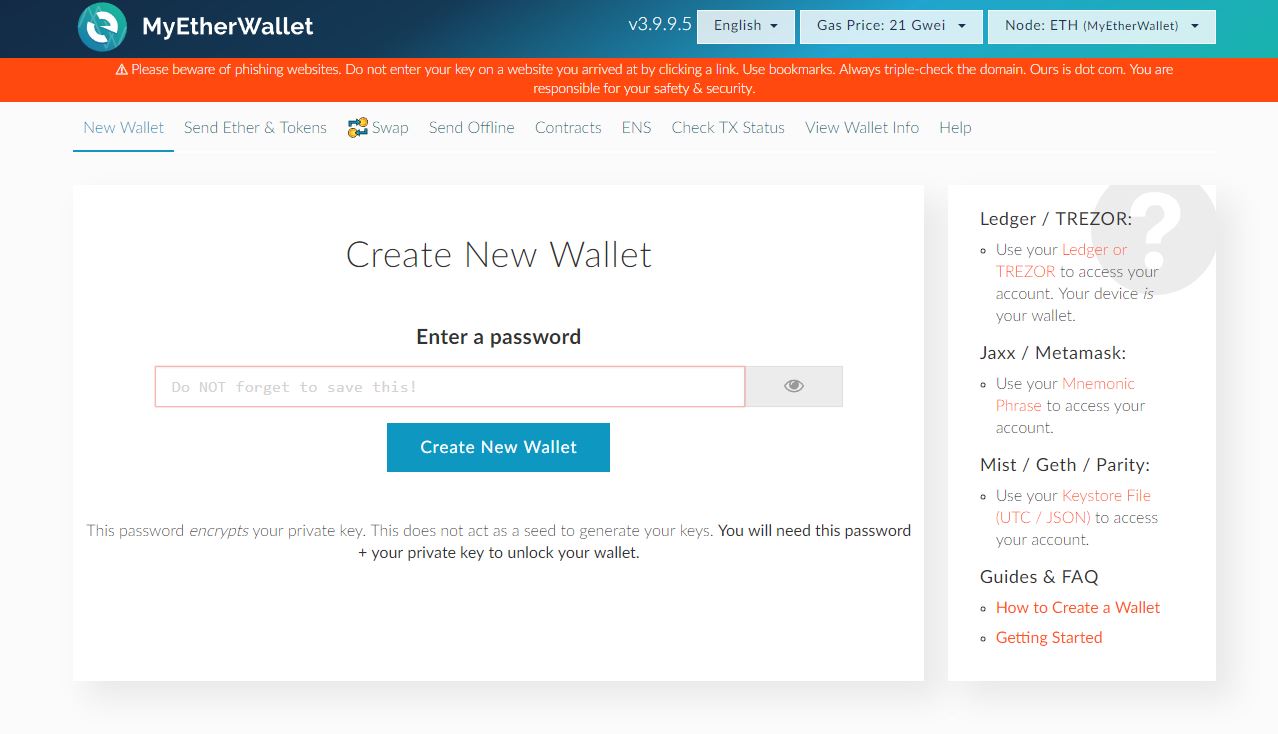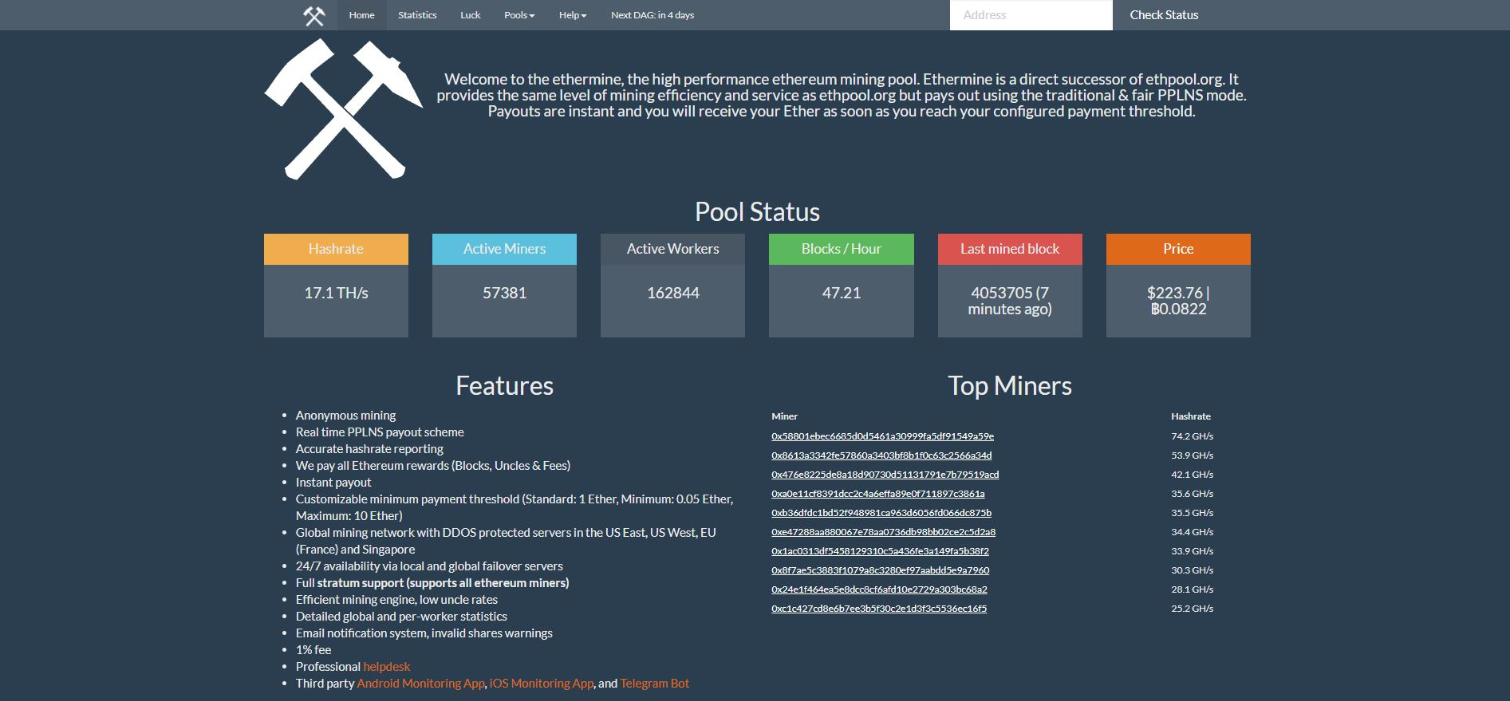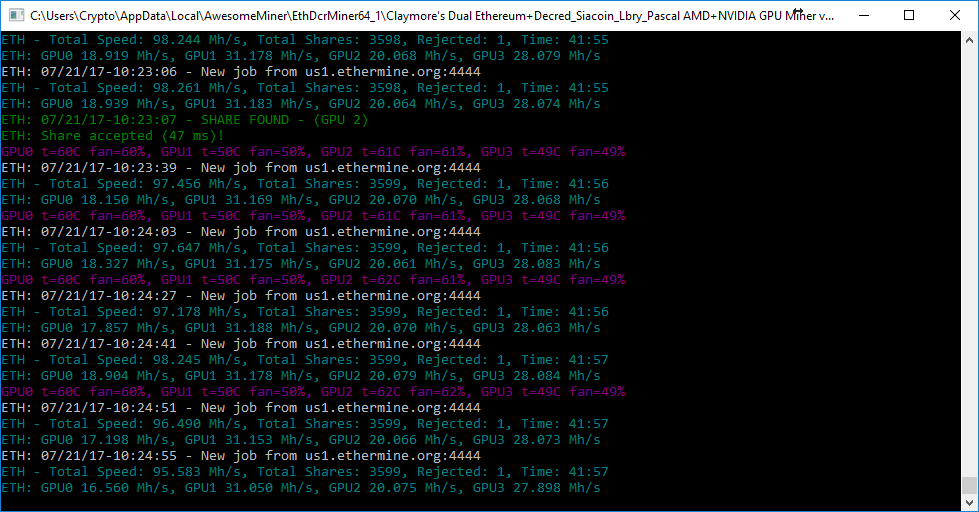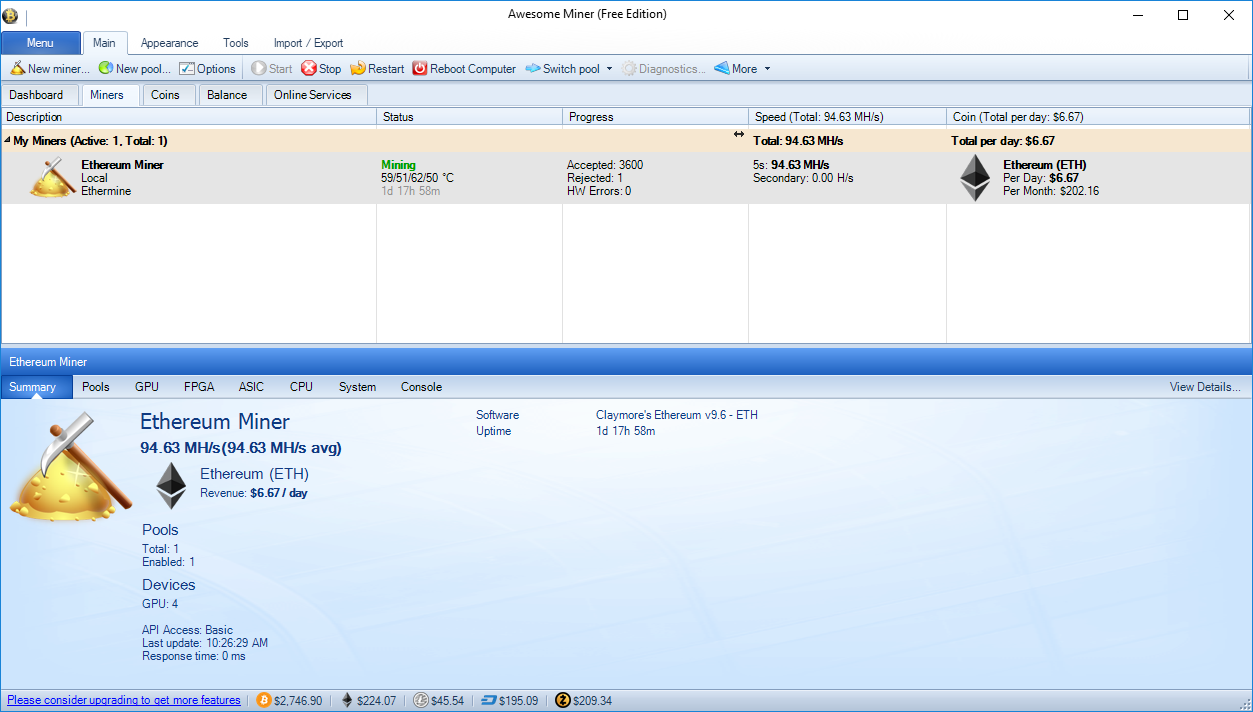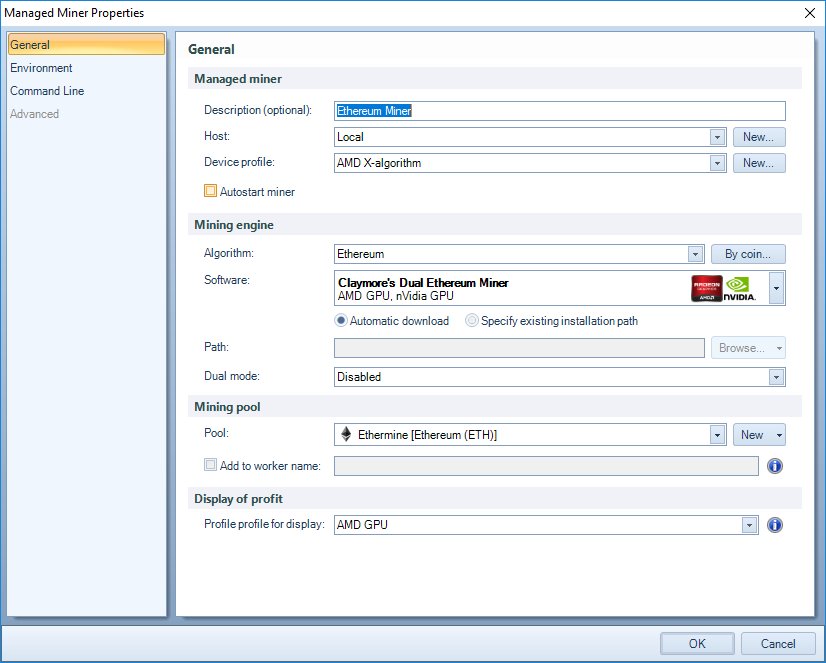Experiment: Build a (Profitable) Ethereum Mining Rig From Spare Parts
Choosing The Right Digital Wallet Before Building A Crypto-Mining PC
Choose The Right Wallet
Before you can start mining any cryptocurrency, you need a wallet address to store it in. There are a variety of wallet options, including the official Ethereum wallet (available on Ethereum.org), but that option consumes lots of storage space. The official wallet (for any crypto-coin) downloads a copy of the entire blockchain ledger to your hard drive, to the tune of several gigabytes of capacity, and a long download wait time.
Local wallets are relatively safe, but you must backup your wallet file manually. If your hard drive fails and you don’t have a copy of the wallet.dat file, you’ll lose all your crypto coins. If you don’t want to waste time and hard drive space downloading the blockchain ledger, or you have a terrible track record with backups, consider a cloud-based coin wallet such as the one that Coinbase.com offers. A cloud-based wallet is easily accessible, there are no issues with downloads or drive space, nor with hardware failures. There are downsides: When you set up a Coinbase wallet, Coinbase retains the private key. If the company decides you shouldn’t have access to your funds, it can revoke the account and you'd lose your coins.
If you plan to invest in multiple crypto-currencies, consider a multi-coin wallet. Each crypto-coin needs a separate wallet, and you have to keep the client software up to date so you can access your holdings. It’s much easier to run one application with addresses for multiple currencies than running multiple wallet apps in the background.
I chose Jaxx Wallet. It's a free app for PC, Mac, iOS or Android. The software supports a variety of altcoins, including Bitcoin, Ethereum, Ethereum Classic (a forked branch of Ethereum), Dash, Litecoin, Zcash, REP, and RSK Testnet wallet addresses. It also lets you convert coins within the wallet without transferring your money to an exchange service.
Jaxx Wallet accounts are completely anonymous, and you maintain ownership of your private key. The software generates a key locally, and it is not stored anywhere outside your device. Jaxx can’t take your wallet address away from you, but you’re responsible for maintaining access to your wallet. When you set up a Jaxx wallet, the software provides a 12-word backup phrase. The backup phrase lets you restore your wallet to any device with Jaxx installed on it. If you store it digitally, store it offline, in an encrypted fie. If someone gets a hold of the backup phrase, they have control of your wallet.
Jaxx Wallet doesn’t recommend using its wallet to receive mining rewards, though. It’s a handy wallet to hold your currency, but it’s not designed to receive a high volume of incoming transactions. You can use the official Ethereum wallet to receive mining rewards, or you can generate a wallet at MyEtherWallet.com to setup an address for your miner. MyEtherWallet.com lets you generate wallet accounts online and you get control of the private key. MyEtherWallet uses a security system similar to that of Jaxx Wallet, with a mnemonic phrase to secure your account.
Hop Into The Pool
Before you can start mining effectively, you must join a mining pool. There was once a time that you could fire up an Ethereum miner and mine Ether coins solo and bring them in regularly. With the difficultly hovering around 1,200 TH (Terahash), it would take a tremendous amount of time to find a coin alone. You’re better off joining a mining pool that combines resources. Each participant receives shares based on the work performed. The higher your hash rate, the larger your payout.
Get Tom's Hardware's best news and in-depth reviews, straight to your inbox.
There are many mining pools to choose from. I didn’t spend a lot of time researching the differences between pools. I found Ethermine.org, decided that it had agreeable terms, and hopped in.
Ethermine.org is a completely anonymous mining pool: there’s no signup; you don’t need to fill out a questionnaire with details about yourself; and you don’t have to worry about getting banned from the group. All you need is an Ethereum address to receive your miner’s shares. Ehermine.org asks for 1% of your shares in return for access to the pool.
Mining Software
To mine Ethereum, you must install a mining application that can communicate with the Ethereum network and relay jobs to your hardware. Most mining applications are command prompt utilities that require special syntax to configure correctly. There are several mining applications that you can choose from, including Geth, Ethminer, and Claymore’s Dual Ethereum miner. I chose Claymore’s miner because it will let me mine another coin simultaneously if I decide to in the future.
Ethermine.org supports any Ethereum miner and offers instructions for a selection of different miner applications. To mine with Claymore’s Dual Ethereum Miner, enter the following settings.
setx GPU_FORCE_64BIT_PTR 0setx GPU_MAX_HEAP_SIZE 100setx GPU_USE_SYNC_OBJECTS 1setx GPU_MAX_ALLOC_PERCENT 100setx GPU_SINGLE_ALLOC_PERCENT 100EthDcrMiner64.exe -epool eu1.ethermine.org:4444 -ewal <Your_Ethereum_Address>.<RigName> -epsw x
Don’t forget to insert the address for your Ethereum wallet and assign a name to your miner. The name can be anything; it just allows you to identify your worker in case you have more than one.
You must also point your mining software to the preferred stratum server (the system that assigns jobs). Ethermine has several servers to chose from, including options for Eastern and Western North America, France, Germany, and Asia. Other mining pools would presumably have similar options.
North America (East): us1.ethermine.org:4444 or us1.ethermine.org:14444North America (West): us2.ethermine.org:4444 or us2.ethermine.org:14444Europe (France): eu1.ethermine.org:4444 or eu1.ethermine.org:14444Europe (Germany): eu2.ethermine.org:4444 or eu2.ethermine.org:14444Asia: asia1.ethermine.org:4444 or asia1.ethermine.org:14444
Command line utilities can be intimidating to some people. If you aren’t scared off by typing in configuration commands, the author of Claymore’s Dual Ethereum Miner posted a thorough readme on the Bitcointalk forums that explains all the command line options and the configuration settings. If you mine with a Linux machine, you don’t have a choice—you must use a command line miner. But in Windows, you can opt to use miner management software that provides a GUI and setup wizard to help simplify the miner configuration process.
I've always preferred GUI over command line, so I decided to use a mining manager. I chose Awesome Miner, which lets you manage local and remote mining systems. It provides real-time monitoring of the GPU’s temperature and mining hash rate, and it shows your projected daily and monthly profits. The software also ties into popular crypto currency exchanges to pull real-time coin values and project potential daily and monthly returns.
The Awesome Miner software isn’t a mining application, but it acts as a GUI overlay for popular mining software. Awesome Miner is compatible with several mining applications and it automatically downloads the one that you choose. You can also point Awesome Miner to pre-installed mining software.
I used the free version of Awesome Miner, which lets you manage up to two mining machines. If you plan to run more than two rigs, Awesome Miner is available in several tiers that let you manage from four to 5,000 miners. Each tier offers a variety of additional features, such as automated notifications when a miner goes offline, support for Antminer ASIC hardware, and the ability to overclock batches of GPUs at once.
Setup A Worker
To setup a miner in Awesome Miner, click on the New Miner button in the top left corner. Click "next" to continue and then select Manged Miner. You could also setup a Managed Profit Miner, which would allow you to configure multiple coin pools so the software could choose the most profitable at any given time. On the next page, you must add a description for your miner, specify the host address (host, if local; IP address if remote), and specify the device algorithm. If you run AMD cards for mining, you should select the AMD X-algorithm device profile.
MORE: The Ethereum Effect: Graphics Card Price Watch
MORE: Best Graphics Cards
MORE: Best PC Builds
Current page: Choosing The Right Digital Wallet Before Building A Crypto-Mining PC
Prev Page Experiment: Build A (Profitable) Ethereum Mining Rig From Spare Parts Next Page Building A Crypto-Mining PC: The Components You Can & Can’t Skimp OnKevin Carbotte is a contributing writer for Tom's Hardware who primarily covers VR and AR hardware. He has been writing for us for more than four years.
-
bloodroses Next, add a Solar Panel/battery setup so you can get off the power grid. It will save you even more money.Reply -
shrapnel_indie Interesting read. Unfortunately for me, I don't have the luxury of hanging to test products (for free, especially)... then again I don't have anything to test, beyond what I grab for my own use. I've got old hardware, but only one GPU with more than a Gig of RAM and I need that for my everyday driver.Reply -
TJ Hooker ReplyBelieve it or not, the Power Color RX 480, which is otherwise a very efficient mining card, dumps more heat into the room than any other GPU in this roundup. After a little more than 10 minutes of mining, the card reaches nearly 80°C.
That's not how it works...
There is not a direct relationship between GPU temperature and heat output (it also depends on the cooling solution). There is a direct relationship between power draw and heat output (they're equal). R9 390(X) are going to heat up your room significantly more than a 480. -
doktorv If you live in a hot region and use air conditioning, you actually consume more than double the listed electricity because the heat being produced in the computer has to be subsequently removed by the air conditioning, which is not 100% efficient. Texas might seem to be attractive for mining because the electricity is cheap, but if you do the full energy calculation you'll realize it's only worthwhile in the winter.Reply -
Blake_24 If you would plan to run this for a longer time, you should try to lower the clock speed on the GPU core to lower power consumption and increase the memory clock speed to increase hash rate. Since Ethereum is not very dependent on the core clock and basically only the memory clock it would make performance better while also increase the profit marginReply -
AnimeMania Could you write an article about how the cryptocurrencies get the money to pay to their miners. What they do with all the computations your graphic cards are making and if every time they increase the difficulty of mining a coin, does the additional calculations produce something of value or just create busy work. How safe is it allow somebody you don't know to have unlimited, unmonitored access to you computer.Reply -
TJ Hooker Reply
Yes, you need additional power to remove the heat via AC, but it's not double. An AC unit does not take 1 W to remove 1W of heat.20064386 said:If you live in a hot region and use air conditioning, you actually consume more than double the listed electricity because the heat being produced in the computer has to be subsequently removed by the air conditioning, which is not 100% efficient. -
JoeMomma Thanks. I needed that.Reply
Now if only they could rig a hamster wheel to a generator to help pay the electric bill.