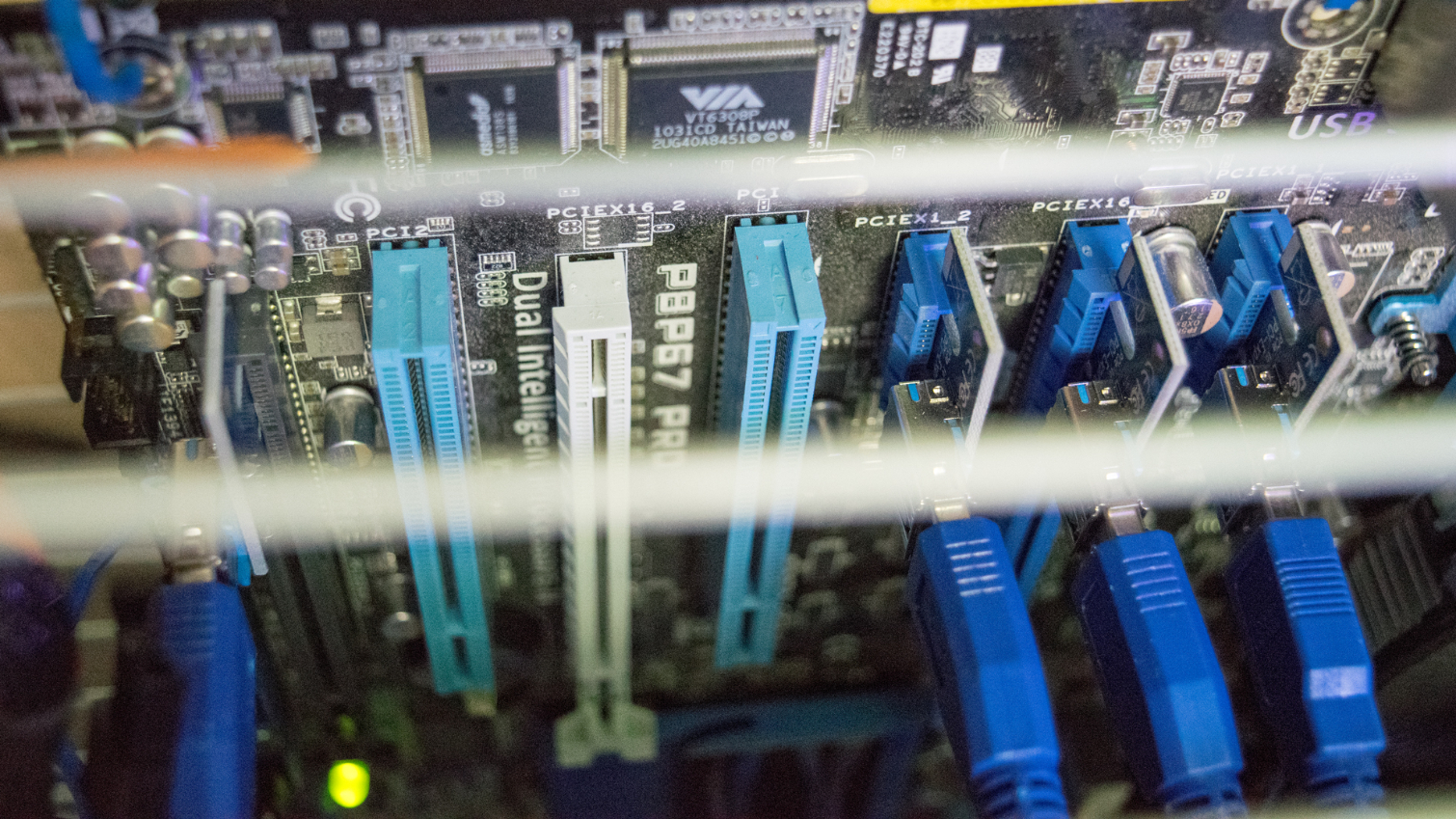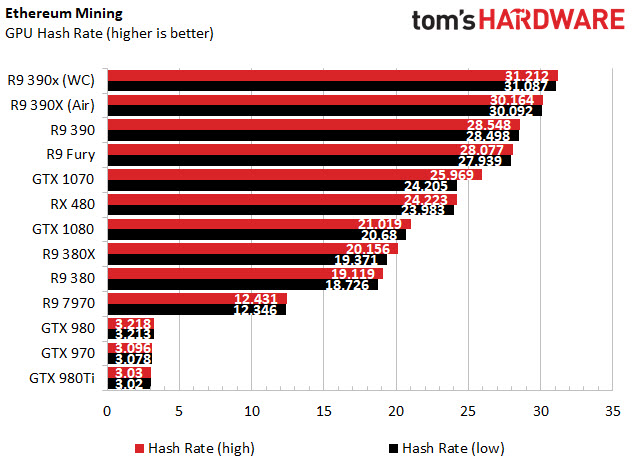Experiment: Build a (Profitable) Ethereum Mining Rig From Spare Parts
Building A Crypto-Mining PC: The Components You Can & Can’t Skimp On
In my search for hardware, I found an Intel Core i3-3220 CPU, an Asus P8P67 Pro motherboard, 2x2GB of G.Skill Ripjaws F3 DDR3-2000 memory, and a 128GB Sandisk SSD.
The Asus P8P67 Pro is a nice find for a mining system, because it has five PCI-e slots. There are three full-size slots: two x16 and one x4. It also includes two x1 slots that you can use if you have the proper riser cables.
The only power supply that I have in storage is an ancient PC Power & Cooling Silencer 750, which I wouldn’t trust to run 24/7 at peak power draw these days (it used to power my Core 2 Quad Q6600). To get me started, I used a 850W Corsair RM850, but I borrowed that power supply from another build, so I couldn’t use it for long. Eventually I bought the biggest power supply that I could find locally: a 1000W Corsair RM1000i.
Once I had all the base components, I tossed in a random GPU and loaded the operating system. In Eric’s experiment, he used a Lubuntu Linux distribution so that he didn’t have to buy an operating system. I’m operating on the assumption that you either own a spare copy of Windows or that you'd purchase a fresh copy for this build. I used Windows 10.
| Components | |
|---|---|
| CPU | Intel Core i3-3220 |
| Motherboard | Asus P8P67 Pro |
| Memory | G.Skill Ripjaws F3 DDR3 2000 PC-16000 |
| Hard Drive | SanDisk 128GB SATA SSD |
| Power Supply | Corsair RM1000i 1000W |
You Need More Than 2GB Of VRAM
Before starting this experiment, I already knew that 1GB of graphics memory wasn’t enough to load the Ethereum network’s DAG (Directed Acyclic Graph) file. The Ethereum DAG file started life at 1GB, but the platform increases the DAG file size at a rate of 750MB per year. Ethereum came out in 2015, which means the DAG file is now larger than 2GB.
I decided to try a couple of 2GB graphics cards to see what would happen, but the mining software would not run on those cards. Instead of connecting to the mining pool, the miner software kicked back an error about the DAG file being too big for the available memory.
That revelation knocked several graphics cards off my list before I could even try them. I had to drop the Radeon HD 7870, R9 285, R7 370, and R9 380 2GB from the red team, and the GTX 750 Ti, GTX 760, and GTX 960 from the green team. I’ll explore the mining capability of those cards if I find another crypto currency that you can mine with them.
Get Tom's Hardware's best news and in-depth reviews, straight to your inbox.
The Cards That Work
After removing the 2GB graphics cards from the test pile, I was left with 14 potential mining GPUs: five from Nvidia and 10 from AMD. Of course, I can’t use all of those GPUs at once, so I set out to find the cards that net the highest potential returns. I tested each card one by one to determine their power draw, waste heat, and hash rate.
[Note: Within our review of AMD's Vega 64, we include its mining performance, along with that of the RX 580, GeForce GTX 1080 Ti, and Titan Xp.]
The final GPU roundup includes some older and some newer graphics cards. The oldest GPU is a borderline ancient Radeon HD 7970 with 3GB of memory. As you might expect, the HD 7970 wasn’t able to keep up with the newer AMD cards. The old Radeon still laid waste to Nvidia’s 9-series cards, though. The HD 7970 managed to crank out roughly 12.4 MH/s. The GTX 980—an overclocked Asus Matrix Platinum edition—produced a paltry 3.2 MH/s. The GTX 970 and GTX 980 Ti samples were even worse, producing 3.01 MH/s and 3.02 MH/s, respectively. 9-series cards may work better with a different mining application. They don't work well with Claymore's Dual Ethereum Miner.
It’s no secret that AMD GPUs have traditionally been the dominant force in crypto mining. When it was still possible to mine Bitcoin with a GPU, Nvidia cards couldn’t mine fast enough to reach profitability, whereas AMD’s cards could easily push hash rates for good returns. Nvidia’s older GPUs still produce abysmal mining performance, but the tables have turned somewhat, and the company’s 10-series (Pascal) cards are much better at mining crypto coins.
Both the GTX 1080 and GTX 1070 produced higher than 20 MH/s, but surprisingly the GTX 1070 significantly outperformed the GTX 1080. The 1080 manages roughly 21 MH/s compared with the 1070's 24 MH/s, which puts it on par with AMD’s RX 480. It’s possible that with some tweaking, the GTX 1080 could perform better than the 1070. I ran all my tests at factory settings.
AMD’s R9 300 series cards are worthy options, too. My R9 380 cranks out 19 MH/s, and my R9 380X topped out around 20 MH/s. If you’re looking for raw performance and you're not worried as much about power draw, the R9 390 cards are tough to beat. The Sapphire R9 390 produced 28.5 MH/s, my air-cooled XFX R9 390X pushed 30 MH/s, and my water-cooled Power Color R9 390X Red Devil topped the charts with 31 MH/s.
I don’t have an R9 Nano or a water-cooled R9 Fury X, but I do have an R9 Fury on hand. It managed to produce 28 MH/s.
| Manufacturer | GPU | Model Name | Clock Speed | Memory Capacity | Memory Clock |
| MSI | HD 7970 | Radeon HD 7970 Lightening | 1070MHz | 3GB | 1400MHz |
| XFX | R9 380 | Radeon R9 380 DD XXX OCXFX Radeon R9 380 DD XXX OC | 990MHz | 4GB | 1425MHz |
| Power Color | R9 380X | Radeon PCS+ R9 380X Myst. EditionPowerColor Radeon PCS+ R9 380X Myst. Edition | 1020MHz | 4GB | 1475MHz |
| Sapphire | R9 390 | Nitro Radeon R9 390Sapphire Nitro Radeon R9 390 | 1010MHz | 8GB | 1500MHz |
| XFX | R9 390X | Radeon R9 390X DD XXX OC | 1060MHz | 8GB | 1500MHz |
| Power Color | R9 390x | Radeon Devil R9 390XPowercolor Radeon Devil R9 390X | 1100MHz | 8GB | 1525MHz |
| XFX | R9 Fury | Radeon R9 Fury Triple Dissipation | 1000MHz | 4GB | 500MHz |
| Power Color | RX 480 | Red Devil Radeon RX 480PowerColor Red Devil Radeon RX 480 | 1330MHz | 8GB | 2000MHz |
| EVGA | GTX 970 | GTX 970 SC OC | 1366MHz | 4GB | 3004MHz |
| Asus | GTX 980 | GTX 980 Matrix Platinum | 1392MHz | 4GB | 3000MHz |
| Zotac | GTX 980Ti | GTX 980Ti AMP! Extreme | 1417MHz | 8GB | 3304MHz |
| Asus | GTX 1070 | GTX 1080 TurboAsus GTX 1080 Turbo | 1835MHz | 8GB | 3802MHz |
| Gigabyte | GTX 1080 | GTX 1080 G1.GamingGigabyte GTX 1080 G1.Gaming | 1949MHz | 8GB | 4513MHz |
MORE: The Ethereum Effect: Graphics Card Price Watch
MORE: Best Graphics Cards
MORE: Best PC Builds
Current page: Building A Crypto-Mining PC: The Components You Can & Can’t Skimp On
Prev Page Choosing The Right Digital Wallet Before Building A Crypto-Mining PC Next Page Mining For Crypto Currency: Why Power Draw Is As Important As Hash RateKevin Carbotte is a contributing writer for Tom's Hardware who primarily covers VR and AR hardware. He has been writing for us for more than four years.
-
bloodroses Next, add a Solar Panel/battery setup so you can get off the power grid. It will save you even more money.Reply -
shrapnel_indie Interesting read. Unfortunately for me, I don't have the luxury of hanging to test products (for free, especially)... then again I don't have anything to test, beyond what I grab for my own use. I've got old hardware, but only one GPU with more than a Gig of RAM and I need that for my everyday driver.Reply -
TJ Hooker ReplyBelieve it or not, the Power Color RX 480, which is otherwise a very efficient mining card, dumps more heat into the room than any other GPU in this roundup. After a little more than 10 minutes of mining, the card reaches nearly 80°C.
That's not how it works...
There is not a direct relationship between GPU temperature and heat output (it also depends on the cooling solution). There is a direct relationship between power draw and heat output (they're equal). R9 390(X) are going to heat up your room significantly more than a 480. -
doktorv If you live in a hot region and use air conditioning, you actually consume more than double the listed electricity because the heat being produced in the computer has to be subsequently removed by the air conditioning, which is not 100% efficient. Texas might seem to be attractive for mining because the electricity is cheap, but if you do the full energy calculation you'll realize it's only worthwhile in the winter.Reply -
Blake_24 If you would plan to run this for a longer time, you should try to lower the clock speed on the GPU core to lower power consumption and increase the memory clock speed to increase hash rate. Since Ethereum is not very dependent on the core clock and basically only the memory clock it would make performance better while also increase the profit marginReply -
AnimeMania Could you write an article about how the cryptocurrencies get the money to pay to their miners. What they do with all the computations your graphic cards are making and if every time they increase the difficulty of mining a coin, does the additional calculations produce something of value or just create busy work. How safe is it allow somebody you don't know to have unlimited, unmonitored access to you computer.Reply -
TJ Hooker Reply
Yes, you need additional power to remove the heat via AC, but it's not double. An AC unit does not take 1 W to remove 1W of heat.20064386 said:If you live in a hot region and use air conditioning, you actually consume more than double the listed electricity because the heat being produced in the computer has to be subsequently removed by the air conditioning, which is not 100% efficient. -
JoeMomma Thanks. I needed that.Reply
Now if only they could rig a hamster wheel to a generator to help pay the electric bill.