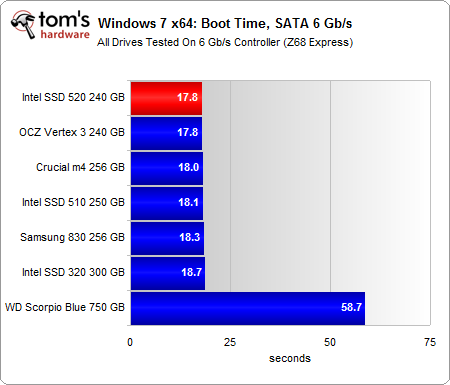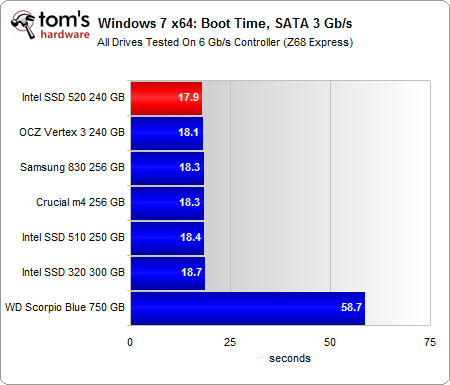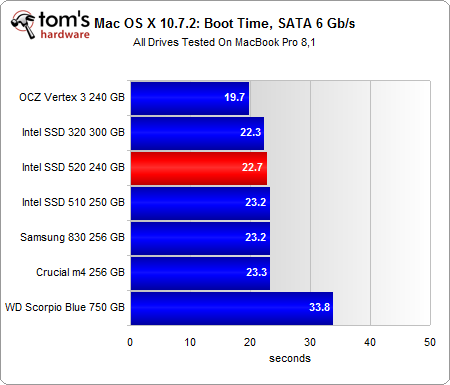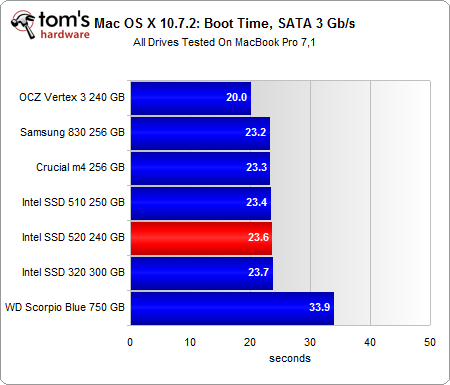Intel SSD 520 Review: Taking Back The High-End With SandForce
Real-World Performance: Windows And Mac Boot Times
Measuring boot time is one of the best illustrations of how an SSD benefits your computing experience. You get a mix of random and sequential reads, along with some write operations attributable to logging. Queue depths during Windows boot can easily exceed four, as the operating system accesses multiple files in quick succession or at the same time. Overall, the differences between competing SSDs are very minor, but the contrast to mechanical storage is striking.
If you're using an older SATA 3Gb/s-capable system, you should read Upgrade Advice: Does Your Fast SSD Really Need SATA 6Gb/s? Our results here mirror what we saw in that article. In a nutshell, don't expect SATA 6Gb/s to get you any additional speed in boot times.
Testing boot speed on our PC is easy. We simply clone a boot drive using Acronis True Home Image. We've already done the comparison with a native Windows 7 DVD-based install and know the results are the same. So, cloning is a real time-saver.
The MacBook Pro isn't as easy, though. At first, we tried cloning with Carbon Copy Cloner. The results weren't good, though. When we cloned our hard drive onto SSDs, boot times actually increased, so we scratched that approach. It's also not possible to swap drives between the MacBook Pro 8,1 and MacBook Pro 7,1 without incurring a performance penalty. As a result, we had to perform native installations of OS X 10.7.2 from our Lion USB Key on each MacBook Pro.
The results speak for themselves. As with our PC, boot times don't improve from an upgrade to SATA 6Gb/s-capable hardware.
Get Tom's Hardware's best news and in-depth reviews, straight to your inbox.
Current page: Real-World Performance: Windows And Mac Boot Times
Prev Page Real World Performance: File Copy And Backup Next Page Not Just Another SandForce SSD-
phamhlam I love Intel SSD. 128GB for about $210 isn't bad. It is just hard to not chose something like a Corsair GT 120GB that cost $150 with rebate over this. I would always put a Intel SSD in a computer for novice since it is reliable.Reply -
jaquith Nice article :)Reply
Just need more SSD's to compare, I'd like to see similar tests done with 120GB...180GB...256GB and several more brands. Further, as I mentioned before in the other article please list the exact model numbers and OEM specs including their 4KB IOPS; otherwise folks don't understand the results and if relying on this a purchasing will have in many cases a 4 in 5 chance of selecting the wrong SSD.
Prior article - http://www.tomshardware.com/reviews/sata-6gbps-performance-sata-3gbps,3110.html -
theuniquegamer costly but i think reliability comes at a price. These ssds are best for enterprises . If the price will be little lower then the common user can afford these and get a good reliable ssd.Reply -
bildo123 "Measuring boot time is one of the best illustrations of how an SSD benefits your computing experience." Be that as it may I find it almost irrelevant seeing as I hardly ever boot my computer, perhaps 2-3 times a month if that. Getting out of standby on my HDD is a matter of seconds.Reply -
danraies These prices are lower than I thought. $20-$40 extra (depending on the comparison) for peace-of-mind is not outrageous.Reply -
acku carn1xHmmm, maybe I missed a good excuse, but I'd like to see the Octane in these tests.Reply
We didn't have the Octane on hand in the 256 GB capacity, but we'll be sure to make that side by side comparison down the road.
phamhlamI love Intel SSD. 128GB for about $210 isn't bad. It is just hard to not chose something like a Corsair GT 120GB that cost $150 with rebate over this. I would always put a Intel SSD in a computer for novice since it is reliable.
Excellent point. Price is always a fickle thing.
thessdreviewNice Review!Thanks Les. :)
jaquithNice article Just need more SSD's to compare, I'd like to see similar tests done with 120GB...180GB...256GB and several more brands. Further, as I mentioned before in the other article please list the exact model numbers and OEM specs including their 4KB IOPS; otherwise folks don't understand the results and if relying on this a purchasing will have in many cases a 4 in 5 chance of selecting the wrong SSD. Prior article - http://www.tomshardware.com/review ,3110.html
We'll keep that mind for future reviews. However, we already list model and firmware on the test page.
Cheers,
Andrew Ku
TomsHardware.com
-
willard bildo123Getting out of standby on my HDD is a matter of seconds.And with an SSD, your computer comes out of standby faster than your monitors do. Not kidding.Reply -
mrkdilkington Anyone else disappointed Intel isn't producing their own high end chipset? Been waiting to upgrade my X25-M for a while now (Intel 320 isn't a big upgrade) but might just go with Samsung.Reply