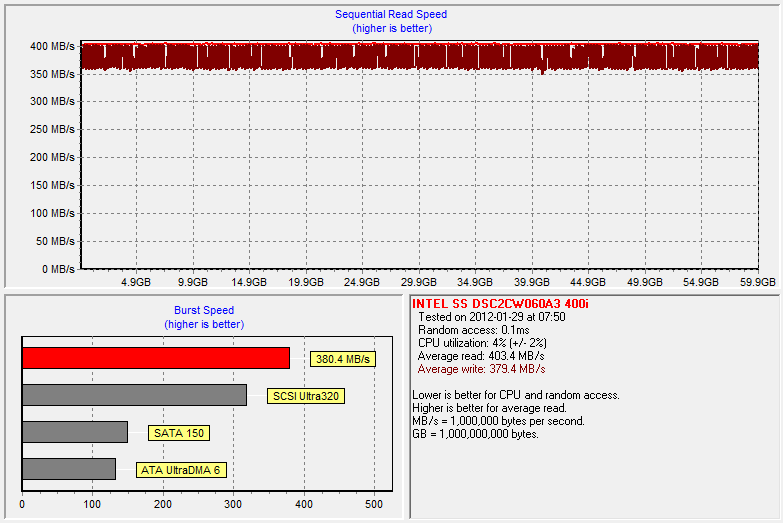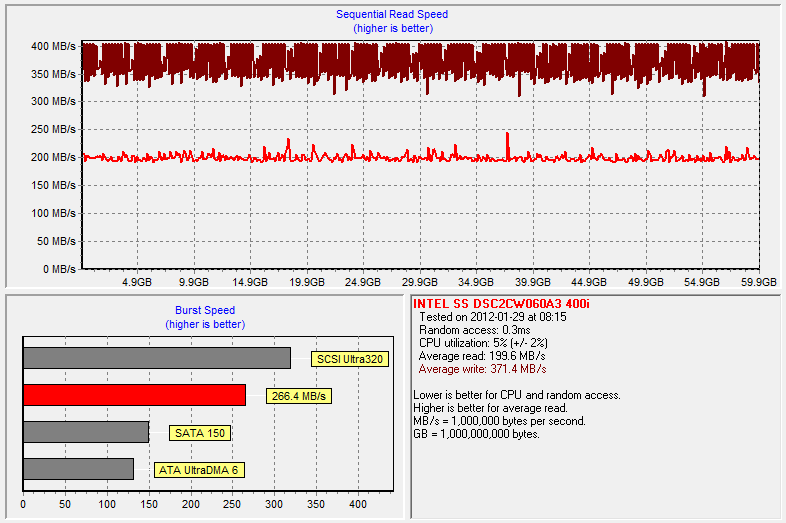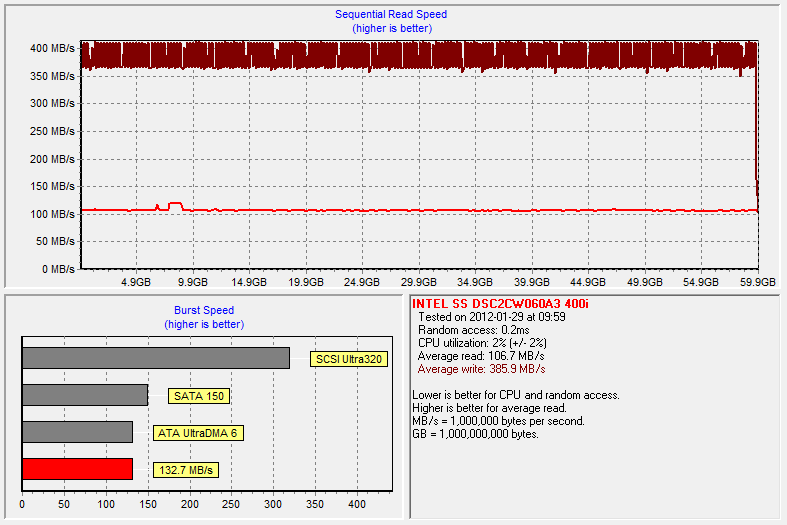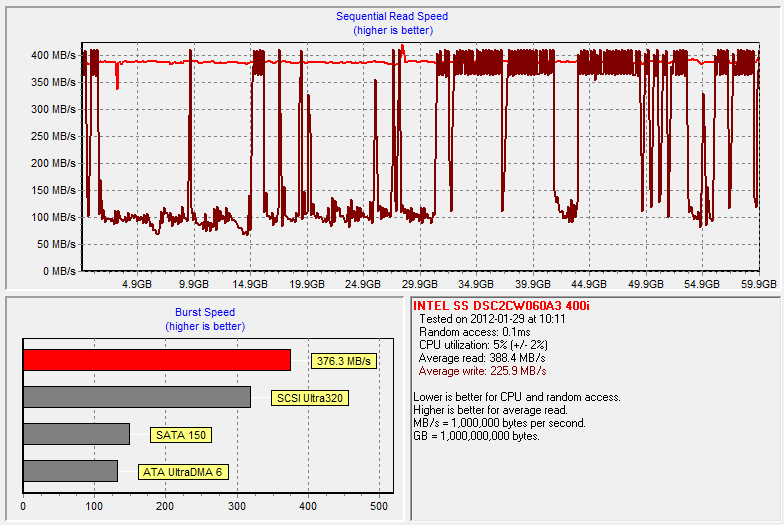Intel SSD 520 Review: Taking Back The High-End With SandForce
Steady State Performance (Worst Case) And TRIM
Clean Performance
In order to examine how an SSD might perform over time, we first fill up the user-accessible space with an incompressible sequential write, dirtying it up. The point is to replicate a worst-case situation where you find every available block written-to, leaving none free for the controller to use without first performing garbage collection.
Dirty Performance
Since all user-accessible blocks contain data, garbage collection (which includes wear-leveling) needs to kick in. At this point, in order to write to the drive, existing blocks need to be shuffled around. Over-provisioning is the reserved space where this is allowed to happen.
According to Iometer, we should expect just under 400 MB/s right out of the box in sequential reads and writes. Indeed, sequential writes aren't penalized at all. SandForce's technology does most of its garbage collection in the foreground, so peak write speeds remain optimal.
Yet, strangely, after filling the drive, compressible read performance falls to ~200 MB/s. This is weirdness. That reads suffer and writes don't really doesn't make sense. Although we can't pin a cause on this behavior, we spent hours retesting and confirming our results.
Rerunning this test with a 60 GB Vertex 3 yields the same results, suggesting that this is something we'd see from any SandForce-based SSD.
Get Tom's Hardware's best news and in-depth reviews, straight to your inbox.
Torture Performance
There's one other steady state to consider, and it involves overwriting the original dirty state with 4 KB random writes. Because the drive is already full of data, the controller can't write to available blocks. When we start writing with sequential data again, we force garbage collection to occur. This is a far more strenuous exercise than the preceding test as a consequence of data fragmentation.
This exercise tends to emphasize background garbage collection, which, as we just noted, doesn't apply to SandForce. As a result, leaving the SSD idle won't help an SSD 520 as much as it might a Samsung 830, for instance.
Increasing data fragmentation on the drive causes compressible sequential reads to fall to 100 MB/s. This is what you'd see on any SandForce-based SSD though; it's not unique to Intel's.
TRIM Performance
Although idle time is less impactful on SandForce-based SSDs due to their foreground garbage collection, it is possible to recover compressible read performance by triggering the TRIM command. This occurs when you empty your Recycle Bin. Write speed still suffers because SandForce's controller delays block recovery until it actually needs to write.
Although idle time has less of an impact on SandForce-based SSDs due to their foreground garbage collection, it is possible to recover compressible read performance by triggering the TRIM command. This occurs when you empty your Recycle Bin. Write speed doesn't recover, however, because SandForce's controller delays the action until it actually needs blocks to write.
Fortunately, this may never be an issue for you. It only applies once you've written data to every block. And that's only likely to happen in an operating environment without TRIM support or if you RAID two SandForce-based SSDs together.
Current page: Steady State Performance (Worst Case) And TRIM
Prev Page Endurance Testing: Write Amplification And Estimated Lifespan Next Page Real World Performance: File Copy And Backup-
phamhlam I love Intel SSD. 128GB for about $210 isn't bad. It is just hard to not chose something like a Corsair GT 120GB that cost $150 with rebate over this. I would always put a Intel SSD in a computer for novice since it is reliable.Reply -
jaquith Nice article :)Reply
Just need more SSD's to compare, I'd like to see similar tests done with 120GB...180GB...256GB and several more brands. Further, as I mentioned before in the other article please list the exact model numbers and OEM specs including their 4KB IOPS; otherwise folks don't understand the results and if relying on this a purchasing will have in many cases a 4 in 5 chance of selecting the wrong SSD.
Prior article - http://www.tomshardware.com/reviews/sata-6gbps-performance-sata-3gbps,3110.html -
theuniquegamer costly but i think reliability comes at a price. These ssds are best for enterprises . If the price will be little lower then the common user can afford these and get a good reliable ssd.Reply -
bildo123 "Measuring boot time is one of the best illustrations of how an SSD benefits your computing experience." Be that as it may I find it almost irrelevant seeing as I hardly ever boot my computer, perhaps 2-3 times a month if that. Getting out of standby on my HDD is a matter of seconds.Reply -
danraies These prices are lower than I thought. $20-$40 extra (depending on the comparison) for peace-of-mind is not outrageous.Reply -
acku carn1xHmmm, maybe I missed a good excuse, but I'd like to see the Octane in these tests.Reply
We didn't have the Octane on hand in the 256 GB capacity, but we'll be sure to make that side by side comparison down the road.
phamhlamI love Intel SSD. 128GB for about $210 isn't bad. It is just hard to not chose something like a Corsair GT 120GB that cost $150 with rebate over this. I would always put a Intel SSD in a computer for novice since it is reliable.
Excellent point. Price is always a fickle thing.
thessdreviewNice Review!Thanks Les. :)
jaquithNice article Just need more SSD's to compare, I'd like to see similar tests done with 120GB...180GB...256GB and several more brands. Further, as I mentioned before in the other article please list the exact model numbers and OEM specs including their 4KB IOPS; otherwise folks don't understand the results and if relying on this a purchasing will have in many cases a 4 in 5 chance of selecting the wrong SSD. Prior article - http://www.tomshardware.com/review ,3110.html
We'll keep that mind for future reviews. However, we already list model and firmware on the test page.
Cheers,
Andrew Ku
TomsHardware.com
-
willard bildo123Getting out of standby on my HDD is a matter of seconds.And with an SSD, your computer comes out of standby faster than your monitors do. Not kidding.Reply -
mrkdilkington Anyone else disappointed Intel isn't producing their own high end chipset? Been waiting to upgrade my X25-M for a while now (Intel 320 isn't a big upgrade) but might just go with Samsung.Reply