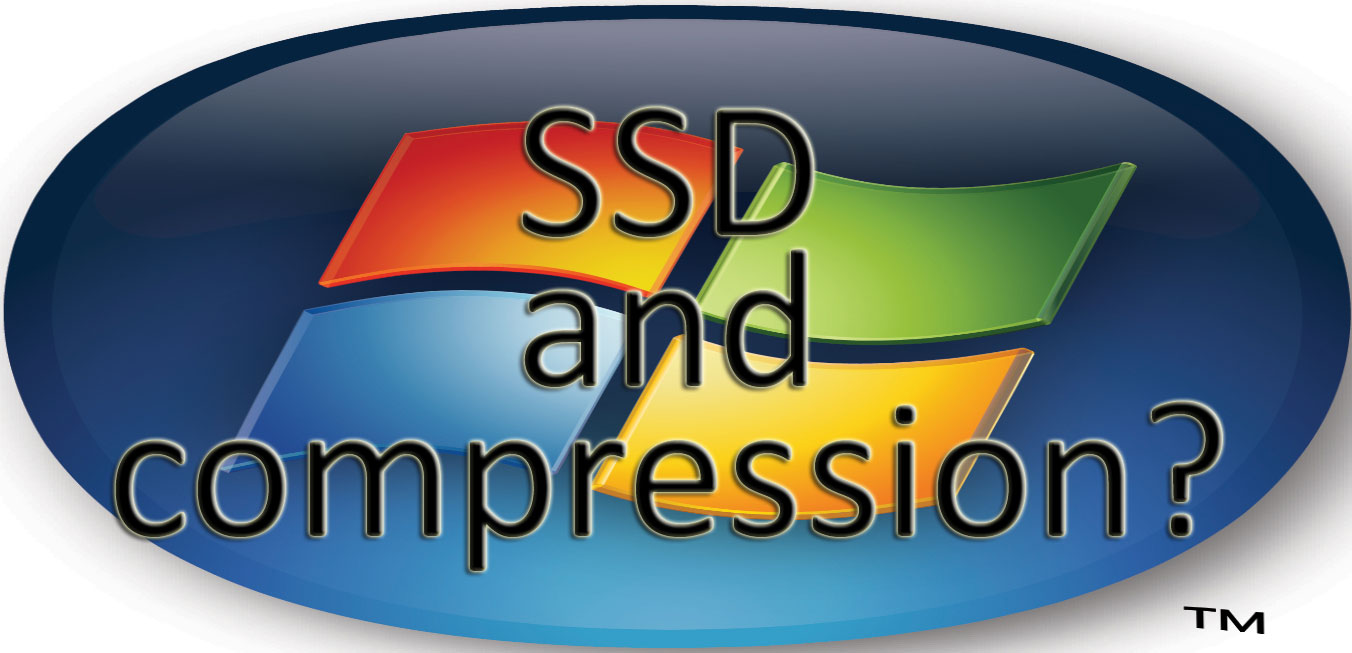Freeing Up Capacity On An SSD With NTFS Compression
Flash-based solid-state drives with more than 64 or 128 GB of capacity are fairly small, but they're still really expensive relative to hard drives. Compressing the Windows partition frees up some space, but is that really a good idea?
More SSD Capacity Through NTFS Compression
As enthusiasts, we're forced to contend with a number of obstacles in our quest to continually keep performance balanced without overspending. New processors, graphics cards, memory kits, power deliver, and storage performance are all potential bottlenecks along the way. Fortunately, capacity isn't as big of an issue. Even 2.5” hard drives offer capacities of more than 750 GB, which is more than enough for most folks. Despite Microsoft's best efforts to continue inflating the size of a Windows installation, you're still left with plenty of room for music, movies, games, and photos. Of course, there's always the option to use 3.5" drives, which currently hold multiple terabytes each. Talk about shattering capacity barriers.
Depending on the model and manufacturer, you could have found 2 TB drives for as little as $80 before the recent flooding in Thailand, which had a severe impact on the supply of conventional hard drives. Filling such a large repository might sound unfathomable to mainstream folks, though anyone with an extensive movie collection could manage it in fairly short order. Be that as it may, storage space is typically not an issue today for folks with big hard drives in their machines.
The situation is quite different for adopters of solid-state technology, though. These drives are just as easy to fill with data. But, compared to mechanical hard drives, they offer a lot less capacity, making each available gigabyte count for that much more. In fact, each gigabyte is quite literally more valuable, since you often have to pay more than $2/GB of solid-state storage, where hard drives are priced in the pennies per gigabyte range.
Small SSDs equipped with less than 60 GB reach their limits almost immediately just by installing Windows, an office productivity suite, and importing email. The lack of capacity is further exacerbated by the fact that wear leveling algorithms don’t work efficiently when the drives are completely filled. That's why we often recommend using an SSD for performance-sensitive information and hard drives for user data.
We already examined methods for recovering free space from an SSD in a separate article, so today we're focusing on the pros and cons of another approach that Windows offers right out of its box: the NTFS file system's data compression feature. Once you enable it, no further action is required, making it pretty convenient. But are there other caveats to bear in mind?
Our test lab addresses the pressing questions: how do you enable data compression, what is compressed, how much capacity can be gained on a typical Windows installation, and how much does this feature affect the performance of the SSD?
Get Tom's Hardware's best news and in-depth reviews, straight to your inbox.
Current page: More SSD Capacity Through NTFS Compression
Next Page NTFS Is 19 Years Old-
compton I've been wondering about this very topic for a while now.Reply
However, in the conclusion, it is stated that compression ends up writing more vs. uncompressed NTFS, thus consuming more PE cycles. Shouldn't the opposite be true? When writing to the file system, if a file is compressible it should take up less space and therefore conserve more PEs (though actually compressing the files for the first time should result in more writes).
Why does on-the-fly compression result in more writes even though the amount to be written is smaller? -
husker An interesting article, but seems a bit contradictory. Kind of like buying a Ferrari and then worrying about the gas mileage.Reply -
because when you modify even just one byte of a file that is compressed, you can end up changing a significant portion of the file, not just that byte. it's good if you can fit the change in one block erase; what if you can't? you'll end up writing more info on the "disk" then.Reply
-
clonazepam I'd been wondering how I would fit the 20+gb necessary for sw:tor on the ssd (i said this previously, in the recent games on ssd vs hdd article). It'd be interesting to see the titles tested in that article with full drive ntfs compression on and off.Reply -
Marcus52 clonazepamI'd been wondering how I would fit the 20+gb necessary for sw:tor on the ssd (i said this previously, in the recent games on ssd vs hdd article). It'd be interesting to see the titles tested in that article with full drive ntfs compression on and off.Reply
Keep in mind, whatever storage option you use, you need room to install updates on top of installing the game, most especially for MMOGs. This means room to download the update AND install it.
;) -
BrightCandle Presumably this negatively impacts Sandforce based drives more than the Samsung by making the data stored compressed? Any chance you can do this with a Sandforce drive to see the impact?Reply -
acku cruizerbecause when you modify even just one byte of a file that is compressed, you can end up changing a significant portion of the file, not just that byte. it's good if you can fit the change in one block erase; what if you can't? you'll end up writing more info on the "disk" then.Reply
Correctomundo. Compression involves replace repeated occurrences of data with references to a single copy of that data existing earlier in the input (uncompressed) data stream. That's why it's not right to think of a compressed archive as a container that stores any given file into a discrete space. If anything, the files kind of overlap in a big mixing pot.
When you compress on the fly, you have to completely decompress all the files in an archive and recompress it when you're done. Hence it's all random transfers for the most part.
BrightCandlePresumably this negatively impacts Sandforce based drives more than the Samsung by making the data stored compressed? Any chance you can do this with a Sandforce drive to see the impact?
It's not a sequential transfer. Plus it's already precompressed data. Nothing SandForce can do about it. SandForce, Samsung, it's not going to make a difference.
Cheers,
Andrew Ku
TomsHardware.com -
jemm SSDs manufactures do something in order to make it to the markeplace unexpensivelly! Economies of scale?Reply
-
chesteracorgi Do you have any data on how much using compression shortens the life cycle of the SSD? It would be most helpful as those with smaller SSDs are the likely candidates for using compression.Reply