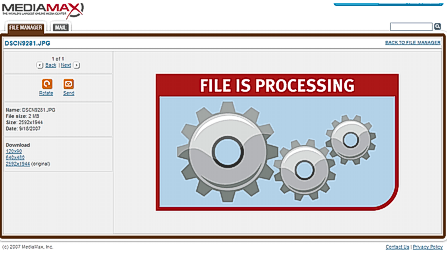Take Your Storage Online
MediaMax
MediaMax is a lot like Xdrive, except for the fact that MediaMax provides 25 GB of free online storage with no strings attached or credit card info required. The 25 GB of free storage is by far the most offered for free of any service tested for this review.
Like Xdrive, MediaMax has value added features for media content, so if you've got audio files, you get an audio player. With video you're supposed to get the ability to play the video, though in limited testing, that feature failed repeatedly. In one case, a QuickTime video file (.MOV) was loaded onto the site. Instead of getting a video player, we got an error message: "There are no files to download."
The whole process of actually loading a media file was also somewhat circumspect. Instead of just simply loading a file and then having it be available and ready for use, uploaded files are only available after "processing". MediaMax provides no indication of how long "processing" will take, and in limited testing there was a range of time. In one case, a 2 MB JPEG file took just over 10 minutes to process. With a 26 MB QuickTime file, the processing time was just over 15 minutes.
MediaMax also has a desktop client which is currently labeled as being a beta version. In limited testing on a fully patched Windows XP SP2 machine, the client frequently failed to load. The MediaMax website itself offers little or no insight in terms of support for the desktop client. But hey, 25 GB of free storage...
Get Tom's Hardware's best news and in-depth reviews, straight to your inbox.
-
nicd Comparison/Feature chart error: This is intended for the article author editor.Reply
First, part of it is blocked since it's very wide and the ads block some of the info.
I think you have an incorrect entry in the Carbonite Lite column of the Feature Chart (most people probably aren't seeing this info though). It shows "Zoho for Word, Excel files" in the editing row and an X in the Online Recovery option. I think you intended to have these entries under the Box.net column.
Other than that I do want to say the overall article and information is some of the best I've found yet on the topic. Great work! Thanks. -
jthomas01 Great point, I really like when you said: "It's also important to make sure that your backed up data is located somewhere other than where your primary data is" That's a very important aspect of online storage.Reply
I recommend also checking into services that offer backup for both Windows and Mac operating systems. SugarSync is a good example of this. To learn more about it, I recommend reading this comparison on Livedrive vs. MyPC Backup vs. SugarSync, it's very helpful in differentiating these 3 services.